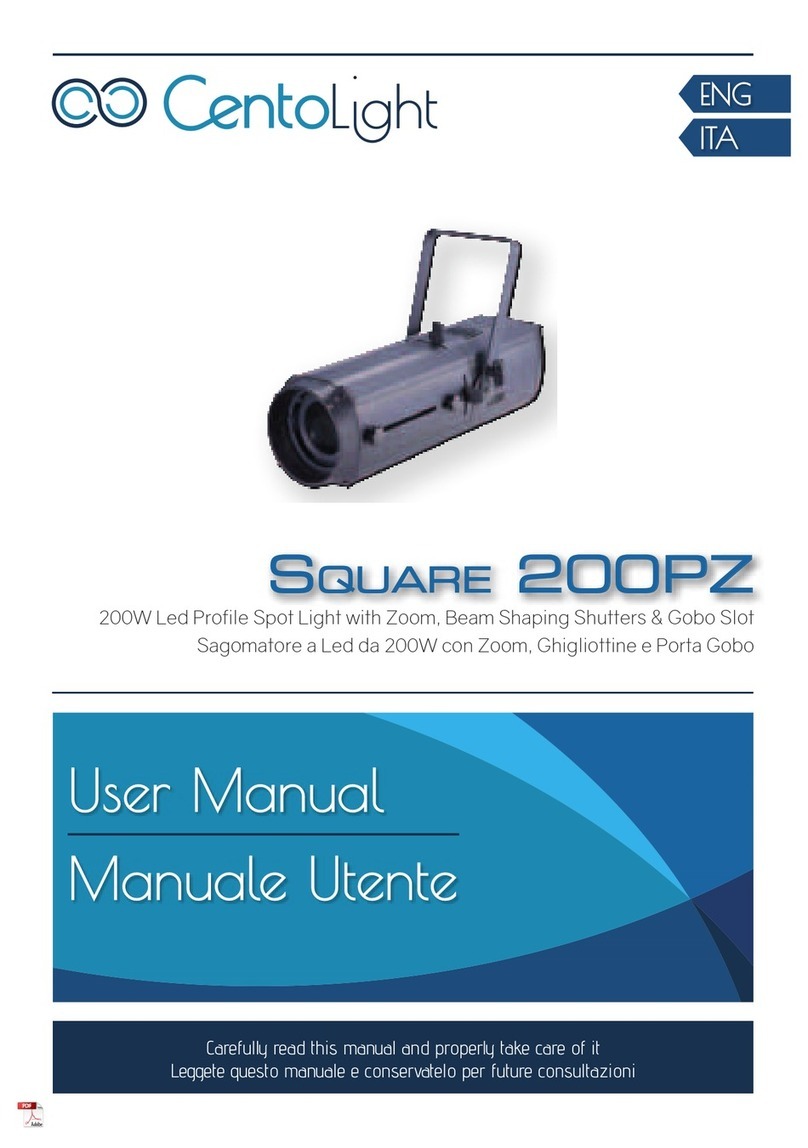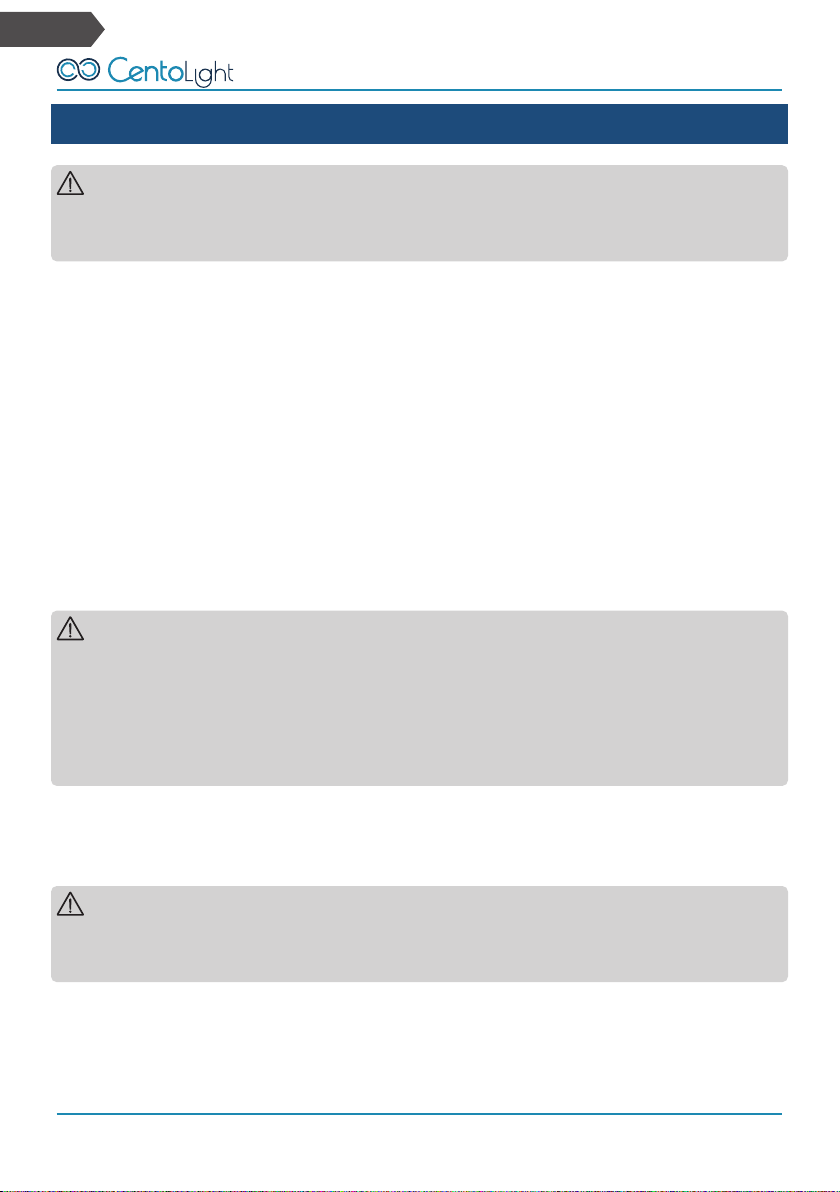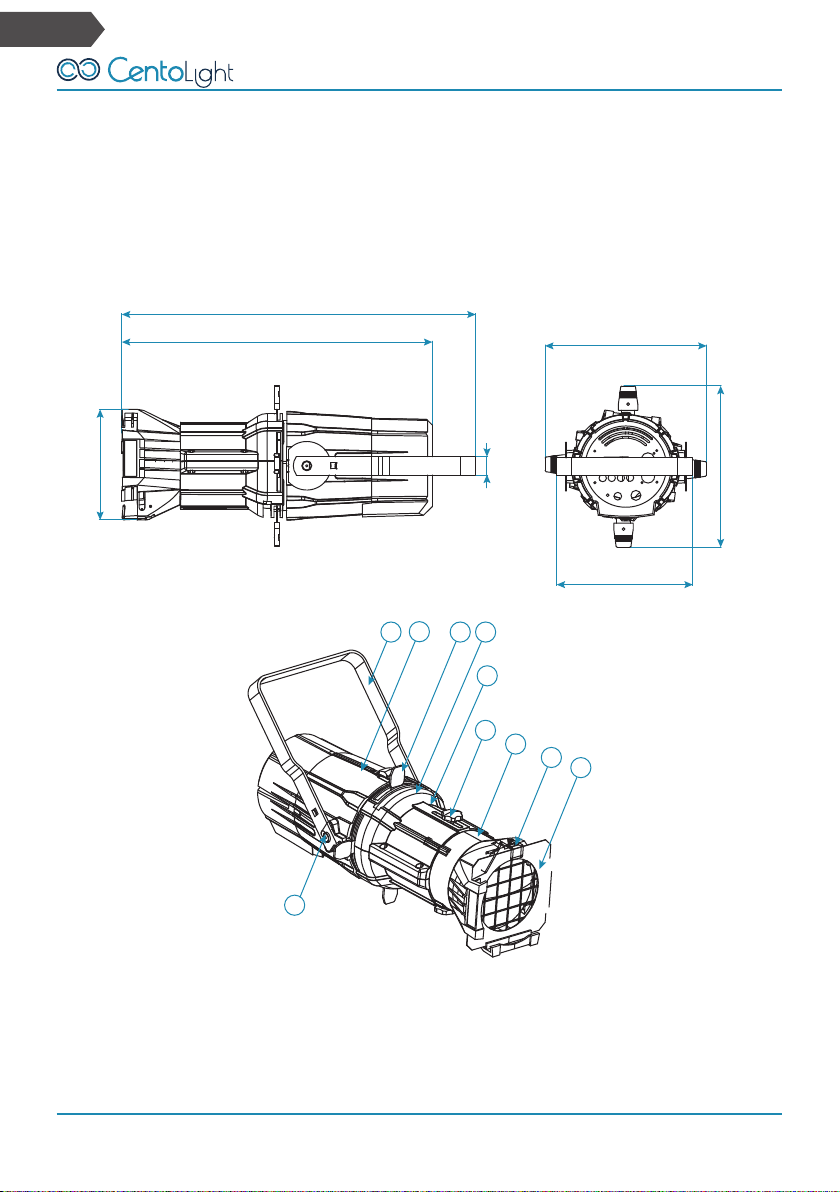66
SQUARE 150P User Manual
Eng
3 - MounTing and rigging
Pay attention to safety! Please respectively consider the EN 60598-2-17 and the
national standard during the installation. Only authorized technicians can carry
out the installation.
3.1. Rigging
yThe installation of the fixture must be built and constructed in a way that it can
hold 10 times the weight for 1 hour without any harming demolition. The instal-
lation must always be secured with a secondary safety attachment, e.g. an
appropriate catch net. This secondary safety attachment must be constructed in
a way that no part of the installation can fall down if the main attachment fails.
yWhen rigging, de-rigging or servicing the fixture staying in the area below the
installation place, on bridges, under high working places and other endangered
areas is forbidden. The operator has to make sure that the safety measure and
the machine’s technical installation is approved by an expert before taking
into operation for the first time and after changes before taking into operation
another time. He has also to make sure that an expert approves safety measure
and the machine’s technical installation once a year.
IMPORTANT: Overhead rigging requires extensive experience, including (but not
limited to) calculating working load limits, installation material being used, and
periodic safety inspection of all installation material and the projector. If you
lack these qualications, do not attempt the installation by yourself, in-stead
use a professional structural rigger. Improper installation can result in bodily
injury or property loss.
yIf the fixture shall be lowered from the ceiling or high joists, professional truss-
ing systems must be used. The fixture must never be fixed swinging freely in the
room.
CAUTION: Use appropriate clamps to rig the xture on the truss. Make sure that
the device is xed properly! Ensure that the structure (truss) to which you are
attaching the xtures is secure.
3.2. Water / Moisture
yThe product is for indoor use. In order to prevent risk of fire or electric shock, do
not expose to rain or moisture