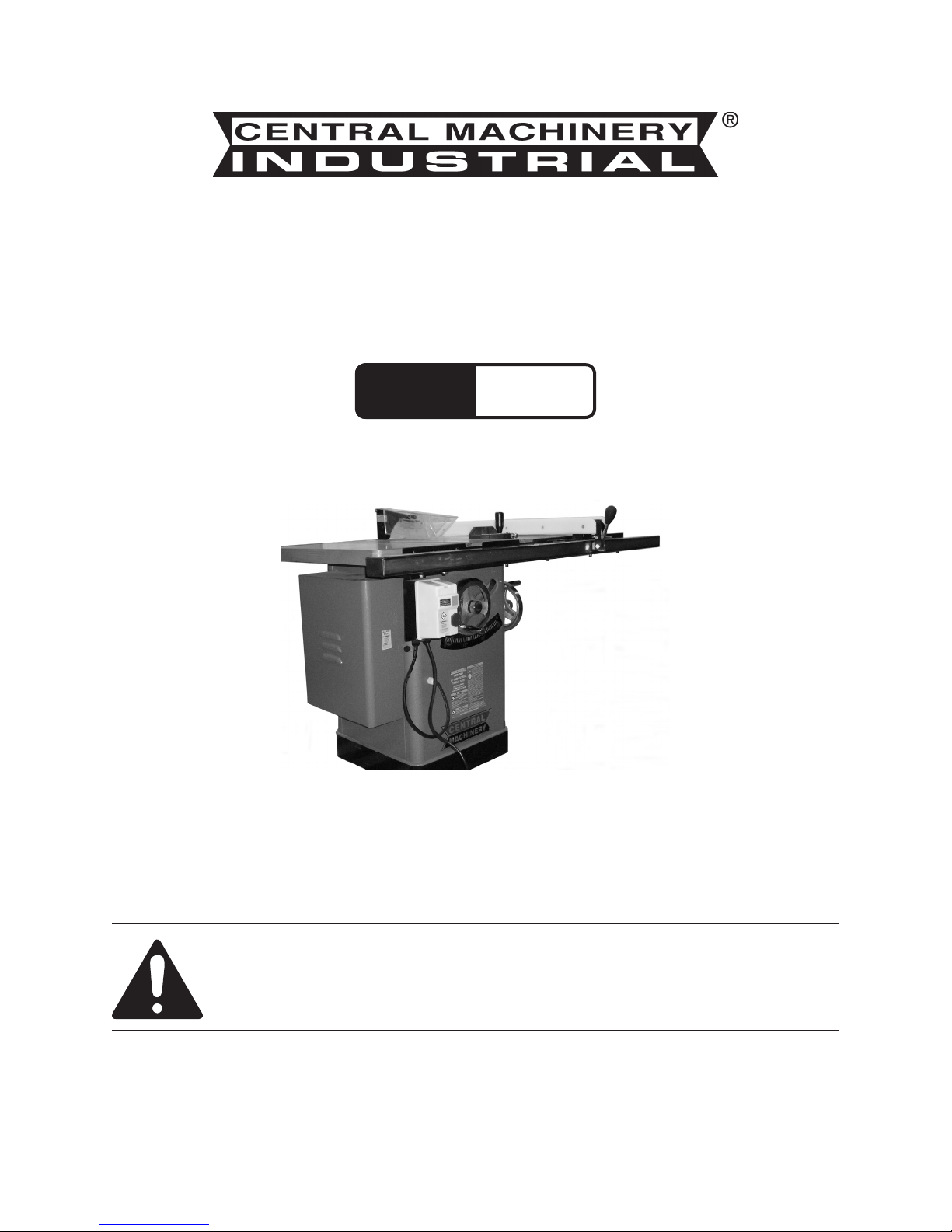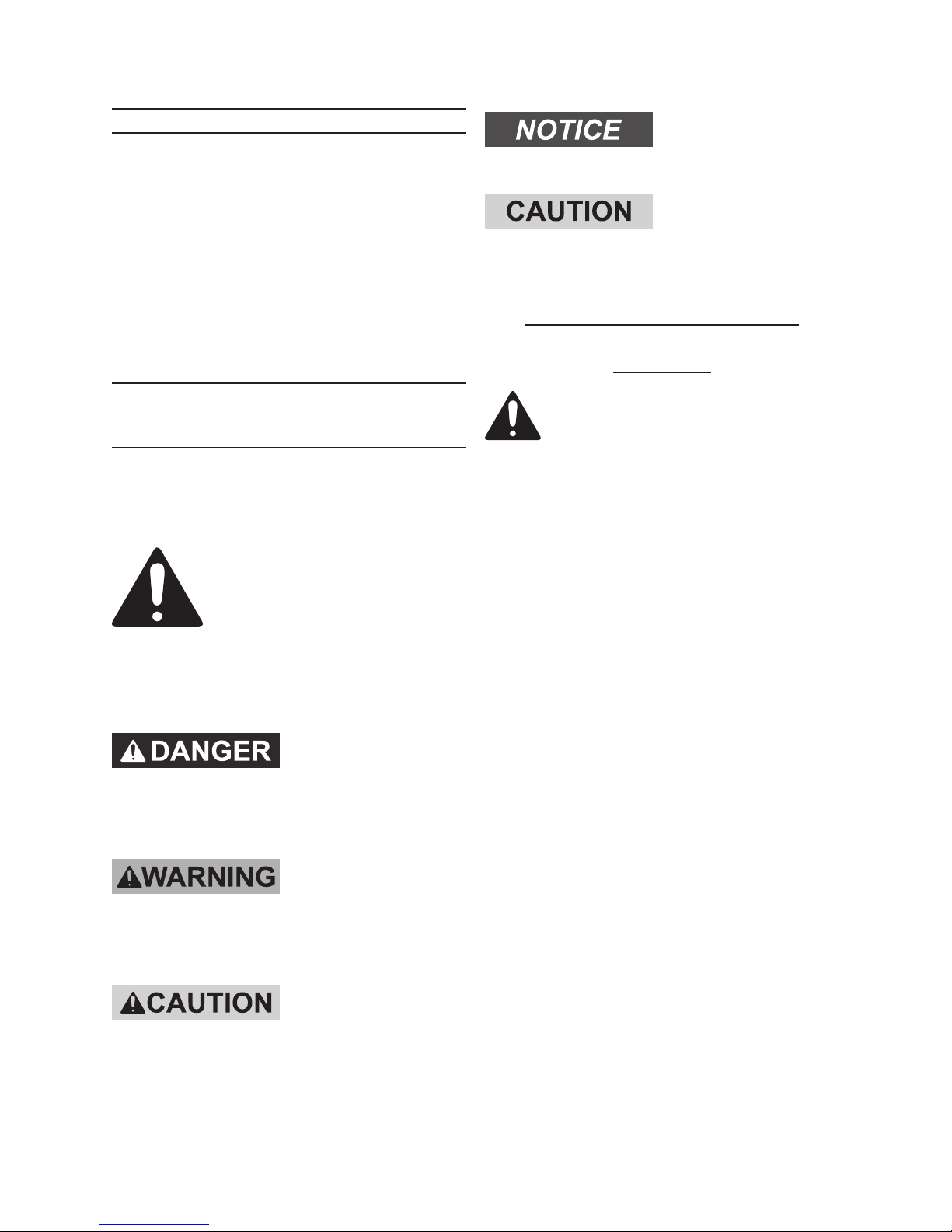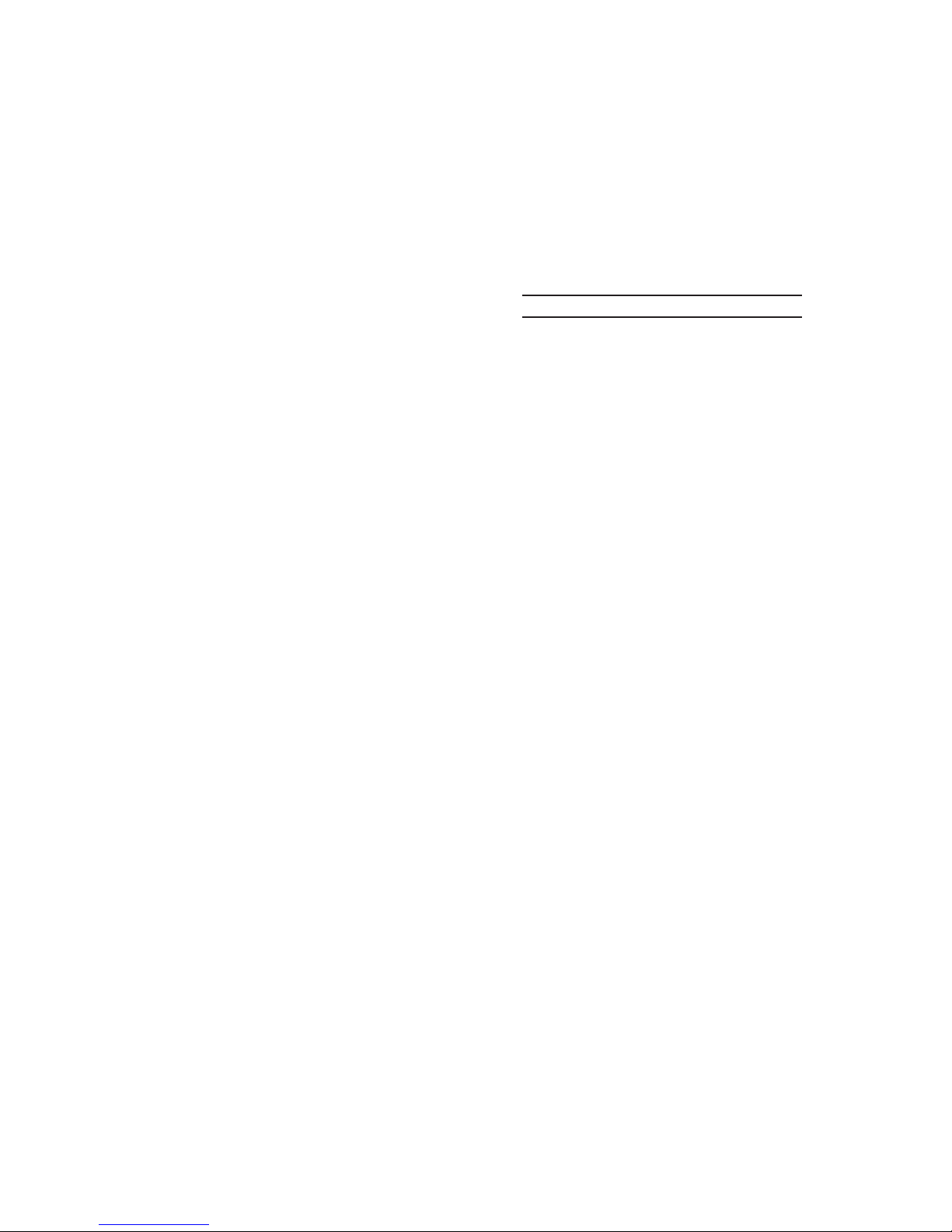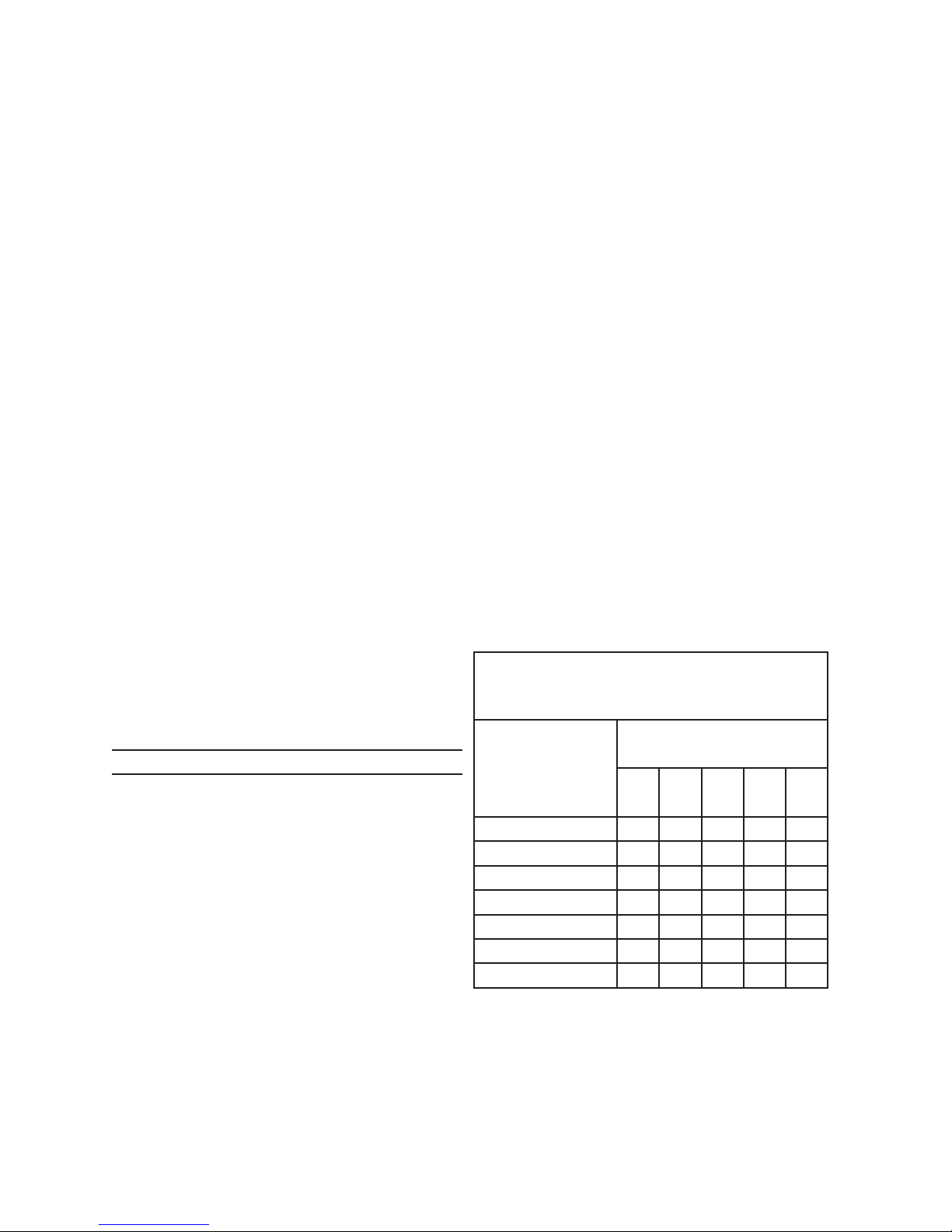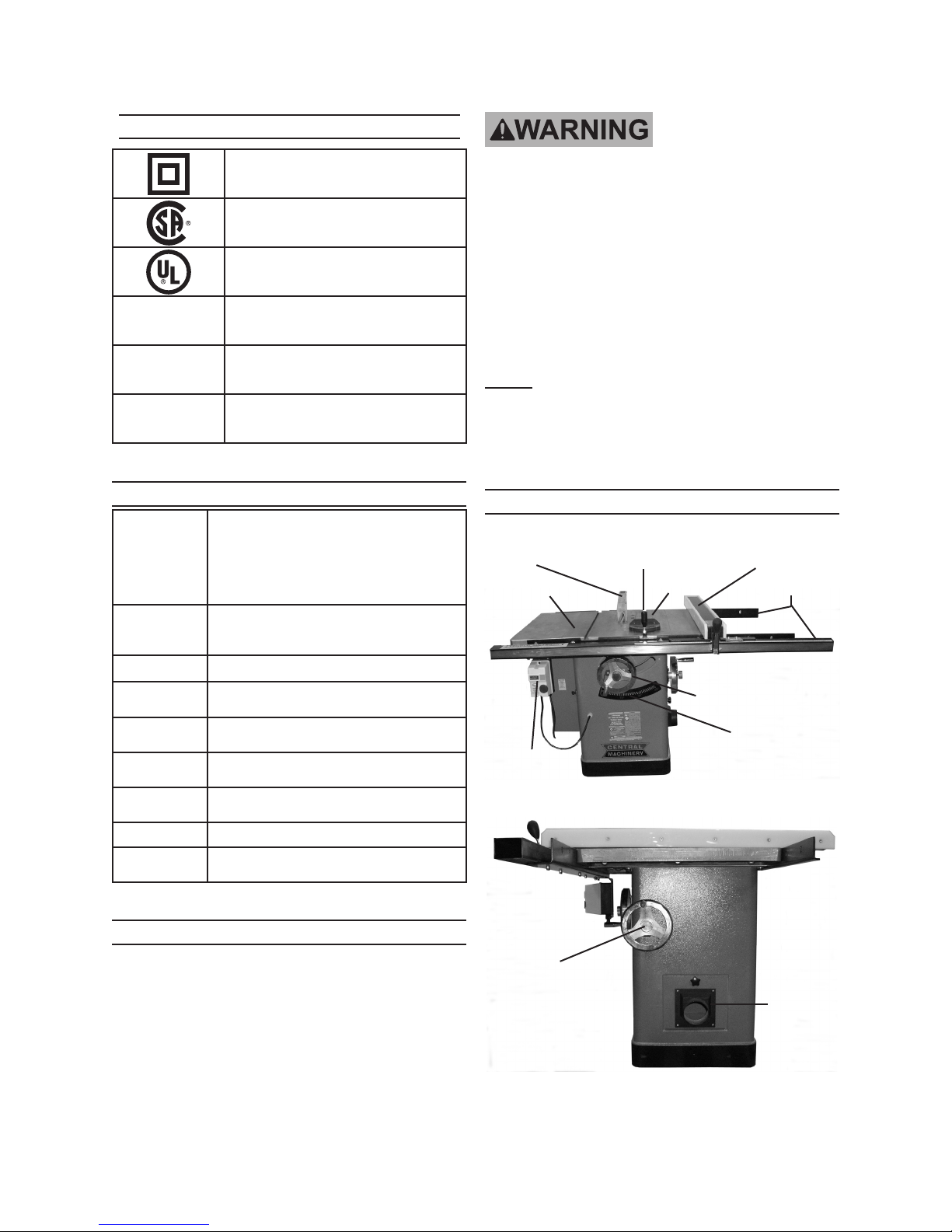Page 7SKU 97816 For technical questions, please call 1-800-444-3353.
Turn off the Table Saw and allow the26.
Saw Blade to completely stop if the
Saw Blade is to be backed out of an
uncompleted cut.
Never attempt to remove material27.
stuck in the moving parts of the Table
Saw while it is plugged in and run-
ning.
Make sure the woodstock to be cut off28.
has sufcient room to move side-
ways. Failure to do so may result in
off-cut binding against the Saw Blade.
Always unplug the Table Saw from29.
its electrical outlet before performing
inspection, maintenance, cleaning
procedures, or changing accessories.
Before trying new or complicated30.
techniques, study the procedure, and
practice with scrap wood.
Make sure the woodstock is free from31.
loose knots, aws, nails, and any
other foreign objects that could dam-
age the Saw Blade or cause “kick-
back”.
Causes and operator prevention of32.
“kickback”: Kickback is a sudden
reaction to a pinched, bound, or mis-
aligned Saw Blade, causing an un-
controlled woodstock to lift up and out
from the Table Saw toward the opera-
tor. When the Saw Blade is pinched
or bound tightly by the kerf closing
down, the Saw Blade stalls and the
motor reaction drives the woodstock
rapidly back toward the operator. If
the Saw Blade becomes twisted or
misaligned in the cut, the teeth at
the back edge of the Saw Blade can
raise the woodstock (walk up), and
eject it toward the operator. Kickback
is a result of tool misuse and/or incor-
rect operating procedures or condi-
tions and can be avoided by taking
proper precautions as given below:
Maintain control of the woodstock at•
all times. Never allow the woodstock
to rest on the moving Saw Blade
without holding on to the woodstock.
When the Saw Blade is binding,•
or when interrupting a cut for any
reason, turn off the Power Switch
and hold the woodstock motionless
on the Table saw until the Saw Blade
comes to a complete stop. Never at-
tempt to remove the woodstock from
the Table Saw or pull the woodstock
backward while the Saw Blade is in
motion or kickback may occur. In-
vestigate and take corrective actions
to eliminate the cause of Saw Blade
binding.
When restarting a woodstock on the•
Table Saw, center the Saw Blade
in the pre-cut kerf and check that
the Saw Teeth are not engaged into
the woodstock. If the Saw Blade is
binding, the woodstock may walk
up or kickback as the Table Saw is
restarted.
Support large panels with roller•
stands (not included) to minimize
the risk of Saw Blade pinching and
kickback. Large panels tend to sag
under their own weight. Supports
must be placed under the panel and
near the outer edge of the panel.
Do not use a dull or damaged Saw•
Blade. Unsharpened or improperly
set Saw Blades produce a narrow
kerf causing excessive friction, Saw
Blade binding and kickback.
Never use the Fence assembly as a•
guide when crosscutting.