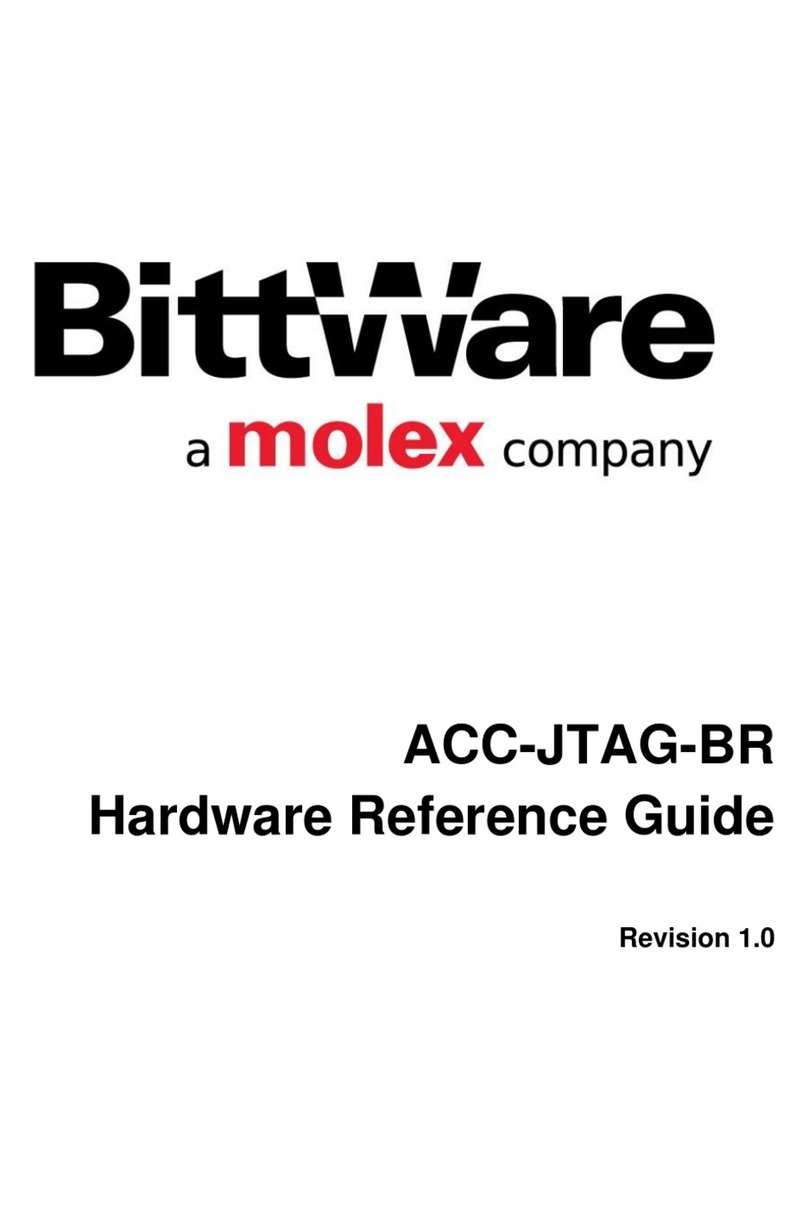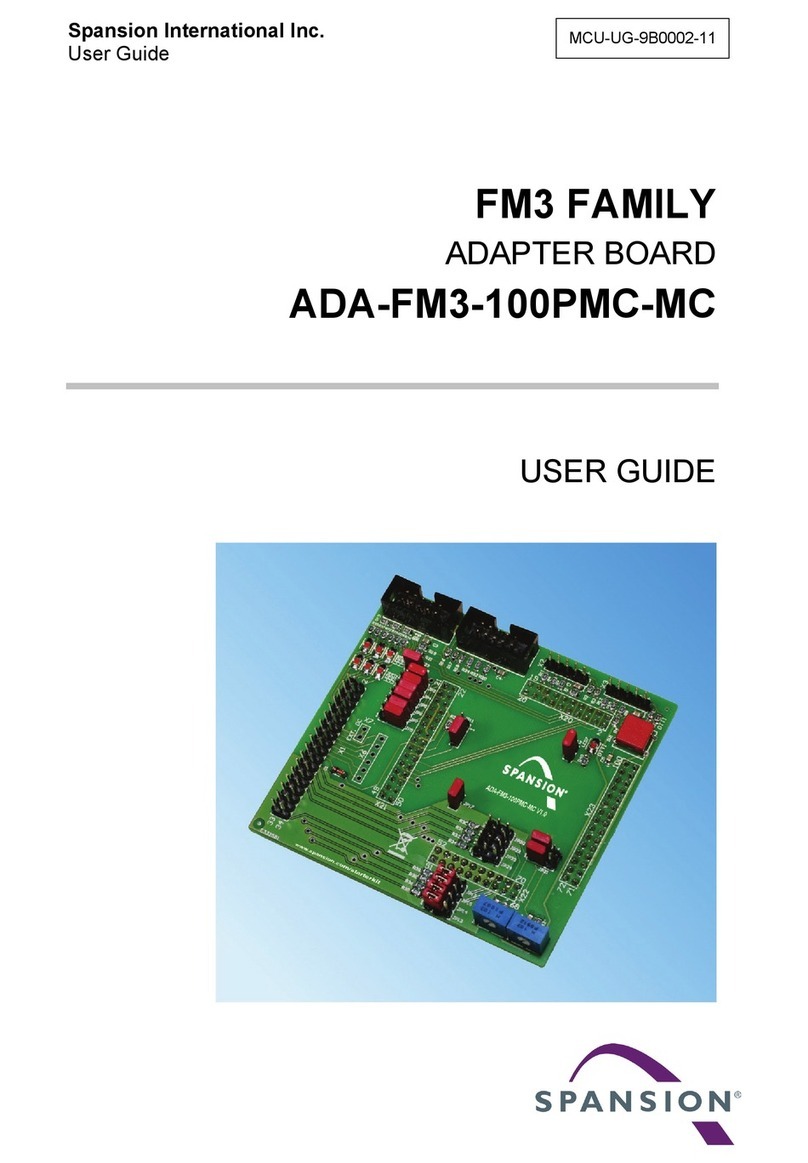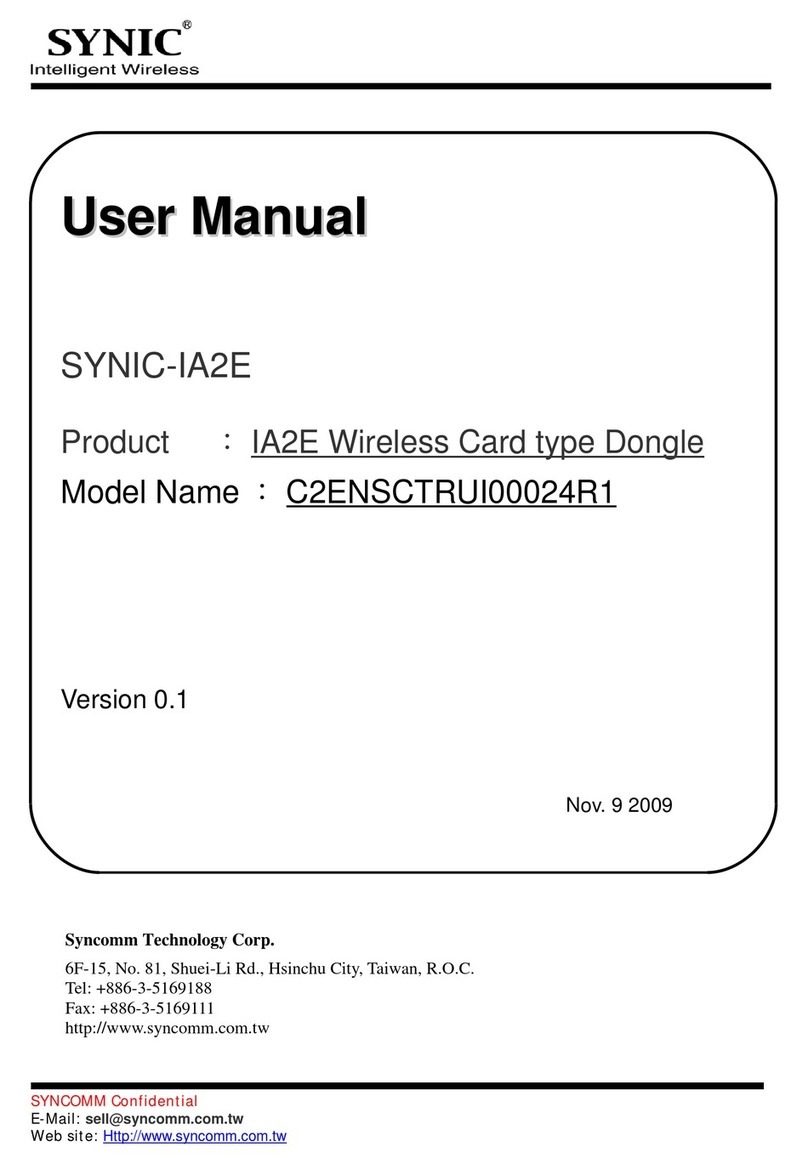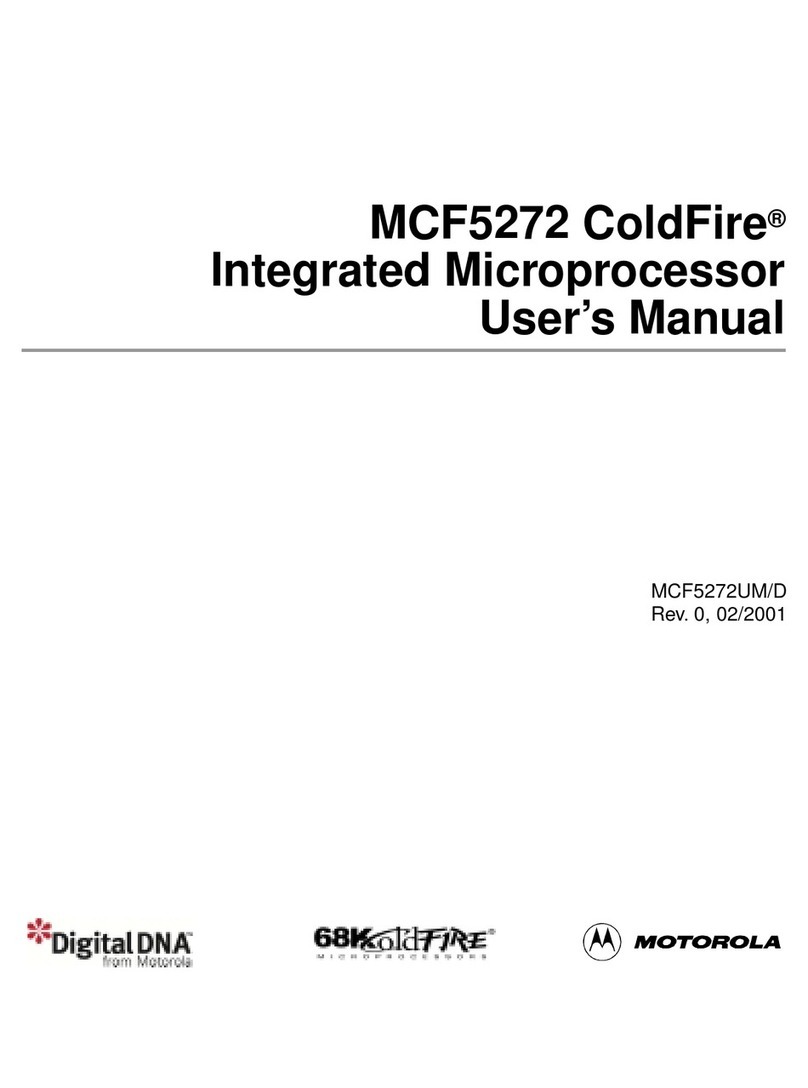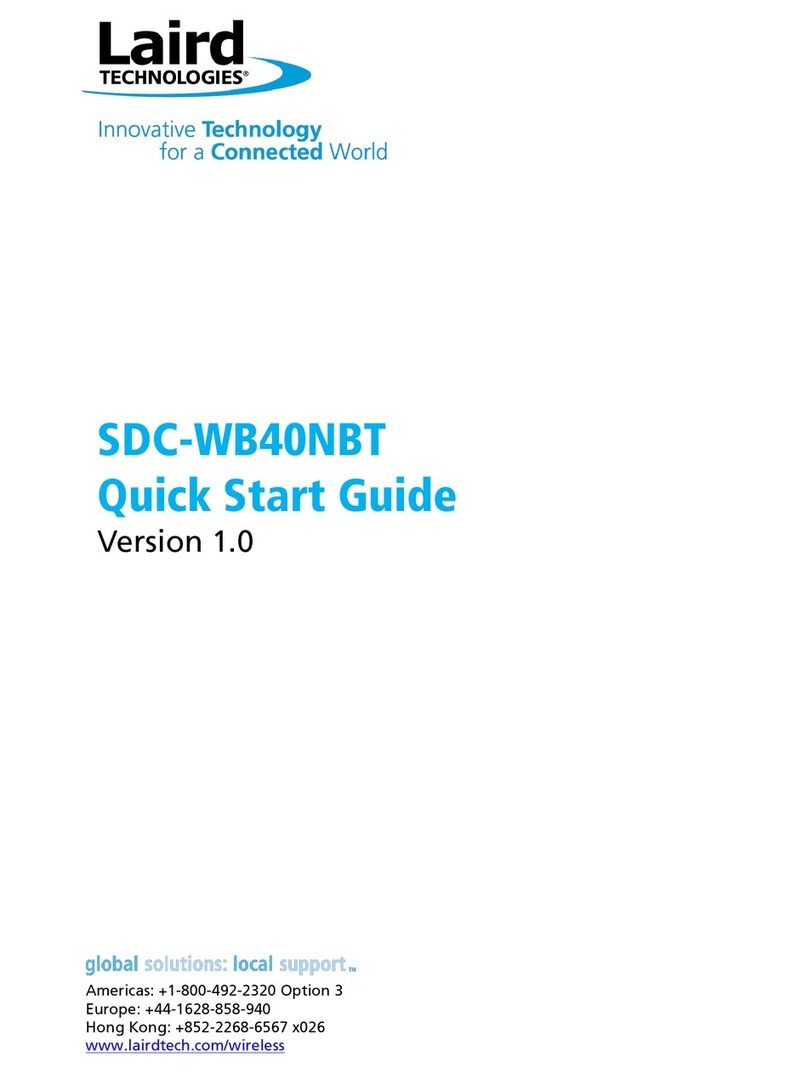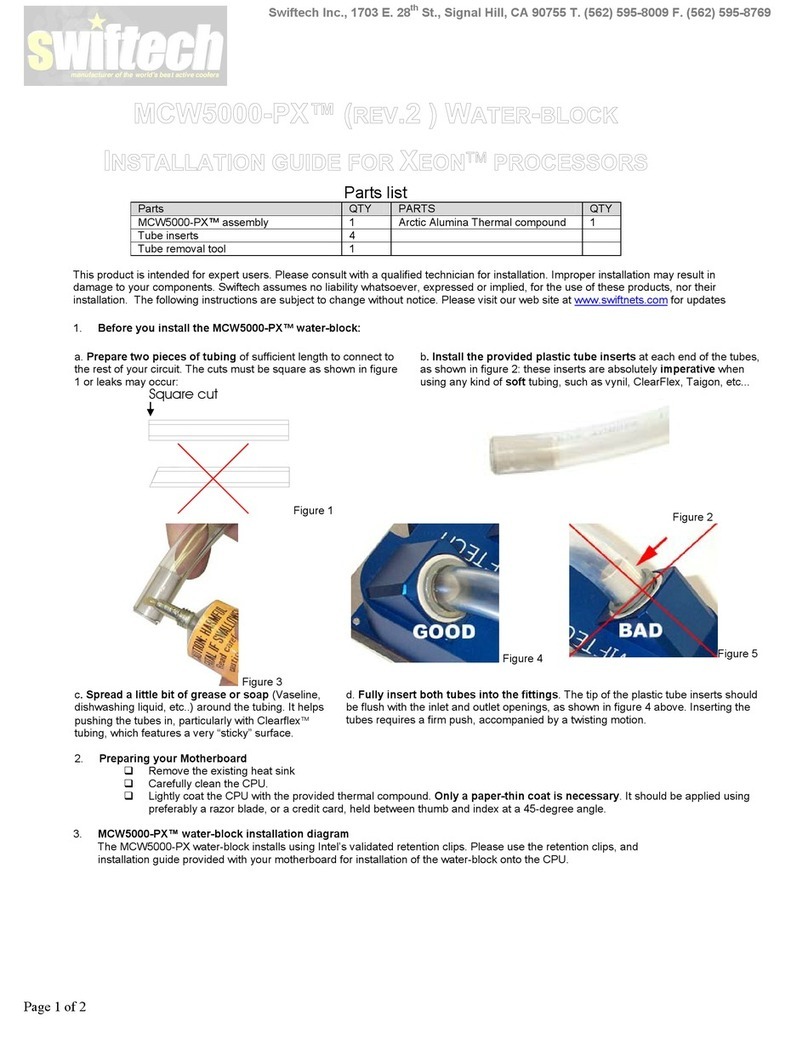Centrality Atlas Operating instructions

.
© 1999-2003 Centrality Commnications, Inc.
2520 Mission College Blvd. Suite #103, Santa Clara, CA 95054
Atlas™
Programming Guide
Preliminary Revision 0.6, April 2003

**Preliminary and Confidential under NDA, DO NOT DISTRIBUTE
Atlas™ Programming Guide **Preliminary and Confidential under NDA, DO NOT DISTRIBUTE
- 1-
Table of Contents
1Introduction ..........................................................................................................................................7
1.1 Documentation Conventions ........................................................................................................ 7
1.2 Referenced Documents................................................................................................................ 8
1.3 Architectural Overview.................................................................................................................. 9
1.4 Key Features .............................................................................................................................. 11
2RISC Subsystem................................................................................................................................12
2.1 Operation Overview.................................................................................................................... 12
2.2 RISC Address Mapping.............................................................................................................. 12
2.3 Boot-up Control .......................................................................................................................... 14
2.4 Wait State Control ...................................................................................................................... 15
2.5 Write Pulse Control..................................................................................................................... 16
2.6 Timeout Control .......................................................................................................................... 17
3DSP Subsystem.................................................................................................................................18
3.1 Operation Overview.................................................................................................................... 18
3.2 DSP Memory Address Mapping ................................................................................................. 19
3.3 DMA Operation........................................................................................................................... 20
3.3.1 Setting Memory Status ........................................................................................................ 20
3.3.2 Starting DMA Transfer......................................................................................................... 20
3.3.3 Endian Mode for DMA ......................................................................................................... 21
3.3.4 Byte Select Mode ................................................................................................................21
3.4 Controlling Peripherals ............................................................................................................... 23
3.5 DSP and RISC Cooperation....................................................................................................... 24
3.5.1 RISC Control DSP by Interrupt ........................................................................................... 24
3.5.2 Data exchange between the RISC and the DSP ................................................................ 26
3.6 Differences between the DSP and ADI’s ADSP2181................................................................. 27
3.6.1 Memory ............................................................................................................................... 27
3.6.2 Instructions .......................................................................................................................... 27
3.6.3 Biased-rounding mode ........................................................................................................ 27
3.6.4 Non-memory mapped registers........................................................................................... 27
3.6.5 Memory mapped registers................................................................................................... 27
3.6.6 Critical path limitation .......................................................................................................... 27
4Dynamic Memory Interface................................................................................................................29
4.1 Operation Overview.................................................................................................................... 29
4.2 Pin Sharing ................................................................................................................................. 30
4.3 Normal Operation ....................................................................................................................... 31
4.4 Wake-up Operation .................................................................................................................... 33
4.5 Clock Switching Operation ......................................................................................................... 34
4.6 Self-refresh Mode ....................................................................................................................... 35
5Static memory Interface.....................................................................................................................36
5.1 Operation Overview.................................................................................................................... 36
5.2 Instruction Access Mode ............................................................................................................ 36
5.3 Direct Access Mode.................................................................................................................... 38
5.4 DMA Access Mode ..................................................................................................................... 39
5.4.1 DMA read ............................................................................................................................ 39
5.4.2 DMA write............................................................................................................................ 40
6Clocks and Power Manager...............................................................................................................47
6.1 Operation Overview.................................................................................................................... 47
6.2 Change Clock Source................................................................................................................. 48
6.3 Change Clock Ratio.................................................................................................................... 49
6.3.1 Change the System and I/O Clock Ratio ............................................................................ 49
6.3.2 Change the External Memory Clock Ratio .......................................................................... 49
6.4 Change PLL Frequency.............................................................................................................. 51
6.5 Power Mode ............................................................................................................................... 52

**Preliminary and Confidential under NDA, DO NOT DISTRIBUTE
Atlas™ Programming Guide **Preliminary and Confidential under NDA, DO NOT DISTRIBUTE
- 2-
6.5.1 Normal Mode....................................................................................................................... 52
6.5.2 Turbo Mode ......................................................................................................................... 52
6.5.3 Idle Mode............................................................................................................................. 52
6.5.4 Standby Mode ..................................................................................................................... 53
6.5.5 Sleep Mode ......................................................................................................................... 53
7GPIO ..................................................................................................................................................55
7.1 Operation Overview.................................................................................................................... 55
7.2 Configure GPIO Pin Sharing ......................................................................................................56
7.3 Configure GPIO as Input ............................................................................................................ 57
7.4 Configure GPIO as Output ......................................................................................................... 58
7.5 Configure GPIO as Open-Drain ................................................................................................. 59
7.6 Configure GPIO as Wake-up Source ......................................................................................... 60
7.7 Configure GPIO to be Accessed by DSP................................................................................... 61
8Resource Sharing Controller .............................................................................................................62
8.1 Operation Overview.................................................................................................................... 62
8.2 DMA Channel Sharing................................................................................................................ 63
8.3 External Pin Multiplex................................................................................................................. 64
9DMA Controller ..................................................................................................................................66
9.1 Operation Overview.................................................................................................................... 66
9.2 Initialization................................................................................................................................. 67
9.3 DMA Interrupt Handling .............................................................................................................. 69
9.4 Single and Burst DMA ................................................................................................................ 70
9.5 1-D and 2-D DMA ....................................................................................................................... 71
9.6 Loop DMA................................................................................................................................... 73
9.7 DSP Control of DMA................................................................................................................... 76
10 PCMCIA Interface ..............................................................................................................................77
10.1 Operation Overview ................................................................................................................ 77
10.2 Pin-mux Programming ............................................................................................................ 78
10.3 M6730 Register Programming ................................................................................................ 79
10.4 Power Logic Register Programming ....................................................................................... 81
10.5 Memory Window Configuration............................................................................................... 82
10.6 I/O Window Configuration ....................................................................................................... 83
10.7 Timing Control......................................................................................................................... 84
10.8 Management Interrupt Operation............................................................................................ 84
10.9 Card Interrupt Operation ......................................................................................................... 86
10.10 Socket Initialization Sequence................................................................................................ 87
11 Extension port ....................................................................................................................................88
11.1 Operation Overview ................................................................................................................ 88
11.2 Pin-mux Programming ............................................................................................................ 89
11.3 Timing Register Programming ................................................................................................ 90
11.4 Fixed Latency Access ............................................................................................................. 91
11.5 Variable Latency Access.........................................................................................................92
11.6 DSP Access ............................................................................................................................ 93
12 Universal Serial Port ..........................................................................................................................94
12.1 Operation Overview ................................................................................................................ 94
12.2 USP Reset and Power up....................................................................................................... 95
12.3 USP Initialization..................................................................................................................... 96
12.3.1 USP Work Mode Initialization.............................................................................................. 96
12.3.2 Sample Code of USP Initialization ...................................................................................... 99
12.4 USP Transmitting Operation................................................................................................. 105
12.4.1 I/O Mode Transmit by Interrupt ......................................................................................... 105
12.4.2 I/O Mode Transmit by Polling FIFO Status ....................................................................... 105
12.4.3 DMA Transmitting Mode.................................................................................................... 105
12.5 USP Receiving Operation ..................................................................................................... 107
12.5.1 I/O Mode Receiving by Interrupt ....................................................................................... 107

**Preliminary and Confidential under NDA, DO NOT DISTRIBUTE
Atlas™ Programming Guide **Preliminary and Confidential under NDA, DO NOT DISTRIBUTE
- 3-
12.5.2 I/O Mode Receiving by Polling FIFO Status...................................................................... 107
12.5.3 DMA Recieving Mode........................................................................................................ 108
12.6 Interralation of Transmitting and Receiving .......................................................................... 109
12.6.1 Independent Operation for Transmitting and Receiving ................................................... 109
12.6.2 concurrent Operation for Transmitting and Receiving ...................................................... 109
12.6.3 Alternate Operation for Transmitting and Receiving ......................................................... 109
12.7 Pin I/O Mode Operations ...................................................................................................... 109
12.8 USP Reconfiguration ............................................................................................................ 111
12.9 SIB Initialization .................................................................................................................... 112
12.10 SIB Operations...................................................................................................................... 114
12.10.1 Register Writing ............................................................................................................. 114
12.10.2 Register Reading ........................................................................................................... 114
12.10.3 Audio Data Transfer....................................................................................................... 114
12.10.4 Telecom Data Transfer.................................................................................................. 115
13 Audio CODEC Interface...................................................................................................................116
13.1 Operation Overview ..............................................................................................................116
13.2 AudioCODEC Controller Initialization ................................................................................... 117
13.3 AC’97 CODEC Configuration................................................................................................ 118
13.4 I2S CODEC Configuration .................................................................................................... 122
14 Camera Interface .............................................................................................................................124
14.1 Operation Overview ..............................................................................................................124
14.2 Initialize Operations .............................................................................................................. 125
14.2.1 Initialize Camera Interface ................................................................................................ 125
14.2.2 Camera Interrupt Operation .............................................................................................. 125
14.3 DMA Operations ................................................................................................................... 127
14.3.1 Initialize DMA Interface ..................................................................................................... 127
14.3.2 DMA Interrupt Operation ................................................................................................... 127
14.3.3 DMA operation .................................................................................................................. 128
14.4 Sensor Operations ................................................................................................................ 129
14.4.1 Initialize Sensor Control Module ....................................................................................... 129
14.4.2 Sensor Clock Operation .................................................................................................... 129
14.4.3 Capture Image Operation.................................................................................................. 129
14.4.4 Slave Mode Operation....................................................................................................... 130
14.4.5 Pixel Data Shift Operation................................................................................................. 131
14.4.6 Inverse Control Operation ................................................................................................. 132
14.4.7 Sample Pixel Clock Operation .......................................................................................... 132
14.4.8 Master Mode Operation..................................................................................................... 133
14.5 I2C Master Operations.......................................................................................................... 135
14.5.1 Initialize Unit ...................................................................................................................... 135
14.5.2 Write n Bytes to External Device....................................................................................... 135
14.5.3 Read n Bytes from External Device .................................................................................. 136
14.6 I2C Slave Operations............................................................................................................137
14.6.1 Initialize Unit ...................................................................................................................... 137
14.6.2 Normal Operation .............................................................................................................. 137
14.7 Quick Reference ................................................................................................................... 138
15 USB 1.1 Device Interface ................................................................................................................139
15.1 Operation Overview ..............................................................................................................139
15.2 Initialization ........................................................................................................................... 141
15.3 Control Transfer .................................................................................................................... 143
15.4 I/O Operation ........................................................................................................................ 145
15.5 DMA Operation ..................................................................................................................... 147
15.6 Quick Reference ................................................................................................................... 149
16 Host Port Interface ...........................................................................................................................150
16.1 Operation Overview ..............................................................................................................150
16.2 Address Mapping .................................................................................................................. 151

**Preliminary and Confidential under NDA, DO NOT DISTRIBUTE
Atlas™ Programming Guide **Preliminary and Confidential under NDA, DO NOT DISTRIBUTE
- 4-
16.3 Initialization ........................................................................................................................... 152
16.4 I/O & DMA Operation ............................................................................................................ 155
16.5 Handshaking with Host ......................................................................................................... 157
17 Secure Disk (SD) / Multi-Media Card Interface (MMC) ...................................................................158
17.1 Operation Overview ..............................................................................................................158
17.2 Internal Regsiter Programming............................................................................................. 159
17.3 I/O Operation ........................................................................................................................ 160
17.4 DMA Operation ..................................................................................................................... 161
17.5 Initialization ........................................................................................................................... 162
17.6 No Data Command/Response Transaction.......................................................................... 163
17.7 Single Block Operation ......................................................................................................... 164
17.7.1 Single Block Write ............................................................................................................. 164
17.7.2 Single Block Read ............................................................................................................. 164
17.8 Multiple Block Operation....................................................................................................... 165
17.8.1 Multiple Block Write........................................................................................................... 165
17.8.2 Multiple Block Read........................................................................................................... 165
17.8.3 Multiple Block Write Using Number Blocks....................................................................... 166
17.8.4 Multiple Block Read Using number Blocks ....................................................................... 166
18 Nand Flash Memory Interface .........................................................................................................167
18.1 Operation Overview ..............................................................................................................167
18.2 Initialization ........................................................................................................................... 167
18.3 I/O Operation ........................................................................................................................ 167
18.3.1 IO Read ............................................................................................................................. 167
18.3.2 IO Write ............................................................................................................................. 168
18.4 DMA Operation ..................................................................................................................... 168
18.5 DMA read example ............................................................................................................... 169
18.6 DMA write example...............................................................................................................169
18.7 NAND Boot-loader ................................................................................................................170
18.7.1 ARM Init Process............................................................................................................... 171
18.7.2 Flash Controller’s global register init process ................................................................... 172
18.7.3 Read Device ID ................................................................................................................. 172
18.7.4 Search File “NK.BIN”......................................................................................................... 172
18.7.5 Read “NK.BIN” and Parse It.............................................................................................. 172
18.8 Special Notes........................................................................................................................ 173
19 LCD Controller Interface ..................................................................................................................174
19.1 Operation Overview ..............................................................................................................174
19.2 Initialization ........................................................................................................................... 174
19.3 DMA Operation ..................................................................................................................... 176
19.4 Configuration Comparison for Different Mode ...................................................................... 177
19.5 Palette ................................................................................................................................... 178
19.5.1 Color Palette...................................................................................................................... 178
19.5.2 Grey Palette of FRC Sequence......................................................................................... 178
19.6 Special Register Configuration ............................................................................................. 179
19.6.1 Pixel Clock Divider ............................................................................................................ 179
19.6.2 FIFO Request Watermark Control .................................................................................... 179
19.7 Power Sequence / Back Light Control for LCD Displays...................................................... 179
20 Revision History ...............................................................................................................................180

**Preliminary and Confidential under NDA, DO NOT DISTRIBUTE
Atlas™ Programming Guide **Preliminary and Confidential under NDA, DO NOT DISTRIBUTE
- 5-
List of Figures
Figure 1. Atlas™ Block Diagram .......................................................................................................... 9
Figure 2. DSP Byte Select Mode........................................................................................................ 22
Figure 3. Data Mapping in 8-bit External Data Bus............................................................................ 37
Figure 4. Data Mapping in 16-bit External Data Bus .......................................................................... 37
Figure 5. Static Memory Interface Simple WriteTiming...................................................................... 41
Figure 6. Static Memory Interface Fixed Sequence WriteTiming....................................................... 43
Figure 7. Static Memory Interface Fixed Sequence WriteTiming....................................................... 45
Figure 8. Atlas™ Pin Multiplex Diagram............................................................................................. 64
Figure 9. 2-D DMA.............................................................................................................................. 71
Figure 10. 2-D DMA Wrap Around (X-Length > Width)........................................................................ 72
Figure 11. Loop-mode DMA ................................................................................................................. 73
Figure 12. NAND Boot Flow Diagram................................................................................................. 171

**Preliminary and Confidential under NDA, DO NOT DISTRIBUTE
Atlas™ Programming Guide **Preliminary and Confidential under NDA, DO NOT DISTRIBUTE
- 6-
List of Tables
Table 1. Reference Documents .............................................................................................................. 8
Table 3. DSP memory address mapping.............................................................................................. 19
Table 4. DSP memory usage guide...................................................................................................... 20
Table 5. DSP peripheral registers address mapping ............................................................................ 23
Table 6. Staitic Memory Chip Select Mapping...................................................................................... 36
Table 7. Staitic Memory Chip Select Mapping...................................................................................... 39
Table 8. Atlas™ DMA Channel Multiplex.............................................................................................. 63
Table 9. Atlas™ Pin Multiplex ............................................................................................................... 64
Table 10. Pixel Shift Number vs DMA Register Setting .................................................................... 138
Table 11. USB Device Endpoint Configuration ................................................................................. 149
Table 12. Differences between Master and Slave Mode .................................................................. 178
Table 13. FRC Sequence Table Example......................................................................................... 178

**Preliminary and Confidential under NDA, DO NOT DISTRIBUTE
Atlas™ Programming Guide **Preliminary and Confidential under NDA, DO NOT DISTRIBUTE
- 7-
1 Introduction
This document detailed descriptions and examples of programming and developing using the Centrality
Communications’ Atlas™ Processor. It is intended for the use of Centrality customers, partners, and
other interested parties to gain a detailed understanding of Centrality’s technology and architecture for
design purposes. Detailed programming guide, flow chart, and sample code are contained in this
manual to provide the user with a solid background.
1.1 Documentation Conventions
•In some sections, the documentation is still being finalized. In this case, a “TBD” will be in its
place meaning“To Be Determined”.
•Important items to make note are in blue and bold: i.e. NOTE: when laying out the SDRAM
Traces …
•Register names will be in all capital letters with an underscore for spacing. Examples include:
INT_FIQ_PENDING
•Include common conventions and assumptions for MSB, LSB, high, low, enable, etc…
•In this document, we refer to the ARM922T core as either RISC, RISC core, or ARM core.
These all refer to same ARM922T core licensed from ARM®.
•Figure Labels are placed below the figure; wheras table labels are placed above the tables they
are referring to.
•When diagrams include memory addresses, these are with respect to a specific memory domain.
When a figure describes a memory address, it will either explicitly include the memory domain
(i.e. PCMCIA, NAND Flash, SD…) or it is safe to assume it belongs to the domain of the relevant
section.
•Binary Values: Often in the register definitions specific fields within a 32 bit register are assigned
values. These values are represented by the following notation: For example if a three bit field
has the value of “3”, then the representation would be 2’b011.
•Hexadecimal Values: There are two types of representation of hexadecimal values: such as
16’h55AA, or 0x55AA.

**Preliminary and Confidential under NDA, DO NOT DISTRIBUTE
Atlas™ Programming Guide **Preliminary and Confidential under NDA, DO NOT DISTRIBUTE
- 8-
1.2 Referenced Documents
The following documents can be obtained from Centrality Communications to enhance the supplement
of the Atlas™ Processor.
Table 1. Reference Documents
File Name Description
ARM922T.PDF ARM922T processor core technical reference manual.
BlueApp.PDF Mindtree Consulting Bluetooth Baseband Controller Application
Document
BlueArch.PDF Mindtree Consulting Bluetooth Baseband Controller Architechture
Document
BlueImp.PDF Mindtree Consulting Bluetooth Baseband Controller Implementation
Document
BlueVer.PDF Mindtree Consulting Bluetooth Baseband Controller Verification
Document
I2C-Bus
Specification.PDF
The I2C Bus Specification version 2.1
M6730 Design
Document.PDF
Virtual IP Group M6730 – PCI to PC Card Host Adaptor Block Level
Design Document
M6730 Users Guide.PDF Virtual IP Group M6730 PCI to PC Card Host Adapter User Guide
V9012S_PM User
Guide.PDF
Virtual IP Group V9012S_PM – USB Device Controller User Guide
Atlas_dev1.PDF Centrality Communications Atlas™ Processor layout schematics
reference
Developer’s Manual
Lite.PDF
Centrality Communications Atlas™ Processor Developer’s Manual
(Lite)

**Preliminary and Confidential under NDA, DO NOT DISTRIBUTE
Atlas™ Programming Guide **Preliminary and Confidential under NDA, DO NOT DISTRIBUTE
- 9-
1.3 Architectural Overview
Figure 1 is the block diagram for Atlas™.
Figure 1. Atlas™ Block Diagram
•RISC Core
Atlas™ has an integrated ARM922T core with the AMBA ASB bus. The RISC acts as a controller, which
controls the other functional blocks via writing/reading memory-mapped registers. The RISC accesses
external memory via the memory bus and acts as a bus master.
•DSP Core
Most of the computation required for the multimedia and communication applications can be performed
in the Digital Signal Processor (DSP). The advantages of using a DSP include an increase in the
computation horsepower, effectiveness, and reduced memory footprint and bandwidth. The DSP
operates independent from the RISC processor and contains its own program and data memory space.
The DSP is also a bus master and can DMA data to/from external memory via the memory bus.
However, the DSP is controlled by the RISC processor through a shared register file. The RISC
processor can write commands into the register file and start/stop DSP programs. The DSP can also
write to the register file and transfer data/status to the RISC. The RISC and DSP can symbiotically
interrupt each other.
Both the RISC and the DSP can read/write to memory-mapped control registers to configure or read the
status of a peripheral block. This accesses takes place on two distinct buses, the RISC I/O Bus (RBUS)
and DSP I/O Bus (DBUS). Each block has a Control Register Interface to decode the register
accesses from the RISC and DSP and resolve any potential conflict. (Note: The RISC and the DSP can
simultaneously read/write two separate registers, as long as they are not in the same functional block).
•System Memory Bus
The system memory bus is a 32-bit high-performance, low-power bus. In the Atlas™ architecture, there
are 4 bus masters: RISC, DSP, I/O Bridge, and LCD Controller. The Bus Arbitrator arbitrates requests
of the four bus masters and directs the appropriate accesses to the single system memory bus slave –
the Memory Controller.
•Memory Controller
ARM
922T
DSP
Subsystem
System Memory
Bus Arbiter
Memory
Controller
ROM Interface
LCD Controller
I/O Bridge
NAND Flash
Smart Media
USB 1.1
Interface
SD/MMC
Interface
PCMCIA/CF
Host/Slave_
Extension
Port
Camera
Interface
Serial Ports
GPS
Baseband
Bluetooth
Baseband
SDRAM/SRAM
Flash/ROM
LCD Panel
LCD Driver
GPIOs
Keyboard
Bluetooth RF GPS RF IrDA, UART
CODEC, Tch-Scrn
CMOS/CCD
Sensor
NAND Flash
Smartmedia
USB Host SD/MMC
Card
CF/PCMCIA
Host/Slave
Extension Chip

**Preliminary and Confidential under NDA, DO NOT DISTRIBUTE
Atlas™ Programming Guide **Preliminary and Confidential under NDA, DO NOT DISTRIBUTE
- 10 -
The Memory Controller controls all access to external memory. The Memory Controller supports SDRAM
as the main memory for program and data storage during the chip’s normal operational mode. During
boot, the RISC processor will first transfer the code stored in Flash memory to the program space in the
SDRAM. After boot-up, the Flash memory can be considered as a peripheral device.
•Peripheral Subsystem
Atlas™ is a multi-functional platform, so it contains several peripheral interface blocks:
1) 16 channel GPS baseband
2) Bluetooth baseband
3) USB device interface
4) NAND Flash/Smart Media interface
5) CMOS/CCD sensor interface
6) NOR Flash/ROM interface
7) Universal Serial Ports
8) Audio CODEC interface
9) SD/MMC interface
10) LCD interface
All of these interface blocks have the same functionality: they each provide a means to transfer data
between Atlas™ and an external device. There are two types of transfer: I/O read/write and DMA. Some
blocks only support I/O read/write, such as the Bluetooth and GPS blocks. Some blocks support both I/O
read/write and DMA, such as the serial port, CMOS sensor, NAND Flash/Smartmedia, Flash/ROM,
SD/MMC and USB interface. Each peripheral has its own SRAM FIFO. The I/O read/write can be
executed by either the RISC or DSP, via the RBUS or DBUS respectively. The DMA can be executed
via the I/O memory bus. The peripheral blocks with DMA channel will connect to the I/O Bridge via the
I/O memory bus.
The I/O Bridge is responsible for the arbitration of the DMA requests from the peripherals. But it can only
grant the I/O memory bus to the peripheral when it's granted the system memory bus from the Bus
Arbiter.

**Preliminary and Confidential under NDA, DO NOT DISTRIBUTE
Atlas™ Programming Guide **Preliminary and Confidential under NDA, DO NOT DISTRIBUTE
- 11 -
1.4 Key Features
Unlike other application processors on the market today, the Atlas™ processor provides the following
key features integrated on-chip.
240MHz ARM922T RISC core
o8KB I-Cache
o8KB D-Cache
oMemory Management Unit
oDebug Capability via JTAG port
120MHz DSP core for optimized low-power acceleration for: MP3, Image Video compression
and processing, GPS, VOIP, and MIDI
o2Kx24bit Program Memory
o3Kx16bit Data Memory
16 channel GPS baseband specific hardware
Bluetooth baseband specific hardware
CMOS/CCD sensor interface
NAND Flash support with integrated Bootloader
100MHz SDRAM bus with support for 2.5V Mobile SDRAM
Graphic LCD controller with UMA for Active TFT and monochrome LCD panels
Advanced power management features including dynamic Processor Voltage Scaling, fine-
grained clock-gating to dynamically turn off peripherals
USB 1.1 device
4 Universal serial ports
Multiple card support: PCMCIA, SmartMedia®, SD, MMC, Compact Flash, etc.
28 General-purpose I/O and 116 programmable I/O
291 pin TFBGA (16x16mm)1package
Low-power 0.18u CMOS
112x12mm package option available

**Preliminary and Confidential under NDA, DO NOT DISTRIBUTE
Atlas™ Programming Guide **Preliminary and Confidential under NDA, DO NOT DISTRIBUTE
- 12 -
2 RISC Subsystem
2.1 Operation Overview
The RISC Subsystem includes an ARM922T RISC core (with 8KB I-Cache and 8KB D-Cache) and a
RISC interface.
The RISC interface can translate the ARM922T bus cycles into Atlas™ internal system bus cycles.
There are two types of basic bus cycle of ARM922T: I/O cycle and Memory cycle. It’s decided by the
address to define if a RISC bus cycle is I/O or Memory cycle. The I/O cycle will be transferred to the
internal RISC I/O bus (RBUS). And the Memory cycle will be transferred to the internal system memory
bus (MBUS).
All buses mentioned above are in 32-bit.
2.2 RISC Address Mapping
The ARM922T has a 32-bit address bus, which will be translated by the RISC interface into either an
access to cacheable data memory, non-cacheable data memory, or memory-mapped registers. Bits
<26:0> of the address are used as the physical address bus.
All address mapping registers must be inside the RISC interface. The RISC interface will be responsible
for all address decoding before it issues the command cycles to the system. The boot ROM should have
instructions about how to initialize these address-mapped registers. The programmer needs to provide
the system with the initialization routine.
•ROM & PCMCIA
The address mapping is defined starting from CPU reset vector (0x0000-0000). There is 512MB set
aside for ROM. However, not all of this space can be used. For security reasons, this memory must be
mirrored. Thus, the maximum size that can be set for the ROM cannot exceed 256MB. Also, because
the mirrored memory is laid out onto two sequential 256MB segments, accessing 0x0000-0000 and
0x1000-0000 directly will yield the same result.
The memory space from 512MB to 1GB is allocated to two PCMCIA sockets. Each socket takes 256MB
of memory.
•DSP Shared Memory & Extension Port
The Extension port takes 128MB space starting from 1GB address. And the DSP shared memory takes
another 128MB based on Extension port.
If the RISC reads from the reserved address space, a data abort operation will result. Writes to the
reserved address space have no effects.
•Internal Registers
Every peripheral device occupies 64K-byte space starting from 2GB to 3GB.
•System Memory
The system memory is between 3GB and 4GB. The actual memory size is also defined in the boot ROM
or by the memory auto-sizing program.
The following table shows the memory address mapping of Atlas™.

**Preliminary and Confidential under NDA, DO NOT DISTRIBUTE
Atlas™ Programming Guide **Preliminary and Confidential under NDA, DO NOT DISTRIBUTE
- 13 -
Table 2. System Memory Mapping
Address Range Usage Resource Size
E800_0000~FFFF_FFFF Reserved 384MB
E000_0000~E7FF_FFFF Zero Bank 128MB
C000_0000~DFFF_FFFF System Memory 512MB
8000_0000~BFFF_FFFF Internal Registers 1GB
5000_0000~7FFF_FFFF Reserved 768MB
4800_0000~4FFF_FFFF DSP Shared Memory 128MB
4000_0000~47FF_FFFF Extension Port 128MB
3000_0000~3FFF_FFFF PCMCIA Socket 1 256MB
2000_0000~2FFF_FFFF PCMCIA Socket 0 256MB
0000_0000~1FFF_FFFF Flash/ROM 512MB

**Preliminary and Confidential under NDA, DO NOT DISTRIBUTE
Atlas™ Programming Guide **Preliminary and Confidential under NDA, DO NOT DISTRIBUTE
- 14 -
2.3 Boot-up Control
There is a RISCINT_BOOT_UP register that can be used by software to record the boot-up status. If the
chip is boot-up from power on, then after boot-up software should set the COLD_BOOT bit in this
register. Otherwise, the software should set the WARM_BOOT bit.
Based on the value of this register, software can decide how to handle the following boot-up procedure.
When boot-up from NOR-Flash or ROM, the boot program needs to do re-direct the NOR-Flash/ROM
access to the shadowed SDRAM memory space somewhere between the boot-up. This is also done by
setting the COLD_BOOT bit. To make sure the setting taking effect as soon as possible, user can write
the FIFO_FLUSH bit in RISCINT_FIFO_FLUSH register right after set this Boot-up register.
RISCINT_BOOT_UP = 0x1;
RISCINT_FIFO_FLUSH = 0x3;
After the COLD_BOOT bit is set, all CPU access to address 0~0x0FFF_FFFF will be re-directed to the
system memory space (0xC000_0000~0xCFFF_FFFF). But the CPU can still access the NOR-
Flash/ROM memory by issuing the address of it’s mirror image sitting on 0x1000_0000~0x1FFF_FFFF.
Due to the pipeline nature of the RISC core, after the Boot-up register been set, user CANNOT access
the ROM address space at once. It needs to insert at least one NOP between them.

**Preliminary and Confidential under NDA, DO NOT DISTRIBUTE
Atlas™ Programming Guide **Preliminary and Confidential under NDA, DO NOT DISTRIBUTE
- 15 -
2.4 Wait State Control
Most peripherals in Atlas™ are in I/O clock domain (please refer to the section 6 “Clocks and Power
Manager”), while the RISC Subsystem is running at a higher system clock domain. So there is need for
inserting wait states when the RISC read those slow I/O devices.
Besides, due to the parastic capacitance in the silicon, the data read from a block that is far from the
CPU will have longer dealy. Sometimes the delay might be longer than one system clock cycle. In this
case, there is also need for inserting wait states.
There are totally 8 groups of wait state register bits (WS0~7); each is used to control the wait states of
one group of I/O devices. The allocation is as following:
•WS0 – RISC Interface, Interrupt Controller, OS Timer
•WS1 – DSP Interface, GPS Baseband, SDRAM Controller
•WS2 – LCD Controller, Reset Controller, Real-time Clock Controller
•WS3 – Power Manager, Resource Sharing Controller
•WS4 – Bus Arbiter, DMA Controller, Flash/ROM Controller, Camera Interface
•WS5 – USP0, USP1, USP2, USP3, Audio CODEC Interface
•WS6 – GPIO, Extension Port, SD/MMC Interface, Host Port, PCMCIA Interface
•WS7 – Bluetooth Baseband
Among those groups, WS0~WS3 are used to insert wait states for the blocks in system clock domain.
While WS4~6 are used to insert wait states of the blocks in I/O clock domain. WS7 is used for only
Bluetooth Baseband because it’s the only asynchronous device of the whole chip.
Because each group of wait state register bits are shared among several devices (except for WS7),
those devices will always have the same wait states setting. That is to say, if user want to increase wait
states for one block, then the other blocks in the same group will all have more wait states.

**Preliminary and Confidential under NDA, DO NOT DISTRIBUTE
Atlas™ Programming Guide **Preliminary and Confidential under NDA, DO NOT DISTRIBUTE
- 16 -
2.5 Write Pulse Control
The wait states insertion can only solve the issues when RISC read slow devices. But if RISC is trying to
write the slow device, the write enable pulse has to be adjusted too. The write enable pulse width should
be exactly the same as the slow device’s clock period. Otherwise, the data might be written to the slow
device twice. This might be OK sometimes, but sometimes unkown result may occur.
The I/O clock domain can be programmed to run at ½ or ¼ of the clock frequency of the system (pleaser
refer to the section 6 “Clocks and Power Manager”). So there are two different configurations for the
write pulse width:
•When I/O clock is ½ of the system clock domain, the write enable pulse should be 2 system
clock cycles:
RISCINT_WIDTH = 0x10;
•When I/O clock is ¼ of the system clock domain, the write enable pulse should be 4 system
clock cycles:
RISCINT_WIDTH = 0x30;

**Preliminary and Confidential under NDA, DO NOT DISTRIBUTE
Atlas™ Programming Guide **Preliminary and Confidential under NDA, DO NOT DISTRIBUTE
- 17 -
2.6 Timeout Control
When RISC accesses I/O device and the device has no response in a certain period, the RISC interface
will be timeout and generate an interrupt.
This certain period can be programmed by settting a 16-bit number in RISCINT_TIMEOUT register. By
default his register is not used at all. But if user like, he can easily enable the Timeout check by setting
the TIMEOUT_EN bit (bit<31> of RISCINT_TIMEOUT register).
When Timeout check is enabled and the device response is longer than the Timeout value, the RISC
interface will generate an interrupt to the CPU in RISCINT_TIMEOUT_INT register.

**Preliminary and Confidential under NDA, DO NOT DISTRIBUTE
Atlas™ Programming Guide **Preliminary and Confidential under NDA, DO NOT DISTRIBUTE
- 18 -
3 DSP Subsystem
3.1 Operation Overview
The DSP used in Atlas™ processor acts as a acceleration computational parts for GPS, MP3, Image
processing etc. The DSP core is provided by Faraday Technology Corp. and is instruction compatible
with ADI’s ADSP2181 except for minor differences.
The DSP is an independent processor. It has it’s own program and data memory. The RISC core can
read/write data throught it’s IDMA port and can interrupt the DSP. The DSP can do data exchange
between it’s data or program memory and SDRAM by operating the DMA controller of DSP interface. It
can also control some of the peripherals such as DMA controller, serial port interface, interrupt controller,
GPIO and extension interface by accessing the peripherals’ registers.

**Preliminary and Confidential under NDA, DO NOT DISTRIBUTE
Atlas™ Programming Guide **Preliminary and Confidential under NDA, DO NOT DISTRIBUTE
- 19 -
3.2 DSP Memory Address Mapping
The DSP core has three sets of buses to access three parts of memory named program memory, data
memory and program-data memory. For simplification, we call these three parts of memory PM, DMX
and DMY respectively. DMX is mapped to the DSP’s data memroy space, PM and DMY are mapped to
the DSP’s program memory space. Memory read/write instructions can only access DMY.
DMX and PM are further split to two parts, one part is accessed by DSP only (named DMX-in and PM-in
respectively), and another part can either be configured as accessed by DSP or accessed by DMA
controller (named DMX-swap and PM-swap respectively). This gives flexibility to change program or
move data when the DSP is running and is the compensation to small memory space. The DSP can
change memory settings by configure memory control registers and do DMA transfer by configure the
DMA control registers.
DMX-swap and PM-swap can be configured as single buffer or double buffer. When configured as
double buffer, the buffer is spitted into two parts: one part is accessed by the DSP and another part is
accessed by the DMA controller side. When configured as single buffer, the buffer is either accessed by
the DSP or accessed by the DMA controller.
NOTE: Though double buffer gives the flexibility of programming, it is hard to control it in
program because the DSP compiler does not support such features. And in most cases, it does
not significantly improve the performance. Use this feature with caution.
The total size of DMY is 4k WORD. 1k WORD is in DSP interface and can be accessed by the DSP or
the DMA controller, other 3k WORD is in GPS baseband module and can only be accessed by the DSP.
This 3k buffer can be used by DSP as normal data memory while GPS function is not activated. The
following table is the summary of the DSP memory spaces.
Table 3. DSP memory address mapping
Memory Starting Address Size(WORD) Word Length Accessed By
DMX-in 0x0000 (DM) 1024 16 DSP only
DMX-swap (single) 0x0400 (DM) 1024 16 DSP/SDRAM
DMX-swap (double) 0x0400 (DM) 512 16 DSP/SDRAM
DMY (DSP interface) 0x3c00 (PM) 1024 16 DSP/SDRAM
DMY (GPS baseband) 0x3000 (PM) 3072 16 DSP only
PM-in 0x0000 (PM) 1024 24 DSP only
PM-swap (single) 0x0400 (PM) 1024 24 DSP/SDRAM
PM-swap (double) 0x0400 (PM) 512 24 DSP/SDRAM
Table of contents
Popular Computer Hardware manuals by other brands
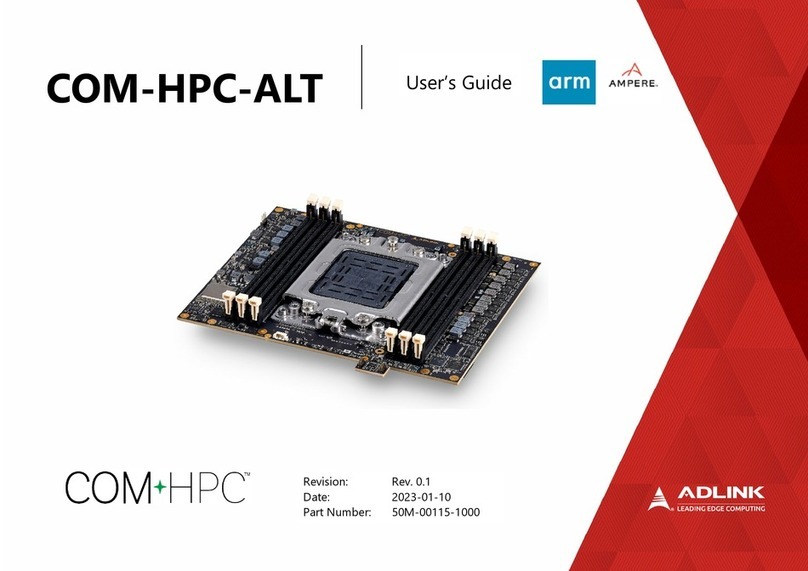
ADLINK Technology
ADLINK Technology arm AMPERE COM-HPC-ALT user guide
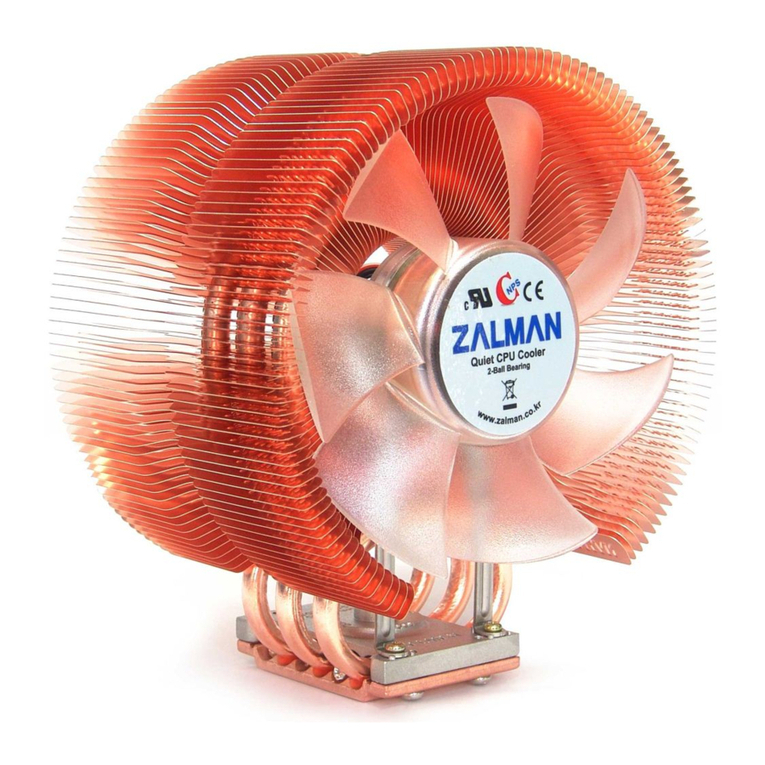
ZALMAN
ZALMAN CNPS9700 LED user manual
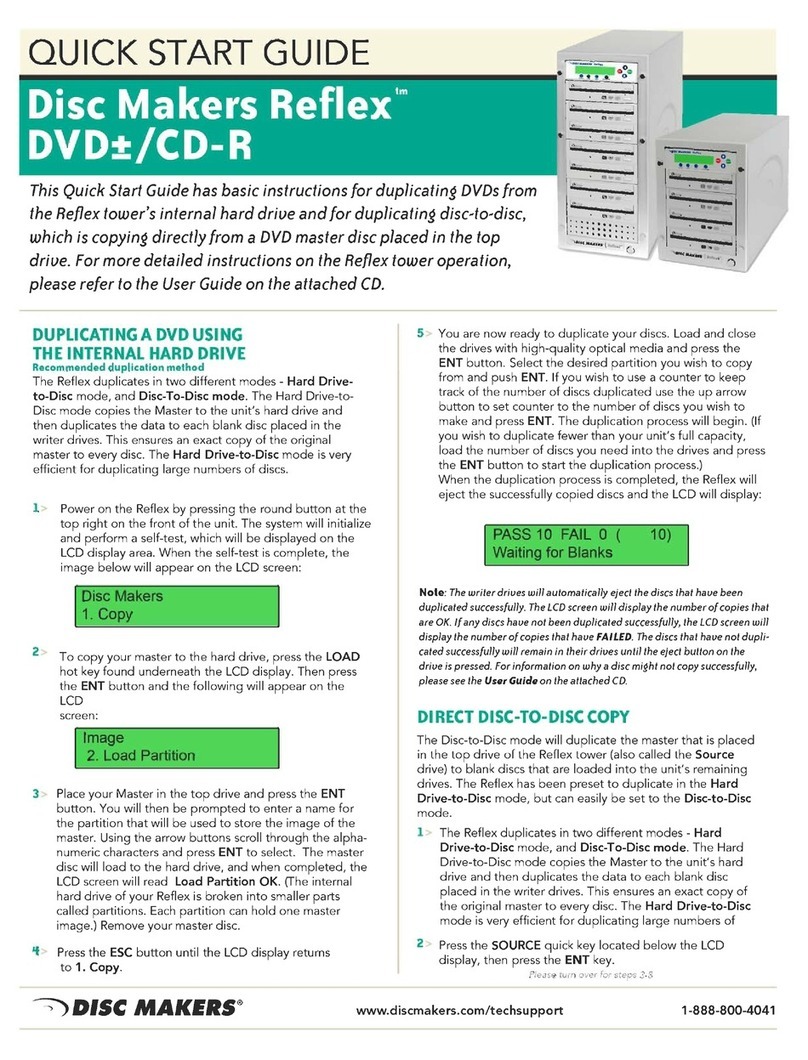
Disc Makers
Disc Makers Reflex4 quick start guide
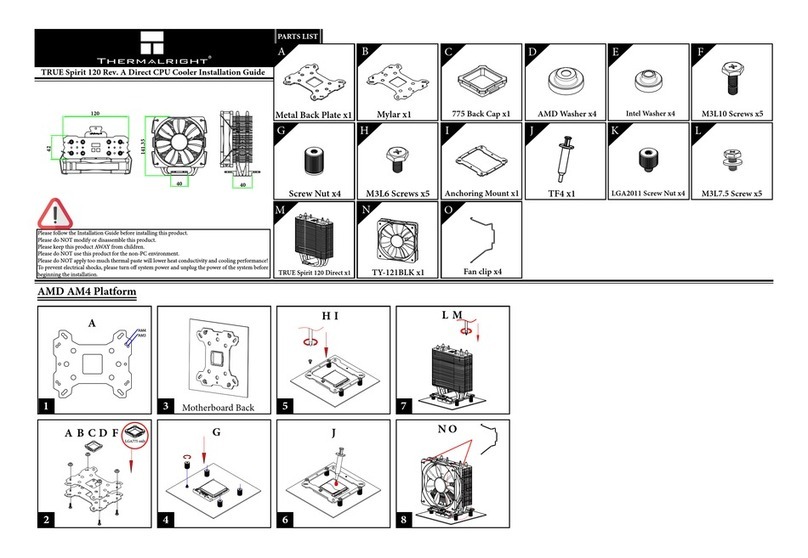
Thermalright
Thermalright TRUE Spirit 120 Direct installation guide
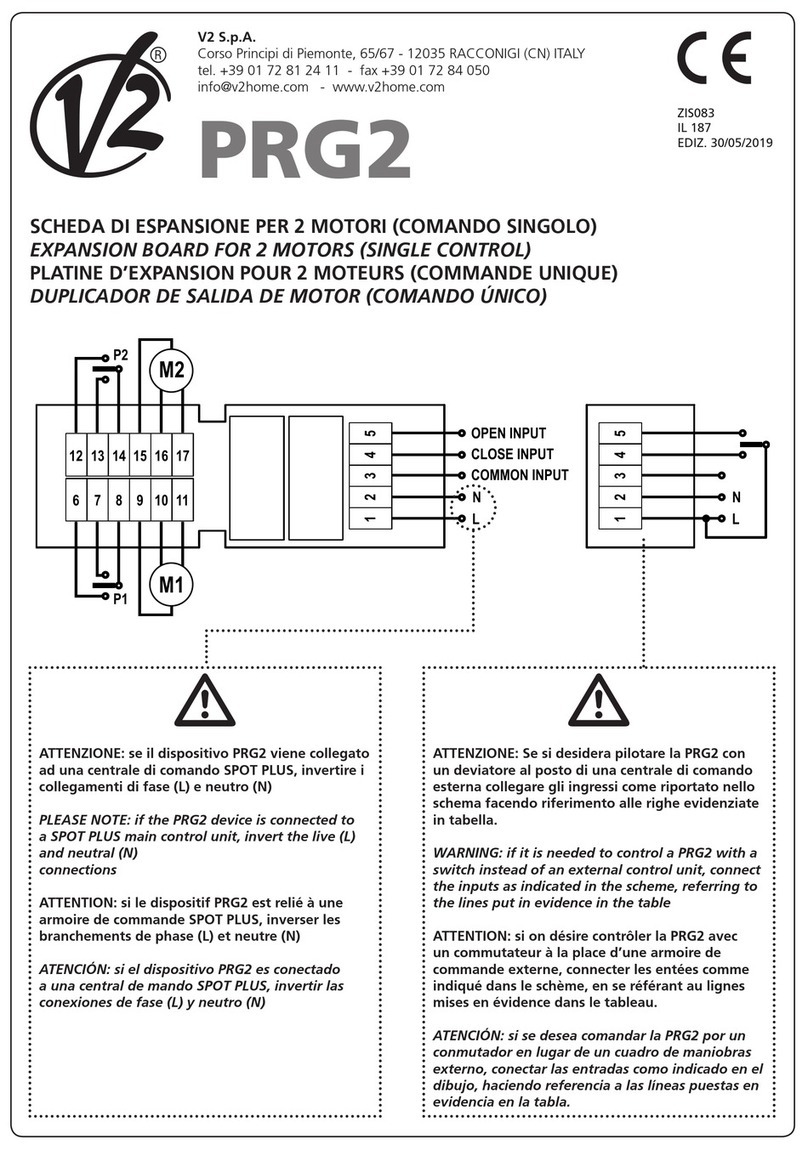
V2
V2 PRG2 instruction manual

Harman
Harman MADRIGAL AUDIO LABORATORIES MARK LEVINSON... owner's manual