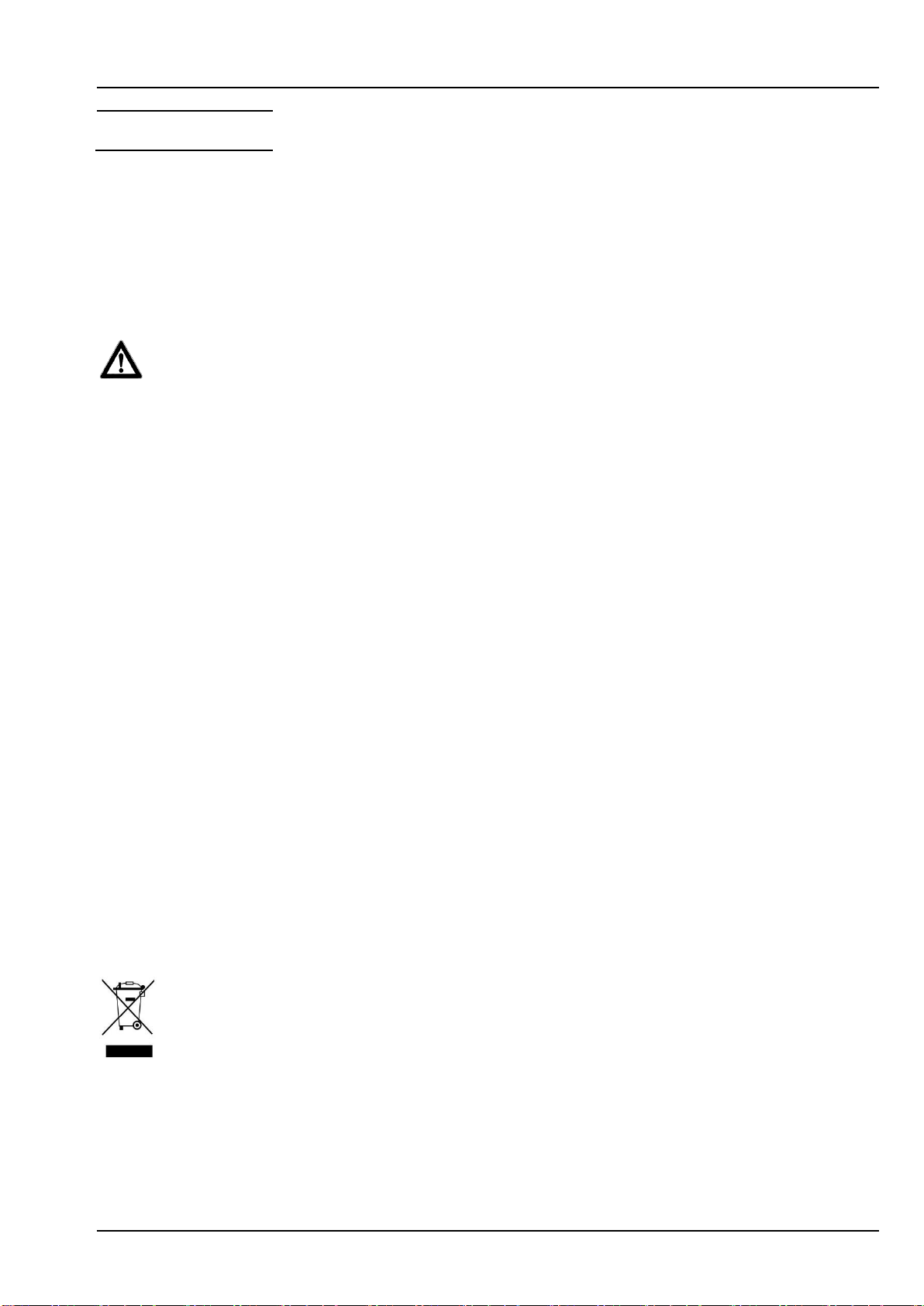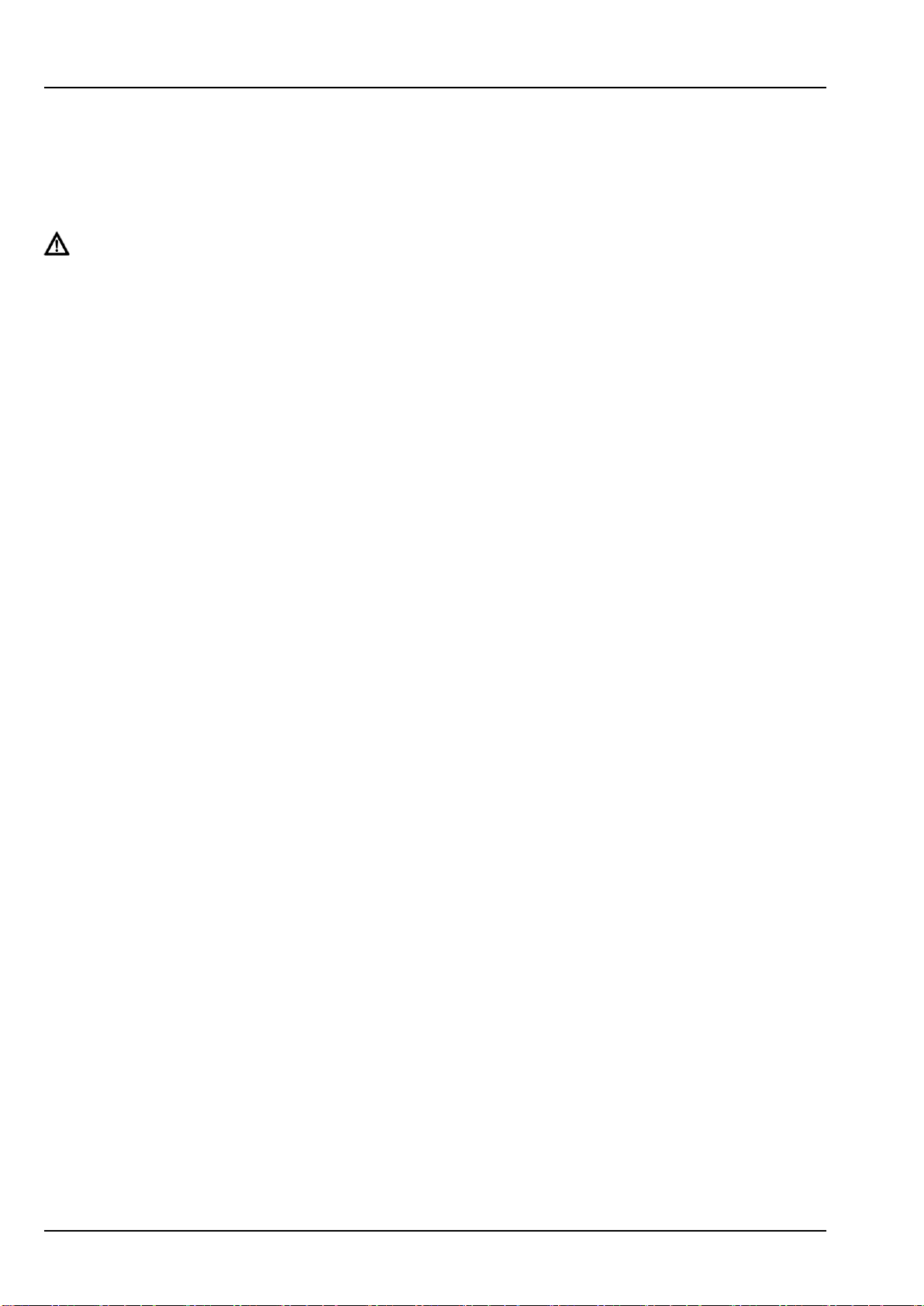Deutsch
5
Das LWH (Bild 1) ist in der Regel wie folgt ausgestattet: Elastischer Nackenbügel, ein oder zwei Hörer, geräusch-
kompensierendes Elektret-Mikrofon mit Windschutz und flexiblem Schwanenhals, Inline-Sendetaste mit einge-
bautem Verstärker und Befestigungsklammer an der Rückseite, Anschlusskabel und Anschlussstecker (Zubehör)
in Abhängigkeit vom Funkgerät oder der Kommunikationseinrichtung.
LWH's mit dynamischem Mikrofon, mit anderer Sendetaste, sowie LWH's mit Hörer und Schallschlauch (Bild 2),
sind ebenfalls lieferbar.
3. Inbetriebnahme und Betrieb
ACHTUNG
Am LWH den flexiblen Schwanenhals nicht verdrehen oder verbiegen. Mikrofon nur mit Windschutz
benutzen, der vor Wind, Feuchtigkeit und Verschmutzung schützt.
a. Setzen Sie das LWH auf (siehe Bild 1), platzieren Sie den (die) Hörer am Ohr. Der Bügel muss im Nacken
verlaufen, das andere Ende des Bügels muss bei LWH's mit einem Hörer oberhalb des Ohrs sitzen. Stellen
Sie den flexiblen Schwanenhals des Mikrofons so ein, dass sich das Mikrofon möglichst nahe an den Lippen
befindet. Nur dann ist optimale Sprachübertragung und bestmögliche Geräuschkompensation gegeben.
b. Nur gültig für LWH's mit einer Sendetaste mit Befestigungsklammer: Befestigen Sie die Sendetaste mit der
rückseitigen Klammer so an einer geeigneten Stelle der Kleidung, dass das LWH unter allen Bewegungsbe-
dingungen zugentlastet ist.
c. Schließen Sie das LWH am Funkgerät oder der Kommunikationseinrichtung an. Schalten Sie das Funkgerät
oder die Kommunikationseinrichtung ein und stellen Sie am Funkgerät bzw. der Kommunikationseinrichtung
die gewünschte Hörerlautstärke für das LWH ein. Beachten Sie hierfür die Bedienungsanleitung des
Herstellers.
d. Senden und Empfangen –gültig für LWH mit Sendetaste in Verbindung mit einem Funkgerät: Drücken Sie die
Sendetaste und halten Sie die Sendetaste gedrückt. Das Funkgerät ist auf Senden geschaltet. Sie können in
das Mikrofon des LWH sprechen solange Sie die Sendetaste gedrückt halten. Nach Loslassen der Sendetaste
schaltet das Funkgerät wieder auf Standby/Empfang.
4. Lightweight-Headset mit Schallschlauch (Option)
Das LWH (Bild 2) ist mit einem speziellen Hörer ausgestattet, der in Verbindung mit einem Schallschlauch mit
Ohrolive benutzt wird. Der Schallschlauch wird am Hörer angeschlossen. Beachten Sie für Inbetriebnahme und
Betrieb des LWH auch Abschnitt 3.
Inbetriebnahme
Stecken Sie den Adapter (Bild 2/b) des Schallschlauchs (c) auf den Hörer (a). Setzen Sie das LWH auf. Befesti-
gen Sie den Schallschlauch mit dem Clip (d), z.B. am Hemdkragen. Setzen Sie die Ohrolive (e) in den Gehörgang
ein. Damit die Ohrolive nicht versehentlich durch Zug am Schallschlauch aus dem Ohr herausgezogen wird, kann
der Schallschlauch um das Ohr herumgelegt werden (Beispiel Bild 2). Anstelle der Ohrolive (e) können auch an-
dere CeoTronics-Ohrteile in Verbindung mit dem Schallschlauch verwendet werden.
HINWEISE
Der Schallschlauch ist ein Hygieneartikel. Wir empfehlen daher, diesen nach sechs Monaten Nutzung
auszutauschen, da Körperrückstände (z.B. Ohrenschmalz oder Schweiß) und Kosmetikartikel (wie Creme
oder Parfum) das Material angreifen und porös machen können. Bei entfernen der Ohrolive oder des Ohr-
passteils aus dem Ohr, das Ohrteil direkt anfassen und nicht einfach am Schallschlauch ziehen.
Der Schallschlauch in Verbindung mit einem Ohrpassteil, z.B. einer Ohrolive, ist kein Gehörschutz !
5. Lightweight-Headset mit "Kanal belegt"-Signalisierung (Option)
In Verbindung mit kompatiblen Funkgeräten mit der Funktion für "Kanal belegt"-Signalisierung, kann das
CeoTronics Headset mit einem Tonsignalgeber ausgestattet sein. Der Tonsignalgeber kann sich in der Inline-
Sendetaste oder im Anschlussstecker des CeoTronics Headsets befinden. Wenn Sie bei besetztem Kanal die
Sendetaste drücken, so ist ein Ton im Hörer des CeoTronics Headsets hörbar.
6. Lightweight-Headset mit zusätzlichem Anschluss für eine externe Sendetaste
Das LWH kann mit einem zusätzlichen Anschluss für eine externe Sendetaste ausgestattet sein. Das Anschluss-
kabel für die externe Senderaste kann z.B. aus der Sendetaste oder aus dem Anschlussstecker (siehe Beispiele
Bild 3) herausgeführt werden.