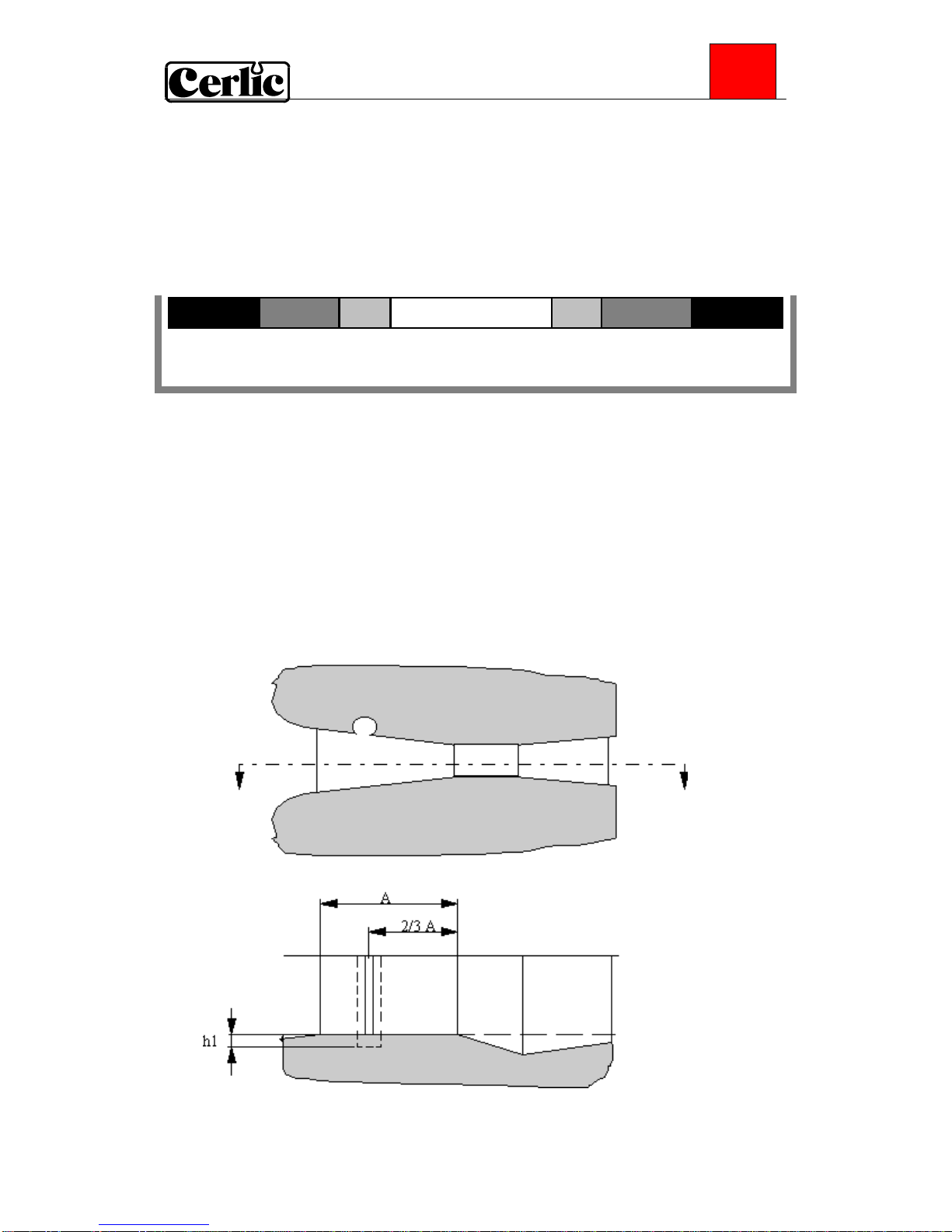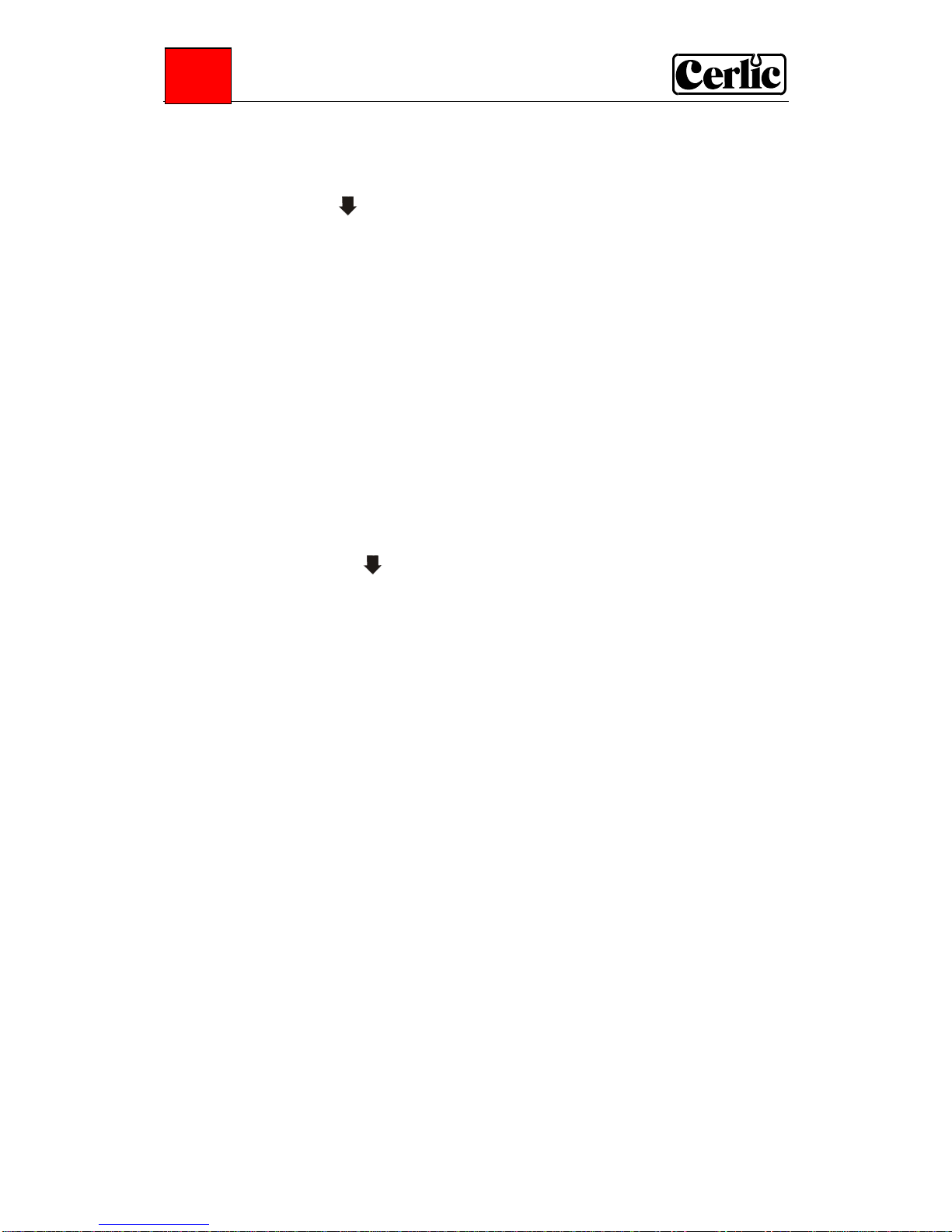- 9 -
FLX
10. Menu for FLX sensor
Use or to select the sensor in the main display. The menu for the selected sensor
is accessed by pressing ENTER for five seconds. If the selected sensor is not active (the
text No transmitter is shown) a warning is displayed that asks you to make another
choice in order to show the sensor menu.
Settings
Tag Name of the sensor (10 characters) shown in the main display.
Flume "Parshall", "Thompson", "Rect. wier", "RWC", "P & B",
"Cipoletti", "Sutro", "Venturi" or "Venturi U". One or more
parameter questions will follow the choice of flume. The Flume
selection is ignored when unit “mm” or “Inch” is used below.
# Flumes 0-255, the number of parallel flumes.
I-Time Integration time or dampening - can be set up to 999 seconds
Unit ”Inch”, ”MGD”, ”GPH” or ”GPS” if US units are used,
”mm”, ”m3/h”, ”m3/s” or ”l/s” if metric units are used.
Preset 0-9999.9, volume, in kilo Gallon if US units are used, or m3 if
metric units are used, to give a pulse on the pulse relay.
Pulse Relay ”-” ”#1”, or ”#2”. Check that the relay is not being used for
cleaning
Reset Sum ”Yes”, or ”No”, reset the totalizer.
Overflow ”Yes”, or ”No”, count overflows.
Auto Adj. ”Yes”, or ”No”, Automatic zero calibration adjustment when
overflow is selected above.
Reset Overfl. ”Yes”, or ”No”, reset the overflow counter.
Analog ”None” , ”Out1”, ”Out2”, ”Out3”, ”Out4”, ”Out1+2”, or ”Out3+4”.
Pick which analog output(s) to be used with sensor
Second ”Level”, “Temp” or ”=Prim”. If two channels are chosen above,
the first will always give the primary value according to the
sensors selected scale. The second will either give the level
scaled 0-1000 mm, the temperature scaled 0-100°C, or the
same signal as the first. The temperature is additional
information, not a precision measurement.
Calibrate
At Zero Set the offset (below) so the meter show zero at current level
Offset +/- 0-99.9” if US units are used, +/- 0-999 mm if metric units are
used. Defines how far above (positive value) or below (negative
value) the sensor is placed vertically from the overflow edge. 0
means that the sensor is level with the overflow edge. When the
automatic zero point adjustment of the overflow function is
activated, the offset value is automatically set to 0.
Calibrate “No“, “Zero”, or “Level”. Refer to calibration instructions for
details.
Cal. Level 0-99.9” if US units are used, 0-999 mm if metric units are used.
Level when the level calibration was done. Forced value to
adjust span of sensor.
0-Cal. Date of last zero calibration.