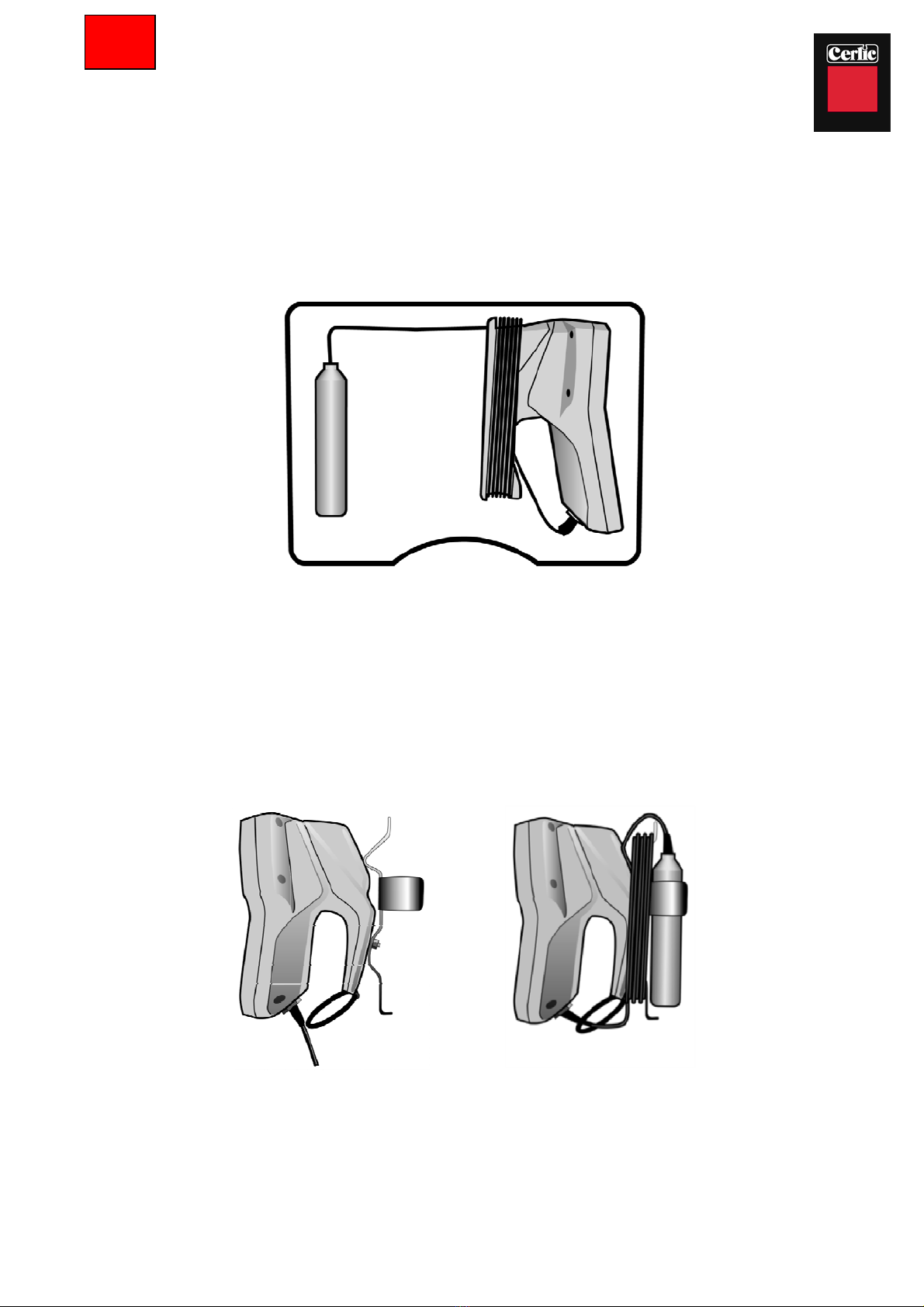2
Blanket
Tracker
TableofContent
TABLEOFCONTENT........................................................................................................................................2
G
ENERALINFORMATION
..................................................................................................................................................3
S
ECURITYINFORMATION
..................................................................................................................................................3
D
ESCRIPTIONOFTHEFUNCTION
.....................................................................................................................................3
M
EASUREMENT
F
UNCTIONS
............................................................................................................................................3
S
ENSORBODY
.....................................................................................................................................................................3
UNPACKING........................................................................................................................................................4
Cablewinder.......................................................................................................................................................................4
HANDLINGANDINTERFACE.........................................................................................................................5
D
ESCRIPTIONOFTHE
D
ISPLAYIN
T
EXT
M
ODE
............................................................................................................6
D
ESCRIPTIONOFTHE
D
ISPLAYIN
P
ROFILE
M
ODE
......................................................................................................7
MAINMENU........................................................................................................................................................8
S
ETTINGS
............................................................................................................................................................................8
Threshold1(Fluff)..........................................................................................................................................................9
Threshold2(SludgeBlanket)..................................................................................................................................10
Maximumdepth..............................................................................................................................................................10
Blindzone..........................................................................................................................................................................10
Measuringmode.............................................................................................................................................................11
SETUP.............................................................................................................................................................................11
Language...........................................................................................................................................................................11
DepthUnit..........................................................................................................................................................................12
ConcentrationUnits......................................................................................................................................................12
Temperatureunits.........................................................................................................................................................12
Timeanddate..................................................................................................................................................................13
C
ALIBRATION
..................................................................................................................................................................14
ZeroSample......................................................................................................................................................................14
Conc.sample–SludgeSample.................................................................................................................................14
LabValue...........................................................................................................................................................................15
0mCal.Zerodepthcalibration.............................................................................................................................15
1mCal.–1mor39.4”depthcalibration...........................................................................................................15
L
OG
....................................................................................................................................................................................16
GETTINGSTARTED.......................................................................................................................................17
G
ETTINGSTARTEDWITHTHE
B
LANKET
T
RACKER
..................................................................................................17
SettingofMaximumdepth.........................................................................................................................................17
P
ROFILEMODE
................................................................................................................................................................18
S
AVEAPROFILE
..............................................................................................................................................................18
A
LARMVALUES
..............................................................................................................................................................18
MAINTENANCE...............................................................................................................................................19
Inspectionofthesensor...............................................................................................................................................19
C
HANGINGOF
B
ATTERIES
.............................................................................................................................................19
TROUBLESHOOTING...................................................................................................................................20
SPARES..............................................................................................................................................................20
CONTACTINFORMATION...........................................................................................................................21
WARRANTY.....................................................................................................................................................21
SPECIFICATION,PORTABLEBLANKETTRACKER..............................................................................22