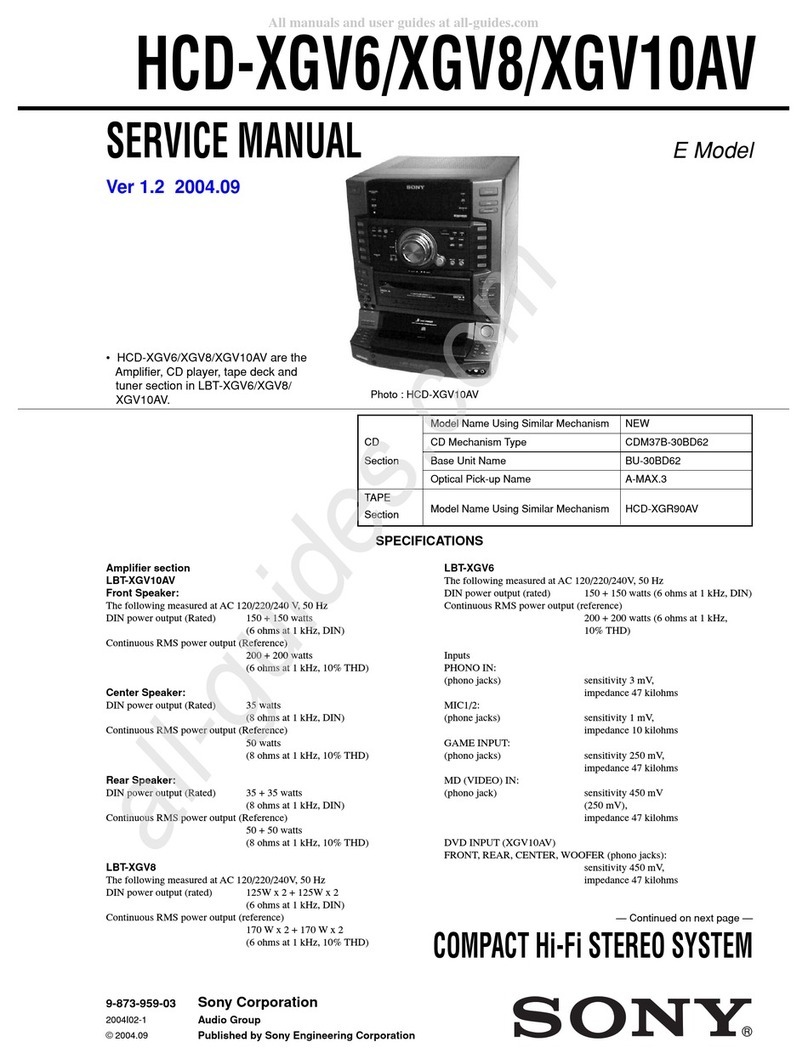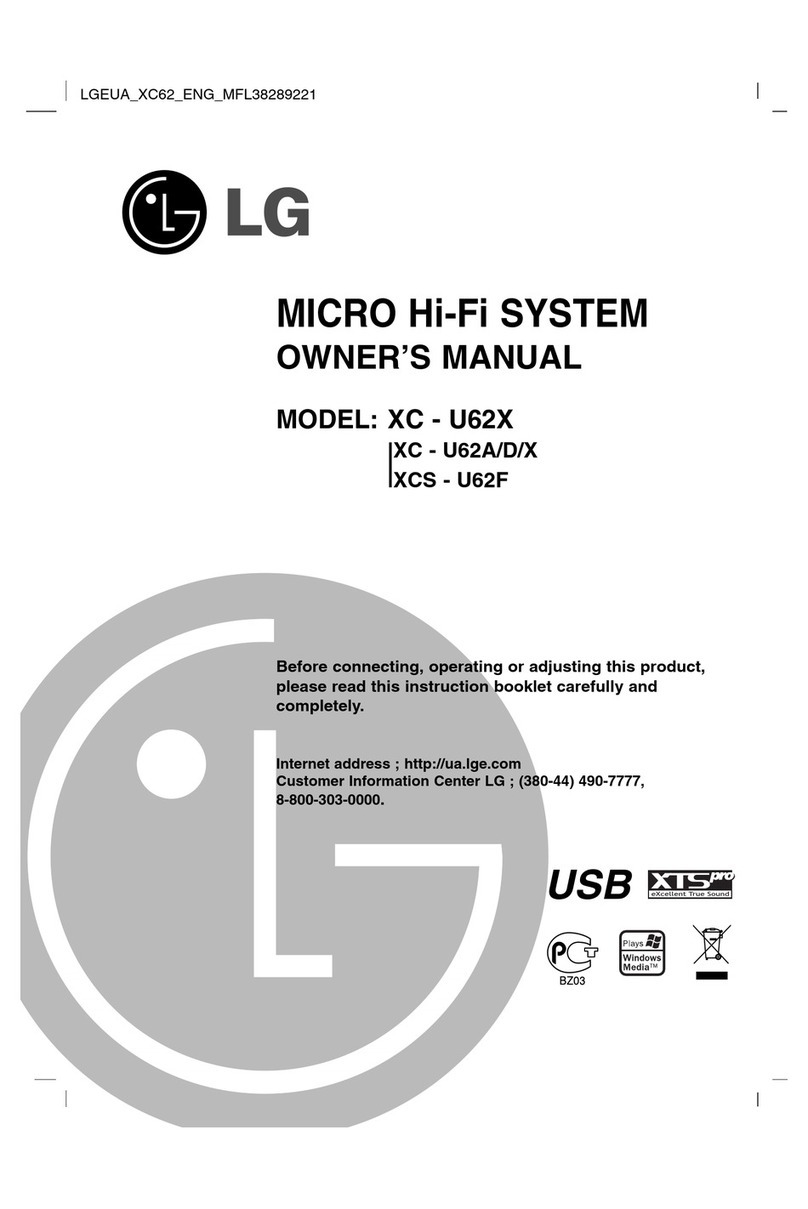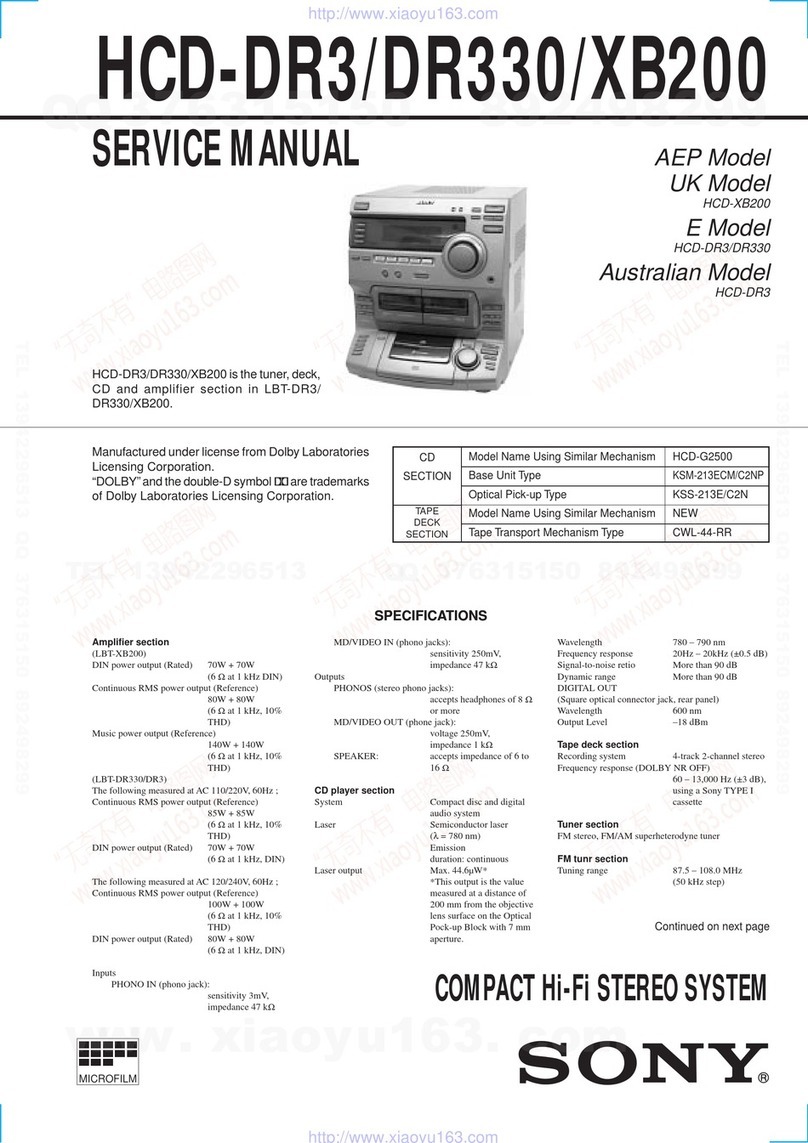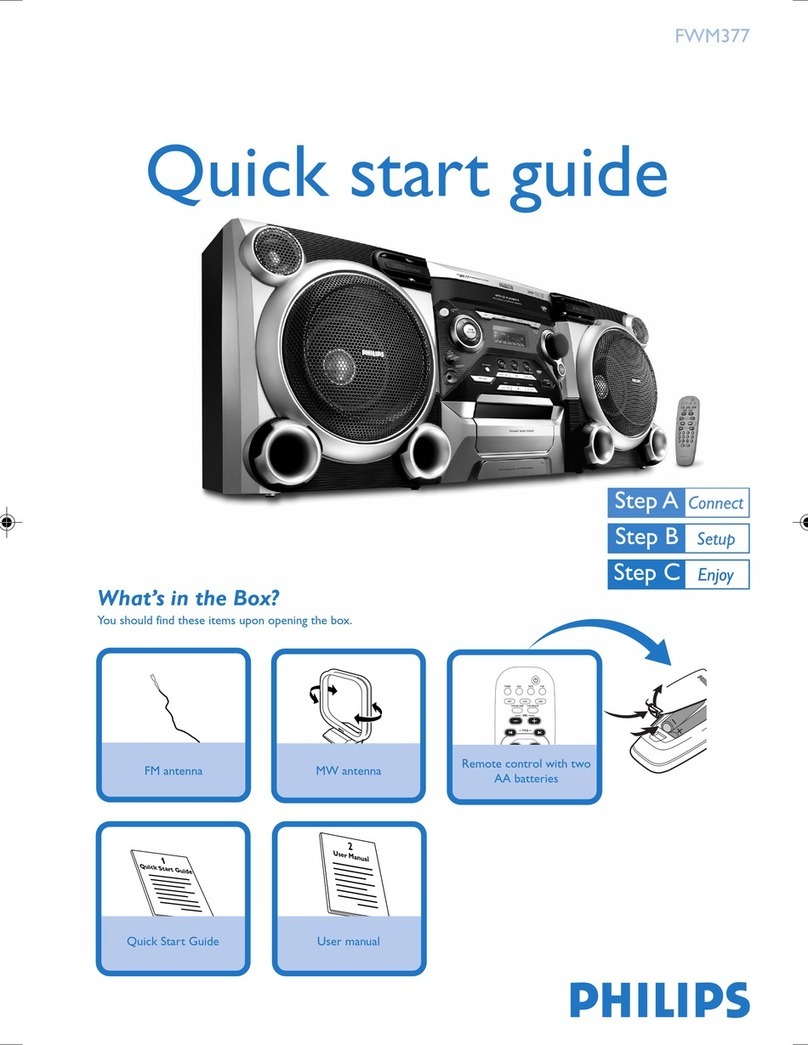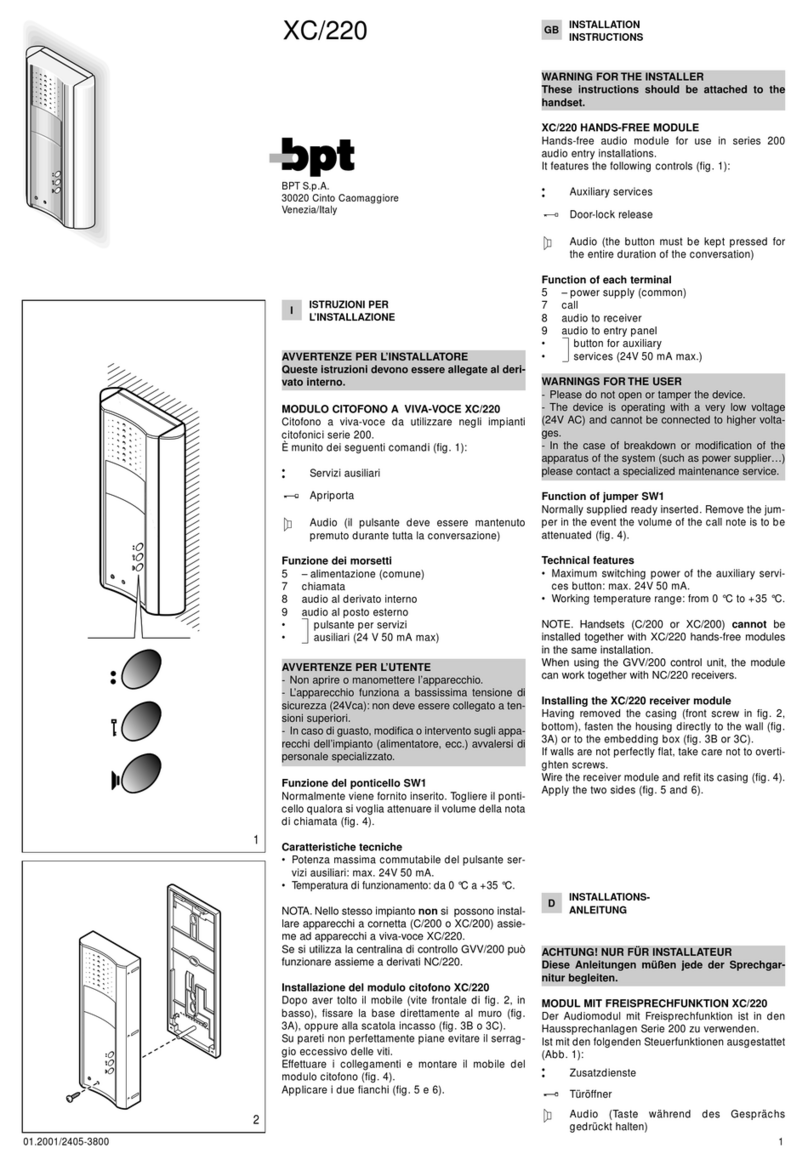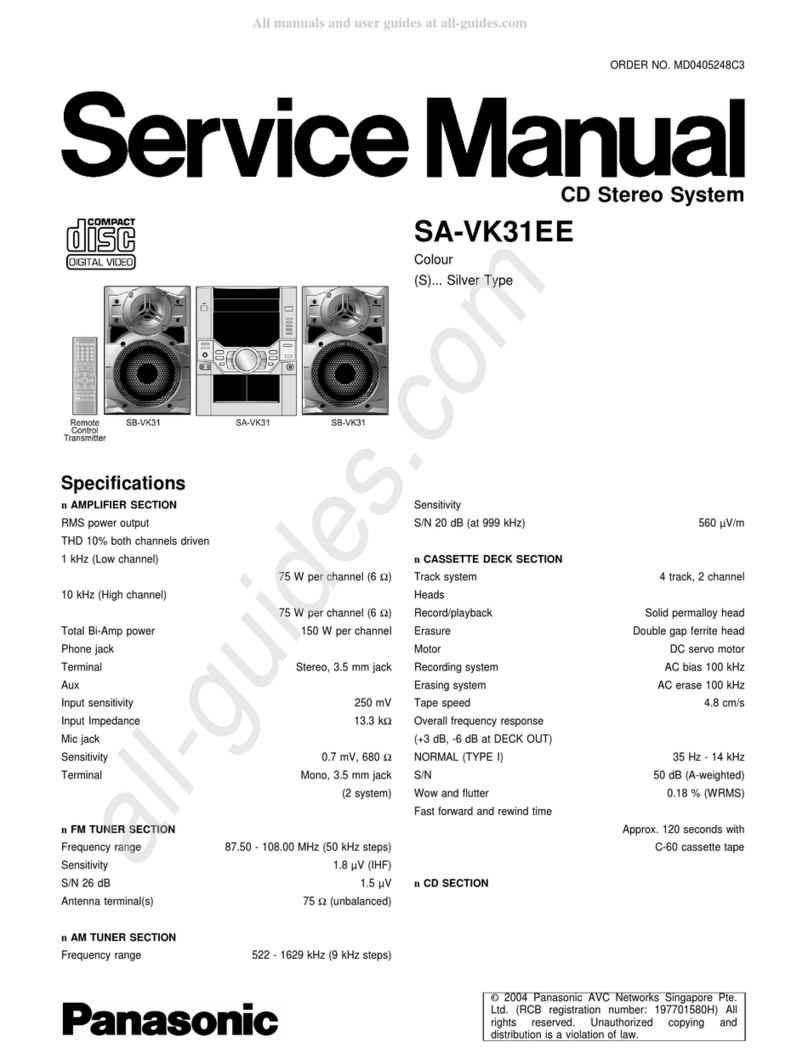Chal-tec 10007041 User manual

Tragbares System mit USB/SD MP3 Player
10007041

Sehr geehrter Kunde,
zunächst möchten wir Ihnen zum Erwerb Ihres Gerätes gratulieren.
Bitte lesen Sie die folgenden Anschluss- und Anwendungshinweise sorgfältig durch und befolgen Sie diese
um möglichen technischen Schäden vorzubeugen.
Sicherheitshinweise
1. Verwenden Sie das Gerät nicht in der Nähe von Wasser und setzen Sie es keiner Feuchtigkeit aus.
2. Stellen Sie sicher, dass keine Flüssigkeiten über dem Gerät vergossen werden.
3. Bewegen Sie das Gerät vorsichtig.
4. Blockieren Sie nicht die Belüftungsauslässe.
5. Setzen Sie das Gerät keiner zu starken Hitze oder Sonne aus.
6. Falls ein Mangel am Gerät auftritt oder das Stromkabel beschädigt ist, führen Sie keine Reparaturen
selbst durch. Lassen Sie das Gerät nur von einem Fachmann reparieren.
7. Die Gewährleistung erlischt, sollten Sie das Gerät selbst öffnen oder reparieren.
Anordnung der Bedienelemente
1) Wiederhol-Taste
2) Power LED
3) LCD Display
4) Bluetooth
5) FM Stereo LED
6) Stop Taste
7) Play/pause/stop Taste
8) Sendersuch-Regler
9) Griff
10) Senderanzeige
11) Wahlanzeige
12) Treble-Taste
13) Zufalls-Taste
14) Bass-Taste
15) +10 Taste
16) 3.5 mm Kopfhöreranschluss
17) -10 Taste
18) Aux-In
19) USB Anschluss
20) SD/MMC Karteneinschub
21) Halter für mobile Geräte
22) Quelle wählen Taste
23) Skip up Taste
24) Skip down Taste
25) Off/Funktionswahltaste
26) Band Wahltaste
27) Volume Taste
28) FM Wurfantenne
29) AC Stromanschluss
30) Batteriefach

Inbetriebnahme
Installation:
Entpacken Sie das Gerät und alle Teile und entfernen Sie die Schutzverpackungen/-folien.
Verbinden Sie das Gerät erste mit der Stromquelle, wenn alle anderen notwendigen Verbindungen
sichergestellt wurden.
Verdecken Sie nicht die Belüftungsöffnungen. Stellen Sie sicher, dass rund um das Gerät einige
Zentimeter Luft sind.
Stromanschluss:
1. Verbinden Sie das eine Ende des Stromkabels mit dem Gerät und das andere Ende mit der
Stromquelle.
2. Das Gerät befindet sich nach dem Anschließen an die Stromquelle im Stanby-Modus.
3. Schalten Sie das Gerät an der Taste „25“ ein. Die Power LED leuchtet auf.
Batterien einlegen:
1. Öffnen Sie das Batteriefach auf der Rückseite des Gerätes.
2. Legen Sie entsprechend der vorgeschriebenen Polung 8x Batterien der Größe D /UM1 in das
Batteriefach ein und schließen Sie das Batteriefach.
Radio hören
Manuelles Einstellen:
1. Stellen Sie die Off/Funktionswahltaste auf „Tuner“.
2. Wählen sie das gewünschte Band mit der Bandwahltaste.
3. Drehen sie den Senderwahlregler um den gewünschten Sender zu erhalten.
4. Regeln Sie die Lautstärke mit dem Lautstärkeregler.
FM-Stereo Empfang:
Die FM Stereo LED leuchtet auf, wenn ein FM Stereo Programm empfangen wird.
Hinweise für einen besseren Empfang:
FM: Das Antennenkabel sollte vollständig abgewickelt und ausgestreckt sein.
AM: Die Stabantenne kann bewegt und umpositioniert werden um die Empfangsqualität zu
verbessern.
MP3-Wiedergabe über USB oder Speicherkarte
Verbindung:
Das System ist in der Lage MP3 Dateien die auf USB Speichermedien oder Speicherkarten sind
wiederzugeben.
1. Stecken Sie den USB Stick in den USB Anschluss oder stecken Sie eine Speicherkarte in den
Speicherkarteneinschub.
2. Wählen Sie mit der Funktionswahl-Taste USB/SD aus und wählen sie dann mit der Quellewahl-Taste
USB oder SD.
Play/Pause Modus:
1. Drücken Sie Play/Pause um die Wiedergabe zu unterbrechen. Im Display erscheint „PAU“.
2. Um die Wiedergabe fortzufahren, drücken Sie wieder die Play/Pause Taste.

Stop Modus:
1. Drücken Sie die Stop-Taste um die Wiedergabe zu stoppen. Im Display wird die vollständige Anzahl
der Titel angezeigt.
2. Drücken Sie die Play Taste um die die Wiedergabe des letzten Titels zu starten.
Skip/Search Modus:
1. Wenn während der Wiedergabe die „Skip up“ Taste (23) gedrückt wird, wird der nächste Titel
wiedergegeben.
2. Wenn während der Wiedergabe die „Skip down“ Taste (24) gedrückt wird, wird der letzte Titel
wiedergegeben.
3. Wenn während der Wiedergabe eine der Tasten lange gedrückt wird, werden die Titel vorgespult
oder zurückgespult.
Skip 10 Titel:
1. Drücken Sie die +10/-10 Taste um 10 Titel vor oder zurück zu springen
MP3 Format Anforderung: 32 kbps –256 kbps
Wichtig: Es können nur USB Sticks angeschlossen werden um MP3s abzuspielen.
MP3 Player werden nicht immer erkannt.
Wiederholungs-/Zufalls-Modus:
1. Drücken Sie einmal die Wiederhol-Taste, im Display erscheint REPEAT und ONE. Das bedeutet, dass
der aktuelle Titel wiederholt wird. Drücken Sie wieder die Wiederhol-Taste, im Display erscheint
REPEAT und ALL. Das bedeutet, dass alle Titel wiederholt werden.
2. Drücken Sie einmal die Zufalls-Taste, im Display erscheint RANDOM. Das bedeutet, dass die
Zufallswiedergabe aktiviert ist. Drücken Sie die Taste erneut und die Zufalls-Funktion ist deaktiviert.
Wiedergabeerinnerung bei USB/SD:
1. Das System merkt sich den Zeitpunkt des abgespielten Titels, wenn die USB/SD Funktion gewechselt
wird oder der UBS Stick /die Karte entfernt wird. Das gleiche gilt für den Wechsel zum Tuner oder
bei Stromunterbrechungen.
Entfernen der Speichermedien:
Bitte wählen Sie zuerst eine andere Quelle oder schalten Sie das Gerät aus, bevor Sie das USB/SD
Speichermedium entfernen.
Bluetooth Verbindung und Wiedergabe
1. Wählen Sie mit der Funktionswahl-Taste AUX/Bluetooth.
2. Die Bluetooth LED blinkt auf. Das bedeutet, es besteht keinen Verbindung/es wird eine Verbindung
gesucht.
3. Wählen Sie den Bluetooth Modus in Ihrem Bluetooth-Gerät (z.B. Handy) und wählen Sie BKS01 für
den Verbindungsaufbau.
4. Sobald die Verbindung hergestellt werden konnte, leuchtet die Bluetooth LED dauerhaft.
5. Sie können nun die Wiedergabe starten.
Wichtig: Wenn Sie den AUX IN Anschluss verwenden, wird die Bluetooth-Funktion automatisch deaktiviert.

AUX-IN Verbindung mit Halter für mobile Geräte
Verbinden Sie ein Audio-Gerät (z.B. CD-Player, MP3-Player) mit dem 3,5mm Klinke Kabel am Gerät.
Verbinden Sie das eine Ende mit Ihrem Gerät und das andere Ende mit dem AUX-IN Anschluss.
Setzen Sie die Funktionswahl-Taste auf AUX/Bluetooth. Sie können nun die Musik von Ihrem Audio-Gerät
über die Anlage wiedergeben. Sie können Ihre Geräte (z.B. Handy) auf dem mobilen Halter abstellen.
Treble und Bass
Sie können Treble und Bass mit den entsprechenden Reglern regeln.
Hinweis: Das Gerät schalten automatisch nach 15 Minuten in den Standby-Modus, wenn keine
Musik abgespielt wird.
SICHERHEITSHINWEISE UND GEWÄHRLEISTUNG
Diese Bedienungsanleitung dient dazu, Sie mit der Funktionsweise dieses Produktes vertraut zu
machen. Bewahren Sie diese Anleitung daher stets gut auf, damit Sie jederzeit darauf zugreifen
können.
Sie erhalten bei Kauf dieses Produktes zwei Jahre Gewährleistung auf Defekt bei sachgemäßem
Gebrauch.
Bitte verwenden Sie das Produkt nur in seiner bestimmungsgemäßen Art und Weise. Eine
anderweitige Verwendung führt eventuell zu Beschädigungen am Produkt oder in der Umgebung des
Produktes.
Ein Umbauen oder Verändern des Produktes beeinträchtigt die Produktsicherheit. Achtung
Verletzungsgefahr!
Öffnen Sie das Produkt niemals eigenmächtig und führen Sie Reparaturen nie selber aus!
Behandeln Sie das Produkt sorgfältig. Es kann durch Stöße, Schläge oder den Fall aus bereits
geringer Höhe beschädigt werden.
Halten Sie das Produkt fern von Feuchtigkeit und extremer Hitze.
ACHTUNG:
Es wird keine Haftung für Folgeschäden übernommen. Technische Änderungen und Irrtümer
vorbehalten!
Wichtige Hinweise zur Entsorgung
Dieses Elektrogerät gehört NICHT in den Hausmüll. Für die fachgerechte Entsorgung wenden Sie sich bitte
an die öffentlichen Sammelstellen in Ihrer Gemeinde.
Einzelheiten zum Standort einer solchen Sammelstelle und über ggf. vorhandene Mengenbeschränkungen
pro Tag/ Monat/ Jahr sowie über etwa anfallende Kosten bei Abholung entnehmen Sie bitte den
Informationen der jeweiligen Gemeinde.
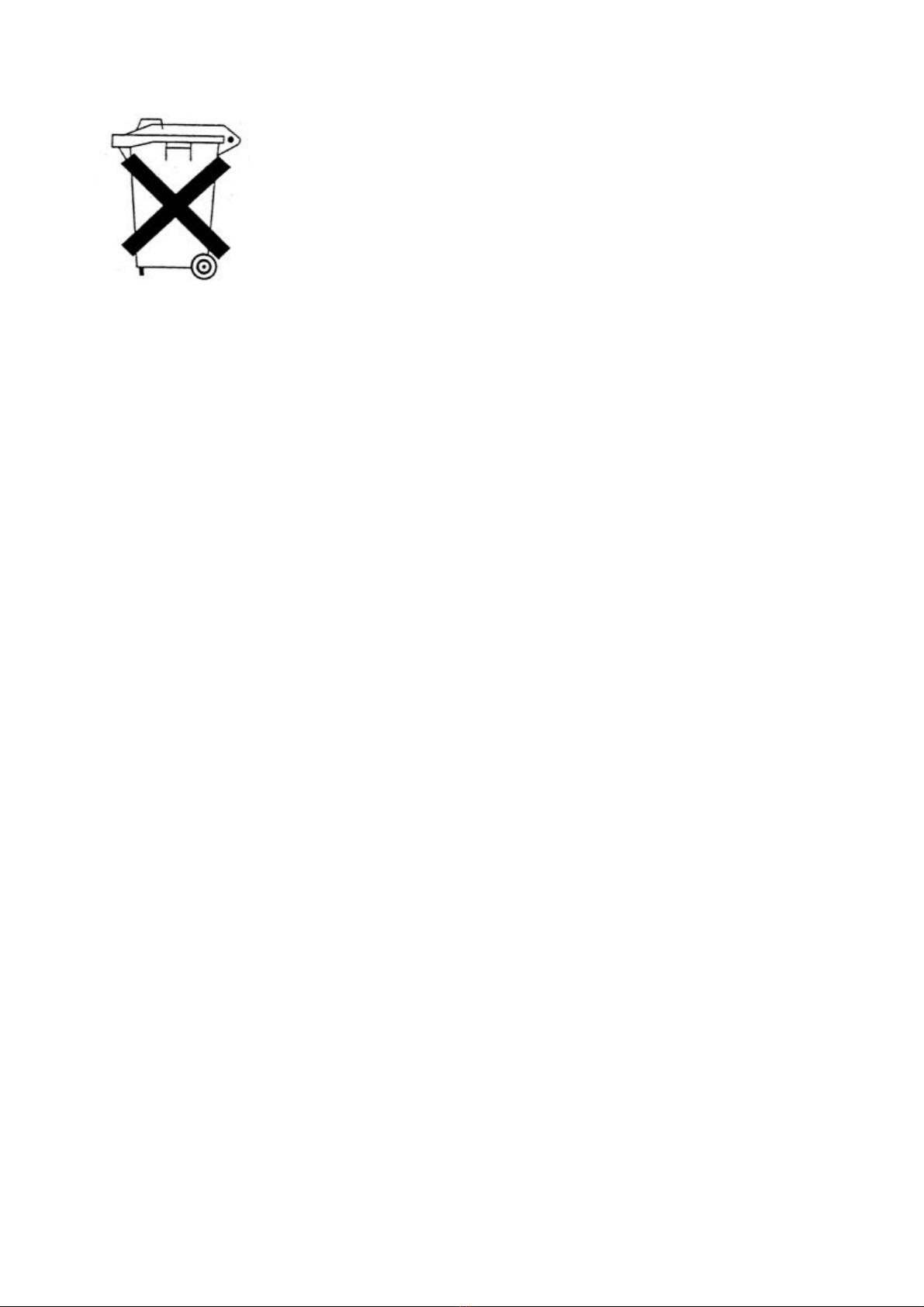
Hinweise zur Batterieentsorgung
Batterien dürfen nicht in den Hausmüll gegeben werden. Als Endverbraucher sind
Sie zur Rückgabe gebrauchter Batterien gesetzlich verpflichtet. Sie können
Batterien nach Gebrauch in der Verkaufsstelle oder deren unmittelbarer Nähe
(z.B. in kommunalen Sammelstellen oder im Handel) unentgeltlich zurückgeben.
Sie können Batterien auch per Post an uns zurücksenden.
Batterien oder Akkus, die Schadstoffe enthalten, sind mit dem Symbol einer
durchgekreuzten Mülltonne gekennzeichnet, wie das oben stehende Symbol.
In der Nähe zum Mülltonnensymbol befindet sich die chemische Bezeichnung des Schadstoffes. »Cd« steht
für Cadmium, »Pb« für Blei und »Hg« für Quecksilber.
Viel Spaß mit unserem Produkt.
Warnhinweise
Reparaturen am Gerät sollten nur von einer autorisierten Fachwerkstatt durchgeführt werden.
Öffnen Sie in keinem Fall das Gerät.
Falscher Zusammenbau führt möglicherweise zu Fehlfunktionen oder dem Totalausfall.
Das Gerät sollte vor jeglichen Feuchtigkeit und direkter Sonneneinstrahlung geschützt werden.
Das Gerät bitte nicht mit Reinigungsmitteln reinigen.
Verwenden Sie zur Reinigung nur ein trockenes (Mikrofaser) Tuch.
Schließen Sie das Gerät nur an die dafür vorgesehene Netzspannung.
Schließen Sie das Gerät in keinem Fall an andere Spannungen als vorgesehen an.
Die Gewährleistung verfällt bei Fremdeingriffen in das Gerät.

IMPORTANT SAFETY INSTRUCTIONS
1. Read the instructions. All uses guidelines must be read before start device.
2. Keep the instructions for future use.
3. Attention, use and security guidelines must be respected.
4. The device must not be used near water or be put in contact with moisture.
5. Make sure has no liquid is spilled on device and device openings.
6. Move device carefully, avoid shocks.
7. Do not block the breakdown of the device outputs.
8. Do not place the device near from a heat source (e.g. radiator). Do not expose it to the Sun.
9. Plug the device as indicate on this information form.
10. This device has a connection with overload protection (security device) decision-making. If the
replacement of decision-making is required, please you send has an experienced or the device manufacturer
technician.
11. For cleaning the device, please follow the recommendations of the notice.
12. The sector cord should be unplugged a long period of use.
13. Device shall be repaired by a qualified person when:
a. the taken or the power cord is damaged,
b. objects have fallen into the apparatus or a liquid has been spilled into device,
c. device was exposes to the rain,
d. device does not work correctly without notable exterior change,
e. device fell and the subwoofer is broken.
14. The user shall not try to maintain device beyond that which is described in this information form. The
guarantee would negate.

LOCATION OF CONTRALS
31) Repeat button
32) Power LED indicator
33) LCD display
34) Bluetooth indicator
35) FM stereo LED indicator
36) Stop button
37) Play/pause/stop button
38) Tuning knob
39) Handle
40) Level meter
41) Dial scale
42) Treble knob
43) Random button
44) Bass knob
45) +10 button
46) 3.5 mm headphone jack
47) -10 button
48) Aux in jack
49) USB socket
50) SD/MMC card slot
51) Mobile holder
52) Source button
53) Skip up button
54) Skip down button
55) Off/functions selector
56) Band switch
57) Volume button
58) FM wire antenna
59) AC socket
60) Battery compartment
Caution:
Usage of controls or adjustments or performance of procedures other than those specified herein may result
in hazardous radiation exposure.
This unit should not be adjusted or repaired by anyone except qualified service personnel.
Precautions for use
Installation
Unpack all parts and remove protective material.
Do not connect the unit to the mains before checking the mains voltage and before all other connections
have been made.
Do not cover any vents and make sure that there is a space of several centimeters around the unit for
ventilation.
AC Connection
1. Connect the one end of the detachable power cord to the ac socket (29) and the other end to the ac
outlet.
2. When you first plug the unit into the mains, the unit will go into standby mode.
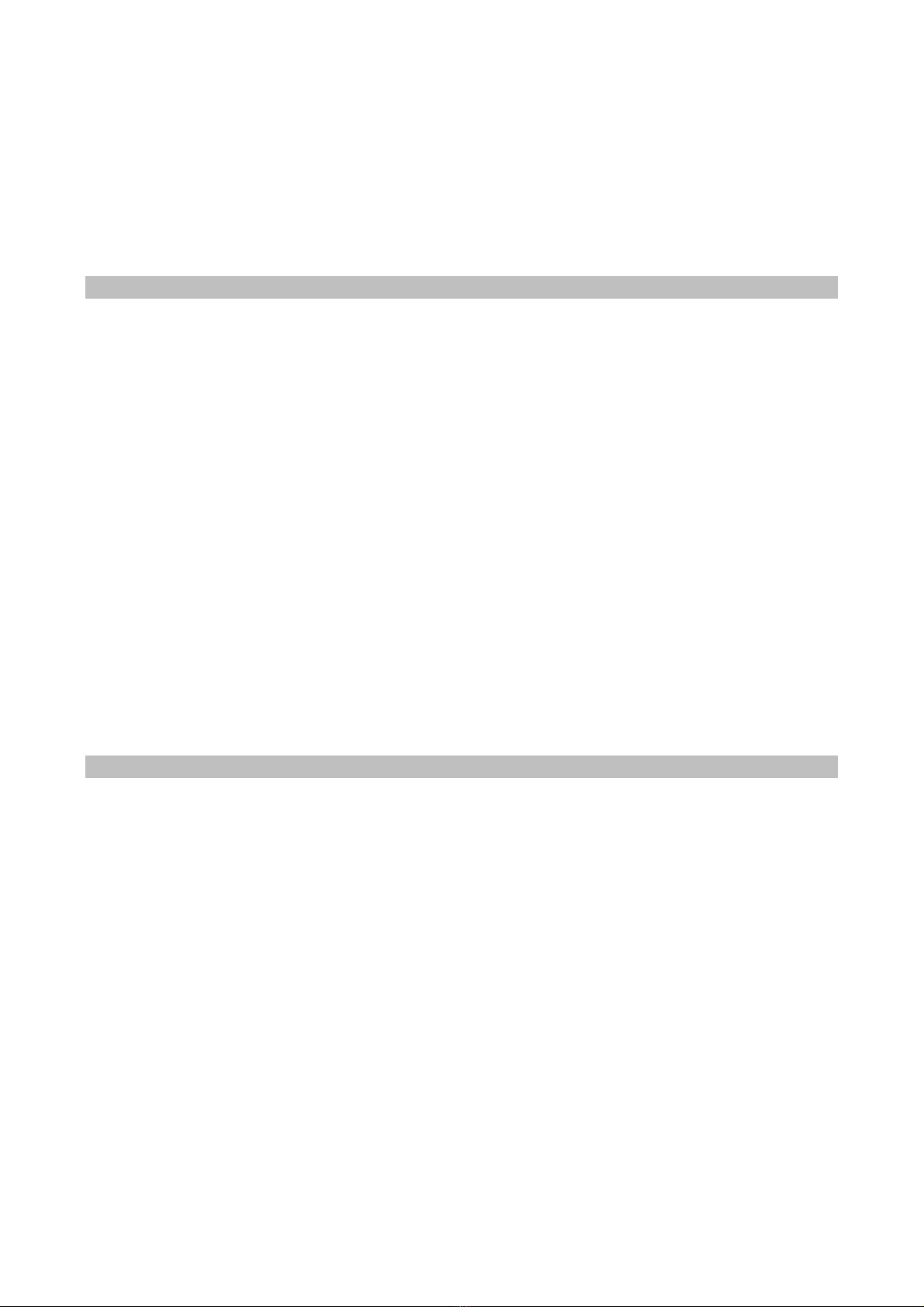
3. Turn on the unit by Off/function selector (25), the POWER LED indicator (2) will light up.
Battery installation
1. Open the battery door at the rear side of the unit to install the battery.
2. Follow the engraved marking in the compartment to install 8pcs “D” size / UM1 battery with the correct
direction to the battery compartment (30). Then cover the battery door.
Listening to radio
Manual tuning
1. Set the Off/function selector (25) to select TUNER position.
2. Select the desired band by Band switch (26).
3. Tune to the required station by turning the tuning knob (8).
4. Press volume button (27) to the adjust volume level.
FM-stereo reception
The FM-stereo LED indicator (5) will light up when FM stereo program is receiving.
E-1
Hints for best reception:-
- FM : the receiver has a built-in FM wire antenna hanging at the rear cabinet. This wire should be totally
unraveled and extended for best reception.
- Am : the receiver has a built-in am bar antenna. If am reception is weak, slightly rotate or re-positioning
of the unit will usually improve the am reception.
Playback of MP3 song via USB storage media or memory card
Connecting
The system is able to decode and playback all MP3 file which stored in the memory media with USB
connecting port or SD/MMC memory card.
1. Plug-in the USB plug with the face up & make sure it going into completely or insert the memory card in
the direction of the arrow as shown in the label on the underside of the memory card slot cover. Insert
straight without bending.
2. Set Function selector (25) at USB/SD position, system default set in USB mode, press source button (22)
to select between “ USB or SD ” mode.
Connecting the USB upside down or backwards could damage the audio system or the
storage media (USB thumb drive/SD/MMC card). Check to be sure the direction is correct
before connection.
3. The system will start reading the storage media automatically after connecting, and LCD display (3) will
show the total number of MP3 files being detected and then start to playback automatically.
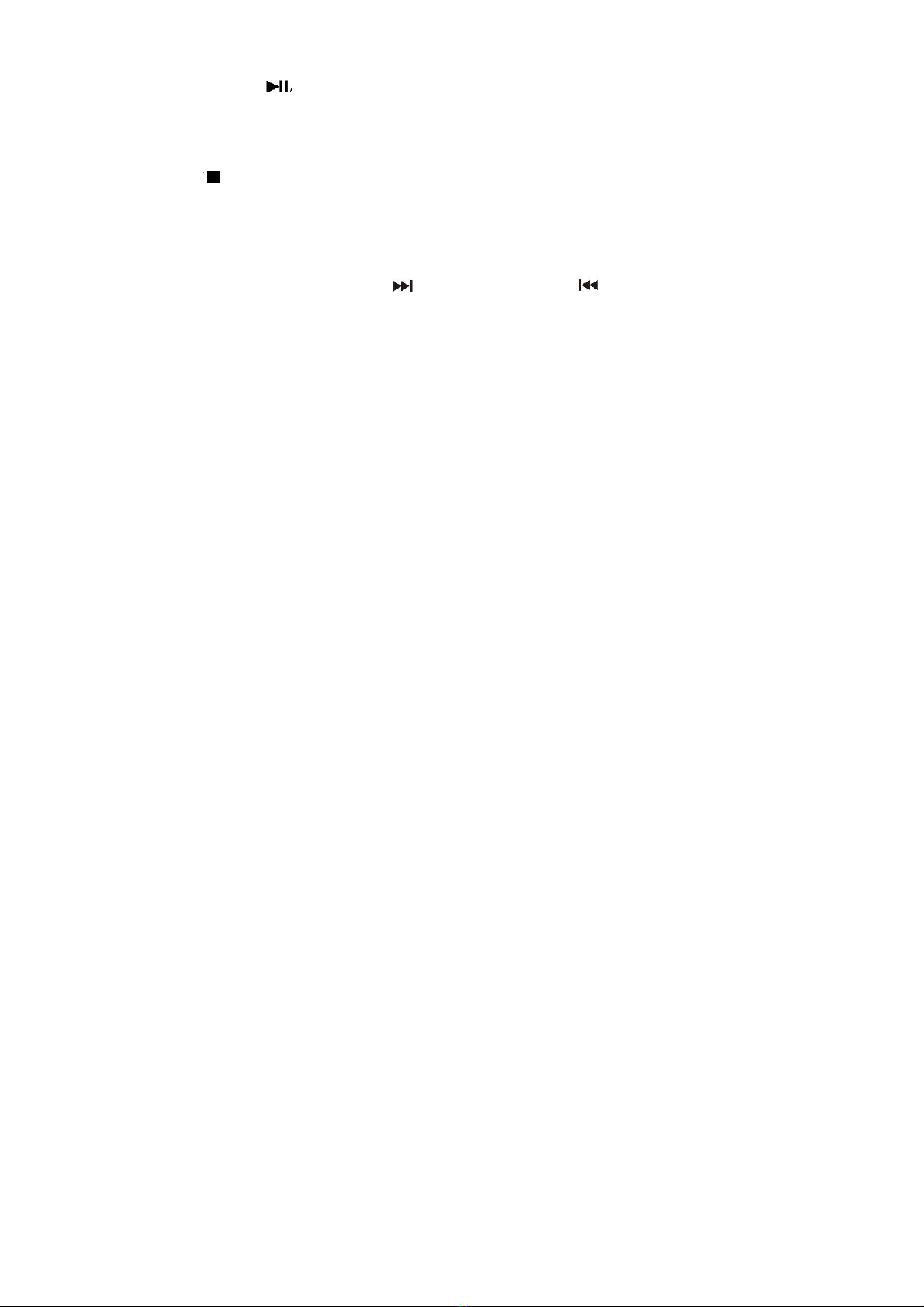
Play / Pause mode
1. Press the “ Play/Pause ” button (7) to interrupt playback, the LCD will appear “PAU”.
2. To resume playback press “ Play/Pause ” button (7) once, the playing time will running again on LCD.
Stop mode
1. Press Stop button (6), the system will go to stop mode and display will show the total number of the file.
Press Play button (7) to resume playback, system will start to play the previous track due to last
memory feature
Skip/Search mode (skip/search up / skip/search down )
1. During play or pause mode, if “Skip up” button (23) is pressed. It will go to next track and display the
track no. and resume to play mode.
2. During play or pause mode, if “Skip down” button (24) is pressed. It will go to the previous track and
resume to play mode.
3. If press and hold the “ Skip up/down button “ (23/24) during playback, the playing track will go fast
forward or backward until the button being released.
Remark : the system will become muting during search up/down mode
Skip 10 tracks control
1. Press “ +10/-10 “ button (15/17) once to skip 10 tracks for more convenience to get your desired track.
Remark
- The system can detect and read the file under MP3 format only though the USB port or SD card slot
- If connect the system to MP3 player via the USB socket, due to variances in MP3 encoding
format, some MP3 player may not be able to play via the USB socket. This is not a
malfunction of the system.
MP3 track format requirement:-
- MP3 bit rate : 32 kbps~256 kbps
Repeat/Random mode
This system always default at repeat all mode except repeat one or random play mode selected. Please
refer the below operation :
1. Press the Repeat button (1) once, the LCD will show “REPEAT” icon and “ONE” will appear a second, it
means repeat one track mode selected. Press Repeat button (1) again, “REPEAT” icon will disappear on
LCD and “ALL” will show a second. It means system back to repeat all mode.
2. Press the Random button (13) once, the LCD will show “RANDOM” icon, it means random mode
selected. Press Random button (13) again, “RANDOM” icon will disappear on LCD and “ALL” will show a
second. It means system back to repeat all mode.
Last memory playback of USB/SD
This system had last memory feature as below :
1. Once change to the function between USB/SD or remove the USB/SD media during USB/SD playback.
The system will memory the last playback point and start to playback at the same point once resume
USB/SD function or re-plug the USB/SD media.
2. During playback mode change to other function (such as Tuner, Aux) or AC power source interruption.
Once resume the AC power source or select again to USB/SD function, the system will start playback
beginning of previous track.
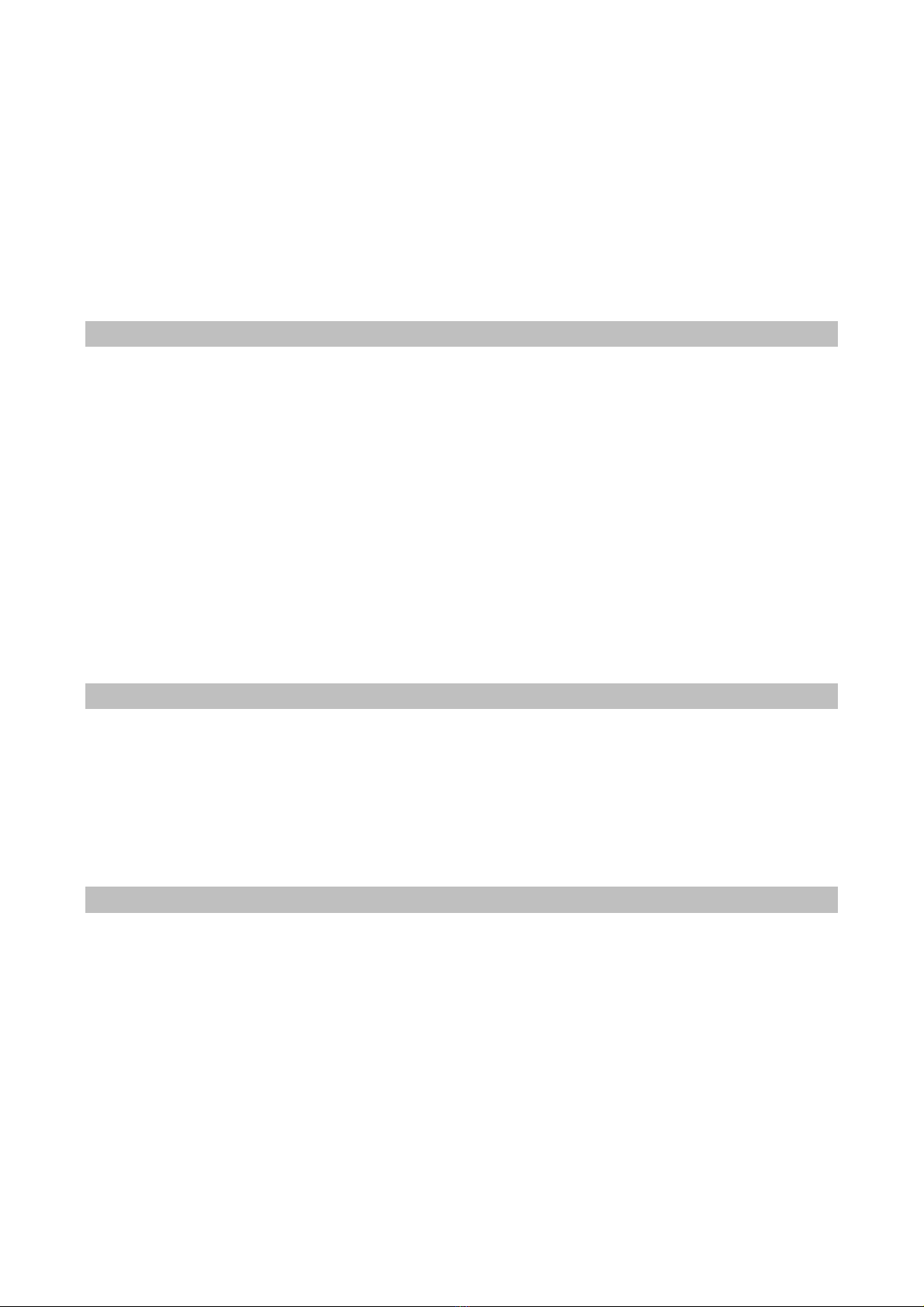
Remark : Since every USB/SD media had their own ID, thus, if re plug with the same USB/SD
media as previous, the system can verify it and it will start playback from the first track.
Removing of USB / memory card
To remove the USB / memory card, turn off the power or switch the function mode to either Aux or Tuner
first. For USB port –un-plug it by pulling out the USB socket directly, for memory card –pull out the SD/MMC
card straightly without bending.
Bluetooth connecting and Playback
1. Select the Off/function selector (25) to AUX/BLUETOOTH position.
2. The Bluetooth LED indicator (4) will flashing, it means the Bluetooth in non connection / searching
mode.
3. Switch on the Bluetooth feature of your Bluetooth device (such as mobile phone) and select “BKS01”
Bluetooth equipment to connecting.
4. Once the connecting was finish and connect successfully, the Bluetooth LED (4) will change to light up.
5. Start to playback your Bluetooth device and enjoy the music by the main unit.
Remark : Due to Bluetooth and Aux design in same channel of this unit, once the Aux in jack (18) plugged
by any 3.5mm stereo plug, the function will change to Aux in automatically and the Bluetooth LED indicator
(4) will goes off. Made sure the Aux In jack (18) without plugged by anything before playing Bluetooth.
Aux-in connection with mobile holder
Connect another audio device, e.g. (portable) CD player, MP3 player, to this system via a provided cord with
3.5mm dia plug. Connect one end of this cord to the 3.5mm dia. headphone jack on the external device and
the other end to the Aux-in jack (18) on the top of the unit. Set the Off/function selector (25) to
AUX/BLUETOOTH position. When connected in this way it is possible to play back the music already on the
connected device and the portable device such as mobile phone can stay on the mobile holder (21) for
convenience handling.
Treble and Bass control
You can enjoy the adjustable bass and treble sound by rotate the Treble knob (12) and Bass knob (14).
Remark : Due to ErP stage two requirement and protect the environment. The unit will switch
to standby mode automatically once no any music playing over 15 minutes.
CHAL-TEC Vertriebs- + Handels GmbH; Wallstraße 16; 10179 Berlin
Table of contents
Languages:
Other Chal-tec Stereo System manuals