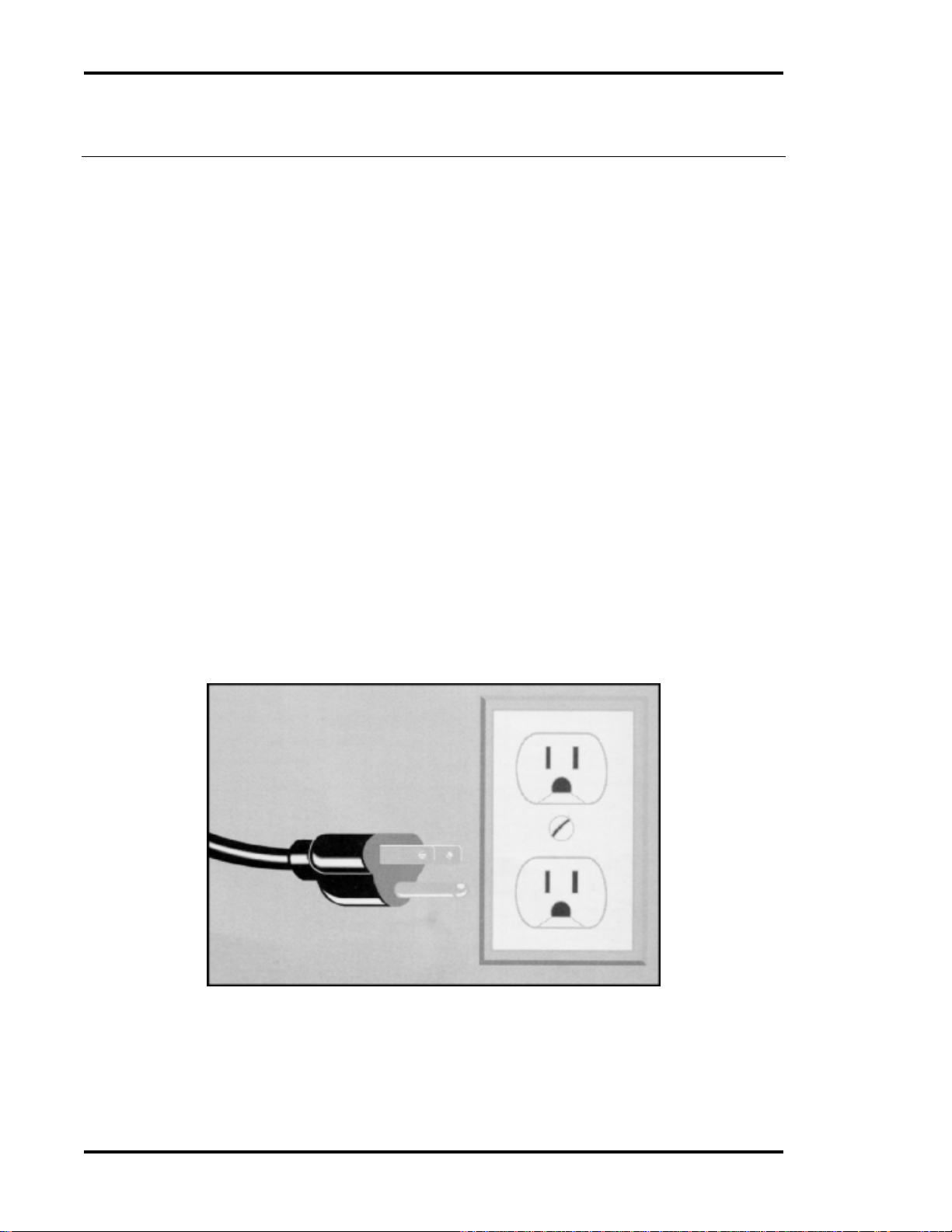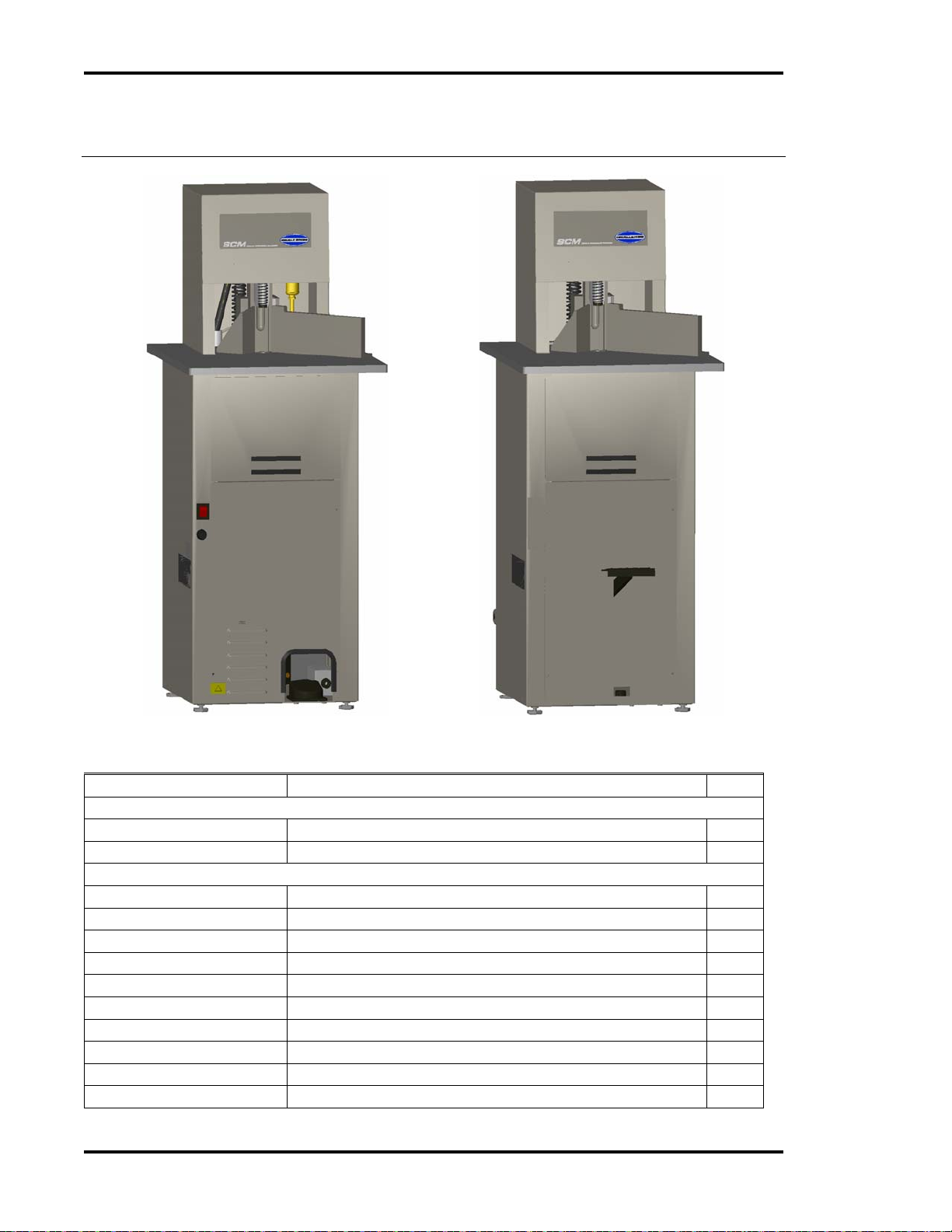1.0 Introduction
3
TABLE OF CONTENTS
1.0 Introduction ...................................................................................................................................... 2
2.0 Safety............................................................................................................................................... 4
2.1 Precautions.................................................................................................................................. 4
2.2 Power Lockout Procedure ........................................................................................................... 4
2.3 Warning Label Definitions............................................................................................................ 5
3.0 Packing List...................................................................................................................................... 6
4.0 Specifications................................................................................................................................... 8
5.0 Accessories...................................................................................................................................... 9
6.0 Installation Guide ........................................................................................................................... 10
6.1 Inspecting Shipment.................................................................................................................. 10
6.2 Unpacking.................................................................................................................................. 10
6.3 Leveling ..................................................................................................................................... 10
6.4 Cleaning..................................................................................................................................... 10
6.5 Power Hook-up (SCM only)....................................................................................................... 10
6.6 Knife and Die Installation........................................................................................................... 10
7.0 User’s Guide .................................................................................................................................. 11
7.1 SCM/MSCM Diagrams .............................................................................................................. 11
7.2 SCM Operation.......................................................................................................................... 13
7.3 MSCM Operation (Manual Machine)......................................................................................... 13
7.4 Side and Back Gauge Adjustment............................................................................................. 13
7.5 Knife and Die Change................................................................................................................ 14
7.6 Straight Diagonal Cutting........................................................................................................... 16
7.7 Lubrication................................................................................................................................. 16
7.8 Operating Tips........................................................................................................................... 17
8.0 Appendix A - Maintenance Guide.................................................................................................. 18
8.1 Mechanical System.................................................................................................................... 19
8.1.1 Knife Return Springs.......................................................................................................... 19
8.1.2 Dovetail Gib........................................................................................................................ 19
8.1.3 Hydraulic System (SCM only) ............................................................................................ 20
8.1.4 Hydraulic Fluid Check ........................................................................................................ 20
8.1.5 Replacing Hydraulic Fluid................................................................................................... 21
8.1.6 Hydraulic Fluid Compatibility List ....................................................................................... 22
8.2 Electrical System (SCM only).................................................................................................... 22
8.2.1 Fuse Check and Replacement........................................................................................... 22
9.0 Appendix B–Parts List.................................................................................................................... 23
9.1 Mechanical................................................................................................................................. 23
9.1.1 A-8300-2 Main Assembly- Knife Head............................................................................. 23
9.1.2 A-8300-2 Main Assembly- Knife Head (Rear).................................................................. 25
9.1.3 A-8300-2 Main Assembly- Underside .............................................................................. 27
9.1.4 A-8300-2 Main Assembly- Hood...................................................................................... 29
9.1.5 A-8300-2 Main Assembly- Base....................................................................................... 31
9.1.6 A-8300-2 Main Assembly- MSCM.................................................................................... 33
9.1.7 83001 Hydraulic Power Unit Assembly- SCM, Rev. B..................................................... 35
9.2 Electrical .................................................................................................................................... 36
9.2.1 E-3042 Basic Machine Schematic ................................................................................... 36
9.2.2 E-3042 Interconnection Diagram ..................................................................................... 37
10.0 Appendix C- Troubleshooting ...................................................................................................... 38