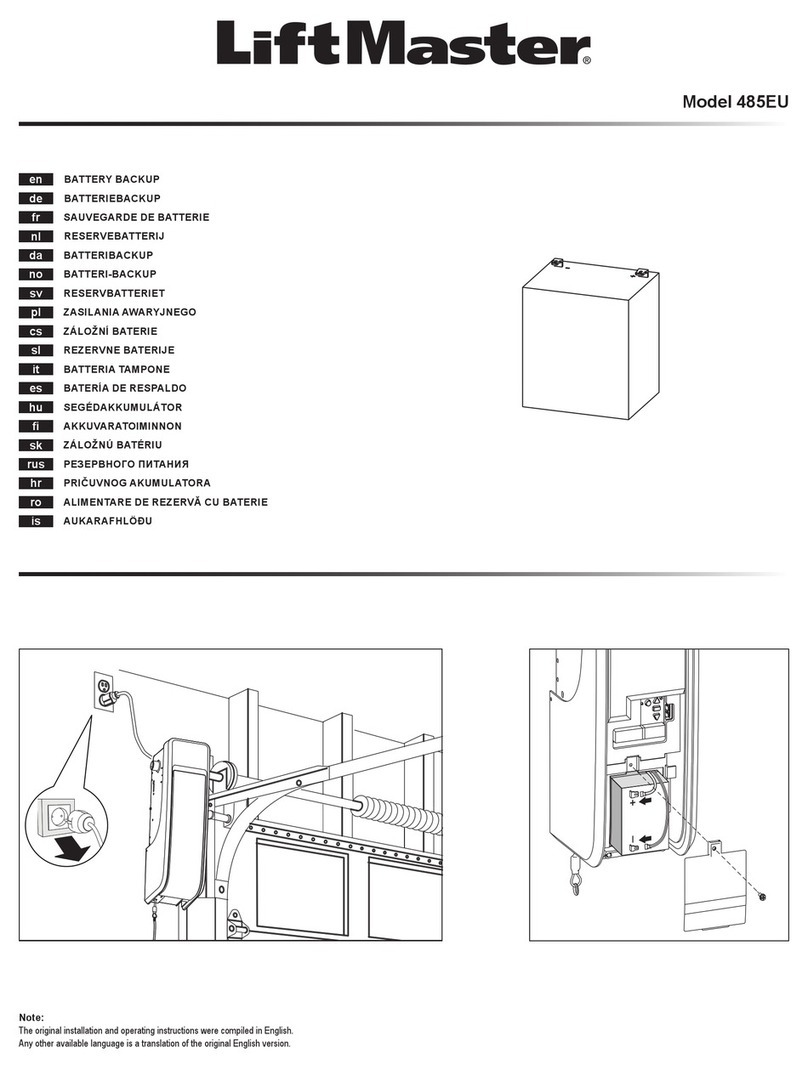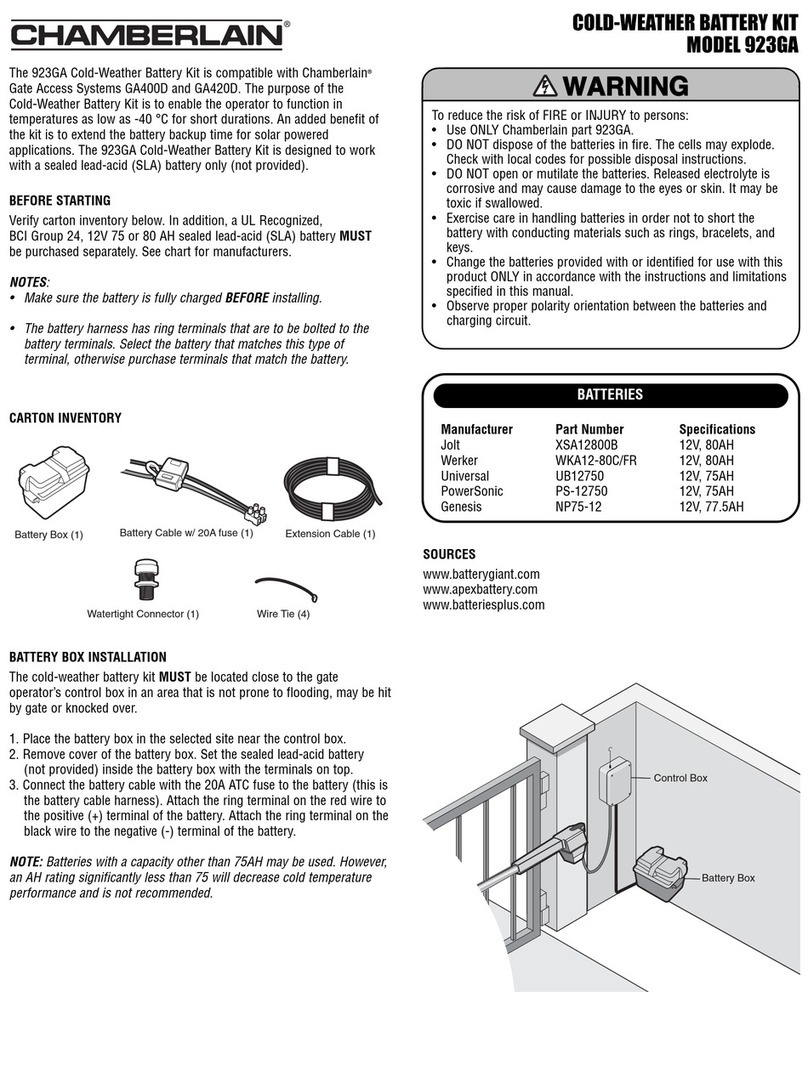GATE ACCESS SYSTEM BATTERY MODEL 922GA
INSTALLATION
1. Disconnect power.
2. Remove screws and open the control box.
3. Disconnect coaxial connector and all terminal blocks from the
control board.
NOTE: For reinstallation, be sure to note the locations of all terminal
block connections.
4. Disconnect battery connectors.
5. Loosen mounting screws. Slide the mounting bracket with control
board up and remove. Set aside for reinstallation.
6. Attach new wire harness to the new battery. Install the new battery
in the control box.
7. Reinstall the control board and bracket, secure with mounting
screws.
8. Reconnect battery connectors. Verify the DIAGNOSTIC LED blinks.
9. Reconnect all terminal blocks.
10. Reconnect power to operator.
11. Reinstall control box cover and secure with screws.
12. Verify gate operator functions properly.
The model 922GA is compatible with Chamberlain®Gate Access Systems
GA400D and GA420D. The Gate Access System Battery is designed to
add a battery for solar applications or as a replacement battery.
NOTE: The Single Gate Access System model GA400D contains a single
battery only.
To reduce the risk of FIRE or INJURY to persons:
• Use ONLY Chamberlain part 922GA.
• DO NOT dispose of the batteries in fire. The cells may explode.
Check with local codes for possible disposal instructions.
• DO NOT open or mutilate the batteries. Released electrolyte is
corrosive and may cause damage to the eyes or skin. It may be
toxic if swallowed.
• Exercise care in handling batteries in order not to short the battery
with conducting materials such as rings, bracelets, and keys.
• Change the batteries provided with or identified for use with this
product ONLY in accordance with the instructions and limitations
specified in this manual.
• Observe proper polarity orientation between the batteries and
charging circuit.