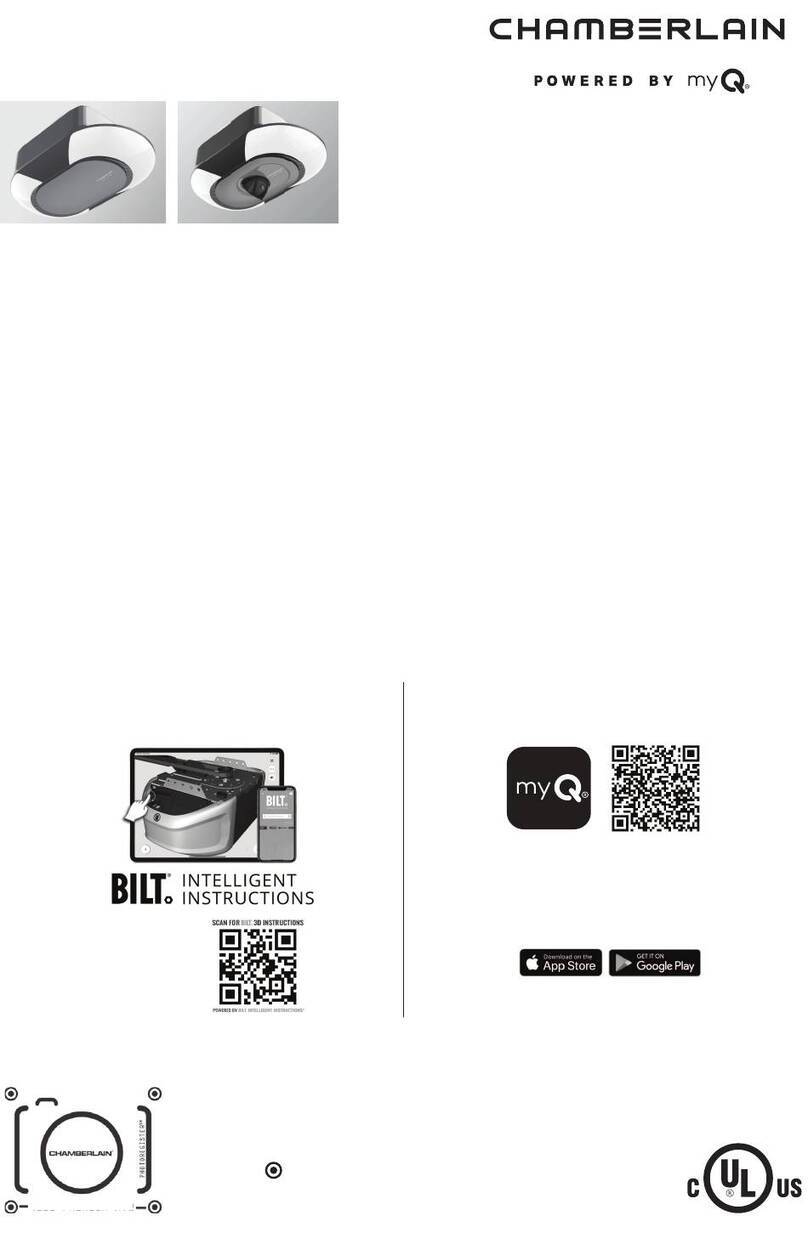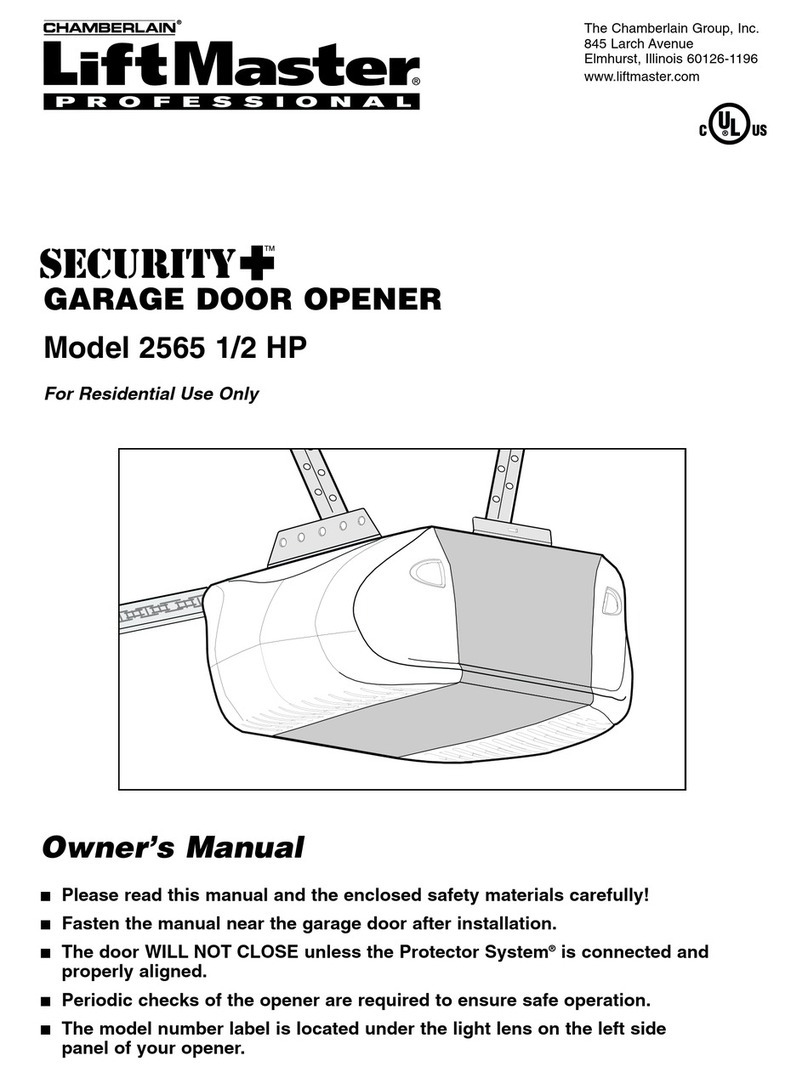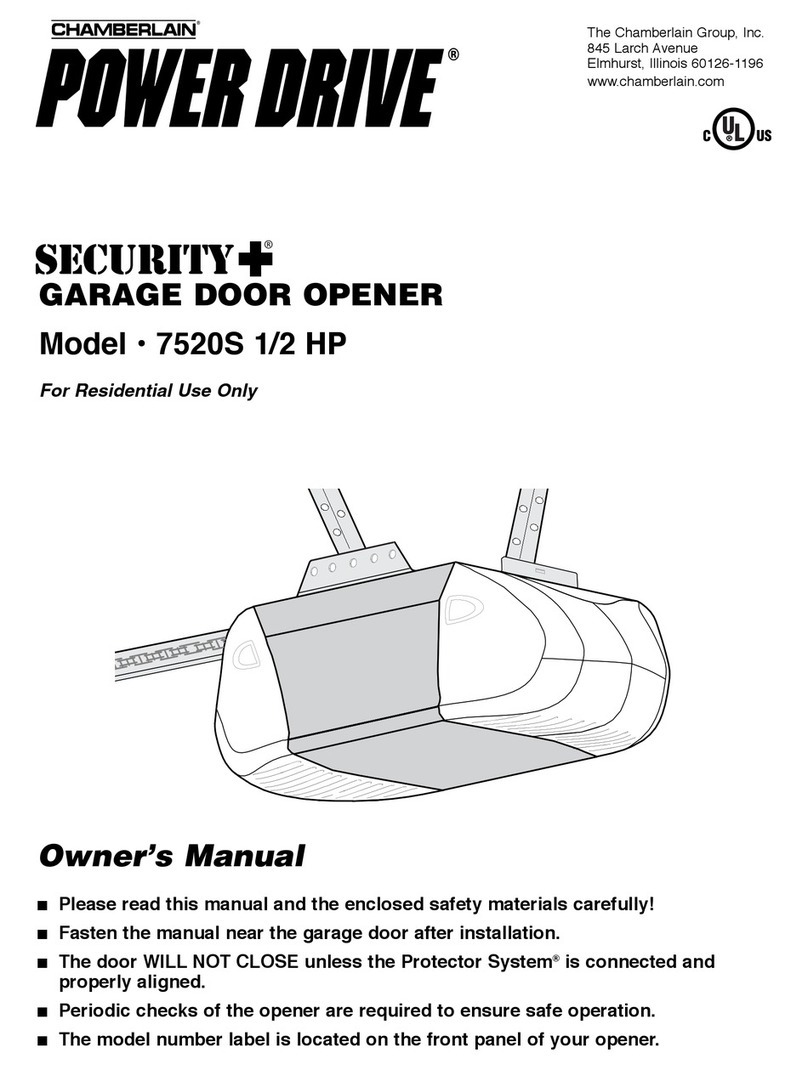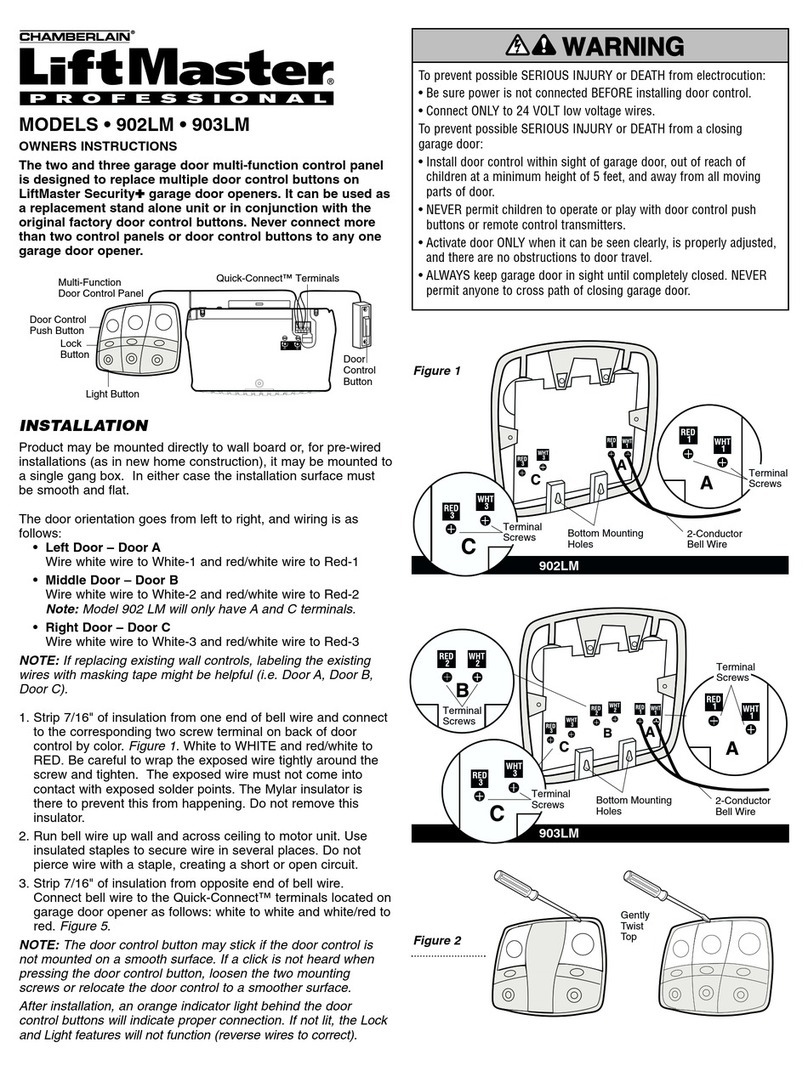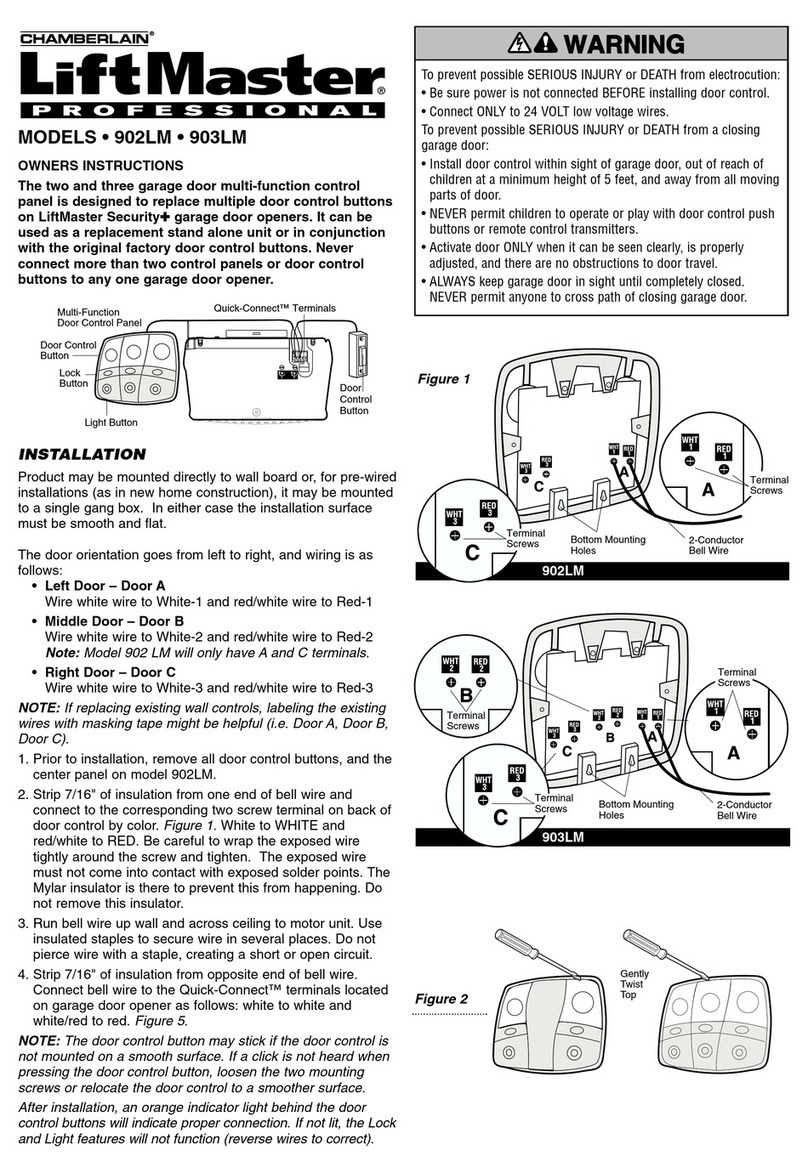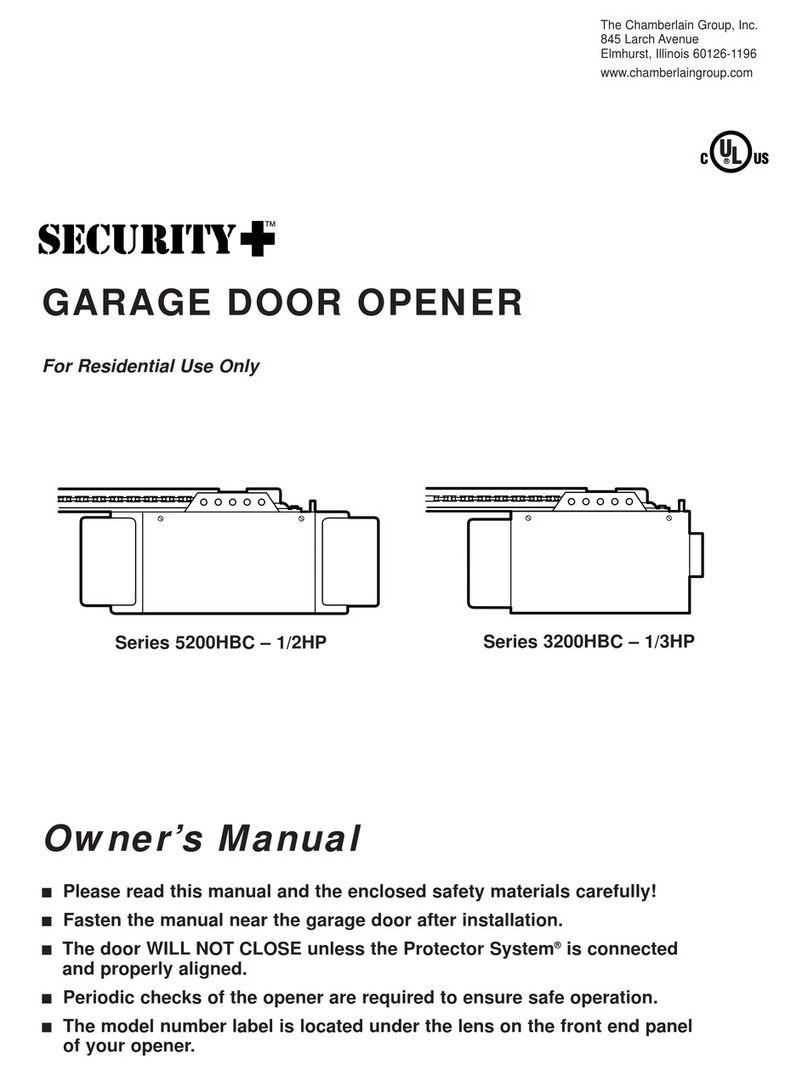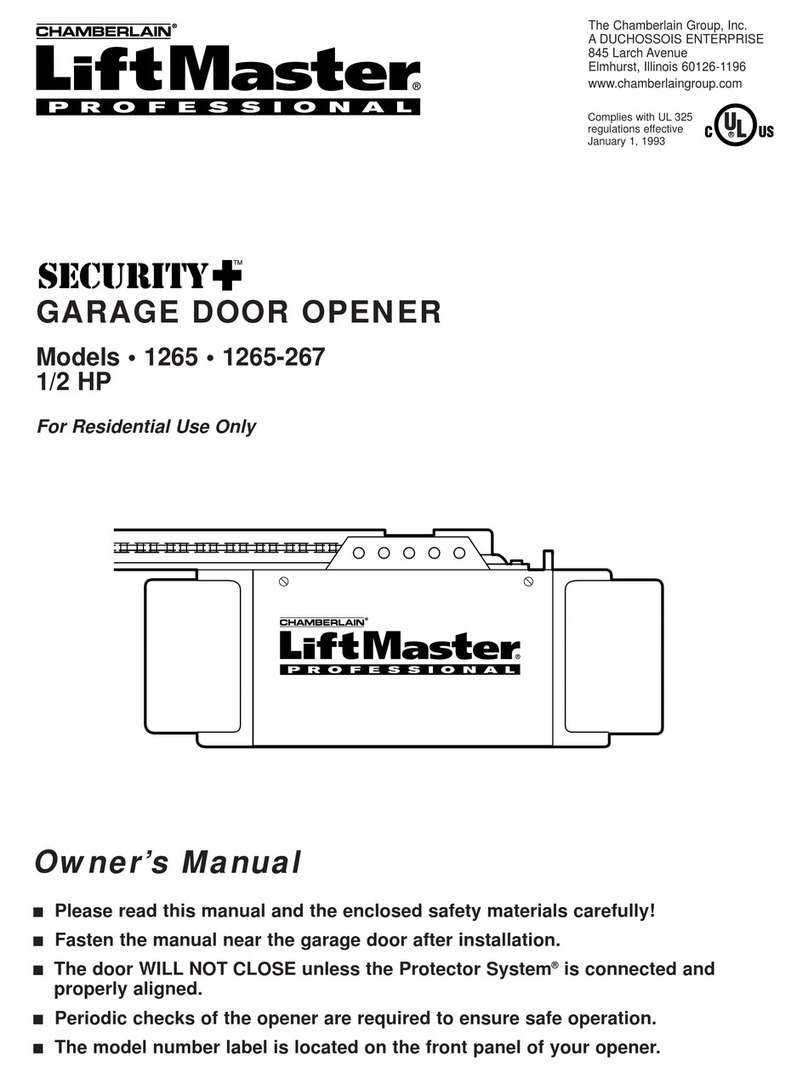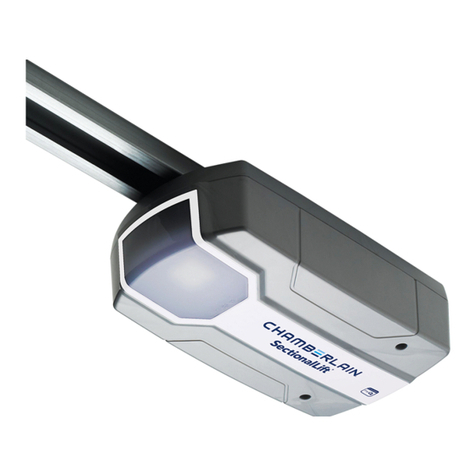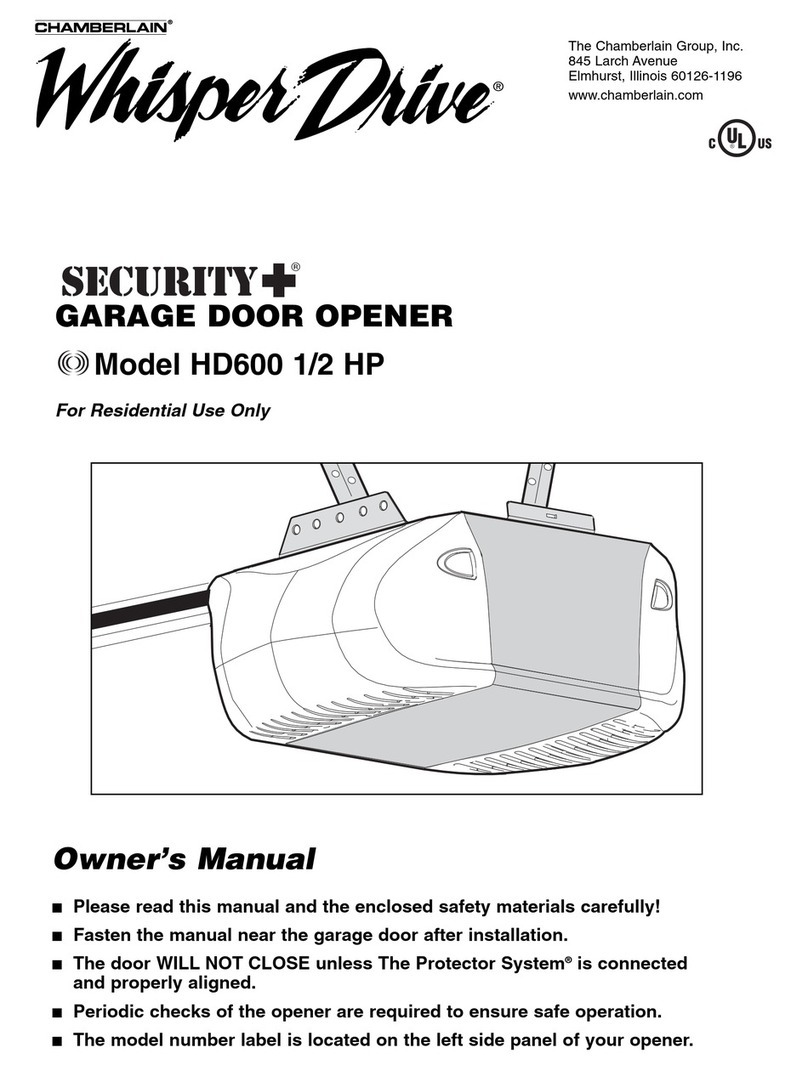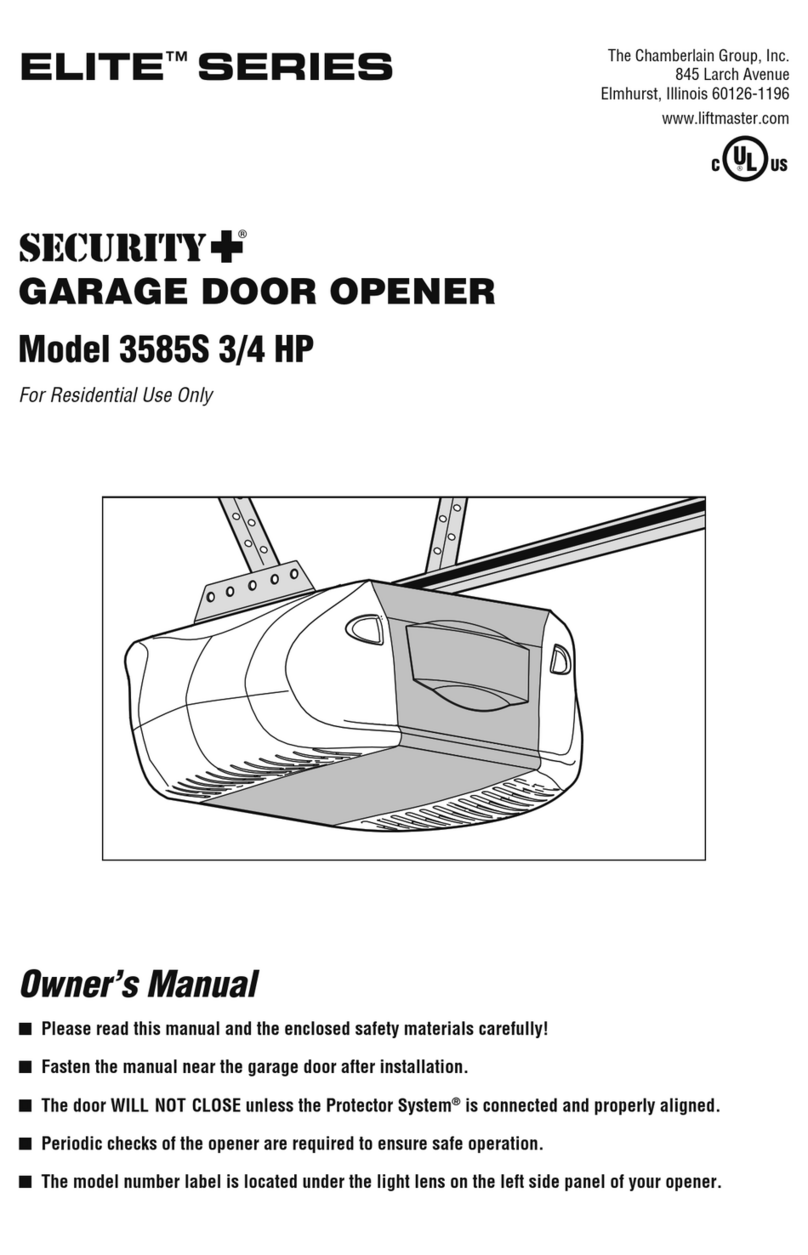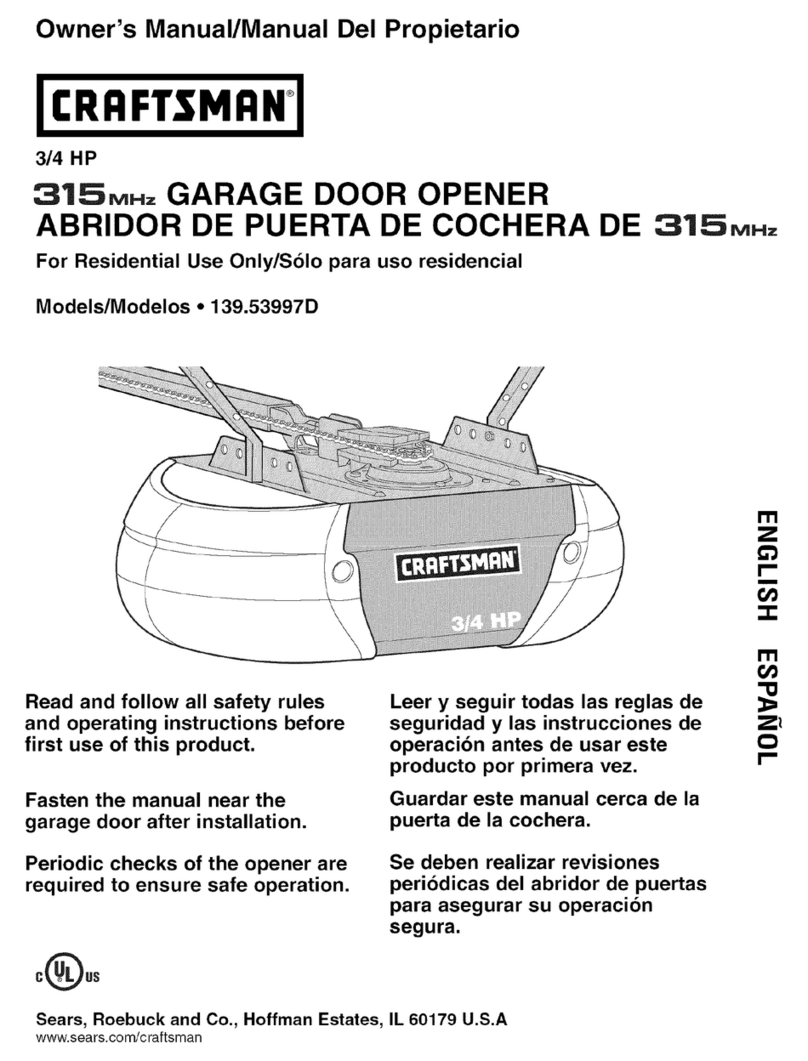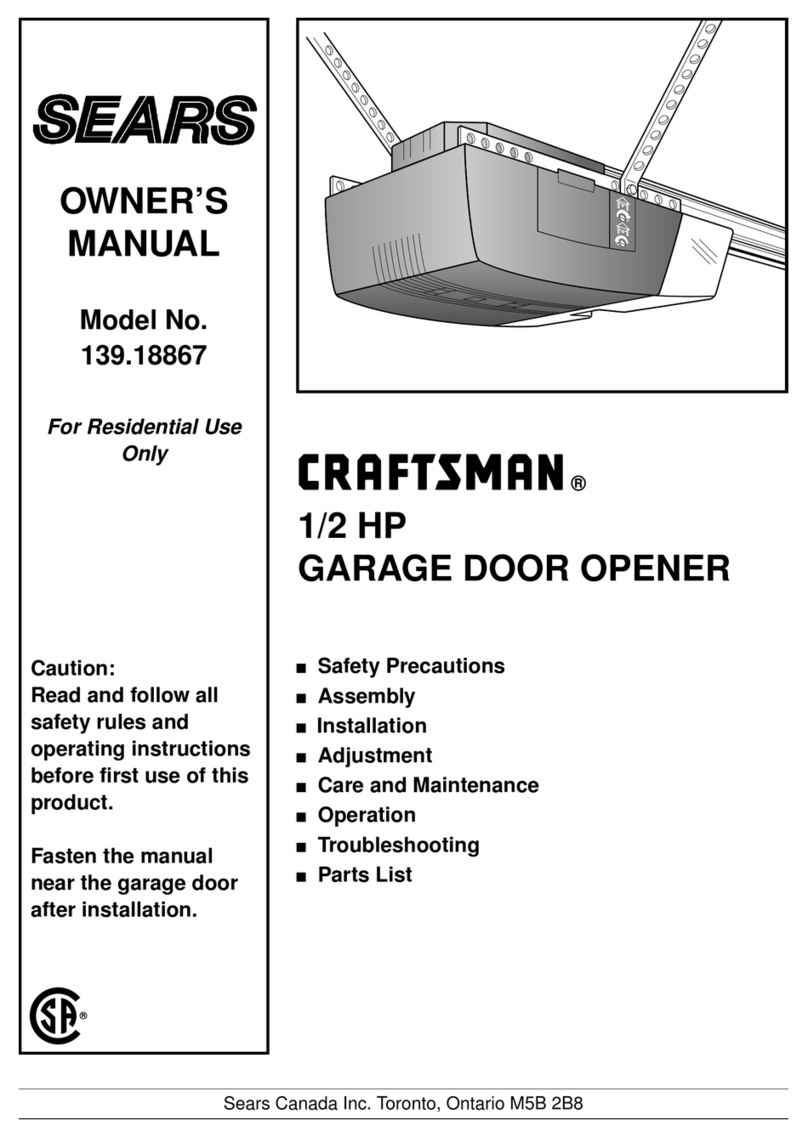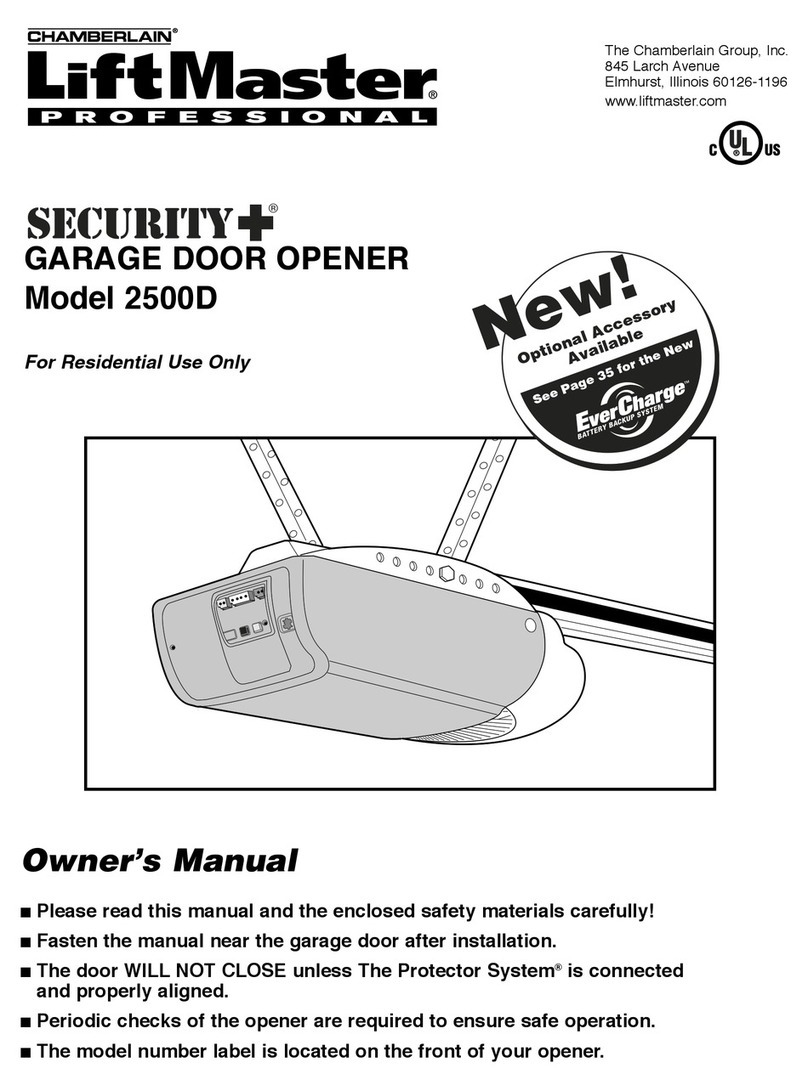2-GB
GATE CONFIGURATION
How far must the gate leaf open?
90 degrees or up to 115 degrees. An opening angle in excess
of 115 degrees is possible to a limited extent but is not
recommended. Reason: the drive mechanism always runs at
the same speed. The further the gate has to be opened, the
faster the gate leaf must travel. Movement becomes more
erratic and this subjects the fittings and gate to extreme
stresses. Non-identical opening angles cause one drive
mechanism to reach its destination first, but continues to run,
thereby forcing the gate up against the gate stop until the
other motor eventually reaches its end position
(see Figures 3, A-E).
Tip for professionals: The time taken to reach the limit stop
can be controlled by deliberately selecting different A and B
dimensions (left + right). However, this method of installing
subjects the fittings to high stresses and can cause the gate
to run erratically. It is recommended that only experienced
gate installers adopt this method.
GATE STOPS
A SWING GATE NEEDS A FIXED GATE STOP IN BOTH
THE OPEN AND CLOSE DIRECTIONS. Gate stops save
wear and tear on the drive mechanism, gate and fittings.
Operating a gate without fixed limit stops results in poor
performance. It is often dangerous, leads to premature wear
and voids your warranty!
POST FIXING BRACKET
Choosing the correct location for the post fitting bracket
has a decisive impact on the subsequent functioning of
the system. It determines the distance between the motor's
centre of motion and the gate's centre of motion and hence
the opening angle. These dimensions are referred to as
dimension A and dimension B. Do not underestimate the
effect that these dimensions have on correct functioning and
running. Try and achieve the best dimension for your opening
angle, as precisely as possible and suitable for all
circumstances. See Table (Figure 3F) for dimensions A/B.
If the post is not wide enough, an extension piece must be
fitted to it (Figure 5B). If the post is too thick, cut out part of it
to make it thinner (Figure 5D) or offset the gate (Figure 5C).
To obtain ideal dimensions, it may be necessary to shorten or
lengthen the supplied hinge plate. In the case of gates that
are to be custom made, if the gate hinges are fitted on the
posts appropriately, it is possible to influence dimensions A
and B. Before the final mounting dimensions are determined,
you should always check whether or not there is any
possibility that the corner of the drive mechanism will hit the
post as the gate swings.
INSTALLATION: The drive mechanism exerts considerable
force against the post. Usually, acceptable mounting
dimensions are obtained if the supplied hinge plate is welded
directly onto the post. In the case of thick stone or concrete
posts, the hinge must be welded to a base plate and
attached so that the dowels cannot work loose during
operation. Heavy-duty dowels where a threaded rod is
bonded into the masonry stress-free are more suitable for
this purpose than steel or plastic straddling dowels. In the
case of brickwork pillars, bolt on a relatively large steel plate
that covers several bricks and then weld the hinge plate to it.
An angle plate attached over the corner of the post is also a
good means of fixing the operator.
5
4
3
BEFORE YOU BEGIN
The drive mechanism needs room to the side permitting
correct installation of drive arms. Please make sure that this
is available. Gates affected by high wind loads must also be
protected by an (electric) lock.
There are many factors to consider when choosing the right
drive mechanism. Assuming that a gate functions properly,
"startup" is the most difficult phase, once the gate is in motion,
significantly less force is usually required to move it.
• Gate size: Gate size is a very important factor. Wind can
brake or distort the gate, thereby increasing the amount of
force needed to move it considerably.
• Gate weight: The weight of the gate in not as relevant as
the size.
• Effect of temperature: Low outdoor temperatures can
make initial startup more difficult (changes in the ground,
etc.) or even prevent it. High outdoor temperatures along
with frequent use can trigger thermal protection
prematurely (approx. 135 ºC).
• Operating frequency/operating time: Drive mechanisms
are designed for a maximum operating time (running time)
of approximately 30% (e.g. 30% during any one hour).
IMPORTANT: The drive mechanism is not designed to
operate continuously at its maximum operating time (non-
stop operation). Otherwise the drive mechanism becomes
too hot and switches off until it cools down to the switch-on
temperature. The outdoor temperature and the gate are
important parameters that affect the actual operating time.
INSTALLATION CHECKLIST - PREPARATIONS
Check the carton contents and read the instructions carefully.
Make sure your gate equipment operates perfectly. The gate
must run evenly and smoothly and must not stick at any
point. Remember that the ground level may be several
centimeters higher in winter. The gate must be stable and as
free of backlash as possible in order to prevent any
unwanted to and fro movement. The more smoothly the gate
leaf runs, the more sensitive the force adjustment must be.
Note down any materials you still need and obtain them
before starting to install. Heavy-duty plugs, bolts, gate stops,
cables, distribution boxes, tools, etc.
GATE TYPES
The gate type determines the location where the drive
mechanism is installed. If the gate stop is on the ground, the
drive mechanism must also be installed at a height that is as
low as possible so that it cannot twist the gate. Use only
parts of the gate frame for fixing purposes.
TYPE A, B, C
For steel gates, the gate fitting must be attached to the main
frame. If you are uncertain whether the available support is
sufficiently stable, reinforce it.
TYPE D, E, F
In the case of wooden gates, the gate fitting must be through
bolted. It is advisable to fit a plate from the outside so that
the fixing brackets cannot become loose over time. Thin
wooden gates must also be reinforced in order to withstand
the stresses encountered (e.g. type F).
2