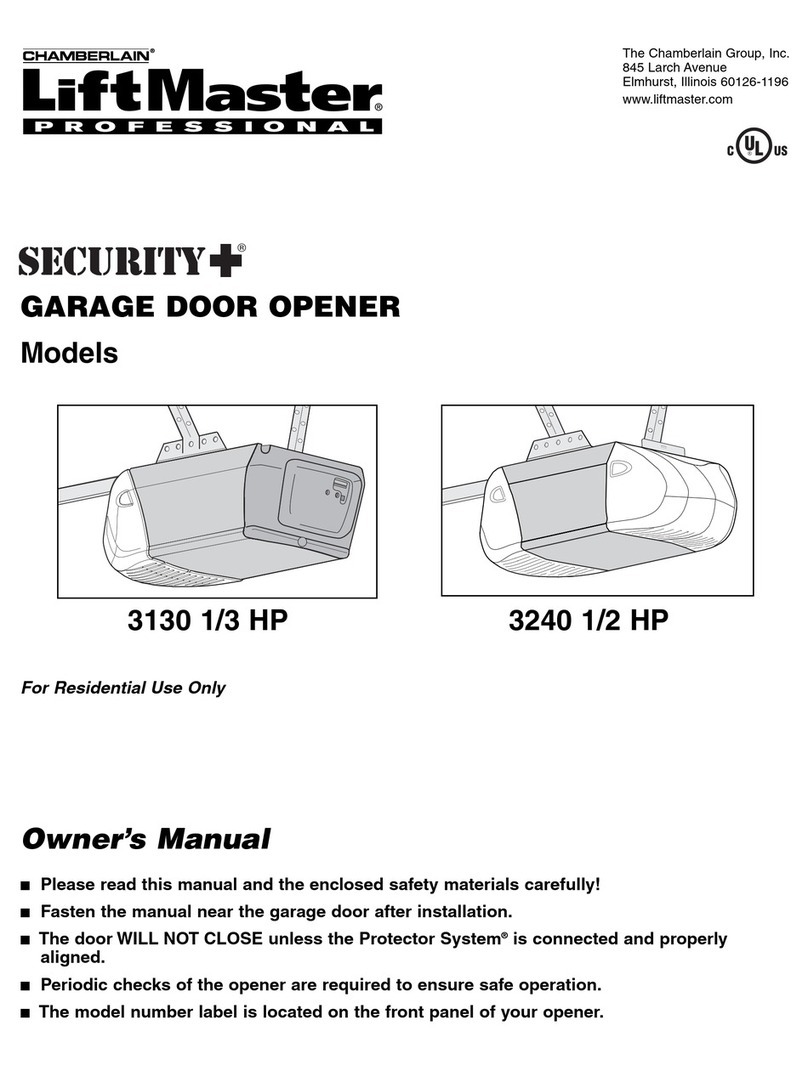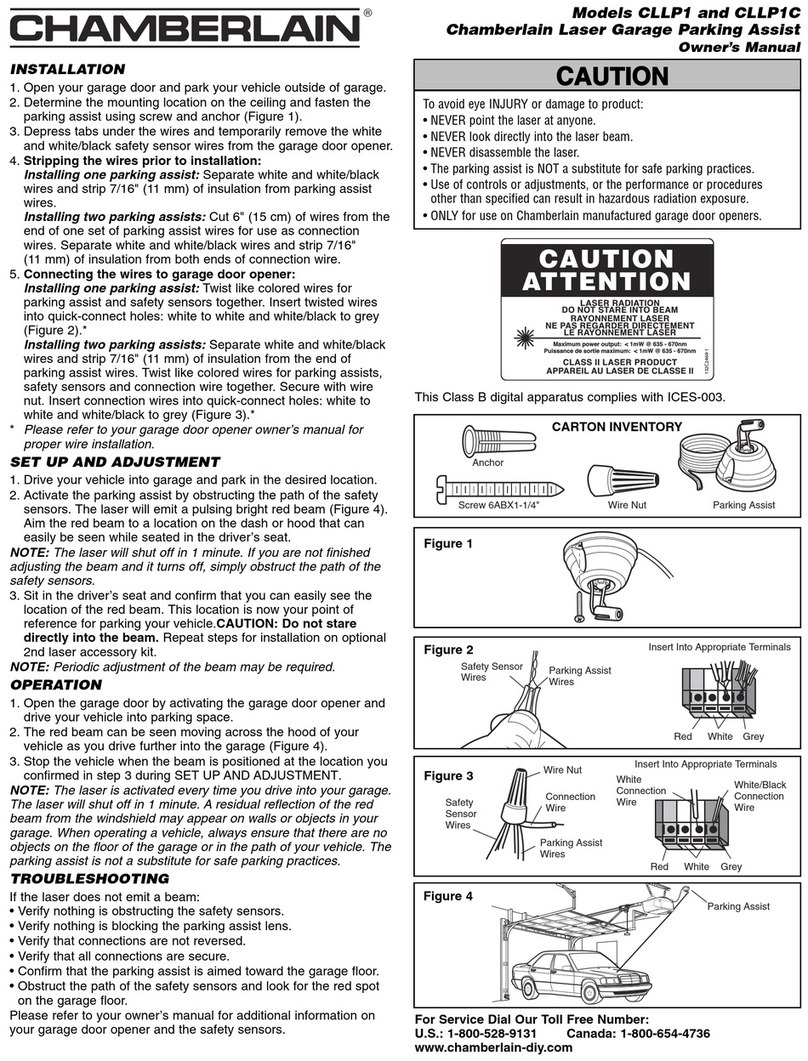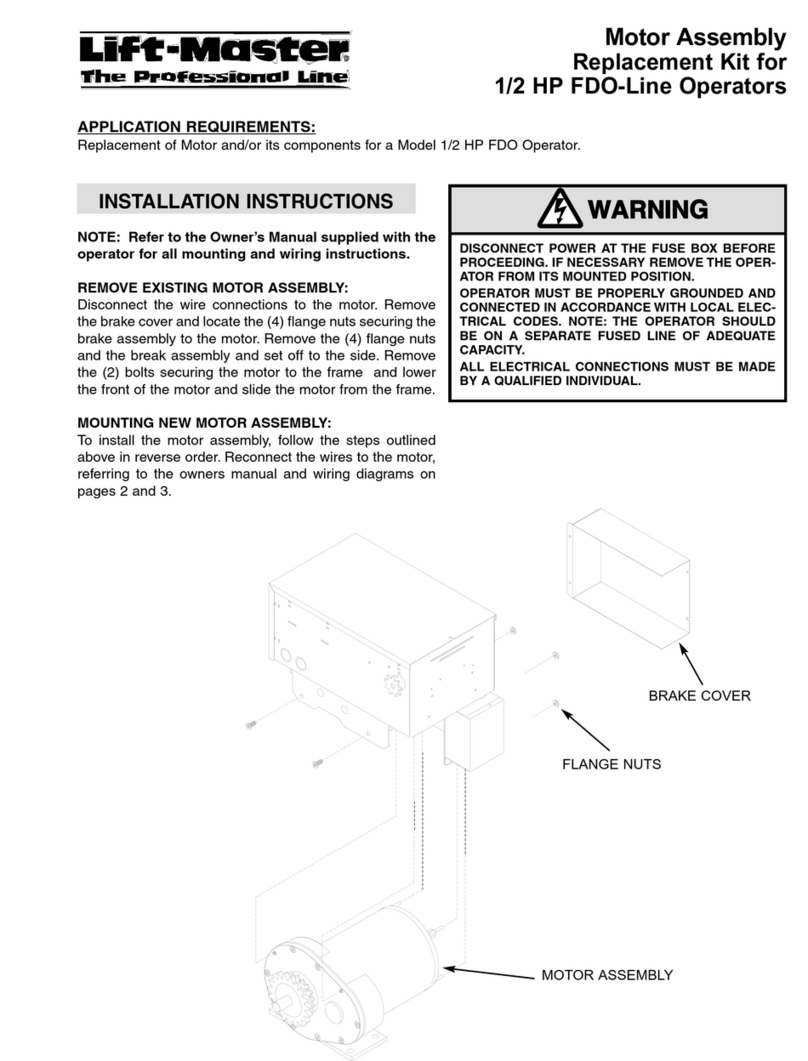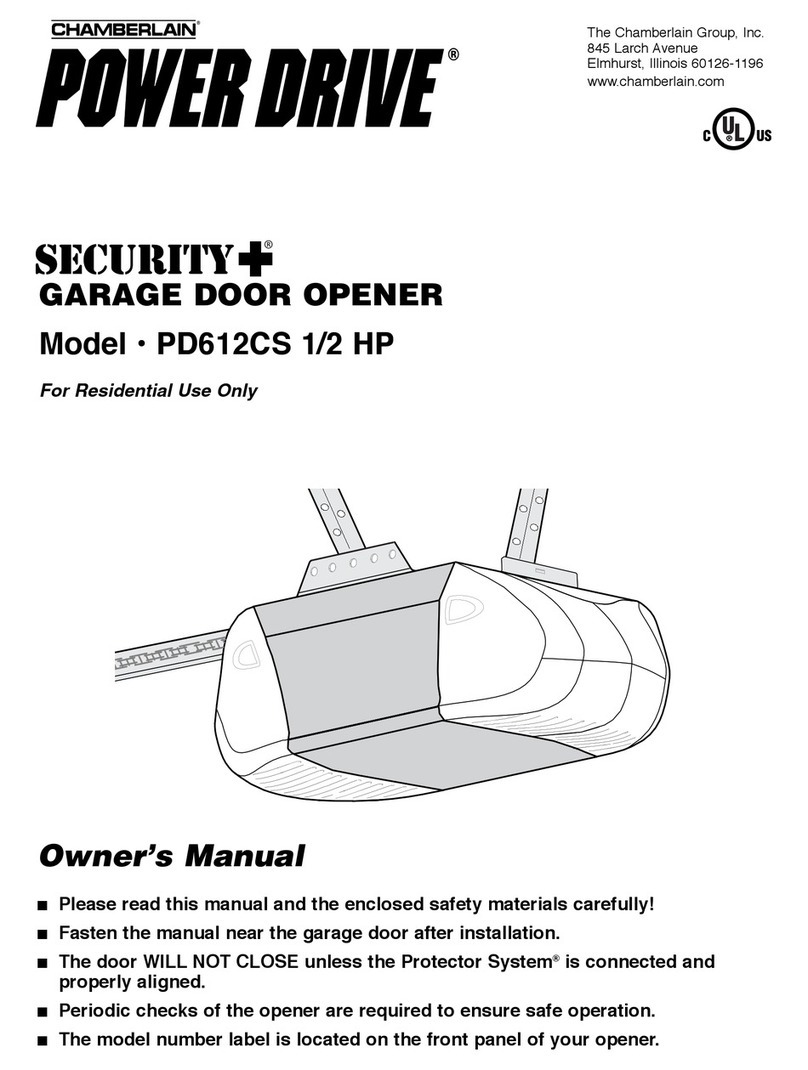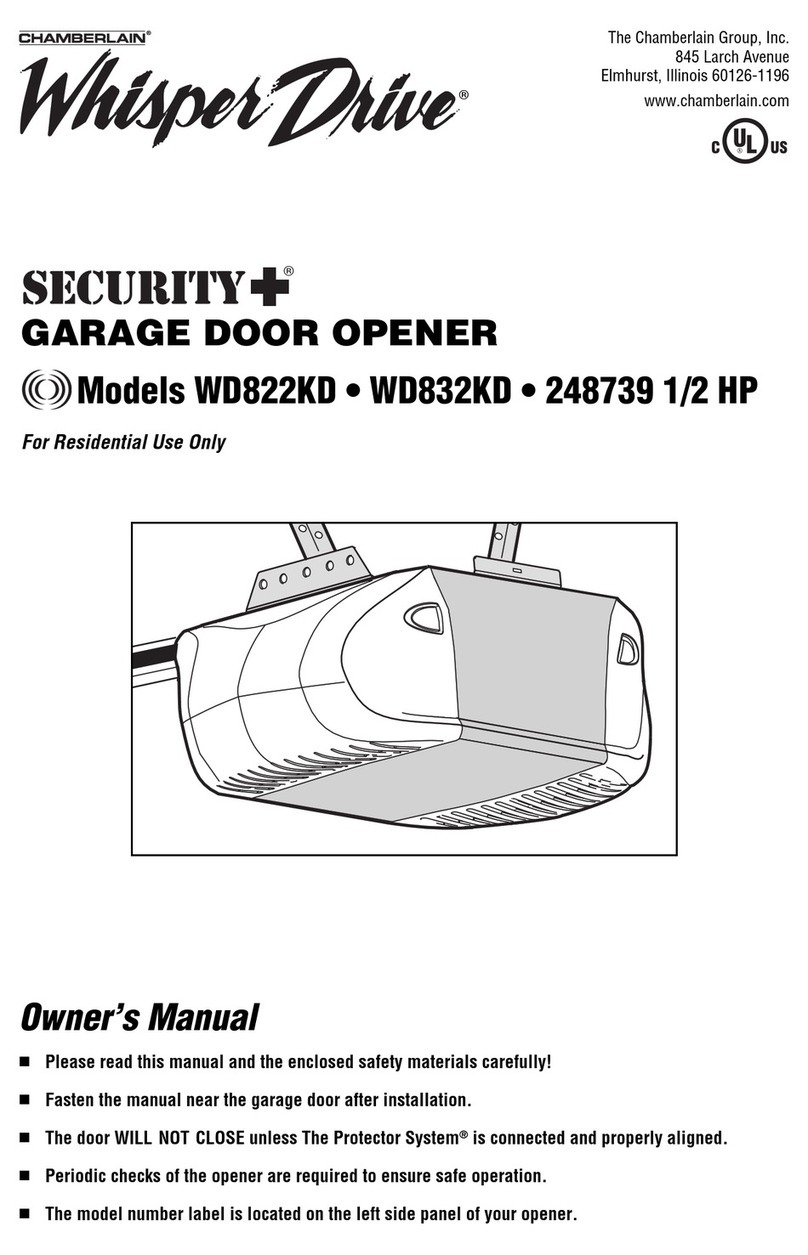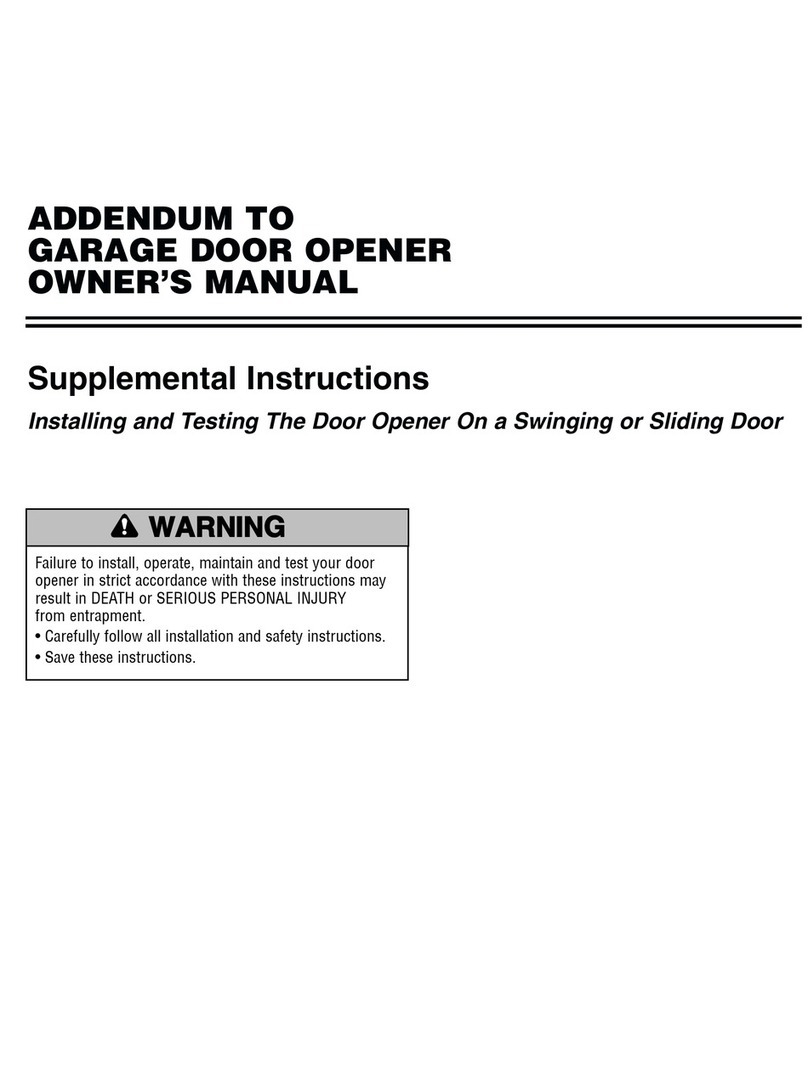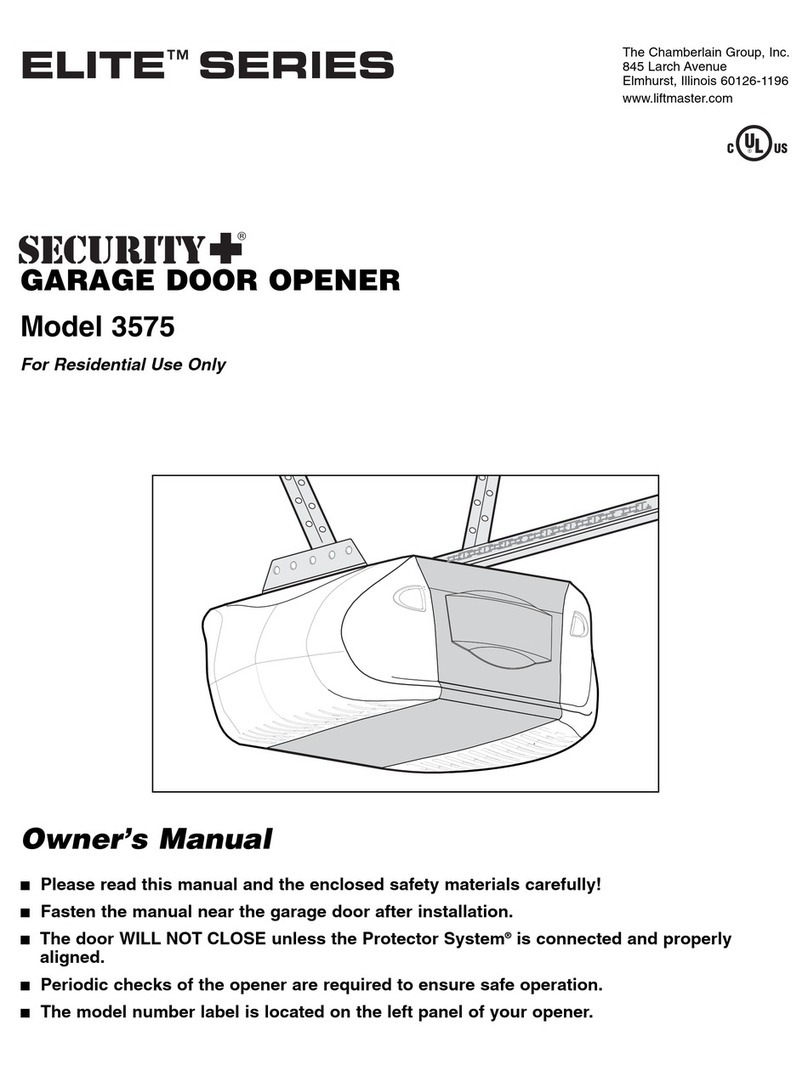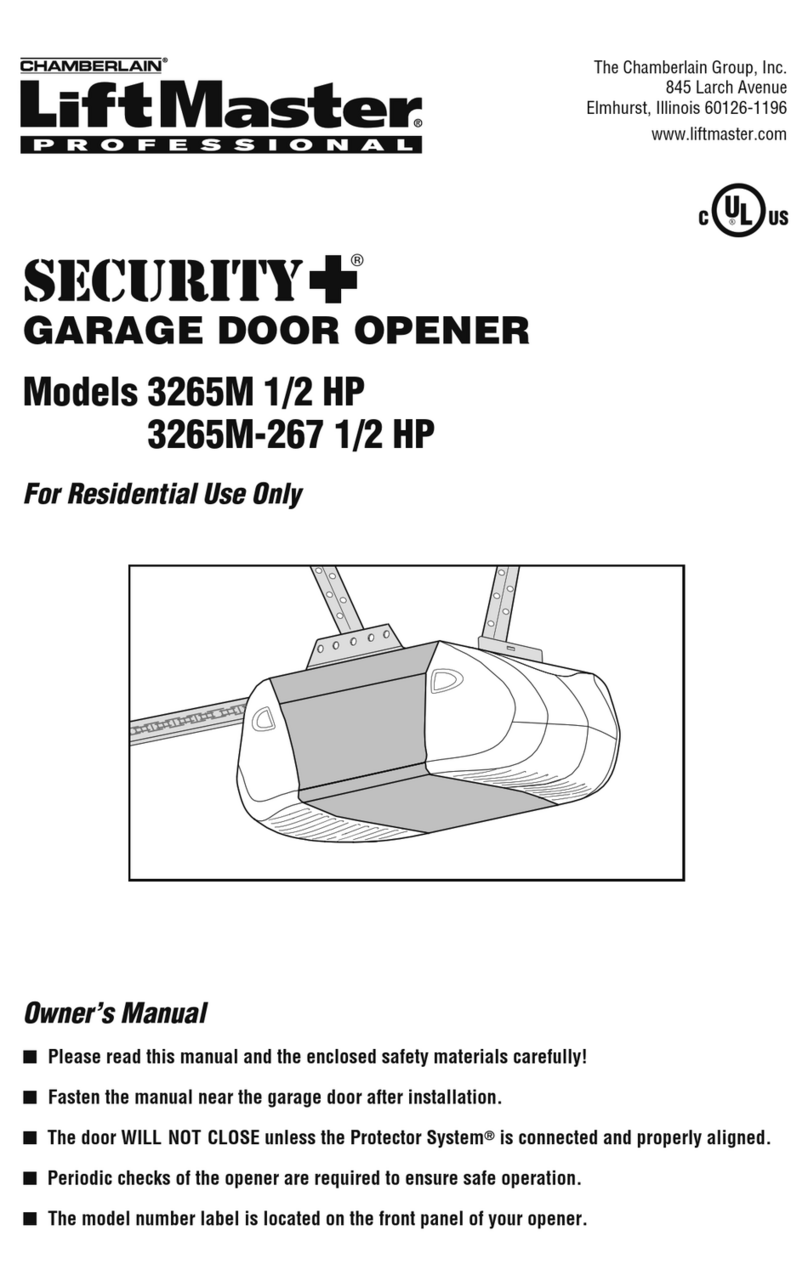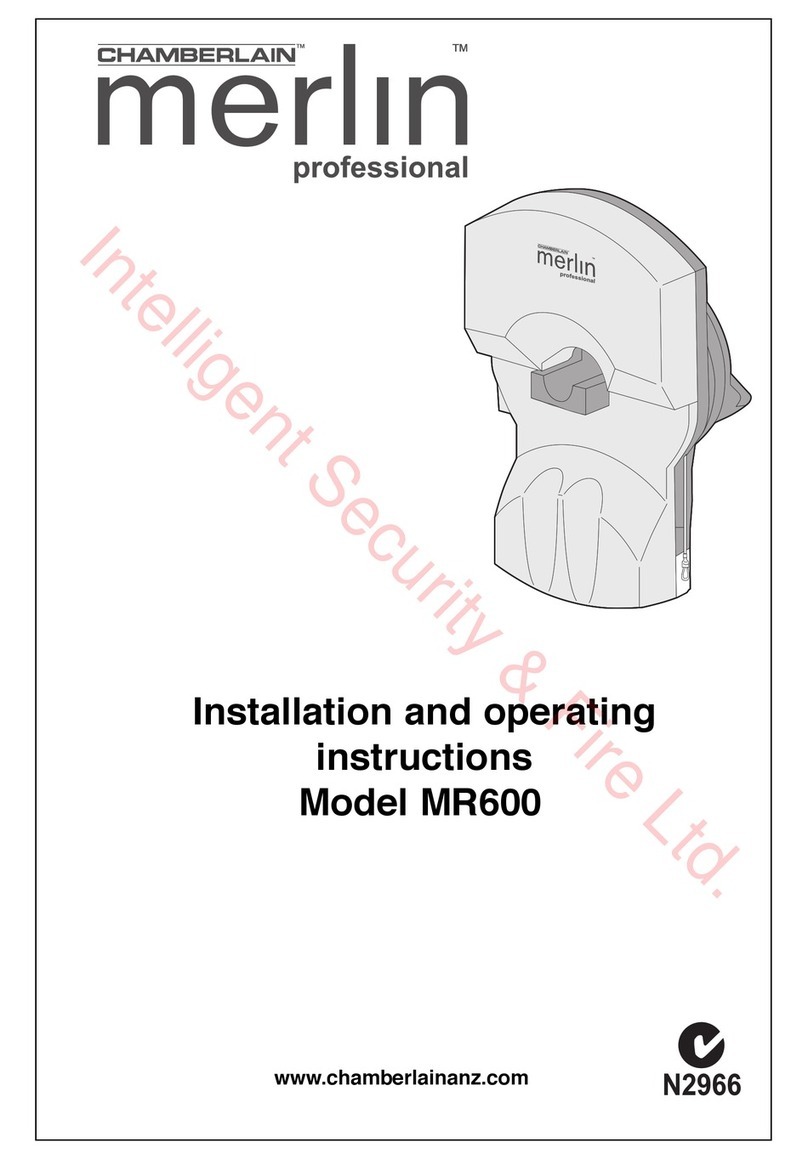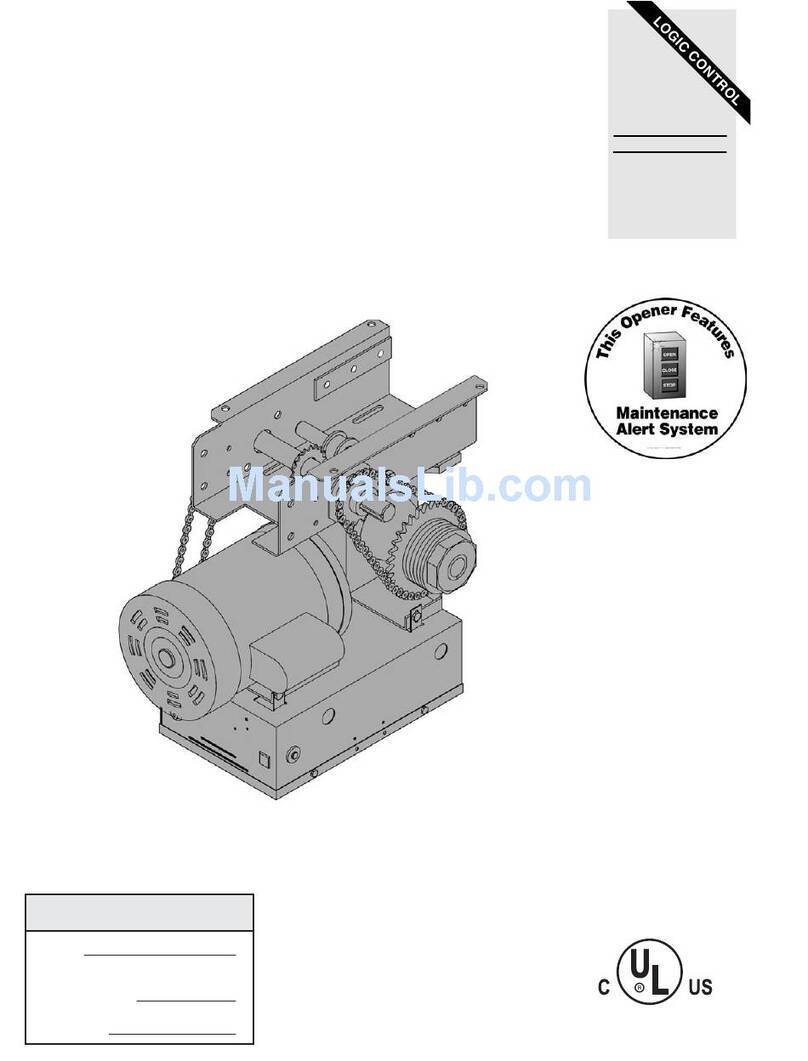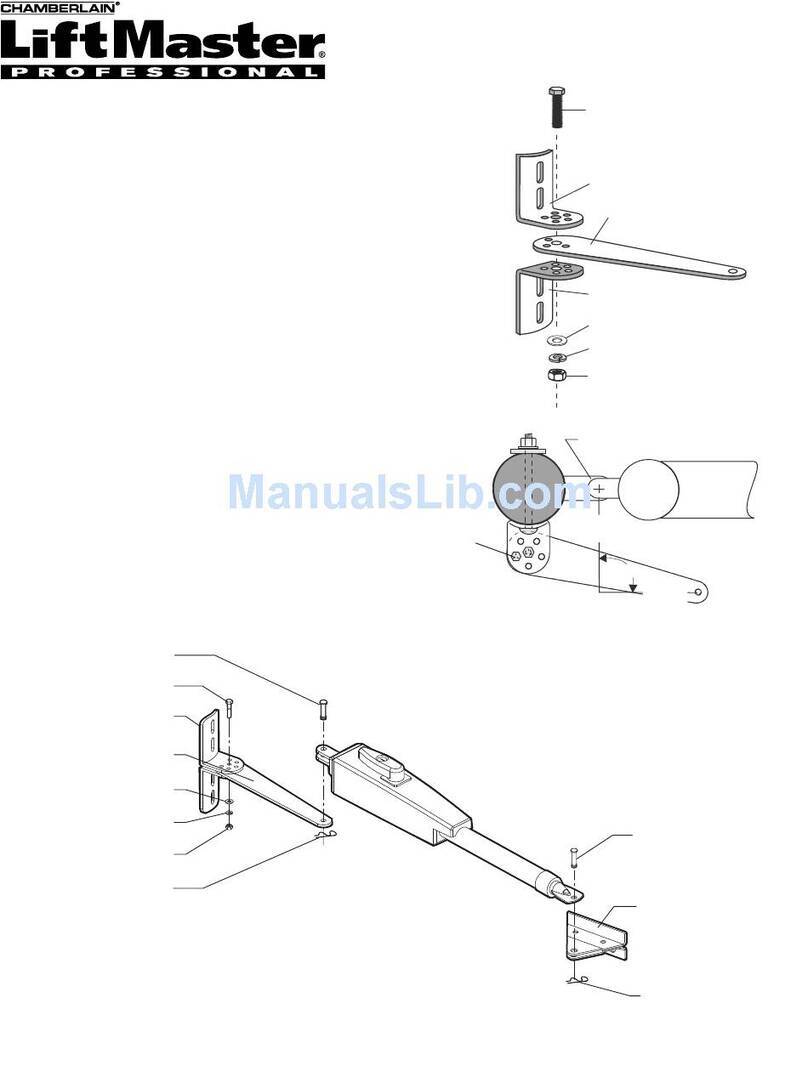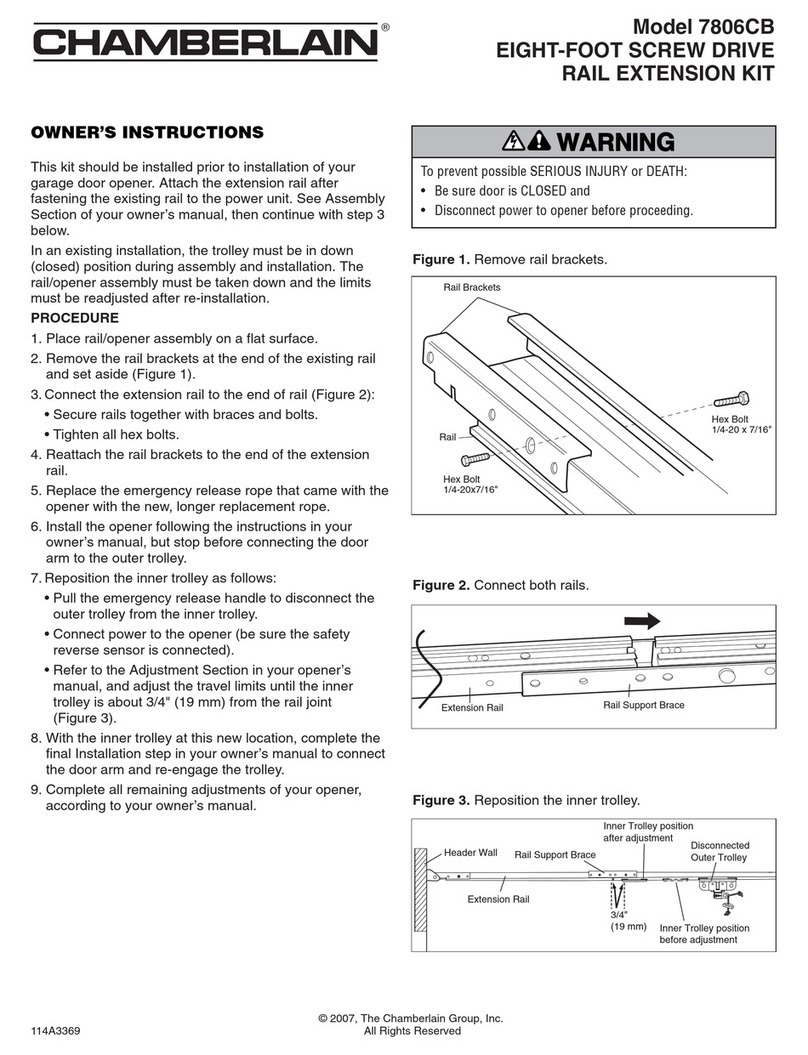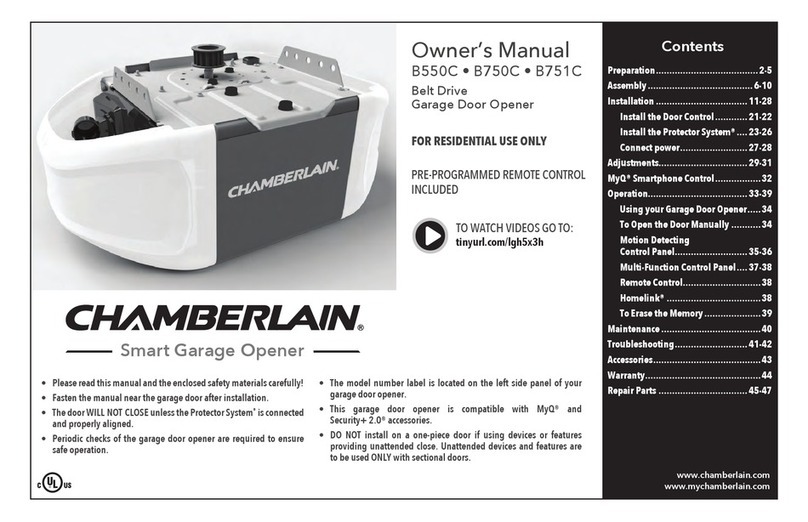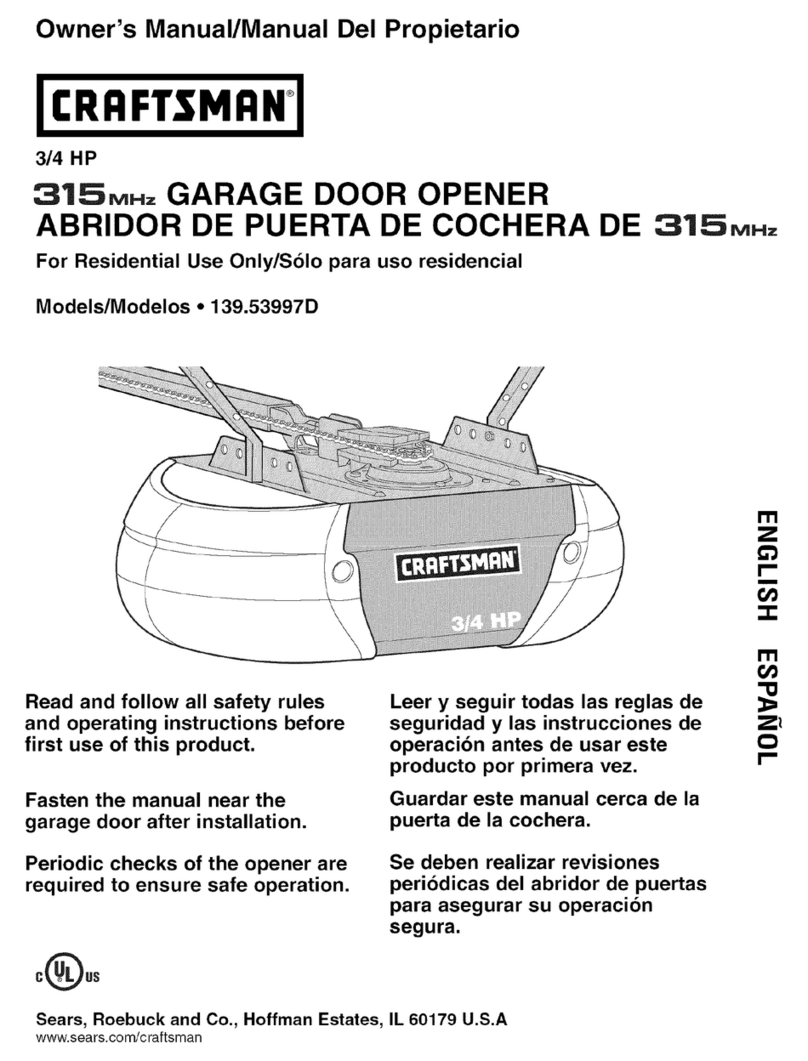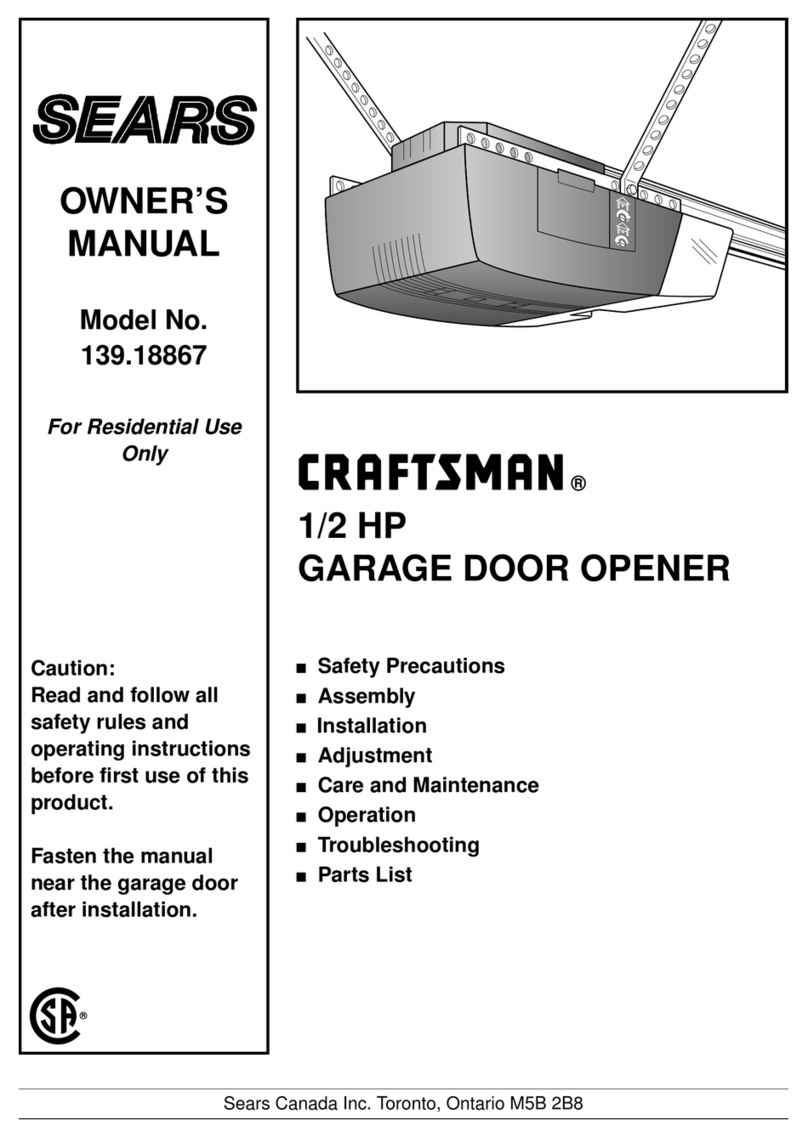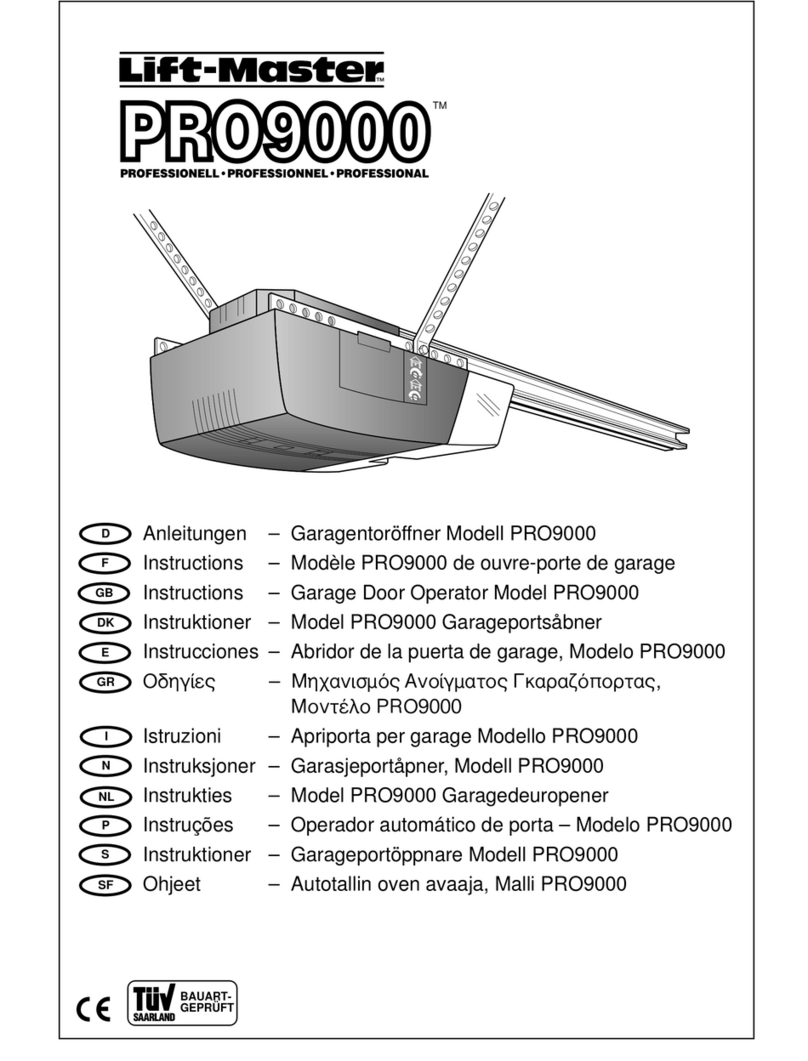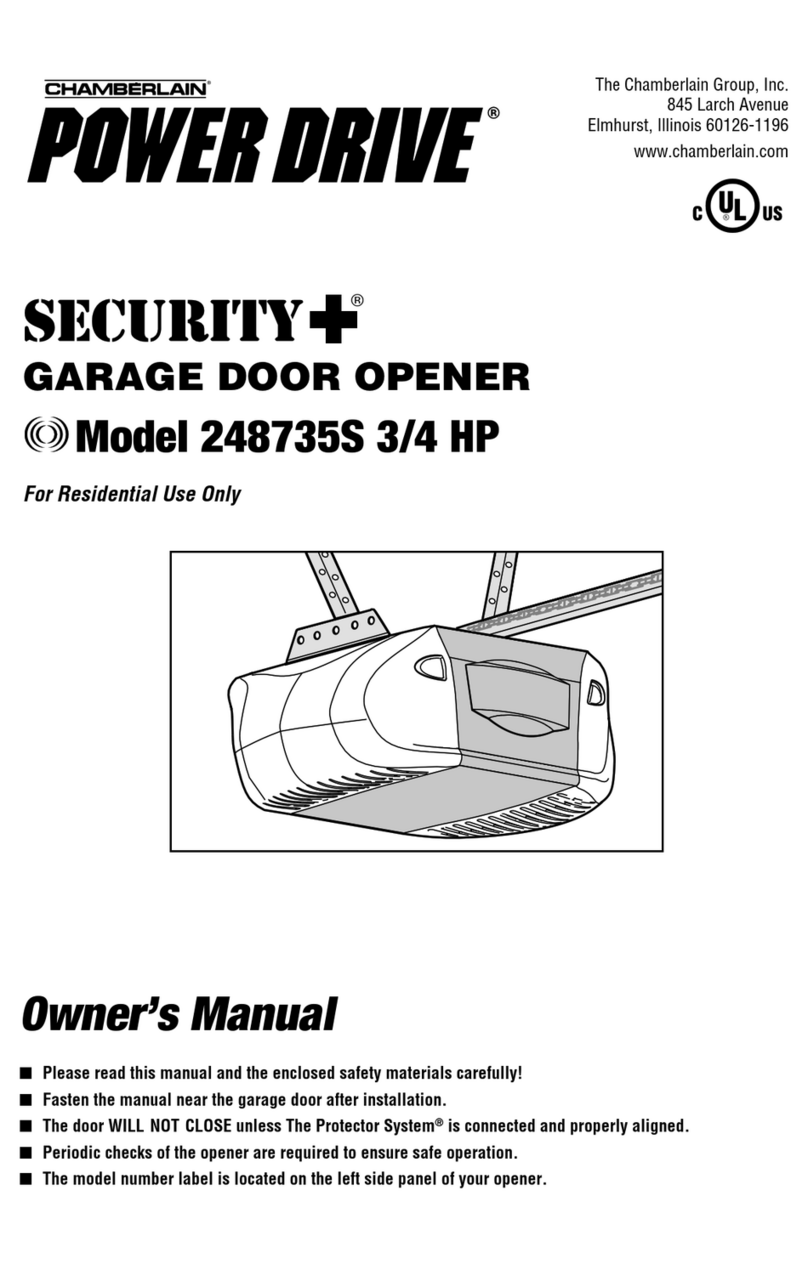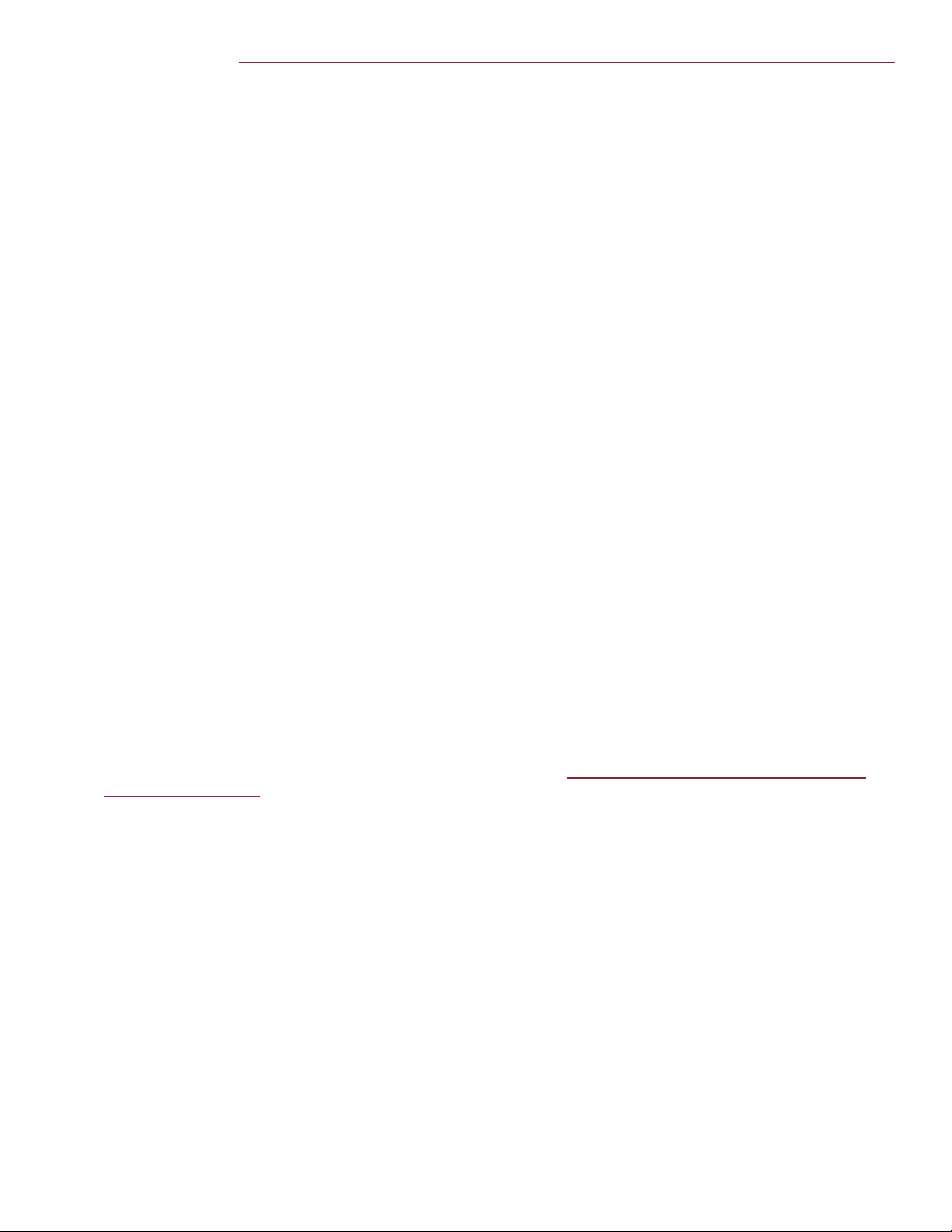MYQ ACCOUNT ISSUES
Unable to add more than one MyQ Device to a MyQ Account:
PriortoaddingMyQdevices,anaccountmustbeestablished.Anaccountcanbecreatedbyvisiting
www.myliftmaster.comorbydownloadingtheMyQAppfromasmartphoneortabletappstore.
For optimal performance of MyQ, a max of 32 devices can be added per account. Up to sixteen MyQ devices may be added
to one Internet Gateway, model 828LM. If more than sixteen MyQ devices are required, additional Internet Gateways can be
installed and added to the same MyQ account.
MyQ provides the ability to monitor commercial doors and lighting devices at more than one location from the same
account. To monitor commercial doors at more than one location, additional Internet Gateways will be required.
AnilluminatedblueLEDwillbesolidonanInternetGatewaywhenoneormoreMyQdevices(commercialdooroperator,or
lightcontrol)arepairedtoanInternetGateway.TheblueLEDwillnotilluminateifnoMyQdevicesarepairedtotheInternet
Gateway.
NOTE: A MyQ device can only be associated (added) to one MyQ account.
If a MyQ device fails to add to a MyQ account, please review the troubleshooting steps below:
If a Popup error message appears on the MyQ app, verify the MyQ device is not already associated with another MyQ
account.Ifthe“adddevice”processtimesoutafterthreeminutes,theMyQdevicemaynotbeintheprogramming/learn
mode or may be out of range of the Internet Gateway.
Sample error message that may be encountered:
Noresponse,CDOisnotresponding.Pleasetryagainlater.
Problem:
Unable to add a MyQ Enabled Commercial Door Operator to a MyQ account.
Solution
1. Confirm the Internet Gateway is powered and the green LED illuminated and solid.
2. Confirm the Internet Gateway is added to the MyQ account.
3. ConfirmtheMyQdeviceisintheprogramming/learnmode.SeetheCommercial Door Operator MyQ Frequently
Asked Questions Guide for programming instructions.
4. Confirm the signal from the Internet Gateway can reach the MyQ enabled commercial door operator. Depending on
obstructionstheaveragerangefromtheInternetGatewayisbetween300to600feet.Aretheretoomanywalls
between the Internet Gateway and the commercial door opener or lighting device?
To test a MyQ enabled commercial door operator, program a remote control to the operator and stand near the
Internet Gateway. Test if a remote control can operate the MyQ enabled commercial door operator. If necessary
relocatetheInternetGatewayclosertotheMyQenabledcommercialdooroperatorusingalongerCAT5cableor
higherqualityEthernetcable(upto100feet).
5. Confirm the antenna is installed on the commercial door operator. The antenna is included inside a poly bag on the
operator cover along with the installation manual, user guide and quick start guide.
6. MyQ enabled devices communicate using a 900 MHz radio signal. Electronic devices in the same area of the Internet
Gateway or MyQ devices may create a range issue. Some troubleshooting options include powering down or
relocatingother900MHzproducts(900MHzcordlessphone,etc.)intheareaoftheMyQdevicecausingthe
interference.