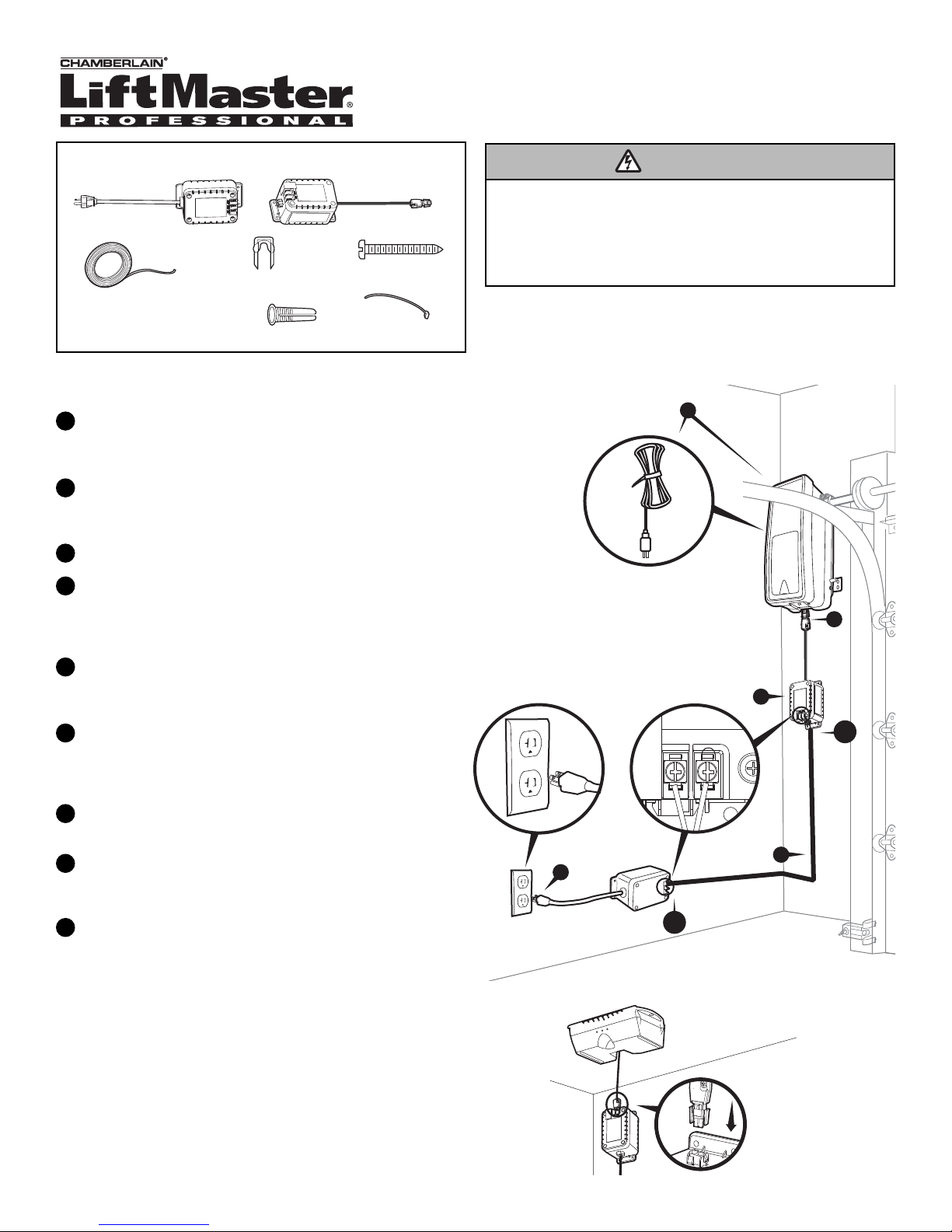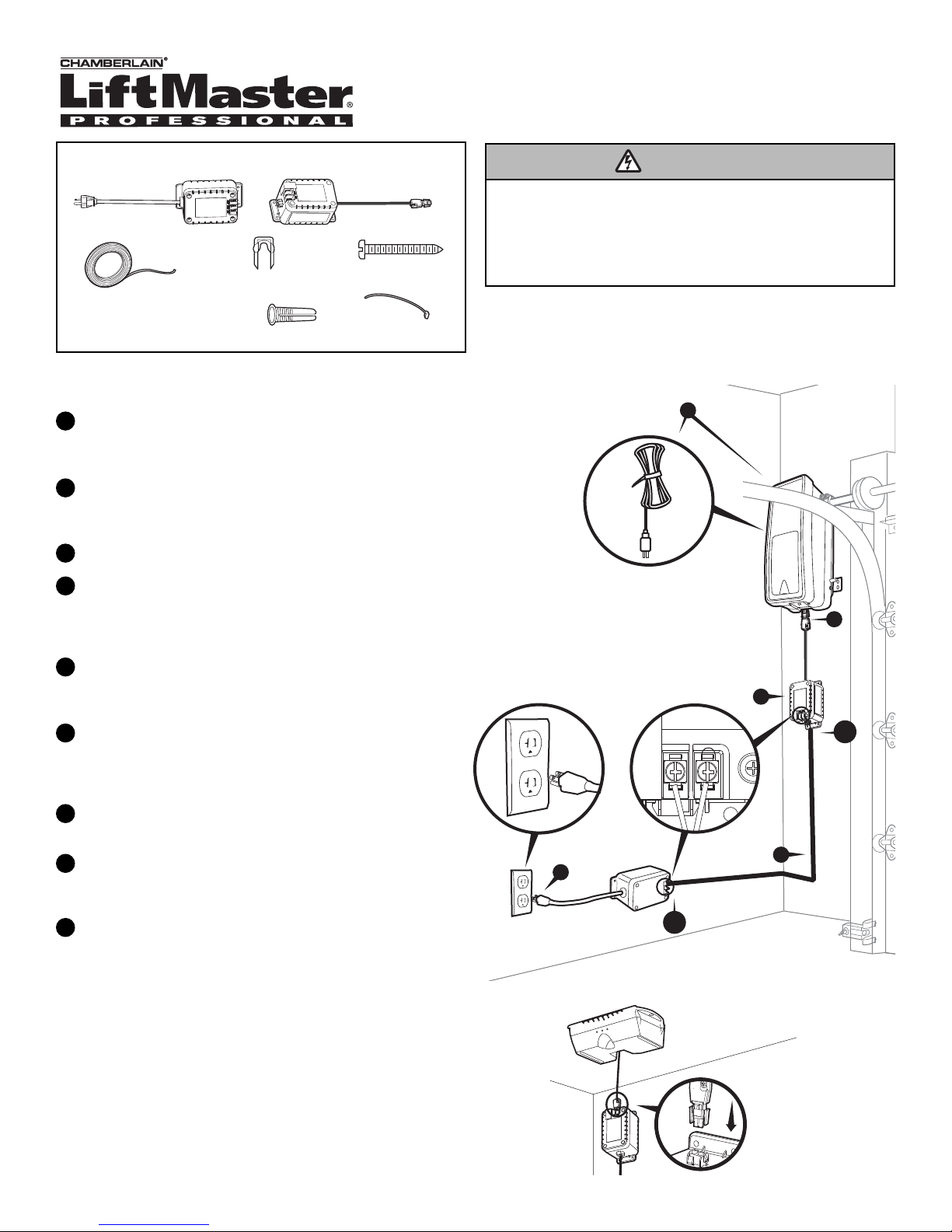
To prevent possible SERIOUS INJURY or DEATH from electrocution
or fire:
• Disconnect power to opener BEFORE proceeding.
• NEVER use an extension cord, 2-wire adapter, or change plug in
any way to make it fit outlet. Be sure the opener is grounded.
WARNING
CAUTION WARNING
WARNINGWARNING
Models 580LM & 580LMC
Residential Jackshaft Opener Alternate
Power System Accessory
Disconnect all power to the opener if already installed.
Disconnect the Standby Power Unit®from the opener if it is
installed.
Determine mounting location for the interface within
3' (.9 m) of opener. Mount and secure with screws and
anchors.
Plug interface into opener.
Position transformer within 1' (.3 m) of outlet, secure with
screws and anchors.
NOTE: If transformer is being secured to ceiling, the
transformer must be secured to a ceiling joist.
Separate low voltage wires. One end of the wire is prepared
for convenience. Cut wire to appropriate length and strip
7/16" (11 mm) of insulation from the end of the wire.
Use one of the stripped wires to connect COM screw
terminals on the interface and transformer. Use the other
stripped wire to connect 24V screw terminals. (Polarity is
not important.)
Before permanently mounting, reduce slack in cord. Secure
with insulated staples.
Use cable tie to bind power cord from opener. Be sure to
keep power cord away from rail and out of the reach of
children.
Plug transformer into the outlet. To reduce the risk of electric
shock, your garage door opener has a grounding type plug
with a third grounding pin. This plug will only fit into a
grounding type outlet. If the plug doesn’t fit into the outlet
you have, contact a qualified electrician to install the proper
outlet.
NOTE: Opener may operate at a slower speed while using
this device.
Connect to Standby Power Unit®(SPU)
(Not Provided) (Figure 2)
Connect the SPU connector from the SPU to the interface.
NOTE: If connecting to a standby power unit, the interface and
SPU must be within 3' (.9 m) of each other.
Transformer (1)
Interface (1)
Anchor (8)
Screws (8)
Cable Tie (1)
Low Voltage Wire 35'
Insulated Staples (30)
Carton Inventory
1
2
3
4
5
6
7
8
9
Installation (Figure 1)
Figure 1
Figure 2
NOTE: For use only with Residential Jackshaft Openers.
NOTE: If the Smart Control Panel is showing the message
“Battery Back-up enabled” or the LCD Backlight is not on under
power from the Alternate Power System contact service at
1-800-528-9131.
Optional Low Voltage Wire 50'
(Not Shown) 41A6669