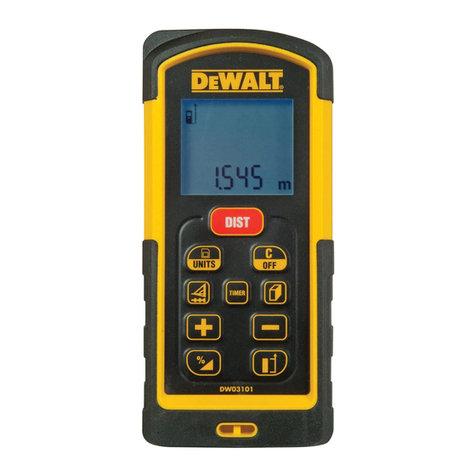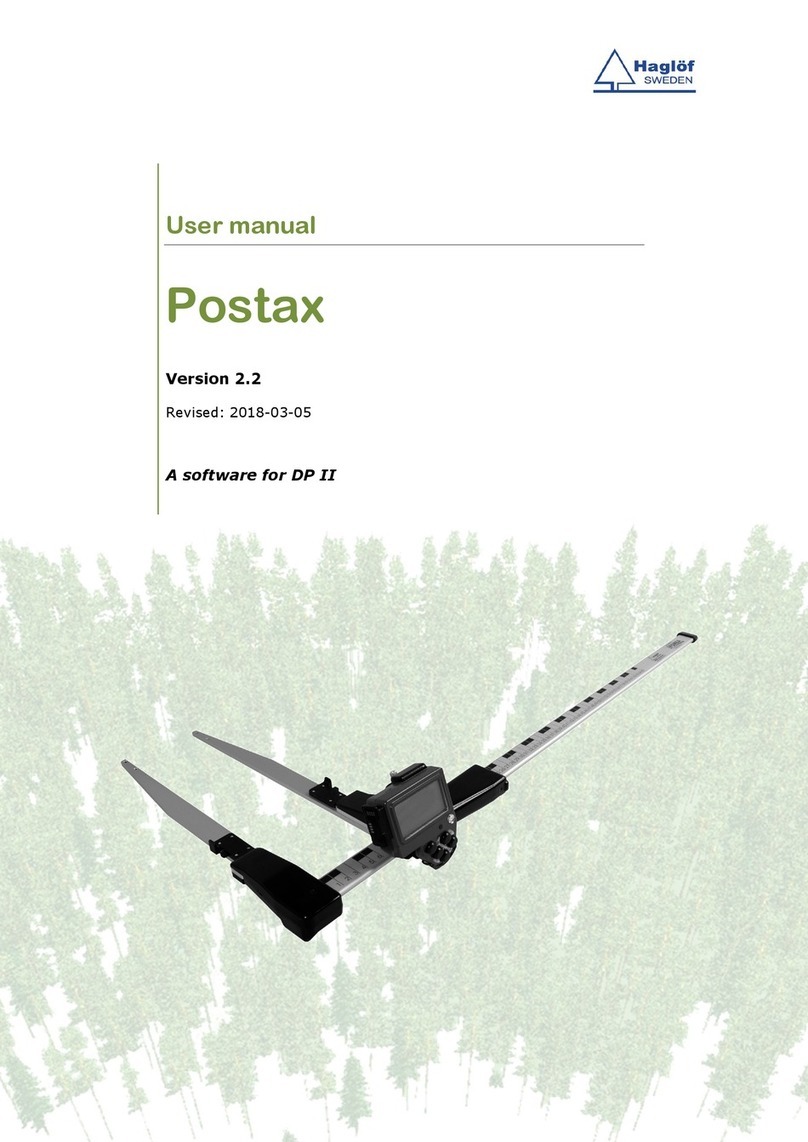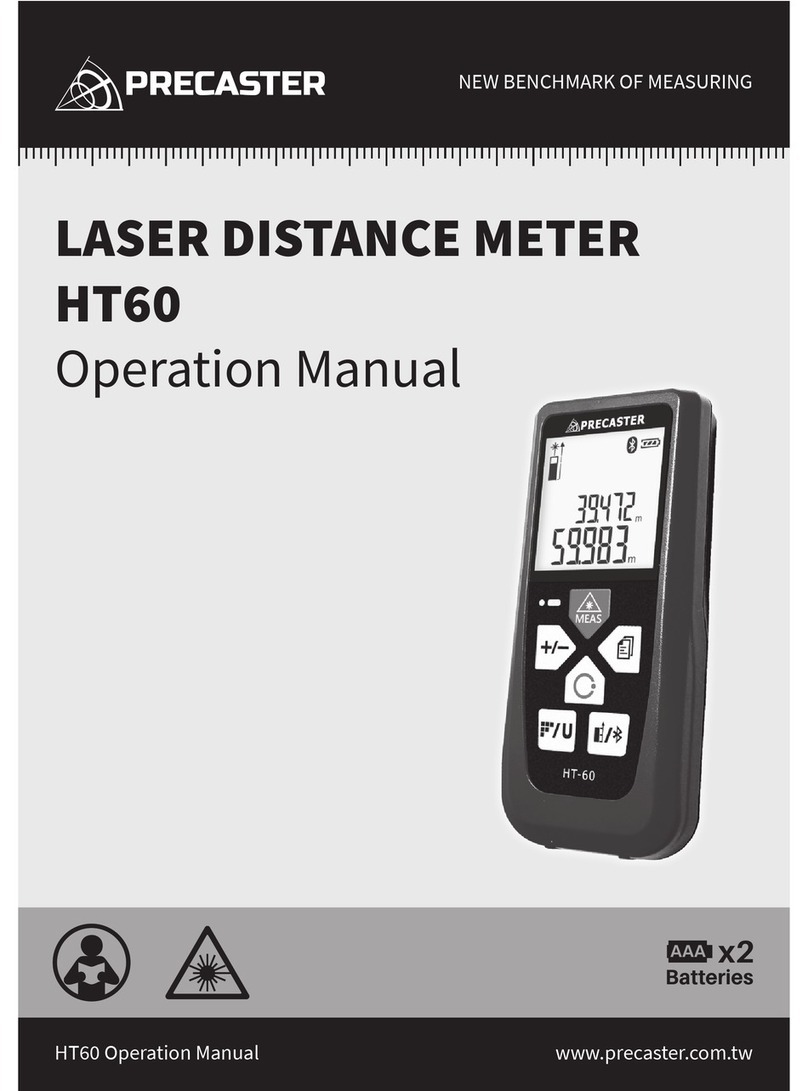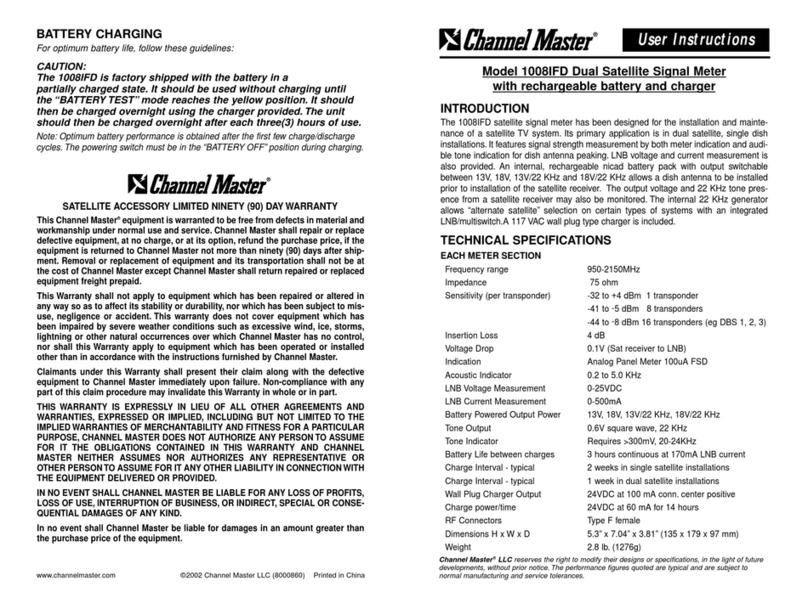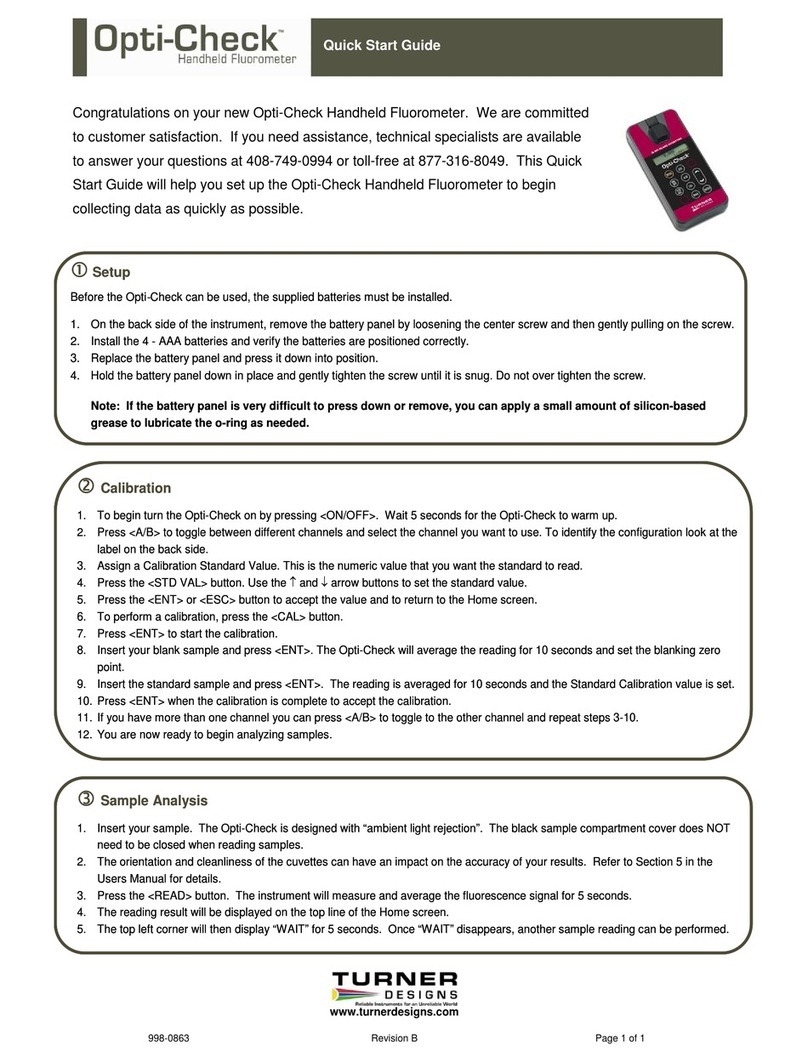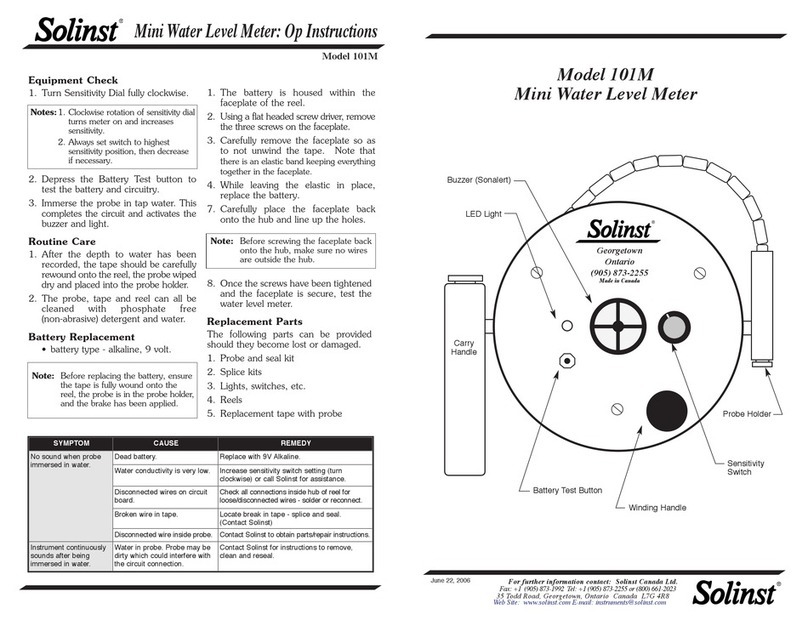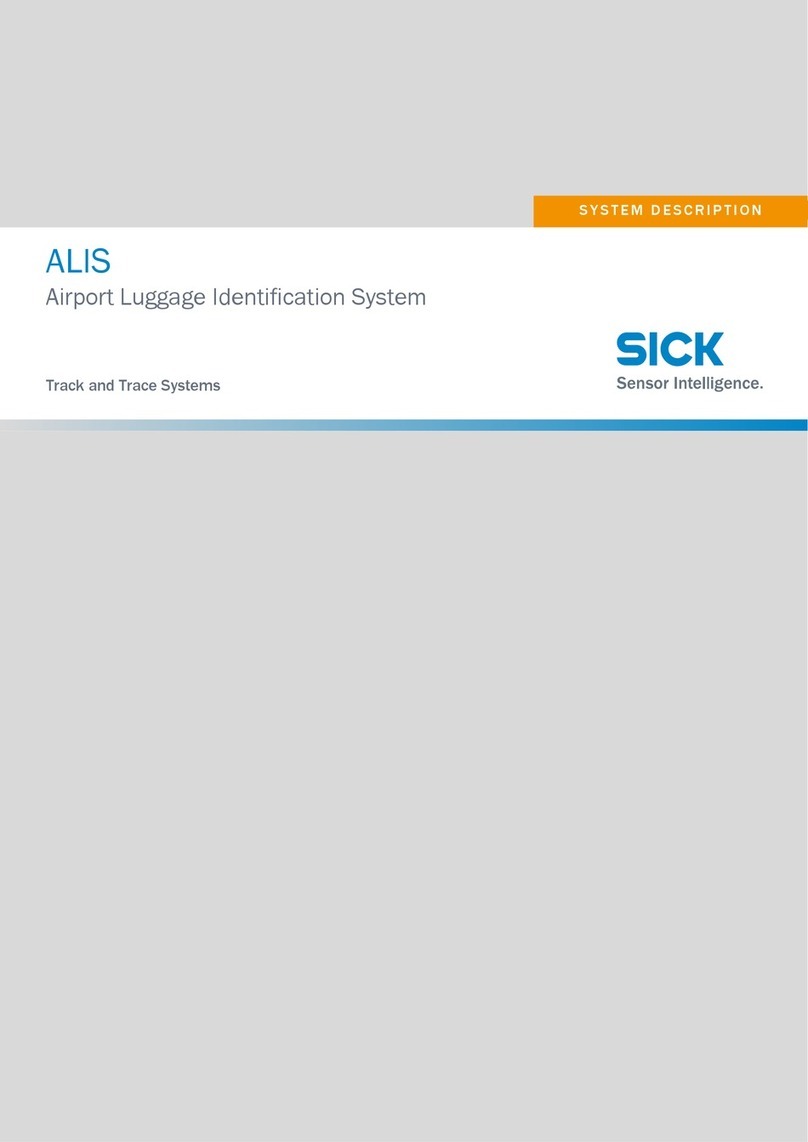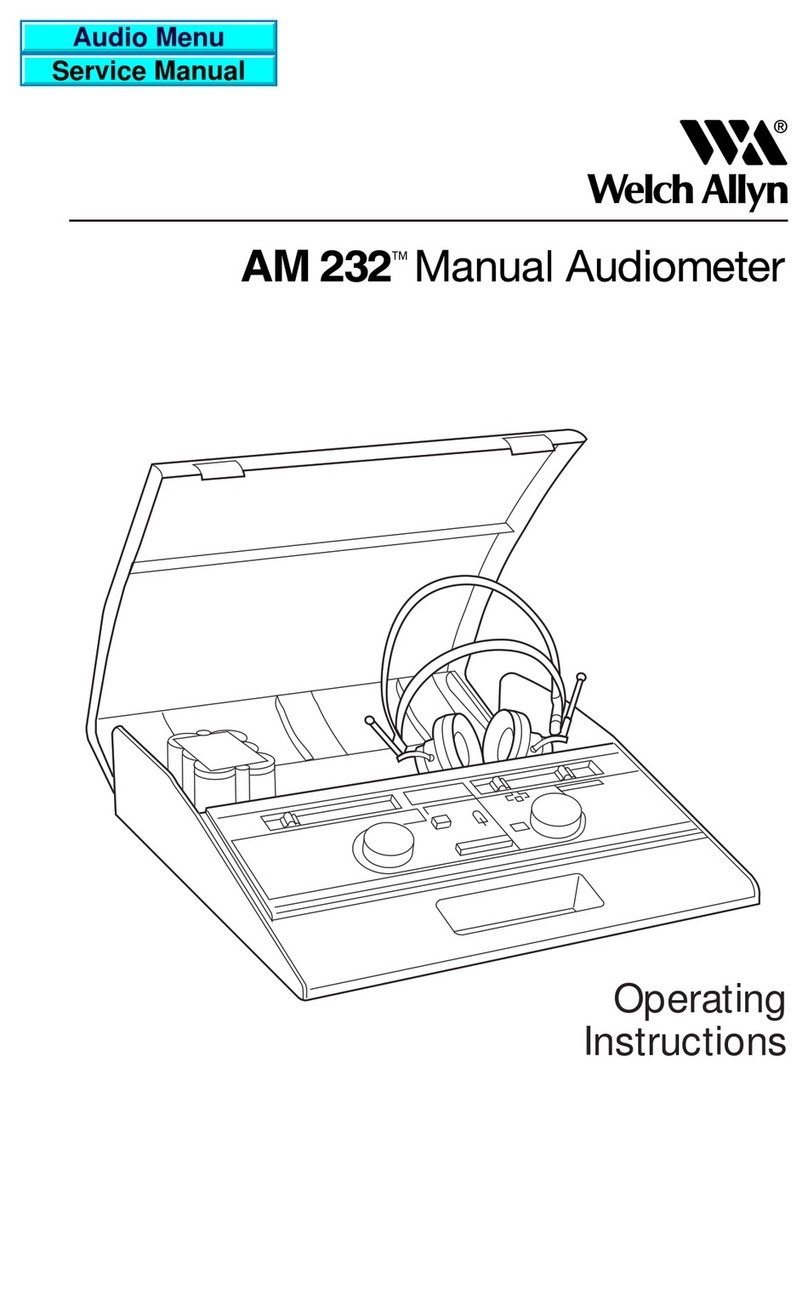For Product Warranty information please visit us online at www.
channelmaster.com/warranty
WARRANTY INFORMATION
To access the ATSC SCAN screen, press SCAN on the
HOME Screen. (All Channels are displayed by default.
Changes can be made in Setup > File Explorer > OFF-AIR
ATSC PLAN if only a specic set of channels are desired to
be displayed)
ATSC SCAN SCREEN
Real channel
number
Time
Compass
Battery
Signal Level
(dBm)
Audible Signal Level
Indicator***
Current
Channel
Signal Level
Total Channels
Scanned
Home
Signal Level
Blue: Current Channel
Green: All Channels
Channel Down
Virtual Channel Numbers
Real Channel Numbers
Channel Up
Sum of All Channel Levels
(Used for Antenna
Alignment)
To access the ATSC LEVEL screen, press LEVEL on the
HOME Screen.
*Pre Errors: Errors in the data that are automatically
corrected by a TV’s error correction algorithm.
*Post Errors: Errors in the data that cannot be corrected
and may cause signal reception issues.
**AMP/Automatic Gain Control: AGC helps identify if an
amplier may help achieve desirable signal power.
If “AMP” is displayed, automatic gain control is set to
AUTO/ON and an internal amplier is being used to receive
signals. (This feature is used to determine when an
amplier should be used in a TV antenna setup)
***No Tone is present if signal level is below -79dBm
ATSC LEVEL SCREEN
Real channel number Time
Compass
Battery
Frequency
Audible Signal Level
Indicator ON/OFF***
Signal (dBm)
Level Meter
Modulation Type
Signal Level
Pre Errors*
Home
Post Errors*
Channel Down
Signal to Noise
Meter (dB)
Channel Up
Signal to Noise
Ratio
GETTING STARTED
HOME SCREEN
The Channel Master CM-1005 Signal Level Meter is
intended for use when installing or servicing OVER-THE-
AIR broadcast TV Antenna systems. The Signal Level
Meter is designed to measure and display ATSC OVER-THE-
AIR broadcast TV Antenna signal levels.
Connection: Connect a coaxial cable from the TV antenna
network to the coaxial input port located on the top of
the Signal Level Meter. (Flip open cover on top to access
coaxial input port)
Power On: Press and hold power button for one
second.
Power Off: Press and hold power button for two
seconds.
Level: Measures and displays signal
level by channel and frequency
Scan: The scan feature measures and
displays the signal levels of a group
of channels/frequencies on a single
screen. (All channels/frequencies will
display as default if an “OFF-AIR ATSC
PLAN” is not set)
Setup: The setup menu provides
access to all device conguration settings.
Return to Home Screen: When on any menu screen, return
to the home screen by pressing the home symbol or
the power button .