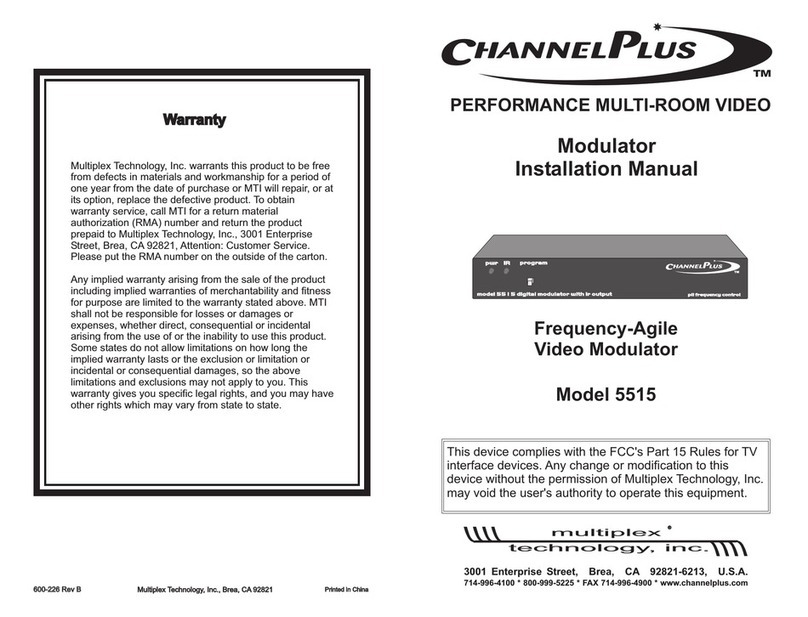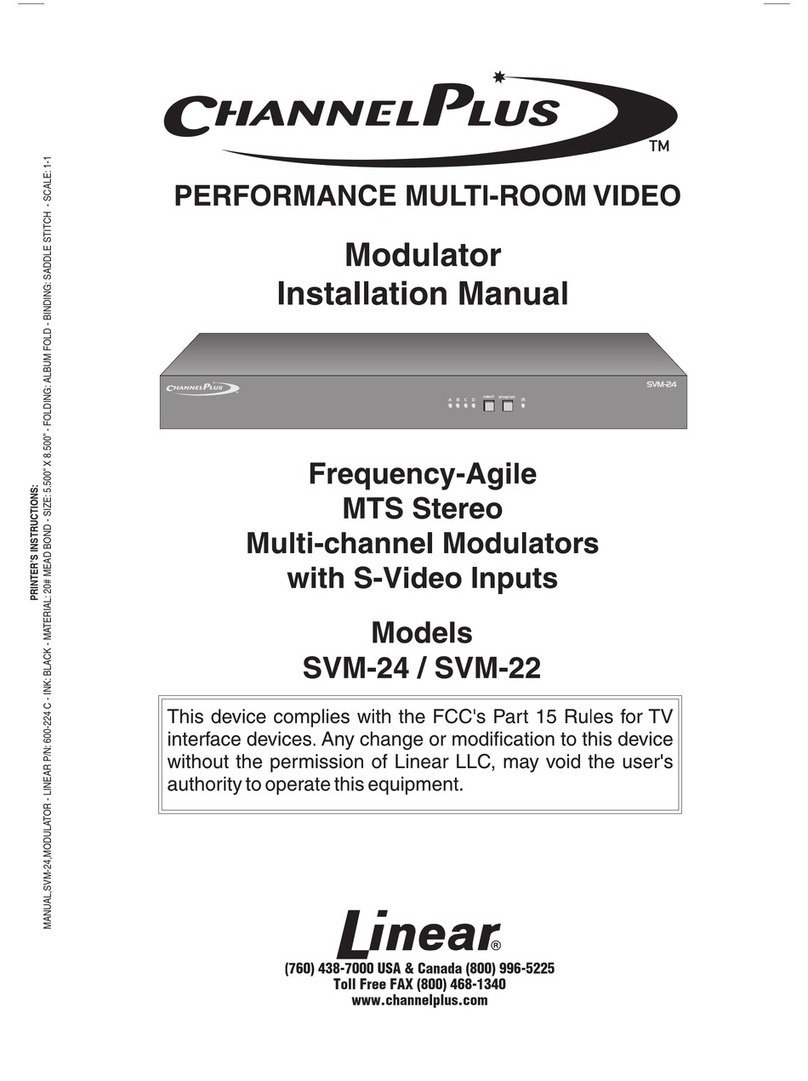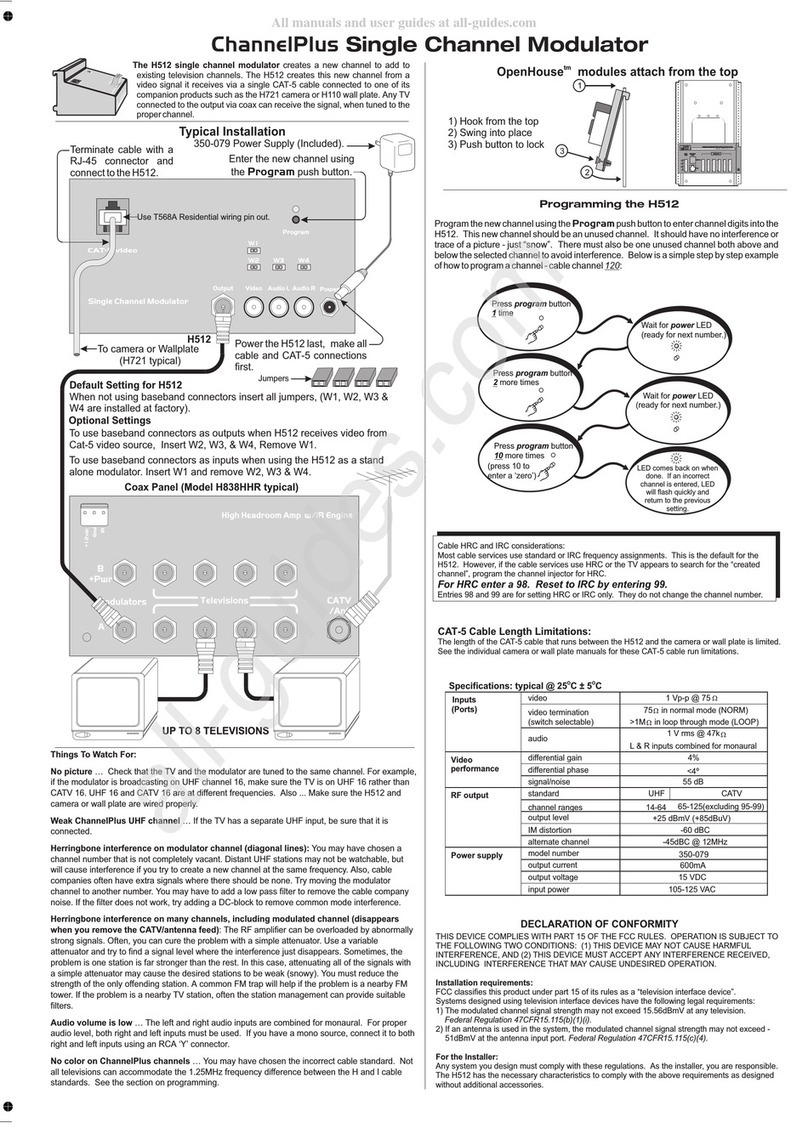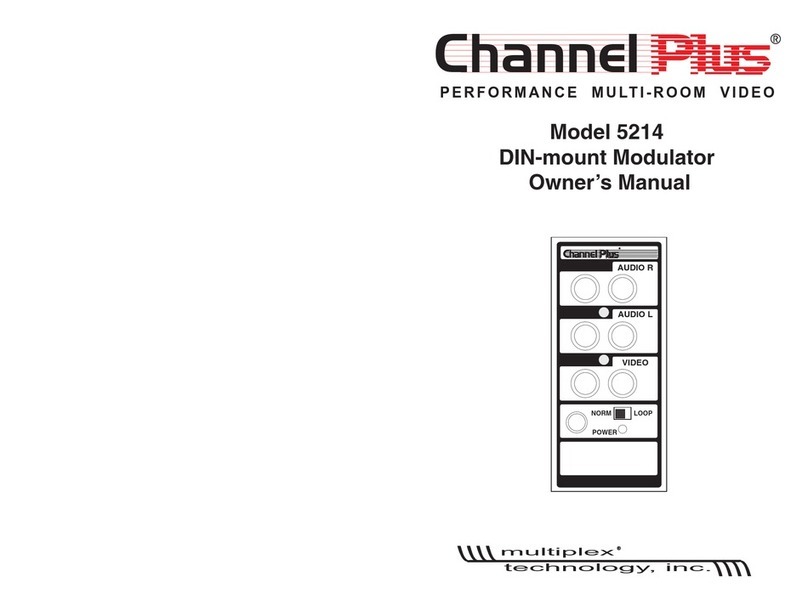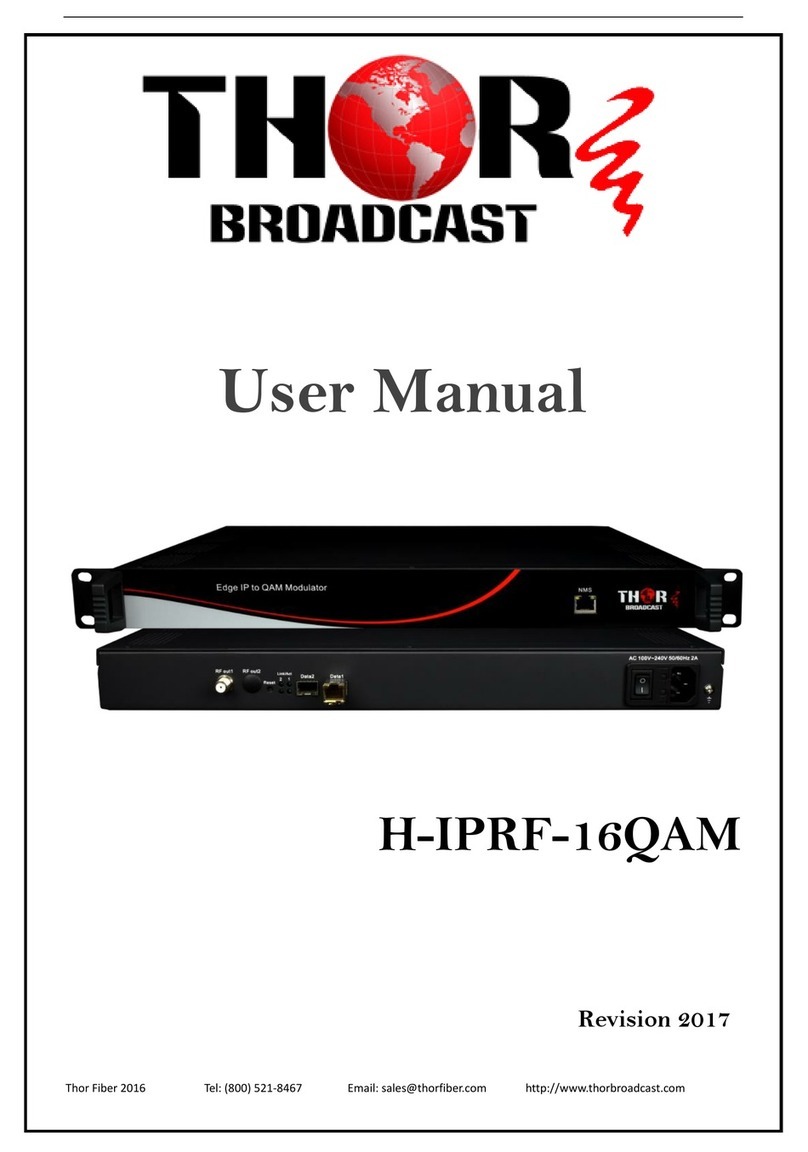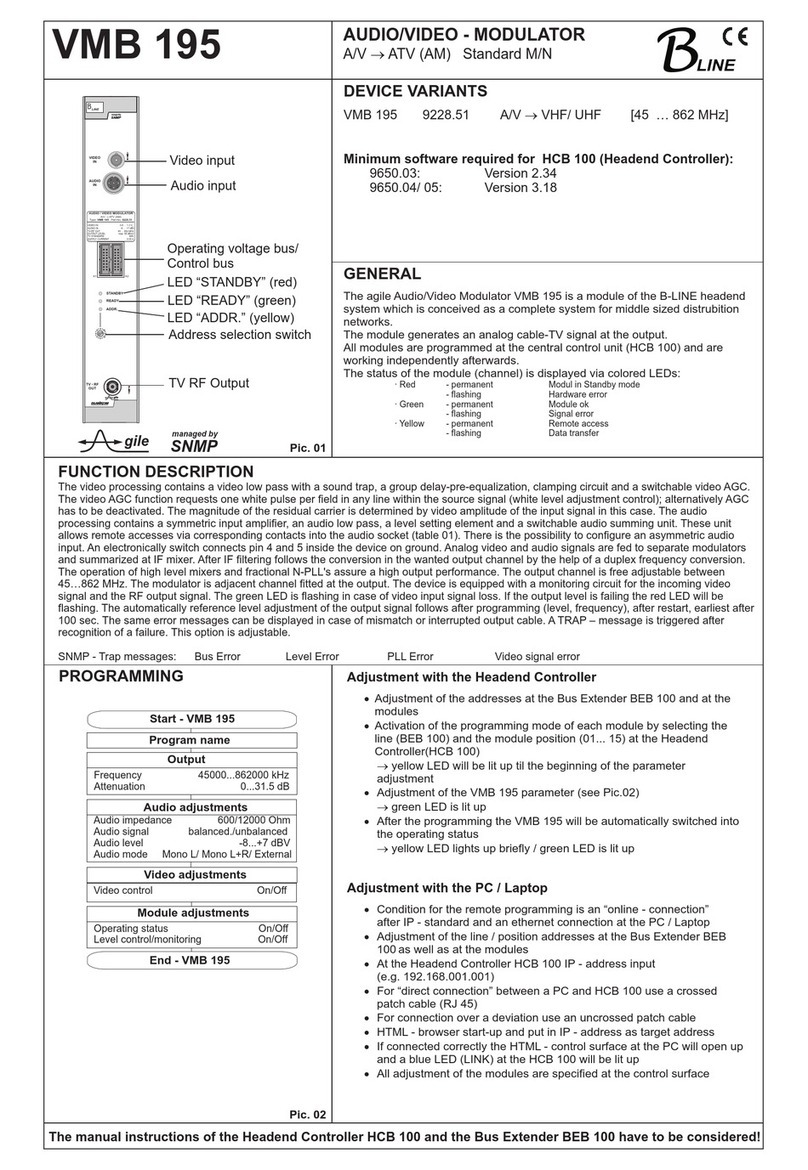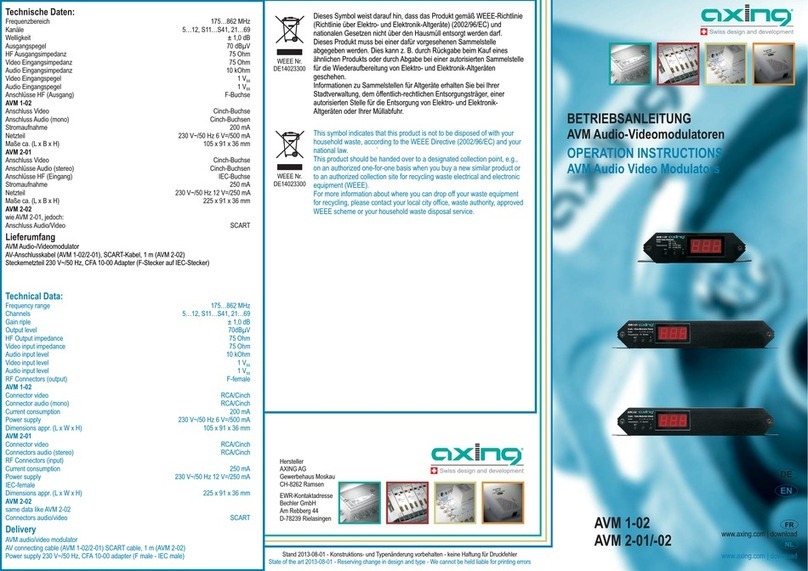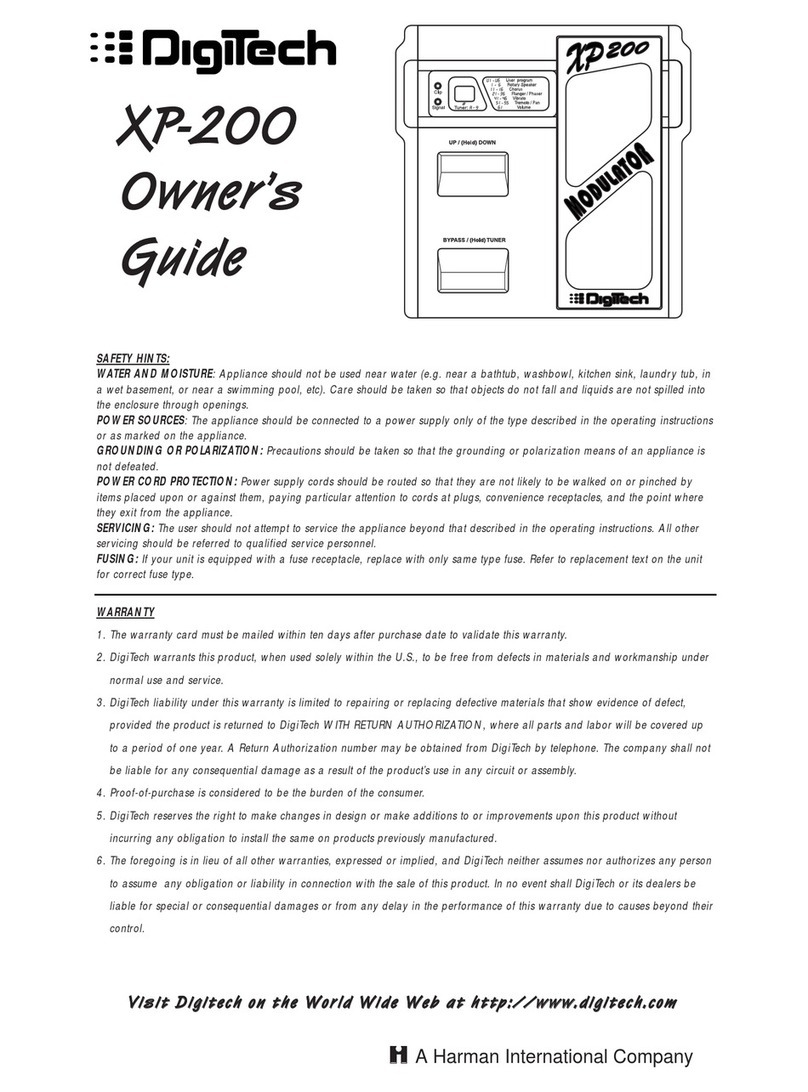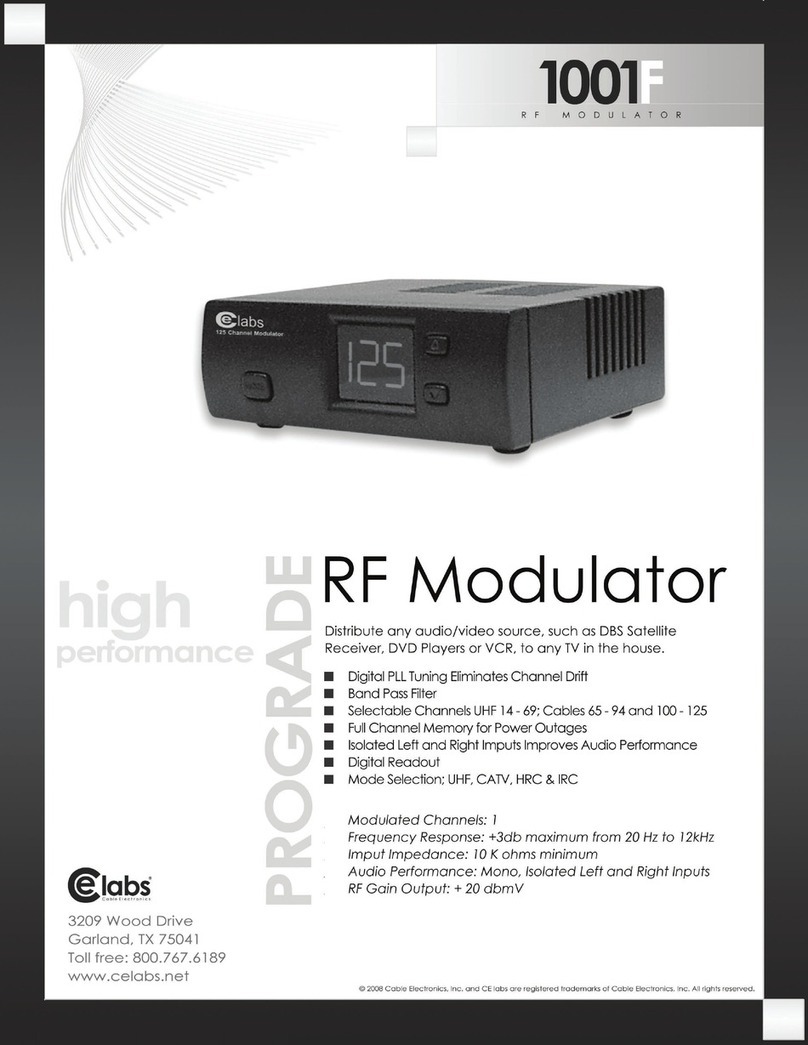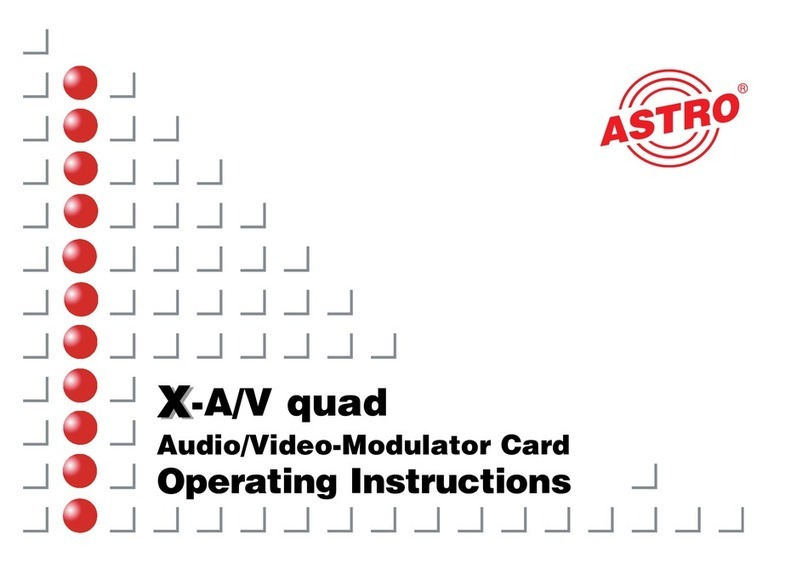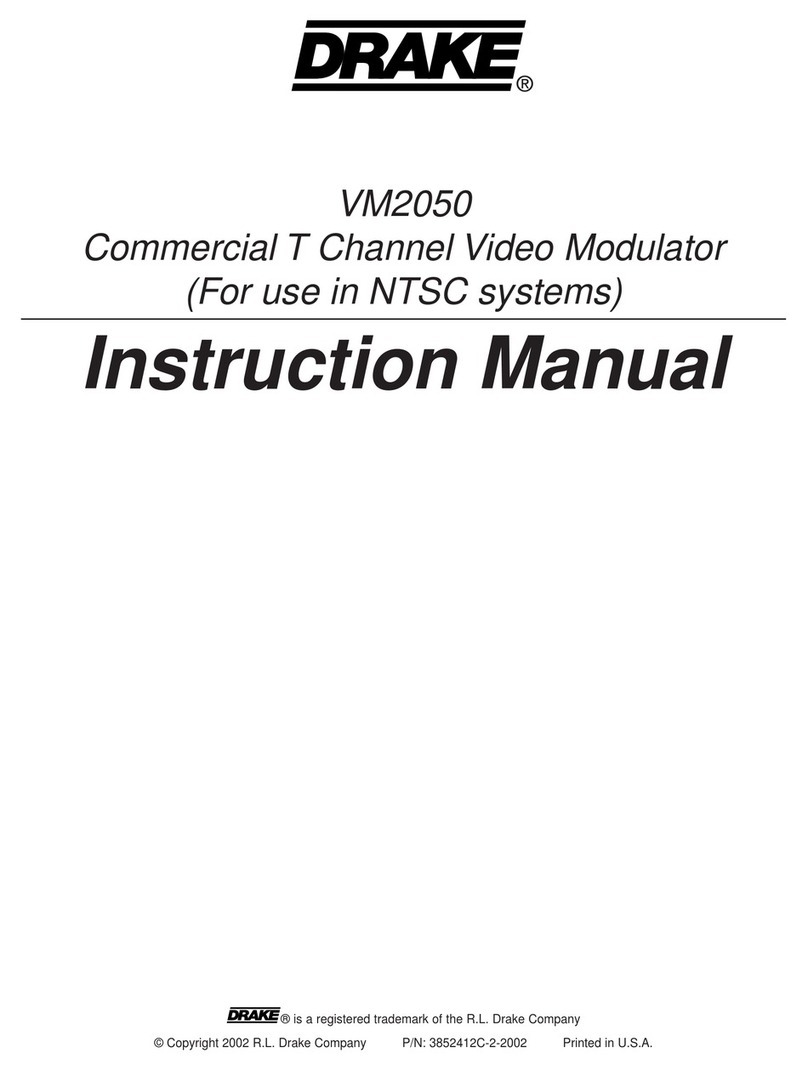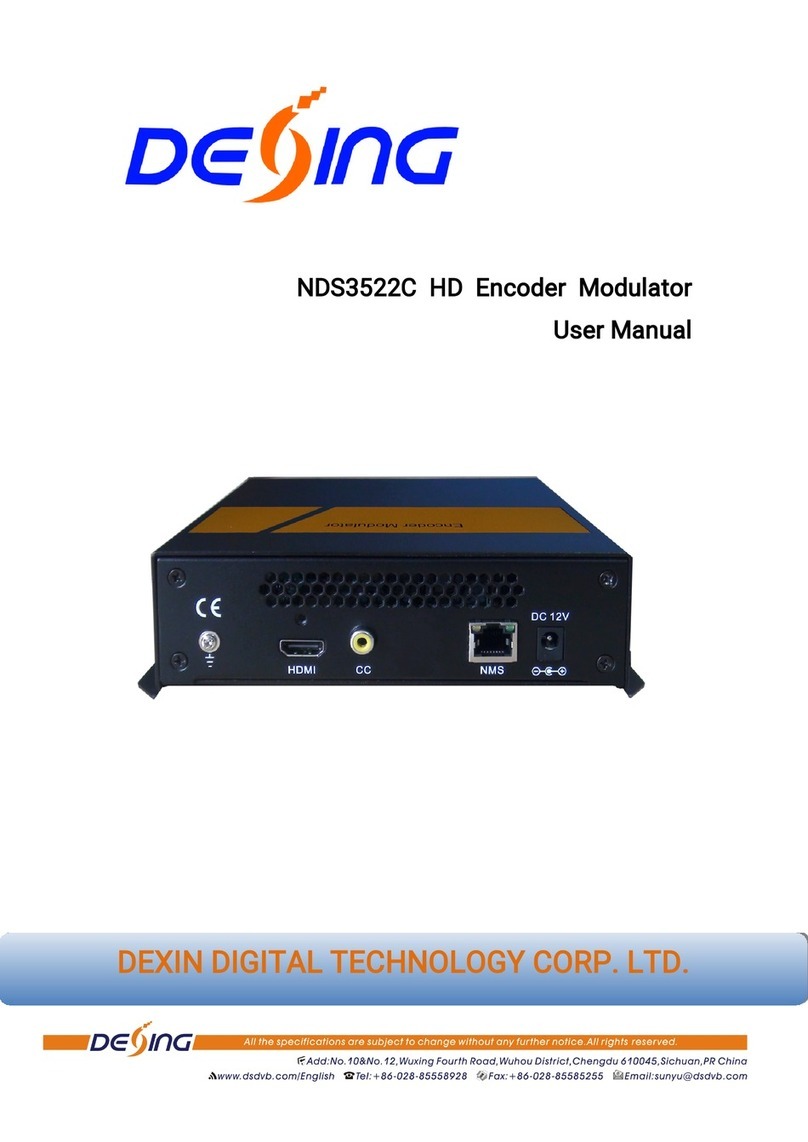Channel Plus 5415HD User manual

Frequency-Agile
Digital HD Video Modulator
Model 5415HD
HD Encoder / Modulator
Installation Manual
This device complies with the FCC’s Part 15 Rules for TV
interface devices. Any change or modification to this
device without the permission of Linear LLC, may void the
user’s authority to operate this equipment.
(760) 438-7000 USA & Canada (800) 996-5225
Toll Free FAX (800) 468-1340
www.channelplus.com
(760) 438-7000 USA & Canada (800) 421-1587
Toll Free FAX (800) 468-1340
www.linearcorp.com

2
Controls and Connections
The ChannelPlus 5400 Series are digitally-tuned video modulators
that convert video and audio signals into a user-selected cable
television channel. The 5415HD is the first family member that is
capable of broadcasting HD video using the digital HD cable broad-
cast standard known as QAM. The user selects the output frequency
(channel) using the “program” button to enter the number of the
desired channel. Any HDTV connected to the output via coax can
receive the signals, when the HDTV is tuned to the proper channel.
Model 5415HD - Single channel agile HD encoder / modulator
RF Output Power Supply
+12VDC 1500mA
Digital Audio Input
Component Video Input
Y, Pr, Pb
Program button to enter
the channel number

3
Coax Panel
SATELLITE
RECEIVER
Component Video / Digital Audio out

4
Status LED will flash
Yellow with each press
Wait for Status LED to flash
Green Once indicating Ready
for next digit.
program
status
program
status
program
status
After entering each digit, wait three seconds.
The LED will flash green once to acknowl-
edge that digit. After the last digit is entered,
wait 6 more seconds and the unit will play
back the programmed channel. In this
example, The LED will flash 6 times, pause,
then another 7 times to confirm programming
to channel 67. If the entered channel is
invalid, the status LED will flash Red three
times and keep the previous setting.
program
status
program
status
program
status
program
status
Programming Examples:
To program modulator to channel 67
Wait for Status LED to flash
Green Once indicating Ready
for next digit.
program
status
Wait for Status LED to flash
Green Once indicating Ready
for next digit.
program
status

5
Valid Channels: CATV 2-135. Channel 2.1 is the factory setting.
Channel Spacing:
Error Indication: If an error has occurred or an incorrect channel is
entered, the LED will blink Red three times and
return to previous settings.
Channel Number
Readback:
A readback mode will display the current channel
assignments.
To readback modulator channel assignment
(example: modulator is programmed to channel 108)
program
status
Hold the program button
until the LED flashes once
LED blinks 1time and pauses
LED blinks 10 times, pauses
(”10” is read back as 0)
LED blinks 8times
program
status
program
status
program
status
None required. Can sit directly adjacent to any
well-formed channel.
Tuning your
channel at the
HDTV:
Typically just enter the channel number at the HDTV.
Tuning may take a few seconds. If that does not work,
try entering your channel number followed by a “-1” or
“.1”. You may need to perform a channel scan. If
performing a scan, make sure the scan is run in Cable
mode (not Antenna mode).

6
Things to watch for:
No picture… Verify that the video source is on and is producing a
video signal. Verify the HDTV has a QAM (digital cable) tuner.
Verify that you have performed a full channel scan on the HDTV with
“cable mode” selected. Verify that the modulator is not conflicting
with any other channel.
Idle Screen (bouncing logo)… This happens because the modula-
tor cannot detect the video source. Verify the source is on and
producing a video signal. Verify that the component cable is
connected to the source and modulator correctly. Specifically verify
that the green connector is in the green port, blue connector in the
blue port and red connector in red port.
Image breakup… You may have chosen a channel number that is
not completely vacant. Some analog modulators may spill over to
adjacent channels and cause interference. Also, cable companies
somtimes have extra signals where there should be none. Try
moving the 5415HD channel to another location. You may also be
experiencing an RF power balance issue. Verify that the RF power
of the modulator is balanced with signals from other modulators and
from the cable company.
1080 video input is not supported on this product… This mes-
sage is displayed on the screen when the video source resolution is
set for 1080. Set the video source for a maximum resolution of
720p.
No audio… Verify that the audio is connected to the source via the
S/PDIF connector or the digital audio connector on the modulator.
Verify that the source audio output is set to PCM or AC-3.

7
Cable STD, HRC and IRC channel plan considerations
Most cable services program their channel placements using a Stan-
dard (STD) channel lineup. In increasingly rare cases, HRC or IRC
channel placements are occationally used. The modulator can be
reprogrammed to use these standards by entering the following
channel numbers using the channel programming procedure:
STD Channel 205
HRC Channel 206
IRC Channel 207
Changing Modulation Standards
Specifications: 5415HD Encoder / Modulator
Inputs
Component Video
(Y, Pb, Pr)
RCA connectors
Resolutions Supported
- 480i, 480p, 720p
- 59.94 frames/fields per second
S/PDIF Digital Audio
RCA connector
Formats
- 48K bit PCM
- AC-3 Pass-through
Video
Encoder
Encoder Video Profile
MPEG2 HD Profile 2: ISO13818-2
MP@HL (1280x720)
Video Transport Bit Rate
38.78 Mbps maximum
Avg Encoding Data Rate
15 Mbps
Audio
PCM encoding
AC-3, ATSC A/52
Digital Pass-through
Dolby Digital© (AC-3) 1 to 5.1 channel
RF
output
Modulation Type
QAM 256 (ITU-T J83 Annex B)
(Americas)
Cable Standards
HRC, IRC or STD (default)
Frequency Range
50-900 MHz (channels 2-135)
Output Power
+25 dBmV typical
Power
Supply
AC Input
100-240 V, 50/60Hz, 0.7A
DC Output
+12V, 1.5A
Efficiency Level
IV
Radio Emissions
FCC Home or Office (B)
Physical
Width
10.5 Inches
Height
1.7 Inches
Depth
4.75 Inches
Product weight
0.95 Kg (33.5 Oz)
Temperature / Humidy
Operating +32F to +95F (0C to +35C) /
20% to 80%, non-condensing
Specications: 5415h d Encoder / Modulator
Inputs Component Video
(Y, Pb, Pr)
RCA connectors
Resolutions Supported
720p, 480p, 480i•
59.94frames/eldspersecond•
S/PDIF Digital Audio
RCA connector
Optical connector
Formats
48K, 44.1k, 32k bit PCM•
AC-3 Pass-through•
Video
Encoder
EncoderVideoProle MPEG2HDProle2:ISO13818-2
MP@HL (1280x720)
Video Transport Bit Rate 38.78 Mbps maximum
Avg Encoding Data Rate 28 Mbps
Audio PCM encoding AC-3, ATSC A/52
Digital Pass-through Dolby Digital©(AC-3) 1 to 5.1 channel
RF
Output
Modulation Type QAM 256, (ITU-T J83 Annex B)
(Americas)
Cable Standards HRC, IRC, or STD (default)
Frequency Range 50-900 MHz (channels 2-135)
Output Power +25dBmV typical
Power
Supply
AC Input 100-240 V, 50/60Hz, 0.7A
DC Output +12V, 1.5A
EfciencyLevel IV
Radio Emmissions FCCHomeorOfce(B)
Physical Width 10.5 Inches
Height 1.7 Inches
Depth 4.75 Inches
Product Weight 0.95 Kg (33.5 Oz.)
Temperature/Humidity Operating +32F to +95F (0C to +35C) /
20% to 80%, non-condensing
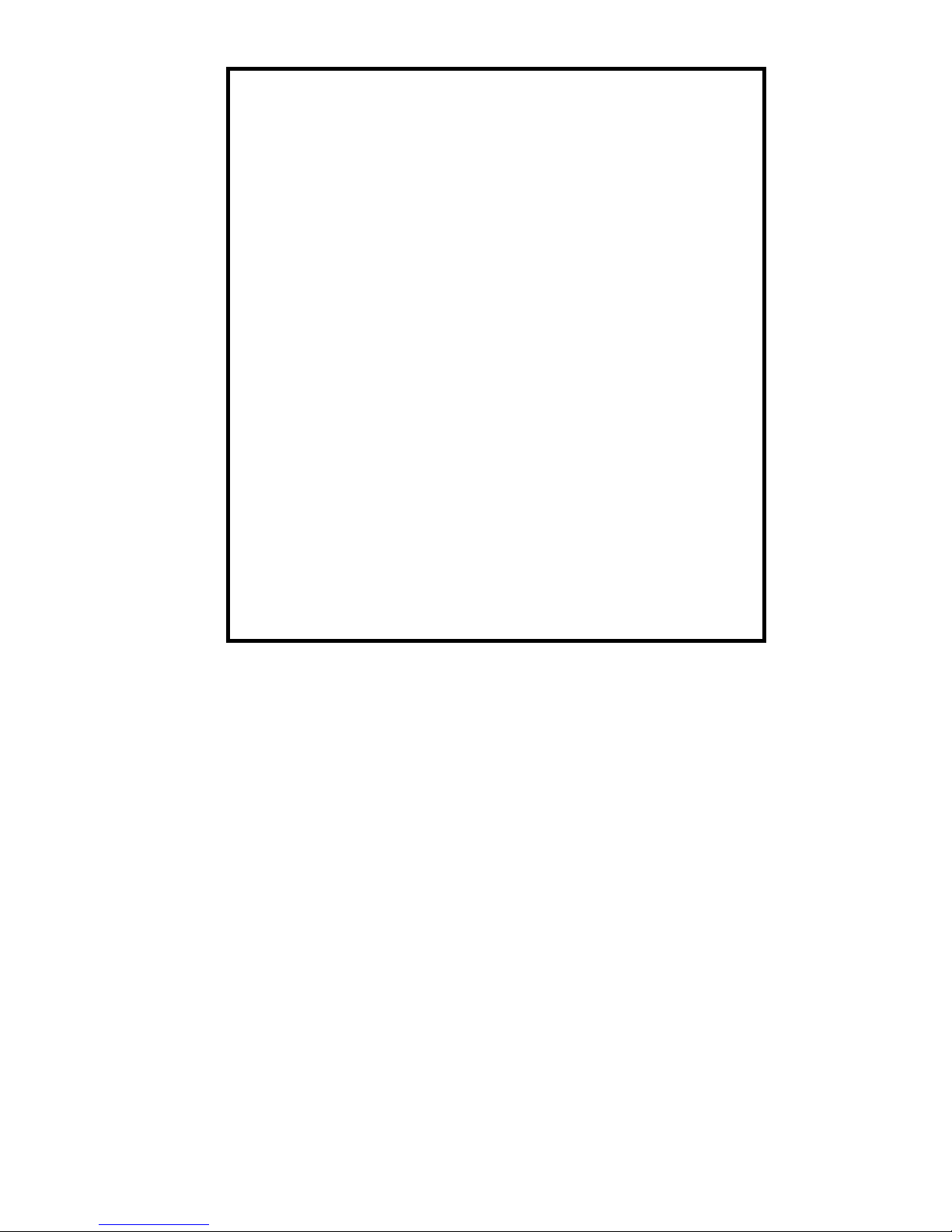
LIMITED WARRANTY STATEMENT
Linear LLC warrants this product to be free from defects in material and workmanship for 2 years. The
time period will be measured using the date code labeled on the product. Linear LLC is not responsible
for damage to the product resulting from the buyer’s improper handling, stocking or warehousing of
the product. Any implied warranty arising from the sale of the product including implied warranties of
merchantability and fitness for purpose are limited. Linear LLC shall not be responsible for any losses,
damages or expenses, whether direct, consequential, or incidental arising from the use or the inability
to use the product. Some states and countries do not allow limitations or how long an implied warranty
lasts or the exclusion or limitation or incidental or consequential damages, so the above exclusions
may not apply. The Linear LLC warranty gives specific legal rights in addition to other rights, which may
exist and vary from state to state and country to country.
The warranty is limited to repair or replacement of products returned, freight prepaid, to Linear LLC,
there is NO PROVISION FOR LABOR COST OR OTHER REIMBURSEMENTS OF ANY KIND.
1. Failures due to product abuse, such as negligence, improper use, and electrical surge including
damage from lightning, water damage or other damage due to natural disasters are not
covered by the warranty. The most common form of product abuse is surge damage caused by
lightning.
2. The warranty shall also be voided by any tampering with the date code, labels or other markings
on the product.
3. Products that are damaged in transit to Linear LLC due to improper packaging or by the carrier
(shipping company) will not be covered under the warranty. If the product was damaged or lost
by the carrier, it is the sender’s responsibility to create a claim against the carrier.
4. The user is responsible for all labor costs associated with removing, reinstalling and returning
the product to Linear LLC.
Linear LLC, at its option, will repair or replace the defective product. Replacements will be made from
B-Stock, if an exact replacement is not available, Linear LLC, at its option, will select the nearest
equivalent product. The user is responsible for freight charges to Linear LLC. Linear LLC will return
warranted repaired or replacements by UPS Ground or an equivalent service. A customer may pay the
additional costs for second-day or next-day service.
All products returned for warranty service require a Return Product Authorization Number (RPA#).
Contact Linear Technical Services at 1-800-421-1587 for an RPA# and other important details.
Copyright © 2011 Linear LLC R2
Table of contents
Other Channel Plus Modulator manuals
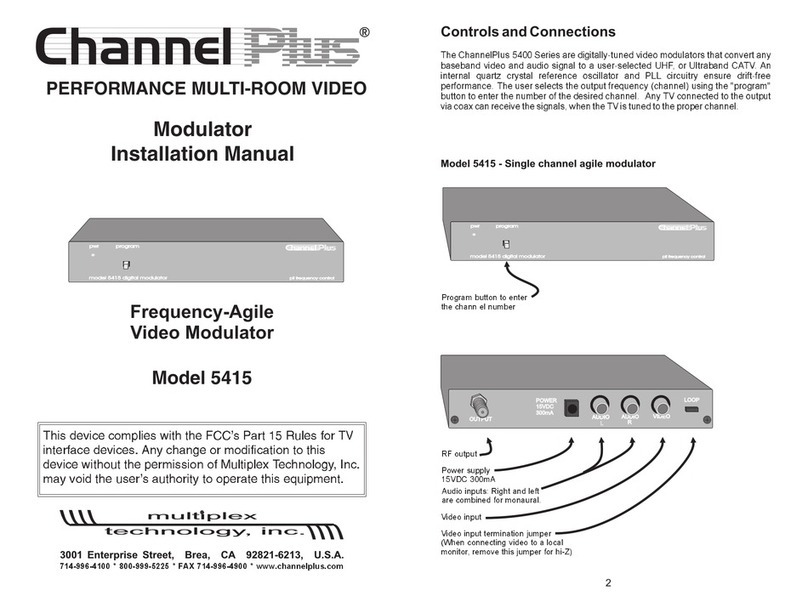
Channel Plus
Channel Plus 5415 series User manual

Channel Plus
Channel Plus 5525 User manual

Channel Plus
Channel Plus 3015 User manual

Channel Plus
Channel Plus 5415 User manual
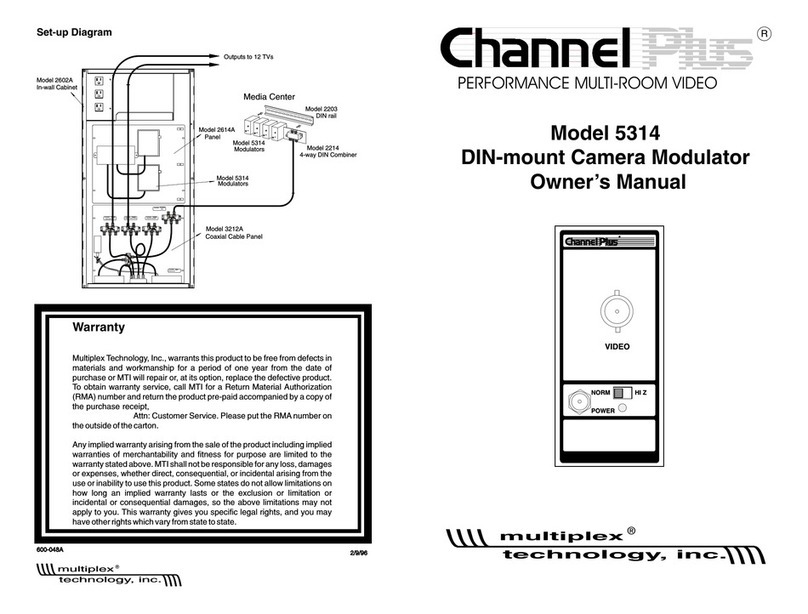
Channel Plus
Channel Plus CHANNEL PLUS 5314 User manual

Channel Plus
Channel Plus 5425 User manual
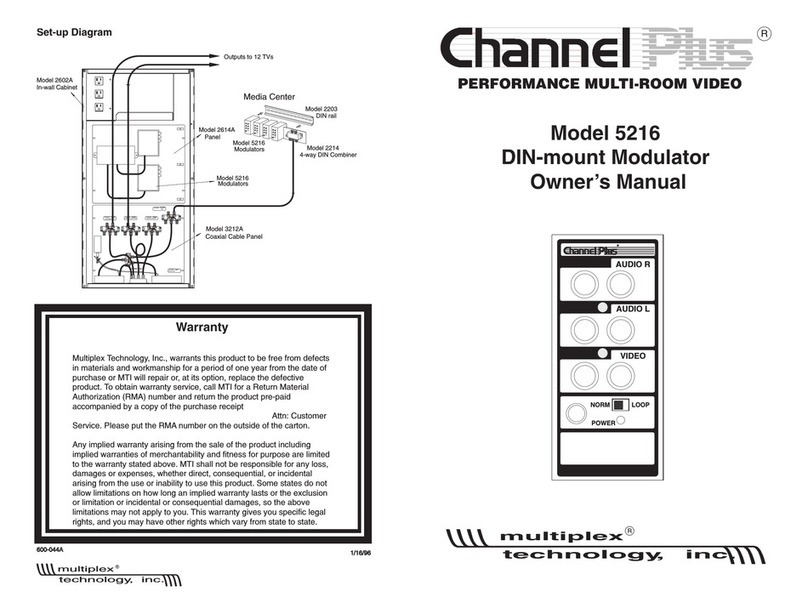
Channel Plus
Channel Plus 5216 User manual
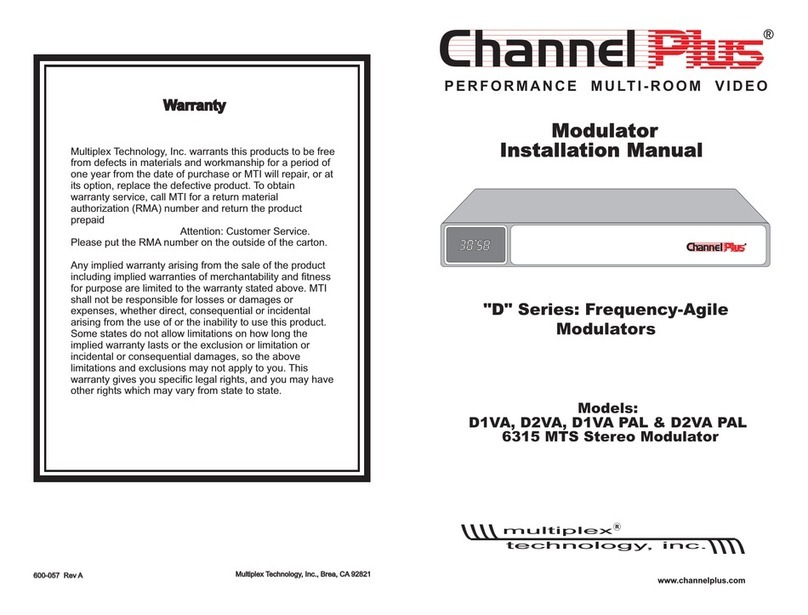
Channel Plus
Channel Plus D1VA User manual

Channel Plus
Channel Plus 5425 User manual

Channel Plus
Channel Plus 5515 User manual