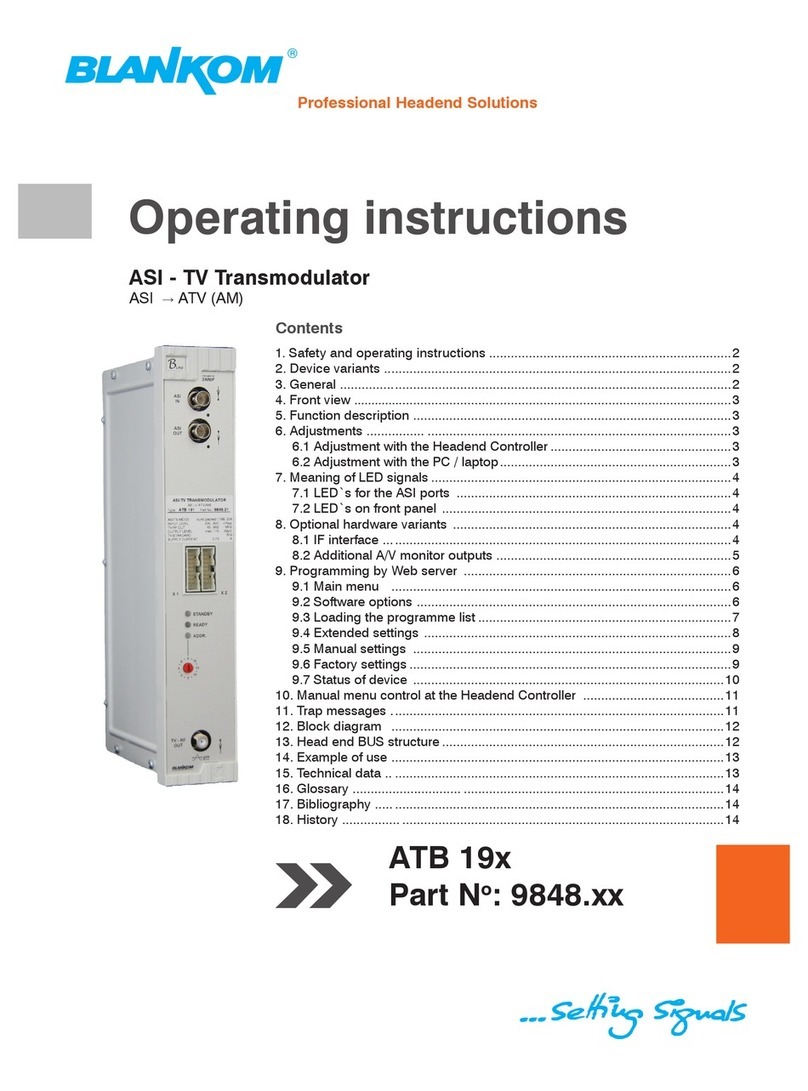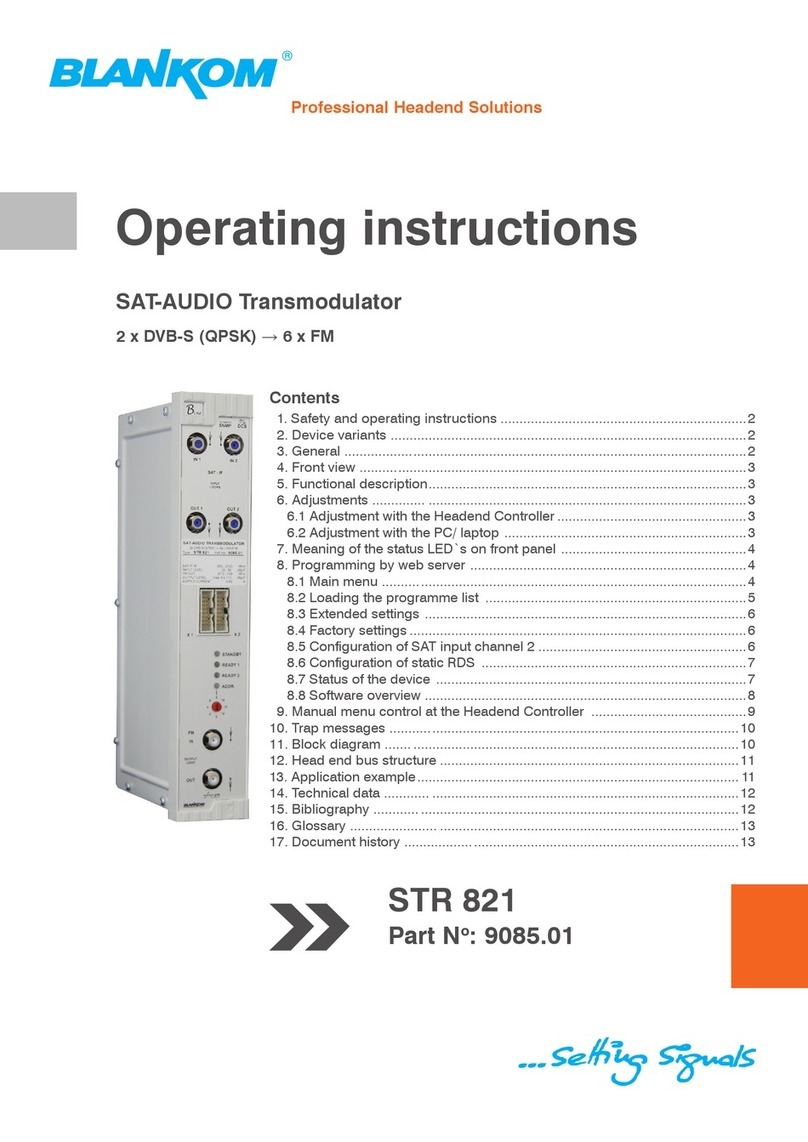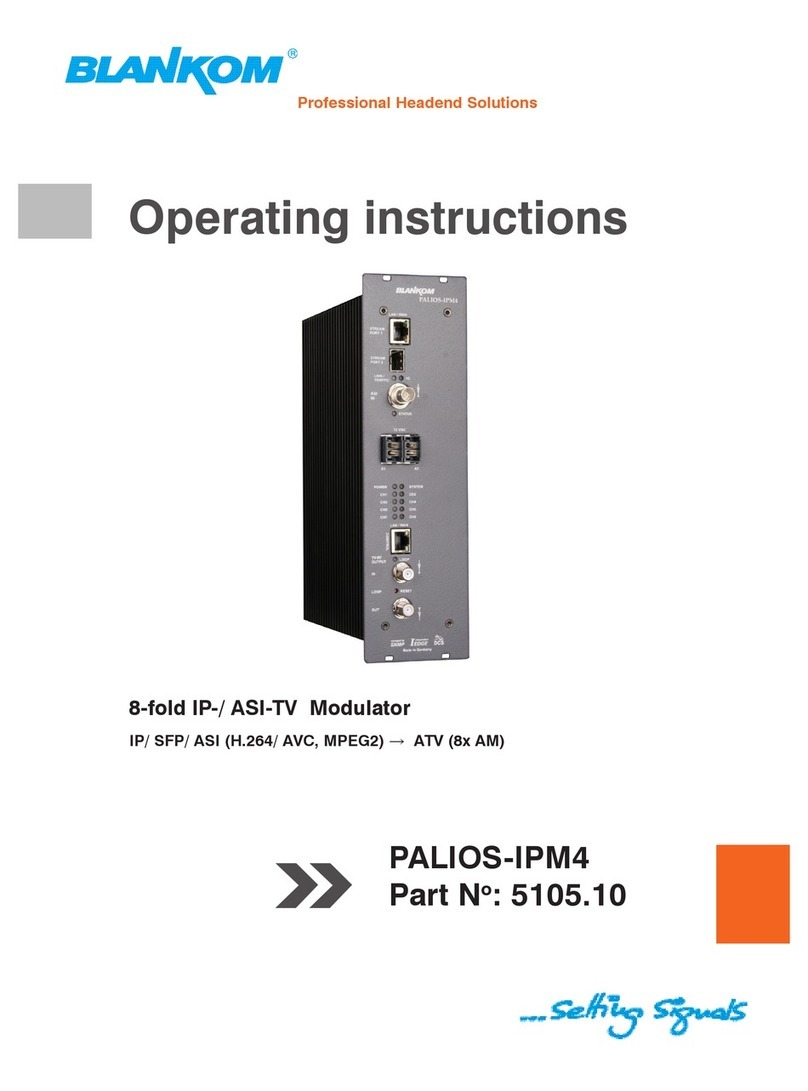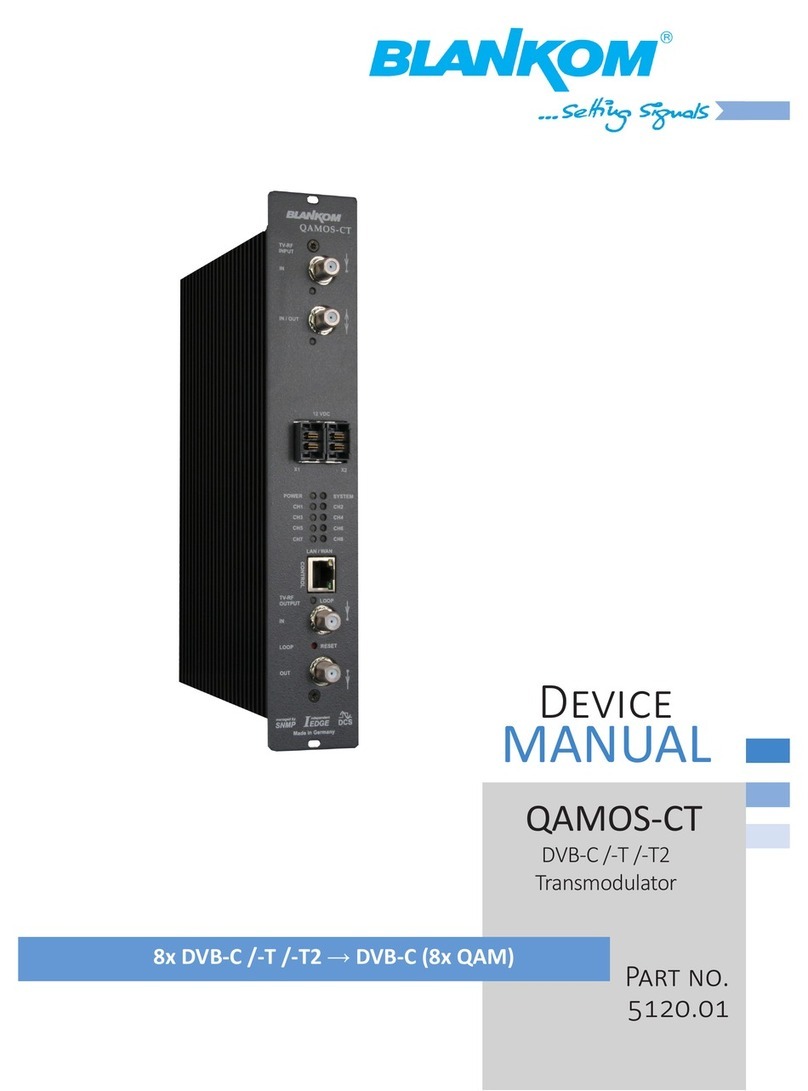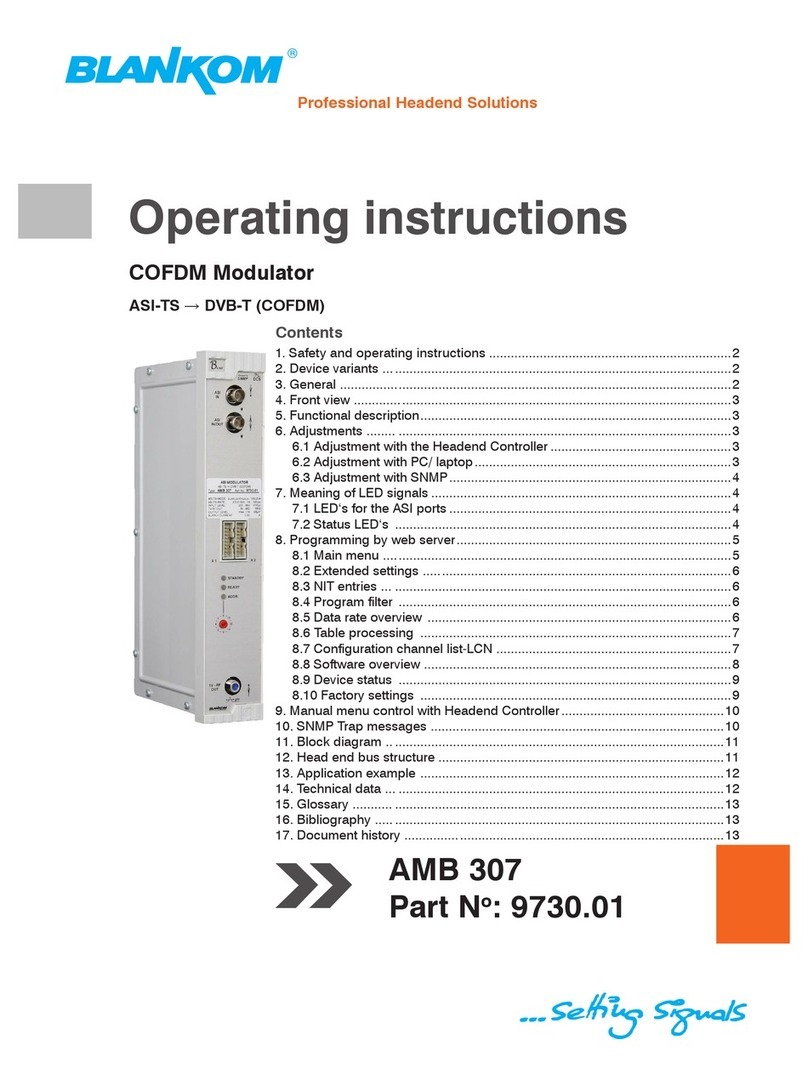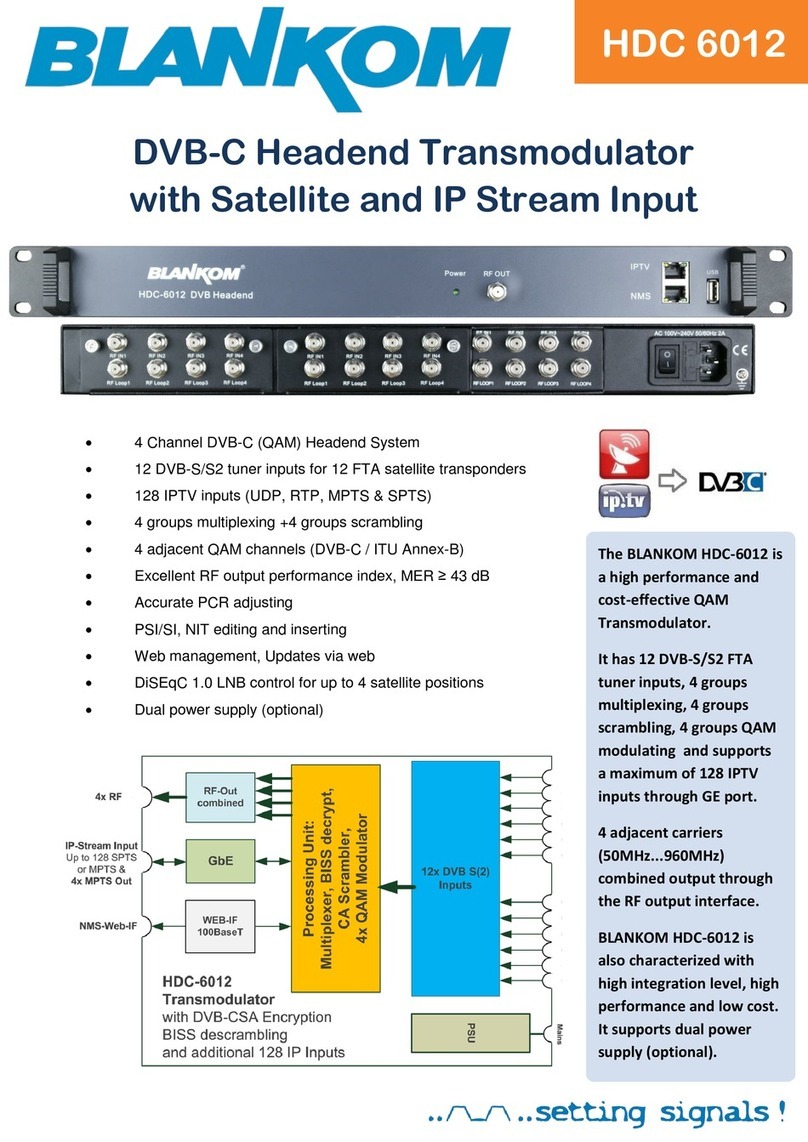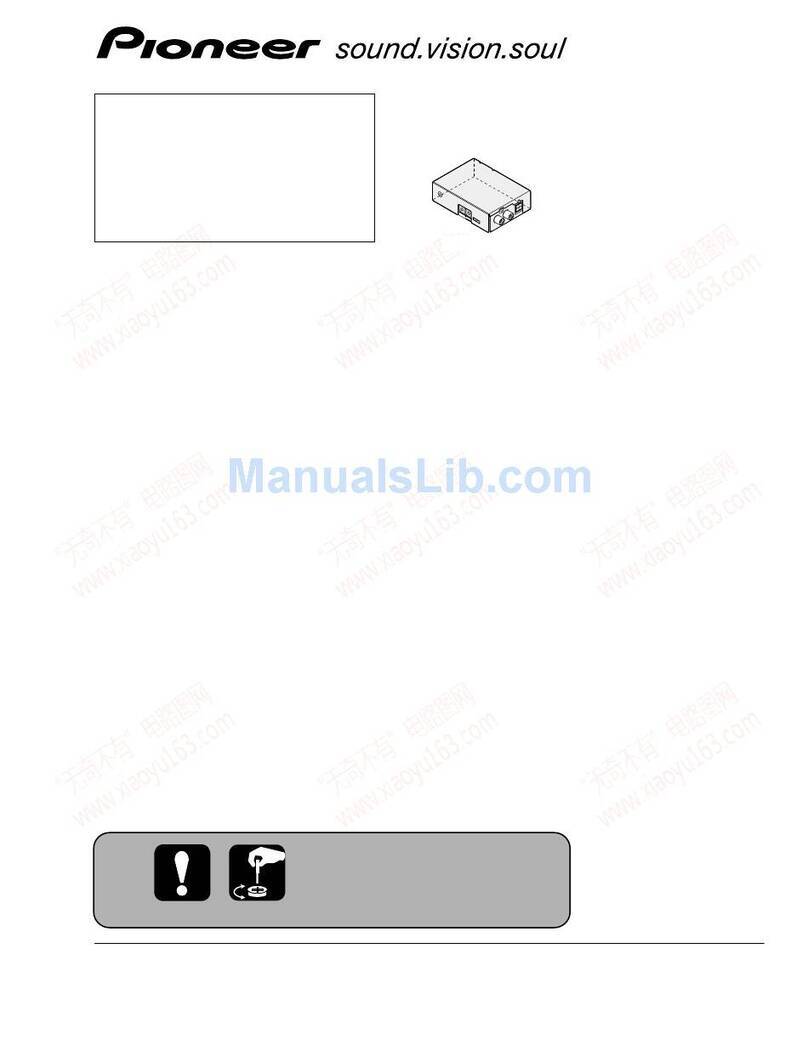GENERAL
The agile Audio/Video Modulator VMB 195 is a module of the B-LINE headend
system which is conceived as a complete system for middle sized distrubition
networks.
The module generates an analog cable-TV signal at the output.
All modules are programmed at the central control unit (HCB 100) and are
working independently afterwards.
The status of the module (channel) is displayed via colored LEDs:
· Red - permanent Modul in Standby mode
- flashing Hardware error
· Green - permanent Module ok
- flashing Signal error
· Yellow - permanent Remote access
- flashing Data transfer
DEVICE VARIANTS
VMB 195 9228.51 A/V ®VHF/ UHF [45 … 862 MHz]
9650.03: Version 2.34
9650.04/ 05: Version 3.18
Minimum software required for HCB 100 (Headend Controller):
Pic. 02
Pic. 01
AUDIO/VIDEO - MODULATOR
A/V ®ATV (AM) Standard M/N
BLINE
STANDBY
READY
ADDR.
Operating voltage bus/
Control bus
TV RF Output
VIDEO
IN
AUDIO
IN
Video input
Audio input
LED “STANDBY” (red)
LED “ADDR.” (yellow)
LED “READY” (green)
Address selection switch
TV - RF
OUT
X1 X2
VMB 195
PROGRAMMING
Output
Video adjustments
Audio adjustments
Frequency 45000...862000 kHz
Attenuation 0...31.5 dB
Video control On/Off
Program name
Start - VMB 195
Audio impedance 600/12000 Ohm
Audio signal balanced./unbalanced
Audio level -8...+7 dBV
Audio mode Mono L/ Mono L+R/ External
End - VMB 195
Module adjustments
Operating status On/Off
Level control/monitoring On/Off
Adjustment with the Headend Controller
Adjustment with the PC / Laptop
·Adjustment of the addresses at the Bus Extender BEB 100 and at the
modules
·Activation of the programming mode of each module by selecting the
line (BEB 100) and the module position (01... 15) at the Headend
Controller(HCB 100)
®yellow LED will be lit up til the beginning of the parameter
adjustment
·Adjustment of the VMB 195 parameter (see Pic.02)
®green LED is lit up
·After the programming the VMB 195 will be automatically switched into
the operating status
®yellow LED lights up briefly / green LED is lit up
·Condition for the remote programming is an “online - connection”
after IP - standard and an ethernet connection at the PC / Laptop
·Adjustment of the line / position addresses at the Bus Extender BEB
100 as well as at the modules
·At the Headend Controller HCB 100 IP - address input
(e.g. 192.168.001.001)
·For “direct connection” between a PC and HCB 100 use a crossed
patch cable (RJ 45)
·For connection over a deviation use an uncrossed patch cable
·HTML - browser start-up and put in IP - address as target address
·If connected correctly the HTML - control surface at the PC will open up
and a blue LED (LINK) at the HCB 100 will be lit up
·All adjustment of the modules are specified at the control surface
The manual instructions of the Headend Controller HCB 100 and the Bus Extender BEB 100 have to be considered!
FUNCTION DESCRIPTION
The video processing contains a video low pass with a sound trap, a group delay-pre-equalization, clamping circuit and a switchable video AGC.
The video AGC function requests one white pulse per field in any line within the source signal (white level adjustment control); alternatively AGC
has to be deactivated. The magnitude of the residual carrier is determined by video amplitude of the input signal in this case. The audio
processing contains a symmetric input amplifier, an audio low pass, a level setting element and a switchable audio summing unit. These unit
allows remote accesses via corresponding contacts into the audio socket (table 01). There is the possibility to configure an asymmetric audio
input. An electronically switch connects pin 4 and 5 inside the device on ground. Analog video and audio signals are fed to separate modulators
and summarized at IF mixer. After IF filtering follows the conversion in the wanted output channel by the help of a duplex frequency conversion.
The operation of high level mixers and fractional N-PLL's assure a high output performance. The output channel is free adjustable between
45…862 MHz. The modulator is adjacent channel fitted at the output. The device is equipped with a monitoring circuit for the incoming video
signal and the RF output signal. The green LED is flashing in case of video input signal loss. If the output level is failing the red LED will be
flashing. The automatically reference level adjustment of the output signal follows after programming (level, frequency), after restart, earliest after
100 sec. The same error messages can be displayed in case of mismatch or interrupted output cable. A TRAP – message is triggered after
recognition of a failure. This option is adjustable.
SNMP - Trap messages: Bus Error Level Error PLL Error Video signal error
SNMP
managed by
gile
SNMP
managed by
gile
gile SNMP
managed by
AUDIO / VIDEO MODULATOR
A/V ®ATV (AM)
Type: VMB 195 Part-No.:9228.51
-
VIDEO IN 0.8 … 1.3 V
pp
AUDIO IN -8 … +7 dBV
TV-RF OUT 45 … 862 MHz
OUTPUT LEVEL max. 56 dBmV
TV STANDARD M/N
SUPPLY CURRENT 0.55 A