Charge IT MEGA SOUND CH-4282 User manual

תוינזואBlueTooth'תוטולב
דנואס הגמMEGA SOUND
תיבמCharge-it
םגדCH-4282
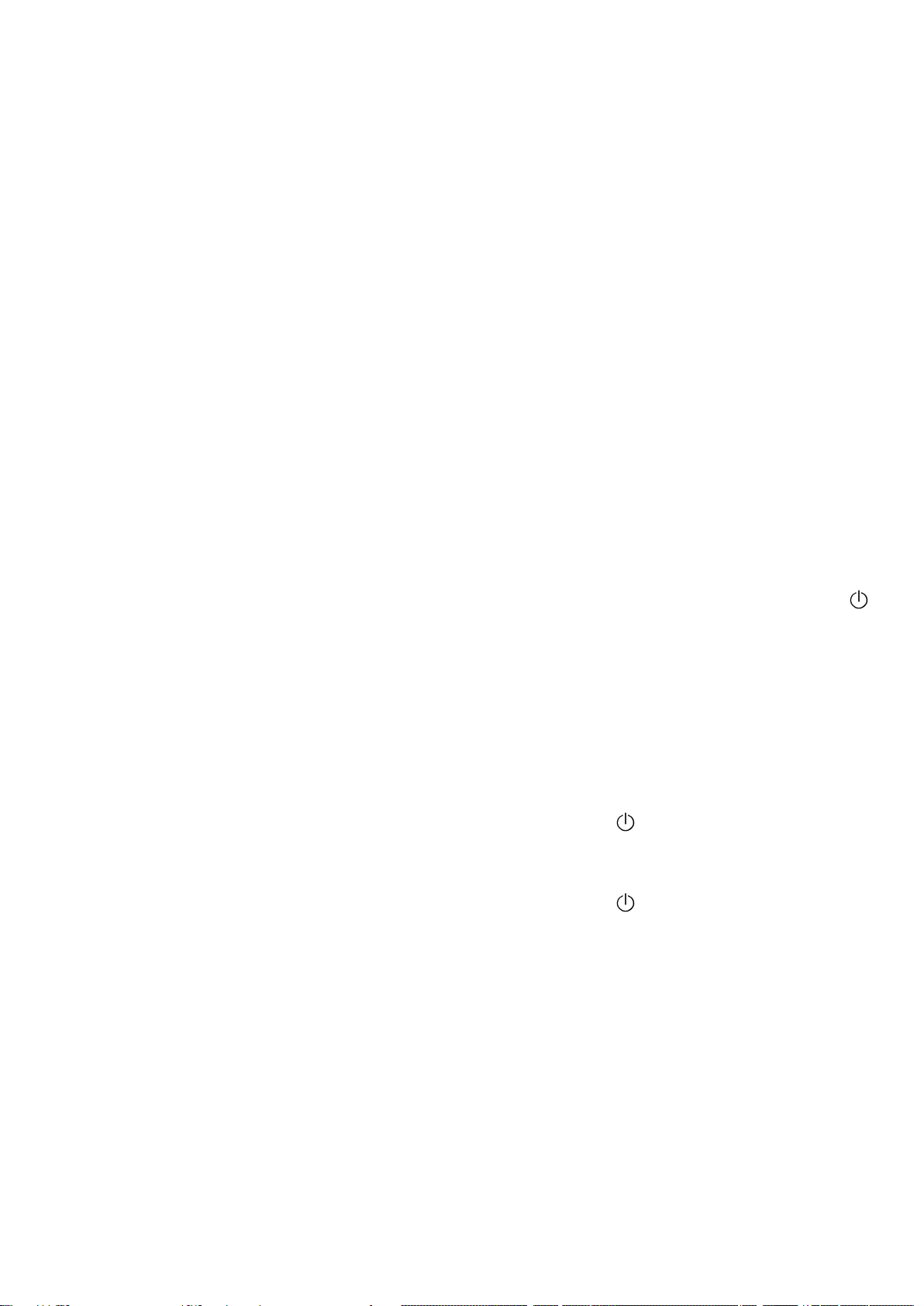
תתונוכ:
:סוטולב תסרגV4.2
:הכימת ליפורפ
AVRCP.TS.1.6.0/A2DP.TS.1.3.1/HFP.TS.1.7.0/RF.TS.4.2.0/BB.TS.4.2.0
:הדובע קחרמ חווט10םירטמ
:רדת חווט2.402 ץרה הגיג–2.480ץרה הגיג
:הללוס טרפמ3.7 ,טלוו300תנעטנ תינבומ ןוי םויתיל תללוס ,העשל/רפמא
:הניעט חתמDC4.2–5.5טלוו
זםייתעשכ :הניעט ןמ
כ :הקיסומ/החיש ןמז-7תועש
כ :הנתמה ןמז-100תועש
:םילולכ םיטירפ1. סוטולב תיינזוא 2. הניעט לבכמ-USB ורקימלUSB 3. תסינכ לבכAUX 4. שמתשמל ךירדמ
:םינצחל רואית“ ”תוחיש עוציב/תוחיש קותינ/ןופלט תוחישל הנעמ/הניגנ תייהשה/הניגנ/יוביכ/הלעפה ןצחל : "
" תרבגהל הרצק הציחל וצחל /האבה וידרה תנחתל וא אבה רישל רבעמל הכורא הציחל וצחל :
לוקה תמצוע""תל וא םדוקה רישל רבעמל הכורא הציחל וצחל : תכמנהל הרצק הציחל וצחל /האבה וידרה תנח
לוקה תמצוע
:תויצקנופ רואית1.הלעפה:
ןצחל לע הכורא הציחל וצחל"
"מ רתוי ךשמב-3 בצמל" סנכיתו לועפל ליחתת היינזואה ,תוינש
יוויח תירונ ,"סוטולב בצמ" תוילוק תועדוה ,יטמוטוא ןפואב "סוטולבLED
.הלוחכל תכפוה 2.ביכ:יו
ןצחל לע הכורא הציחל וצחל"
"מ רתוי ךשמל-3ה יוויח תירונ ,"יוביכ" תילוק העדוה עמשות ,תוינש-LED
.תיבכנ 3.:סוטולב בצמ1(:ךויש תלעפה
א.ל לוחתא עצבמ :הנושארה םעפב ךויש תלועפ ןמזב- עמשות ,יטמוטוא ןפואב "סוטולב בצמ"
ה יוויח תירונ ,"סוטולב בצמ" תילוק העדוה-LEDוה ךויש בצמל סנכיי רצומה .הלוחכל תכפ
ה יוויח תירונ .יטמוטוא ןפואב-LED וחתפ אנא .קוריו לוחכ יעבצב תוריהמב ןיגוריסל תבהבהמ
ורחבו םכחה רישכמה לש סוטולבה שופיח תייצקנופ תא"Charge-It ,אמסיסב ךרוצ ןיא ,"
חמ" תילוק העדוה עמשות ,תחלצומ ךויש תלועפ רחאלה יוויח תירונ ,"רבו-LED בוש תכפוה
.הלוחכל
ב. תילוק העדוה עמשות ,םכחה רישכמה לש תפרוצמה סוטולב תייצקנופ תא ובכ :רזוח ךויש
יוויחה תירונ ,"קתונמ"LED
ךוישו שופיח ךורעל החילצמ הניא היינזואה םא .הלוחכל תכפוה
ךות רבוחש ןורחאה םכחה רישכמה םע3 בוש סנכית איה ,תוינש .ךויש בצמל יטמוטוא ןפואב
2
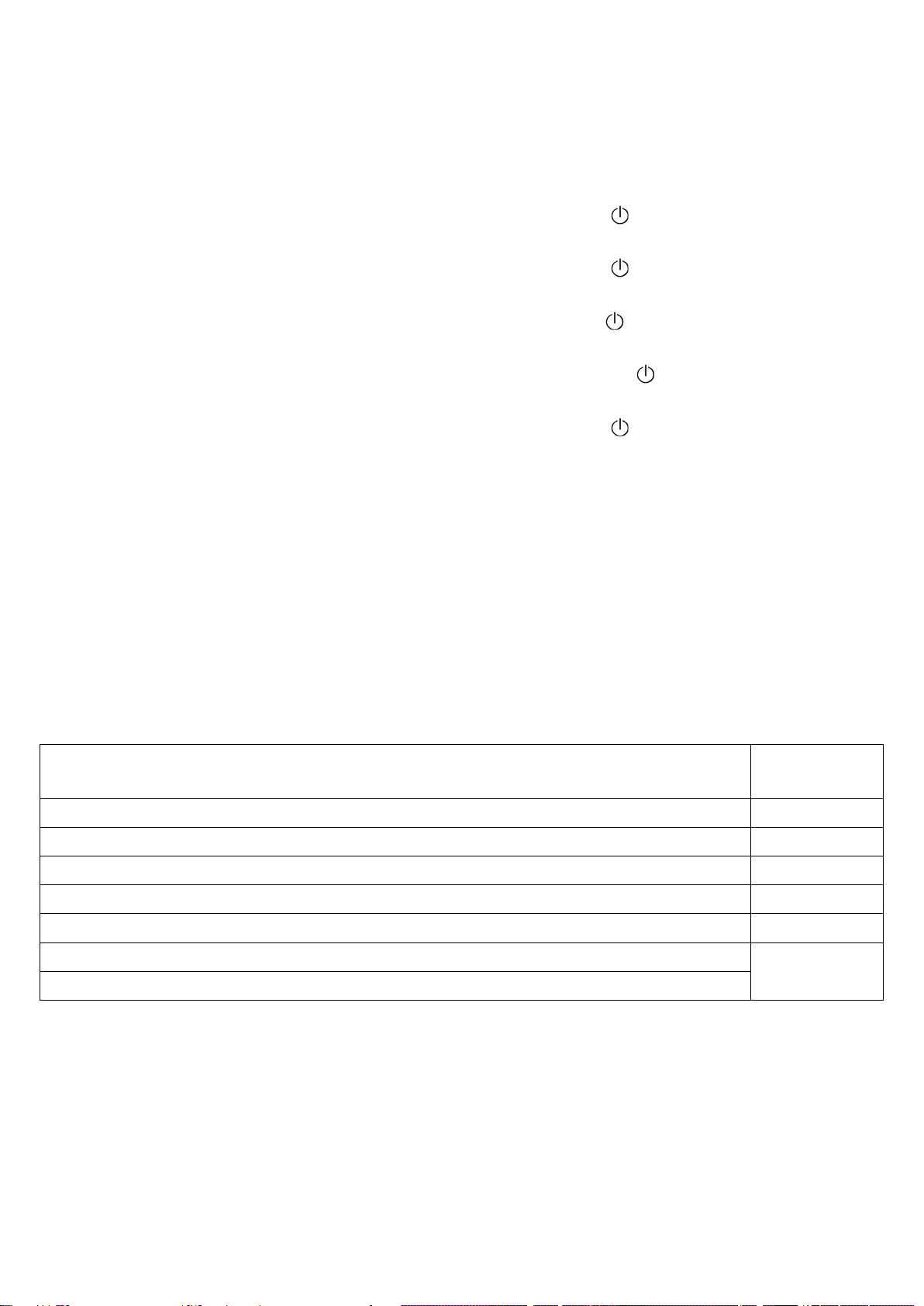
יוויחה תירונLED שופיח תייצקנופ וחתפ .קוריו לוחכ עבצב ןיפוליחל תוריהמב תבהבהמ
ב ורחבו רחא םכח רישכמ לש סוטולב"Charge-It ךויש תלועפ רחאל ,אמסיסב ךרוצ ןיא ,"
תילוק העדוה ,תחלצומה יוויח תירונ ,"רבוחמ" עמשות-LED
תכפוה.הלוחכל בוש
ג. ךות רבוחש ןורחאה רישכמל ךויש תלועפ יטמוטוא ןפואב ליעפמ :ךוישה תלועפ רחא בקעמ3 .לוחתאה רחאל תוינש 2(:ןופלט תוחישל הנעמ
" לע הרצק הציחל וצחל
.תוסנכנ תוחישש ןמזב " 3(:ןופלט תוחיש קותינ
" לע הרצק הציחל וצחל
.ןופלטה תחיש םויס רחאל " 4(ןופלט תוחיש תייחד:
" לע הכורא הציחל וצחל
ךשמב "1.תוסנכנ תוחישש ןמזב היינש 5(:גיוחש ןורחאה אצויה רפסמל רזוח גויח לע םיימעפ וקילקה“”. 6(:הקיסומ תניגנ
" לע הרצק הציחל וצחל
.םכחה רישכמל תורבחתה רחאל " 4. בצמAux-in: בה לבכ תא וסינכה ,תלעפומ היינזואהש ןמז-Aux-in סוטולב תייצקנופ . הניגנל רובעתו הבכית
בצמבAux-in
. 5." עידומ תיברמ לוק תמצועל הרהזא לילצdu du" 6. ךשמב תחלצומ המאתה ןיאו הדימב :למשחב ןוכסיח תייצקנופ5 ןפואב רובעת היינזואה ,תוקד
לבכ תסנכה :יובכ בצמל יטמוטואAux-in ךוסחל הרטמב למשחה תקפסא תשר תא קתנת
.למשחב 7.ב הללוס דמ-IOSדנאבו.דיאור 8. ורקימ :(ףתושמ) חוור הניעט עקשUSB.
ה יוויח תירונ בצמ-LED:
הניעט בצמ
ה יוויח תירונ-LED .המודא תראשנה יוויח תירונ ואולמב ןועט רישכמה רשאכ-LED .הלוחכ תראשנ
לעפומ בצמ
ה יוויח תירונ-LEDהלוחכ תראשנ
יובכ בצמ
ה יוויח תירונ-LEDתיבכנ
ךויש בצמ
תירונה יוויח-LEDקוריו לוחכ עבצב ןיגוריסל תוריהמב תבהבהמ
ןכה בצמ
ה יוויח תירונ-LEDהלוחכ תראשנ
רבוחמ בצמ
ה יוויח תירונ-LEDהלוחכ תראשנ
שומיש בצמ
ה יוויח תירונ ,סוטולב בצמ-LED לכב לוחכ עבצב תבהבהמ2תוינש
בצמAux-inובכ בצמל יטמוטוא ןפואב תרבוע היינזואה ,ה יוויח תירונ ,י-LEDתיבכנ
:הרעה
לע היינזואה תא ובכ אנא ,ךויש בצמל תסנכנ סוטולב תיינזואש רחאל ךויש רוביח רתונ אלו הדימב
.למשחב ךוסחל תנמ
.תינכת לש האיגש עונמל תנמ לע תאזו סוטולב רחא שופיח תעב תורחא תולועפ עצבל ןיא
שומיש ןמזב המיאתמ לוק תמצועב ורחב אנא.םכלש םיינזואל קזנ עונמל הרטמב
.היינזואל קזנ עונמל הלוכי סוטולב תיינזואב שומישל הבוט הביבסש ךכל בל ומיש אנא
.שומיש רדעיה לש ךורא ןמז קרפ רחאל היינזואה תא וניעטה אנא
3
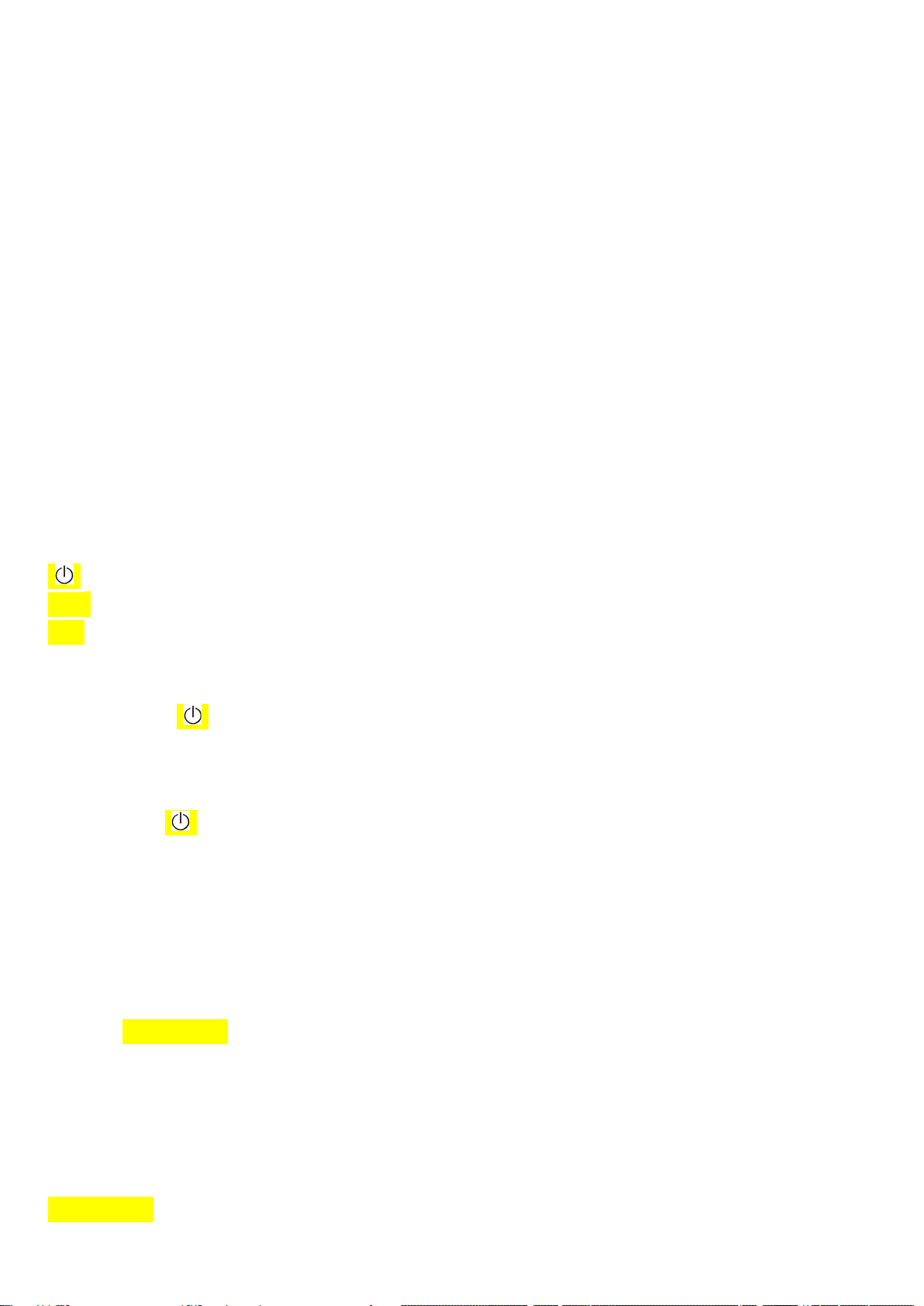
Product Parameters:
Bluetooth Version: V4.2
Support Profile:
AVRCP.TS.1.6.0/A2DP.TS.1.3.1/HFP.TS.1.7.0/RF.TS.4.2.0/BB.TS.4.2.0
Working Distance Range: 10m
Frequency Range: 2.402GHz-2.480GHz
Battery Specifications: 3.7V, 300mAh, Built-in rechargeable lithium-ion battery
Charging Voltage: DC4.2 - 5.5V
Charging Time: about 2 hours
Talking/Music time: about 7 hours
Standby Time: about 100 hours
Items Included:
1. One Bluetooth headset
2. One USB to Micro-USB charging cable
3. One Aux-in cable
4. One User’s Manual
Button Description:
“ ”: ON/ OFF/ Play/ Pause/ Answer Calls/ Hang off Calls/ Make Calls
“►”: long press for Next song or radio station/ short press increase volume
“◄”: long press for previous song or radio station/ short press reduce volume
Function Description:
1. Startup:
Long press “ ” for more than 3 seconds, the headset will start up and enter
"Bluetooth Mode" automatically, voice prompts "Bluetooth Mode", LED indicator light
turns to blue.
2. Shutdown:
Long press “ ” for more than 3 seconds, voice prompts "Power OFF", LED indicator
light turns off.
3. Bluetooth Mode:
1) Pairing Operation:
a. For the first time pairing: boot into "Bluetooth Mode" automatically, voice prompts
"Bluetooth Mode", LED indicator light turns to blue. It will enter pairing mode
automatically. LED indicator light rapidly alternating flashes with blue and green
colors. Please open the smart device's Bluetooth searching function and select the
device "Charge-it", no password required, after successful pairing, voice prompts
"Connected", LED indicator light turns to blue again.
b. Re-pairing: turn off the attached smart device's Bluetooth function, voice prompts
"Disconnected", LED indicator light turns to blue. If the headset can’t search and pair
with the last connected smart device within 3 seconds, it will automatic re-enter the
pairing mode. LED indicator light rapidly alternating flashes with blue and green.
Open another smart device's Bluetooth searching function and select the device
"Charge-it", no password required, after successful pairing, voice prompts
"Connected", LED indicator light turns to blue again.
4
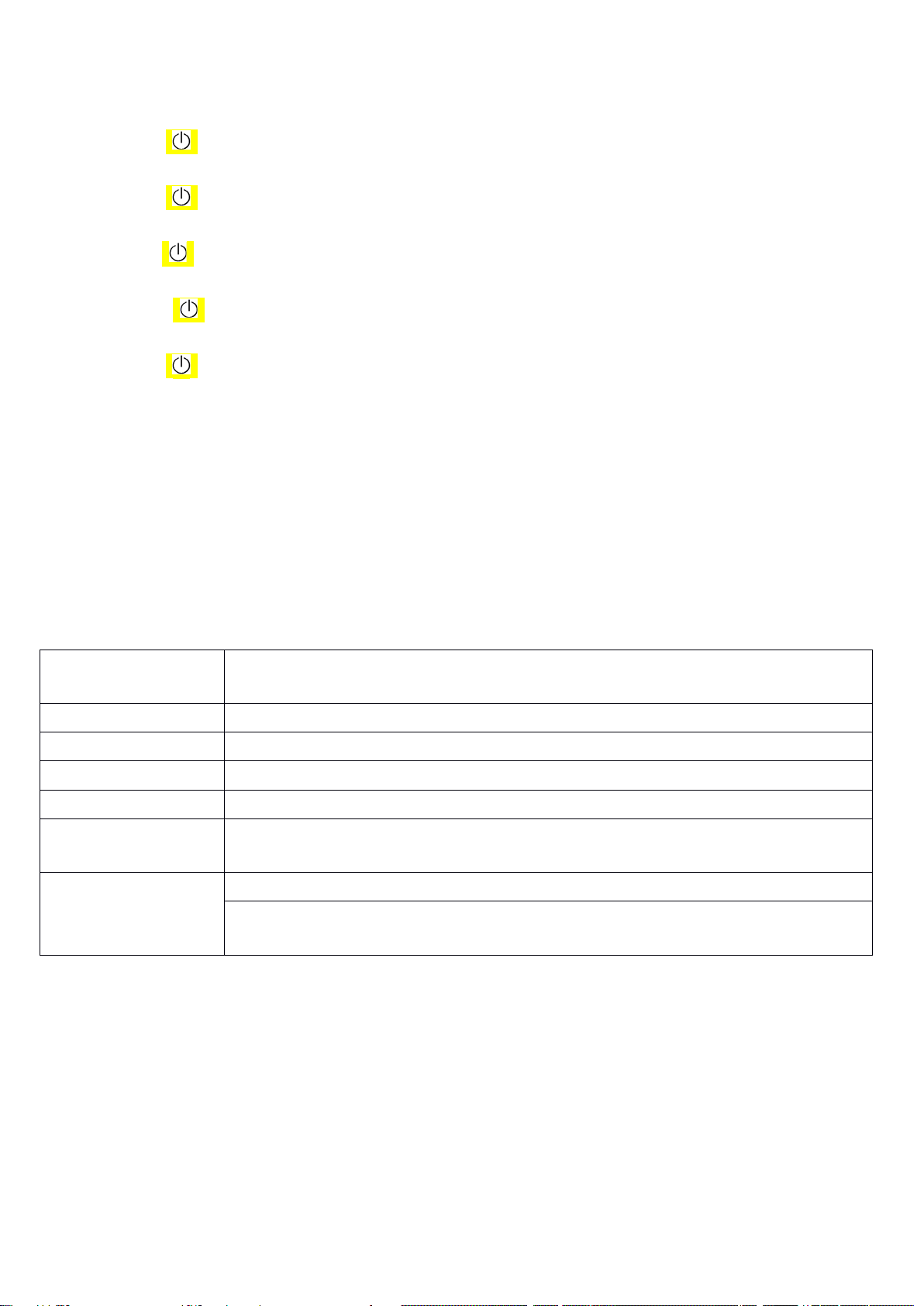
c. Follow-up pairing: automatically pair the last connected device in 3 seconds after
boot.
2) Answer Calls:
Short press “ ” when calls’ coming.
3) Hang off phone calls:
Short press “ ” after calling.
4) Reject phone calls:
Long press “ ” for 1 second when calls’ coming.
5) Redial the last outgoing number:
Double-click “ ”.
6) Music Play:
Short press “ ” after connected with the smart device.
4. Aux-in Mode:
When the headset is on, insert the Aux-in cable. The Bluetooth function will turn off
and switch to Aux-in playing.
5. Maximum volume warning voice prompts "du du".
6. Power Saving Function: if no successful match for 5 minutes, the headset will
automatic shutdown; insert Aux-in cable will cut off the power supply to save power.
7. Battery indication on IOS & Android.
8. Common charging port: Micro USB.
LED indicator light Status:
Charge Status
LED indicator light stays red. When fully charged, LED indicator
light stays blue
Power on Status
LED indicator light stays blue
Power off Status
LED indicator light turns off
Pairing Status
LED indicator light rapidly alternating flashes with blue and green
Standby Status
LED indicator light stays blue
Connected
Status LED indicator light stays blue
Using Status
Bluetooth Mode, LED indicator light flashed blue every 2 seconds
Aux-in Mode, the headset automatically turns off, LED light turns
off
Note:
If no pairing connection after the Bluetooth headset enters the pairing mode, please
turn off the headset to save power.
Do not perform other operations when searching Bluetooth to prevent the program
error.
Please select a proper volume while using to prevent damage to your ears.
Please note that a good environment for using the Bluetooth headsets can avoid
damage to the headsets.
Please charge the headset after a long time none-use.
5
Table of contents
Languages:

















