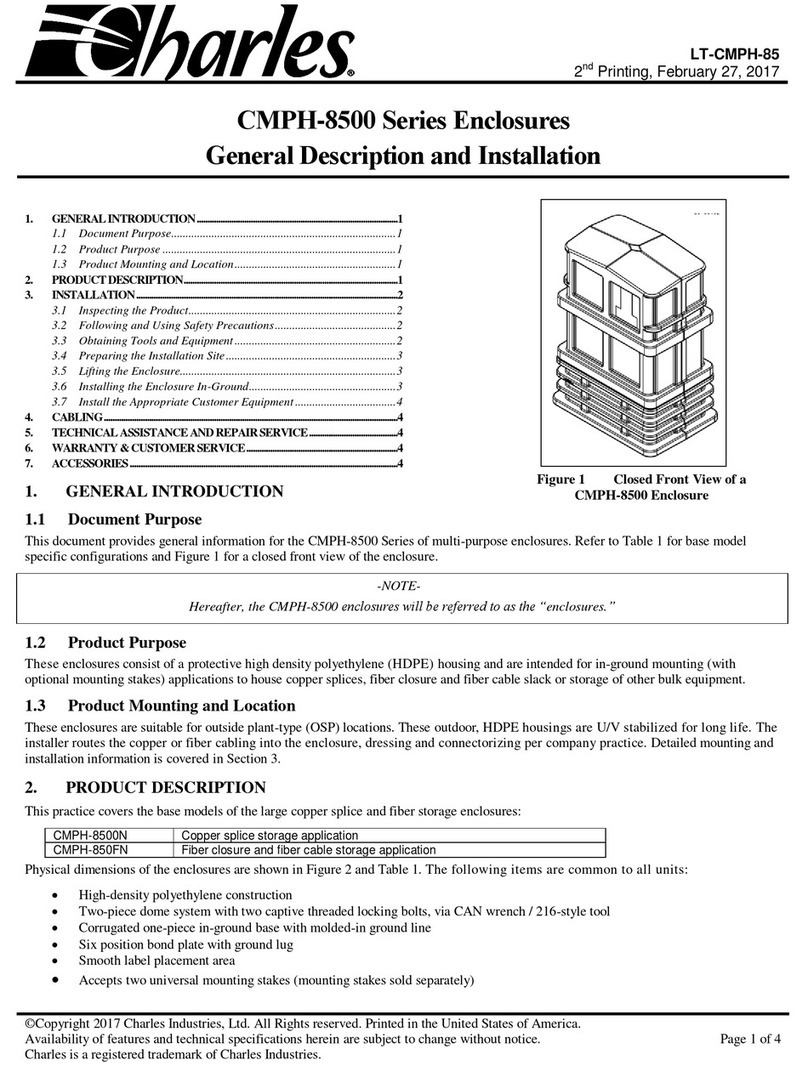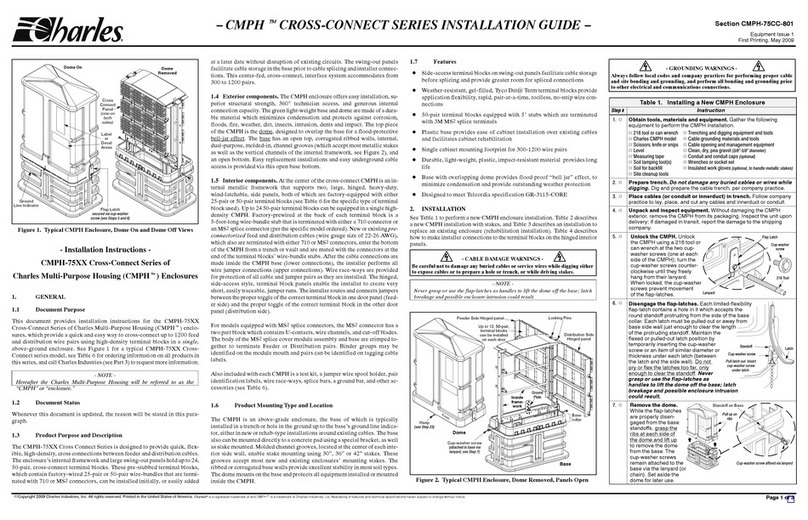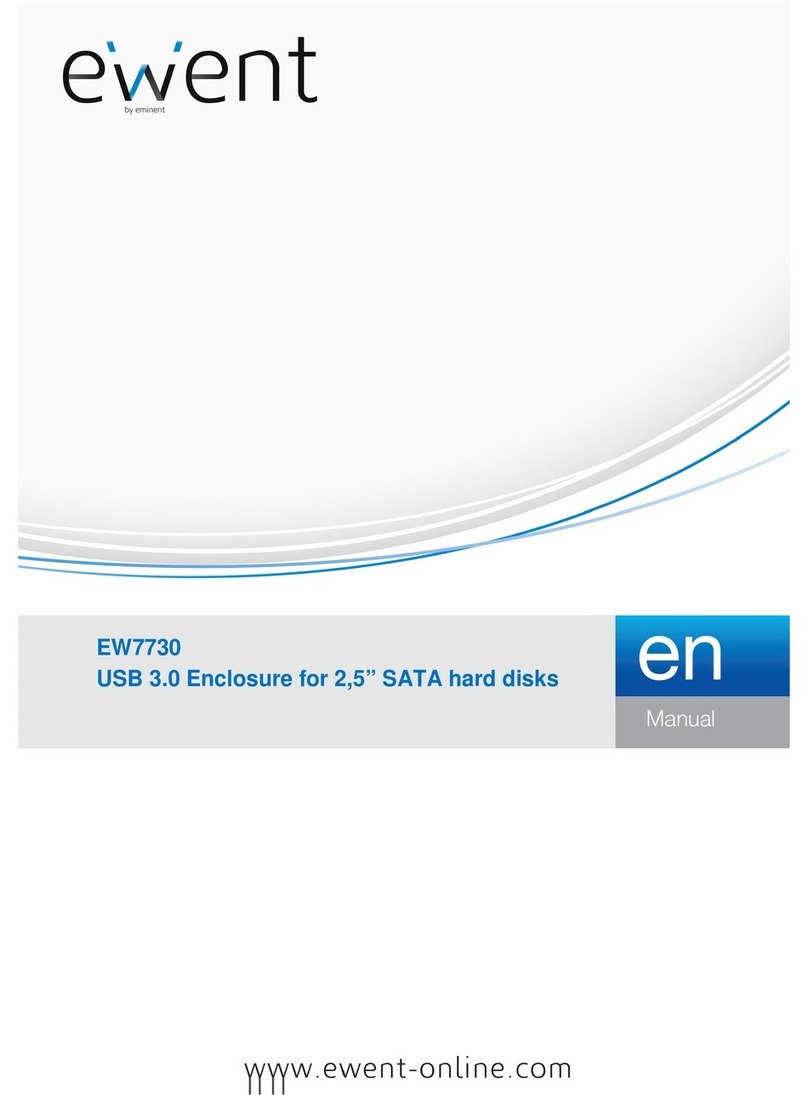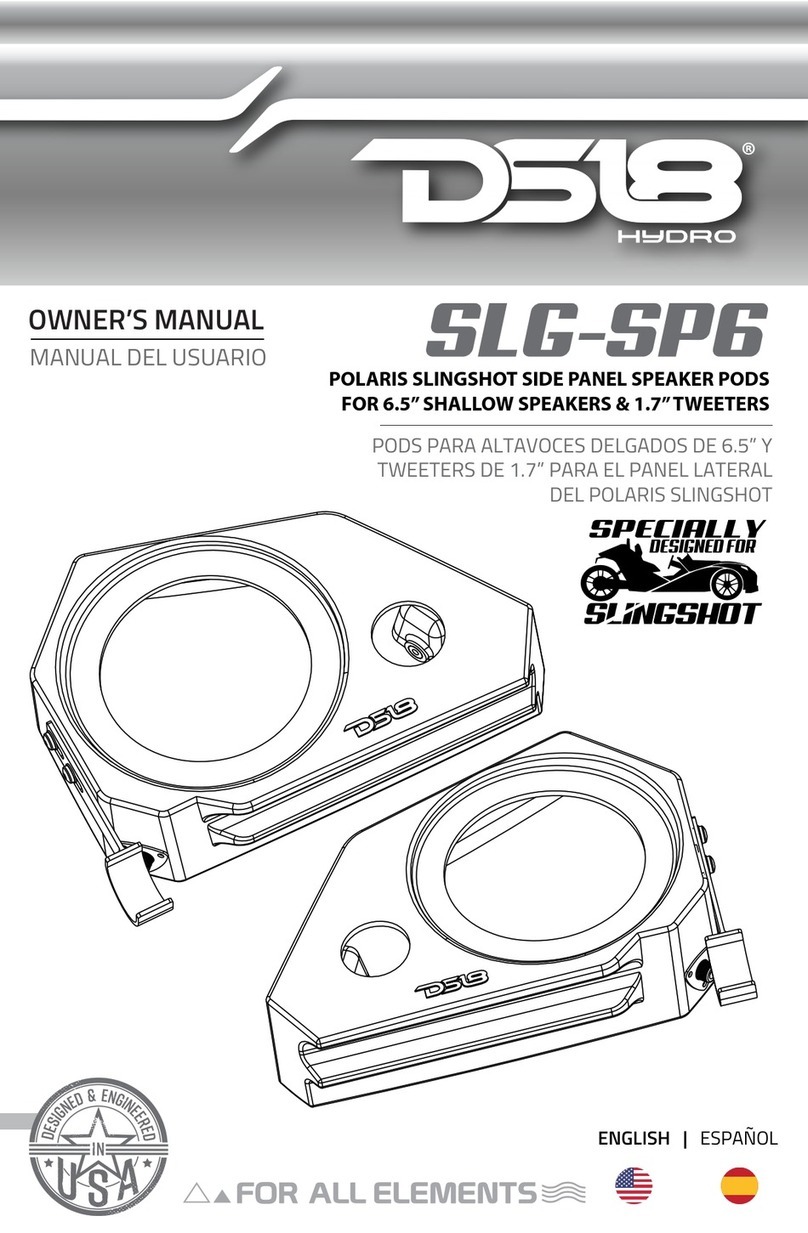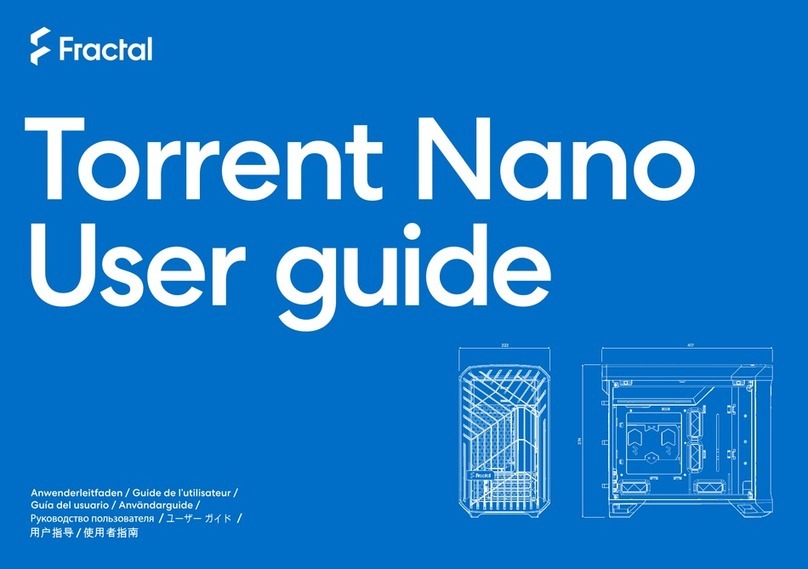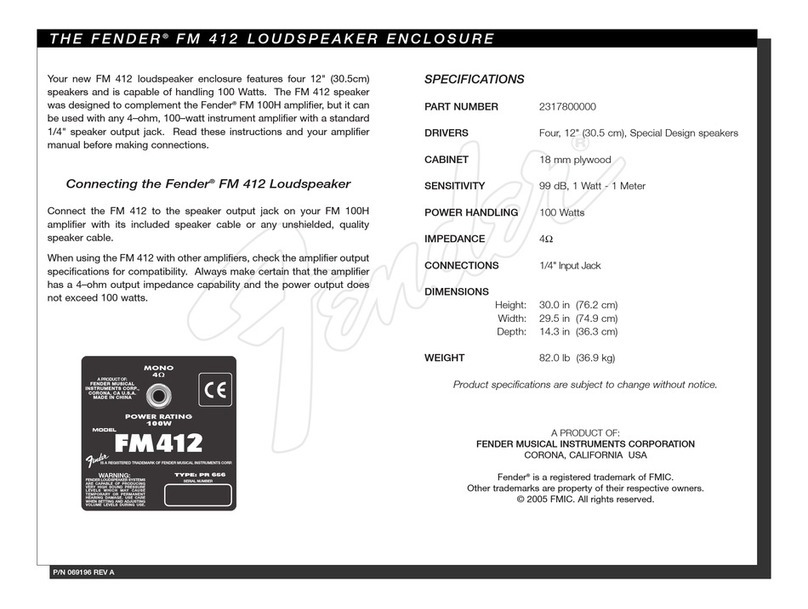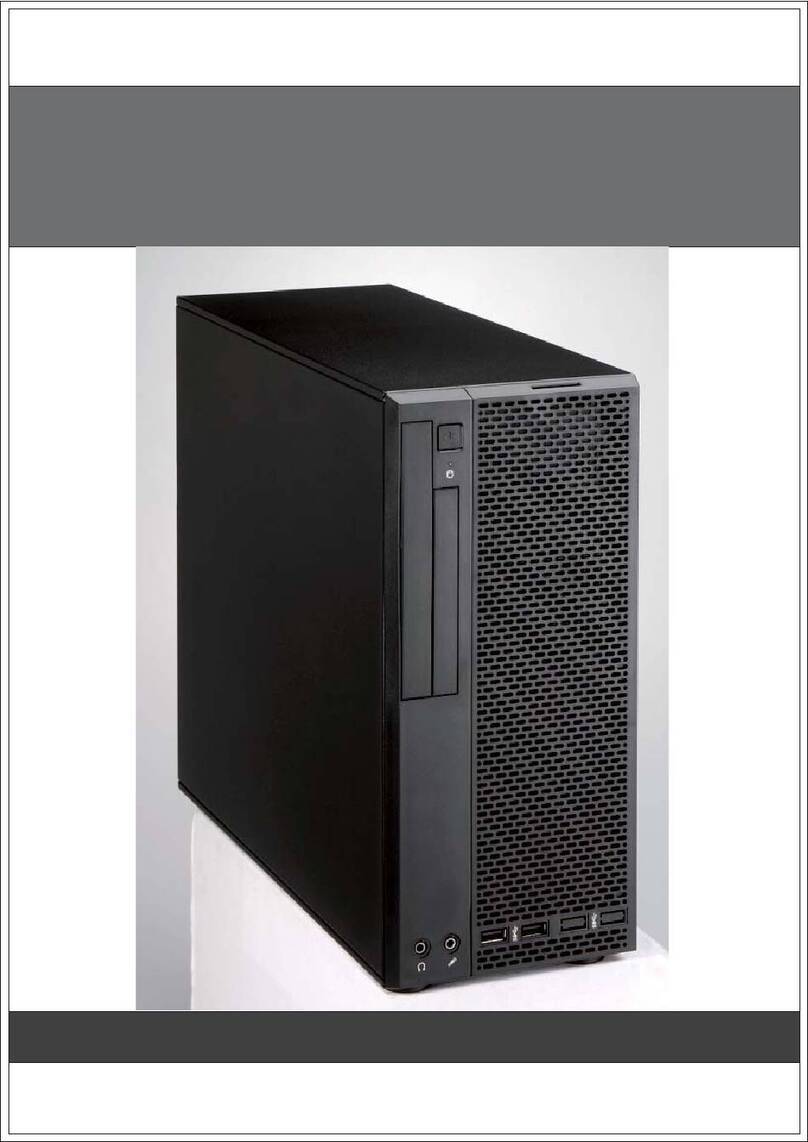Charles FSDC Series Operating and installation instructions

LT-FSDC
2nd Printing, July 1, 2019
©Copyright 2019 Charles Industries, Ltd. All Rights reserved. Printed in the United States of America.
Availability of features and technical specifications herein are subject to change without notice.
Charles is a registered trademark of Charles Industries.
Page 1 of 13
Charles Fiber Sealed Drop Closure
FSDC Series
General Description and Installation
1. GENERALINTRODUCTION.............................................................................................1
1.1 Document Purpose..............................................................................1
1.2 Product Purpose .................................................................................1
1.3 Product Mounting and Location........................................................1
2. PRODUCTDESCRIPTION...................................................................................................1
3. SAFETYPRECAUTIONS......................................................................................................2
4. INSTALLATION.........................................................................................................................3
4.1 Route Express Cable Loop into Closure ...........................................3
4.2 Branch Cable Installation or Sealing................................................5
4.3 Route and Splice Fiber Inside Closure..............................................6
4.4 Route Drop Cable into Closure .........................................................9
4.5 Closing the FSDC .............................................................................10
4.6 Mounting the Closure.......................................................................11
5. TECHNICALASSISTANCEANDREPAIRSERVICE......................................13
6. MODELNUMBERINFORMATION...........................................................................13
1. GENERAL INTRODUCTION
1.1 Document Purpose
This document provides installation instructions for the Charles Fiber Sealed Drop Closure (FSDC). A typical FSDC is shown in Figure 1.
-NOTE-
Hereafter the Charles Fiber Sealed Drop Closure Series will be referred to as the “FSDC” or “closure.”
1.2 Product Purpose
The FSDC a sealed splice closure (IP68 rated) used in fiber splicing applications where a
single feed fiber must be split into multiple drop connections.
1.3 Product Mounting and Location
The FSDC is a sealed unit that can be aerial strand mounted, pole mounted, or below
grade mounted. Brackets for aerial and pole mounting are sold separately.
2. PRODUCT DESCRIPTION
The FSDC is a closure that allows splicing operations for splitting signals and creating
branch cable lines. The FSDC includes multiple splicing trays. The tray can be equipped
with an optical tap or a fiber splitter, which allows a single feed signal to be split into
multiple drop signals.
The FSDC dimensions are shown in Figure 2. The FSDC ships with a number of tools
and accessories, shown in Figure 3.
Figure 2 FSDC Dimensions
Figure 1 FSDC

LT-FSDC
Page 2 of 13
2nd Printing
3. SAFETY PRECAUTIONS
—WARNING—
Risk of serious eye damage! Never look into the end of a fiber optic line or use a magnifier in the presence of laser light or radiation.
Exercise caution when installing, testing or maintaining live circuits. If eyes are exposed to laser light or radiation occurs,
immediately seek treatment by a medical professional.
—WARNING —
Cable and fiber cleaning solvents may contain hazardous or harmful materials. Maintain good housekeeping practices and refer to
the MSDS when working with cleaning solvents or similar products.
Shards and cleaved glass fibers are very sharp and can easily pierce the skin. Use tweezers to pick up cut glass fibers and place
them in a specifically designated container. Do not consume any food products near the cable installation site.
Corrugated metal or armor in feed cables is very sharp when cut or exposed. Exercise extreme caution to prevent personal injury.
Use protective work gloves when handling armored cable.
—CAUTION —
Perform all bonding and grounding prior to making any electrical and communications connections.
Be careful not to damage any buried cables or service wires while digging either to expose cables or to prepare a hole or trench, or
while driving stakes. Buffer tubes and fibers are sensitive to excessive bending, pulling, and crushing forces. To avoid kinking of
buffer tubes and fiber damage or breakage, exercise great care when working with fiber, and do not exceed or violate minimum
bend radius requirements for fibers, buffer tubes, and cables.
Figure 3 Tools and Accessories

LT-FSDC
2nd Printing
Page 3 of 13
4. INSTALLATION
Gather the following equipment to perform the FSDC installation.
Philips and flathead screwdrivers
5 mm (or 3/16”) Allen wrench
Measuring tape
Hose clamps
Cable marking tool
Assorted cable ties
Bag of parts (provided with the FSDC)
Knife or snips (to cut grommets)
Buffer tubestripper tool (score/cut buffer tubes)
Fiber optic stripper tool
Fiber splicing tools and equipment
Safety glasses and work gloves
4.1 Route Express Cable Loop into Closure
Step
Number
Instruction
1
Use a flathead screwdriver to pry open the four hinged latches that
hold the FSDC closed.
Note: The accessory bag includes a closure cover stop, which can be
placed in the door hinge to hold the door securely open.
2
Locate the express port (oval port) on the
bottom of the FSDC. Use a 5 mm (or 3/16”)
Allen wrench to remove the sealing
components.
Note: The express port can accommodate
cable with OD from 10 to 17.5 mm (0.394 to
0.689 inches).
3
Slit the rubber middle gasket apart on the
outsides.
Separate the pieces of the plastic inner
gasket.
Set these gaskets aside.
4
Set aside the screws from the plastic outer
gasket.
Remove the metal compression plate that
seals the express loop plug in the port.
Disassemble the plastic outer gasket and set
the components aside.

LT-FSDC
Page 4 of 13
2nd Printing
5
Locate the attachment plate in the FSDC
closure.
There are four brackets for securing a strength
member and four slots for attaching a hose
clamp. The brackets and slots on the far left
and far right are for branch cables. The two in
the middle arefor the express loop cables.
6
Pull a 6.5 to 7.0 foot length of unsheathed
cable into the express loop hole.
7
Guide the strength members on each side of
the cable loop under the clamps, using a
Philips screwdriver to tighten the clamps in
place.
Use a 6 mm hose clamp on each cable to
secure in place (clamps included in the
accessory bag).
8
Take the plastic inner gasket and connect the
pieces around the sheathed cables. Push this
grommet inward into the express loop port.
Fit the rubber middle gasket around the
cables. Push this gasket inward into the
express loop port.
9
Reassemble the plastic outer gasket around
the cables.
Put the metal compression plate back in place
and retrieve the express port screws. Use the
5 mm (or 3/16”) Allen wrench to secure the
express port sealing components together in
the express loop port.

LT-FSDC
2nd Printing
Page 5 of 13
4.2 Branch Cable Installation or Sealing
Step
Number
Instruction
1
Use the branch port wrench from the bag of
tools to open the branch port nut.
2
Select a grommet of the proper size for the
branch cable (either the grommet from the
branch port or another from the accessory
bag). Run the branch cable through this
grommet and through the nut. Push branch
cable into the FSDC until the cable sheathing
is inside. Note: if the cable is not snug, use
sealing tape.
Push the grommet inward into the branch
cable port. Use the branch port wrench to fully
tighten the branch port nut into position.
3
Guide the strength member under the clamps,
using a Philips screwdriver to tighten the
clamps in place.
Use the 6 mm hose clamps included in the
accessory bag to secure the cables in place.
4
Route the buffer tube once around the trays,
then route into the tray.
Mark the point on the buffer tube where it
enters the tray.
Use a buffer tube slitting tool to remove the
sheathing.

LT-FSDC
Page 6 of 13
2nd Printing
4.3 Route and Splice Fiber Inside Closure
A Charles splitter tray or optical tap tray may be installed into the FSDC version with the Charles hinged tray bracket. Charles splitter trays
are available in two sizes: short (4”x6”), and long (4”x9”). Charles optical tap trays are only available in the long size. If using a long tray,
it must be installed in the top position of the hinged bracket.
Alternatively, install a loose splitter into the closure’s splice tray. Charles offers loose 1x2, 1x4, 1x8, or 1x16 splitters with fiber stub input
and either stub output legs or SC connectorized output legs. These splitters can fit into any of the long, short, or mini splice trays.
When a splitter is installed in the FSDC, route a single buffer tube into the tray. Select a single fiber from this buffer tube to splice to the
splitter or tap input (white) fiber. Generally, this input fiber is placed on the left side of the tray. With a connectorized splitter, connect the
output legs of the splitter or drop legs of the tap by plugging these connectors into the back side of the adapter panel inside the closure.
With fiber stubbed output legs, the fiber must be spliced to the drop cable fiber.
4.3.1 Using the FSDCBT/BS/2S Versions with Charles Hinged Trays
The FSDCBT can accept either two short (4”x6”) splice trays or one long (4”x9”) splice tray in the top position and one short splice tray in
the bottom position.
Attach trays to the hinge bracket.
If using a long tray (second image), then it must be attached at the
top position on the hinge.
Route buffer tube in the basket underneath the trays. Buffer tubes
must pass under the hinge bracket to avoid kinking.
Mark the point where the buffer tube will enter and exit the tray using
a permanent marker.
Strip the buffer tube sheathing between these two points to expose
the fibers.
Secure the buffer tube at its entry and exit points using felt and cable
ties.
Ensure that the cable ties are positioned over the ends of the buffer
tube sheathing, not over bare fibers.
Route fibers inside the tray.
Perform splicing operations in the tray.

LT-FSDC
2nd Printing
Page 7 of 13
If using connectorized output fibers, then lift the trays out of the way
to access the adapter panel below the fiber basket.
Connect the SC/APC adapters to the ports on the backside of the
adapter panel.
Use a piece of Velcro to secure the fibers together in the fiber basket.
This helps avoid kinking as the trays are lifted and lowered.
4.3.2 Using the FSDC4T Version with Four Mini (5”x4”) Trays
Step
Number
Instruction
1
Separate a single buffer tube from the cable
bundle to be used in splicing operations.
2
Route this buffer tube into both sides of the
splicing tray.
Route buffer tube slack into the slack storage
area underneath all the splicing trays.
3
Mark the points of the buffer tube where it
enters each side of the splicing tray.
Use a buffer tube slitting tool to remove the
marked section of sheathing.

LT-FSDC
Page 8 of 13
2nd Printing
4
Route the loose fibers in the spicing tray.
5
Perform splicing operations to splice the
selected fiber to the splitter fiber (splicing not
pictured).
Place a cover on the splicing tray. At this
point, anchor the buffer tubes using cable ties
inside the closure.
6
Connect the splitter fibers to the feed side (top
side) of the adapters found under the splicing
trays.

LT-FSDC
2nd Printing
Page 9 of 13
4.4 Route Drop Cable into Closure
Step
Number
Instruction
1
Locate the drop cable ports on the front of the
closure. The FSDC tool bag includes a drop
port nut tool specially fit for removing and
tightening the nuts that seal these ports.
For those drop ports that will be used, remove
the nut and set it aside.
Note: all drop ports have a thin membrane
inside that helps to seal from environmental
intrusion. If a drop port will not be used in the
installation, then DO NOT PIERCE this
membrane.
2
The FSDC includes three sizes of drop port
grommets: small (for 3-4 mm cable), medium
(for 5-6 mm cable), and large (for flat drop
cable).
The standard unit (FSDC4T16SA8L8MV) is
configured with eight large grommets in the
top row of drop ports and eight medium in the
bottom row of drop ports. If other drop
grommets are needed, order the grommet
retrofit kit.
If using un-connectorized drop cable, then run
the cable through the grommet.
If using preconnectorized drop cable, then cut
a slit through the side of the grommet and
insert the cable into the grommet.
3
Route the drop cable through the drop cable
port into the FSDC.
If using unconnectorized cable, terminate a
connector onto the end of the cable.
Plug the connector into the drop side adapter
that corresponds to the appropriate feed fiber
connection.
4
Push the grommet into the drop cable port.
Reattach the drop cable port nut. Use the
tightening tool to tighten the nut just until snug.
Overtightening may push the nut past its
sealing point and possibly damage the threads
on the nut.
Tip: when installation is complete, use Velcro
or some other fastener to secure the nut
tightening tool inside the closure for future
use.

LT-FSDC
Page 10 of 13
2nd Printing
4.5 Closing the FSDC
When securing the four hinged latches on the cover, it is important to use care to avoid pinching the skin.
USE CAUTION WHEN CLOSING THE HINGED LATCHES.
1. To close the latch, place a hand on the exterior side of the latch. Ensure that the hand is entirely clear of the interior side
(Figure 4).
2. Push the latch toward the center of the FSDC until the latch snaps into place (Figure 5).
3. When all latches are closed, use an Allen wrench to tighten the securing screws in the upper right and left corners of the FSDC.
This tightens the latches to ensure a proper seal (Figure 6).
Figure 4 Closing the Hinged Latch
Figure 5 Latch After Closing
Figure 6 Tighten Screws
Tighten screw after
closing all latches.

LT-FSDC
2nd Printing
Page 11 of 13
4.6 Mounting the Closure
The FSDC has bolts on the back for attaching mounting brackets for either aerial strand or pole mounting. The
mounting bolts are shown in Figure 7.
4.6.1 Aerial Mounting
The FSDC can be mounted on an aerial strand using the mounting kit 97-FSDCARKT, which includes two tap
brackets.
4. Attach the tap brackets using the included mounting bolts on the back of the FSDC (Figure 8).
5. Loosen the screws on the tap brackets so that the clamps can be hung over the strand.
6. Tighten the clamps around the strand to suspend the FSDC (Figure 9). The tap brackets can
accommodate strands of 1/4” to 3/8” diameter.
4.6.2 Pole Mounting with Bands
To mount the FSDC on a pole with bands, order the pole mounting kit 97-FSDCPLKTA, which includes two mounting brackets and two
mounting bands.
1. Attach the pole mounting brackets using the included mounting bolts on the back of the FSDC (Figure 10).
2. Route the two mounting bands through the brackets and around the pole and tighten (Figure 11).
Figure 8 FSDC with Strand Mounting Brackets
Figure 9
FSDC Aerial Strand Mounting
Figure 11 Pole Mounted FSDC
Figure 7
Mounting Points for
Brackets
Figure 10 Pole Mounting Brackets

LT-FSDC
Page 12 of 13
2nd Printing
4.6.3 Pole Mounting with Lag Bolts
To mount the FSDC on a pole with lag bolts, order the pole mounting kit 97-FSDCPLKTB,
which includes two mounting brackets.
1. Attach the pole mounting brackets using the included mounting bolts on the back of
the FSDC.
2. Position the FSDC where it will be mounted and mark the lag bolt positions on the
pole for drilling.
3. Drill holes for lag bolts.
4. Use customer supplied lag bolts and washers to secure the FSDC to the pole.
4.6.4 Wall Mounting
The FSDC can be wall mounted using the pole mounting bracket kits. To mount horizontally,
use kit 97-FSDCPLKTA (Figure 12). To mount vertically, use kit 97-FSDCPLKTB (Figure 13).
The installer must supply corrosion resistant expansion screws or anchors appropriate for the
wall type (e.g., concrete, brick, wood).
Figure 13
Brackets for Horizontal Mounting
Figure 14
Brackets for Vertical Mounting
Figure 14
Brackets for Pole Mounting

LT-FSDC
2nd Printing
Page 13 of 13
5. TECHNICAL ASSISTANCE AND REPAIR SERVICE
For questions on product repair or if technical assistance is required, contact Charles Technical Support.
847-806-8500
techserv@charlesindustries.com (email)
http://www.charlesindustries.com/techserv.htm
6. MODEL NUMBER INFORMATION
Model
Description
FSDC4T16SA8L8MV
FSDC Closure with four mini 12-fiber splice trays, 16 SC/APC adapters, 8 large and 8 medium drop port
grommets, air valve
FSDCBT16SA8L8MV
FSDC Closure with bracket for Charles hinged trays, 16 SC/APC adapters, 8 large and 8 medium drop
port grommets, air valve
FSDCBS16SA8L8MV
FSDC Closure with bracket for Charles hinged trays 16 SC/APC adapters, 8 large and 8 medium drop
port grommets, air valve, includes one 4” x6” hinged splice
FSDC2S16SA8L8MV
FSDC Closure with bracket for Charles hinged trays 16 SC/APC adapters, 8 large and 8 medium drop
port grommets, air valve, includes two 4” x6” hinged splice
Optional Equipment
97-FSDCPLKTA
Pole mount kit for pole band mounting includes two brackets and two pole bands
97-FSDCPLKTB
Pole mount kit for lag bolts includes extended bottom bracket
97-FSDCARKT
Aerial mount kit with 2 tap brackets
97-FSDCLGR4
Replacement large size drop grommets (four piece kit)
97-FSDCMGR4
Replacement medium size drop grommets(four piece kit)
97-FSDC-GR4
Replacement small size drop grommets (four piece kit)
97-FSDCSN4
Small gap plastic nut screw (four piece kit)
97-FSDCLN4
Large gap plastic nut screw (four piece kit)
97-FSDCNTOOL
Replacement plastic nut tightening tool
97-FSDCLTRAY
FSDC L 12-fiber splice tray and cover kit
97-FIBR24HTRAY
4”x 9”inch Charles A 24-fiber splice tray kit
97-SMHTRAY
4”x 6”inch Charles S 24-fiber splice tray kit
This manual suits for next models
4
Table of contents
Other Charles Enclosure manuals