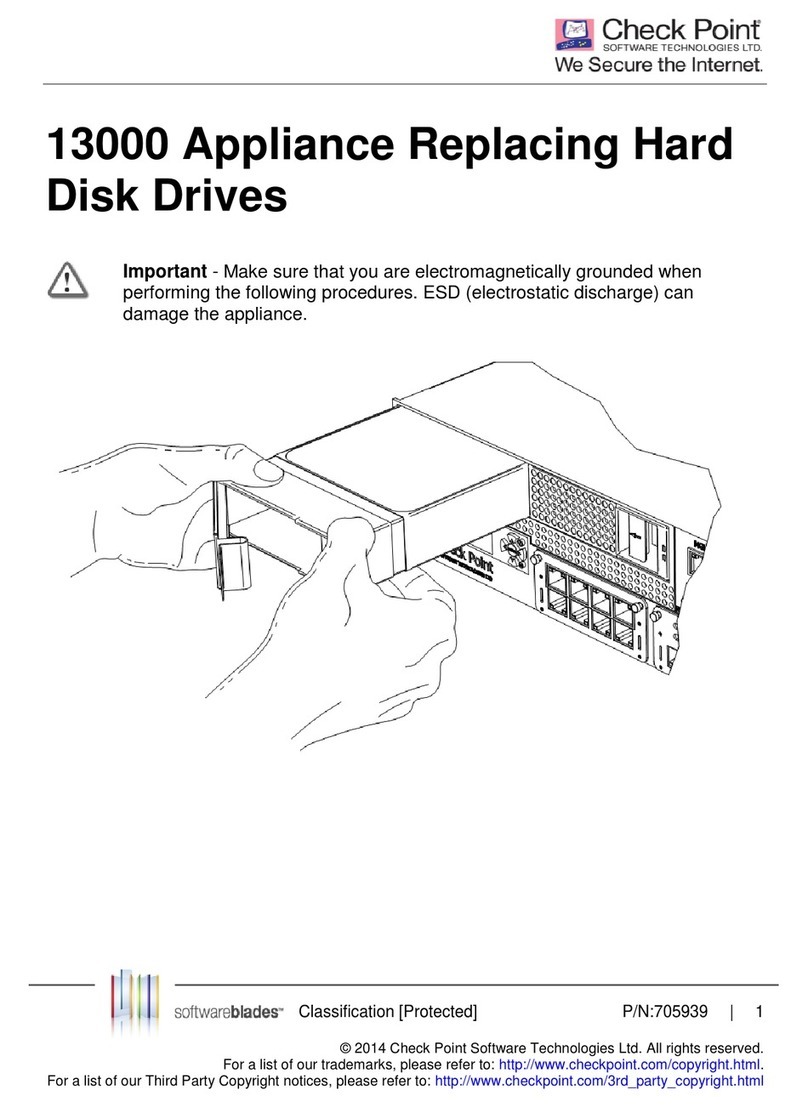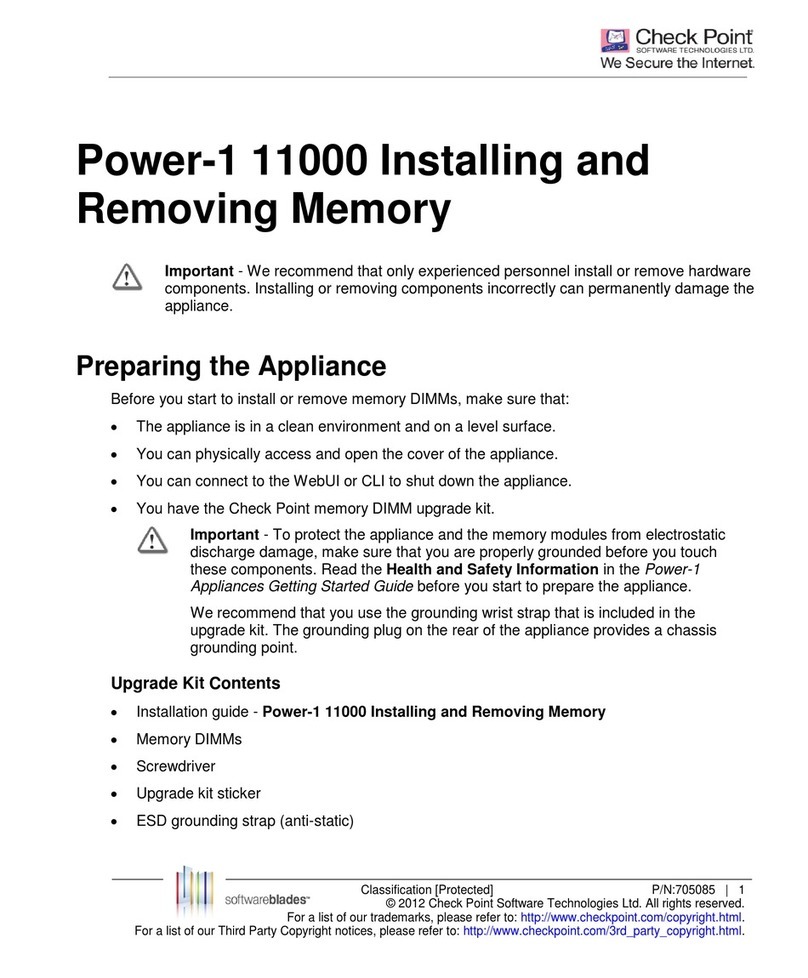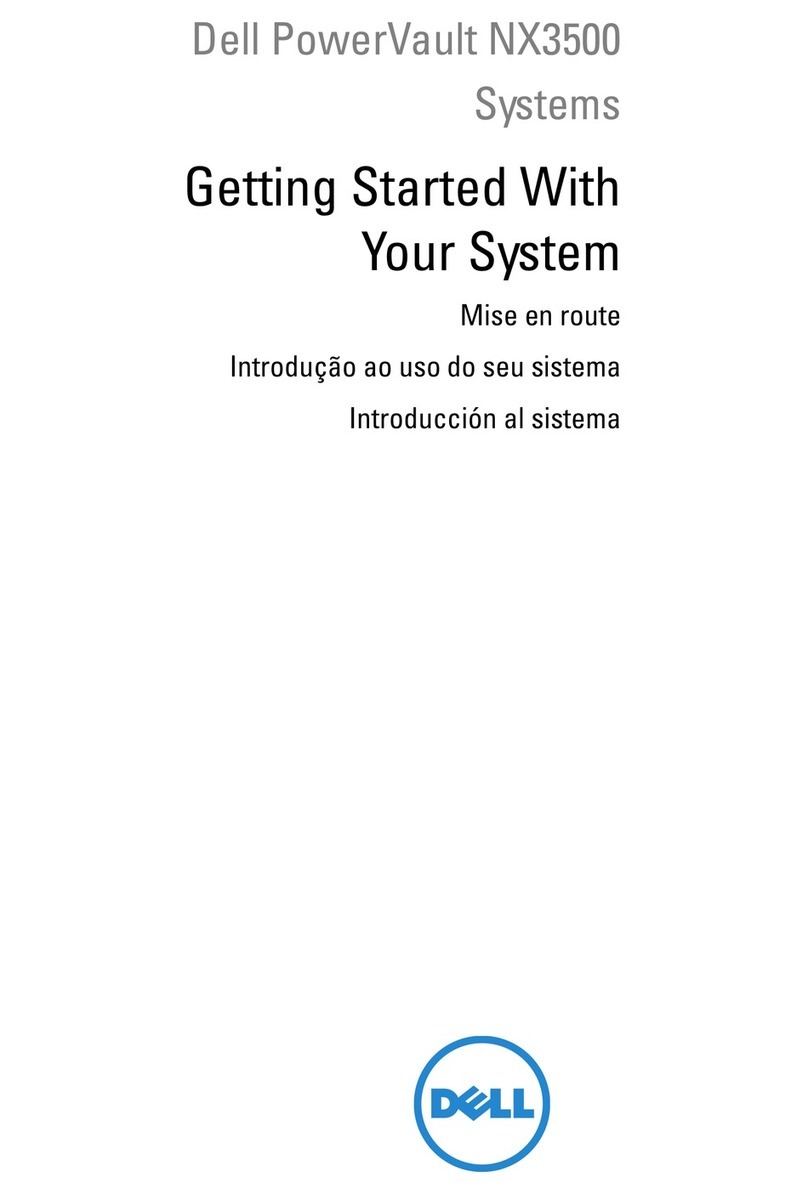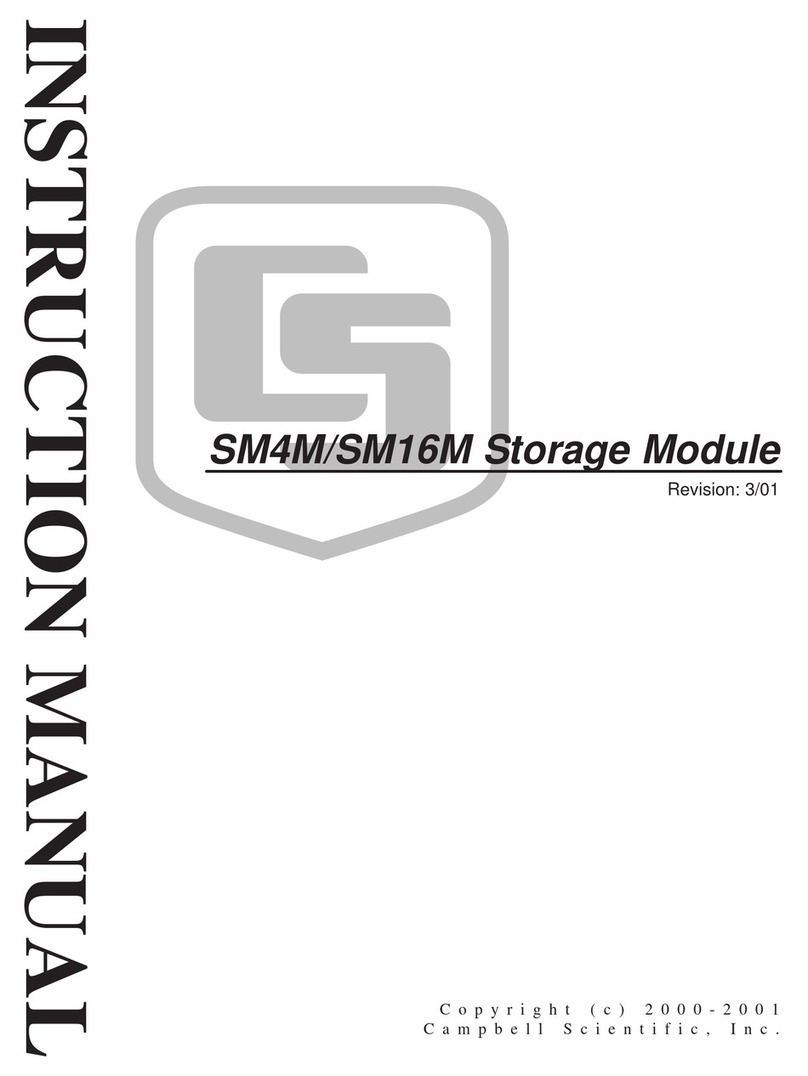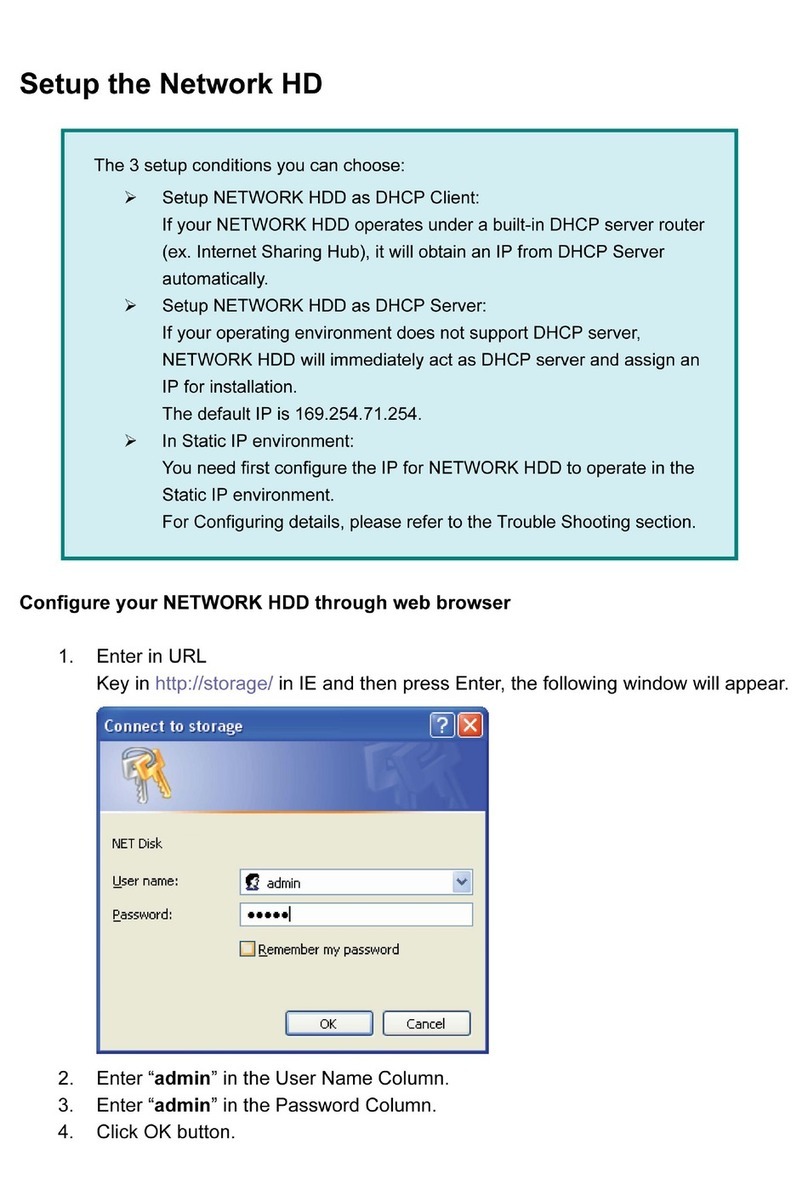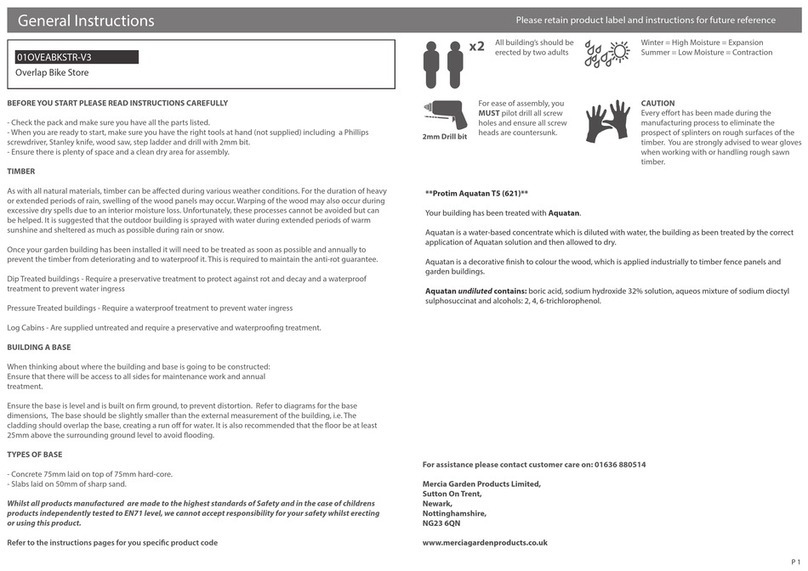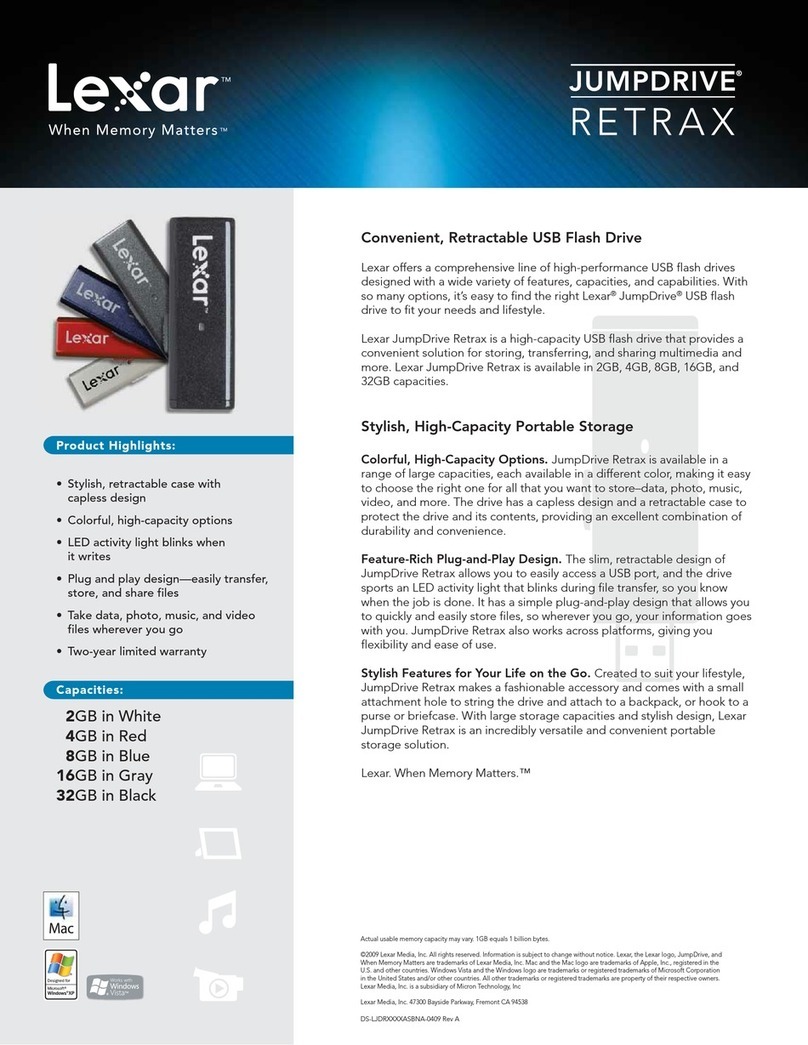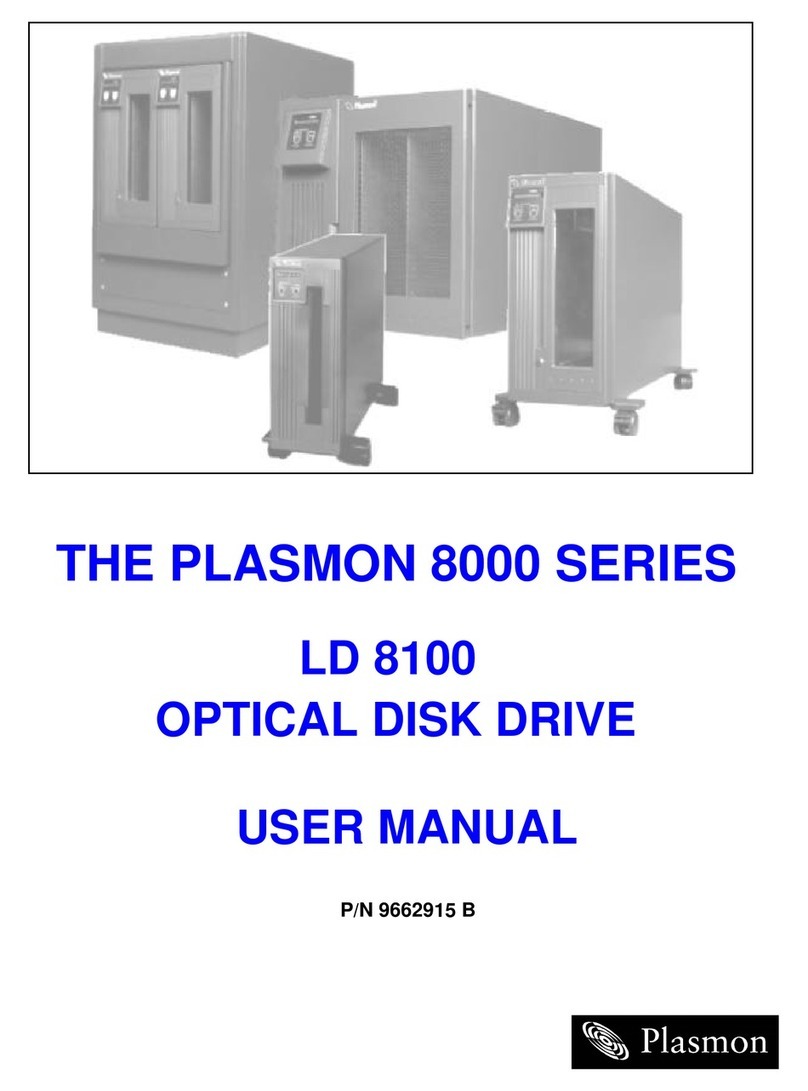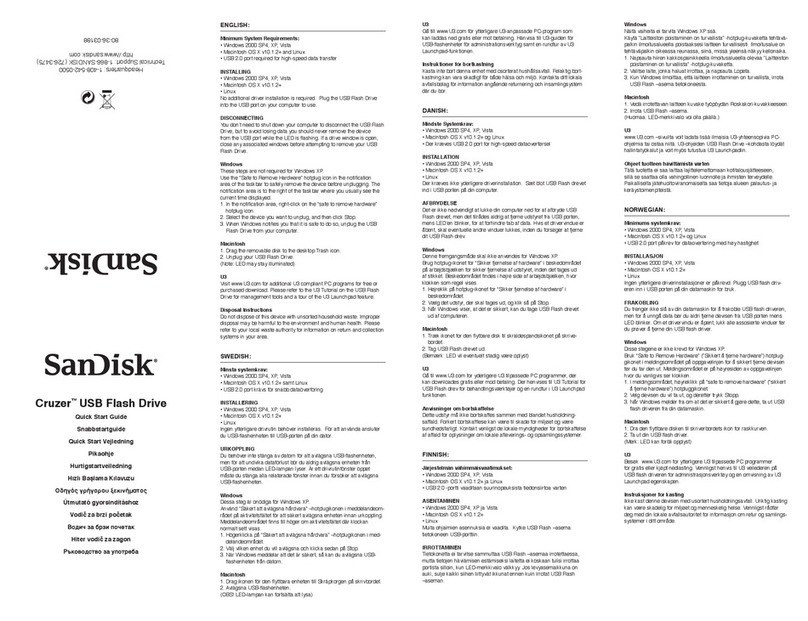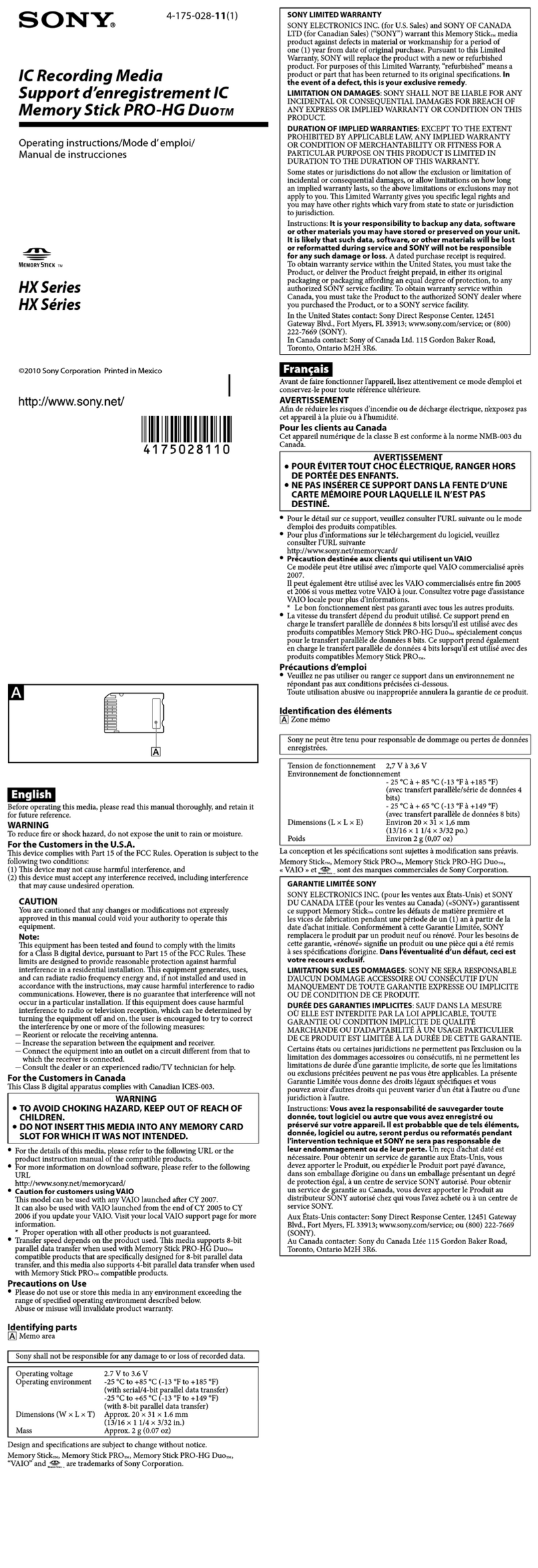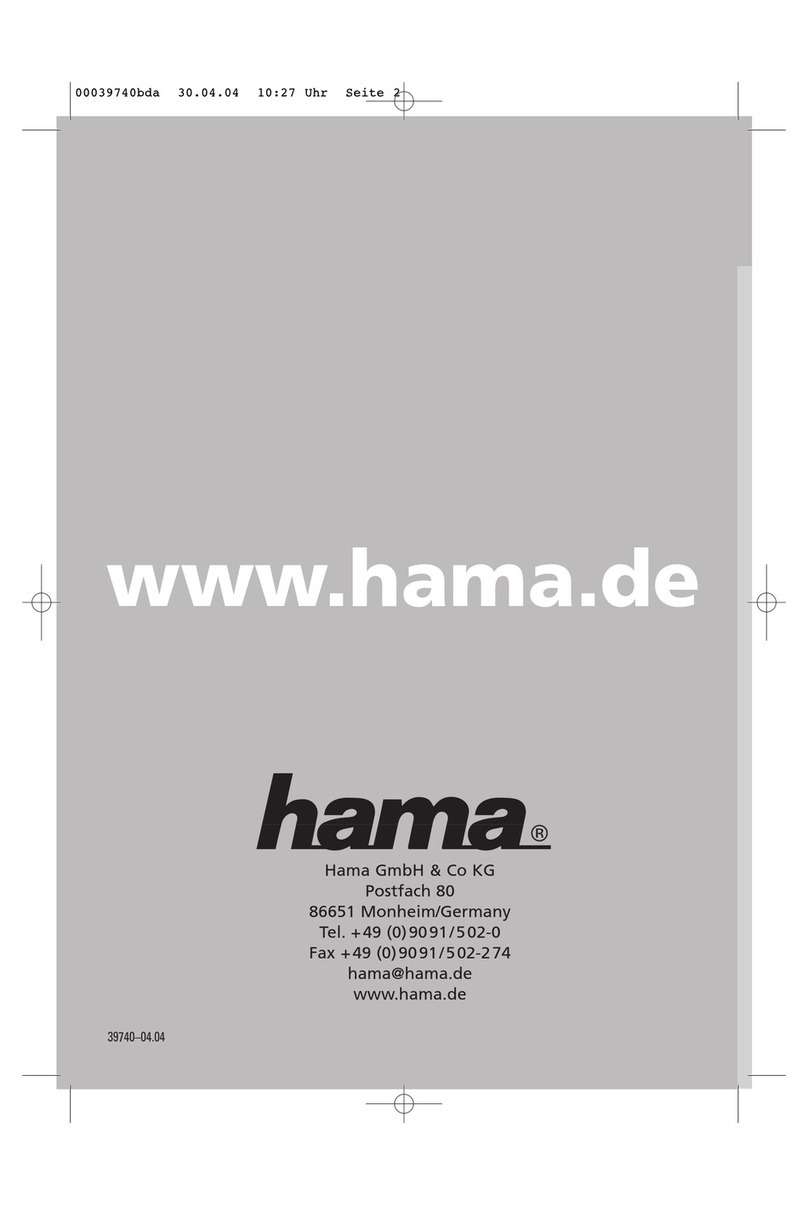Checkpoint Smart-1 225 Instruction Manual
Other Checkpoint Storage manuals
Popular Storage manuals by other brands

Hitachi
Hitachi Virtual Storage Platform G200 quick start
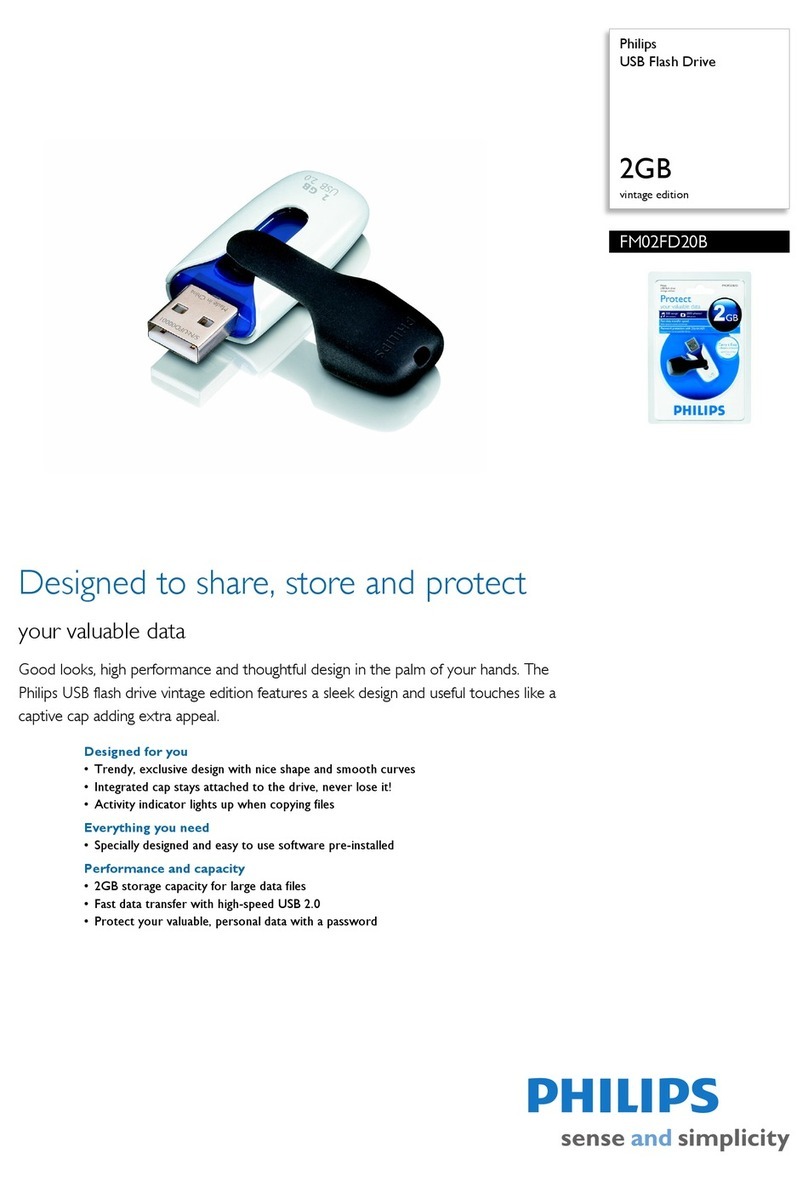
Philips
Philips FM02FD20B/00 Specifications

LaCie
LaCie 301114U user manual

NetApp
NetApp AltaVault Cloud Integrated Storage 4.1 Installation and service guide
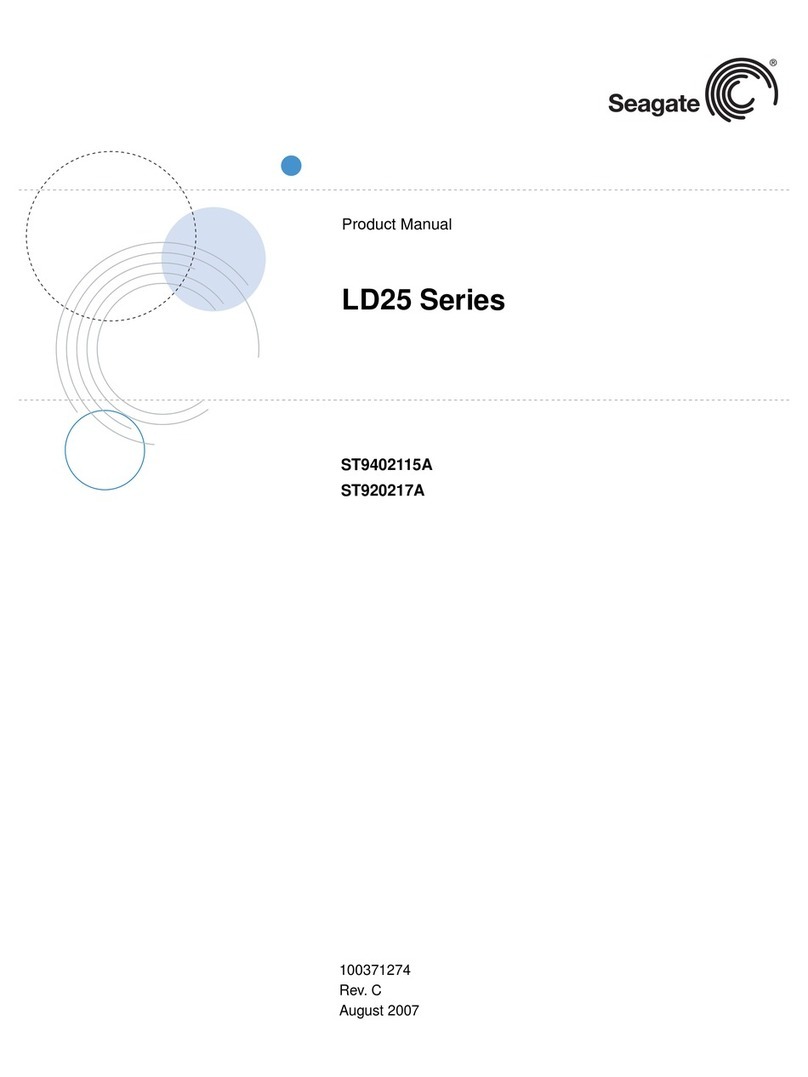
Seagate
Seagate 2.5-inch, LD25 product manual

Overland Tandberg
Overland Tandberg RDX QuikStation 8 quick start guide