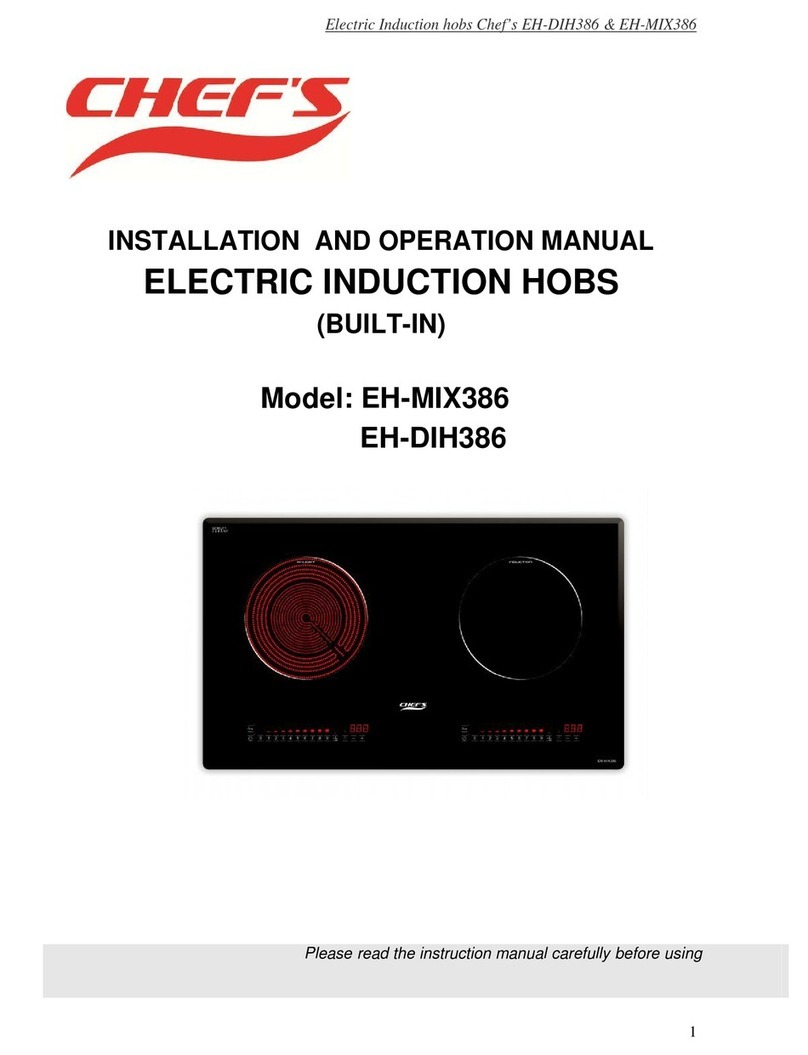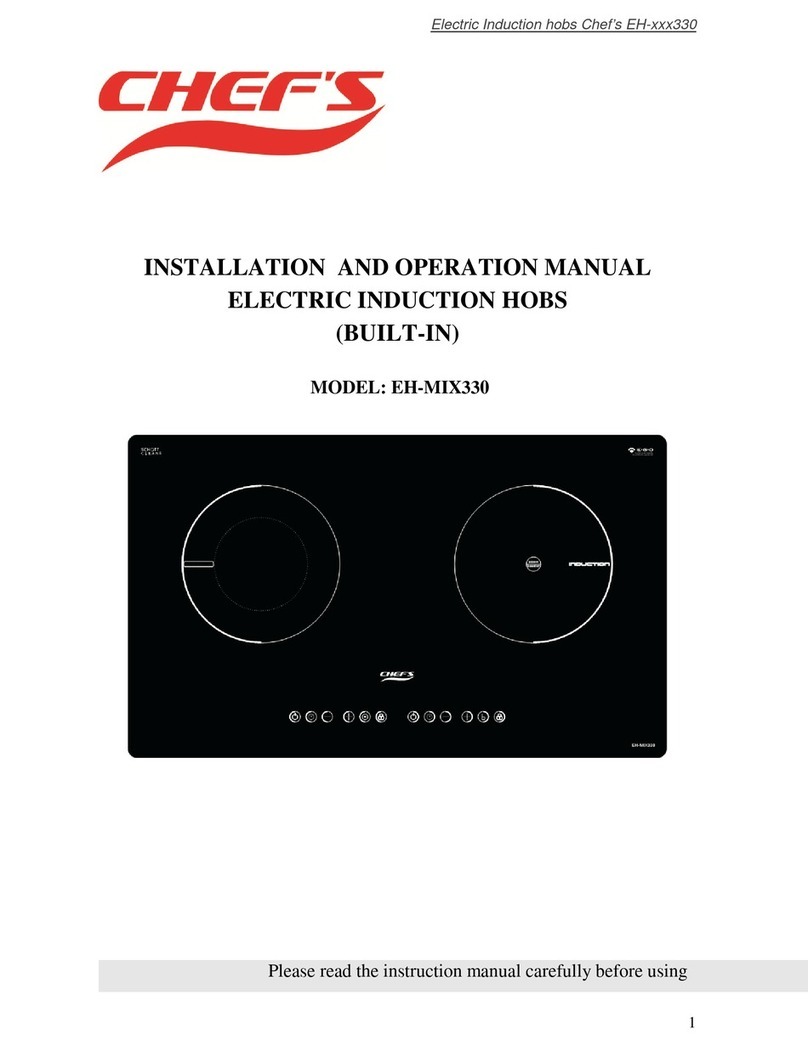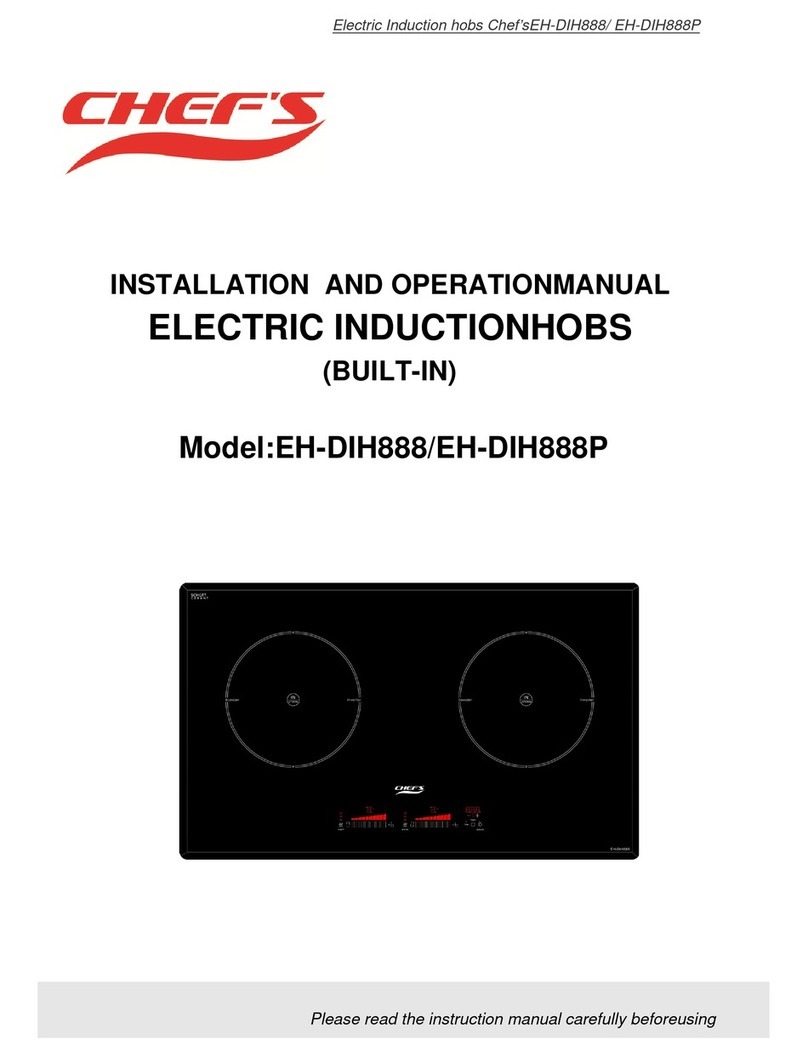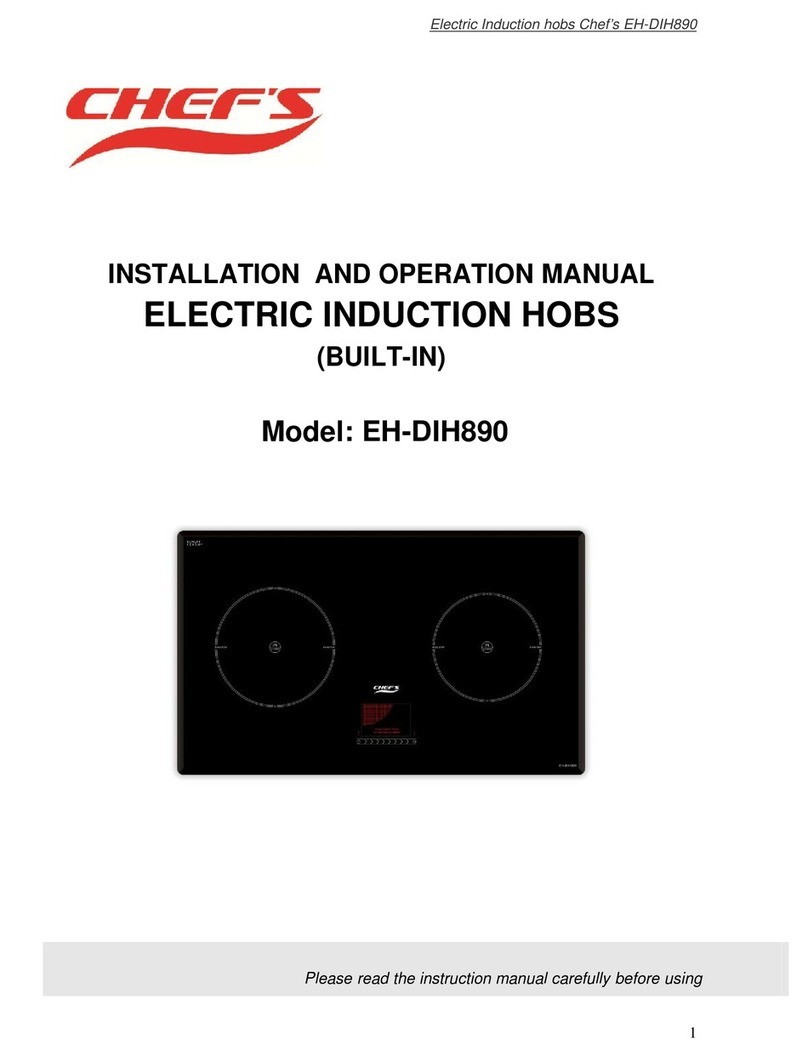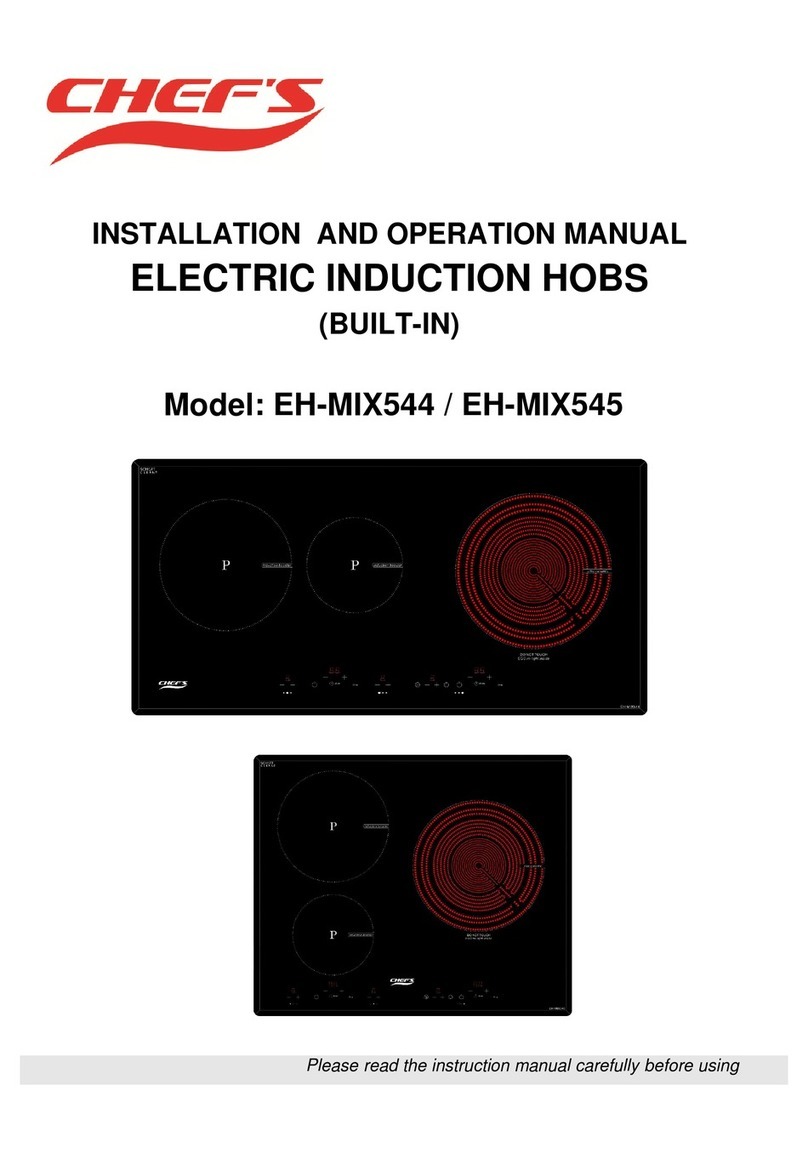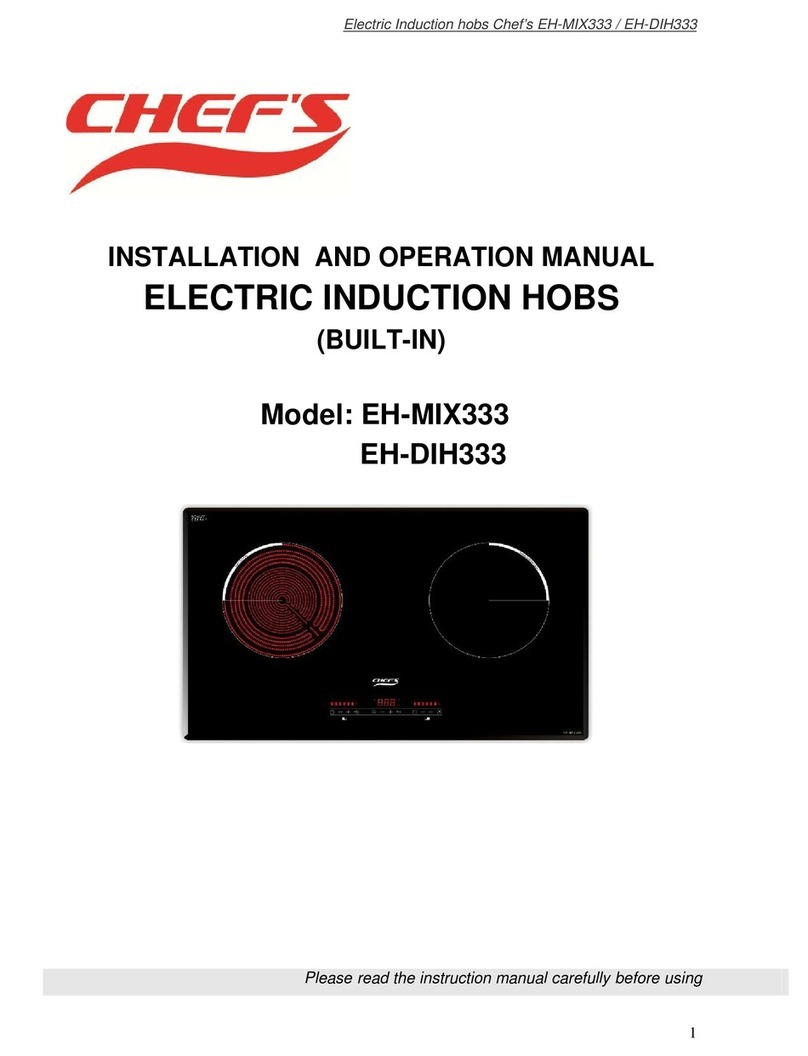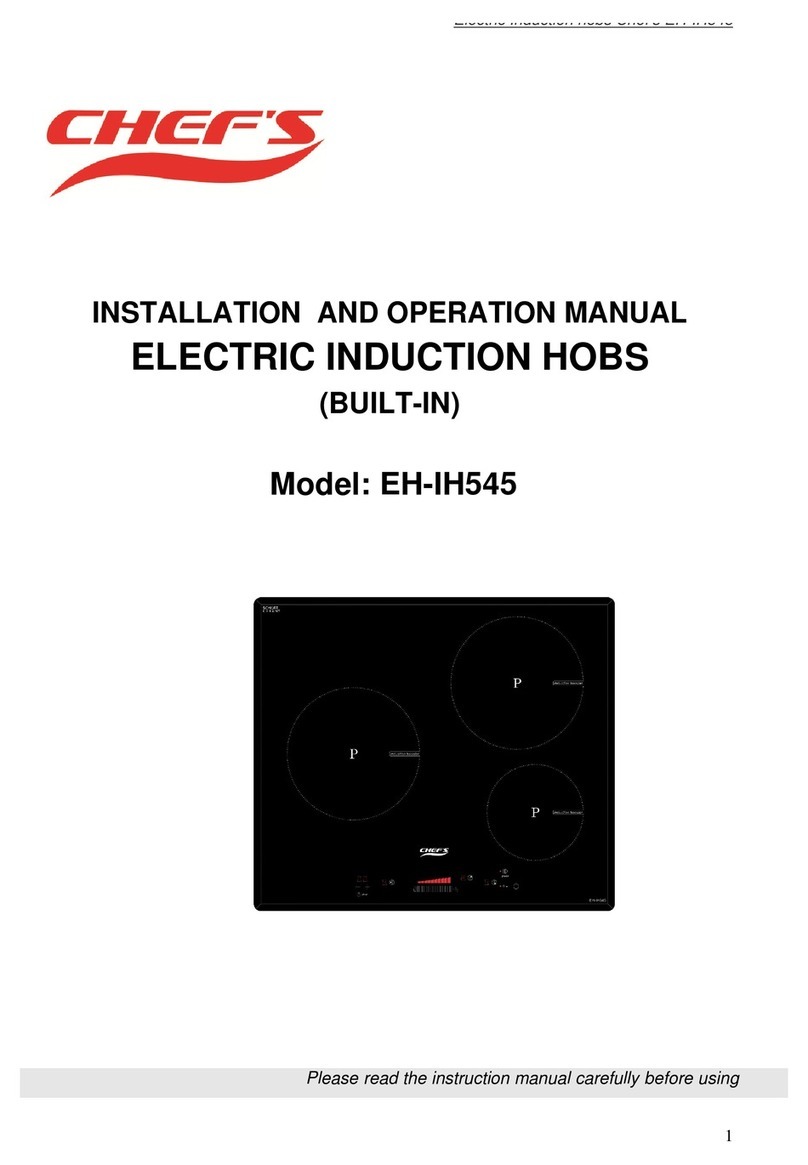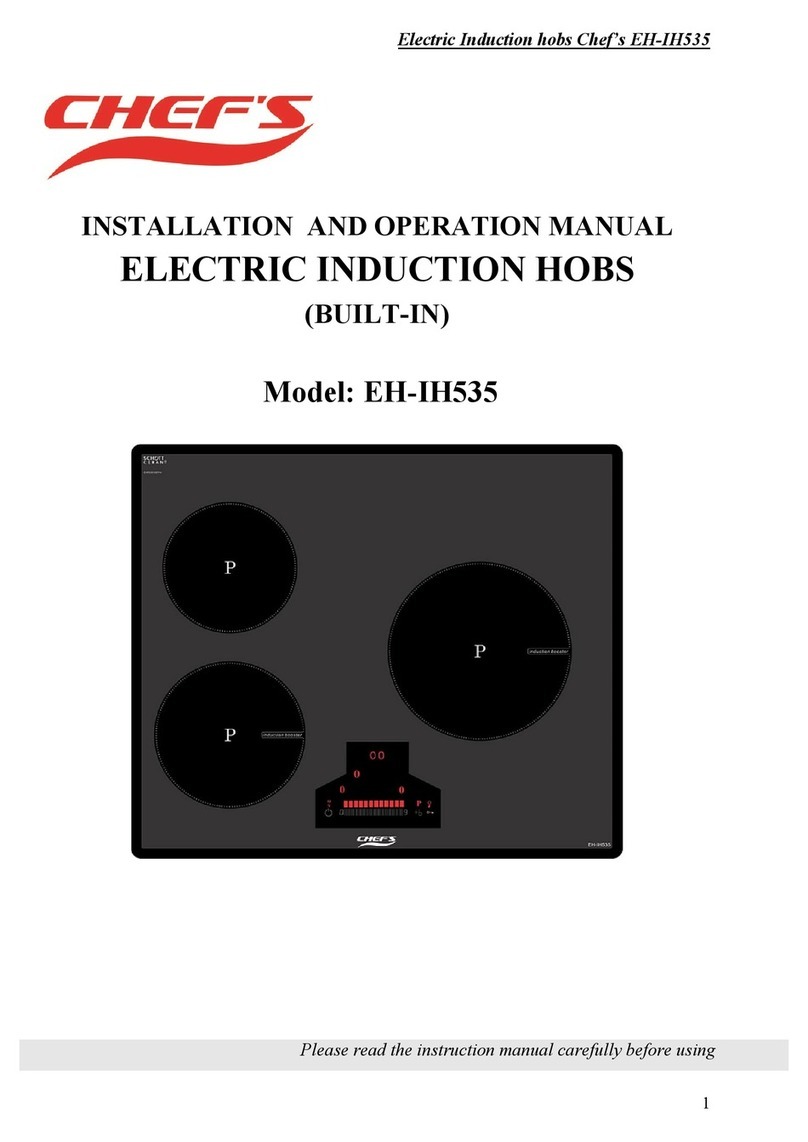The hotplate heats up but the visual indication does not work
Risk of burns! Disconnect the hotplate if the indicator does not work. Contact Local
Customer Service or dealer.
Do not place metal objects on the Induction hob
Risk of burns! Do not leave cutlery, lids or other metal
objects on the hob as they can heat up very quickly.
Taking care of the cooling fan
This induction hob is fitted with a fan in the lower section.
Risk of malfunction! If a drawer is fitted beneath the hob you must not keep small
objects or paper in it as, if they are Picked up, they could damage the cooling fan or
affect the cooling system.
Please, note: there should be a minimum distance of 2 cm between the drawer
contents and the cooling fan.
Incorrect repairs
Risk of electric shock! Incorrect repairs can be dangerous.
Repairs may only be carried out by the Customer Service.
Power cable
Any work on the appliance, including replacing the power Cable must be carried out
by the Customer Service.
The power cable of the appliance must not touch the hot areas of the hob. The
cable insulation and hob can be damaged.
This appliance complies with current safety regulations and electromagnetic
compatibility regulations.
Nevertheless, people with a peacemaker should not use this appliance.
It is impossible to guarantee that all such devices found on the market comply with
current safety regulations and electromagnetic compatibility regulations, and that
dangerous interference will not occur. It is also possible that people with other types of
device, such as hearing aid, could experience some discomfort.
Switching the hob off
Always switch the hob using the main switch of the Control Panel after each use.
Do not wait until the hob switches off automatically when the pan is removed.