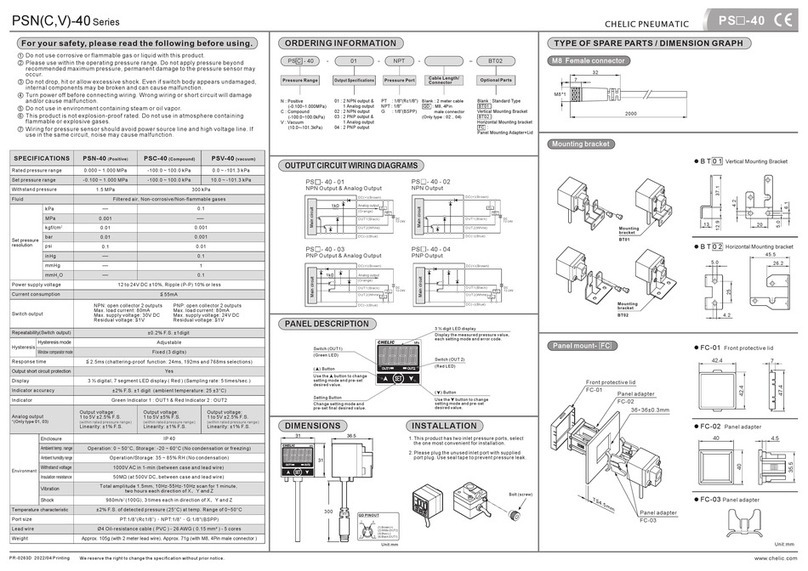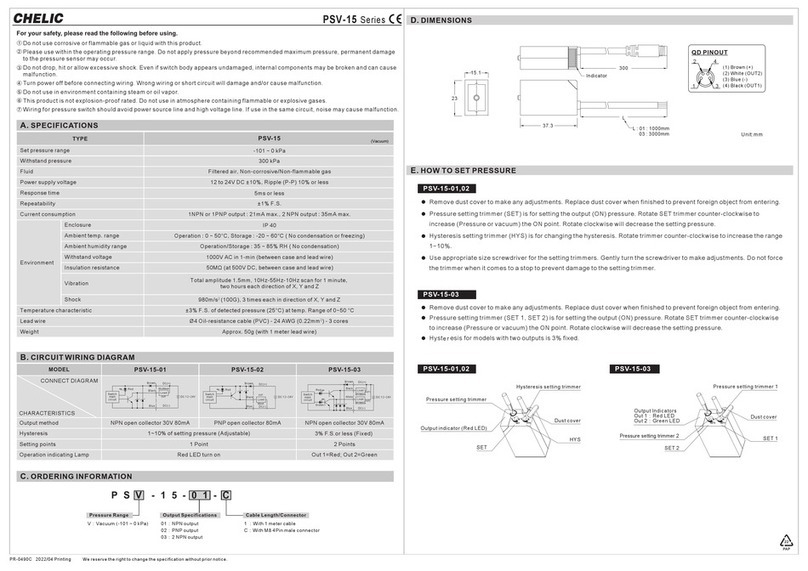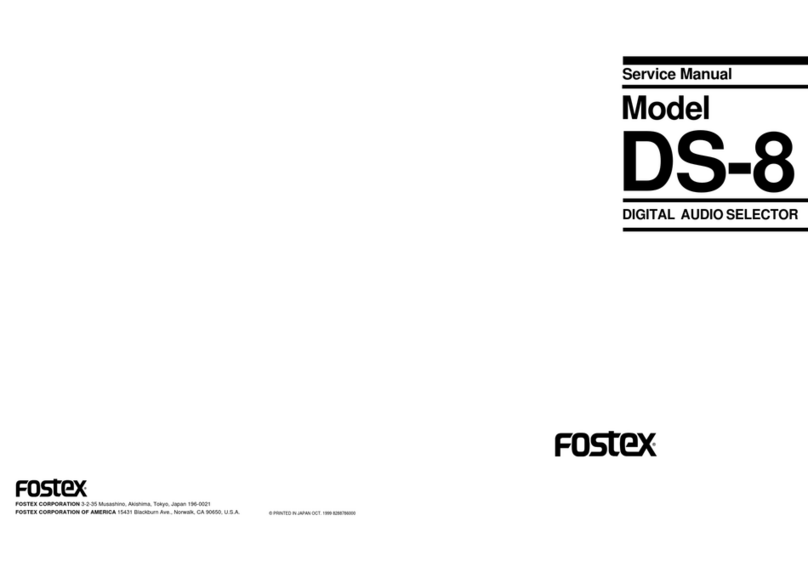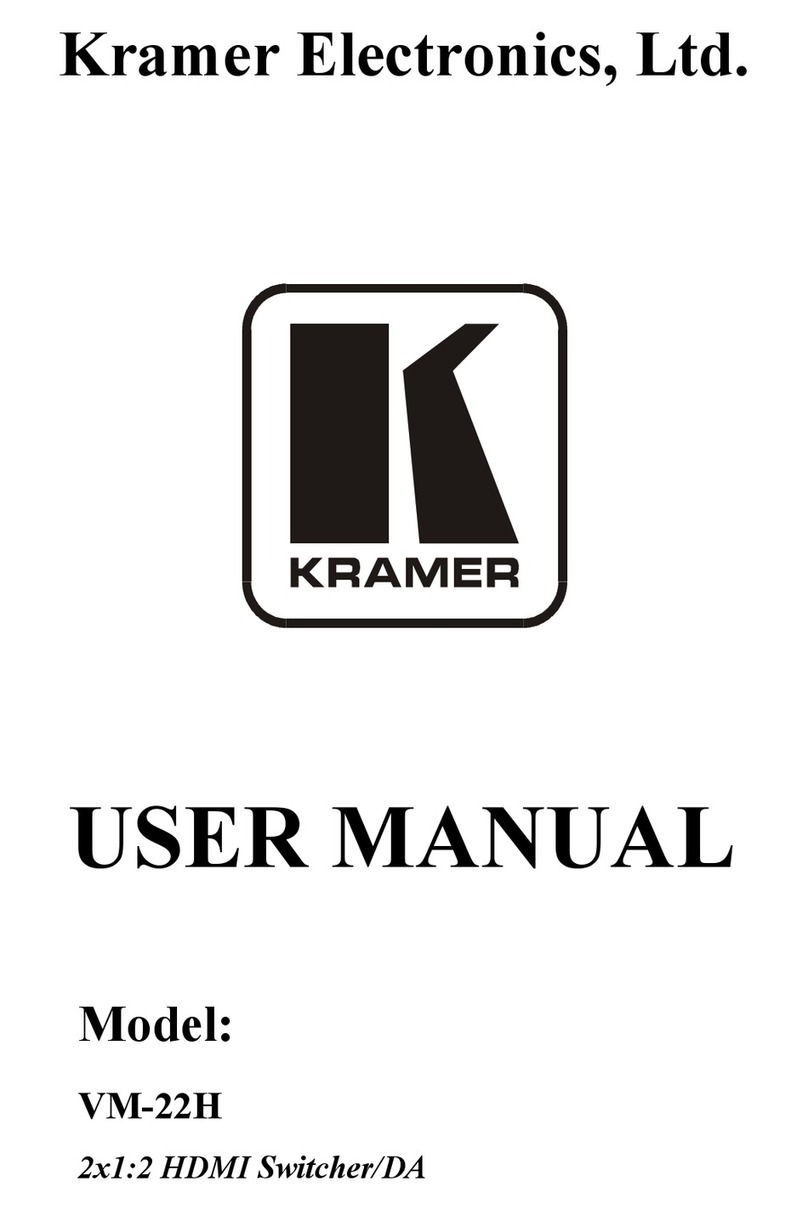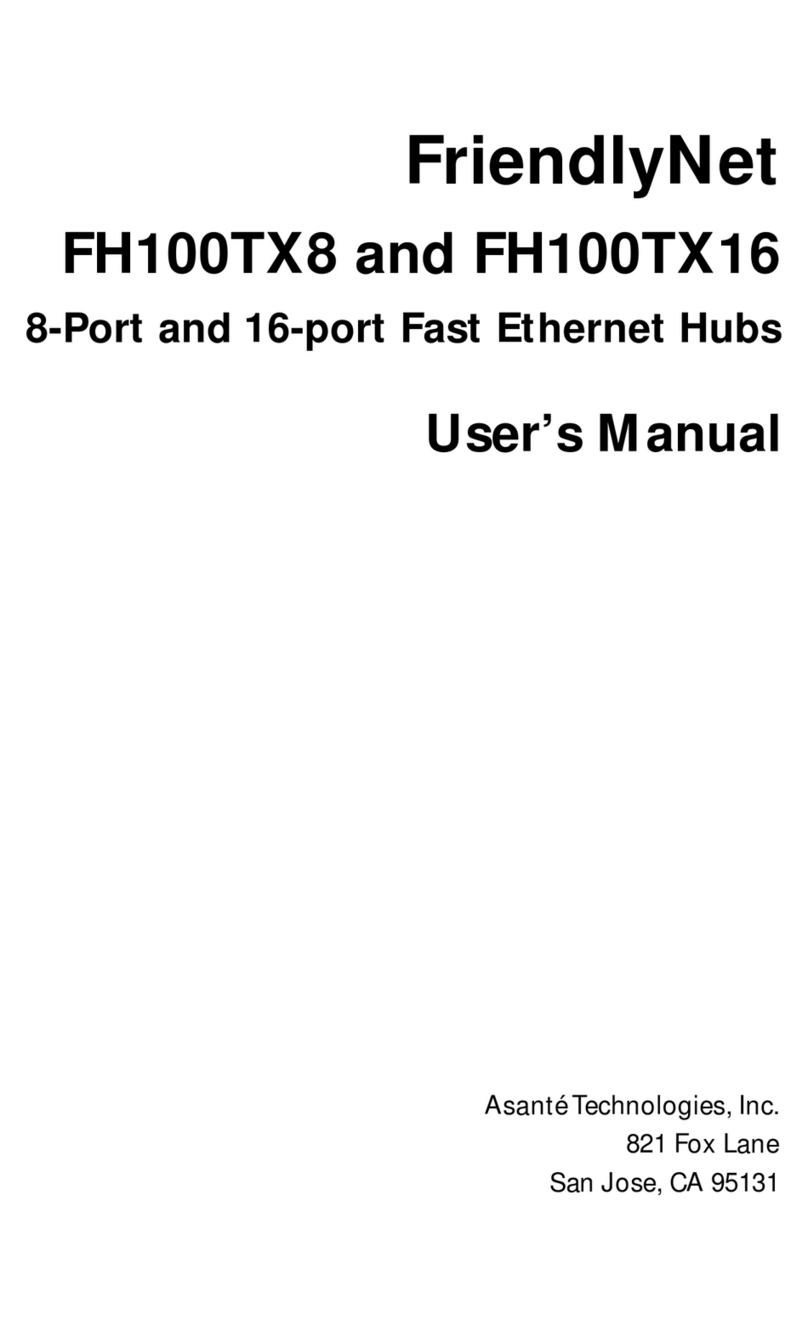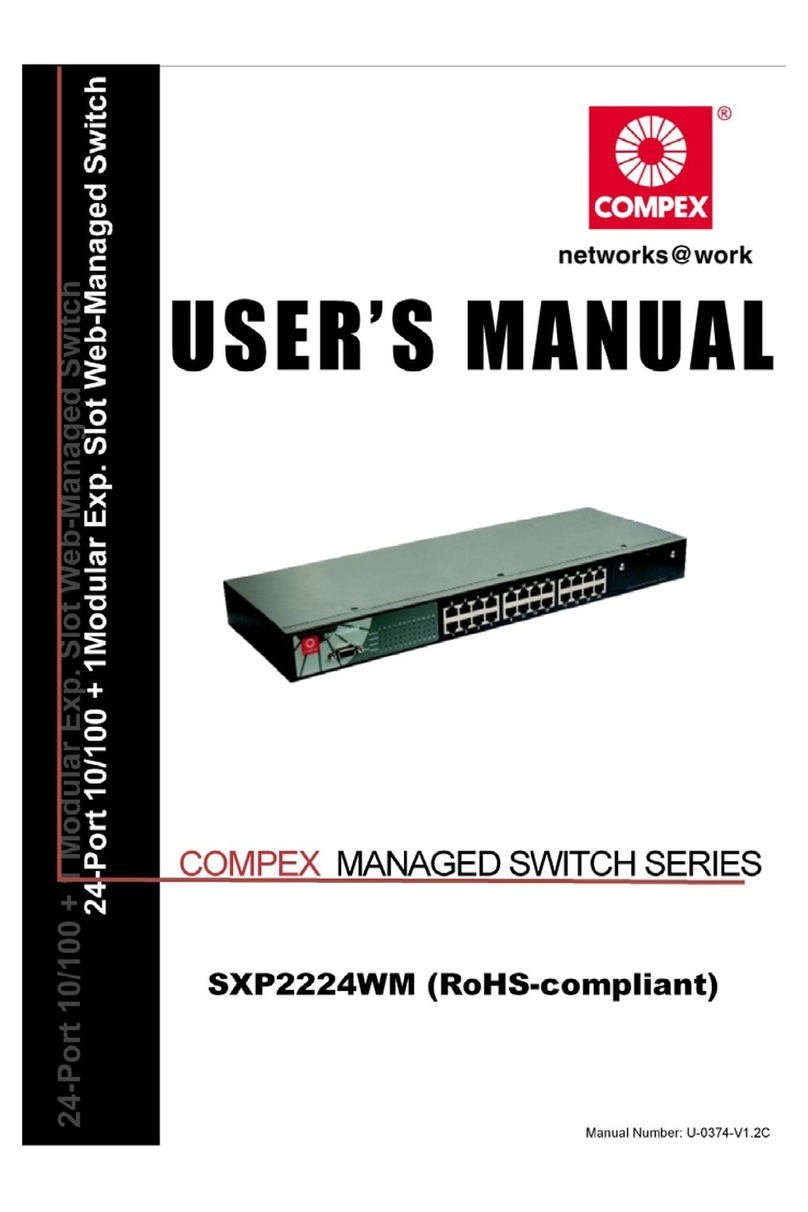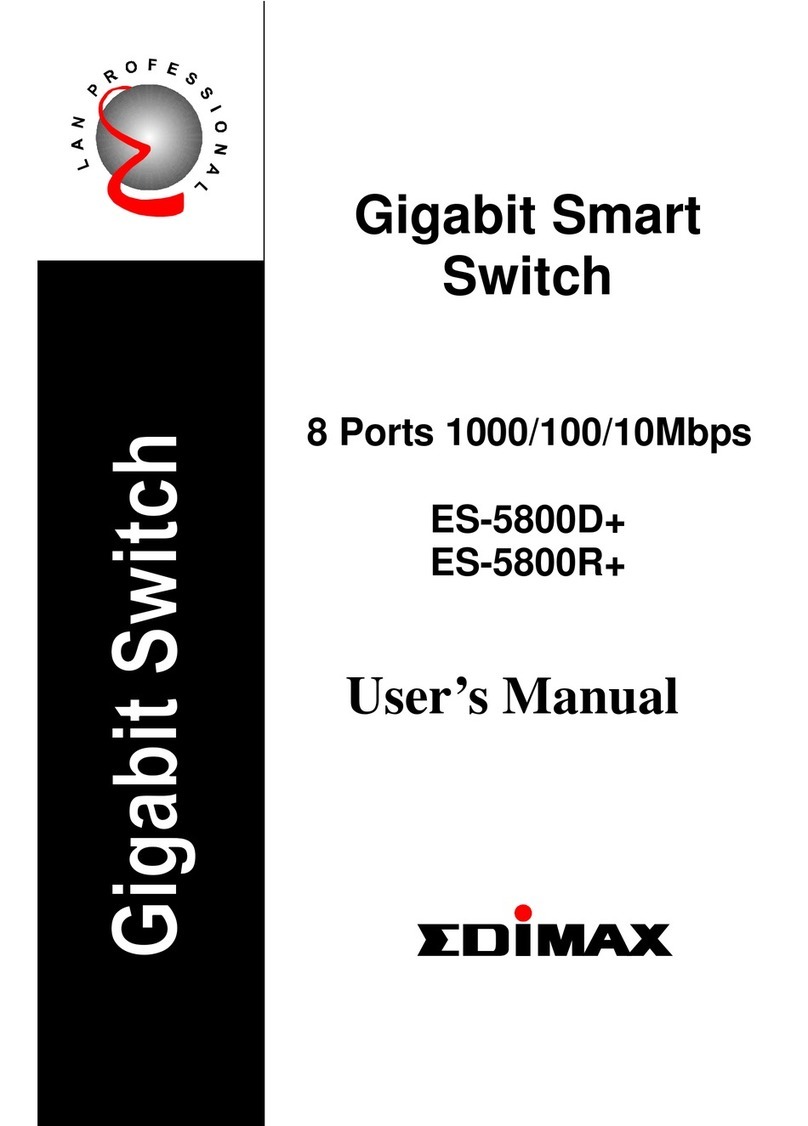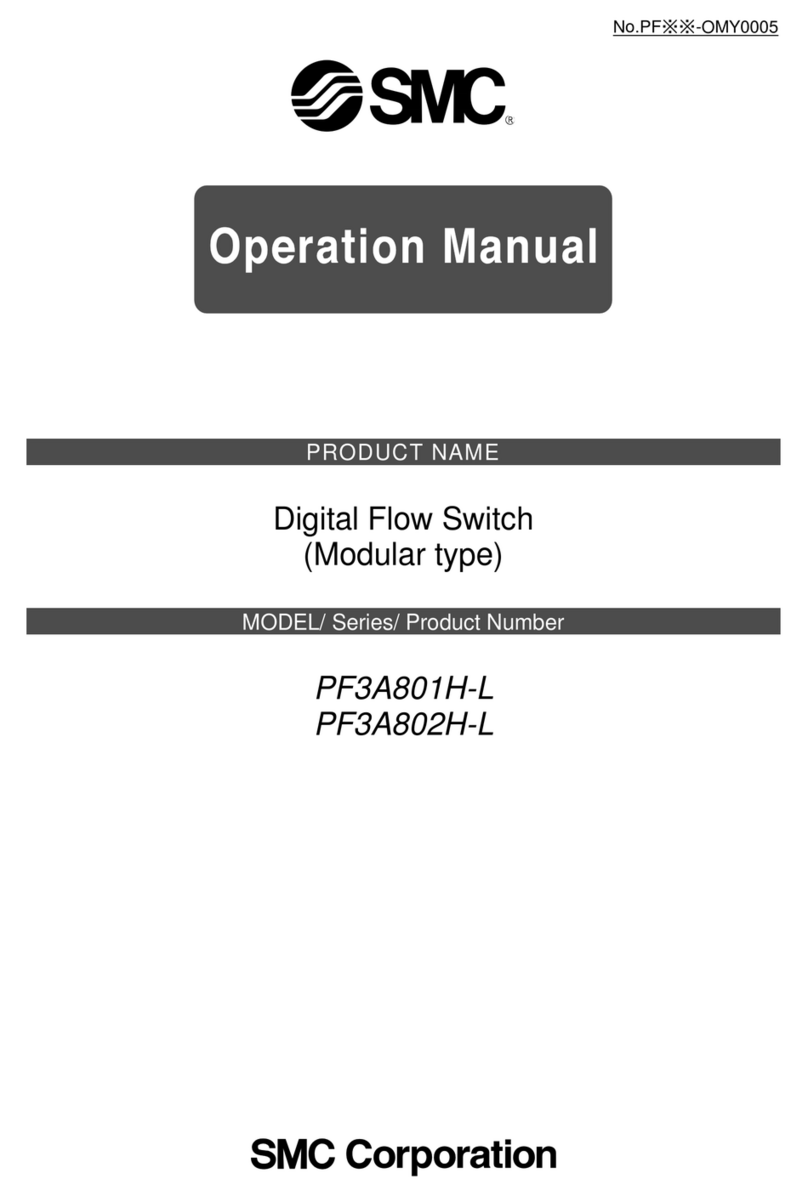CHELIC PS 43 Series User manual

Do not use corrosive or flammable gas or liquid with this product.
Please use within the operating pressure range. Do not apply pressure beyond recommended maximum pressure,
permanent damage to the pressure sensor may occur.
Do not drop, hit or allow excessive shock. Even if switch body appears undamaged, internal components may be
broken and can cause malfunction.
Turn power off before connecting wiring. Wrong wiring or short circuit will damage and / or cause malfunction.
Do not use in environment containing steam or oil vapor.
This product is not explosion-proof rated. Do not use in atmosphere containing flammable or explosive gases.
Wiring for pressure sensor should avoid power source line and high voltage line. If use in the same circuit, noise
may cause malfunction.
1
2
3
4
5
6
7
CIRCUIT WIRING DIAGRAM
This product has two inlet pressure ports,
select the one most convenient for
installation.
Please plug the unused inlet port with
supplied port plug. Use seal tape to prevent
pressure leak.
1.
2.
Unit:mm
Zero & Unit setting button 31
42 (1) Brown (+)
(2) Not used
(3) Blue (–)
(4) Not used
QD PINOUT
DC(-)
(Blue)
DC(+)
(Brown)
DCDC
12-24V
main circuit
3 ½ digit LED display
Display the measured
pressure value. each
setting mode and error
code.
PR-0270D 2022/04 Printing We reserve the right to change the specification without prior notice.
300
Setting Button
*Pressure display only, no switch output function.
kPa
kPa
PS -43
CHELIC PNEUMATIC
PSN(C)-43 Series
For your safety, please read the following before using.
SPECIFICATIONS PSC-43 (Compound)PSN-43 (Positive)
Display pressure range
Withstand pressure
Fluid
Power supply voltage
Current consumption
Display
Indicator accuracy
Ambient temp. range
Ambient humidity range
Withstand voltage
Enclosure
Insulation resistance
Vibration
Shock
Environment
Temperature characteristic
Port size
Lead wire
Weight
-100.0 ~100.0 kPa
300 kPa
-0.100 ~ 1.000 MPa
1.5 MPa
Filtered air, Non-corrosive/Non-Flammable gas
12 to 24V DC ±10%, Ripple (P-P) 10% or less
≦55mA
3 ½ digit LED display (Red) (Sampling rate: 5 times/sec.)
±2% F.S. ±1 digit (ambient temperature: 25 ±3°C)
Operation/Storage: 35 ~ 85% RH ( No condensation)
1000V AC in 1-min (between case and lead wire)
IP40
50MΩ(at 500V DC, between case and lead wire)
980m/s2 (100G), 3 times each in direction of X, Y and Z
±2% F.S. of detected pressure (25°C) at temp. Range of 0~50°C
Ø4 Oil-resistance cable ( PVC ) - 26 AWG ( 0.15 mm2) - 2 cores
Operation: 0 ~ 50°C, Storage: -20 ~ 60°C ( No condensation or freezing)
Approx. 102g (with 2 meter lead wire), Approx. 68g (with M8, 4Pin male connector)
Total amplitude 1.5mm, 10Hz-55Hz-10Hz scan for 1 minute, two hours each direction of X, Y and Z
ORDERING INFORMATION
Optional Parts
C : Compound
(-100.0~100.0kPa)
N : Positive
(-0.100~1.000MPa)
Blank : 2 meter cable
QD : M8, 4Pin
male connector
PS C - 43– NPT – –BT02
Blank : Standard Type
BT01 : Vertical Mounting Bracket
BT02 : Horizontal Mounting bracket
FC :Panel Mounting Adapter+Lid
Pressure Range Pressure Port Cable Length/
Connector
PANEL DESCRIPTION DIMENSIONS INSTALLATION
Bolt(screw)
PT:1/8”(Rc1/8”); NPT:1/8”; G:1/8"(BSPP)
PT :1/8”(Rc1/8”)
NPT :1/8”
G :1/8"(BSPP)
www.chelic.com

Wait 3 seconds
MODEL:
P
SN-43
Press (SET) button for more than 6 seconds and release. (Ignore ZERO POINT SETTING)
MPa kgf/cm2bar psi
(SET)
MODEL:PSC-43
psikPa kgf/cm2bar mmHg
inHg mmH2O
(SET)
ZERO POINT SETTING
Under Measure Mode, press (SET) button for 2 ~ 6 second. Release when "00" is showing on display.
Digital Pressure Display
Measure mode
Unit setting
Measure mode
(SET) (SET) (SET) (SET) (SET) (SET) (SET) (SET) (SET)
(SET)
When using a unit mmH2O, please multiply display value by 100.
Applied
pressure error
System error
The applied pressure is excess the upper limit of
pressure setting.
Adjust the pressure within applied
pressure range.
Internal data error
Turn power off, and then restart.
If error condition remains, please
return to factory for inspection.
Residual
pressure error
Change input pressure to ambient
pressure and perform zero reset again.
The applied pressure is excess the lower limit of
pressure setting.
Internal system error
Internal data error
Internal system error
Error Name
Error code
Error instruction Troubleshooting
During zero reset, ambient pressure is over ±3% F.S.
When the pressure setting is not kPa or MPa, please remove the pressure unit
tag and place the selected tag on the indicated area of the faceplate to assure
the pressure unit is not misemployed and that setting error does not occur.
When using a unit mmH2O, please multiply display value by 100.
kPa
kgf/cm
2
mmHg
psi
MPa
From To
1 kPa
1 MPa
1 Pa
1000.000
1000000
1
98066.5
133.32
6895 6.895 0.006895 0.07031 51.7157 10.06895 2.036074 703.07
0.2953
295.2998
0.0002953 0.101968
101.9689
101968.9
0.010000
10
0.00001
0.145038
145.038
0.000145038
7.500616
7500.616
0.00750062
0.010197
10.197
0.000010197
0.001000
1
0.000001
1
1000
0.001
100000.0 100.0000 0.100000 1.01972 750.062 14.5038 129.52998
28.95979 10000.200.98066514.2233735.5591
0.0980665
98.0665
3386.388
9.80665
3.386388
0.00980
0.003386
-
0.034530
0.000099
25.40000
0.0735578
0.491141
0.00142
0.033863
0.000098
1
0.002895
345.324
1
0.039370 13.59540.00133320.01933610.00135950.0001330.13332
1 kgf/cm
2
1 mmHg
1 psi
1 bar
1 inHg
1 mmH
2
O
Pa kPa MPa
kgf/cm
2
mmHg psi bar inHg mmH
2
O
10196.89
mmH2O
NOTE :
inHg
bar
NOTE :
PS -43
CHELIC PNEUMATIC
TYPE OF SPARE PARTS / DIMENSION GRAPH
Mounting bracket
BT01 Vertical Mounting Bracket
BT02
Horizontal Mounting bracket
37.1
13
12.9
4.2
20
5.0
6.1
5.0
25
4.2
45.5
26.2
Mounting
bracket
BT01
Mounting
bracket
BT02
Panel mount- FC
42.4
42.4
7
47.4
40
40
35.5
4.5
Front protective lid
FC-01
Panel adapter
FC-02
36×36±0.3mm
Panel adapter
FC-03
T≦4.5mm
FC-01 Front protective lid
FC-02 Panel adapter
FC-03 Panel adapter
Unit:mm
M8 Female connector
M8*1
2000
32
7
SETTING STEPS
Measure mode
Zero point settingUnit setting
Measure mode
INITIAL SETTING MODE
CHANGE PRESSURE UNIT TAGERROR CODE INSTRUCTION
www.chelic.com PAP
22
This manual suits for next models
2
Other CHELIC Switch manuals