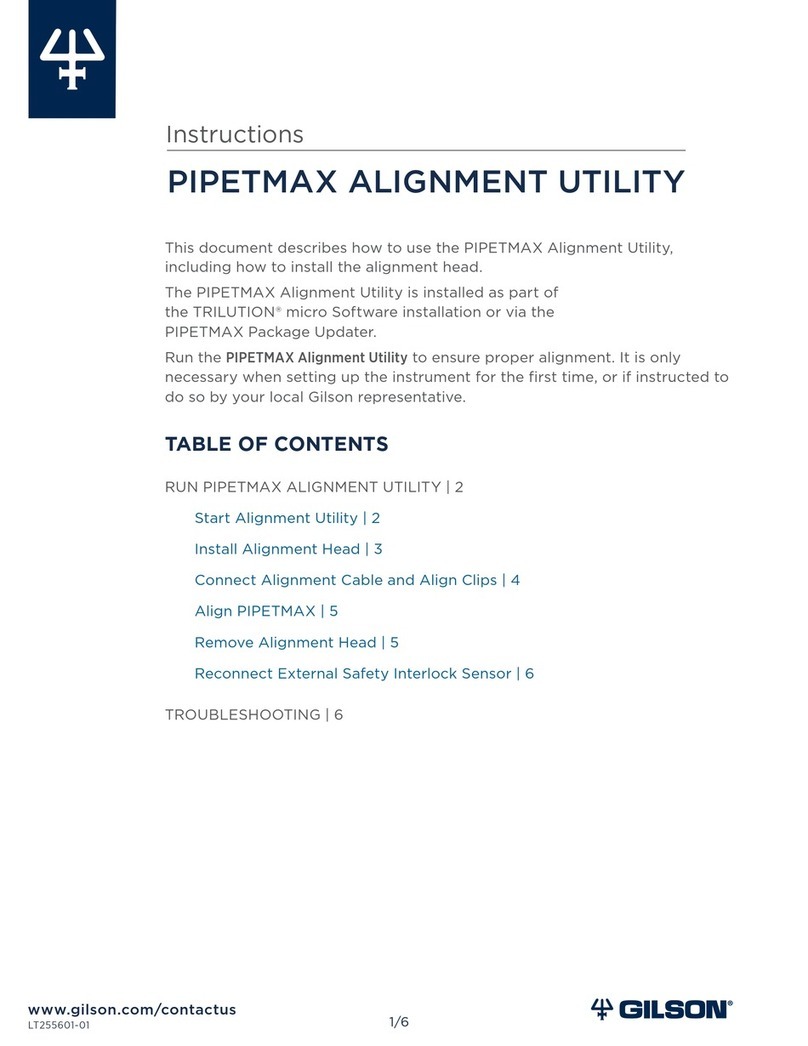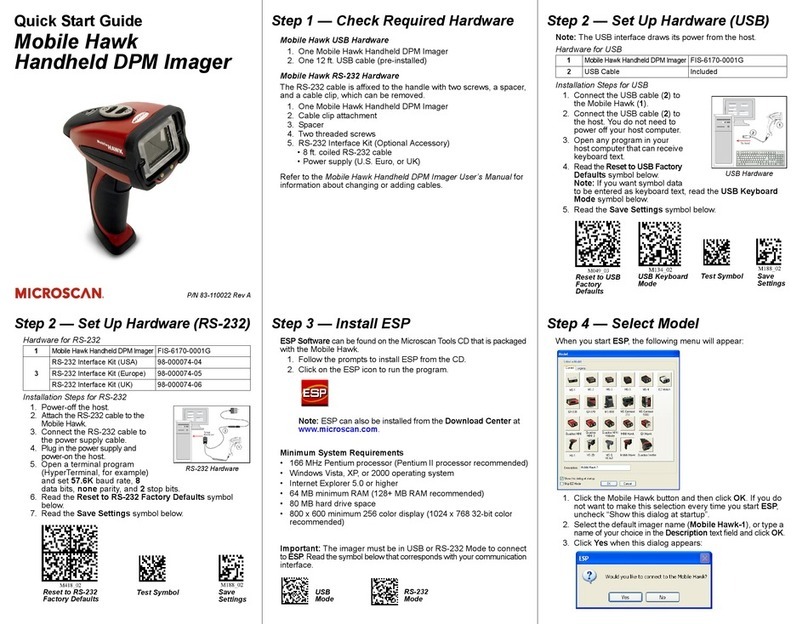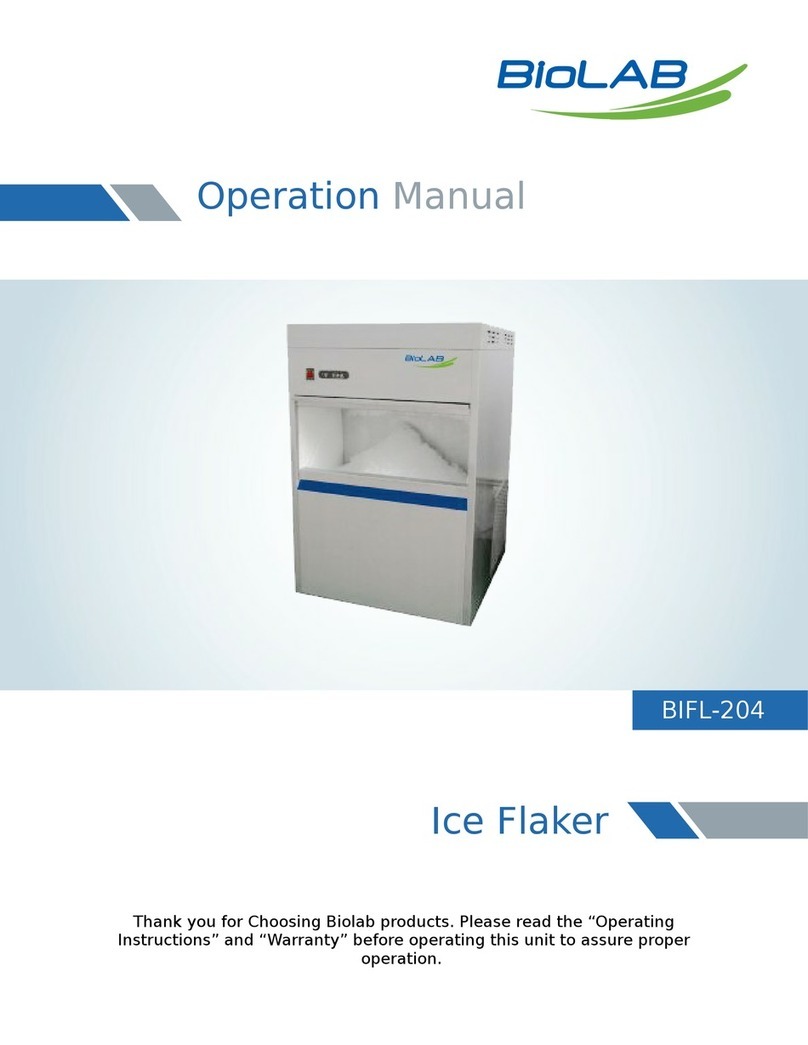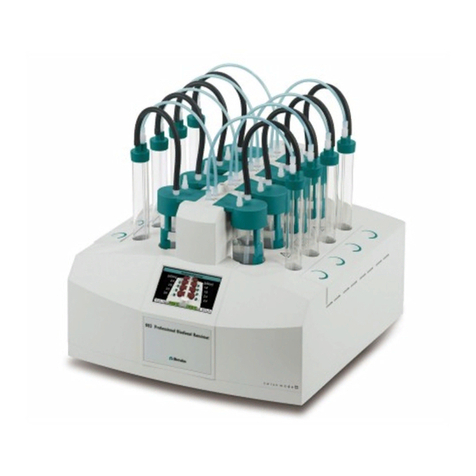Chemglass CHEMcell CLS-1200-2CH User manual

F
F
Fi
i
iv
v
ve
e
e
P
P
Po
o
os
s
si
i
it
t
ti
i
io
o
on
n
n
M
M
Ma
a
ag
g
gn
n
ne
e
et
t
ti
i
ic
c
c
S
S
St
t
ti
i
ir
r
rr
r
re
e
er
r
r
C
C
CH
H
HE
E
EM
M
Mc
c
ce
e
el
l
ll
l
l™
™
™
T
T
Te
e
em
m
mp
p
pe
e
er
r
ra
a
at
t
tu
u
ur
r
re
e
e
C
C
Co
o
on
n
nt
t
tr
r
ro
o
ol
l
l
M
M
Mo
o
od
d
du
u
ul
l
le
e
e
3800 North Mill Road •Vineland, NJ 08360 •USA
Tel: 1-800-843-1794 •Fax: 1-800-922-4361
Web: www.cglifesciences.com
O
O
OP
P
PE
E
ER
R
RA
A
AT
T
TI
I
IO
O
ON
N
NS
S
S
M
M
MA
A
AN
N
NU
U
UA
A
AL
L
L
Rev. A
C
C
CL
L
LS
S
S-
-
-1
1
12
2
20
0
00
0
0-
-
-2
2
2C
C
CH
H
H
For Serial Number:

Page 2
General Description………………………………….………………… page 3
Specifications……………………………………………………page 3
Features………………………………………………..…….…...page 3
Additional Products………………………………….…..……..page 3
Unpacking Instructions…………………………….…………..……….page 3
Front and Rear Views………………..…………..……………..……… page 4
Set-Up Guide………….…………………………………………..….…..page 4
Figure 1 –Cell Culture Bag/Vent Heater ….………………..page 4
Figure 2 –Tray attached to Base..………….……….……… page 5
Figure 3 –Control Module Inputs/Outputs ….….………… page 5
Operating Instructions………….…………………………….…….…. page 5
Quick Reference Guide…………………..….……………….….……..page 6
Autotuning………………………………………………..…….….……. page 7
Autotuning Procedure……………………………………..…..page 7
Autotune Sequence……………………………………….……page 7
Autotuning the Controller for Very Fine Control.……..….page 8
Autotune Errors………………………………………….….….page 8
Overtemperature Protection Circuit……………………….…….…..page 9
Ramp and Soak Features……………..…………………….…….…...page 10
Important Points to Know………….……………………….……..…..page 11
Activating/Programming Ramp-to-Setpoint Feature.….……..…..page 12
Deactivating Ramp-to-Setpoint Feature …..……………….…..…..page 12
Troubleshooting……………………..………………………….…..…..page 12
Resetting Controller to Factory Default Settings……………..…..page 13
Service/Maintenance………………..…………………………..….…..page 14
CGLS Warranty and Limitations of Liability………………..…….. page 14
Table of Contents:

Page 3
The CG Life Sciences CHEMcell Temperature Control Module has an easy to read digital display with a
ramp to set point feature. A 120VAC outlet for connection of the heater cord from either CLS-1200-250
or CLS-1200-300 Tray. Two 5vdc connections are provided for CLS-1200-FH, Filter Vent heaters.
Specifications:
•Digital PID Controller
•RTD connection (Mini-type plug)
•120VAC Power Outlet
•Two 5Vdc outlets
•Dimensions: (L x W x H; 7 ¾ x 5 ⅜x 3 ⅜)
•Operating Temperature: 0° –50°C
•Electrical Rating: 120VAC, 50/60Hz, 10 Amps, 1200 Watts
Features: ✓Brushed Stainless Steel Housing
✓Easily change set-point temperature
✓Over temperature Flashing Red LED indicator
✓Accommodates 20L or 50L Tray heaters
Additional Products (Purchased Separately):
➢CLS-1200-100, Chemcell Base unit
➢CLS-1200-250, 20-liter Tray
➢CLS-1200-300, 50-liter Tray
➢CLS-1200-GMM, Gas Mixing Module
➢CLS-1200-FH, Vent Filter Heater
➢CLS-1200-AP, Air Pump Kit complete
➢CLS-1200-RTD, Chemcell RTD Pt100 (One is included with each Tray)
Unpack the CHEMcell Temperature Control Module carefully. Read all Instructions before using. Be
certain to retain any warranty information, all packing material and operations manual(s). Record the
serial number, located on the bottom of the unit for future reference.
Any damage claims must be initiated with the delivering carrier within five (5) days of receipt of the
product.
This unit must only be connected to the correct voltage source (Grounded 120VAC @50/60Hz.)
General Description
Unpacking Instructions
Example: Serial Number

Page 4
CLS-1200-2CH, Temperature Control Module
1. Place Controller on a flat stable surface.
2. Ensure adequate space around controller.
3. Plug Controller into suitable electrical outlet.
4. Place Vent Heater (if applicable) over Vent Filter and connect end to ‘Filter Vent Heater’
outlet on Front of Controller. Note- Position of Vent Heater.
5. Insert RTD (Pt100 Sensor) plug into RTD receptacle.
6. Plug Tray Heater cord into Power Outlet rated at 1200 watts
DO NOT USE TRAY HEATER WITHOUT A CULTURE BAG IN PLACE
SET-UP Guide (refer to Fig. 1, 2 & 3)
FRONT VIEW
REAR VIEW
Vent Filter
Vent Heater
Figure 1 –Cell Culture Bag /Vent Heater
NOTE: Vent Heater must
be positioned to read
"THIS SIDE UP"

Page 5
NOTE: An offset temperature value has been added to this controller in a best effort to match the tray size and
RTD sensor used. The offset value compensates for the temperature difference between the tray surface and the
interior of a culture bag. See table below on next page.
1. Once all connections have been verified turn on the Controller via main power switch.
2. If a setpoint temperature value other than 37.0°C is required, then refer to the ‘Quick Reference Guide’
below to change setpoint temperature –the default value is 37.0°C.
3. The Controller will display the as measured temperature from the RTD sensor.
4. The unit will provide power to the Tray Heater which will heat the cell culture bag. Depending on the type
and size culture bags used and the tray size it may take an hour or more to reach the setpoint temperature.
Operating Instructions (refer to Fig. 3)
Figure 2 –Tray attached to Chemcell Base
Figure 3 –Temp. Control Module
Control Key
Down
Arrow
Up
Arrow
Filter Vent Heater,
5Vdc (CLS-1200-FH)
RTD Sensor Pt100
(CLS-1200-RTD)
Tray Heater
(CLS-1200-250 or
CLS-1200-300)
Main Power Switch
(RTD - Pt100 Sensor
adhered to Tray)
RTD
connector
Tray
Heater
Plug

Page 6
Quick Reference Guide –Entering Setpoint Temperature Value and
Adjusting the Displayed Temperature Value (see Fig. 3)
❖Entering Setpoint Temperature Value: [Default Setpoint is 37.0°C]
1) Press and hold the Control Key
2) While holding in the Control Key, press the Up Arrow to increase or the Down Arrow to
decrease the Setpoint Temperature value.
When the desired Setpoint value is displayed, release the Control Key to load the Setpoint
Temperature into memory. The display will now indicate the actual measured temperature. To
verify the loaded Setpoint temperature, press the Control Key to display value.
❖Changing the Displayed Temperature to correspond to an alternate measured or
anticipated temperature variation (i.e. adjusting the displayed temperature value by
offsetting or changing the “zero” value to match an offset or known temperature):
1) Press and hold both Up and Down Arrow keys at same time.
2) Once “tune” is shown in the display, the keys may be released.
3) Press the Down key once, “LEVL” is displayed.
4) While pressing and holding the Control Key, press the Up key until the display reads “3”, then
release the Control key.
5) Press the Up key until the display reads “zero”. The display will alternate between a numeric
value* and “zero”. *This is the zero offset value. Press and hold the Control key, then press
either the Up or Down key to enter a revised value. By changing this value, the displayed
temperature will change accordingly. Example: If the displayed temperature shows 40.5°C but
the actual temperature is 40.0°C, then a change of -0.5 should be added here.
6) The adjusted value will be saved by pressing both the Up and Down Arrow keys simultaneously
and then releasing once the measured temperature is displayed. Or, if no other keys are pressed
for about 60 seconds the changes will be saved and the new measured temperature will be
displayed.
The following table indicates an offset already added to this controller
Serial Number
Initial Zero
Value
Offset Added to Zero Value
(Tray compensation)
New Adjusted
Zero Value

Page 7
•Autotune is feature built into the temperature controller that automatically calculates the tuning
parameters (i.e. delay times, heating efficiency, heating load, etc.) for any type heater. After the
autotune procedure is complete and the tuning parameters are selected, the controller automatically
loads them into its memory for current and future use.
❖In most cases if the over temperature protection circuit is active, it must be inactivated
before starting this procedure.
1. Set the equipment up in the exact configuration it will be used. Ensure all connections to the
Temperature Control Module.
2. Turn controller on an enter the desired set point temperature. If the set point isn’t at least
30°C above ambient, then skip this procedure and go to the next procedure, ‘Autotuning the
Controller for Very Fine Control’.
Autotuning (refer to Fig. 3)

Page 8
❖In most cases if the over temperature protection circuit is active, it must be inactivated before
starting this procedure.
1. Set the equipment up in the exact configuration it will be used. Ensure all connections to the
Temperature Control Module.
2. Turn controller on an enter the desired set point temperature. If the set point isn’t at least 30°C above
ambient, then skip this procedure and go to the next procedure, ‘Autotuning the Controller for Very
Fine Control’.
To remove the “tunE”“FAiL”message, turn the controller off for 10 seconds. Try the procedure titled
“Autotuning the Controller for Very Fine Control”. If autotune continues to fail, call and discuss your
application with one of our engineers.

Page 9
❖The temperature controller is equipped with an over-temperature protection circuit that turns off
heating any time the temperature read-out goes 10°C above the entered setpoint. When the
temperature cools below the 10°C threshold, the circuit is reset and the controller returns to
operating normally. An over-temperature condition is indicated by the display blinking the
message ‘-AL-‘. The over-temperature feature acts to help prevent accidents in situations where
something has gone wrong, or the controller is having difficulty maintaining temperature control.
➢The Temperature Control Module, Heater (Tray), and RTD sensor form a closed loop
feedback system. When the controller is connected to a heater, the feedback loop should not be
broken at any point.
Over-Temperature Protection Circuit

Page 10
Ramp and Soak Features

Page 11
Important Points to Know

Page 12
Deactivating the Ramp-to-Setpoint Feature
Resetting the Controller to Original Factory Settings
Troubleshooting
Activating & Programming the Ramp-to-Setpoint Feature
See Autotune section

Page 13
Resetting Controller to Factory Default Settings

Page 14
In the event that a problem develops with your CGLS product, DO NOT attempt to perform any service on the
unit without first contacting the CGLS Customer Service Department at 1-800-843-1794. Unauthorized
servicing may void the warranty. CGLS will supply information on minor repairs upon request. In any
correspondence to CGLS concerning this unit, please include the catalog number (CLS-1200-2CH) and the serial
number, which may be found on the bottom of the unit.
WARNING: POTENTIAL SHOCK HAZARD EXISTS WHEN TOP COVER IS
REMOVED.
DISCONNECT POWER CORD BEFORE SERVICING.
1. Contact CGLS for troubleshooting assistance.
Preventive Maintenance Suggestions
1. Periodically check connection of Pt100 sensor for corrosion, clean if necessary.
2. Cleaning - keep the instrument dry and clean. The unit must be powered off and unplugged before
cleaning. Do not use abrasive cleaning agents. The exterior should be wiped with a damp cloth with
water and 70% alcohol if needed. Ensure unit is completely dry before plugging in and turning on.
3. Periodically check power cords for any tears or cracks, replace if necessary.
Service/Maintenance
CGLS WARRANTY AND LIMITATION OF LIABILITY
Chemglass, Chemglass Life Sciences, Warranty and
Limitation of Liability
Warranty:
Chemglass, Inc. guarantees this unit against defects in material and workmanship for a period of one year from the date of
purchase. If the unit should malfunction, it must be returned for evaluation. If the unit is determined to have a defect in
materials or workmanship, then it will be repaired or replaced at no charge. Tampering with the unit or damage resulting from
excessive current, heat, moisture, vibration, corrosive materials, or misuse will void this warranty. Programming changes or
reconfigurations are not covered under warranty. CGLS shall not be responsible to the original purchaser or any other party or
parties for bodily or property loss, damages, or injuries of any kind or nature through either direct or indirect use of the
product.
Return Authorization:
CGLS must authorize any return of product. Please contact a customer service representative via the correspondence listed
below to obtain a Return Merchandise Authorization (RMA) number. The purchaser is responsible for all packing and shipping
to CGLS. If the equipment or material came in contact or was proximate to any biological organism, toxic or corrosive material,
or any agent reasonably deemed to be potentially harmful, it must be cleaned and decontaminated prior to receipt by CGLS.
The purchaser is obligated to disclose fully in writing, the cleaning and decontamination method. We reserve the right not to
accept any unauthorized or potentially harmful shipment.
Correspondence:
Chemglass Life Sciences
3800 North Mill Rd.
Vineland, NJ 08360
USA
Phone: 800-843-1794
Email: customer-service@cglifesciences.com
Web: www.cglifesciences.com
Table of contents
Other Chemglass Laboratory Equipment manuals
Popular Laboratory Equipment manuals by other brands
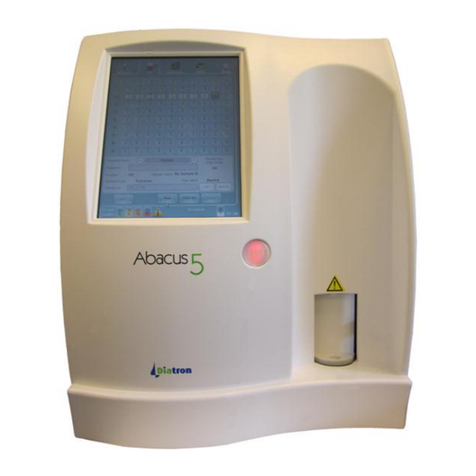
Diatron
Diatron Abacus 5 Operator's manual

MiCo BioMed
MiCo BioMed Veri-Q PCR 316 QD-P100 user manual

GYROZEN
GYROZEN 1730R user manual

Thermo Scientific
Thermo Scientific Orion Star Series quick guide

Thermo Scientific
Thermo Scientific iCAP RQ ICP-MS Pre-installation requirements guide

Metrohm
Metrohm 858 manual