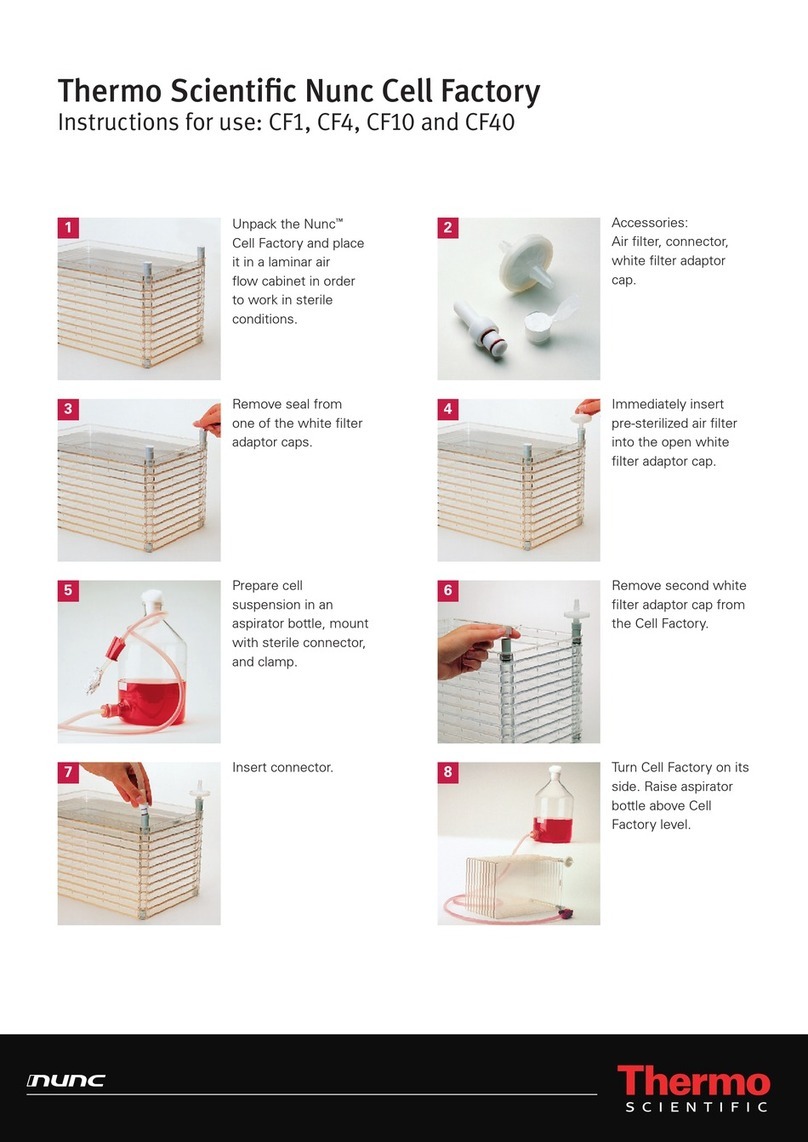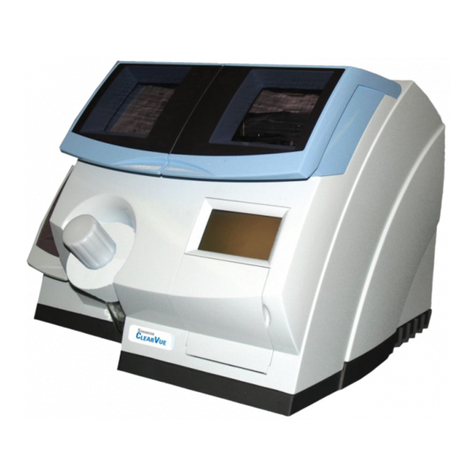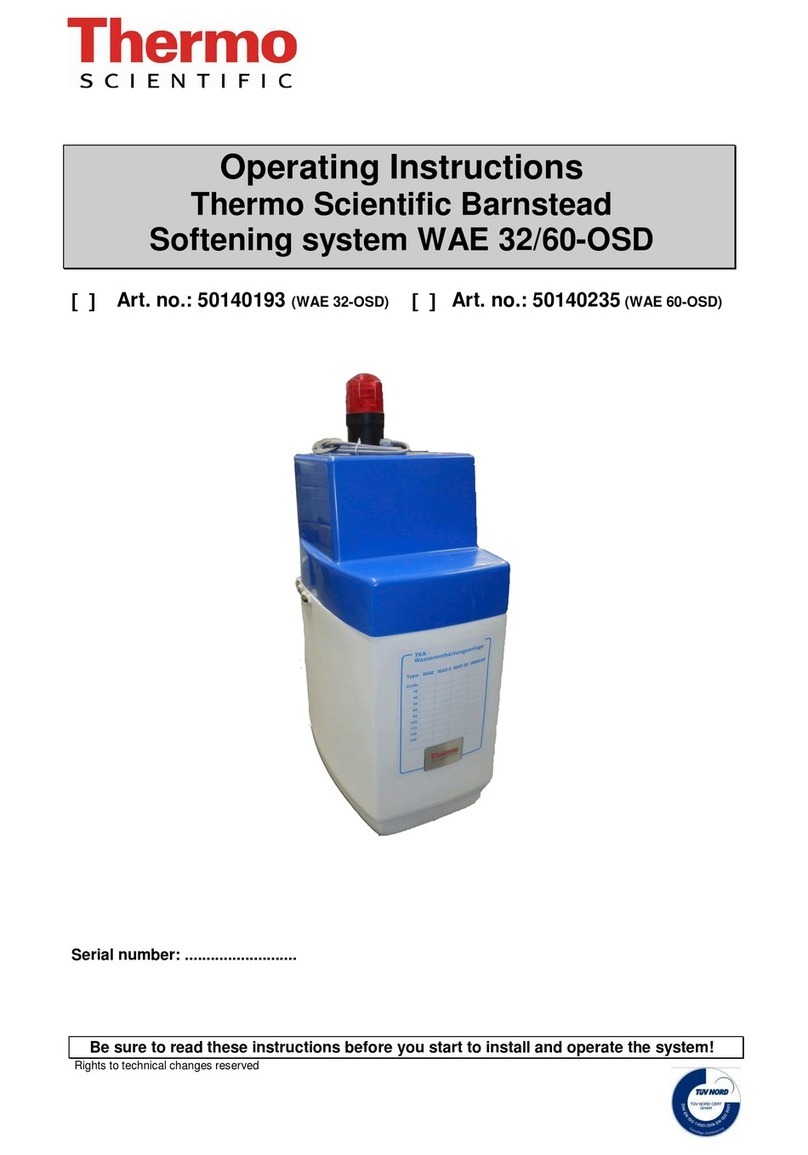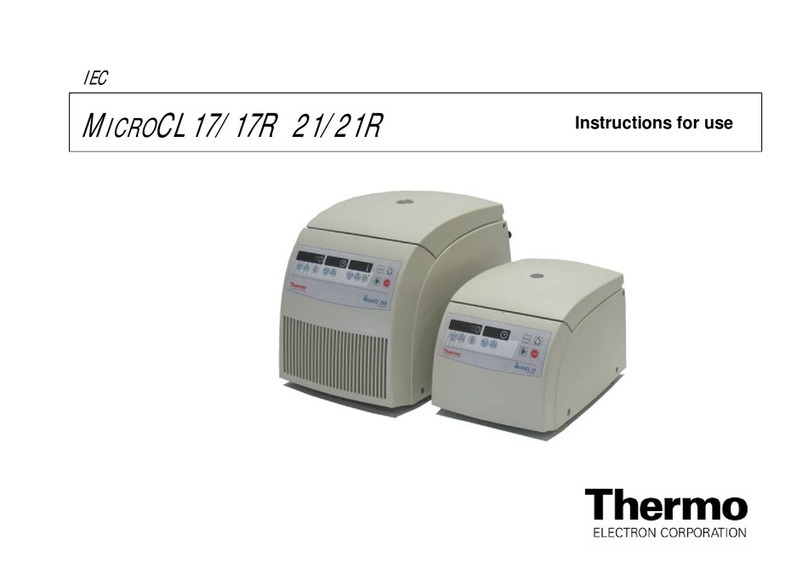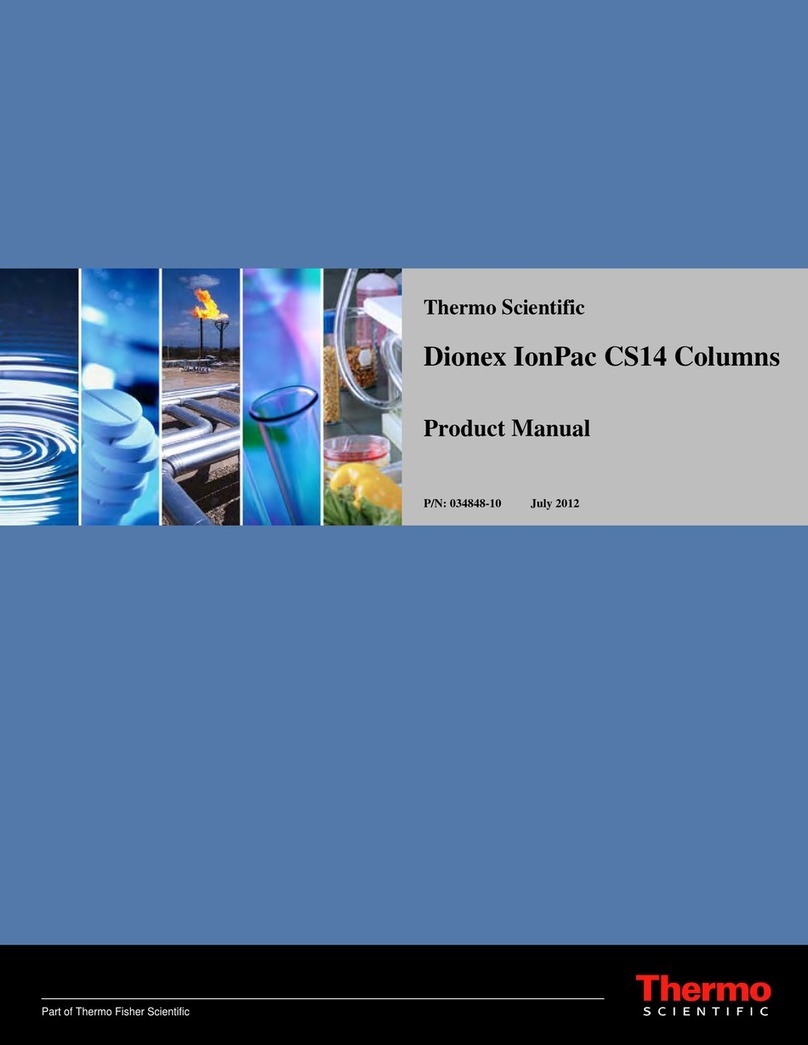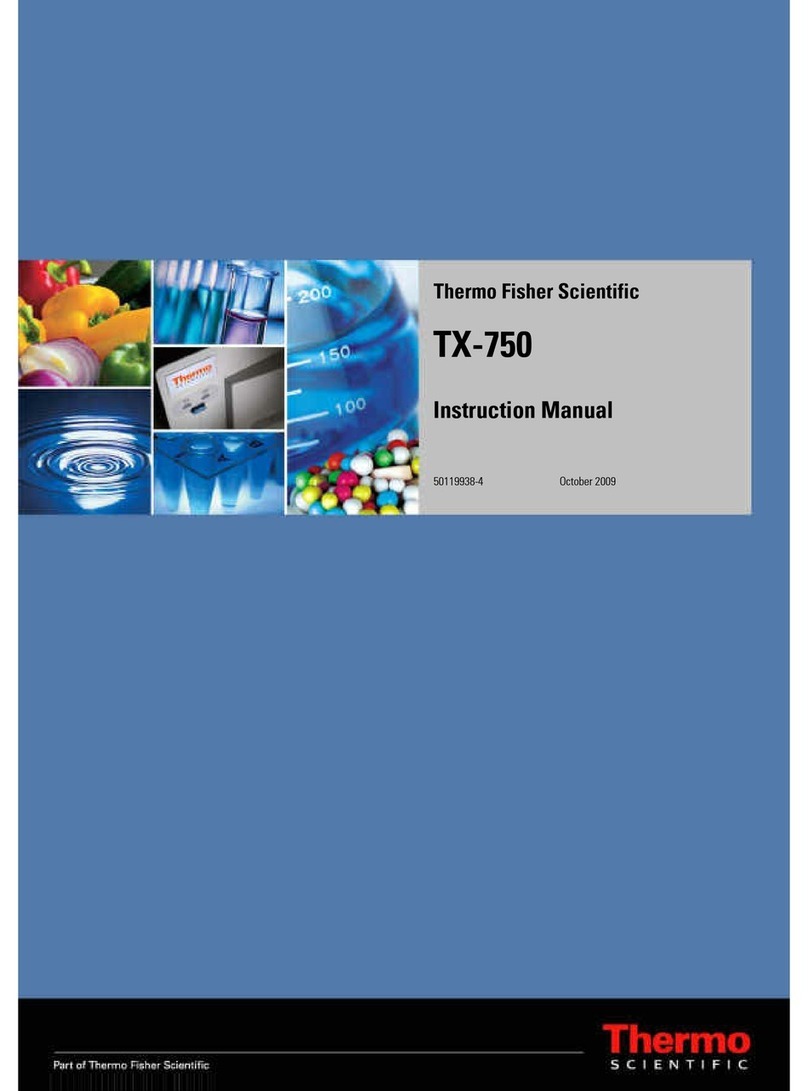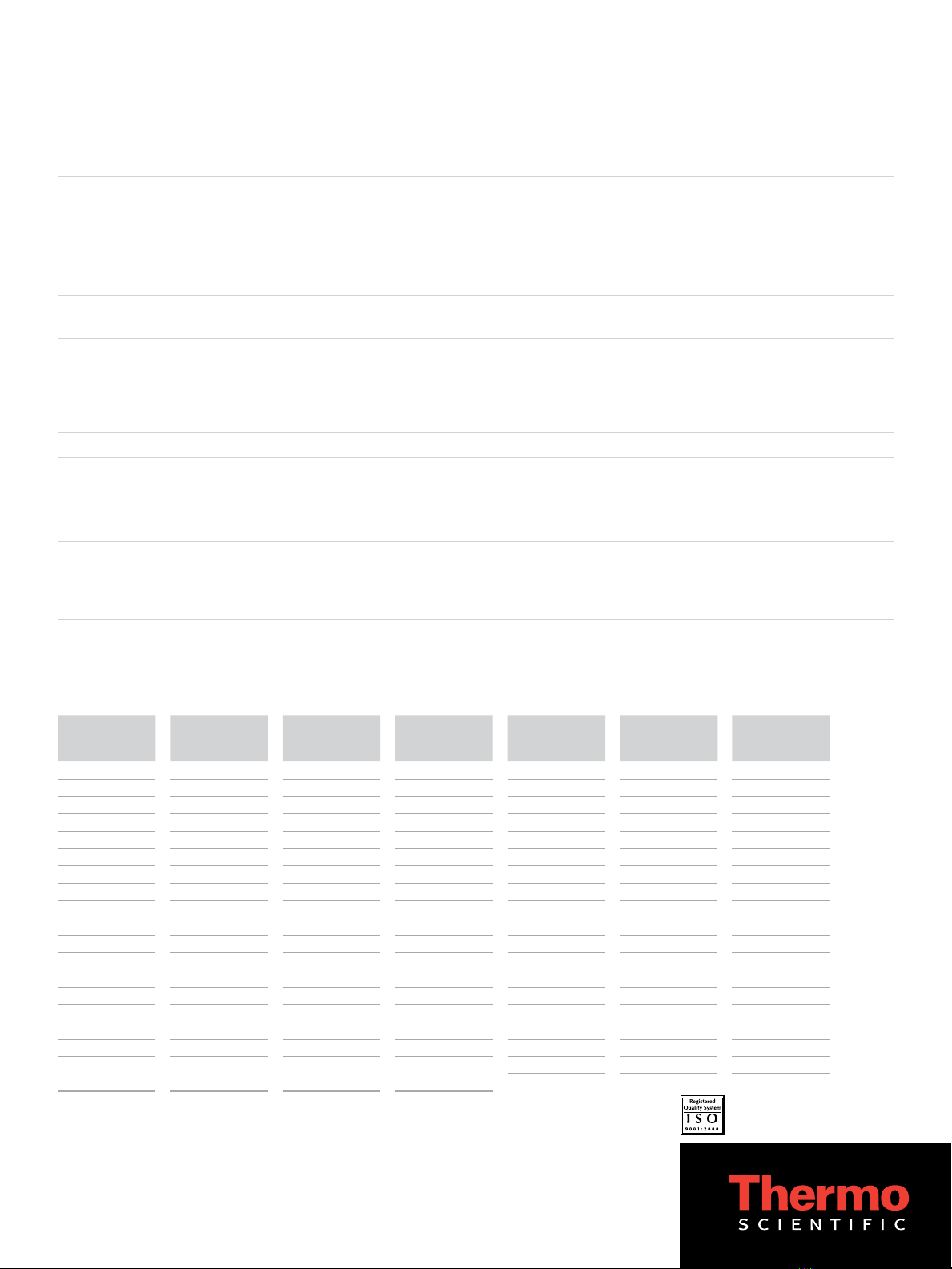North America
166 Cummings Center
Beverly, MA 01915 USA
Toll Free: 1-800-225-1480
Tel: 1-978-232-6000
Dom. Fax: 1-978-232-6015
Int’l Fax: 978-232-6031
Europe
Denmark House, Angel Drove
Ely, Cambridgeshire
England, CB7 4ET
Tel: 44-1353-666111
Fax: 44-1353-666001
Asia Pacific
Blk 55, Ayer Rajah Crescent
#04-16/24, Singapore 139949
Tel: 65-6778-6876
Fax: 65-6773-0836
www.thermo.com/water
©2008 Thermo Fisher Scientific Inc. All rights reserved. All trademarks are the property of Thermo Fisher Scientific Inc.
and its subsidiaries. ROSS and the COIL trade dress are trademarks of Thermo Fisher Scientific Inc.
Environmental Instruments
Water Analysis Instruments
Calibration Check and Analysis
1. Allow the conductivity standards to reach room temperature for precise measurements, since conductivity measurements are
temperature sensitive and the conductivity temperature compensation is off.
2. Two 60 mL bottles of the 100 μS/cm conductivity standard are required. One is used for rinsing the conductivity probe and the
other is used for checking the calibration of the conductivity probe. Open the first bottle of the 100 μS/cm conductivity standard
and use it to rinse the probe. A calibration check can then be performed by inserting the probe directly into the second 100
μS/cm conductivity standard bottle. Standards may be reused once for rinsing; however, a fresh bottle of 100 μS/cm conductivity
standard should be used for each new calibration.
3. Rinse the probe with the first bottle of standard and place the probe into the second bottle of standard, as stated above.
4. In the measurement mode, press the MEASURE key. The μS/cm icon will flash as the measurement is being made. The μS/cm
icon will become solid and the display value will freeze when a stable reading is achieved
5. Record the measured conductivity value and temperature and compare it to the conductivity values in Table 2. If the results are
within 2% of the expected conductivity value, the calibration check passed. If the results are outside 2%, try the following:
a. Review the Meter Setup section to verify that the parameters are set properly. b. Rinse the conductivity probe and soak it in
deionized water for 5 minutes. Repeat steps 3 through 5. c. Clean the probe with warm water and alkaline detergent for 10 to 30
minutes while stirring and repeat step b. d. Re-enter the cell constant value as described in the Electrode Setup section.
6. Rinse the probe thoroughly with deionized water. Remove excess solution from the probe by gently shaking it.
7. Prepare a sample as described in the Sample Preparation section. The sample must be measured immediately after being collected
and the probe must be immersed in at least 2 inches of sample.
8. Place the probe in a prepared sample with the tip fully immersed in the solution. Press the MEASURE key. The μS/cm icon will
flash as the reading stabilizes. The μS/cm icon will become solid and the value will freeze when a stable reading is achieved.
9. Use the Stage 1 Table to find the temperature value closest to the sample temperature that is not greater than the sample
temperature. The corresponding conductivity value is the conductivity limit for the sample at the measured temperature. If
the measured conductivity value is not greater than the table value, the water meets the requirements of the USP <645> test for
conductivity. If the conductivity is higher than the table value, proceed with the Stage 2 USP <645> Water Conductivity.
10. Repeat steps 6 through 9 for additional samples. When all samples have been measured, rinse probe with deionized water and
store the probe according to the Probe Storage section.
Table 2 – Expected Conductivity Value of the 100 µS/cm Conductivity Standard at Various Temperatures
Temp
(°C)
Cond
(µS/
cm)
Temp
(°C)
Cond
(µS/
cm)
Temp
(°C)
Cond
(µS/
cm)
Temp
(°C)
Cond
(µS/
cm)
Temp
(°C)
Cond
(µS/
cm)
Temp
(°C)
Cond
(µS/
cm)
Temp
(°C)
Cond
(µS/
cm)
18.0 86.4 19.9 90.1 21.8 93.8 23.7 97.5 25.6 101.3 27.4 104.9 29.2 108.6
18.1 86.6 20.0 90.3 21.9 94.0 23.8 97.7 25.7 101.5 27.5 105.1 29.3 108.8
18.2 86.8 20.1 90.5 22.0 94.2 23.9 97.9 25.8 101.7 27.6 105.3 29.4 109.0
18.3 87.0 20.2 90.7 22.1 94.4 24.0 98.1 25.9 101.9 27.7 105.5 29.5 109.2
18.4 87.2 20.3 90.9 22.2 94.6 24.1 98.3 26.0 102.1 27.8 105.7 29.6 109.4
18.5 87.4 20.4 91.0 22.3 94.7 24.2 98.5 26.1 102.3 27.9 105.9 29.7 109.6
18.6 87.6 20.5 91.2 22.4 94.9 24.3 98.7 26.2 102.5 28.0 106.1 29.8 109.8
18.7 87.8 20.6 91.4 22.5 95.1 24.4 98.9 26.3 102.7 28.1 106.3 29.9 110.0
18.8 88.0 20.7 91.6 22.6 95.3 24.5 99.1 26.4 102.9 28.2 106.5 30.0 110.2
18.9 88.2 20.8 91.8 22.7 95.5 24.6 99.3 26.5 103.1 28.3 106.7 30.1 110.4
19.0 88.3 20.9 92.0 22.8 95.7 24.7 99.5 26.6 103.3 28.4 106.9 30.2 110.6
19.1 88.5 21.0 92.2 22.9 95.9 24.8 99.7 26.7 103.5 28.5 107.1 30.3 110.8
19.2 88.7 21.1 92.4 23.0 96.1 24.9 99.9 26.8 103.7 28.6 107.3 30.4 111.0
19.3 88.9 21.2 92.6 23.1 96.3 25.0 100.1 26.9 103.9 28.7 107.5 30.5 111.2
19.4 89.1 21.3 92.8 23.2 96.5 25.1 100.3 27.0 104.1 28.8 107.8 30.6 111.4
19.5 89.3 21.4 93.0 23.3 96.7 25.2 100.5 27.1 104.3 28.9 108.0 30.7 111.6
19.6 89.5 21.5 93.2 23.4 96.9 25.3 100.7 27.2 104.5 29.0 108.2 30.8 111.9
19.7 89.7 21.6 93.4 23.5 97.1 25.4 100.9 27.3 104.7 29.1 108.4 30.9 112.1
19.8 89.9 21.7 93.6 23.6 97.3 25.5 101.1
257478-001 Rev. A 07-08