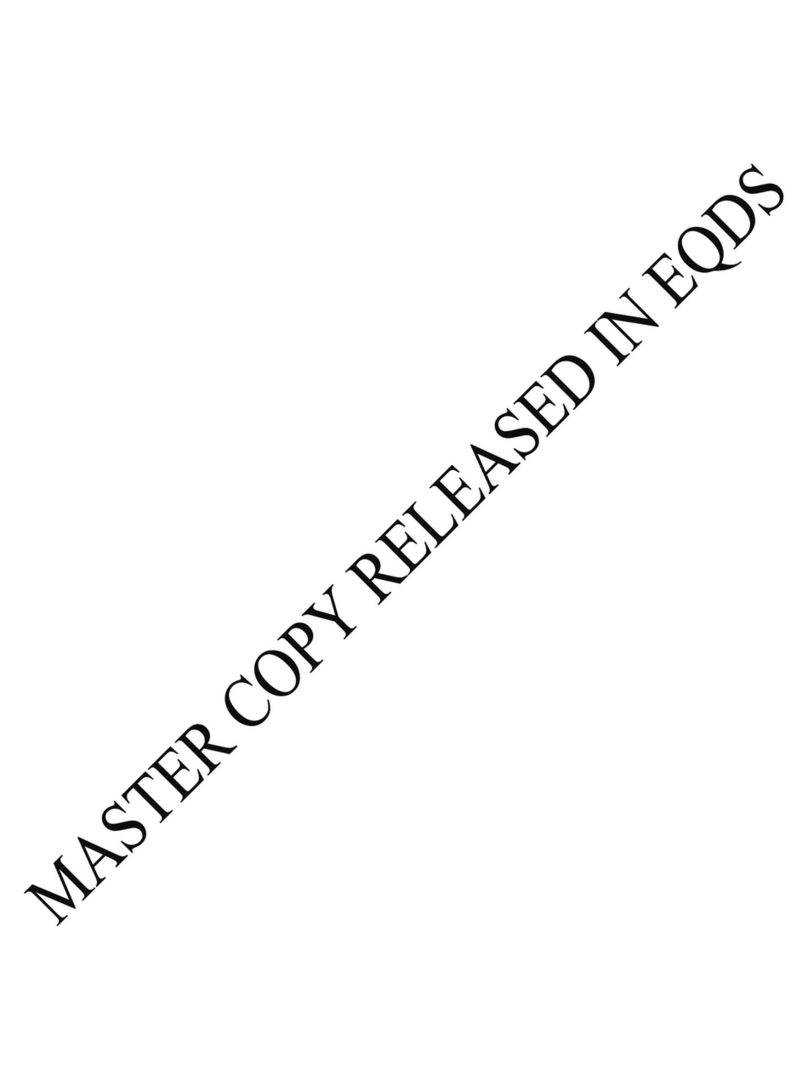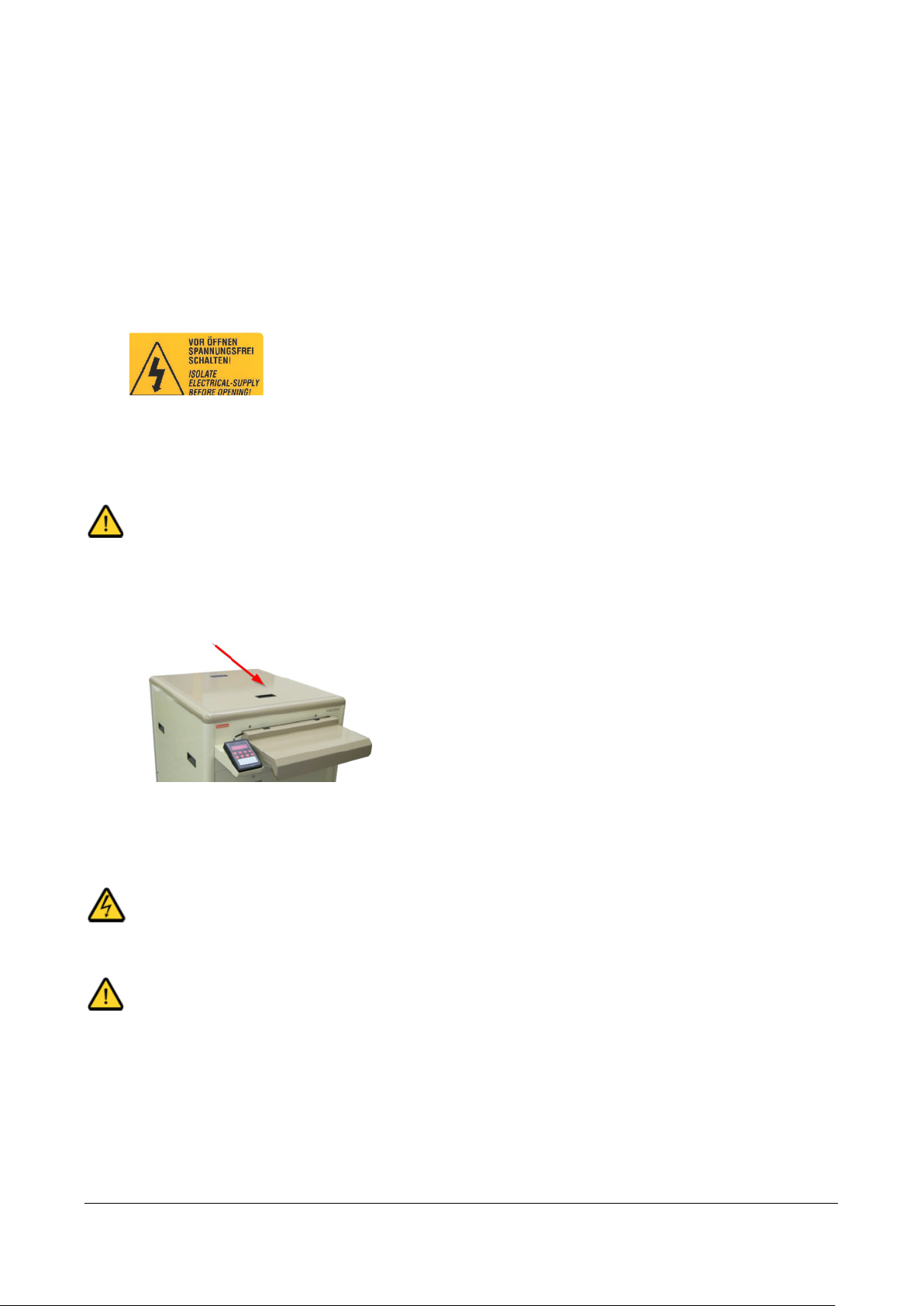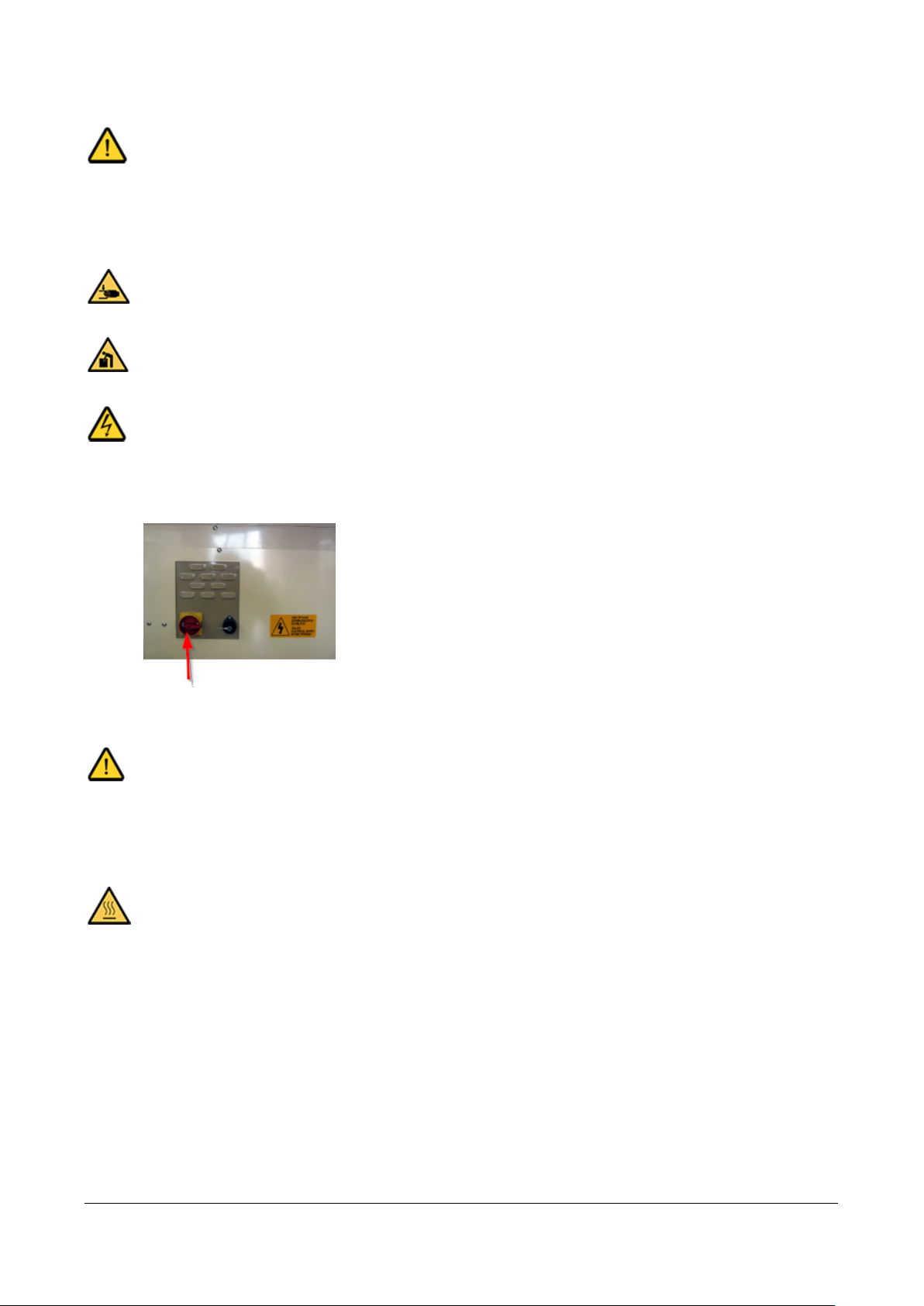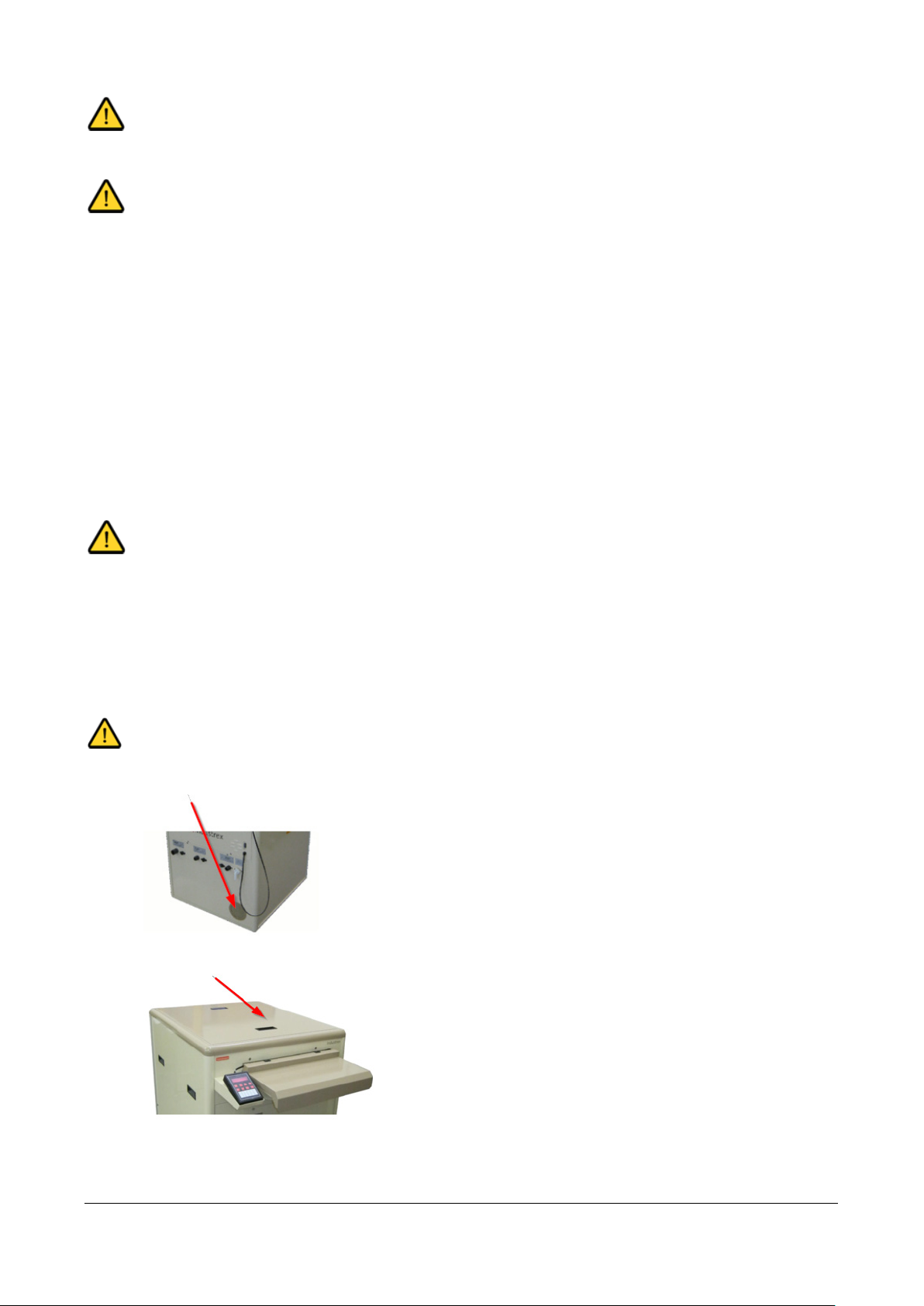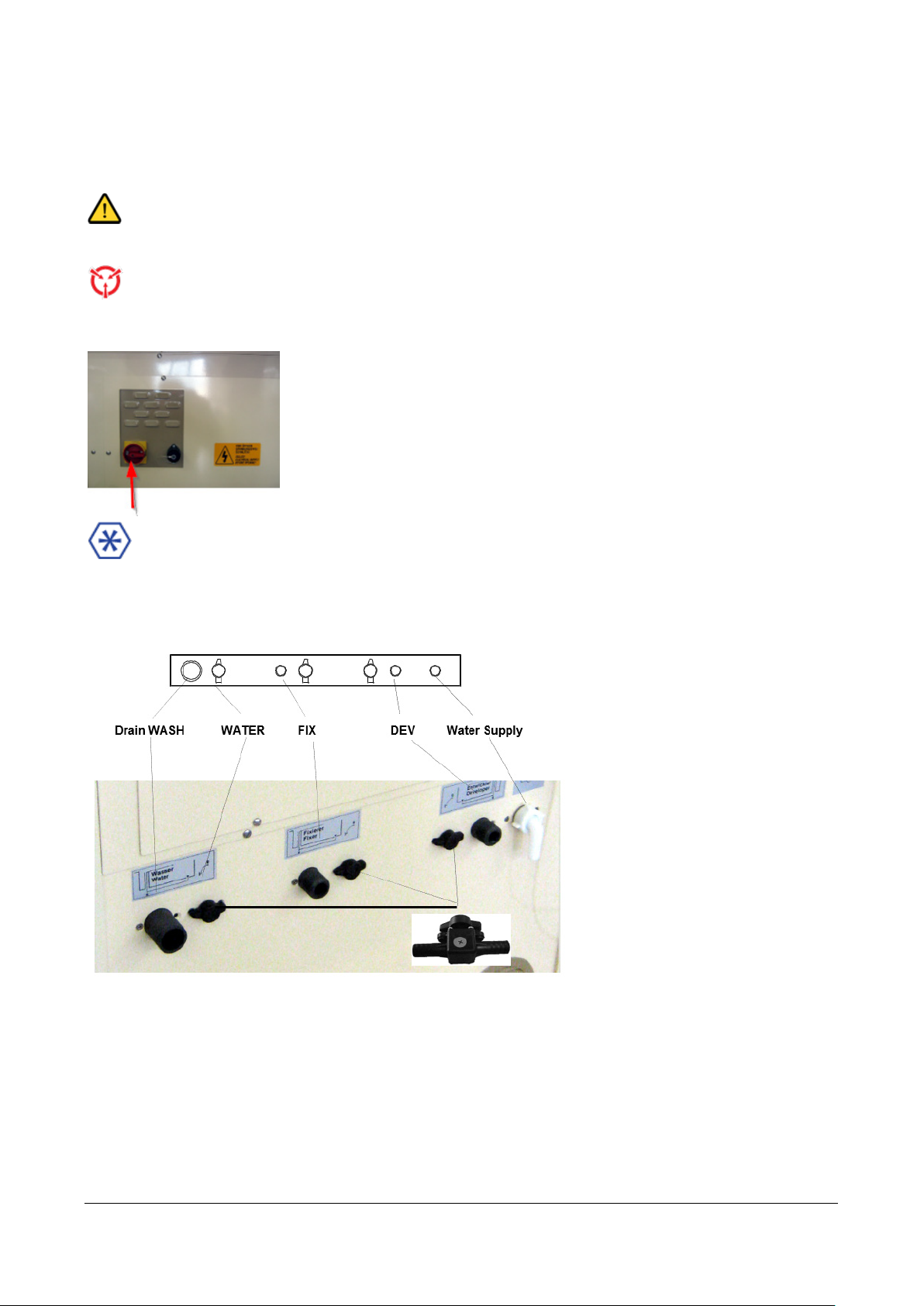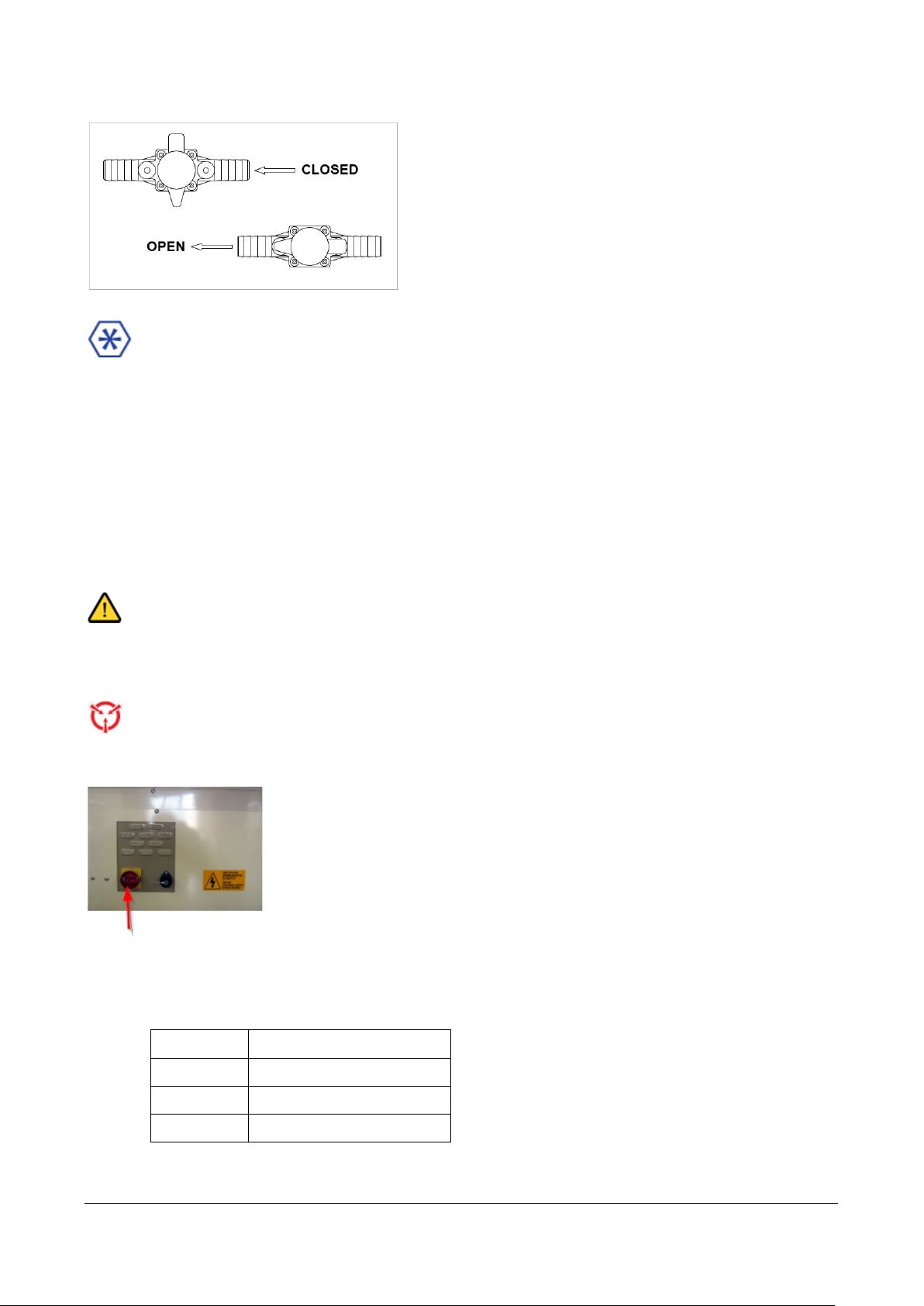CHSP-9039 | 2021-09-10 2
Table of Contents
Introduction ........................................................................................................................................................ 3
User Guide Conventions.................................................................................................................................. 3
Special Messages ......................................................................................................................................... 3
Product Description ......................................................................................................................................... 4
Hazard Sticker.............................................................................................................................................. 4
Technical Specifications................................................................................................................................ 4
Qualified Staff.............................................................................................................................................. 4
General Considerations................................................................................................................................ 4
Mechanical Hazards..................................................................................................................................... 5
WEEE and RoHS Compliance Statement ....................................................................................................... 7
Tanks and Chemicals.......................................................................................................................................... 8
Draining the Tanks .......................................................................................................................................... 8
Installing the Transport Racks .......................................................................................................................... 9
Additional Connection for the Fix Rack ...................................................................................................... 11
Fix Rack ..................................................................................................................................................... 11
Filling the Tanks ................................................................................................................................................ 12
Fill the Fixer Tank........................................................................................................................................... 12
Fill the Developer Tank .................................................................................................................................. 12
Operating the Film Processor............................................................................................................................. 13
Daily Startup.................................................................................................................................................. 13
Starting Work................................................................................................................................................ 13
Daily Shutdown ............................................................................................................................................. 13
Functions....................................................................................................................................................... 14
Using the Display ............................................................................................................................................. 15
Overview ....................................................................................................................................................... 15
Programming the Values............................................................................................................................... 16
Changing the Program .............................................................................................................................. 16
Setting the Date and Time ......................................................................................................................... 17
Check the Parameters and the Work in Progress in Automatic Mode ............................................................ 17
Use the Options in Standby Mode ................................................................................................................. 18
Use the Manual Replenishment Cycle ............................................................................................................ 19
Check the Errors............................................................................................................................................ 19
Start and Stop the Film Processor Manually ................................................................................................... 19
Turn the Back Light On and Off..................................................................................................................... 19
Loading the Film............................................................................................................................................ 19
Using the Monitor Mode ............................................................................................................................... 20
Using the Filter Control.................................................................................................................................. 21
Additional Features – Auto-fill Water / Auto-fill Chemicals (Dev & Fix) ........................................................... 21
Automatic Wash Tank Fill / Automatic Wash Tank Drain ............................................................................ 21
Automatic Developer and Fixer Tank Fill..................................................................................................... 22
Systems............................................................................................................................................................. 23
Tempering..................................................................................................................................................... 23
Temperature Sensing..................................................................................................................................... 23
I2C Bus.......................................................................................................................................................... 23
Ventilation..................................................................................................................................................... 24
Chemical Replenishment ............................................................................................................................... 25
Infrared Sensor Bar........................................................................................................................................ 26
Maintenance, Troubleshooting, and Error Messages ......................................................................................... 27
Daily Maintenance......................................................................................................................................... 27
Weekly Maintenance..................................................................................................................................... 28
Three-to-Six Months Maintenance................................................................................................................. 28
Troubleshooting ............................................................................................................................................ 30
Error Messages .............................................................................................................................................. 34
Publication History ..................................................................................................................................... 35