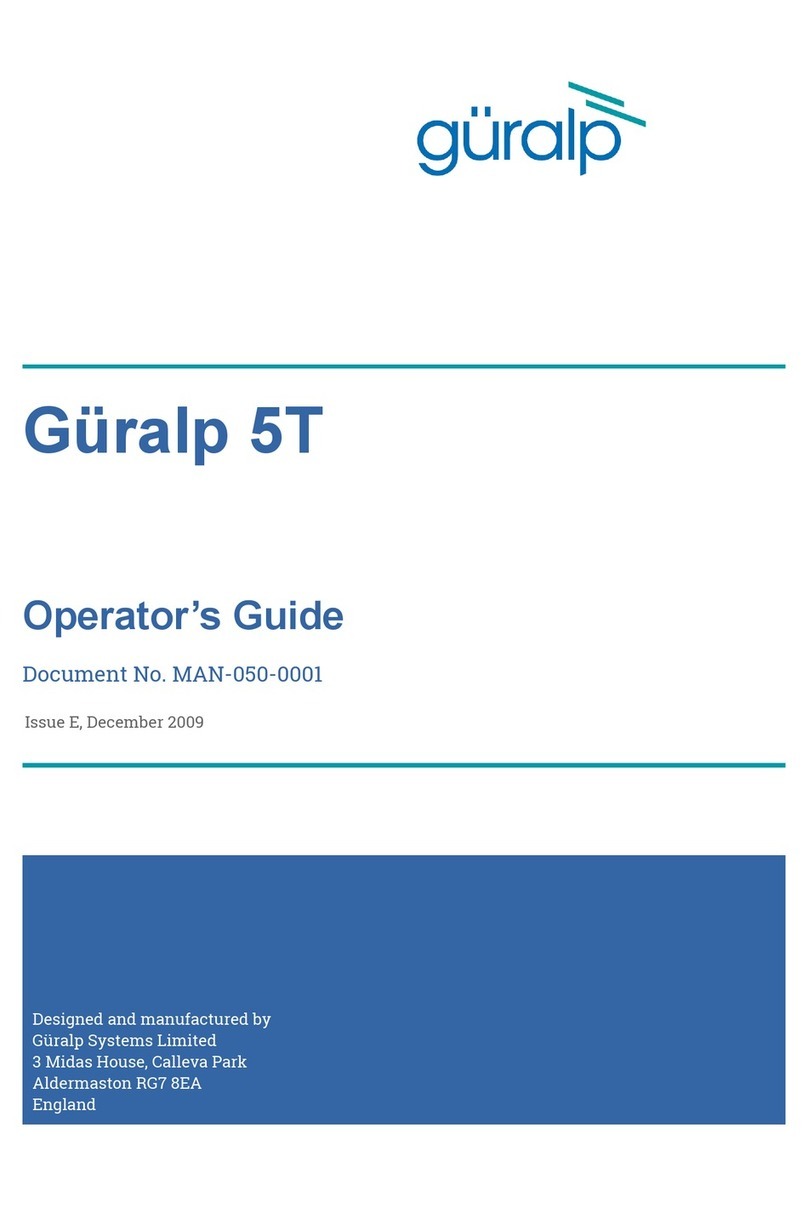Chemitec 4204 User manual

4204
FLOW METER
With ULTRASOUND
measurement sensor
TECHNICAL MANUAL
P/N: ………………….
Rev. 5 Ver. 3.4
RELEASE December 2016

GENERAL CLAUSES
Although we have paid maximum attention and care in processing this document,
CHEMITEC s.r.l. cannot guarantee the exactness of all information herein contained
and thus cannot be held liable for errors that this may entail nor for the damages that
may result from the use or application thereof.
Material products, software and services shown in this document are subject to
evolution. In reference to characteristics of presentation and operation, CHEMITEC
s.r.l. shall reserve the right for any modifications without advance notice.
COPYRIGHT
It is prohibited to reproduce or copy this manual, even partially, and through any
process.
AUTHORISED SERVICE CENTRES
CHEMITEC s.r.l.
Via Isaac Newton, 28 – 50018 Scandicci – FLORENCE - ITALY

4204
FLOW METER
TECHNICAL MANUAL P/N XXX-0000 Rev. 5 Ver. 3.4
I
TABLE OF CONTENTS
1 GENERAL ............................................................................................................................................................... 1
1.1 MANUAL
INFORMATION ............................................................................................................................. 1
1.1.1 CONVENTIONS ........................................................................................................................................ 1
1.2 MANUFACTURER
DECLARATION
OF
LIABILITY................................................................................... 2
1.3 LIMITS
OF
USE
AND
SAFETY
PRECAUTIONS .......................................................................................... 2
1.3.1 ELECTRIC SAFETY .................................................................................................................................. 2
1.3.2 SAFETY OF OPERATING ENVIRONMENT ............................................................................................ 3
1.4 GRAPHIC
SIGNS ............................................................................................................................................. 4
1.4.1 DANGER SIGN.......................................................................................................................................... 4
1.5 PLATE
DATA................................................................................................................................................... 5
1.6 INFORMATION
ON
RECYCLING
AND
REUTILISATION
OF
MATERIALS............................................ 5
1.6.1 SPECIAL ATTENTION FOR CRITICAL COMPONENTS ....................................................................... 5
2 GENERAL DESCRIPTION................................................................................................................................... 6
2.1 MAIN
FEATURES............................................................................................................................................ 6
2.2 UNIT
HARDWARE
MAIN
FEATURES ......................................................................................................... 7
2.3 CONTROLS
AND
INDICATORS.................................................................................................................... 9
3 INSTALLATION................................................................................................................................................... 10
3.1 COMPOSITION
OF
THE
SUPPLY................................................................................................................ 10
3.1.1 INSTALLATION OF WALL MOUNTED DEVICE.................................................................................. 10
3.1.2 INSTALLATION OF 144x144 ELECTRICAL PANEL DEVICE .............................................................11
3.1.3 TERMINAL BOARD CONNECTIONS .................................................................................................... 12
3.2 CONNECTING
POWER
SUPPLY
LINE ....................................................................................................... 12
3.2.1 ELECTRICAL CONNECTIONS TO THE SYSTEMS .............................................................................. 13
3.2.2 INSTALLATION OF THE PROBE .......................................................................................................... 13
4 OPERATING MODE – GENERAL.................................................................................................................... 14
4.1 DISPLAYING
SYSTEM................................................................................................................................. 14
5 ENABLING THE SYSTEM ................................................................................................................................. 15
5.1 START ............................................................................................................................................................ 15
6 RUN MODE ........................................................................................................................................................... 16
7 PROGRAMMING MODE ................................................................................................................................... 19
7.1 ACTIVATION
OF
FUNCTIONS.................................................................................................................... 20
7.2 SETUP
[1] ....................................................................................................................................................... 23
7.2.1 RELAYS [1.1] (Fig. 7-2).......................................................................................................................... 24
7.2.1.1 Relays [1.1].......................................................................................................................................... 24
7.2.1.1.1 K1÷KL5 [1.111÷1.115] ................................................................................................................ 24
7.2.1.1.1.1 Disable....................................................................................................................................24
7.2.1.1.1.2 PULSES [follows 1.111÷1.115].............................................................................................24
7.2.1.1.1.3 Alarm [follows 1.111÷1.115] .................................................................................................24
7.2.1.2 Alarm [1.12] ........................................................................................................................................ 25
7.2.1.2.1 Loss of sensor connection ............................................................................................................. 25
7.2.1.2.2 Relay activation [follows 1.12]..................................................................................................... 25
7.2.1.2.3 Eco loss [follows 1.12].................................................................................................................. 25
7.2.2 SYSTEM SETUP[1.2].............................................................................................................................. 26
7.2.2.1 Date/Time [1.21] ................................................................................................................................. 27
7.2.2.2 Communications [1.22] ....................................................................................................................... 27
7.2.2.2.1 Address [segue 1.22] ..................................................................................................................... 27

4204
FLOW METER
TECHNICAL MANUAL P/N XXX-0000 Rev. 5 Ver. 3.4
II
7.2.2.2.2 Baud rate[1.22].............................................................................................................................. 27
7.2.2.3 Language [1.23]................................................................................................................................... 27
7.2.2.4 Password [1.24] ................................................................................................................................... 27
7.2.2.4.1 Status [1.241] ................................................................................................................................ 28
7.2.2.4.2 New [1.242]................................................................................................................................... 28
7.2.2.5 Display [1.25] ...................................................................................................................................... 28
7.2.2.5.1 Contrast ......................................................................................................................................... 28
7.2.2.5.2 Back light ...................................................................................................................................... 28
7.2.3 LEVEL [1.3] ............................................................................................................................................ 29
7.2.3.1 Level Param[1.31] ............................................................................................................................... 29
7.2.3.2 Parameters [1.32]................................................................................................................................. 29
7.2.3.2.1 h 0 Dist .......................................................................................................................................... 30
7.2.3.2.2 h max. ............................................................................................................................................ 30
7.2.4 FLOW [1.4] ............................................................................................................................................. 30
7.2.4.1 Generic Flow [1.41]............................................................................................................................. 30
7.2.4.1.1 Units .............................................................................................................................................. 30
7.2.4.1.2 Decimal ......................................................................................................................................... 30
7.2.4.1.3 PMD .............................................................................................................................................. 30
7.2.4.1.4 Exponent ....................................................................................................................................... 31
7.2.4.2 Flow Param [1.42] ............................................................................................................................... 31
7.2.4.2.1 Q Max............................................................................................................................................ 31
7.2.4.2.2 Cut off ........................................................................................................................................... 31
7.2.5 table [1.5] ................................................................................................................................................ 31
7.2.5.1 Set up for the “Bazin” type overflow .................................................................................................. 32
7.2.6 RESET SETUP [1.6] ............................................................................................................................... 33
7.3 MANUAL
CONTROL
[2.0] ........................................................................................................................... 34
7.3.1 TEST LEVEL [2.1] .................................................................................................................................. 34
7.3.2 RELAYS [2.2] ......................................................................................................................................... 34
7.3.3 ANALOG OUTS [2.3] ............................................................................................................................. 34
7.4
M
A
ANALOGUE
OUTPUT
[3.0] ...................................................................................................................... 35
7.4.1 OUT 1 ...................................................................................................................................................... 35
7.4.2 OUT 2 ...................................................................................................................................................... 35
7.5 ARCHIVE
[4.0] ............................................................................................................................................... 36
7.5.1 TOTALIZER............................................................................................................................................. 37
7.5.1.1 Display Data [4.11] ............................................................................................................................. 37
7.5.1.2 Totalizer File [4.12]............................................................................................................................. 37
7.5.2 FLOW [4. 2] ............................................................................................................................................ 37
7.5.2.1 Visualise Data [4.21] ........................................................................................................................... 37
7.5.2.2 Capacity Archive [4.22] ...................................................................................................................... 38
7.6 EXIT
MENU
[5.0] ........................................................................................................................................... 38
8 MAINTENANCE................................................................................................................................................... 39
8.1 SPECIAL
ATTENTION
FOR
CRITICAL
COMPONENTS .......................................................................... 39
9 MODBUS PROTOCOL........................................................................................................................................ 40
10 WARRANTY ......................................................................................................................................................... 44
11 REQUEST FOR SERVICE .................................................................................................................................. 45
11.1 PROCEDURE
FOR
SERVICE
REQUEST..................................................................................................... 45
11.2 MAIN
CHEMITEC
OFFICES......................................................................................................................... 45
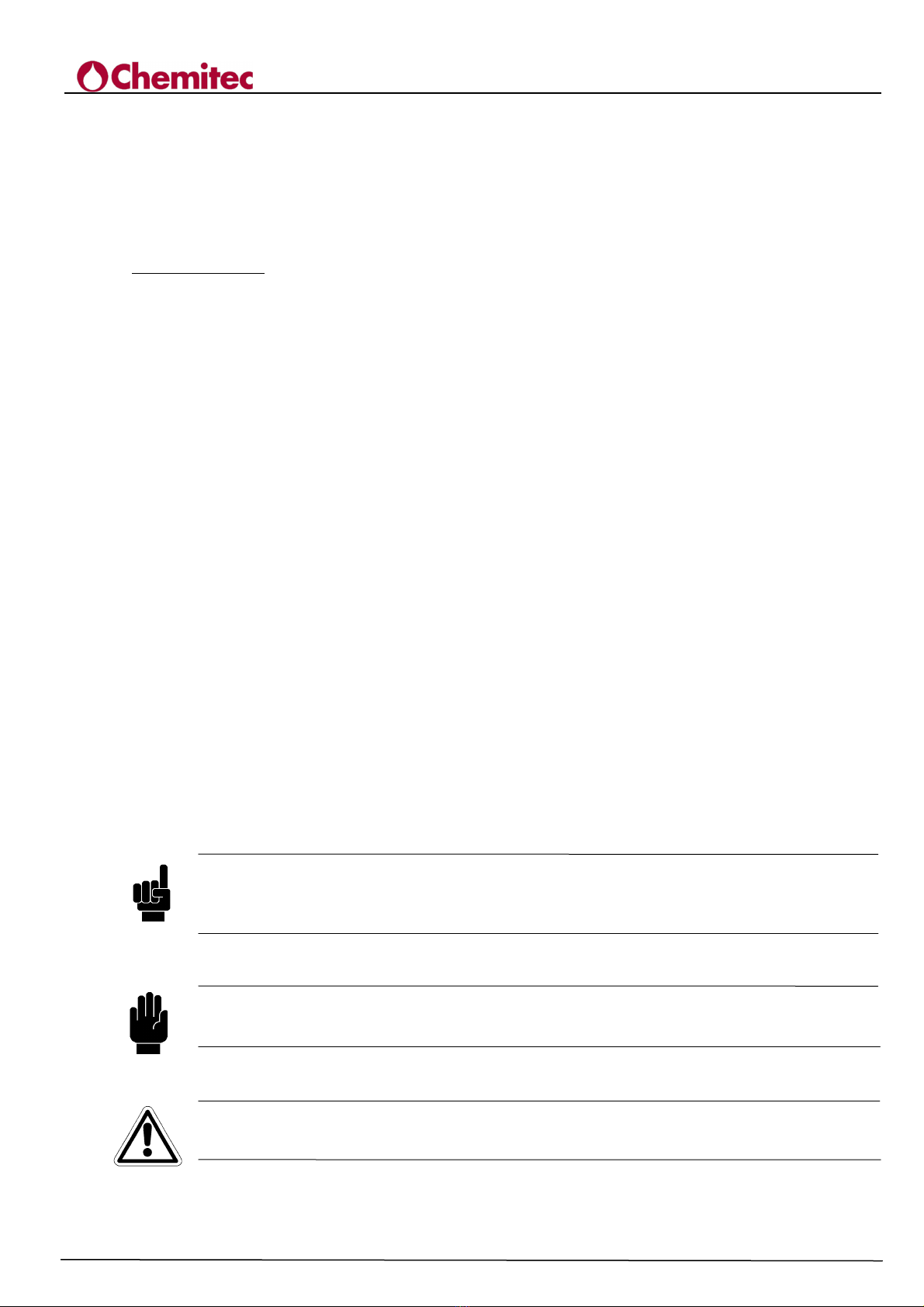
4204
FLOW METER
TECHNICAL MANUAL P/N XXX-0000 Rev. 5 Ver. 3.4
1
1 GENERAL
1.1 MANUAL INFORMATION
This document contains copyrighted information. They may be subject to modifications and
updates without notice.
Printing sequence
First edition: µACP 4204 – Rev. 0 Ver 1.1
This manual is integral part of the instrument. At first installation of the instrument, the operator
must carry out an accurate verification of the content of the manual in order to verify its integrity
and completeness.
In case it shows to be damaged, incomplete or unsuitable, please contact CHEMITEC in order to
immediately integrate or replace the non-complying manual.
The official versions of the manual, for which CHEMITEC is directly responsible, are the Italian
and English versions. For Countries with languages different than those versions above mentioned,
the official manual in the one in Italian language. CHEMITEC shall not be held responsible for any
translations in different languages carried out by distributors or users.
Compliance with the operating procedures and warnings described in the present manual is an
essential requirement for the correct operation of the instrument and to guaranty safety for the
operator.
Before installing/operating the instrument, the manual must be read in its entirety while standing in
front of the same, in order to become very familiar with the operating procedures, controls,
connections to peripheral instruments and precautions for the safe and correct use of it.
The user manual must be saved, integral and legible in all of its parts in a safe place and, at the
same time, quickly accessible to the operator during installing operations, use and/or reviewing the
installation
1.1.1 CONVENTIONS
This manual utilises the following printing conventions:
NOTE
The notes contain important information to be emphasised with respect to rest of the text.
They generally contain information useful for the operator in order to execute correctly and
optimise the operating procedures.
WARNING
Warning messages appearing in the manual before procedures or operations which must be
respected in order to prevent possible loss of data or damages to the instrument.
CAUTION
Caution messages appear in the manual near descriptions of procedures or operations
which, if carried out incorrectly, may cause damages to operators or users.
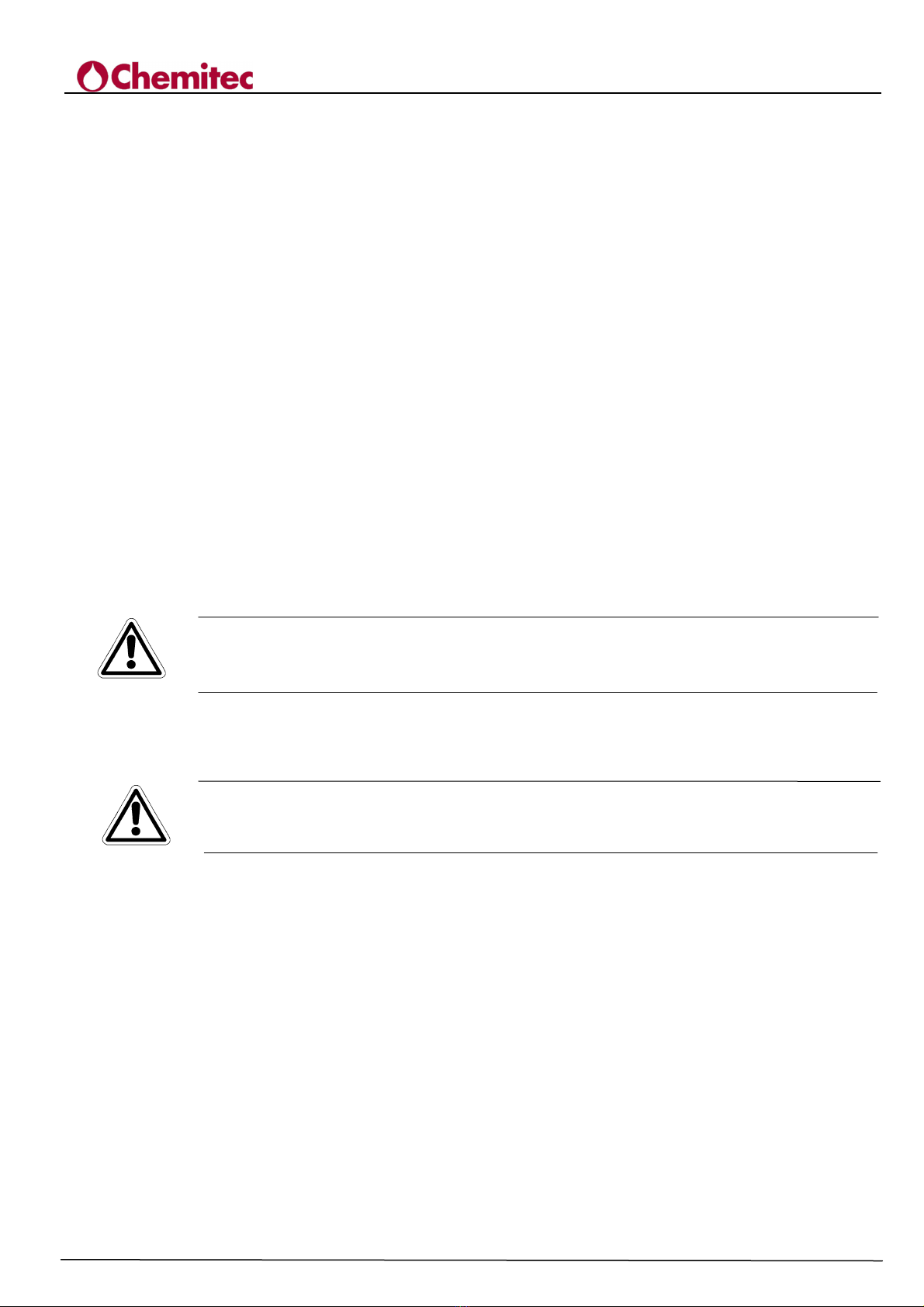
4204
FLOW METER
TECHNICAL MANUAL P/N XXX-0000 Rev. 5 Ver. 3.4
2
1.2 MANUFACTURER DECLARATION OF LIABILITY
CHEMITEC shall be liable for the safety, reliability and performance of the instrument only if
utilised in compliance with the following conditions:
•Calibrations, modifications and repairs must be performed by personnel expressly qualified and
authorised by CHEMITEC.
•Opening of the instrument and access to its internal parts must be performed solely by personnel
qualified for the maintenance and appropriately authorised by CHEMITEC.
•The facility which the instrument operates, must conform to the safety requirements.
•The facility electrical system must be installed according to regulations and be perfectly
efficient.
•The feasible replacement of parts of the instrument and accessories, must be done with others
of the same type and specifications.
•Use and maintenance of the instrument and relative accessories must be carried out in
compliance with instructions described in the present manual.
•The present manual must be kept integral and legible in all of its parts
1.3 LIMITS OF USE AND SAFETY PRECAUTIONS
In order to guaranty safety for the operator together with the correct operation of the instrument, it is
necessary to operate within the admitted limits and implement all the precautions listed further:
CAUTION
Before operating the instrument, verify that all the safety requirements have been met. The
instrument must not be powered–up or connected to other instruments until all safety
conditions are met.
1.3.1 ELECTRIC SAFETY
CAUTION
All connections present on the instrument are insulated from the ground environment
(ground not insulated).
DO NOT connect any of these connections to the ground.
In order to guaranty the maximum safety conditions for the operator, we recommend following
faithfully all instructions listed in this manual.
•Supply the instrument with line voltage according to the specification (85÷265V ac
50/60Hz).
•Replace immediately damaged parts. Cables, connectors, accessories or other parts of the
instrument found to be damaged or not operating correctly, must be immediately replaced. In
such case, contact the nearest authorised technical service centre.
•Utilise only accessories and peripherals specified by CHEMITEC. To guaranty the meeting
of all safety requirements, is necessary to utilise exclusively accessories specified in this
manual, which have been tested together with the instrument. Use of other manufacturers’
accessories and consumable materials or not specifically indicated by CHEMITEC, does not
guaranty safety and correct operation of the instrument. Utilise exclusively peripherals that
comply with the regulations of the category to which they belong.

4204
FLOW METER
TECHNICAL MANUAL P/N XXX-0000 Rev. 5 Ver. 3.4
3
1.3.2 SAFETY OF OPERATING ENVIRONMENT
•The 4204 unit is watertight against any infiltration of liquids. Avoid subjecting the
equipment to risks of seepage, sprays or anything else and do not use in areas in which such
risks are possible. Any power units in which liquids may have accidentally fallen should be
immediately turned off, cleaned and checked by authorised and qualified personnel.
•Once programming has been completed, close the transparent panel.
•Protection.
4204 Wall mounting
−IP66 EN60529
−EMI /RFI CEI EN55011 - 05/99
4204 144x144 Panel mounting
−IP10 EN60529
−EMI /RFI CEI EN55011 - 05/99
•Utilise the instrument within the specified environmental limits of temperatures and
humidity. The instrument is constructed to withstand operation in the following environmental
conditions:
−environmental operating temperature 0°C ÷ +50°C
−storage and transporting temperature -25°C ÷ +65°C
−relative humidity 10% ÷ 95%RH - non-condensing
CAUTION
The plant, in which the instrument is introduced, must be constructed according the
operating requirements provided by the current legislation.
The instrument must be perfectly introduced in the plant.
The plant must be operated in full compliance with the provided safety regulations.
Any signals of faults to the power unit should be placed in an area constantly controlled by
operative personnel or plant assistants.
Failure to comply with one of these conditions may cause the unit “logic” to operate in a
potentially dangerous mode for the users of the service.
Therefore, we recommend to the servicing and/or maintenance personnel to operate with
the utmost thoroughness, promptly signalling any variations of the safety parameters, in
order to prevent the development of dangerous conditions or potentially dangerous
conditions.
Because the above explained considerations do not fall under the possibilities of control by
the instrument in the subject, the manufacturer shall not in any way or fashion be held
responsible for any damages that such malfunctions may cause to persons or things.

4204
FLOW METER
TECHNICAL MANUAL P/N XXX-0000 Rev. 5 Ver. 3.4
4
1.4 GRAPHIC SIGNS
The following Table 1-1 indicates the drawings, relative descriptions and position of all the graphic
signs placed on the instrument panel and on any other external instruments or devices to which it
can be connected.
Table 1-1 Graphic signs
SIGN DESIGNATION POSITION
Danger sign Sign placed near the terminals for the connection
to line voltage (See Paragraph 1.4.1)
Phase
Signs placed near the connections of the
instrument to the power supply line (See Paragraph
3.1.1)
Neutral
Grounding protection
Caution! Consult the attached
documentation
Symbol positioned in correspondence with the
points in the manual that require special attention
Positive Positive pole of the connector RS485
Negative Negative pole of the connector RS485
Terminal Sign placed near the cable shielding for RS485
Analogue output no. 1 0/4 ÷20mA galvanic separation
Analogue output no. 2 0/4 ÷20mA galvanic separation
1.4.1 DANGER SIGN
The sign indicates DANGER for the operator. It is placed inside the instrument near the
points where the voltages present may be dangerous.
We recommend paying maximum attention.
Especially when the sign, placed near the cable connections to peripherals, refers to the attentive
reading of the user manual for a correct and safe connection.

4204
FLOW METER
TECHNICAL MANUAL P/N XXX-0000 Rev. 5 Ver. 3.4
5
1.5 PLATE DATA
The plate must be similar to the one reproduced in Figure 1-1.
Figure 1-1 Configuration of the Unit Number Plate
1.6 INFORMATION ON RECYCLING AND REUTILISATION OF MATERIALS
CHEMITEC objectives, in compliance with the specific European directives, including the directive
2002/95/CE, traditionally identified by RoHS, aims at continuously improving planning and
manufacturing of its own instruments, in order to reduce to the minimum the negative impact on
environment about handling the component parts, consumable materials, packing and instrument
itself, at the end of its useful life.
Packing are conceived and produced in order to allow their reutilisation or recuperation, including
recycling of most of the materials and to reduce to the minimum the amount of wastes and residuals
to dispose of. To guaranty a correct environmental impact, the instrument has been planned with
the utmost circuitry miniaturisation possible and with the least differentiation possible of materials
and components, through selection of substances that guarantee maximum recyclability and the
maximum reutilisation of the parts and a disposal of them devoid of ecological risks.
The instrument has been manufactured in a way to facilitate separation and disassembling of
materials containing polluting substances with respect to the others, especially during maintenance
and parts replacement operations, in accordance with the requirements of the Directive 2002/96/CE,
traditionally identified by RAEE.
WARNING
Disposal/recycling of packing, consumable materials or instrument itself at the end of its
useful life, must be carried out according to the provisions imposed by regulations and
directives currently in force in the country in which the instrument is utilised.
1.6.1 SPECIAL ATTENTION FOR CRITICAL COMPONENTS
The instrument is fitted with an LCD, liquid crystal display, which contains small quantities of toxic
materials.
Mod.
4204
SN.
XXXXXXX
Volt
100-240 Vac/dc
Hz
50/60
Fuse
3.15
SW Ver.
X.X

4204
FLOW METER
TECHNICAL MANUAL P/N XXX-0000 Rev. 5 Ver. 3.4
6
2 GENERAL DESCRIPTION
The unit shown in Figure 2-1 is provided for wall installation.
It is supplied by the line (85÷265Vac-50/60Hz) through power supplier Switching.
This instrument has been conceived as flow metre through an ultrasound probe with automatic
temperature compensation with display of the following at the same time:
•immediate flow (with a Bargraph percentage scale);
•total volume
•temperature
•status of the analogical outputs
•counters
Figure 2-1 – Ultrasounds level meter and regulator (4204)
2.1 MAIN FEATURES
•Ultrasound flow measurement
•Automatic temperature compensation
•Bubble 6 keys programming keyboard
•Graphic Display
•Serial Output RS485 MOD BUS RTU
•2 Programmable Analogue Outputs
•5 Relay output
•1 Relay output for Eco loss alarm
•Total counter that cannot be reset
•Partial counter accessible operatively

4204
FLOW METER
TECHNICAL MANUAL P/N XXX-0000 Rev. 5 Ver. 3.4
7
2.2 UNIT HARDWARE MAIN FEATURES
•Internal Data logger (flash 4 Mbit) with possibility of graphic and table display of
measurements trends.
•Five independent set points for threshold control, with programming of the work field
(hysteresis).
•Digital alarm output for eco loss.
•Primary output 0/4¸20mA with programmable limits for Flow/Temperature.
•Secondary output 0/4¸20mA with programmable limits for temperature/flow/level.
The technical specifications of the instrument are listed in Table 2-1, while the operating
specifications are listed in Table 2-2.
Table 2-1 Technical Specifications
Characteristics of dimensions
Measurement field Flow 0 ÷ 9999 mc/h
Level 0.30 ÷ 5.00 mt. - Temperatur : 0 ÷ 100 °C
Precision ± 0.2% F.S.
Unit of measurement Flow: mc/h, lt/sec – Level: m, cm, mm – Temperature: °C
Decimals Flow: 3 – Level: 3
Types of devices/exponents for each PMD
calculation (primary measuring device)
R TTANG (rectangular spout) / TRAP Z (Cipolletti spout) / V NTURI (Venturi
channel) /
PARSHALL (Parshall channel) / L OPOLD (Leopold Lagco channel) / STRAM. V (V
spout) /
OTH R (freely programmable exponent)
2 counters
Absolute at 9 figures - saved on Flash PROM not re-settable – Partial at 9 figures re-
settable
Characteristics of the
Hardware
DISPLAY screen
LCD STN Graphic 128x64 Backlit
Contemporary display of: Instant flow (absolute + bargraph for percentage of the
scale), Volume counted, Temperature, Status of the digital outputs, alarm events.
In scrolling: Level, Status of the analogical outputs, Re-settable counter
Controls 6 Bubble Keys
DATA LOGG R Internal with Flash 4 Mbit
Serial output n.1 RS485 Galvanic separated MODBUS RTU
Analogue outputs n.2 Programmable Galvanic Separated
1st Output: Flow / Temperature - 2nd output: Flow / Temperature / Level
Relay Outputs n.5 in xchange for Thresholds - n.1 in xchange for Alarm– (max load 1A ar 230V
ac resistive)
Digital Input n.5 Programmable
Power Supply 100÷240Vac/dc 50-60Hz – (Optional 24Vac/dc) – Transformer Insulation 4KV
Average power draw < 12W
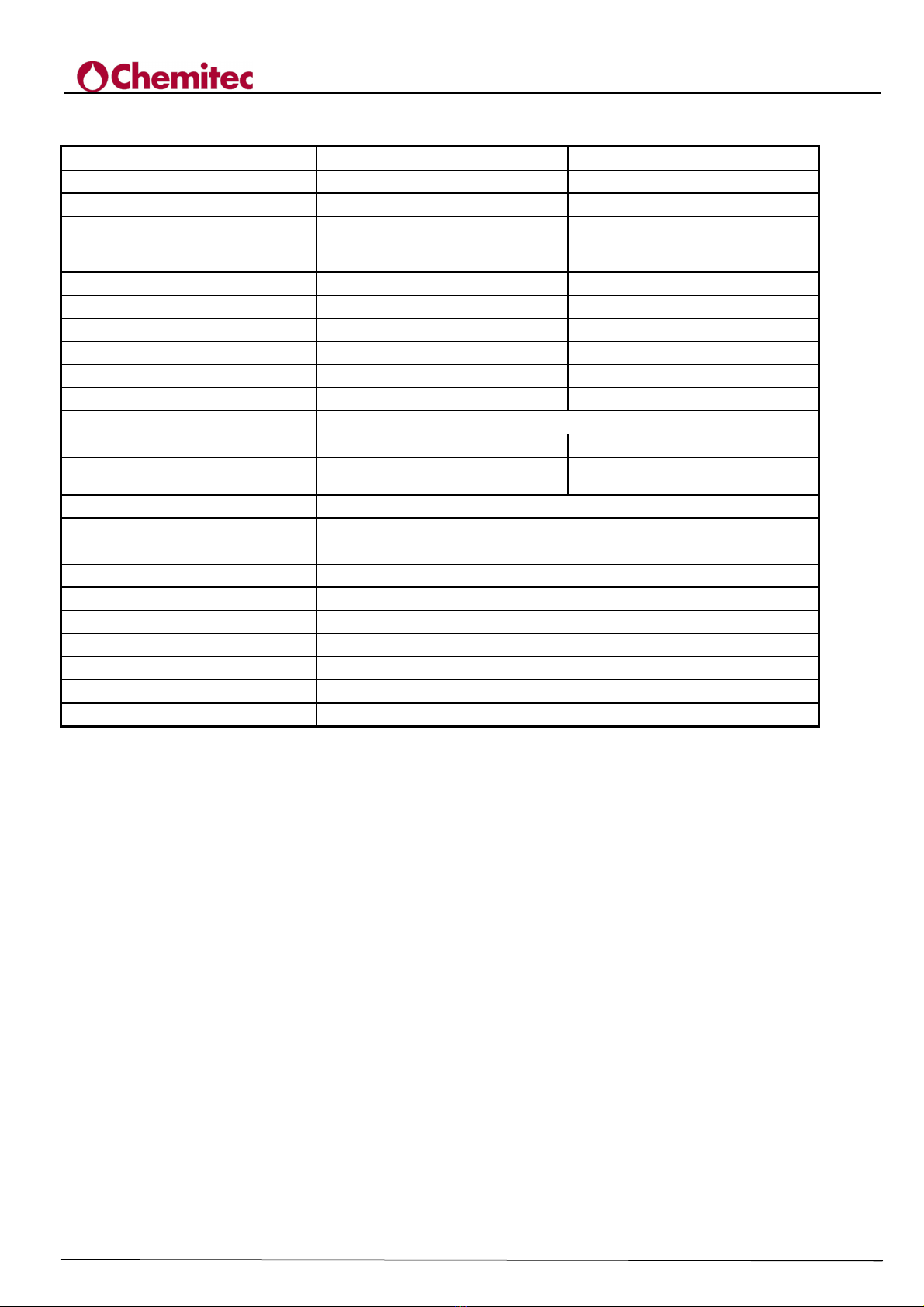
4204
FLOW METER
TECHNICAL MANUAL P/N XXX-0000 Rev. 5 Ver. 3.4
8
Table 2-2 Operating Specifications
Measurement Recording
Instant flow Volume counted
Recordings Intervals 1/275/10/15/20/30/60 min 5/10/30 min. 1/2/6/12/24 h.
Type Circular /Filling Circular / Filling
Display
Graphic display of the minimum, maximum
and average values of the period and of
the Zoom function
Table
Analogue Outputs
Primary Secondary
Quantity/Size Flow / Temperature Flow / Level / Temperature
Type 0.00 ÷ 20.00 mA / 4.00 ÷ 20.00 mA 0.00 ÷ 20.00 mA / 4.00 ÷ 20.00 mA
Range Limit Programming: Lower / Upper Limit Programming: Lower /Upper
Maximum Load 500 Ohm 500 Ohm
Alarm Output according to NAMUR 2.4 mA (with Range 4/20mA) 2.4 mA (with Range 4/20mA)
5 relay outputs
Function– selectable Threshold Pulses
Programming ON-OFF with hysteresis De-multiplier: 1,10,100mc/h
Duration: 250,500,1000,2000 msec
Alarm
Function co loss alarm
Programming
Time Out ( eco loss time):
00:00 ÷ 24:00 h
Relay operation Closed/Open
Operating Conditions
Operating Temperature 0÷50°C
Transport and Storage -25÷65°C
Humidity 10-95% non condensed
Protection Closed IP66 N60529
MI / RFI C I- N55011 – 05/99
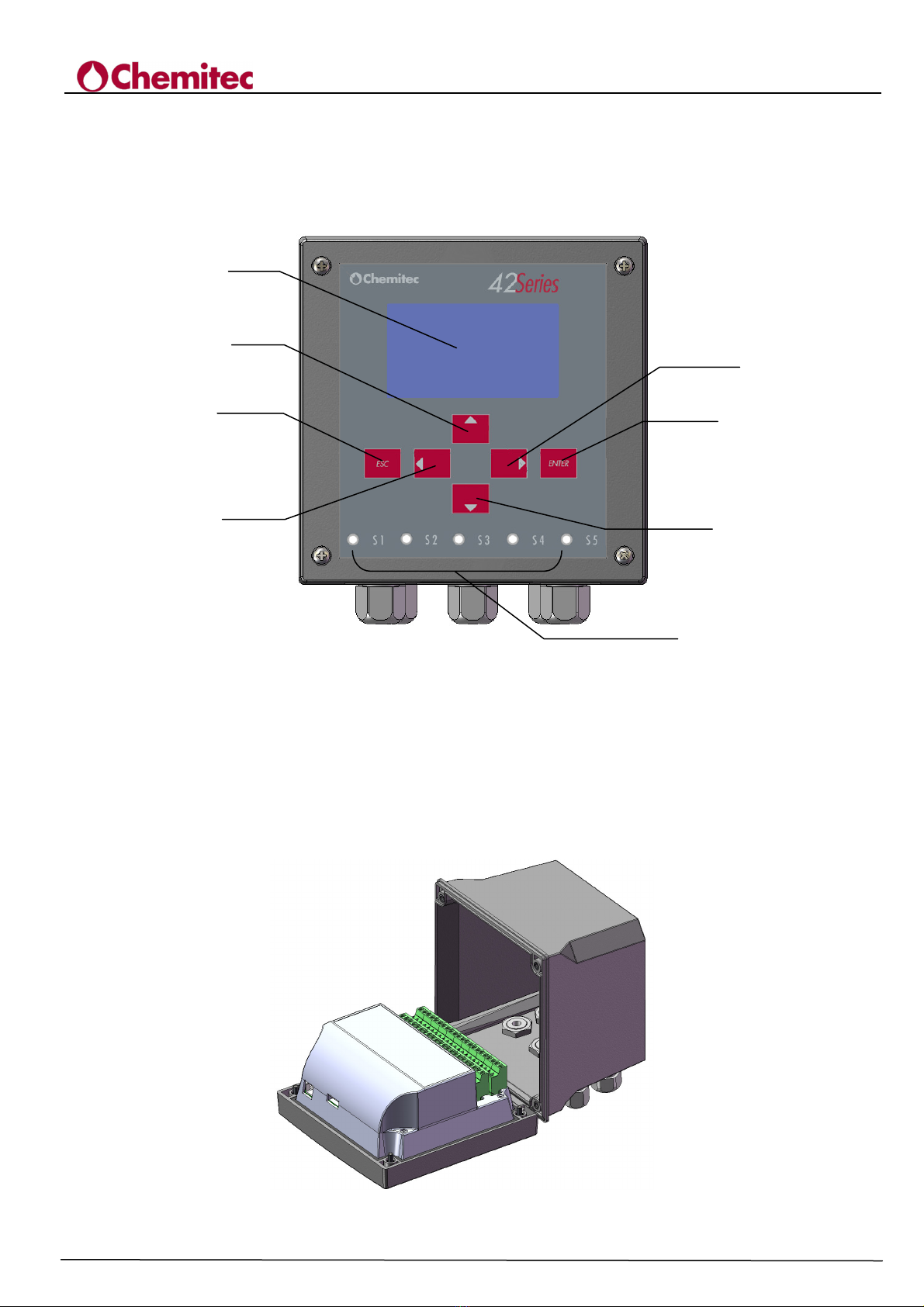
4204
FLOW METER
TECHNICAL MANUAL P/N XXX-0000 Rev. 5 Ver. 3.4
9
2.3 CONTROLS AND INDICATORS
Controls and indicators are grouped on the front of the Unit so that they can be easily available for
the operator.
Figure 2-2 identifies all the Unit controls and connecting devices.
1. LCD Display
2. S1÷S5
3. UP Key
4. RIGHT Key
5. ESC Key
6. ENTER Key
7. LEFT Key
8. DOWN Key
Figure 2-2 – Frontal Panel, Unit Wall model
Figure 2-3 – Access to the terminal box
6
4
8
3
5
7
1
2
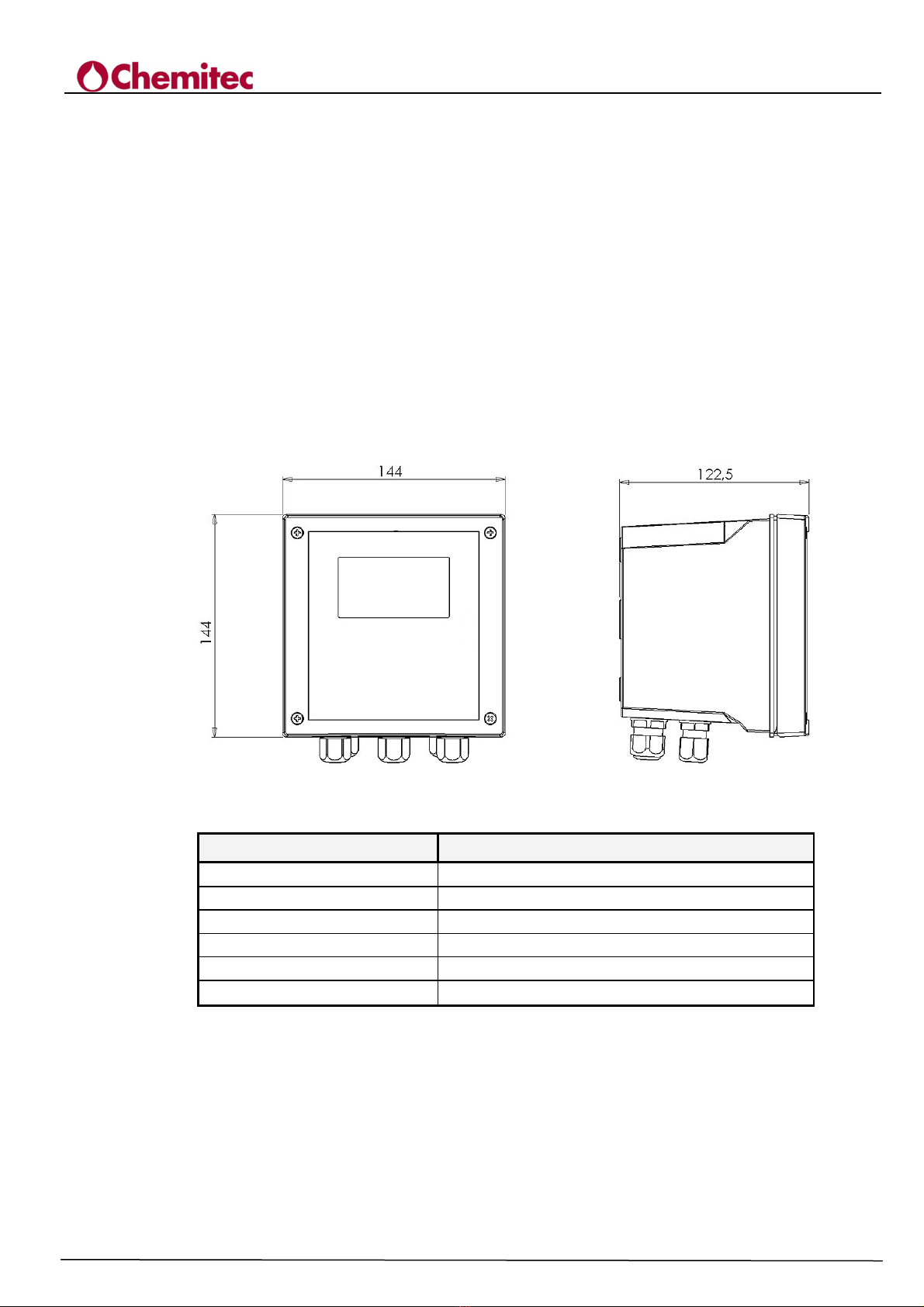
4204
FLOW METER
TECHNICAL MANUAL P/N XXX-0000 Rev. 5 Ver. 3.4
10
3 INSTALLATION
Although the unit is suitable for installation in outdoor environments, it is recommended to avoid
direct exposure to sun and weather. Before installing the 4204 carefully read the instructions
provided below.
3.1 COMPOSITION OF THE SUPPLY
The supply consists of just one package which contains the following parts:
•1 electrical control and command panel PN ............?????
•1 Technical Manual PN ............?????
3.1.1 INSTALLATION OF WALL MOUNTED DEVICE
The wall must be completely smooth in order to allow for perfect adhesion of the device.
Figure 3-1 – Dimensions and encumbrance of the wall mounted device
Mechanical Dimensions 4204
Dimensions (L x H x P) 144x144x122,5mm
Fixing depth 122,5mm
Material ABS Grey RAL 7045
Mounting Wall
Weigth 1 Kg
Frontal Panel Policarbonate UV Resistant
Open the instrument, open the pre-shaped holes and fix the instrument itself to the wall. Use the
provided plastic caps to close the holes.
The terminal box for connections is located on the bottom of the gear case and it is necessary to
keep it separated from other equipment by at least 15 cm. in order to make it easier to use. Keep
away from water drips and/or sprays of water from adjacent areas in order to safeguard the
instrument during programming or calibration stages.

4204
FLOW METER
TECHNICAL MANUAL P/N XXX-0000 Rev. 5 Ver. 3.4
11
3.1.2 INSTALLATION OF 144X144 ELECTRICAL PANEL DEVICE
The wall must be perfectly smooth in order to allow for perfect adhesion of the electrical panel close
to the device.
The net depth of the panel must be at least 130 mm.
The thickness of the panel must not exceed 5 mm.
The perforation DIMA must comply with the following layout:
Figure 3 – Encumbrance and Dima for perforation of the panel
Mechanical Dimensions 4204 144x144 Panel Mounted
Dimensions (L x H x P) 144x144x86,5mm
Fixing depth 70mm
Material ABS Grey RAL 7045
Mounting Panel
Weight 0.7 Kg
Frontal Panel Policarbonate UV Resistant
The locking of the control unit to the panel is made through the mounting backplate, which is fixed
to the panel on the inner side, using the apposite screws.
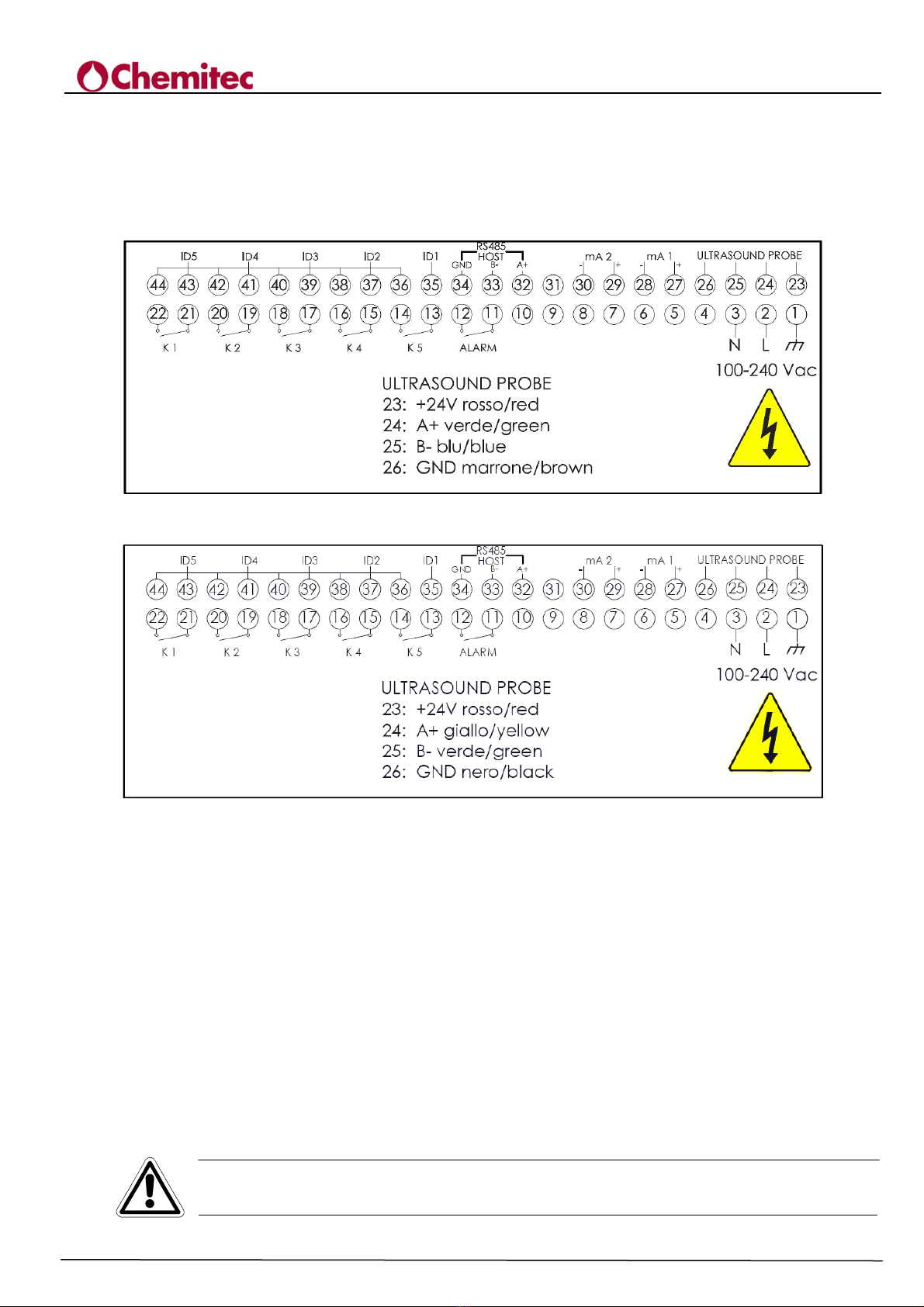
4204
FLOW METER
TECHNICAL MANUAL P/N XXX-0000 Rev. 5 Ver. 3.4
12
3.1.3 TERMINAL BOARD CONNECTIONS
The terminal board connections and the definitions of the Unit connections to the plant to be placed
under control are shown in Figure 3-2 and 3-3 (depending by the connected probe).
It shows the connections diagram viewable on the cover of the connections housing.
Figure 3-2 Electric connections for S425
Figure 3-3 Electric connections for S425/C
3.2 CONNECTING POWER SUPPLY LINE
If all possible make sure that there aren’t any cables assigned to the controls of other power drawing
equipments near the unit or on the same path of the connecting cable, which could create inductive
interferences for the instrument.
As much as possible, apply to the instrument stabilised power voltage according to the information
on the plate.
Absolutely avoid connecting the instrument to indirect/ reconstructed power supplies, for example,
through the use of transformers, where this reconstructed power goes to supply other systems
besides the unit (i.e.: inductive type), because this procedures generate high voltage spikes which
once they are radiated it’s difficult to block and/or eliminate them.
CAUTION
The electric line must be fitted with an appropriate circuit breaker and magnetothermic
switch, in compliance with good rules of installation

4204
FLOW METER
TECHNICAL MANUAL P/N XXX-0000 Rev. 5 Ver. 3.4
13
In any case, it is always advisable to verify the quality of Grounding. Often Ground connections,
found mostly within industrial environments, are themselves generators of interferences; where in
doubt about the quality, it is preferable to connect it to a pole dedicated only to the unit plant.
3.2.1 ELECTRICAL CONNECTIONS TO THE SYSTEMS
CAUTION
At the time pf starting the connections between the Unit and External Utilities, make sure
that electric board is turned-off and the cables coming from the Utility are not live.
•The Unit connections to the System must be carried out according the electric diagram of the
terminal board shown in Paragraph 3.1.1. The Unit is electronically protected, therefore, besides
the precautions on the power supply; it does not require special attentions.
•In reference to the sensor, it can be installed up to a distance of ~ 1000m from the Unit, without
causing any appreciable loss of signal.
•The position of the sensor should be between the limits the defined in the Chapter "Installation".
3.2.2 INSTALLATION OF THE PROBE
•Protect the probe from direct sunlight and reverb
•Wait at least 30 minutes after the first power on before calibrating the distance
•Keep the probe closer to the maximum water swing + 30 cm to prevent the air between the
projection and the water from assuming values that are too different from the probe

4204
FLOW METER
TECHNICAL MANUAL P/N XXX-0000 Rev. 5 Ver. 3.4
14
4 OPERATING MODE – GENERAL
This chapter describes the procedures that must be followed to enable all the functions of the
programme. The description is distributed between text and Figures:
•The Figures show all the menus and submenus as they appear on the display when enabled.
•The text analyses all items of the various menus and showing, for each of them, the enabling
procedures, functions they perform and range of values that can be set, whenever requested to
enter numeric values.
•All settings under the control of the Programme are described in a specific paragraph listed in
the index.
This editorial technique, even though makes numbering paragraphs complex, it offers a
noticeable advantage of transforming the index in a simple and powerful tool for the search
because it lists all the subjects and it indicates where they are discussed.
4.1 DISPLAYING SYSTEM
The displaying of the system is done through graphic displays, which allows viewing all the various
programming menus and, in operating mode, (“RUN”), the display of operating settings inputted
and their operating status.
•The operative methods related to activation of the System are described in Chapter 5.
•The operative methods related to the "RUN” menu are described in Chapter 6.
•The operative methods related to the “SETUP” menu are described in Chapter 7.
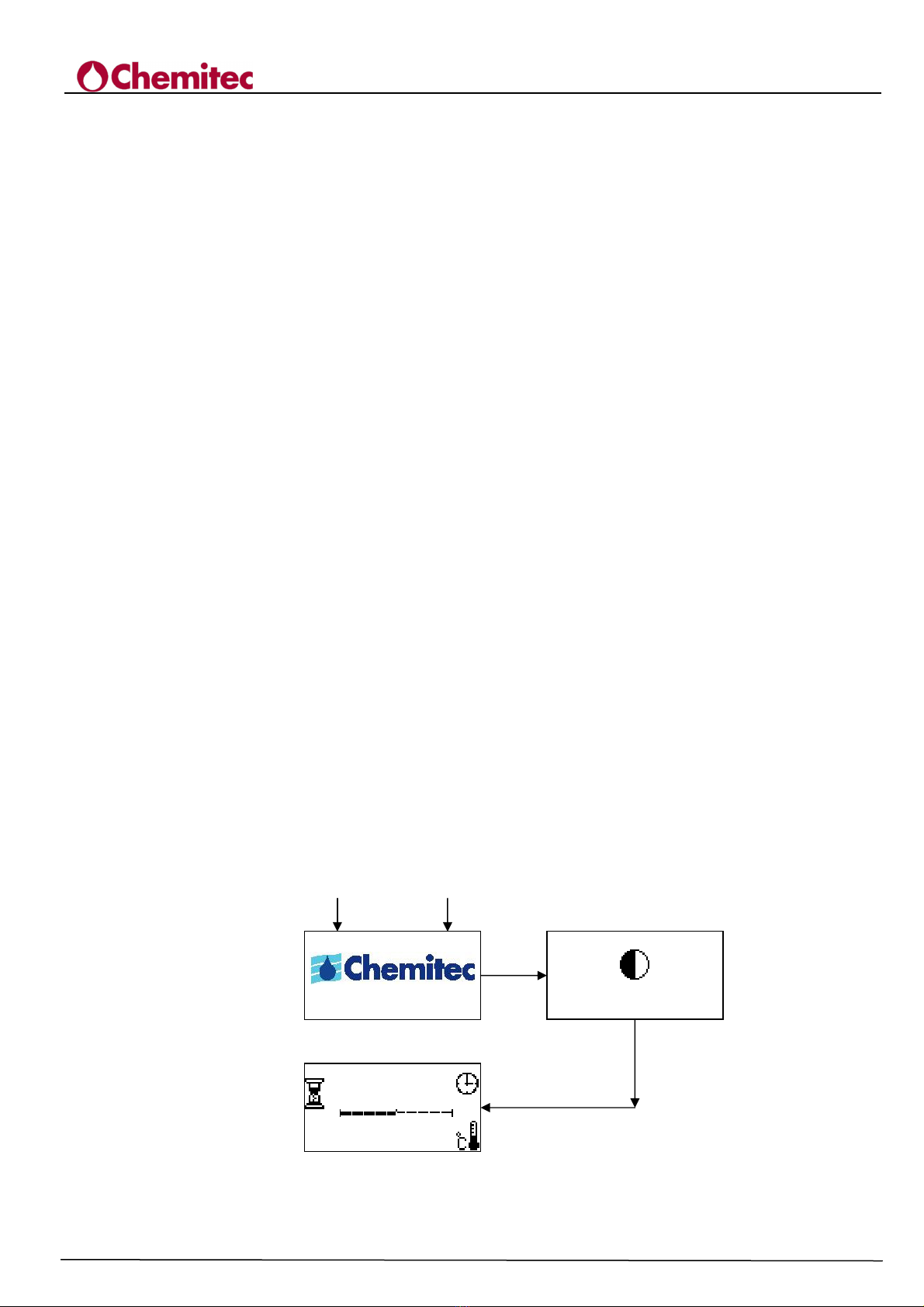
4204
FLOW METER
TECHNICAL MANUAL P/N XXX-0000 Rev. 5 Ver. 3.4
15
5 ENABLING THE SYSTEM
After installing the electronic central control unit, it is necessary to go on programming the
software, which will allows for “personalising” the settings for a correct use of the instrument.
TURN-ON the instrument by supplying power to it. The unit is not equipped with a switch for
power supply; it is activated automatically with connection to the network.
5.1 START
At the first System Start-up the system initialisations are carried out, which should occur during
installation or in case of power interruption which, if not modified, will depend from the settings
present on the flash disk.
During this phase a check of the flash disk is performed and, if errors are detected, the instrument is
blocked and the following message is displayed:
“FLASH DISK ERROR”
In the presence of this kind of error, request intervention from technical assistants. If, on the
contrary, everything runs smoothly, the programme will load the operative set-up parameters and
will start to operate with them as a base.
During a parameter recall operation, memorisation errors may occur. If this is the case, the
programme will cancel loading of these parameters and the intervention of technical assistants. If
everything runs smoothly, the set-up parameters set by the operator will be loaded; if errors are
encountered the following message will appear:
“DEFAULT SETUP LOADED”
indicating that the default parameters will be loaded (and used); to continue press the "ENTER" key.
This message will also appear if programming has never been carried out before (therefore the set-
up parameters in the flash disk have never been registered).
A bad quality of display may depend from an incorrect adjustment of the display contrast.
Contrast regulation may be set when the device is turned on by working with the "UP" or "DOWN"
key at the same time as feeding of the power unit (Fig. 5-1).
The contrast reader will appear indicating the percentage value which, in standard conditions,
should be between 65%÷70%. Once the best level of contrast has been achieved, press “ENTER”.
The programme will enter a "RUN" mode.
Contrast may be regulated operatively using the "CONTRAST" function as described in paragraph.
7.2.2.5.1.
Figure 5-1 – Contrast Mode Flow-Chart
69%
ENTER
DOWN220V
12/09/05 16:41
0 l
/s
0003496.54m
3
19
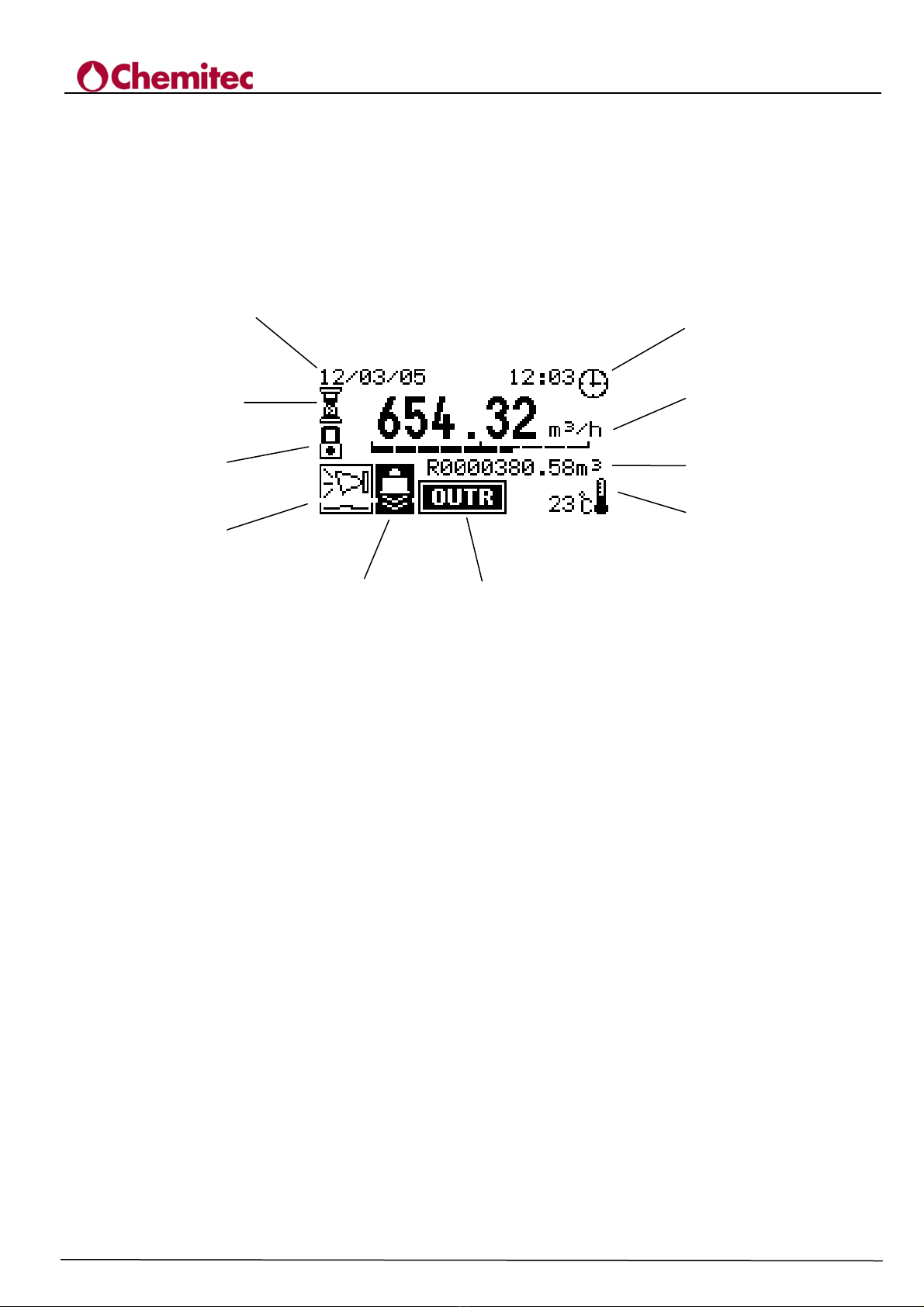
4204
FLOW METER
TECHNICAL MANUAL P/N XXX-0000 Rev. 5 Ver. 3.4
16
6 RUN MODE
This mode keeps operation of the plant under control in real time.
The operative parameters are represented on the screen by the power unit, according to the symbols
shown in Figure 6-1 and in Table 6-1.
Table 6-1 illustrates the operative symbols of the "RUN" mode, the meaning of which is as follows:
Figure 6-1 Typical Run Mode Displayed
2
1
3
4
5
6
7
9
11
12
Table of contents
Other Chemitec Measuring Instrument manuals
Popular Measuring Instrument manuals by other brands
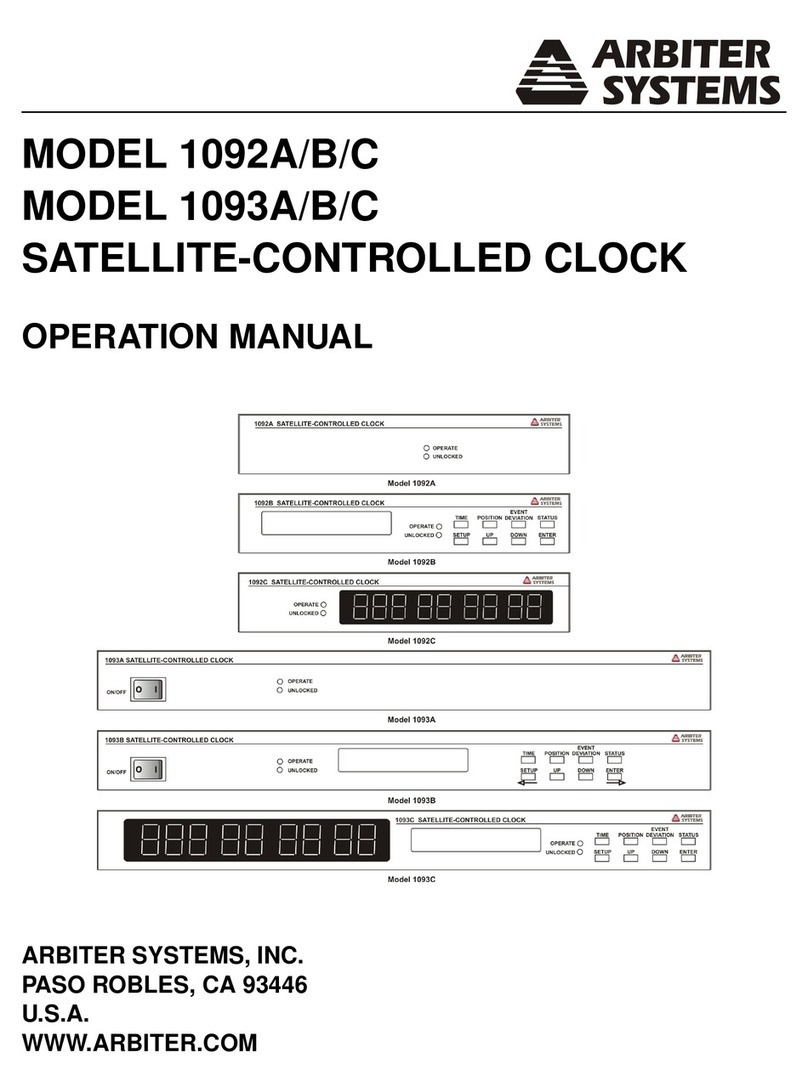
Arbiter Systems
Arbiter Systems 1092A Operation manual

Tektronix
Tektronix TLA 714 Service manual

Thermo Scientific
Thermo Scientific HAAKE RotoVisco 1 instruction manual
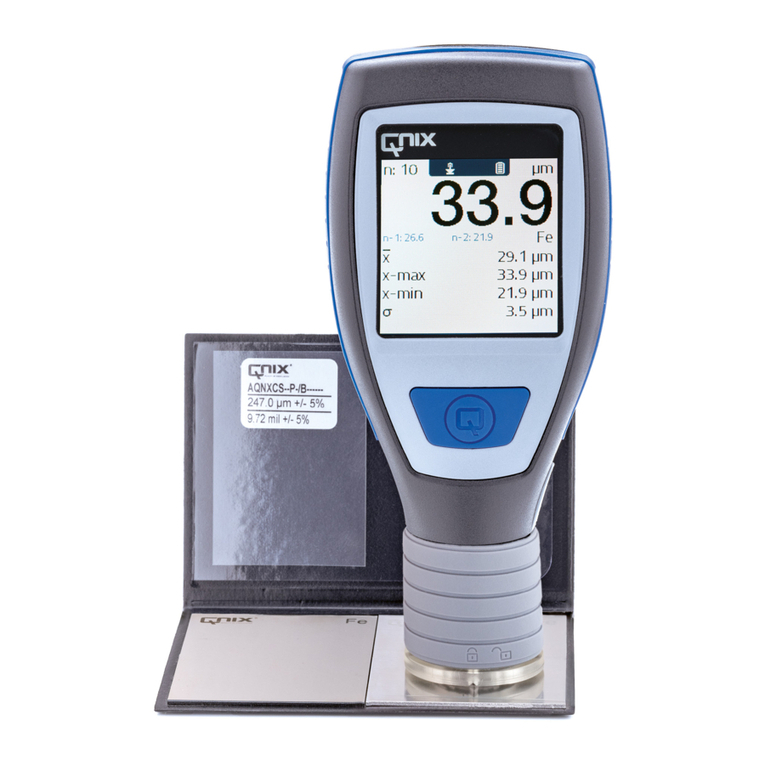
Automation Dr. Nix
Automation Dr. Nix QNix 5500 Operation manual

AquaLabo
AquaLabo PONSEL Supratec S200TUr owner's manual

DNT
DNT Video-Digitizer Grabstar PRO user manual