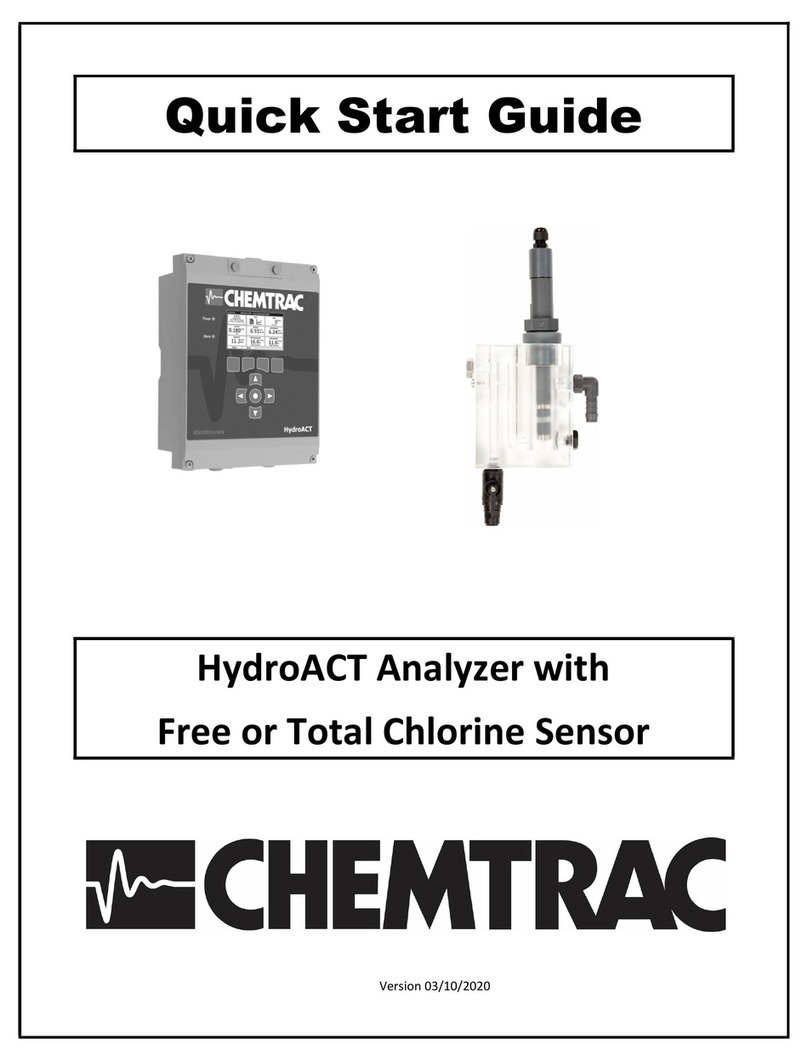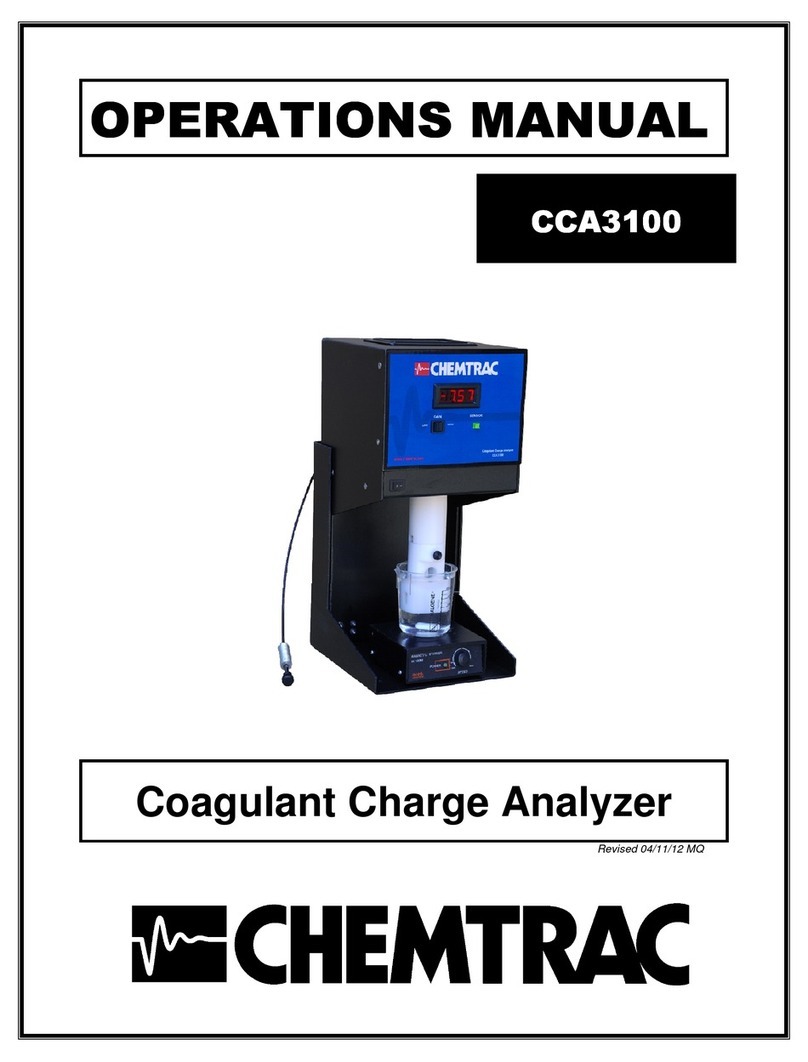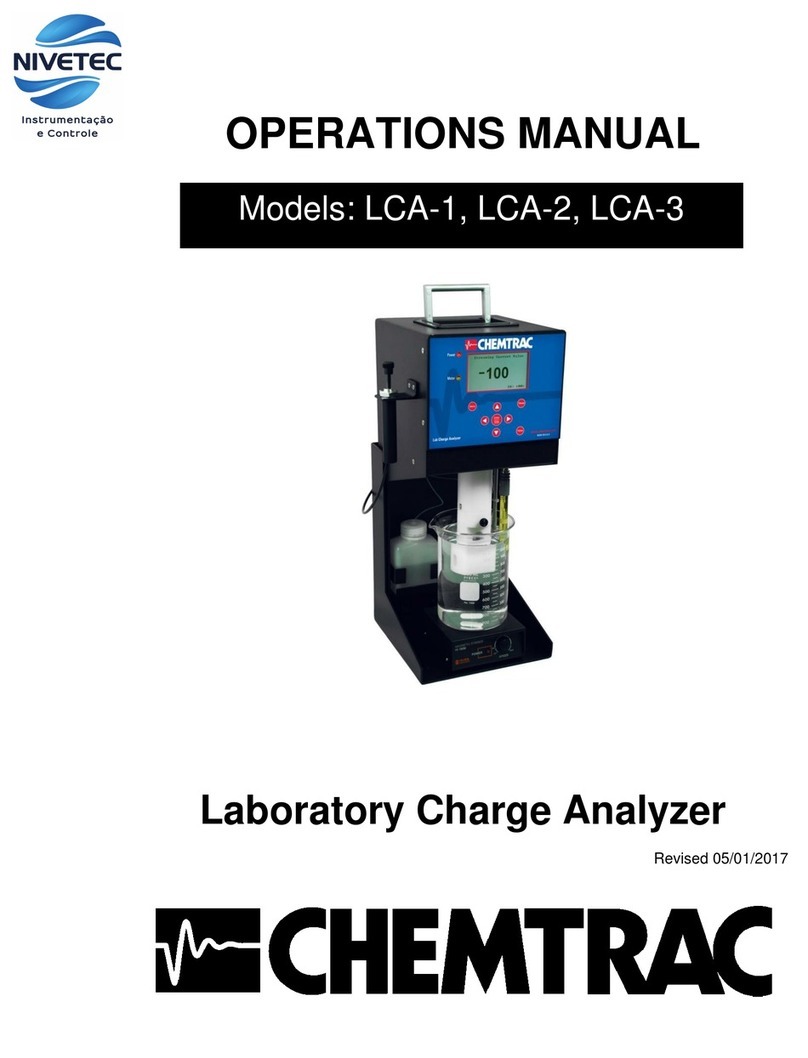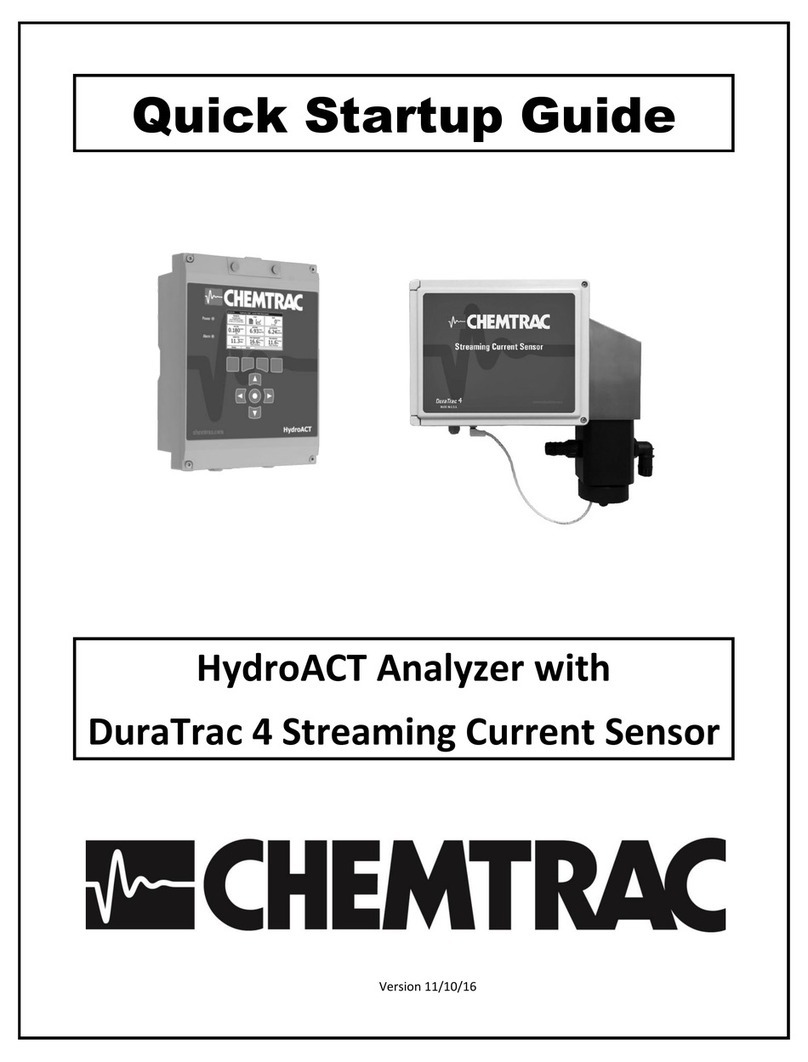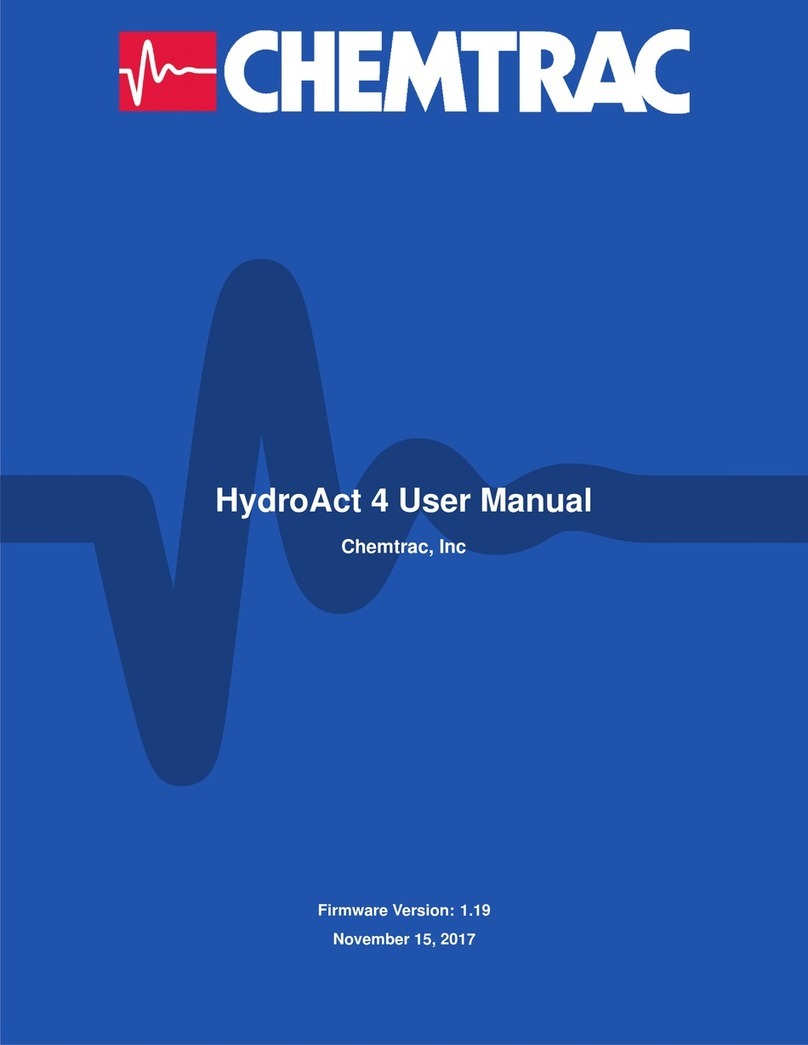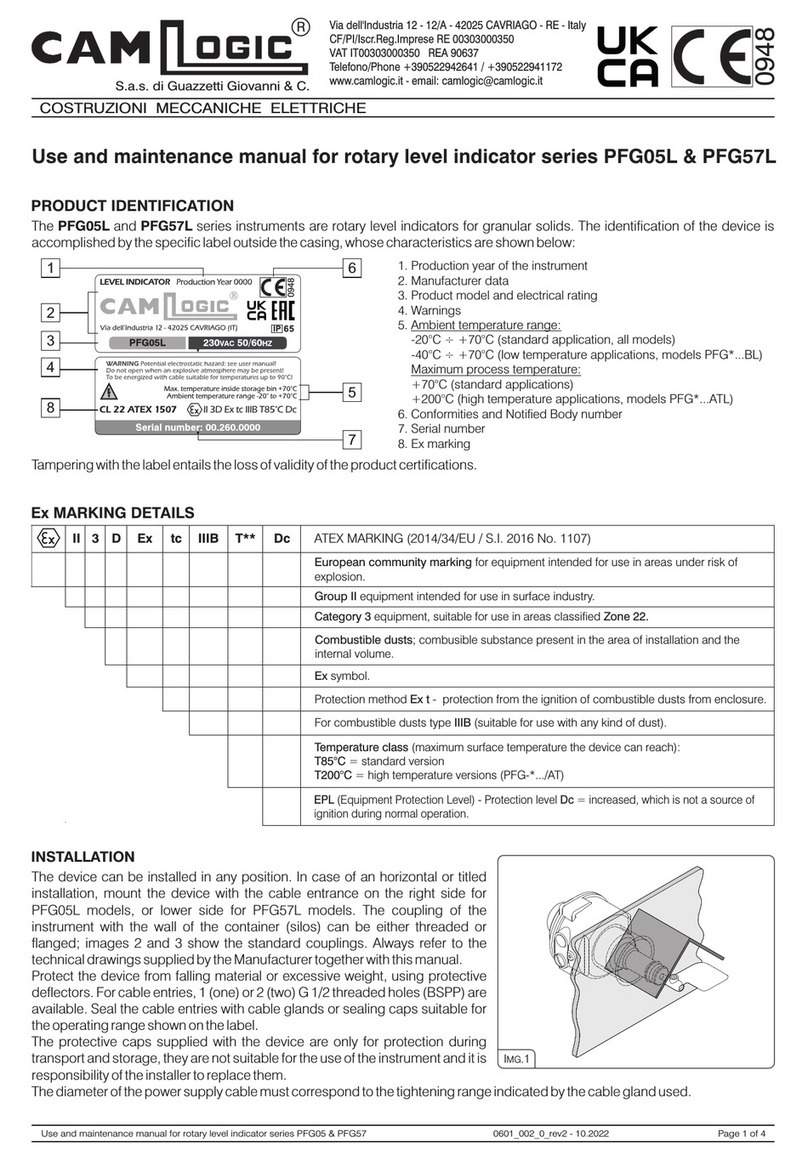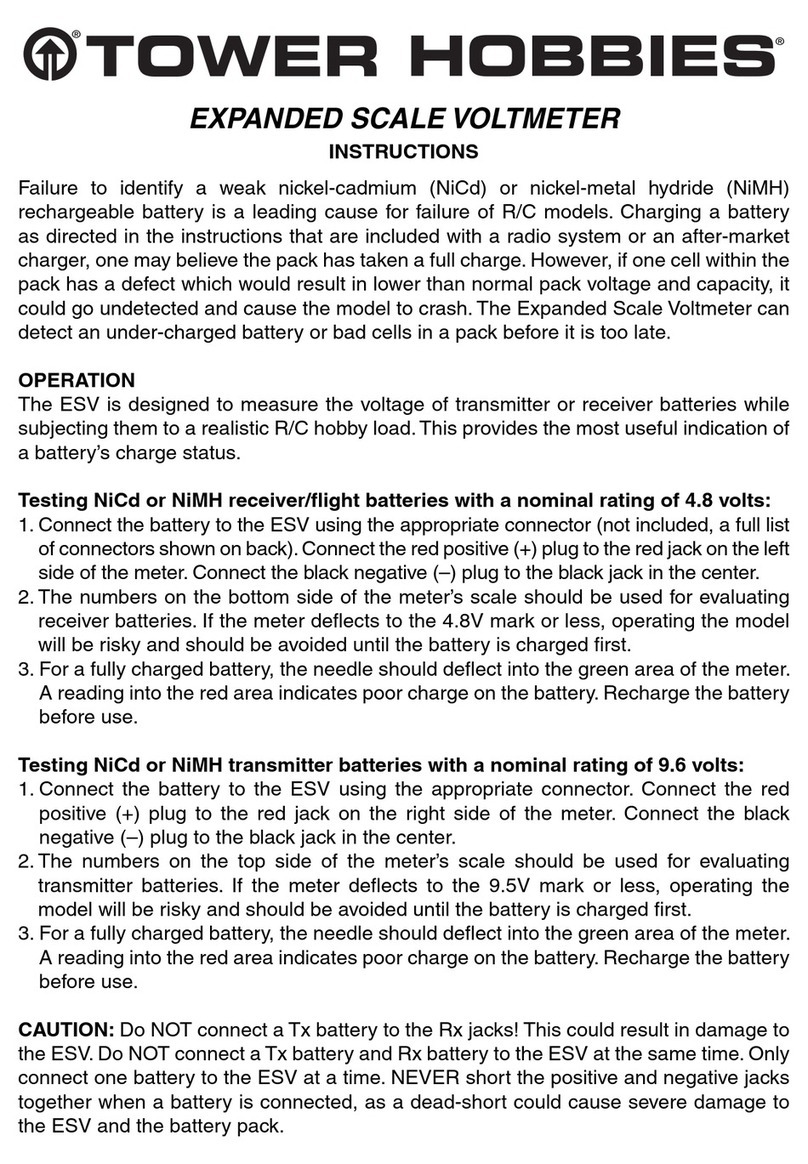Chemtrac HydroAct 4 User manual

HydroAct 4 User Manual
Chemtrac, Inc
Firmware Version: 1.19
November 15, 2017

Copyright © 2017 Chemtrac, Inc
All rights reserved. No part of this publication may be reproduced, distributed, or transmitted in any
form or by any means, including photocopying, recording, or other electronic or mechanical methods,
without the prior written permission of the publisher, except in the case of brief quotations embodied in
critical reviews and certain other noncommercial uses permitted by copyright law.
http://www.chemtrac.com

Contents
1Introduction ...................................................... 5
1.1 Safety Precautions 5
1.1.1 Warnings used in this manual . . . . . . . . . . . . . . . . . . . . . . . . . . . . . . . . . . . . . . . . . . . . . . 5
1.1.2 Qualification and Training of Personnel . . . . . . . . . . . . . . . . . . . . . . . . . . . . . . . . . . . . . . . . 6
1.1.3 Important Safety Instructions . . . . . . . . . . . . . . . . . . . . . . . . . . . . . . . . . . . . . . . . . . . . . . . 6
1.1.4 Safe Operation . . . . . . . . . . . . . . . . . . . . . . . . . . . . . . . . . . . . . . . . . . . . . . . . . . . . . . . . 7
IAnalyzer
2Overview ........................................................ 11
2.1 Safety Precautions 12
2.1.1 Installation, Maintenance and Inspection . . . . . . . . . . . . . . . . . . . . . . . . . . . . . . . . . . . . . . 12
2.1.2 Unauthorized Modification . . . . . . . . . . . . . . . . . . . . . . . . . . . . . . . . . . . . . . . . . . . . . . . 12
2.1.3 Impermissible Modes of Operation . . . . . . . . . . . . . . . . . . . . . . . . . . . . . . . . . . . . . . . . . . 12
2.1.4 Chemicals.......................................................... 12
2.2 Technical Data 12
2.3 Installation 13
2.3.1 Site Selection . . . . . . . . . . . . . . . . . . . . . . . . . . . . . . . . . . . . . . . . . . . . . . . . . . . . . . . . 13
2.3.2 Unpacking.......................................................... 14
2.3.3 Mounting........................................................... 14
2.3.4 Electrical Connections . . . . . . . . . . . . . . . . . . . . . . . . . . . . . . . . . . . . . . . . . . . . . . . . . . 17
2.4 Operation 18
2.4.1 User Interface . . . . . . . . . . . . . . . . . . . . . . . . . . . . . . . . . . . . . . . . . . . . . . . . . . . . . . . 18

2.4.2 MainMenu ......................................................... 18
2.4.3 Home Screens . . . . . . . . . . . . . . . . . . . . . . . . . . . . . . . . . . . . . . . . . . . . . . . . . . . . . . . 19
2.4.4 User Authentication . . . . . . . . . . . . . . . . . . . . . . . . . . . . . . . . . . . . . . . . . . . . . . . . . . . . 19
2.4.5 Analyzer Options . . . . . . . . . . . . . . . . . . . . . . . . . . . . . . . . . . . . . . . . . . . . . . . . . . . . . 20
2.4.6 Logs ............................................................. 29
II Options
3Sensors ......................................................... 35
3.1 PC6 Particle Counter 35
3.1.1 General Information . . . . . . . . . . . . . . . . . . . . . . . . . . . . . . . . . . . . . . . . . . . . . . . . . . . . 35
3.1.2 Theory of Operation . . . . . . . . . . . . . . . . . . . . . . . . . . . . . . . . . . . . . . . . . . . . . . . . . . . 36
3.1.3 Installation . . . . . . . . . . . . . . . . . . . . . . . . . . . . . . . . . . . . . . . . . . . . . . . . . . . . . . . . . . 38
3.1.4 Commissioning . . . . . . . . . . . . . . . . . . . . . . . . . . . . . . . . . . . . . . . . . . . . . . . . . . . . . . 43
3.1.5 Operation .......................................................... 44
3.1.6 Maintenance . . . . . . . . . . . . . . . . . . . . . . . . . . . . . . . . . . . . . . . . . . . . . . . . . . . . . . . . 51
3.1.7 Troubleshooting . . . . . . . . . . . . . . . . . . . . . . . . . . . . . . . . . . . . . . . . . . . . . . . . . . . . . . 53
4Outputs ......................................................... 55
4.1 Analog Outputs 55
4.1.1 General Information . . . . . . . . . . . . . . . . . . . . . . . . . . . . . . . . . . . . . . . . . . . . . . . . . . . . 55
4.1.2 Technical Data . . . . . . . . . . . . . . . . . . . . . . . . . . . . . . . . . . . . . . . . . . . . . . . . . . . . . . . 55
4.1.3 Commissioning . . . . . . . . . . . . . . . . . . . . . . . . . . . . . . . . . . . . . . . . . . . . . . . . . . . . . . 56
4.1.4 Operation .......................................................... 56
4.2 Relay Output 61
4.2.1 General Information . . . . . . . . . . . . . . . . . . . . . . . . . . . . . . . . . . . . . . . . . . . . . . . . . . . . 61
4.2.2 Technical Data . . . . . . . . . . . . . . . . . . . . . . . . . . . . . . . . . . . . . . . . . . . . . . . . . . . . . . . 61
4.2.3 Operation .......................................................... 61
III Documentation
5Warranty ........................................................ 75
6Returns ......................................................... 77
6.1 Contact Details 77

1. Introduction
This manual has been generated to accompany the serial number of the instrument as recorded on the
front of this manual. It is specific to that serial number. Information regarding options or accessories
that do not apply to this instrument do not appear in this manual. If you upgrade your firmware or your
hardware please ask for a new manual to be generated for you.
This manual contains basic information to be noted during installation, operation and maintenance.
It is therefore essential that this manual be read by the contractor before installing and commissioning
the HydroAct 4, as well as by the relevant operating personnel/owner of the unit. It must remain
available for reference at all times.
In addition to the general safety instructions under the main heading Safety Precautions, the special
safety precautions outlined in other sections must also be observed.
This manual has been supplied electronically. A hard copy is available on request from hardware-
suppor[email protected].
1.1 Safety Precautions
• Before attempting to unpack, set up, or operate this instrument, please read this entire manual.
•
Make certain the unit is disconnected from the power source before attempting to service or
remove any component.
•
Make certain the unit is disconnected from other sources of force or pressure (for example,
pneumatic or hydraulic), before attempting to service or remove any component.
•
Failure to follow these precautions could result in personal injury and damage to the equipment.
1.1.1 Warnings used in this manual
This manual contains vital information relating to the safety of people and the environment, the analyzer
and any equipment attached. These statements are identified by the following markings:

6Chapter 1. Introduction
Refers to an imminent danger or a potential hazardous situation. Non-compliance can lead
to death or extremely serious injury.
Refers to a potential hazardous situation. Non-compliance can lead to injury or property
damage.
Draws attention to supplementary information to make the work easier and ensure trouble-
free operation. May also appear in conjunction with safety instructions which may endan-
ger the analyzer and its operation if disregarded.
1.1.2 Qualification and Training of Personnel
The personnel employed for installation, operation, inspection, and maintenance, must be suitably
qualified for this work. The areas of responsibility, competence and supervision of the personnel must
be precisely defined by the owner. Personnel who do not have the required know-how must be trained
and instructed. If required, this can also be undertaken by the manufacturer/supplier on behalf of the
owner.
In addition, the owner of the system must ensure that the relevant personnel are fully familiar with
and have understood the contents of this manual.
1.1.3 Important Safety Instructions
When installing and using this electrical equipment, basic safety precautions should always be ob-
served, including the following:
Read and follow all instructions. Save these instructions.
To reduce the risk of injury, do not permit children to use this product.
Risk of electric shock. Connect only to a suitable isolated, hard wired electrical outlet. It
is recommended that the outlet is protected by an RCD (Residual Current Detector) or is
in any event in compliance with all local electrical regulations. Do not bury the electrical
supply cable.
To reduce the risk of electric shock, replace damaged electrical cable immediately.
To reduce the risk of electric shock, do not use an extension cable to connect the unit to
an electric supply; provide a properly located outlet.
1.1.3.1 Hazards due to non-compliance
Failure to comply with the safety instructions may endanger not only people, but also the environment
and the unit. The following hazards in particular may arise:
• Failure of major unit functions.
• Failure of specified methods for maintenance and repair.
• Danger to people due to electrical, mechanical and chemical effects.

1.1 Safety Precautions 7
1.1.4 Safe Operation
The safety instructions contained in this manual must be observed. The owner is responsible for
ensuring compliance with local safety regulations.


I
2Overview .............................11
2.1 Safety Precautions
2.2 Technical Data
2.3 Installation
2.4 Operation
Analyzer


2. Overview
The HydroAct 4 is a compact electronic communication and control system. It is designed for use with
many different measuring sensors. Any use other than the one described here compromises the safety
of persons and the entire measuring system and is, therefore, not permitted. The manufacturer is not
liable for damage caused by improper or non-designated use.
Every analyzer is carefully checked before leaving the factory. If for any reason, you are unhappy
with your purchase, please contact the organization that you purchased the analyzer from or Chemtrac,
Inc directly.
HydroAct 4 Overview
1. Front panel screws (×4)
2. Display
3. Up button
4. Down button
5. Right button
6. Left button
7. Enter/Select button
8. Soft keys
9. Cable glands
10. Micro SD access
11. Power lamp
12. Indication lamp

12 Chapter 2. Overview
2.1 Safety Precautions
2.1.1 Installation, Maintenance and Inspection
The owner must ensure that all maintenance, inspection and installation work is undertaken by
authorized and duly qualified personnel who have also studied this manual.
• The HydroAct 4 must always be isolated before starting any work.
•
Please be aware that the HydroAct 4 may be controlling chemical dosing and as such shutting
down the HydroAct 4 without due regard to the systems it is controlling can lead to chemical
release.
2.1.2 Unauthorized Modification
The device may only be modified or converted in consultation with the manufacturer. Genuine spare
parts and accessories authorized by the manufacturer ensure greater safety.
2.1.3 Impermissible Modes of Operation
Usage other than as described in this manual will lead to the immediate cancellation of the warranty
and any other manufacturer’s liability.
2.1.4 Chemicals
Should the sensors attached to the HydroAct 4 be in contact with hazardous chemicals, great care
must be taken when handling the sensors.
Fire hazard. No parts are suitable for use in a hazardous rated area.
When working with this equipment, the accident prevention regulations applicable on site
must be observed and the specified personal protective equipment worn.
Please unpack the equipment and ordered accessories carefully in order not to miss small
parts. Immediately compare the scope of delivery to the delivery note. If there are any
discrepancies, contact your supplier.
2.2 Technical Data
Power 100-240VAC/0.25 A or 12VDC/0.8 A
Fuse 2A (100-240VAC)
Display 4.3" 480x272 24-bit color
Inputs
Up to 4 configurable sensor inputs; 4-20mA, 4-20mA loop-powered, 0-2 VDC, +/- 2000 mV for
pH, ORP, or ISEs, PT100, potentiometric, pulse and Modbus. Expandable to 16 inputs. Up to 8
digital inputs, expandable to 32
Outputs
Up to 16 dedicated configurable analog outputs: 0-20mA, 4-20mA, 0-1 VDC, 0-10 VDC, 1-10
VDC. Unused inputs can be used as outputs allowing up to 32 output channels. Up to 32 SPST
electromechanical relays rated 10A at 125 VAC, 3A at 250 VAC, 5A at 30 VDC
Communication (Optional)
Modbus ASCII/RTU (RS485), Profibus DP, Modbus TCP (Ethernet),
2G/3G Modem
Status Log Over 1 million records
Data Log Internal - Single parameter data log or status message log over 1 million records
Weight 2kg
IP Rating IP65, Nema 4X

2.3 Installation 13
Enclosure Material ABS flame retardant
Seals EPDM
HydroAct 4 Dimensions
1. 103mm
2. 309mm
3. 230mm
2.3 Installation
As with all instrumentation the installation and commissioning of this instrument is crucial
to its safe and effective operation. This instrument must only be used for its purpose as
outlined in this manual. It must be installed and commissioned in accordance with this
manual and by trained, qualified personnel.
2.3.1 Site Selection
Please choose a suitable location for the installation of the electronics. The choice of installation point
on any site is a compromise and is best undertaken by an experienced installation engineer. The
following is a list of the factors that need to be taken into consideration. This list is not intended as a
check-list, neither is it implied that the list is complete.
• Ensure that the mounting allows access to all serviceable parts.
•
Try to mount the electronics in a position where they are not habitually hosed down in a cleaning
process.
• The electronics enclosure should be mounted away from sources of heat or direct sunlight.
• Consider the length of wiring runs when mounting the instrument.
• Try to keep the electronics away from substations, motors or other large EMI emitters.
• Consider whether the sample will be representative and well mixed.
• Consider sample line run times.
• Consider sample return points.
• In a plastic run, with a low conductivity liquid sample, consider earthing the sample.
• If the instrument is controlling a dosing pump, size the pump appropriately.

14 Chapter 2. Overview
2.3.2 Unpacking
Please have a copy of your order with you when you unpack your instrument. All orders are checked
when they leave the factory. Please check that you have all the parts that were ordered as soon as
you open the box. If anything is missing, or damaged, please contact your supplier immediately. If
the instrument needs to be returned for any reason please follow the return instructions given in this
manual (refer to section 6).
Please dispose of the packing in an environmentally responsible manner and in compliance
with local regulations.
2.3.3 Mounting
The HydroAct 4 enclosure is very versatile and can be wall mounted, panel mounted or mounted on a
handrail or pole1. The HydroAct 4 electronics should be mounted so that:
• it is away from sources of heat or direct sunlight,
• it is vertical,
•
there is sufficient clearance above to allow the enclosure compartment to be opened and
removed,
• it is away from sources of vibration, and
• it will not be hosed down.
2.3.3.1 Wall Mounting
The analyzer enclosure can be screwed directly onto the wall. Mark and drill the holes as per the
drawing below. Insert wall plugs and secure with appropriate screws (not supplied).
HydroAct 4 Wall Mounting
1. 194mm
2. 238mm
2.3.3.2 Panel Mounting
The analyzer enclosure can be panel mounted using the optional panel mount kit. The support bracket
can be used as a template for cutting and drilling the panel.
1For panel or handrail mounting the enclosure requires optional mounting kits that can be ordered from Chemtrac.

2.3 Installation 15
HydroAct 4 Panel Mounting
A - HydroAct 4 front section, B - Four M5 bolts, C - HydroAct 4 rear section, D - Rubber
gasket, E - Panel, F - Support bracket, G - Four M5 washers, H - Four M5 nuts.

16 Chapter 2. Overview
2.3.3.3 Handrail Mounting
The analyzer enclosure can be handrail mounted using the optional handrail mount kit. By turning
the brackets through 90° the analyzer can also be pole mounted.
HydroAct 4 Handrail Mount-
ing
A HydroAct 4
B Large bracket
C Four M5×8mm bolts
D Handrail
E Small bracket
F Two M6 bolts
HydroAct 4 Pole Mounting
A HydroAct 4
B Large bracket
C Four M5×8mm bolts
D Pole
E Small bracket
F Two M6 bolts

2.3 Installation 17
2.3.4 Electrical Connections
1. Auxiliary power from secondary PSU
2. 12V input from main PSU
3. Communication card slots
4. Sensor and output card slots
5. Digital input configuration jumpers
6. Relay and digital input connectors
7. AC Power to main PSU
8. Auxiliary power out2
9. AC power connectors
10. Electromechanical relays
The connections are made via press to open connectors or screw terminals. An insulated screw-
driver can be used to operate the connector. Each instrument has a large number of possible wiring
combinations depending on which sensors, inputs, outputs or communications are selected at the time
of purchase. This is achieved by the use of expansion electronics cards specific to each role. These
expansion cards are fitted to “Slots”.
The connections for sensors, inputs, outputs and communication cards are detailed in Part II of this
2If secondary PSU is not fitted, these connectors are linked to the main 12V PSU.

18 Chapter 2. Overview
manual.
2.4 Operation
2.4.1 User Interface
The HydroAct 4 display is a 4.3“, 480
×
272, 24-bit color display and is best viewed from directly in
front. The user interface is accessed via nine buttons embedded in the membrane overlay. There are
also two status LEDs, showing power and alarm status, and an audible buzzer.
The buttons all have a tactile feedback response. Holding the buttons in will inject multiple key
presses of increasing speed until the button is released. In some cases holding a button will provide
access to a different function. These are highlighted in the manual. The four buttons along the bottom
of the screen, are defined for each screen by the legend above the button. The navigation and Select
buttons below the display are always for navigation of the display. The Up and Down, Left and Right
buttons are used for moving the “Select” target around the display.
The screen displayed once the system is started is either the default “Home” screen (see section
2.4.3), if configured, or the Main Menu.
2.4.2 Main Menu
Example Main Menu
The Menu screen is a standard display in your HydroAct 4 and is a tile based display of all the
different parts or “devices” that make up your analyzer. By using the Up, Down, Left, Right and Select
button it is possible to navigate to any part of the analyzer by highlighting the icon and selecting it.
Devices are firmware modules that control a physical device, such as a sensor, or a purely software
construct, such as a PID control calculation. Some hardware devices have multiple device tiles
associated with them. For example, an Ethernet communications card will add an “Ethernet” tile
which allows physical interface to be configured and a “Modbus TCP” tile allowing access to the main
communications protocol used on the interface.
There are two standard device tiles available on all analyzers, regardless of configuration. The
“Analyzer” tile gives access to information and configuration options for the unit, e.g., selecting the
language and setting the time and date. The “Logs” tile allows access to the status and data logs
stored on the unit.
Selecting a device tile from the menu will open an overview or set up screen. The overview display
gives the user key information for that device and may allow the entering of commonly changed
variables. For example, an overview for a chlorine sensor will display the chlorine reading and sensor
maintenance information, and offer the user a shortcut to calibrate the sensor.
Many screens will have an “Options” button. Pressing this button will produce a pop-up menu on
the display. Some of the items on this menu will have a
I
next to them indicating that there are further

2.4 Operation 19
menus accessible by highlighting the menu item and either pressing the Select button or the Right
button.
2.4.3 Home Screens
Home screens are used to display information from more than one source on a single display. They
are accessed by pressing “Home” from any screen displaying the soft-key and then by pressing the
Left or Right button to scroll through the available Home Screens. On any Home Screen pressing Up
and Down will highlight different aspects of the display which can then be accessed by pressing the
“Select” button.
Home screens can simply show information about a single sensor:
or several sensors readings and control outputs:
For details of how home screens are defined and configured see section 2.4.5.3.
2.4.4 User Authentication
When attempting to access a function that requires authentication you will be taken to the log in screen,
where a user is selected and security code entered. Use the “Select” key to open the user drop down
list, Up/Down to highlight the desired user and “Select” to move to the next step, the first box for the six
digit security code entry will now be highlighted.
When entering a security code, all buttons except the fourth soft-key (top right) can be used for
code entry. If the correct code is entered you will be presented with the tile requested. To indicate
which user, if any, is currently logged in to the instrument, the user name will appear in the top right of
the display. See section 2.4.5.4 for configuration of security options.

20 Chapter 2. Overview
HydroAct 4 Button Layout
The analyzer is preconfigured with a default user called “user1” who has full access to the analyzer,
with the default password of:
1, 1, 1, 1, 1, 1
From the button layout above.
To force a user to log out, press and hold the “Home” or “Menu” button for a few seconds until
“Logout” is displayed. If default security access is enabled (see section 2.4.5.4) and different security
access is required, press and hold the select button on the desired device tile in the main menu for a
few seconds. The login screen will appear. Select the desired user and enter the password.
2.4.5 Analyzer Options
Selecting the Analyzer tile on the main menu will take you to the Analyzer Overview (below). From here
you can access settings that relate to the analyzer setup. These typically do not affect the sensors,
communications or control functions.
Analyzer Overview
Table of contents
Other Chemtrac Measuring Instrument manuals
Popular Measuring Instrument manuals by other brands

Tegam
Tegam R1M-A Operation and maintenance manual
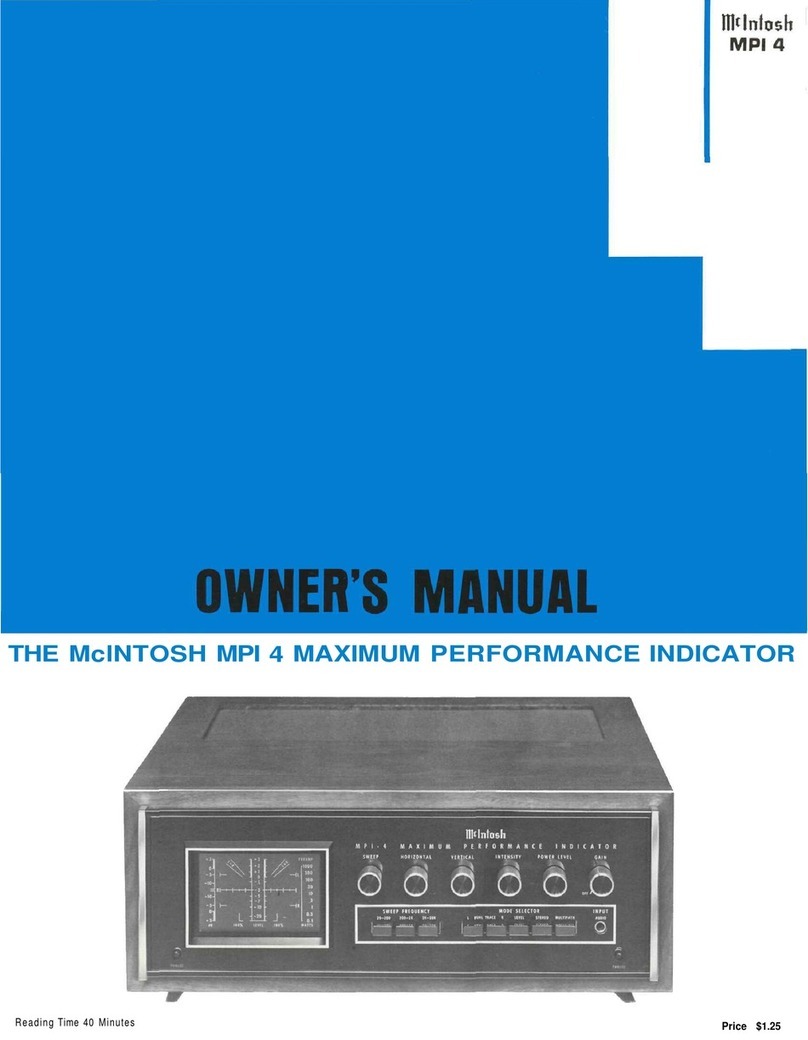
McIntosh
McIntosh MPI 4 owner's manual
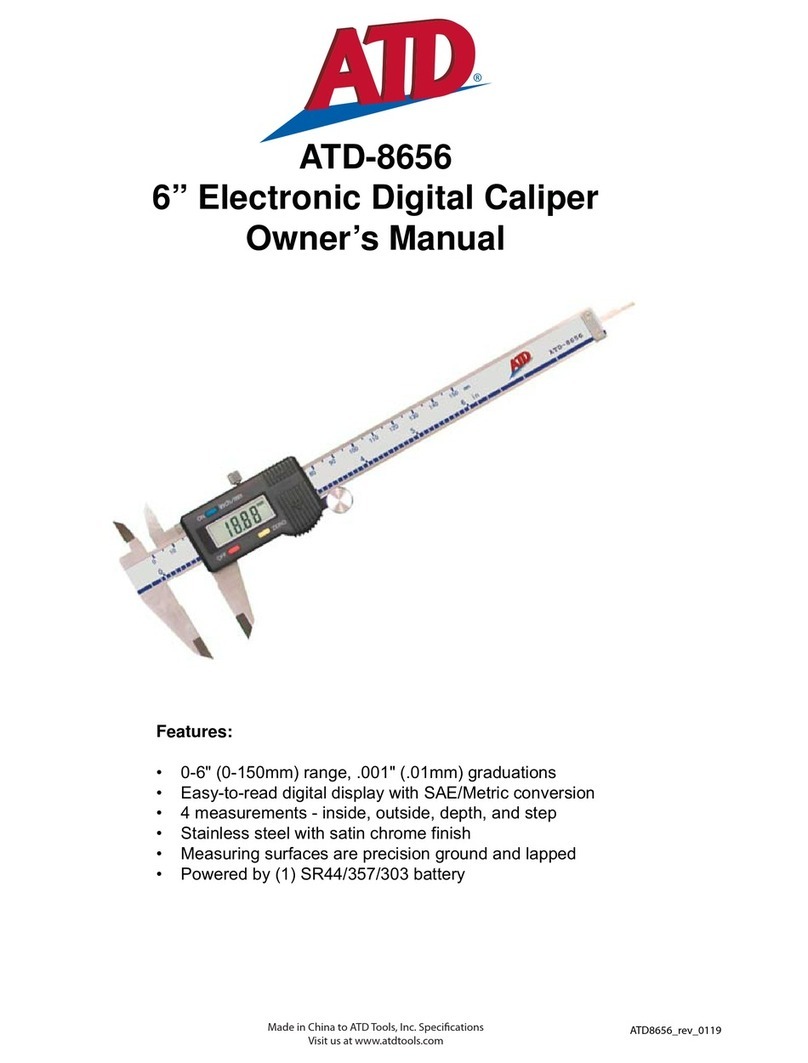
ATD Tools
ATD Tools ATD-8656 owner's manual

Lovato
Lovato DME D122MID installation manual

elsner elektronik
elsner elektronik TH PF Series Technical specifications and installation instructions

GVS
GVS Archimedes A1200 quick guide

VoiceCollect
VoiceCollect IR44CF-II Service maintenance manual

SATO KEIRYOKI
SATO KEIRYOKI PC-5400TRH instruction manual

IFM Electronic
IFM Electronic Efector 300 SA3010 operating instructions
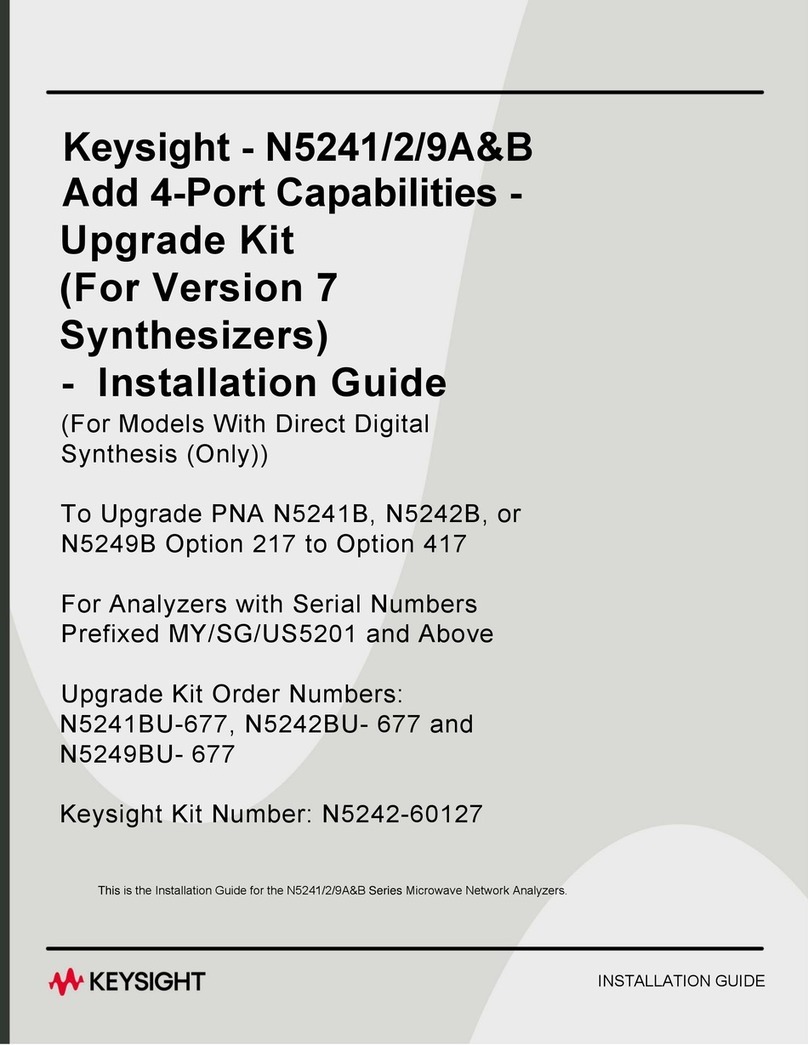
Keysight Technologies
Keysight Technologies N5241BU-677 installation guide

Abbott
Abbott SoToxa Oral Fluid user guide

Mitsubishi
Mitsubishi CA-200 instruction manual