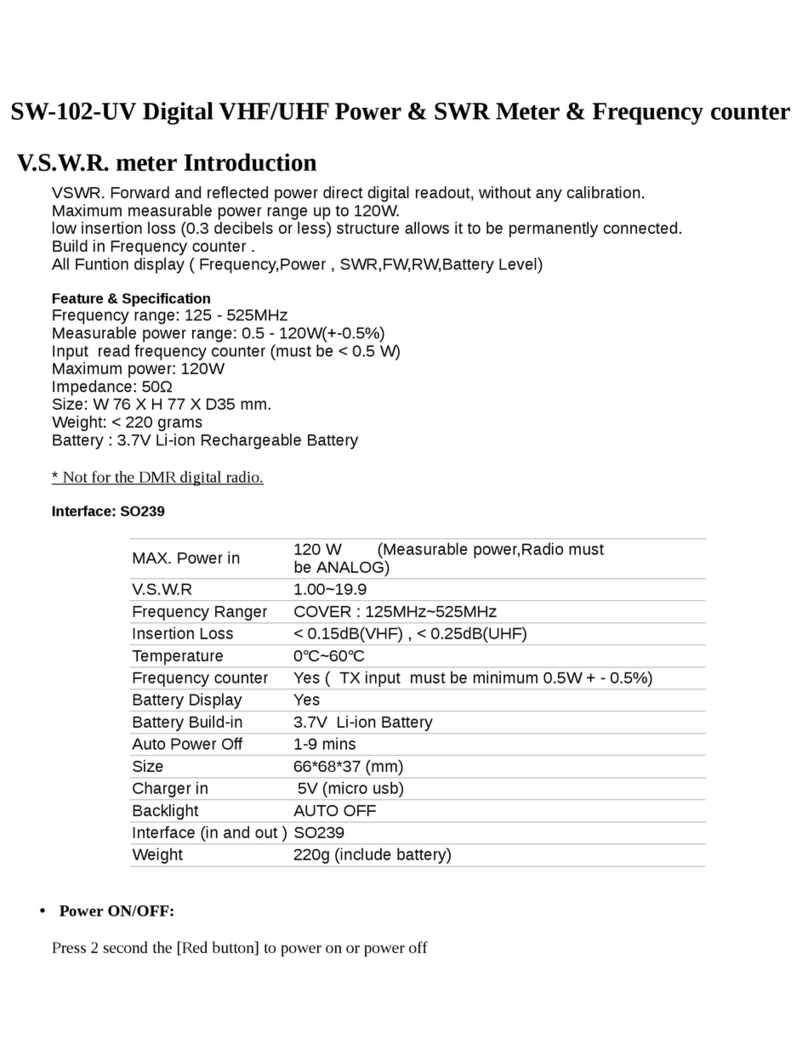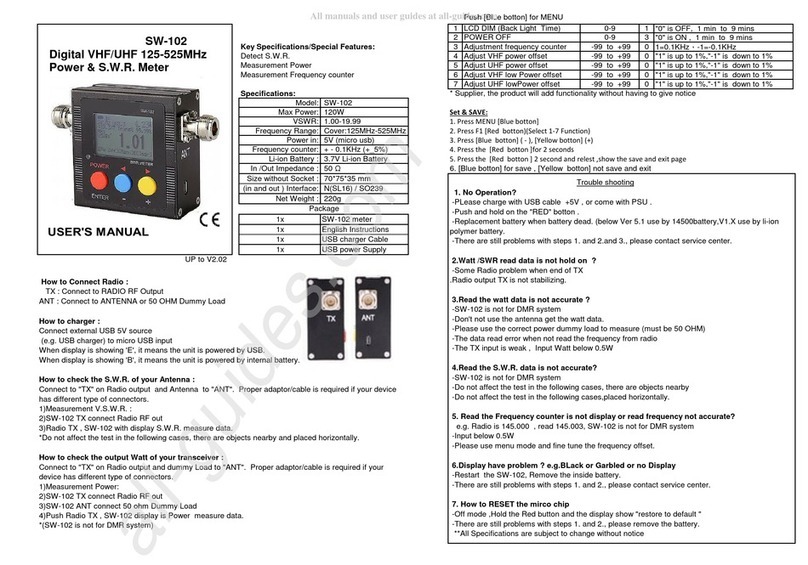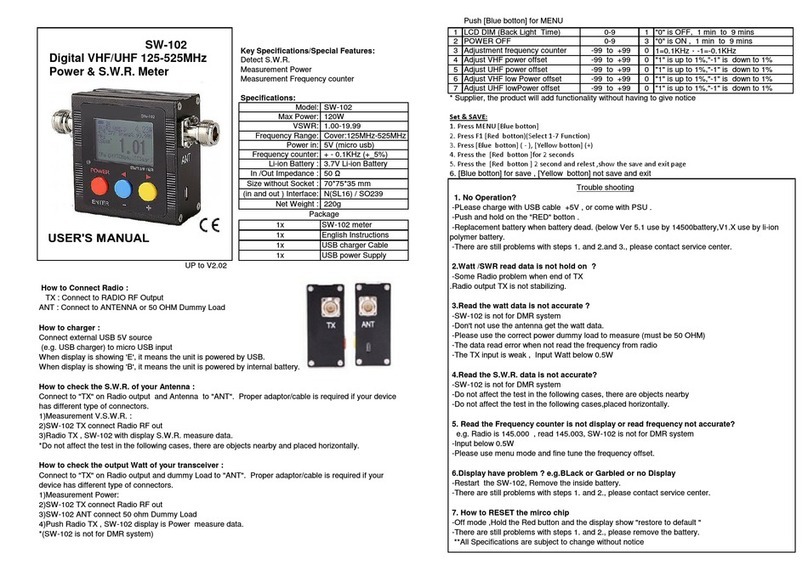fln~
TX:
~
WDWIStJI
ANT:
fl
~
50
OHMflfl
I
~5~G~H41~J
0-9
J
0fl,
I
5~
~
0-9
1°”tJF
15~~95}~
S
-99
to
÷99
0
~
1KHz’
-
1=-O.
1KHz
1
fli~~j$
-99
to
÷99
0
fl~}ft
1
UHJ11JWR~b*
-99
to
÷99
~
1
~MF
low
flifl~j~$
-99
to
÷99
0
fl~5}tt
1
~VHY
low
ia~~
-99
to
+99
~
SWR
meter
is placed
in
in4ine
between
the
radio
and
antenna
system
ANTENNA-
TEST JUMPER,COAX
-
SWR
METER
COAXIAL
[)ggooo~~
RADIO
Couec*
use the
r~
to
measvre
S.WM.
t1*~w)wL~ti~
If
yai
wfl
tte
best
SWR
ef~ct,
please
use
wetal
steet.
a~}tswRfliww~
t~)k
Do
not
affect
the
test
in
the
fdlowing
cases~
~flfaJ3t~:
fl*~USB
5V~W
(frgznUSB3~)
flI1~USBtLk
fl7r~fl7Jc”B’flq
‘
~IRM
(~ti~1~
1.00
viI.
19.99
1JW1*thW~±mCflWANT
~1J*
tama~n~~
I)
~JflVS.W.R.
2)
SW-tO
fl~tiflhAt~1ti
3)
WX41#VWTT.
SW102L~j
SJW S.W.R.MI
EIfr~#j1*
Ei*4fl
L4flM
(SW
102Fj~fflTDMR%~k)
~neiaia~rnc•
~nn~wa
I)
flm$:
2)
SW-102
flflWifllM#t
3) SW-102 ANT
50~tfi~Ittfi1~t
4)
#~Z4flLPTr
‘SW102ft5j~#~$~fl
MN~
T’&iEr~ifl~m$
(SW-lO2E~
TDMR~)
~&i*#:
1.1~MENU
i~&ji~cn
2j~F1
[~T~RJ
(~f~1-7~)
3.~E~&PJ~i
C
-)
‘
(~&~t~I
(÷)
4.l~(tI~j~Thj
2f~i4P
5j~[~I~4fij
2fJ4’~
‘
6.
[~WlIJfWfl’
—
&4~fV?
-
~USB~fl÷
5V~j~7~
‘
flPSU
-
Wt”RED~~
*~.~Ver
3.3-
5.1TWffl14500~
V1.9
~1~~Wffl
-
14112.M13M~4(bJ~
‘
2.Watt
/
SWRiIW1SIt~?
-
4ê~—~1n]~,RadioWthfl1~4Rt
X~1t4~?
SW-l02~j~-3DMR~
-
-
~E
*~fl1M~fl
C
&41Yg50
Kt)
-
-
TX
‘
~S.W.Rtwjci~?
SW-102~-3DMR~
-
FI41frflfl.flflJ~h~’
-
*1!flTL~t(*.
5.~i~$~?Mf~?
~fl4~flL5g145,000’
jfl~YgI4&003
‘
SW-lO2~DMR~
-
ffiA1~T0.5W
-
ffl~M3.flflifl~
~
‘
1)flM2~SW-102’,
2)~2tf~~q
-
~*l*ll2g5~4~Mff’
7’~~~t)t
-~Ui~
‘
~fWIêflJ
.~S~wflYgXQtk~
-~1~t2fl~#t~’
i~42tb~flk
4~ufl~
‘
them
are
at~ects
neaiby
and
placed
h~izontaDy.
‘102
~~RMflW
~fu*1~Yza
L*~M