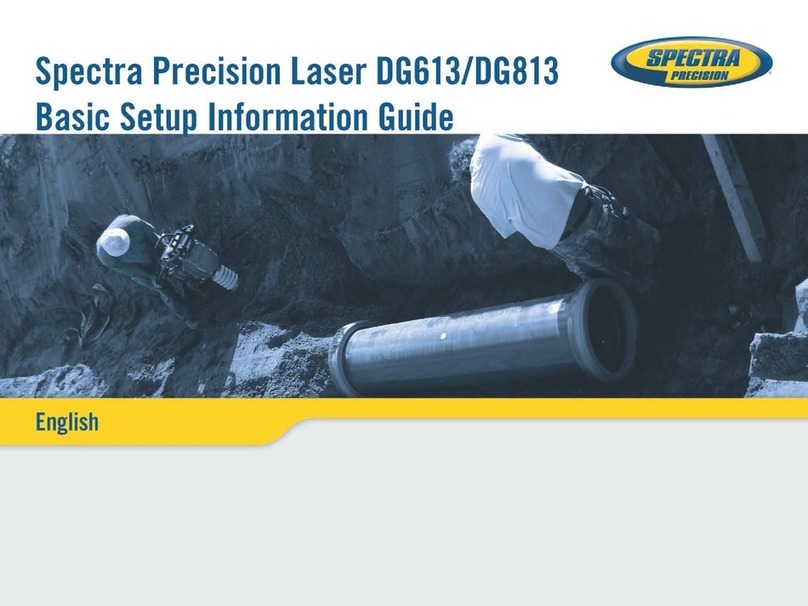Chen Yang CYGM99A User manual

Digital Gauss/Tesla Meter
CYGM99A
User’s Manual
ChenYang Technologies GmbH & Co. KG
Markt Schwabener Str. 8
85464 Finsing, Germany
Tel. +49-(0)8121-2574100
Fax: +49-(0)8121-2574101
http://www.chenyang.de
The Gaussmeter CYGM99A works according to Hall Effect measuring
principle. It is a microprocessor controlled instrument and can be used to
measure DC/AC magnetic field strength of permanent magnet materials,
motors, speakers, magnetic sensors/ transducers, other machines and
instruments etc. with high resolution. It is powered with 3 pieces of AA
batteries (+1.5VDC) or via USB cable (+5VDC).
1. Characteristics
- Wide measuring range and high resolution
- A low-cost measuring device, which is easy to operate, portable
and convenient to handle and store.
- Ideal for quick quality checks and comparative measurements,
with built-in polarity display.
- Data communication with computer via USB cable for further
signal processing.
- Remote control by computer.
2. Technical Data
Measuring ranges: 0-50mT, 0-200mT, 0~500mT and
0-2000mT
Basic accuracy: DC: ±1.0%, AC: ±2.0%
Resolution: DC x1: 0.0 ~ 50.000mT, 0.001mT
DC x10: 0.0 ~ 500.00mT, 0.01mT
DC x1 0.0 ~ 200.00mT, 0.01mT
DC x10 0.0 ~ 2000.0mT, 0.1mT
AC x1: 0.0 ~ 50.000mT, 0.001mT
AC x10: 0.0 ~ 500.00mT, 0.01mT
AC x1: 0.0 ~ 200.00mT, 0.01mT
AC x10: 0.0 ~ 2000.0mT, 0.1mT
Measuring magnetic field: DC/AC (static & dynamic field)
AC frequency range: 10Hz ~ 10kHz
Functions: Automatic range x1/x10 selection
Automatic unit Gs/mT selection
Automatic probe zero adjustment
N/S pole display for DC measurement
RMS/Peak value for AC measurement
Max hold, Min hold, Display hold
Local/Remote control
2

Display: 5 Digit LCD
Display Unit: mT/Gs (1mT=10Gs)
Ambient temperature: +5°C ~ +50°C
Storage temperature: -20°C ~ +70°C
Relative humidity: 20% ~ 80%
Power supply: 3 x 1.5V AA batteries or USB 5V
Dimensions: 190mm x 90mm x 33mm
Weight: 365g
3. Accessories
1. 3 x 1.5V AA batteries (not included if the transport is by air freight)
2. 1 x Hall probe CYTP98B (option: CYTP98A/CYAP98A/CYAP98B)
3. 2 x 0.9m USB Cable
4. 5V DC Voltage adapter (standard mobile phone charger)
4. Hall probes
Probe Name
transverse probe
Part number
CYTP98A
CYTP98B
Measuring range
0-50mT, 0-500mT
0-200mT, 0-2000mT
Probe size
1.5 x 4 x 65mm
Picture
Probe Name
axial probe
Part number
CYAP98A
CYAP98B
Measuring range
0-50mT, 0-500mT
0-200mT, 0-2000mT
Probe size
Ø7 x 80mm
Picture
5. Measuring Principle
The Gaussmeter works according to Hall Effect principle. There are two
kinds of Hall probes: transverse and axial probes, which are used for
different magnetization directions.
According to the Hall Effect, a voltage can be measured at right angle to
the current path when a conductor or semiconductor with current flowing
in one direction is introduced perpendicular to a magnetic field. The Hall
voltage can be calculated from:
BIkV HHH
Where: VH: Hall voltage in volts
B: the applied field in Gauss
kH: sensitivity of the element in volts/Gauss
I: bias working current in amperes
The initial use of this discovery was for the classification of chemical
samples. The development of indium arsenide semiconductor compounds
in the 1950's led to the first useful Hall Effect magnetic instruments. Hall
Effect sensors allowed the measurement of DC/AC (static/dynamic)
magnetic fields without requiring motion of the sensors.
6. Measuring Method
The magnetic lines of the measured magnetic field should perpendicularly
pass through the Hall Effect element of the Hall probe.
Put the Hall probe on the surface of the measured magnet or at the
measuring point of a magnetic field carefully.
Electric
Charge
Hall Effect and its Electrical Parameters
Vertical
Vertical
direction
3
4

7. Part and Functions
Front Panel
1: USB A port for probe 2: LCD 3: Unit select
4: Zero reset 5: RMS/Peak select 6: Max/Min hold
7: Local/Remote select 8: Power switch 10: Display hold
11: AC/DC mode 12: Measuring range
9: USB micro B port for PC connection or voltage adapter
The sensing plan of the Hall
sensor/probe should be
positioned perpendicular to the
magnetic field
Measurement of magnetic field
in a space or gap
1
2
3
4
5
6
7
8
9
10
11
12
Incorrect use of Hall probe,
too large measuring force,
Easy damage the Hall probe!!
Measurement of AC
magnetic field
generated by AC
current
DC magnetic field
AC Magnetic field
Measurement of
surface flux density
of a magnet
5
6

Hall probe
13: USB micro B port for measuring instrument 14: Hall chip
Functions:
1) USB A port for probe: to connect the Hall sensor/probe to the
measuring instrument.
2) LCD: to display the field strength and pole direction (“N” north pole,
“S“ south pole) etc.
3) Unit select: to select the display unit (Gs or mT).
4) Zero reset: to reset the measuring value.
5) RMS/Peak select: to select the display format of AC signal (RMS
value or Peak value).
6) Max/Min hold: to hold the max/min value.
7) Local/Remote select: to select the control mode (local or remote).
8) Power switch: to switch ON/OFF the measuring instrument.
9) USB micro B port for PC connection: to connect the external 5V
power supply and for data communication between Gaussmeter and
PC
10) Display hold: to hold the current value.
11) AC/DC mode: to select the measurement of AC or DC magnetic field.
12) Measuring range: to select the measuring between range 0-50mT
and 0-500mT for Hall Probes CYTP98A and CYAP98A or between 0-
200mT and 0-2000mT for Hall Probes CYTP98B and CYAP98B
13) USB micro B port of Hall probe: to connect the Hall probe to the
measuring instrument.
8. Measuring Procedure
1) Connect the Hall probe (13) to the measuring instrument (1) via micro
USB cable.
2) Install 3 x 1.5V AA battery to the battery compartment or connect the
+5V power supply via USB cable to the measuring instrument.
3) Switch on the power of measuring instrument by pressing “ON/OFF”
button (8), LCD display shows 0000.0mT or other value.
4) Select measuring range by pressing the “Range” button (12), the
measuring range changes between 0-200mT and 0-2000mT as
follows (as example by using Hall probe CYTP98B or CYAP98B):
0-2000mT
0-200mT
14
13
Pole display (DC)
Measuring value
Display hold
Max/Min hold
RMS/Peak display (AC)
Data transmit
High-speed mode
Display unit
Power display
7
8

5) Select AC/DC Mode by using the “AC/DC” button (11), the display
shows the following DC or AC measuring mode:
“N” north pole, “S“ south pole for DC magnetic field
6) Select unit by pressing “Unit”(3), unit changes between Gs and mT
7) Reset Gaussmeter. Keep the Hall probe far away from magnetic
field or put it in a Zero point calibrator , LCD display shows zero after
pressing “Reset” button (4):
Note: You must reset the Gaussmeter before you start a new
measurement after you have changed the measuring range (12) and
AC/DC mode (11).
8) Select Max/Min hold by pressing the “Min/Max” button (6).
Note: Under the Max/Min mode the display changes only when the
actual measuring value is larger/smaller than the last value displayed.
Therefore you must firstly reset to the normal mode by using button
(6), if you need to measure a magnetic field, which is smaller/larger
than the previously measured value.
9) Select display format of AC signal by using the “RMS/Peak” button
(5). The measuring results are shown in RMS or peak value as
follows:
Note: AC measuring results are assumed as sinusoid magnetic field
signal. The RMS or amplitude of fundamental wave is displayed on
LCD.
DC magnetic field
AC magnetic field
Unit: mT
Unit: Gs
Normal display
Min hold
Max hold
RMS
Peak
9
10

10) Display hold can be selected by pressing “Hold” button (10).
11) Take off the protective tube of the Hall probe, position the Hall probe
(14) on the surface of the measuring object (such as permanent
magnet), and read the display value (measuring value and pole
display “N” or “S“, N for north pole, S for S pole).
Note: The magnetic pole of the measuring object is N pole if the
display shows “N” while the label side of a transverse Hall probe is
faced towards the surface of the measuring object. In this case you
can read the mark SONNECY of the Hall probe (see picture below).
The magnetic pole of the measuring object is N pole if the display
shows “N” when the end of an axial Hall probe is put on the surface of
the measuring object.
12) After the measurement please put the protective tube on the Hall
probe in order to protect the Hall element and switch off the power
13) The Hall probes delivered are calibrated by using an identical
reference Gaussmeter CYGM99A. Therefore all of our Hall probes
are compatible for the Gaussmeter CYGM99A.
9. Control with PC
1) Connect the measuring instrument (9) to PC via USB cable and install
the CH340G driver for new detected device. This measuring device is
identified as a serial port COMx.
2) The measuring instrument has a full duplex serial port, which is
configured with 1MHz baudrate, no parity check and one stop bit.
User can send following 1 byte ASCII code to select corresponding
functions.
No.
ASCII Code
Explanation (for CYTP98B and CYAP98B)
1
I
Measuring range is 0-2000mT (larger range)
2
J
Measuring range is 0-200mT (smaller range)
3
A
AC magnetic field
4
D
DC magnetic field
5
Z
Zero reset
6
M
Max hold
7
W
Min hold
8
R
RMS value for AC measuring
9
P
Peak value for AC measuring
10
O
Hold mode
11
Y
Normal display
12
C
Remote control (PC)
13
K
Local control (keypad)
14
B
Start sending data to PC
15
E
Stop sending data to PC
16
H
High-speed mode
17
N
Normal-speed mode
3) In order to enable the remote control, “C” must be sent firstly. The
measuring instrument is back to local control, when “K” is sent or
“Local/Remote” button (7) is pressed.
Normal display
Hold mode
Local control
Remote control
N
S
Label Side
Mark SONNECY Side
11
12

In the remote control mode all ASCII instructions can be responded.
Remote control instructions 1-11 are identical with keypad functions.
Therefore the rest of instructions should be only explained in
following.
4) Enable or disable data sending by using “B” or “E” instruction. The
measuring results in unit “mT” are sent to the computer continuously.
The sampling frequency is 1024 samples per second. (Data format is
shown in chapter 10.)
Note: The tracing values are sent to PC via USB. It means that the
received value should be identical to the value shown on LCD in DC
mode. But in AC mode, the received data is the tracing value of AC
magnetic field, which is different from the RMS or peak value shown
on LCD.
5) Enable or disable high-speed mode by using “H” or “N” instruction.
In order to reach a higher data throughput, high-speed mode can be
enabled for transmitting 10240 samples per second.
Note: These two instructions are only responded when data sending
is disabled.
10. Data Format
When data sending is enabled, the measuring instrument sends data to
PC continuously, which indicates the tracing value of magnetic field in unit
“mT”. The sampling frequency is 1024 S/s in normal-speed mode and
10240 S/s in high-speed mode.
1) In normal-speed mode the measuring results are sent in ASCII form.
Each 7 bytes represent a complete result with sign, as shown below.
Measuring range 0-2000mT:
Sign
Integer Part
Decimal Point
Decimal Part
1 byte
4 bytes
1 byte
1 byte
Measuring range 0-500mT and 0-200mT:
Sign
Integer Part
Decimal Point
Decimal Part
1 byte
3 bytes
1 byte
2 byte
Measuring range 0-50mT:
Sign
Integer Part
Decimal Point
Decimal Part
1 byte
2 bytes
1 byte
3 byte
For example, in the measuring range 0-2000mT following bytes mean
1234.5mT with N polarity.
Binary
0x2B
0x31
0x32
0x33
0x34
0x2E
0x35
ACSII
+
1
2
3
4
.
5
2) In high-speed mode the original binary codes are sent, which are the
conversion result of a 14-bits ADC. Theoretically the data range 0-
16383 of the converted result corresponds the minimum and
maximum magnetic field strength of current measuring range.
Conversion result of ADC
2 bytes
For example, under measuring range 0-2000mT following bytes mean
586.9mT with N polarity
Binary
0x32
0xC8
Decimal
50
200
((50*256+200)-Offset)/nADC*MR=586.9mT
where Offset=8192 is the theoretic offset of ADC conversion result,
nADC=16384 is the ADC data range and MR=2000mT is the current
measuring range.
Normal-speed
High-speed
13
14

11. Packing List
Net weight: 735g
1 3 x 1.5V AA batteries (not included if the transport is by air freight)
2 1 x Hall probe CYTP98B (CYTP98A or CYTP98A or CYTP98B)
3 2 x 0.9m USB Cable
4 1 x 5V DC Voltage adapter
12. Warranty
Measuring instrument: 12 months
Hall sensor/probe: no guarantee. However we offer you
Replacement for reduced price (10%
discount)
Please contact us for technical questions, repairing and replacement etc.
ChenYang Technologies GmbH & Co. KG
Markt Schwabener Str. 8
85464 Finsing, Germany
Tel. +49-(0)8121-2574100
Fax: +49-(0)8121-2574101
Email: [email protected]e
http://www.chenyang.de
15
16
Table of contents
Popular Measuring Instrument manuals by other brands

AMES
AMES 64016 owner's manual
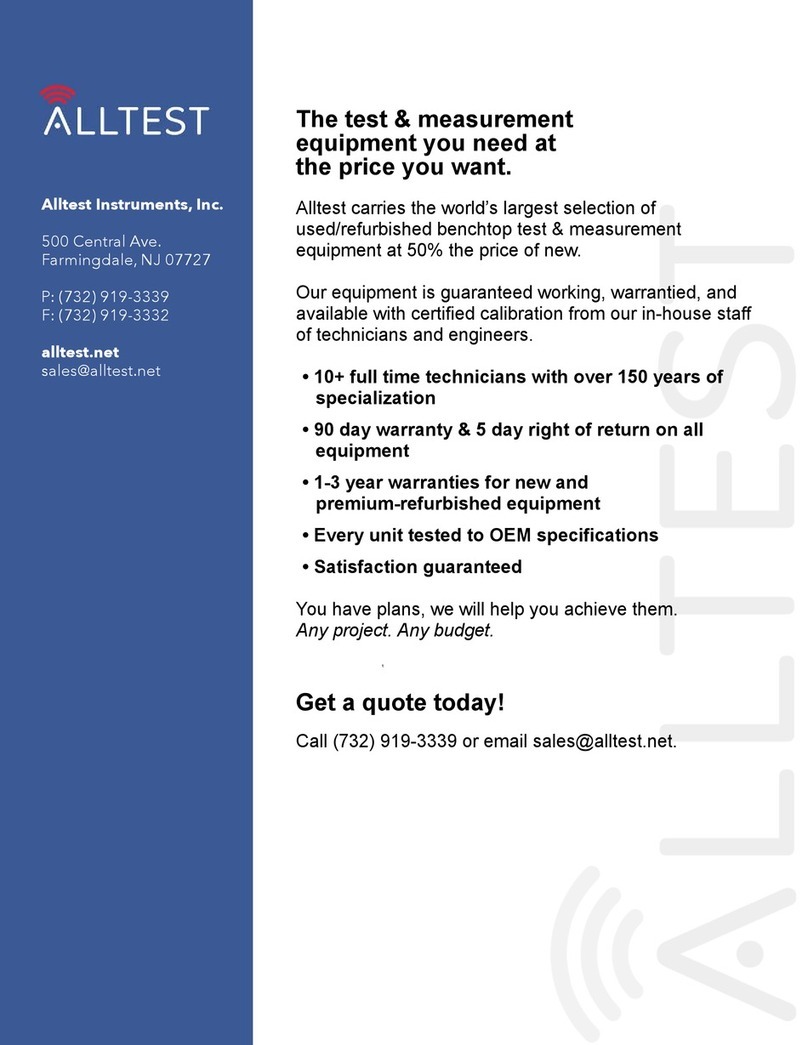
Agilent Technologies
Agilent Technologies WireScope 350 user manual

Bender
Bender VME420 manual

Baxtran
Baxtran BR15 user manual

Dostmann Electronic
Dostmann Electronic P300 Series Operating lnstructions

Fluke Biomedical
Fluke Biomedical ESA620 Installation and getting started manual
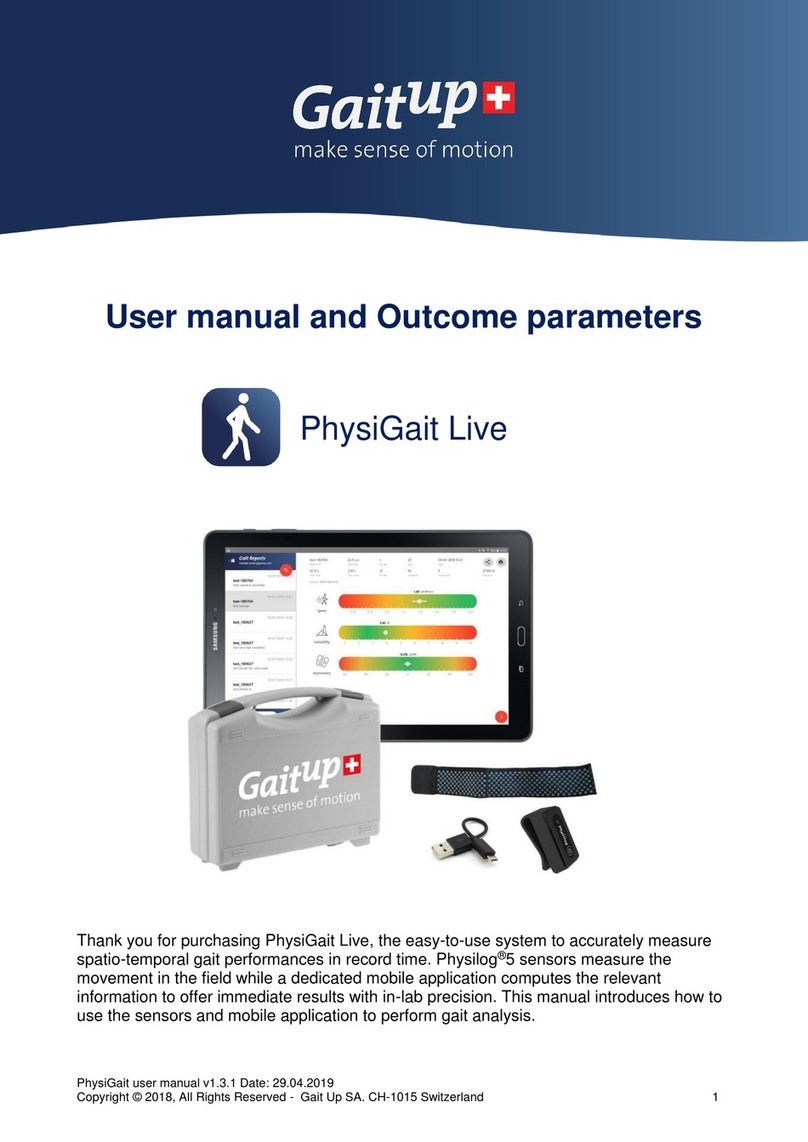
Gait up
Gait up PhysiGait Live User manual and Outcome parameters

Anritsu
Anritsu VNA master user guide

Anritsu
Anritsu Network Master MT9090A Series quick guide

LumaSense technologies
LumaSense technologies Innova Type 1314i Interface manual

Hobo
Hobo RX3000 Series manual

Mianyang Weibo Electronic
Mianyang Weibo Electronic WBV342S01 user manual