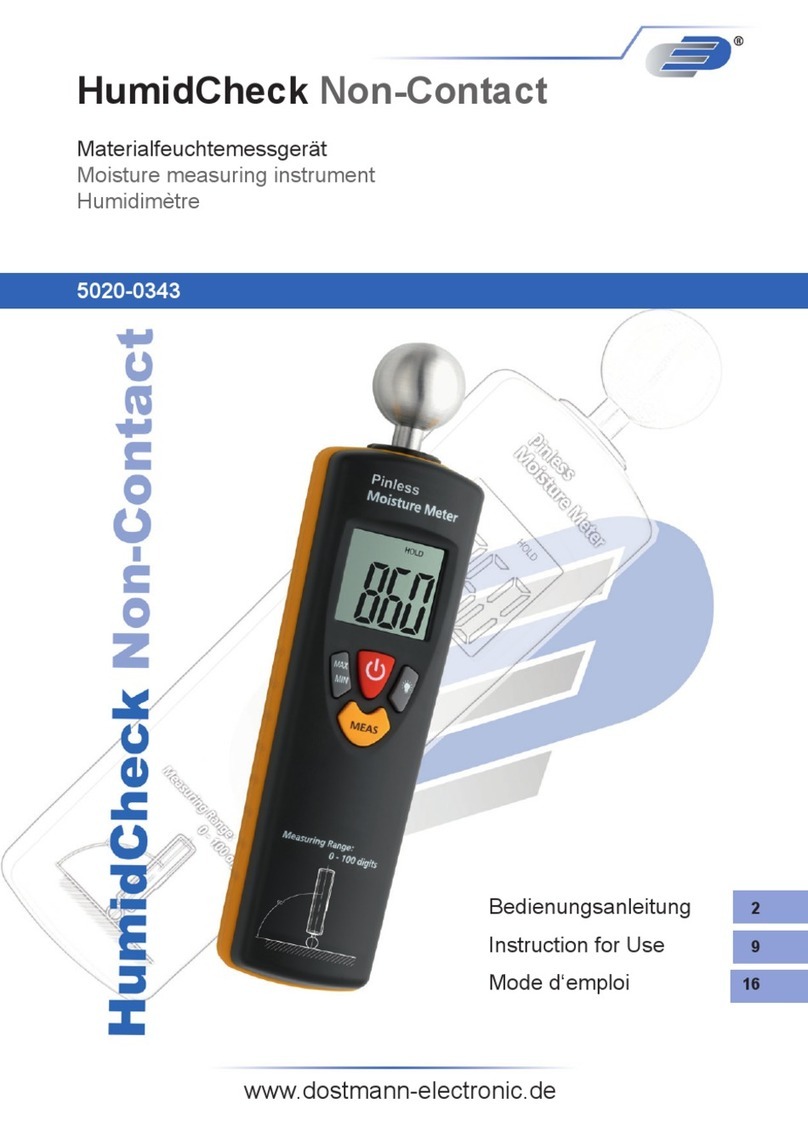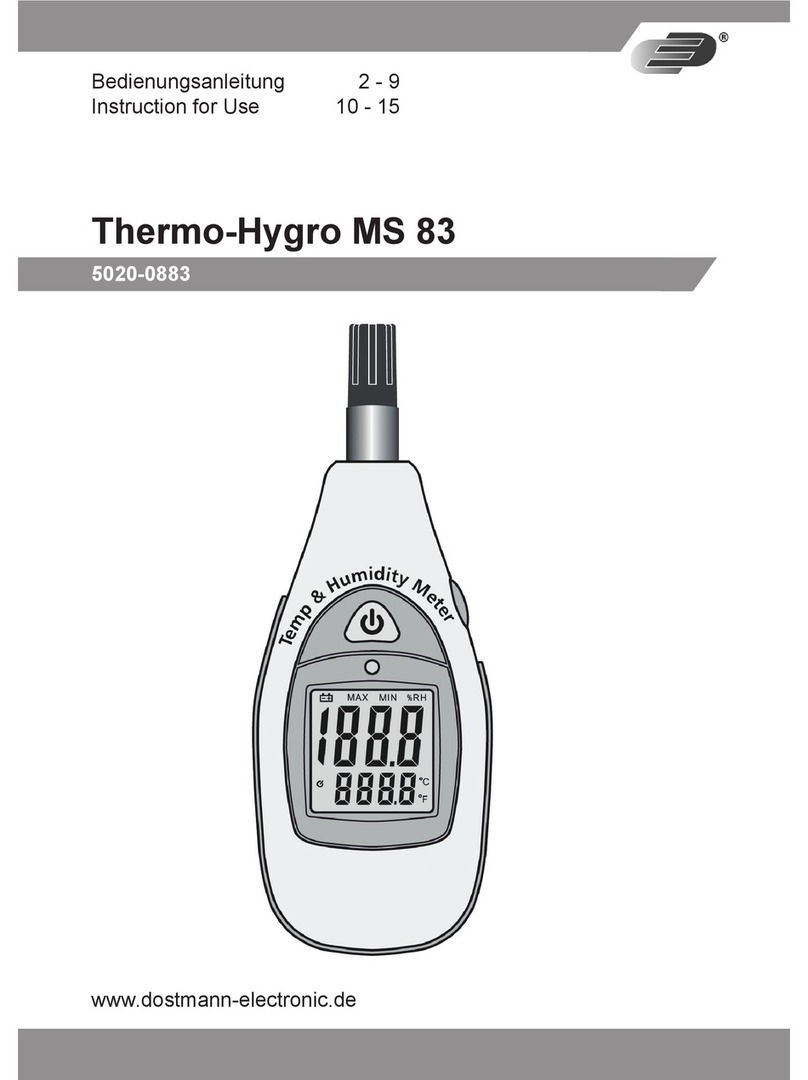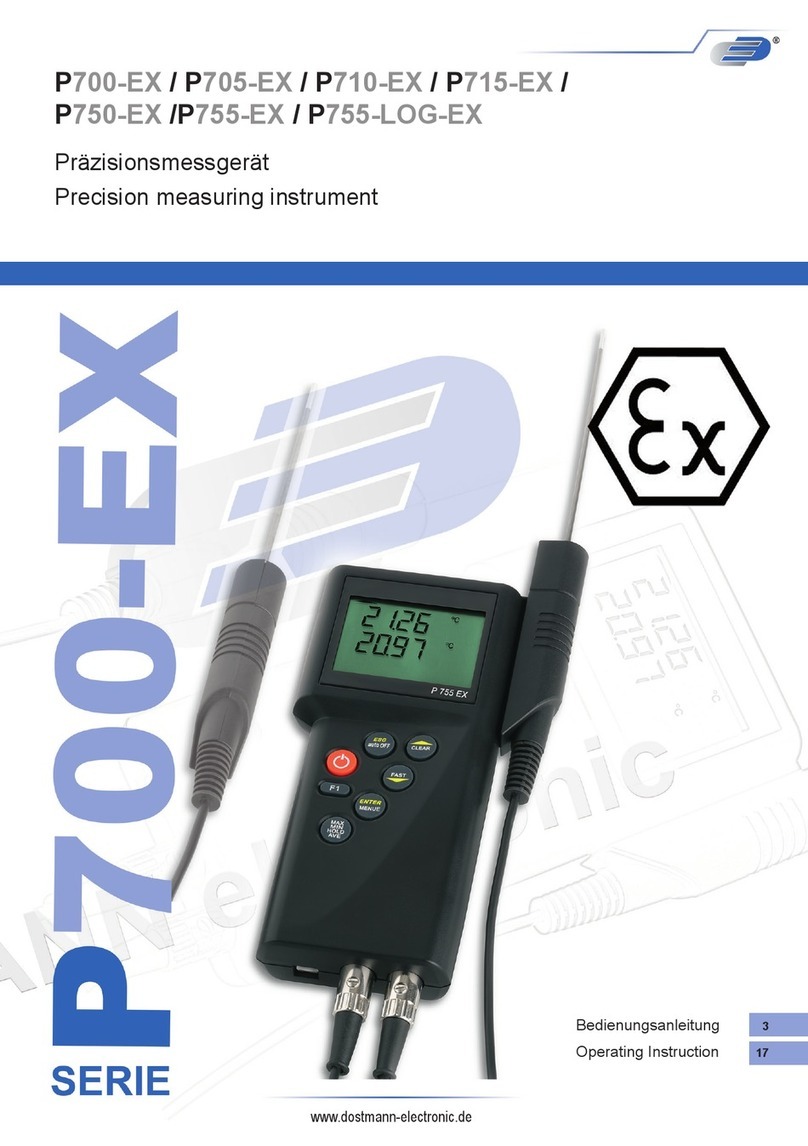Inbetriebnahme
Entfernen Sie die Schutzfolie von der Folientastatur. Önen Sie das Batterie-
fach auf der Rückseite des Gerätes und entfernen Sie gegebenenfalls den
Batterieunterbrechungs streifen. Nach dem Einlegen der Batterien schaltet das
Gerät sofort ein und ist betriebs bereit.
Taste (ON/OFF)
Drücke ON/OFF-Taste zum Einschalten. Sobald die aktuelle Temperatur angezeigt
wird ist das Messgerät einsatzbereit.
Zum Ausschalten, drücke ON/OFF-Taste für eine Sekunde, das Display zeigt
„OFF“ blinkend bis es sich abschaltet.
AUTO-OFF Funktion
Das Gerät schaltet nach ca. 10 Minuten selbständig ab, wenn in diesem Zeitraum
keine Taste betätigt wurde.
Taste (°C / °F)
Dient zum Umschalten der Anzeige von °C auf °F. Die eingestellte Einheit bleibt
auch nach dem Ausschalten erhalten.
Taste (HOLD)
Sobald Sie die Taste (HOLD) betätigen, wird der im Moment des Drückens ange-
zeigte Temperaturwert in der Anzeige festgehalten. Bei nochmaligem Drücken der
(HOLD) Taste schaltet das Gerät wieder in den Meßmodus und zeigt die aktuelle
Temperatur an
Taste (MODE)
Nach erstmaliger Betätigung der Taste (MODE) wird im Display der maximale
Tempera turwert angezeigt. Bei nochmaligem Betätigen wird der minimale
Temperaturwert angezeigt. Durch nochmaliges Drücken schaltet die Anzeige
wieder auf den aktuellen Meßwert.
Zum Löschen der MAX und MIN Werte drücken Sie die Taste (MODE) für ca. 3 Sek.
während Sie im MAX oder MIN Modus sind. Im Display wird -- gezeigt. Um wieder
den aktuellen Meßwert anzuzeigen, betätigen Sie nochmals die Taste (MODE)
Anzeigenbeleuchtung
Drücken Sie die Beleuchtungstaste. Die Anzeige wird für ca. 3 Sek. beleuchtet.
Danach schaltet die Beleuchtung automatisch ab.
Batteriewechsel
Setzen Sie neue Batterien ein, sobald das Gerät beim Drücken der Tasten
unsinnige Werte anzeigt.
Kennzeichnung
Dieses Produkt erfüllt die Richtlinien gemäß der Norm EN 13485.
Eignung: S (Lagerung)
Umgebung: A
Genauigkeitsklasse: 1
Messbereich: -40°C ... +200°C
Nach EN 13485 ist eine regelmäßige Überprüfung und Kalibrierung des
Messgeräts gemäß EN 13486 durchzuführen (Empfehlung: jährlich).
Technische Daten
Meßbereich: - 40°C bis 200°C
Auösung: 0,1°C im ges. Bereich
Sensor: NTC
zul. Betriebstemp.: 0°C .. +40°C
Spannungsversorg.: 2 x 1,5V AA
Batteriestandzeit: ca. 1 Jahr
(abhängig von der Einschalt dauer der Displaybeleuchtung)
Gehäusemaße: ca.130x70x25mm(LxBxH)
Gewicht: ca. 130 g
Bedienungsanleitung
für Handmeßgerät P300
Commissioning
Remove the protective lm from the lm keyboard. Open the battery compartment
on the rear of the instrument and, if present, remove the battery circuit breaker
strip. The instrument switches itself on and is immediately ready for operation after
inserting the batteries.
Button (ON/OFF)
Press the ON/OFF button to turn on. The current temperature will be displayed
when the instrument is ready to use.
To turn o, press the ON/OFF button for one second, display show "OFF“ ashing
then the unit turns o.
AUTO-OFF function
The instrument switches itself o automatically alter approx. 10 minutes if no button
has been pressed during this time.
Button (°C / °F)
This button is provided for switching-over the display between °C and °F.
The currently active temperature units are retained even after switch-o.
Button (HOLD)
The temperature reading currently shown in the display is frozen when the HOLD
button is pressed. When the HOLD button is pressed again, the instrument returns
to measur ing mode and shows the actual temperature.
Button (MODE)
When the MODE button is pressed for the rst time, the maximum temperature
value appears in the display. The corresponding minimum temperature value is
displayed when this button is pressed again. On the third press of this button the
instrument returns to normal display of the actual temperature values.
To cancel the MAX and MIN values, hold the MODE button pressed for about
3 seconds while in MAX or MIN mode. The display shows -- . To show the actual
tem perature value again, press the MODE button once more.
Display illumination
Press the illumination button. The display is then illuminated for approx. 3 seconds.
Thereafter the illumination switches o automatically.
Battery replacement
Replace the batteries when the instrument displays meaningless values on
pressing the buttons.
Marking
This product fullls the guidelines according to EN 13485.
Suitability: S (Stockage)
Location: A
Accuracy class: 1
Measuring range: -40°C .. +200°C
In accordance with EN 13485, this instrument is subject to regular inspections as
per EN 13486 (recommendation: yearly)
Technical Data
Measuring range: - 40°C to 200°C
Resolution: 0,1°C through the measuring range
Sensor: NTC resistor
Permissible operating
temperature range: 0°C .. +40°C
Operating voltage: 2 size AA cells, 1,5V each
Battery life: approx. 1 year
(depending on total time in switched-on state and illumination)
Case dimensions: approx. 130 x 70 x 25 mm (L x W x H)
Weight: approx. 130 g
Operating lnstructions
for Hand-held Measuring Instrument P300
Technische Änderungen vorbehalten ● Nachdruck auch auszugsweise untersagt
●
Stand03 1802CHB ● © DOSTMANN electronic GmbH
Technical changes, any errors and misprints reserved ● Reproduction is prohibited in whole or part ●
Stand03 1802CHB ● © DOSTMANN electronic GmbH