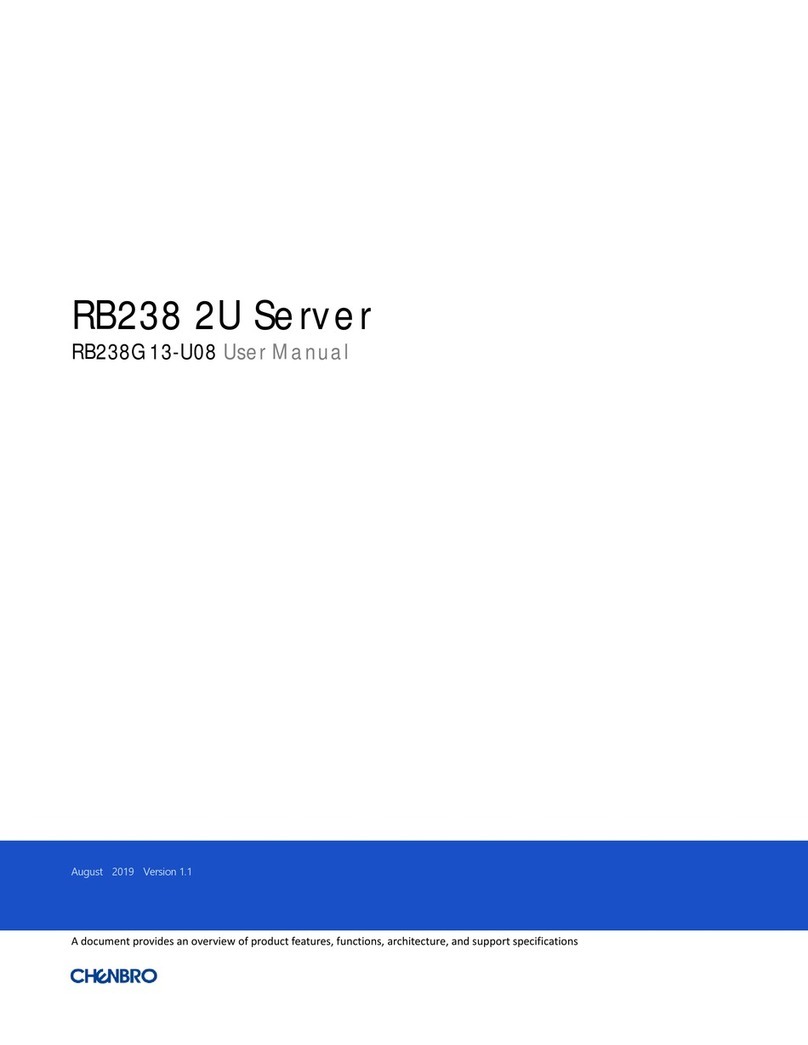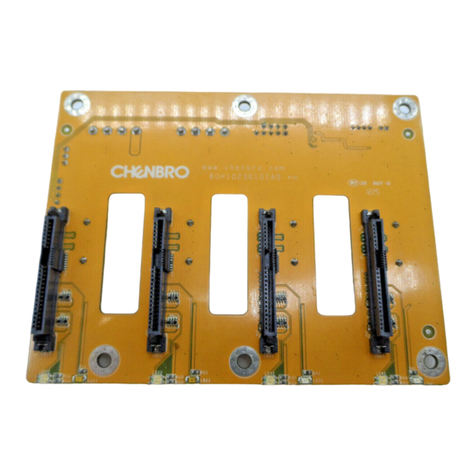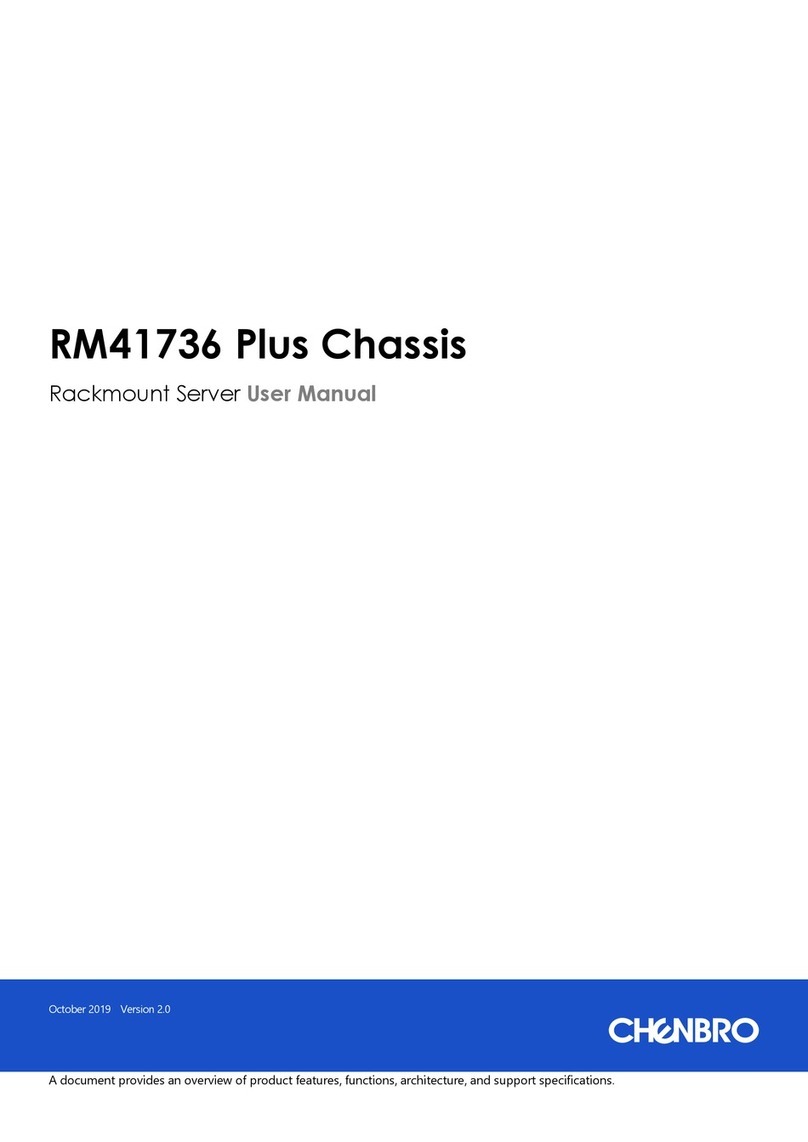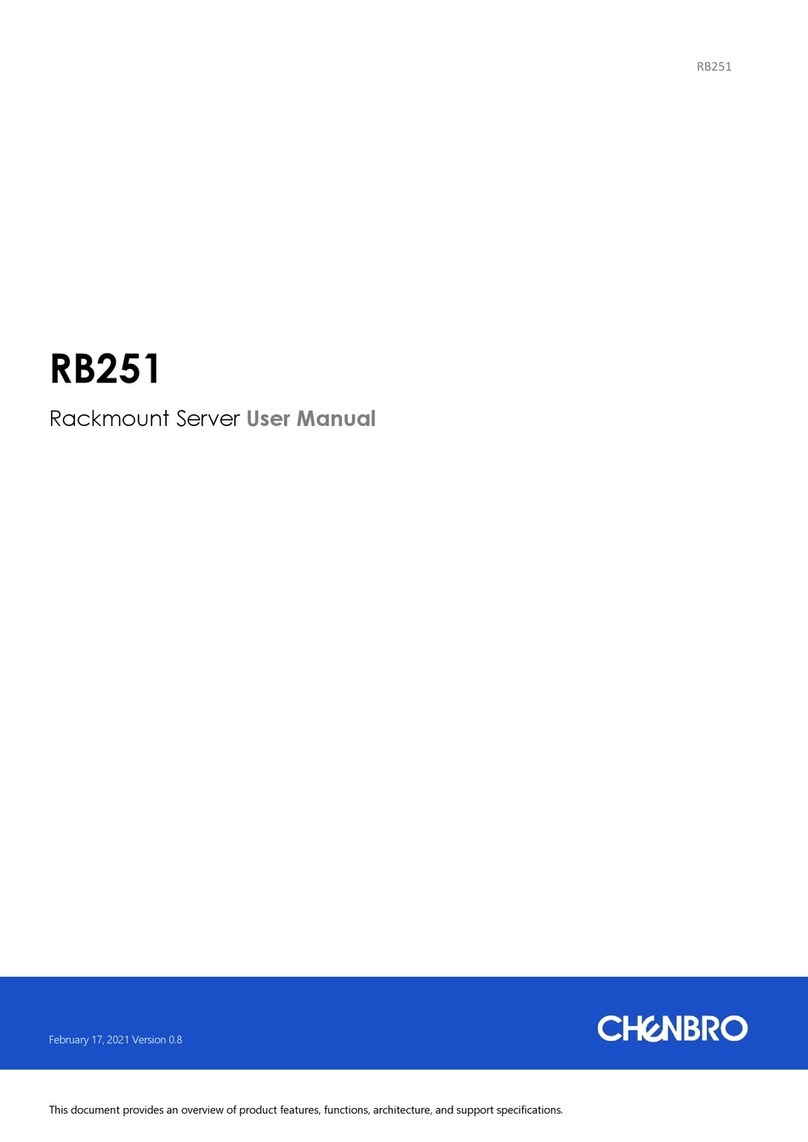RM43699 Server
List of Figures │ 4
List of Figures
Figure 1 Overview....................................................................................................................................8
Figure 2 Major components overview......................................................................................................8
Figure 3 Front panel.................................................................................................................................9
Figure 4 Back panel overview.................................................................................................................10
Figure 5 Front control panel...................................................................................................................11
Figure 6 Chassis dimensions...................................................................................................................12
Figure 7 Top cover removal ....................................................................................................................17
Figure 8 Top cover installation................................................................................................................17
Figure 9 3.5” hot-swap HDD assembly removal......................................................................................18
Figure 10 3.5” hot-swap HDD assembly installation .................................................................................18
Figure 11 3.5” HDD removal (tool-less type) ............................................................................................19
Figure 12 3.5” HDD installation (tool-less type)........................................................................................19
Figure 13 2.5" hot-swap HDD assembly removal (tool-less type)..............................................................20
Figure 14 2.5’’ hot-Swap HDD assembly installation (tool-less type).........................................................20
Figure 15 2.5’’ HDD removal (tool-less type) ............................................................................................21
Figure 16 2.5’’ HDD installation (tool-less type)........................................................................................21
Figure 17 Removal of whole system from the rack (tool-less type)...........................................................22
Figure 18 Installation of whole system into the rack (tool-less type).........................................................22
Figure 19 Front fan module removal - 1 (8038) ........................................................................................23
Figure 20 Front fan module removal - 2 (8038) ........................................................................................23
Figure 21 Front fan module installation - 1 (8038)....................................................................................24
Figure 22 Front fan module installation - 2 (8038)....................................................................................24
Figure 23 Rear fan module removal (8038) ..............................................................................................25
Figure 24 Rear fan module installation (8038)..........................................................................................25
Figure 25 Server main board docking board removal ...............................................................................26
Figure 26 Server main board removal ......................................................................................................26
Figure 27 Server main board installation..................................................................................................27
Figure 28 Server main board docking board installation...........................................................................27
Figure 29 Server main board CPU removal...............................................................................................28
Figure 30 Server main board CPU installation ..........................................................................................28
Figure 31 Server main board DIMM removal............................................................................................29
Figure 32 Server main board DIMM installation .......................................................................................29
Figure 33 Server main board PCIe Card removal (right)............................................................................30
Figure 34 Server main board PCIe card installation (right)........................................................................30
Figure 35 Server main board PCIe Card removal (left) ..............................................................................31
Figure 36 Server main board PCIe card installation (left)..........................................................................31
Figure 37 CRPS removal ...........................................................................................................................32
Figure 38 CRPS installation.......................................................................................................................32