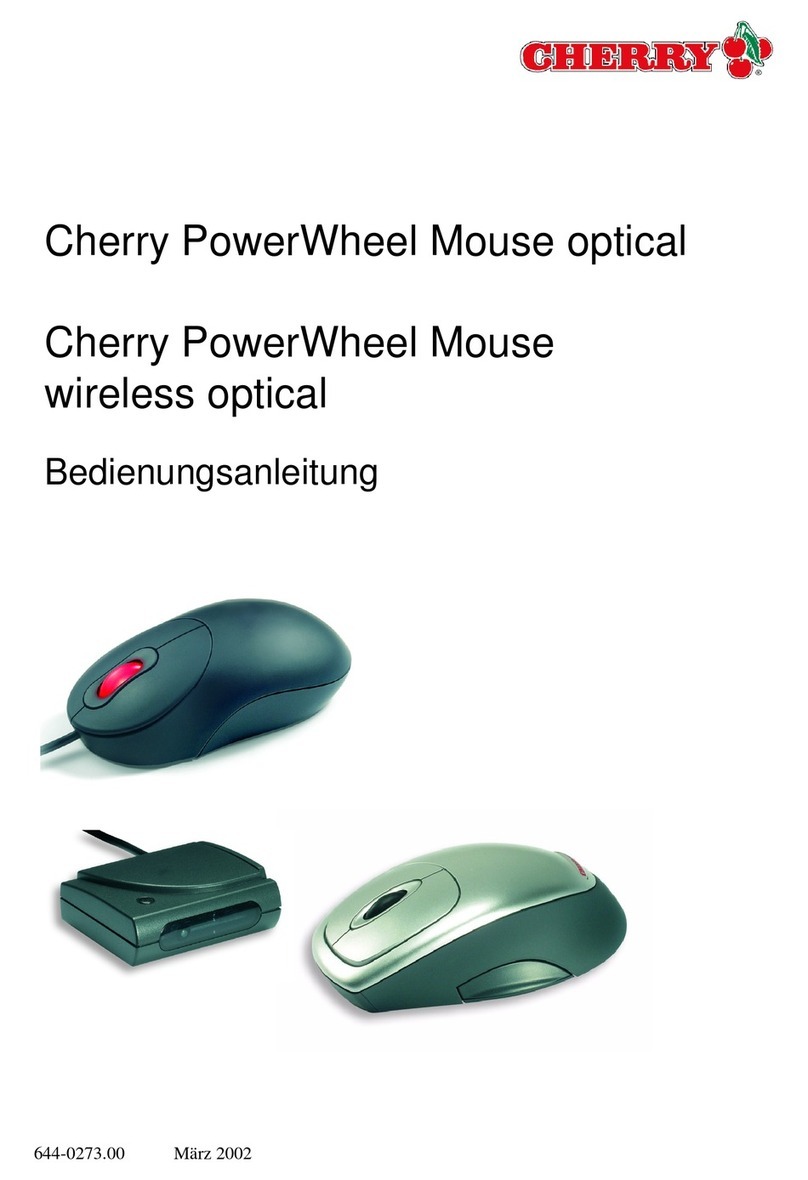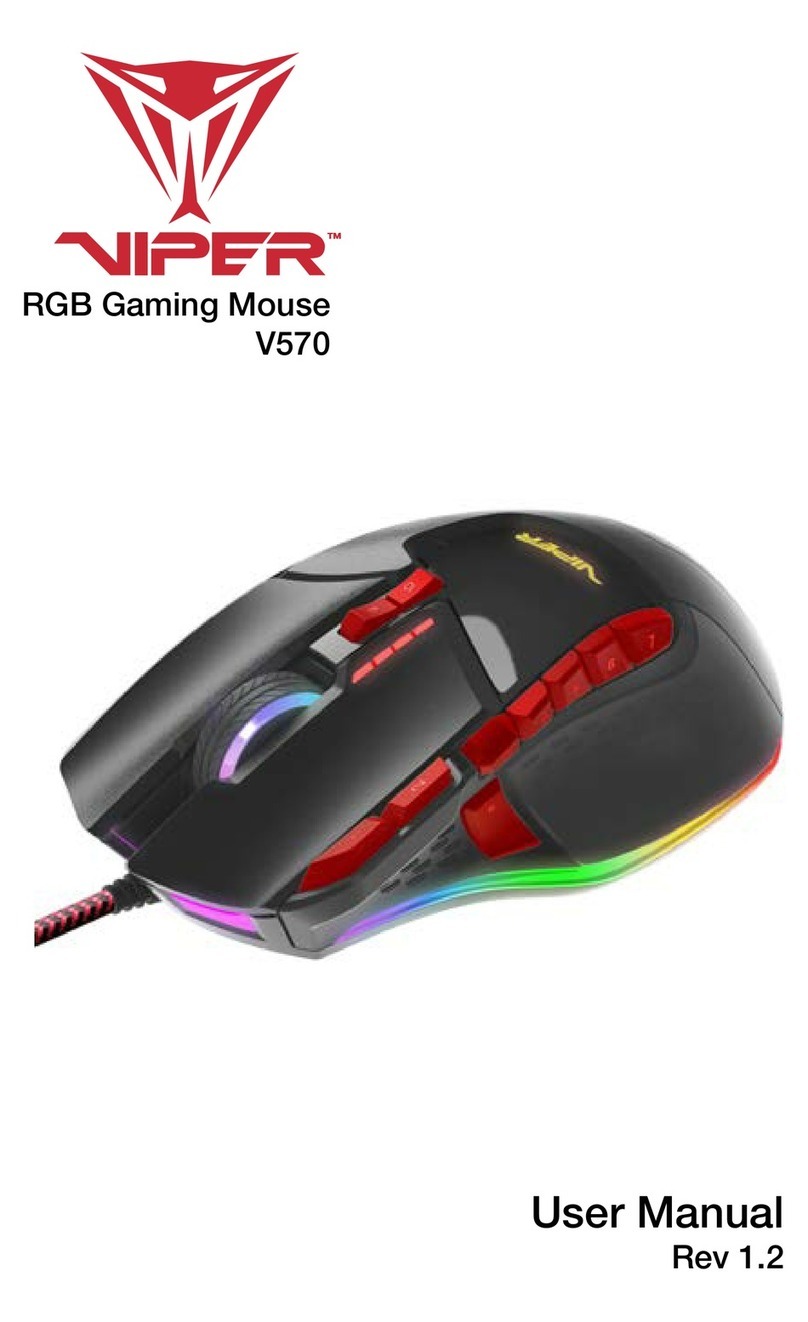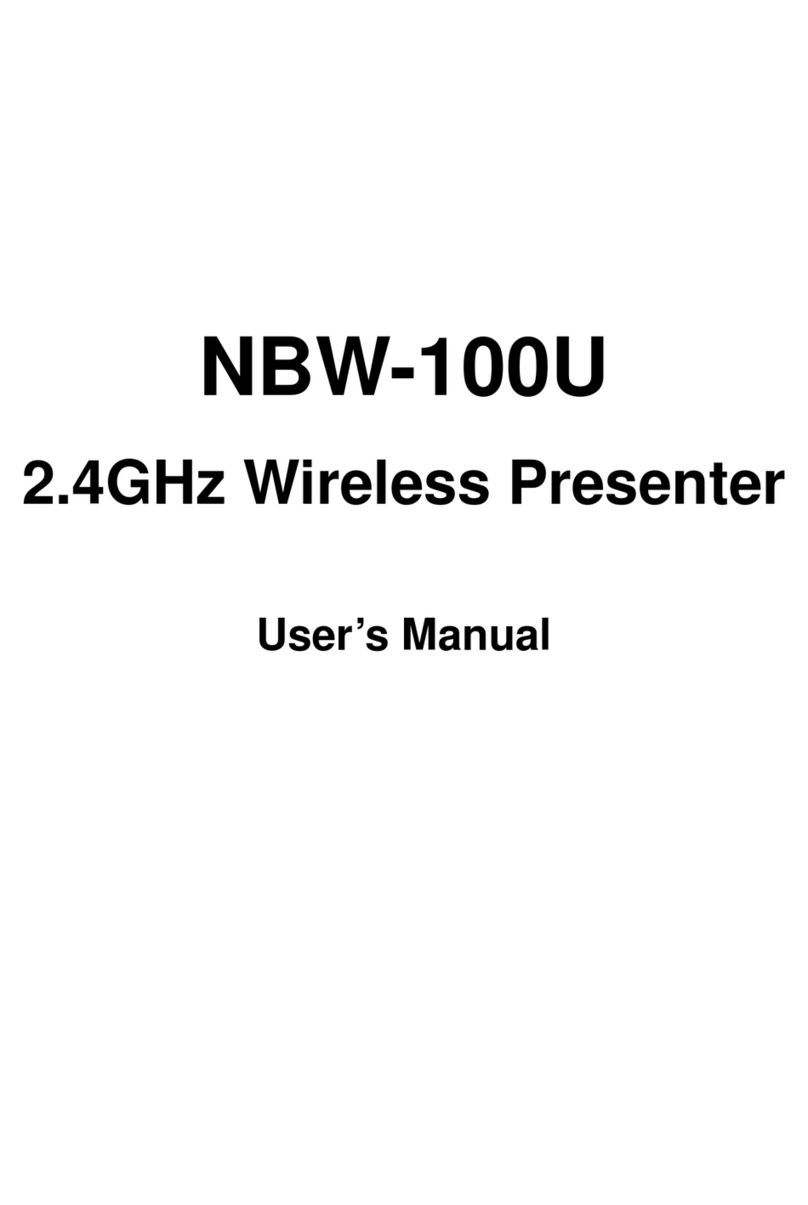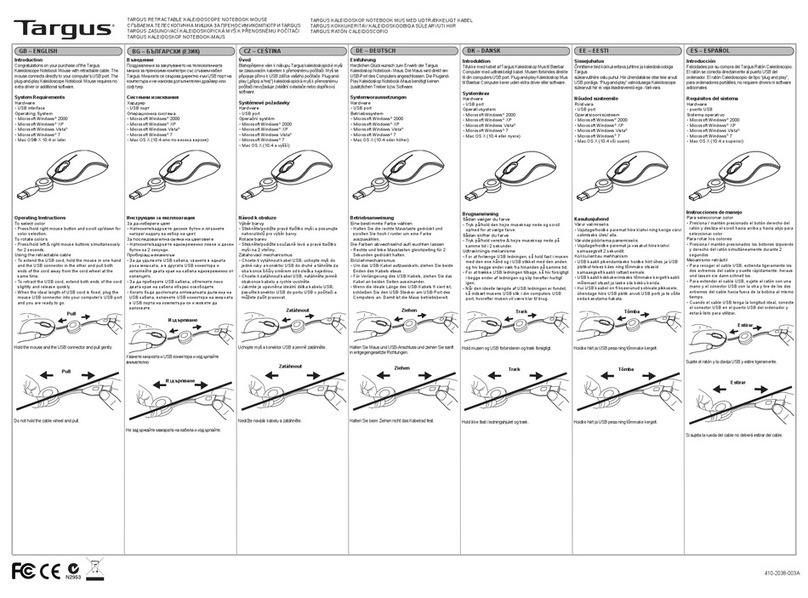Cherry M-5400 Series Instruction manual
Other Cherry Mouse manuals
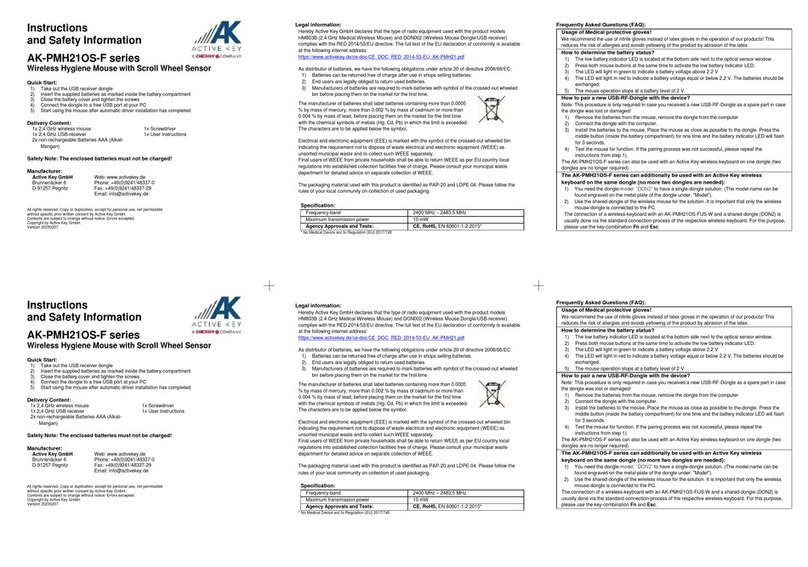
Cherry
Cherry ACTIVE KEY AK-PMH21OS-F Series Original instructions

Cherry
Cherry XANA User manual

Cherry
Cherry MW 8 ADVANCED User manual

Cherry
Cherry Power WheelMouse M-6000 User manual

Cherry
Cherry GENTIX BT User manual
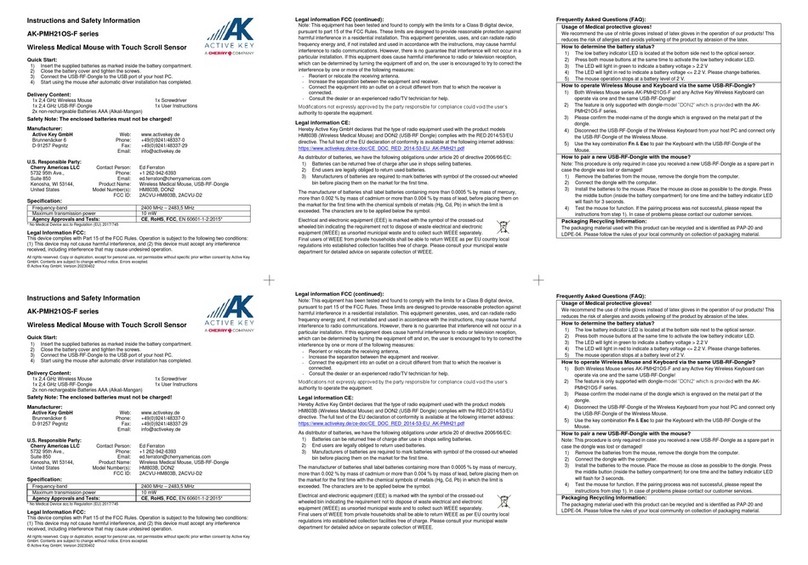
Cherry
Cherry AKTIVE KEY AK-PMH21OS-F Series Original instructions

Cherry
Cherry MC 9620 FPS User manual
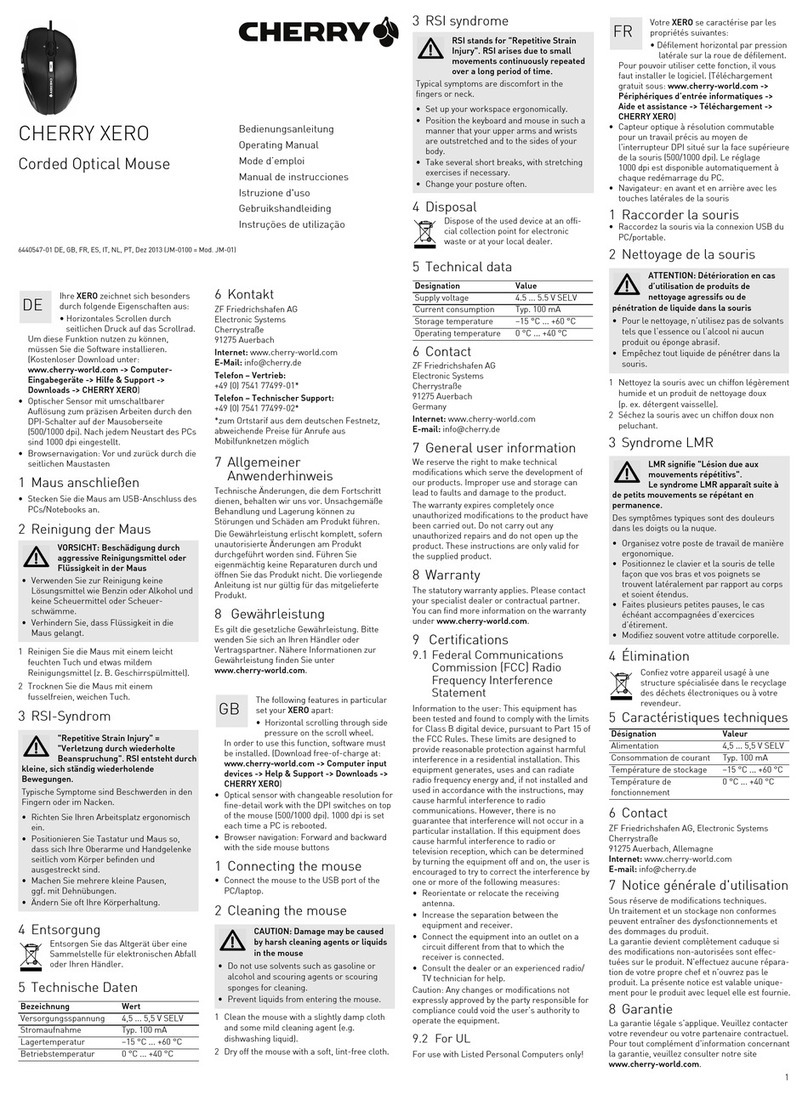
Cherry
Cherry Xero User manual

Cherry
Cherry MC 2.1 User manual
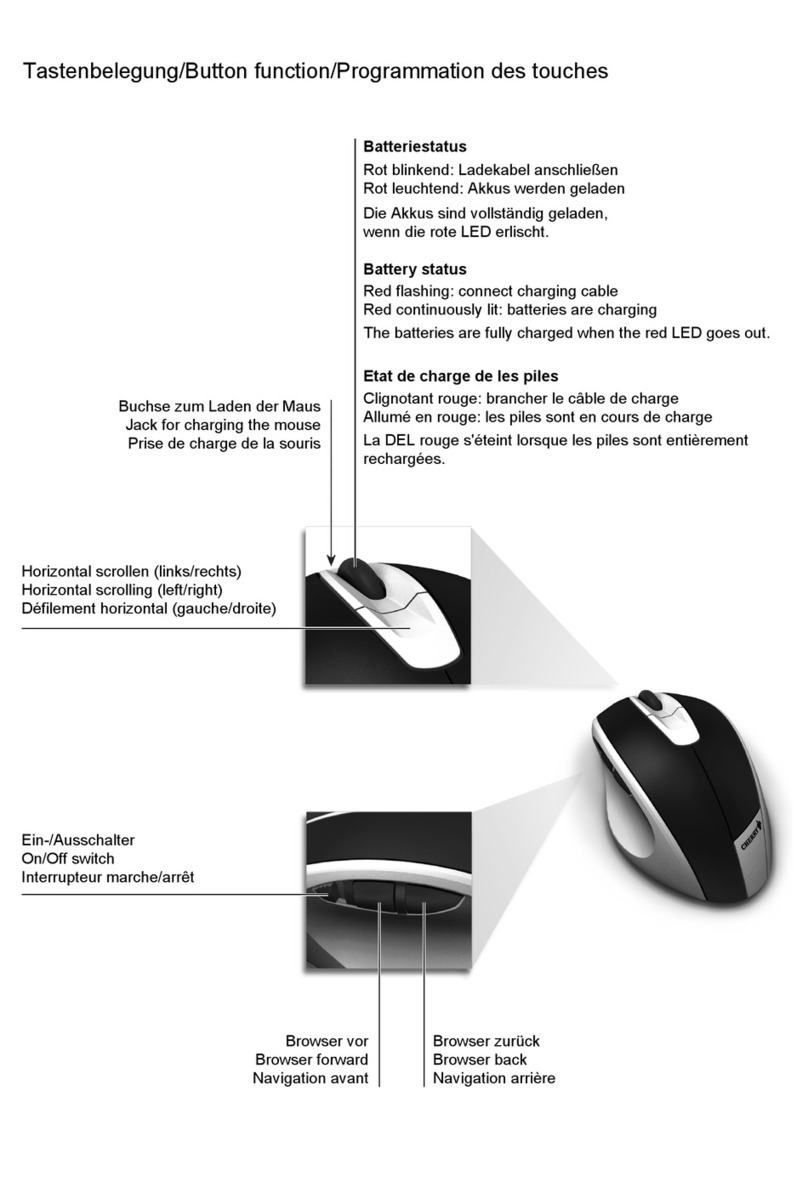
Cherry
Cherry eVolution ERGO SHARK R M-200R User manual
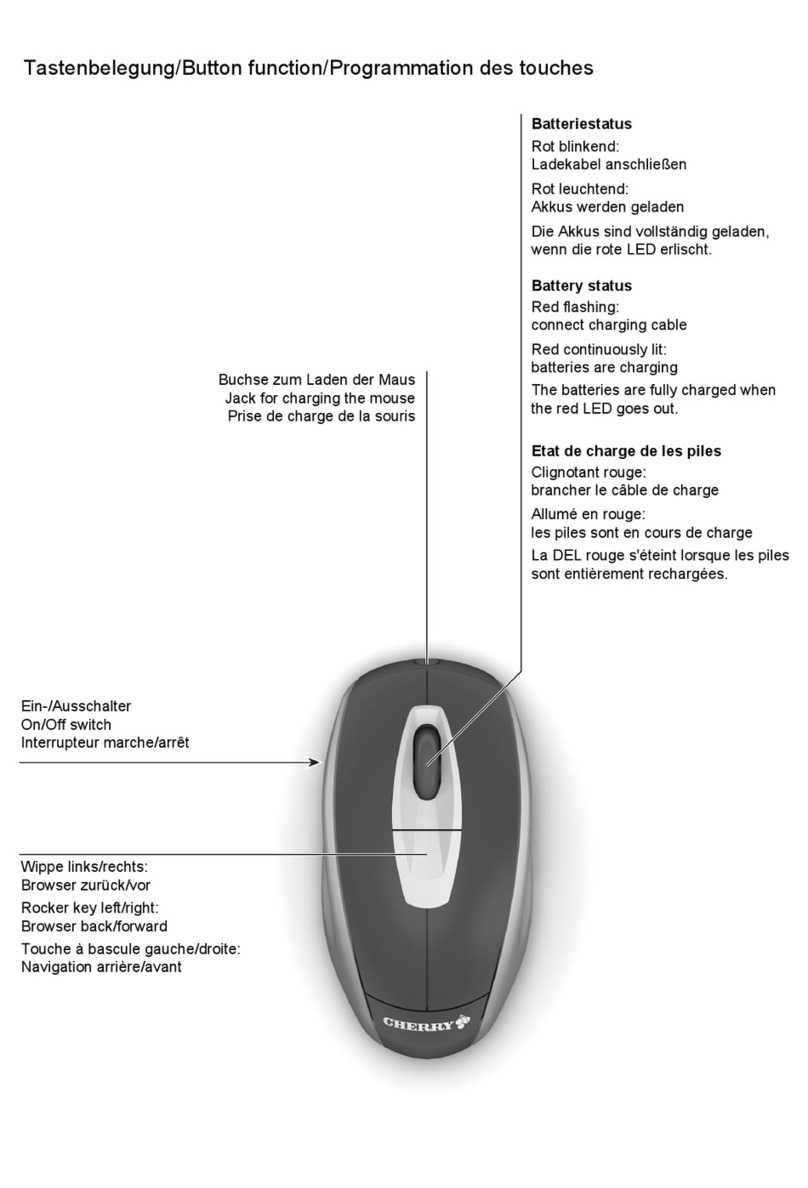
Cherry
Cherry eVolution MOVER M-200S User manual

Cherry
Cherry MW 4500 User manual

Cherry
Cherry ProMouse M-8800 User manual

Cherry
Cherry mw 2310 User manual

Cherry
Cherry AZURO User manual
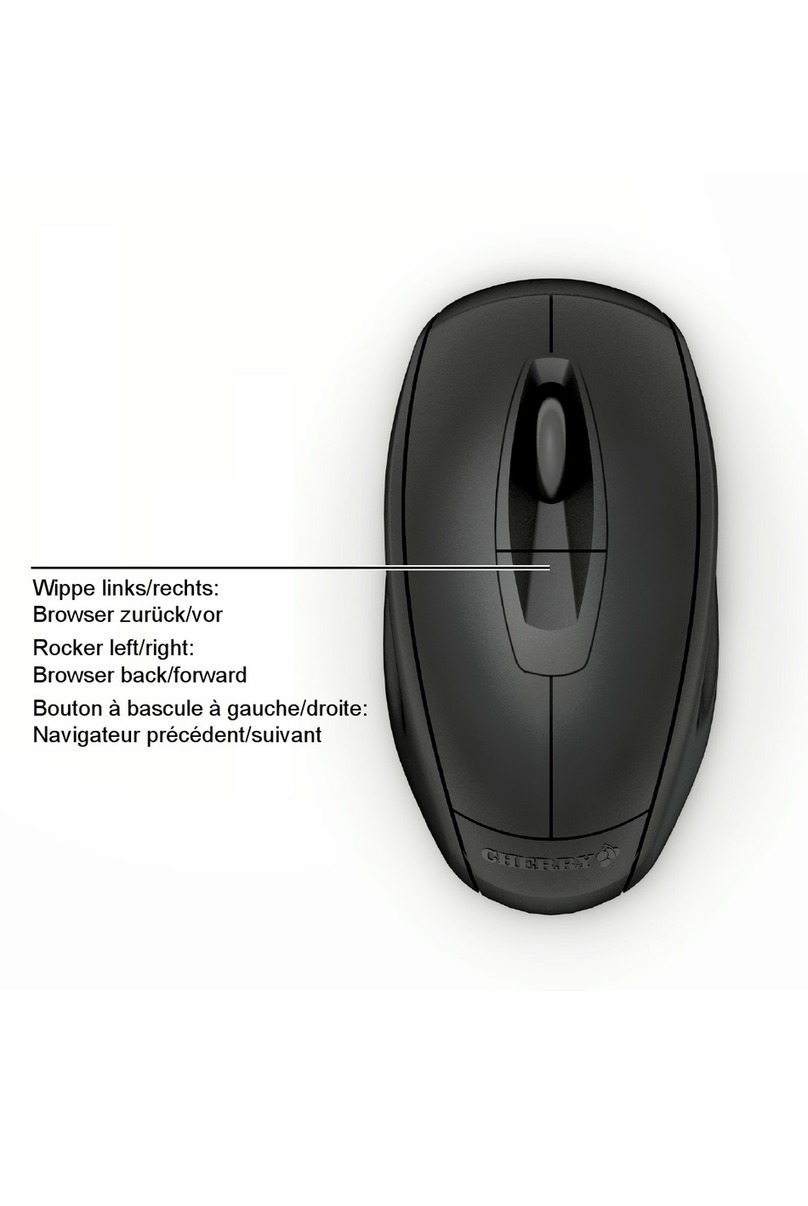
Cherry
Cherry eVolution STINGRAY R660 User manual
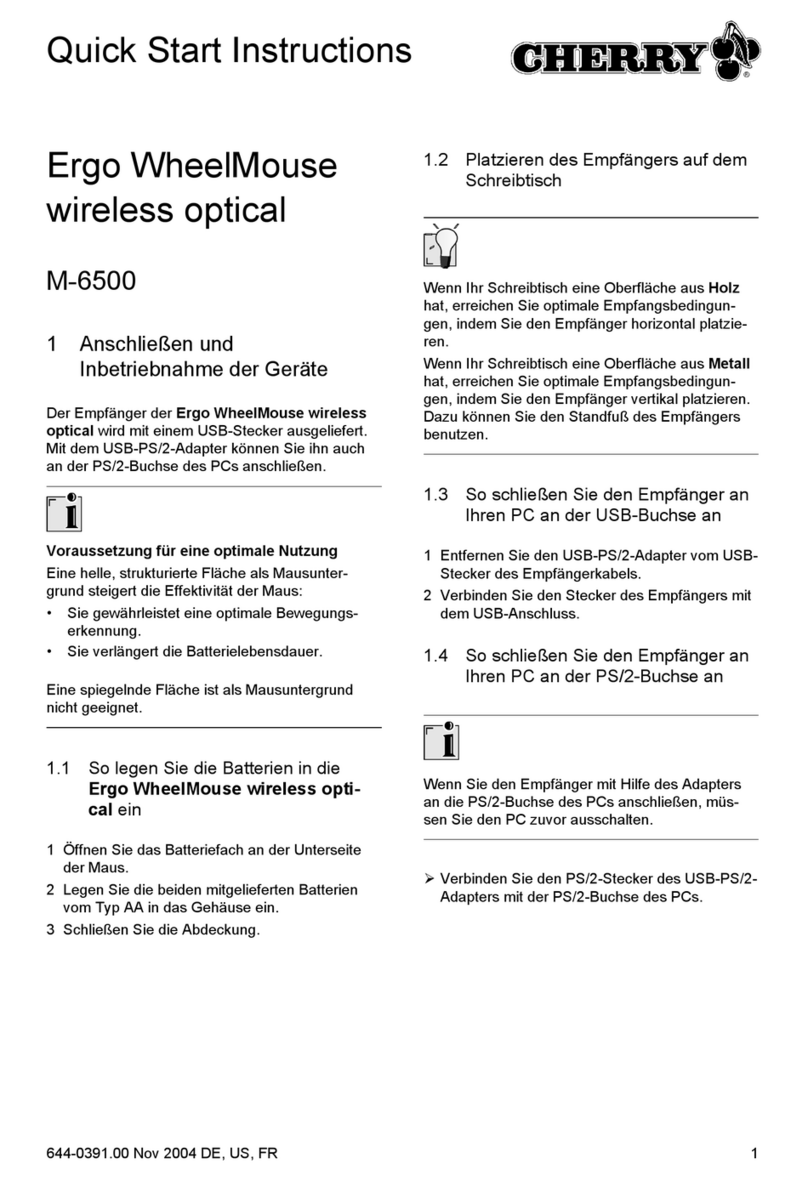
Cherry
Cherry Ergo WheelMouse M-6500 Programming manual

Cherry
Cherry MW 3000 User manual

Cherry
Cherry GENTIX JM-03 User manual

Cherry
Cherry MW 8 ERGO User manual