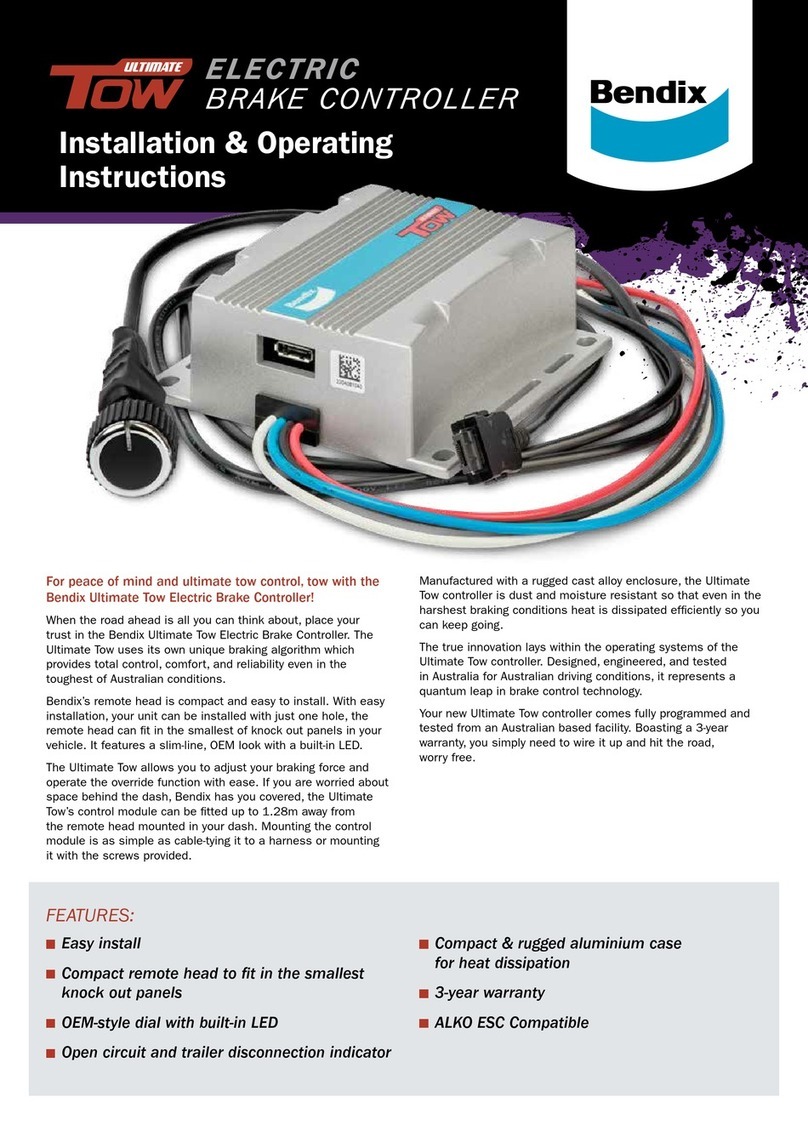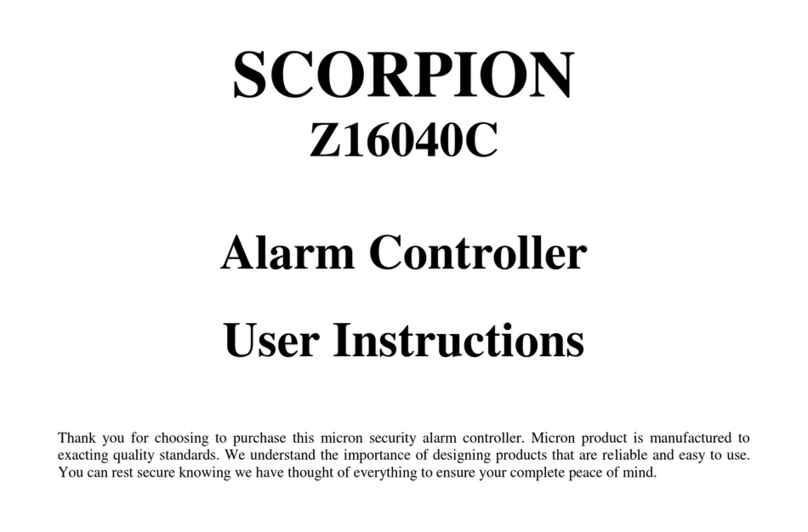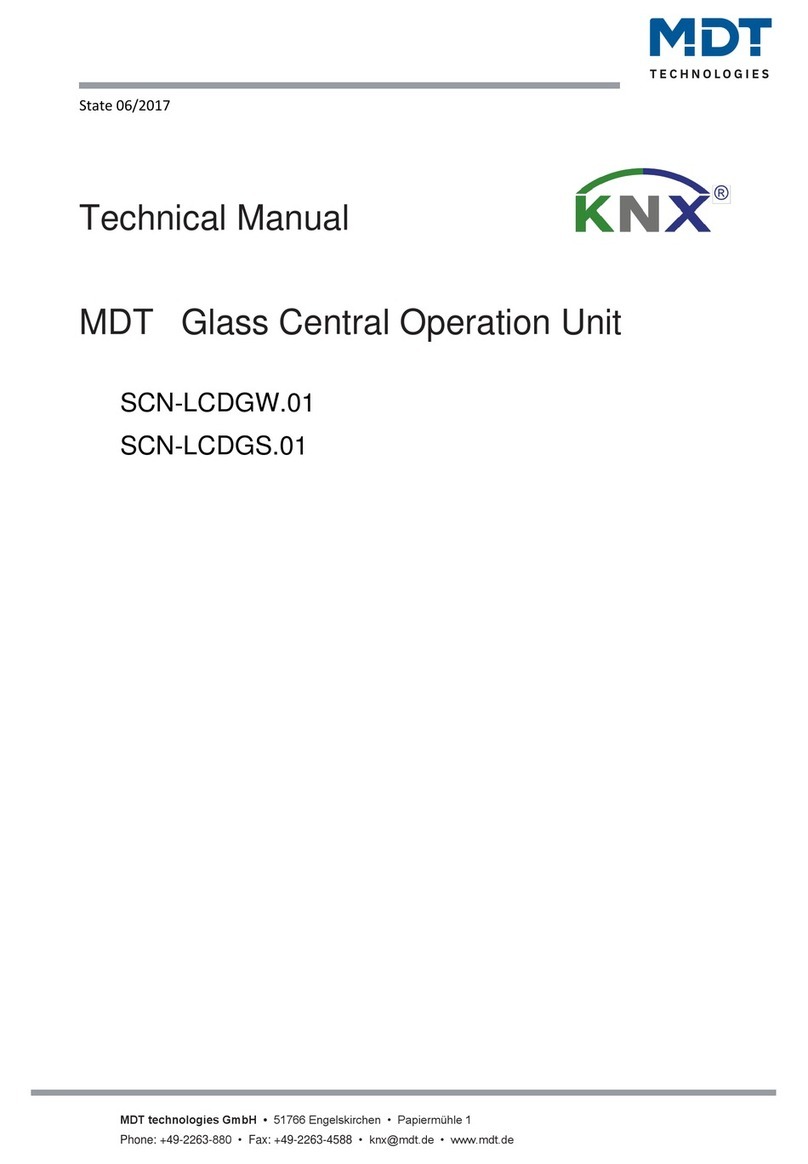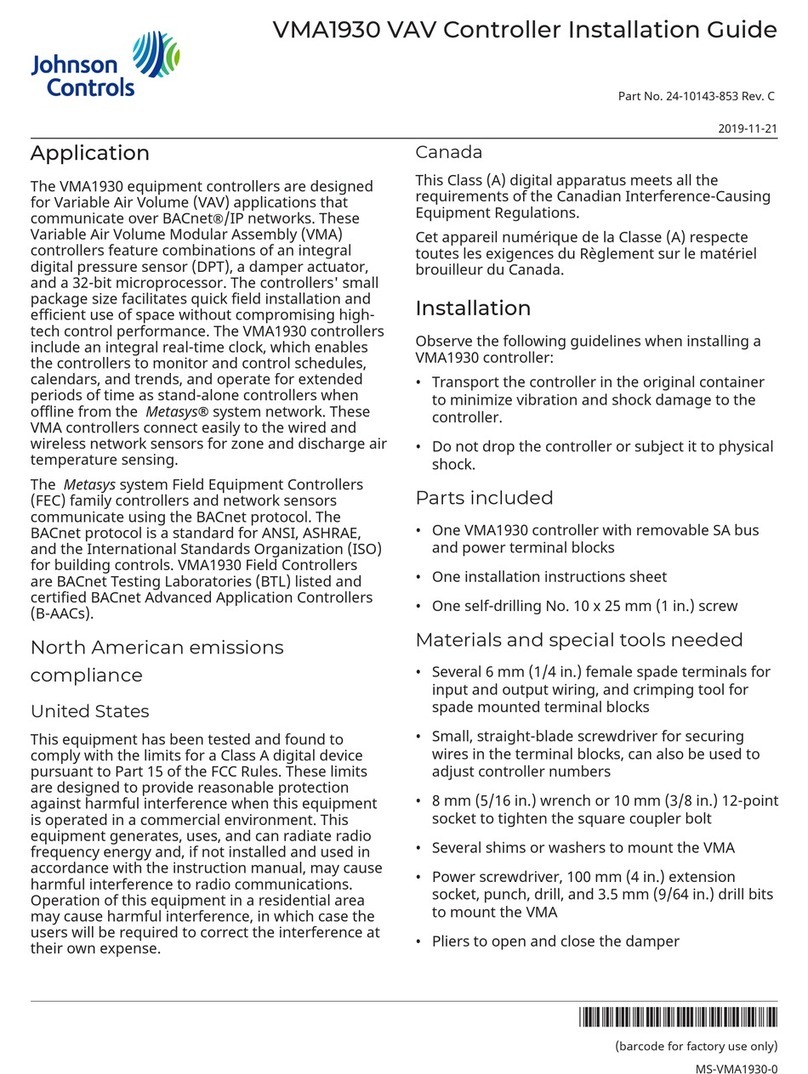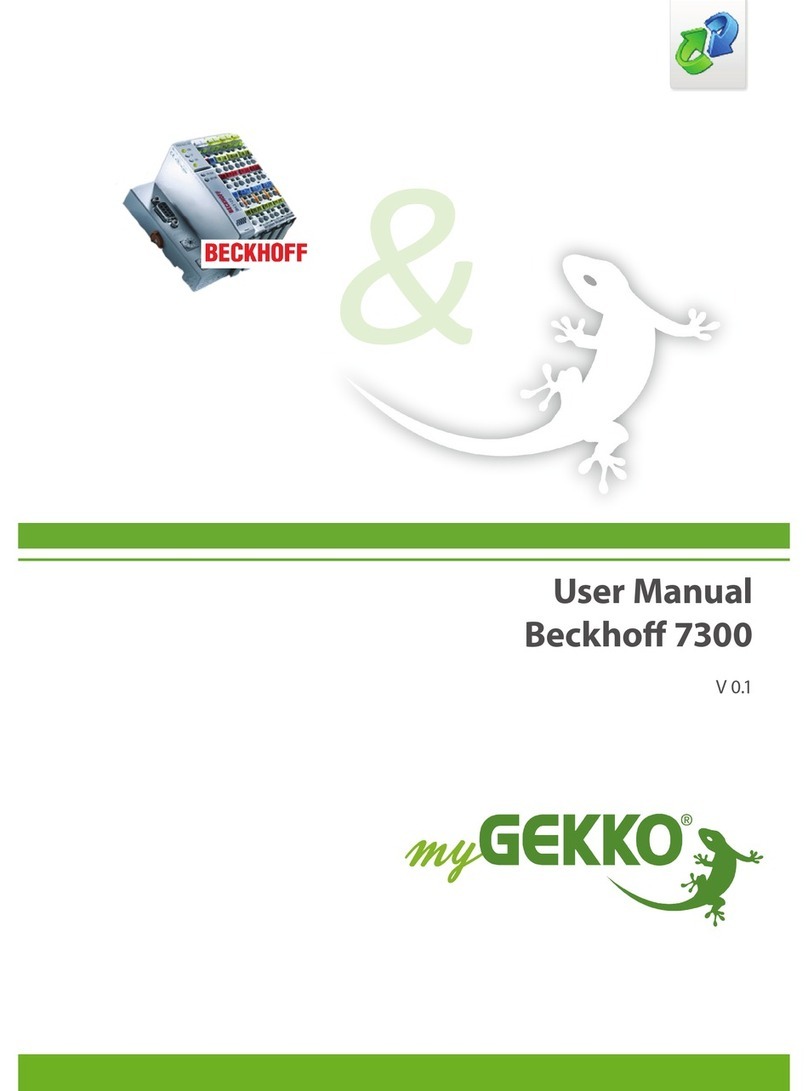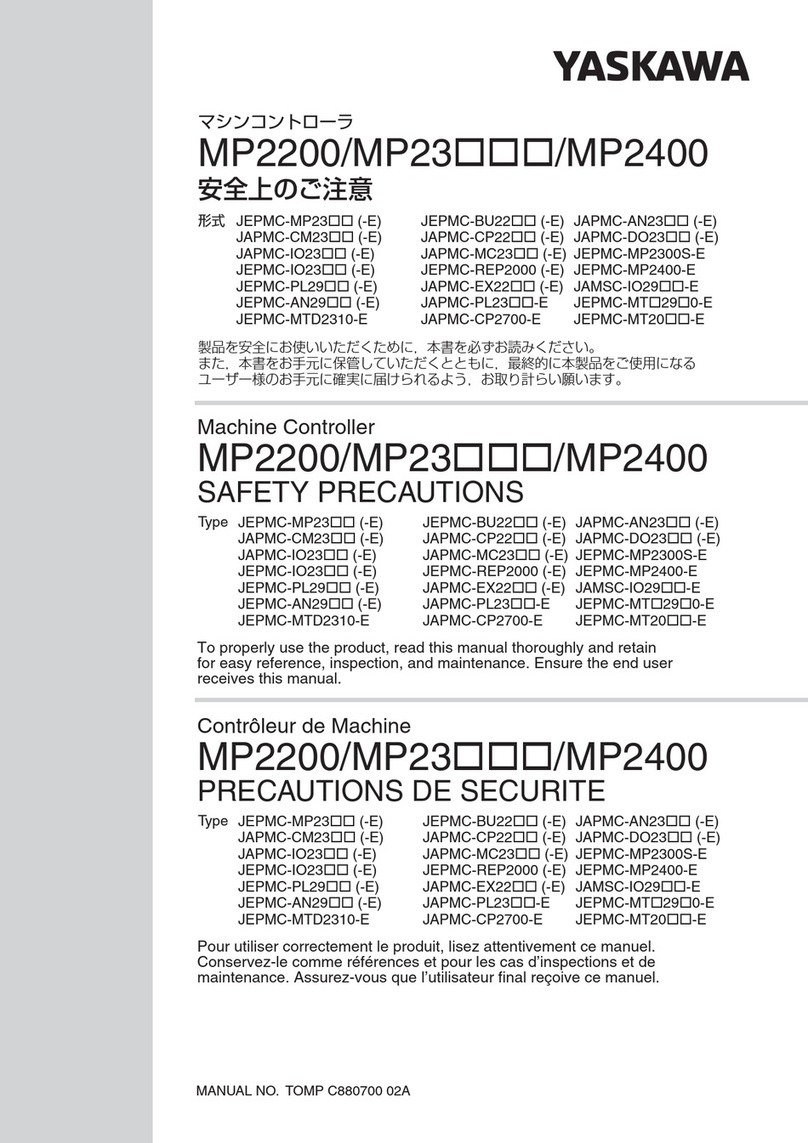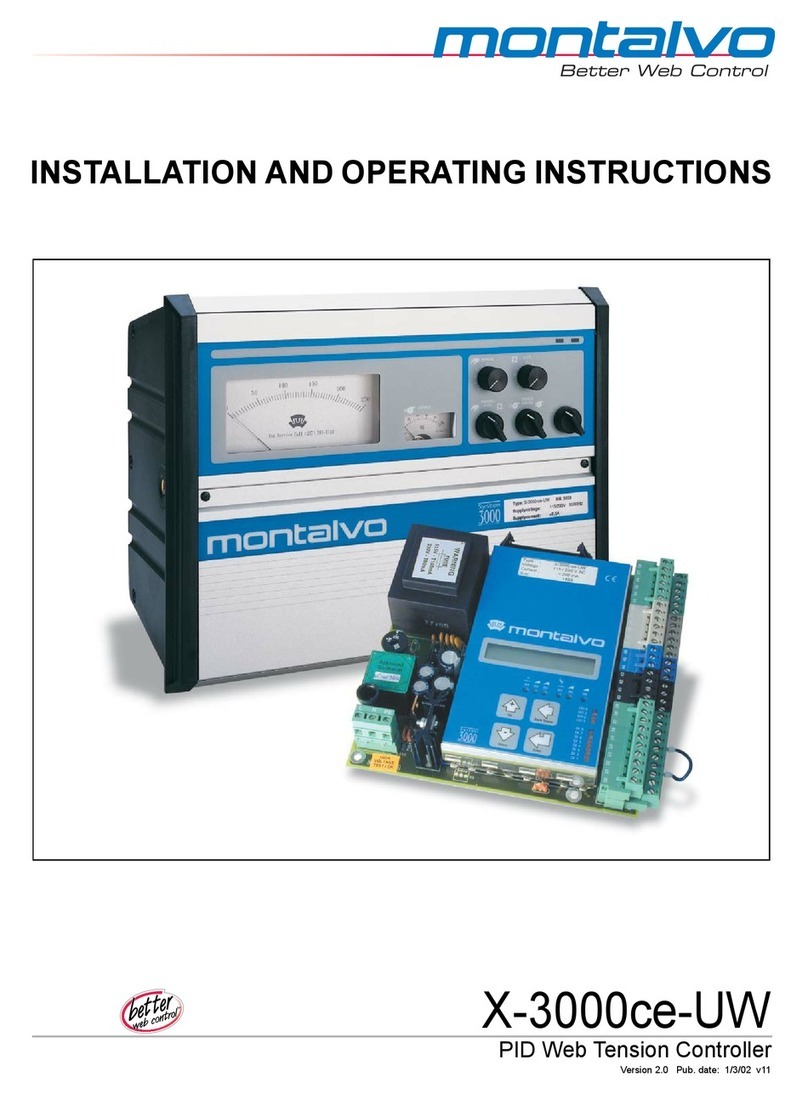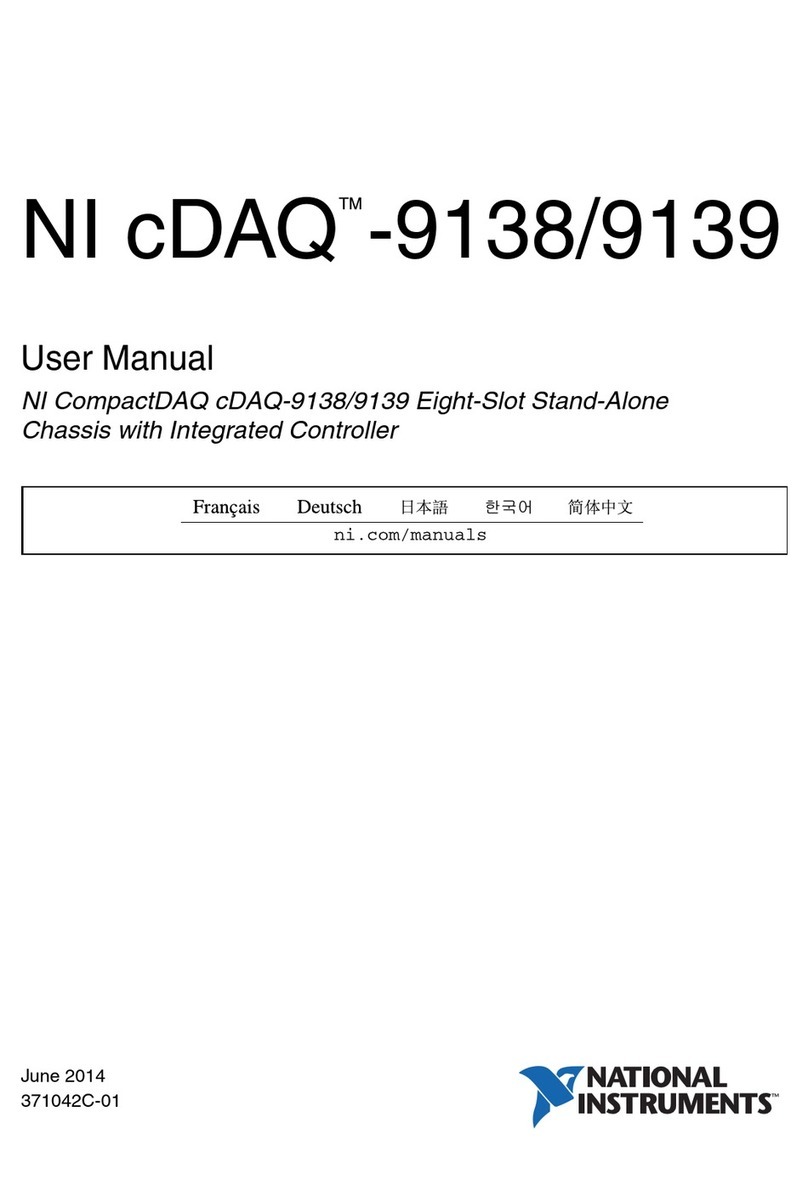Chiller VariPro User manual

EN
Installation and Operation Manual
VariPro
Room controller
N03104128 Rev. A

Chiller Oy will not assume responsibility for any errors or shortcomings that may appear in this document.
The end user is responsible for ensuring that the controller operates appropriately and safely. Working with
electric components is subject to permission. Always abide by the existing national legislation, regulations
and standards.
Chiller Oy is constantly developing its products and reserves the right to change its products.
VariPro is a registered trademark of Chiller Oy.
All rights reserved © Chiller Oy 2021.
Chiller Oy
Address: Louhostie 2, FI-04300 Tuusula
Finland
Telephone: +358 9 274 7670
E-mail: info@chiller.fi
Internet: www.chiller.eu
Approvals and version history
REVISION DATE DESCRIPTION
OF CHANGE
APPROVED BY
A 06.08.2021 First issue MH
Copyright © 2021. All rights reserved. 2 (37)
N03104128 Rev. A VariPro Room controller – Installation and Operation Manual

Contents
1 General ............................................................................................................5
1.1 About this manual.....................................................................................5
1.2 Guarantee................................................................................................5
1.3 Inspection of the controller.........................................................................5
2 Safety...............................................................................................................7
2.1 General safety instructions ........................................................................7
2.2 Safety-related signs ..................................................................................7
2.3 Safety symbols.........................................................................................7
3 Controller overview..........................................................................................9
3.1 Introduction of the controller ......................................................................9
3.2 Operating principle of the controller ............................................................9
3.3 Using the controller menus ......................................................................10
3.3.1 Control modes........................................................................... 11
4 Connections...................................................................................................12
4.1 Connections overview.............................................................................12
4.2 Connections between the VariPro room controller and the fan coil units ......12
4.2.1 Connection using cables with RJ-9 connectors ............................13
4.2.2 Connection using screw connectors............................................14
5 Installation .....................................................................................................15
5.1 Installation .............................................................................................15
6 Commissioning..............................................................................................20
6.1 Using the Start Up Wizard .......................................................................20
6.1.1 Scanning units manually ............................................................21
6.2 Configurations........................................................................................21
6.3 Identifying the units.................................................................................22
7 Alarms............................................................................................................23
7.1 List of alarms..........................................................................................23
7.1.1 Adjusting the filter cleaning reminder...........................................23
7.1.2 Resetting the filter cleaning reminder ..........................................24
8 Controller menus ...........................................................................................25
8.1 Main menu .............................................................................................25
8.2 Energy menu / Fan energy ......................................................................25
8.3 Service menu .........................................................................................26
8.4 Unit settings ...........................................................................................26
8.5 Unit menu ..............................................................................................27
8.6 Controller settings...................................................................................28
8.7 Modbus..................................................................................................28
8.8 Alarms ...................................................................................................29
8.9 Testing...................................................................................................29
8.10 Screen...................................................................................................29
9 Bus structure .................................................................................................30
9.1 Overview of the bus structure ..................................................................30
9.2 Connecting the controller in a building management system via a Modbus
protocol..................................................................................................31
Copyright © 2021. All rights reserved. 3 (37)
N03104128 Rev. A VariPro Room controller – Installation and Operation Manual

9.3 Control modes through the bus ................................................................31
9.4 Alarms received through the bus..............................................................31
10 Troubleshooting.............................................................................................32
10.1 Troubleshooting......................................................................................32
11 Modbus registers ...........................................................................................33
11.1 Modbus registers....................................................................................33
12 Technical data ................................................................................................35
12.1 Technical data ........................................................................................35
Copyright © 2021. All rights reserved. 4 (37)
N03104128 Rev. A VariPro Room controller – Installation and Operation Manual

1 General
1.1 About this manual
This manual is for controllers with software version 0.36
When operating the controller, always follow the precautionary instructions
related to each component as well as the regulations and recommendations
given by the local authorities.
The controller must be installed, operated, and maintained by a professional and
in such a way that it does not cause danger to humans, the environment, or the
controller itself. The controller must not be used for other than its intended
purposes without a written consent from the manufacturer.
NOTICE
Before you start to install or operate the system, read this manual carefully
and familiarize yourself with all of the instructions.
Keep the manual for later reference.
1.2 Guarantee
The guarantee for this controller is based on Chiller Oy’s terms of guarantee.
The guarantee becomes void, if:
•the product is modified or repaired without a written consent from Chiller Oy
•the controller parameters are modified without permission
•the configuration of the controller is changed
•the installation site, controller connections, or installation procedures do not
follow these instructions
•the instructions in this manual are not followed.
The guarantee does not cover damages, if:
•the user does not follow the manufacturer’s instructions
•the controller is used in a way that it is not designed for and that causes
damage to the controller.
Note! Warranty claims are processed only, if the complete type and serial numbers
of the units connected to the controller are notified to the manufacturer in written
form.
1.3 Inspection of the controller
The controllers are shipped from the factory as assembled and tested.
When you receive the controller:
1. Inspect the delivery against the order.
2. Verify that the contents of the delivery meet the order.
Copyright © 2021. All rights reserved. 5 (37)
N03104128 Rev. A VariPro Room controller – Installation and Operation Manual

3. Inspect all the delivered controllers carefully.
a. If the controllers have transport damages, notify the expeditor and the
seller of the controllers.
b. Record the transport damages on the bill of freight.
c. Send a complaint about the damages to the transport company within 24
hours of delivery.
Copyright © 2021. All rights reserved. 6 (37)
N03104128 Rev. A VariPro Room controller – Installation and Operation Manual

2 Safety
2.1 General safety instructions
This controller is designed so that it does not expose people to hazard or risk,
provided that:
•The controller is installed, operated, and maintained according to the
instructions in this manual.
•No structural changes are made to the controller.
2.2 Safety-related signs
These are the safety-related signs used in this manual.
DANGER
DANGER indicates a hazard with a high level of risk which, if not avoided,
will result in death or serious injury.
WARNING
WARNING indicates a hazard with a medium level of risk which, if not
avoided, could result in death or serious injury.
CAUTION
CAUTION indicates a hazard with a low level of risk which, if not avoided,
could result in minor or moderate injury.
Note! Notes are used to indicate important information and useful tips.
2.3 Safety symbols
Hazard symbols
These symbols indicate a hazardous situation or action. Symbols are used to
warn of situations, which can cause environmental damage and personal injury.
General warning sign
Electrical hazard
Copyright © 2021. All rights reserved. 7 (37)
N03104128 Rev. A VariPro Room controller – Installation and Operation Manual

Prohibited action symbols
These symbols are used in warnings and notifications to indicate an action that
should not be taken. The prohibited action symbols are shown below.
Limited or restricted access
Do not touch
Mandatory action symbols
These symbols are used in warnings and notifications to indicate an action that
must be taken. The mandatory action symbols are shown below.
Read the manual or instructions
Copyright © 2021. All rights reserved. 8 (37)
N03104128 Rev. A VariPro Room controller – Installation and Operation Manual

3 Controller overview
3.1 Introduction of the controller
Chiller’s VariPro is a bus-based room controller designed for adjusting room
temperature. It is used to control GRAND VariPro, BOX VariPro and STUDIO
VariPro fan coils that are based on EC technology and equipped with a VariPro
control card.
The VariPro room controller has two RS-485 interfaces, and it can be connected
to any building management system based on the Modbus RTU protocol.
3.2 Operating principle of the controller
Using the VariPro room controller you can set the temperature of a room with 0,5
°C precision. The in-built temperature sensor of the controller continually
measures the temperature of a room with 0,1 °C precision. The required cooling
power control for the fan coil unit is calculated by the temperature differential
between the measured and set room temperatures. The method of control is PI
control. First, the power is increased by the amount calculated from the
differential (relative control P). After this, power increase continues
automatically, until the differential decreases (integrative part I). This means that
the temperature in the room is decreasing. When the set temperature is
reached, the relative control part P is reset. The accumulated integrative part I
stays as a constant while the room temperature is at the set temperature. If the
room temperature continues to decrease, the integrative part is decreased. If the
room temperature continues to increase, the integrative part is increased.
The functioning of the control algorithm aims to keep a balance where the
cooling power in the room and the heating load annul each other. Because of
different and variable heating loads, the balance is reached with different cooling
power levels even if the set temperature remains the same. In terms of the
control algorithm, changes in the set temperature and the heating load
correspond to each other. A change in either one starts the control, and a new
balance is sought. The same operating principle applies for the heating mode,
only the control directions are reversed.
Copyright © 2021. All rights reserved. 9 (37)
N03104128 Rev. A VariPro Room controller – Installation and Operation Manual

3.3 Using the controller menus
The menus available with the VariPro room controller vary based on the system
configuration. This manual describes all the menus in detail.
Figure 1: Using the controller menus
1Accessing the menus
Access and browse the menus by pressing the Menu button on the
lower edge of the controller with a thin, pointed object.
2Showing the menus
The menus are displayed in sections on the area marked gray.
Browsing the menus
To browse the menus, use the buttons on the controller as follows:
3Back / Cancel
4Enter / Select
5Move down in the menus / Increase value
6Move up in the menus / Decrease value
Copyright © 2021. All rights reserved. 10 (37)
N03104128 Rev. A VariPro Room controller – Installation and Operation Manual

3.3.1 Control modes
•Normal: This is the standard operation mode of the controller.
•Away: The controller monitors an expanded dead zone in the Away mode.
This helps to save energy.
Copyright © 2021. All rights reserved. 11 (37)
N03104128 Rev. A VariPro Room controller – Installation and Operation Manual

4 Connections
4.1 Connections overview
The VariPro room controller is intended for use with the VariPro controller card.
The controller card is compatible with GRAND VariPro, BOX VariPro and
STUDIO VariPro units.
Note! Project-specific wiring diagrams are always provided with the fan coil unit.
4.2 Connections between the VariPro room
controller and the fan coil units
There are two ways to connect a VariPro room controller. Both connection
terminals are factory-installed on the controllers and units.
Copyright © 2021. All rights reserved. 12 (37)
N03104128 Rev. A VariPro Room controller – Installation and Operation Manual

4.2.1 Connection using cables with RJ-9 connectors
Note! Always check the wiring when using 4P4C connectors for the connection.
Use a straight-through cable, not a twisted cable.
Note! Termination (DET A and DET B): Termination is only done for the last unit.
1. Customer wiring
2. RJ-9 10 m cable included in delivery
3. Max. 9 units
4. Last unit only
Copyright © 2021. All rights reserved. 13 (37)
N03104128 Rev. A VariPro Room controller – Installation and Operation Manual

4.2.2 Connection using screw connectors
CAUTION
Do not install cabling in a location where it can be exposed to
electromagnetic disturbances.
Recommended maximum cable length between the controller and the unit or
units is 10 m. Using a screened twisted pair cable is recommended.
Note! Termination (DET A and DET B): Termination is only done for the last unit.
1. Customer wiring
2. Max. 9 units
3. Last unit only
Copyright © 2021. All rights reserved. 14 (37)
N03104128 Rev. A VariPro Room controller – Installation and Operation Manual

5 Installation
5.1 Installation
DANGER
Make sure that the unit is de-energized.
1. Switch off the power supply to the units.
Copyright © 2021. All rights reserved. 15 (37)
N03104128 Rev. A VariPro Room controller – Installation and Operation Manual

2. Connect the cables to the unit.
a. Option 1: Standard communications cable.
b. Option 2: Premade RJ-9 quick connector.
3. Attach the wires in the installation box.
Note! Quick installation using an RJ-9 cable or screw terminal.
Copyright © 2021. All rights reserved. 16 (37)
N03104128 Rev. A VariPro Room controller – Installation and Operation Manual

4. Attach the controller’s bottom plate to the installation box. The attaching
requires opening the front panel. Open the front panel by pushing the Open
button on the bottom of the panel with a thin, pointed object and gently lifting
the bottom edge of the control panel.
Note! Only one controller can be connected to one group of units.
Copyright © 2021. All rights reserved. 17 (37)
N03104128 Rev. A VariPro Room controller – Installation and Operation Manual

5. Connect the cables to the controller.
a. Option 1: Connect wiring to the bottom plate using a standard
communications cable.
b. Option 2: Connect the cable directly to the controller using a premade
RJ-9 quick connector.
6. Attach the controller's display.
Copyright © 2021. All rights reserved. 18 (37)
N03104128 Rev. A VariPro Room controller – Installation and Operation Manual

6 Commissioning
6.1 Using the Start Up Wizard
Commissioning the VariPro controller is easy: The Start Up Wizard guides you
through the first step, and the units detected are then automatically configured.
The various control modes can be defined after that.
The Start Up Wizard is started automatically when the controller is turned on for
the first time.
Note! If you need to start the Start Up Wizard again later, select Unit
settings→Scan from the controller’s menu.
1. Select FAN to begin scanning.
2. Wait for the scanning result.
Copyright © 2021. All rights reserved. 20 (37)
N03104128 Rev. A VariPro Room controller – Installation and Operation Manual
Table of contents