Chima SVG300S+ User manual

SVG300S+ 2 FXS Sip/IAX ATA User Guide
陈泽科技有限公司 www.stephen-tele.co
SVG300S+ 2 FXS SIP/IAX ATA USER MANUAL
STEPHEN TECHNOLOGIES CO.,LIMITED
ALL RIGHTS RESERVED

SVG300S+ 2 FXS Sip/IAX ATA User Guide
陈泽科技有限公司 www.stephen-tele.co
Contents
Preface .................................................................................. 3
◎About this Manual................................................................................................................. 3
◎Audience ............................................................................................................................... 3
◎Related Docu entation ........................................................................................................ 3
◎Docu ent Conventions ......................................................................................................... 3
Chapter 1: An Overview of the SVG300S+ ............................... 4
◎Introduction .......................................................................................................................... 4
◎Main Features ....................................................................................................................... 4
◎Networking protocol ............................................................................................................. 5
◎Support Codec ....................................................................................................................... 5
◎Hardware Para eters ........................................................................................................... 6
◎Operating Environ ent ......................................................................................................... 6
◎Front Panel LED ..................................................................................................................... 6
Chapter 2: Insta the SVG300S+ ............................................. 7
◎The Connects of the Box ....................................................................................................... 7
◎Installation procedure ........................................................................................................... 7
Chapter 3: Configure the SVG300S+ ........................................ 9
◎Configure by Analog Telephone ............................................................................................ 9
◎Configure TCP/ IP................................................................................................................. 10
◎Configure by Telnet ode ................................................................................................... 10
3.3.1 Login ...................................................................................................... 11
3.3.2 Show para eters .................................................................................. 11
3.3.3 Change the value of para eter ............................................................ 11
◎Configure via WEB UI .......................................................................................................... 11
3.4.1 The logon page ...................................................................................... 12
3.4.2 Current Configurations page ................................................................ 12
3.4.3 Basic Configurations page ..................................................................... 13
3.4.4 Advanced Configurations page ............................................................. 15
3.4.5 Line Configurations ............................................................................... 16
3.4.6 Updating Configurations page .............................................................. 19
3.4.7 VPN Configurations page ...................................................................... 20
3.4.8 Provision Configurations page .............................................................. 21
3.4.9 User Manage ent page ....................................................................... 22
3.4.10 Factory Reset page.............................................................................. 23
3.4.11 Rebooting Syste page ...................................................................... 24
Chapter 4: Update the Firmware .......................................... 25
Update via Telnet Mode◎ ...................................................................................................... 25
Update via WEB◎ .................................................................................................................. 25
Chapter 5: Usage of the SVG300S+ ....................................... 26
Make a VOIP call◎ .................................................................................................................. 26
Start a thre◎e-way call .......................................................................................................... 26
Receive an inco ing call◎ ..................................................................................................... 26
Multi◎-line and share-line ..................................................................................................... 26
Call Forwarding◎ ................................................................................................................... 26
Send a FAX◎ ........................................................................................................................... 26
Using the route and DHCP server◎ ....................................................................................... 27
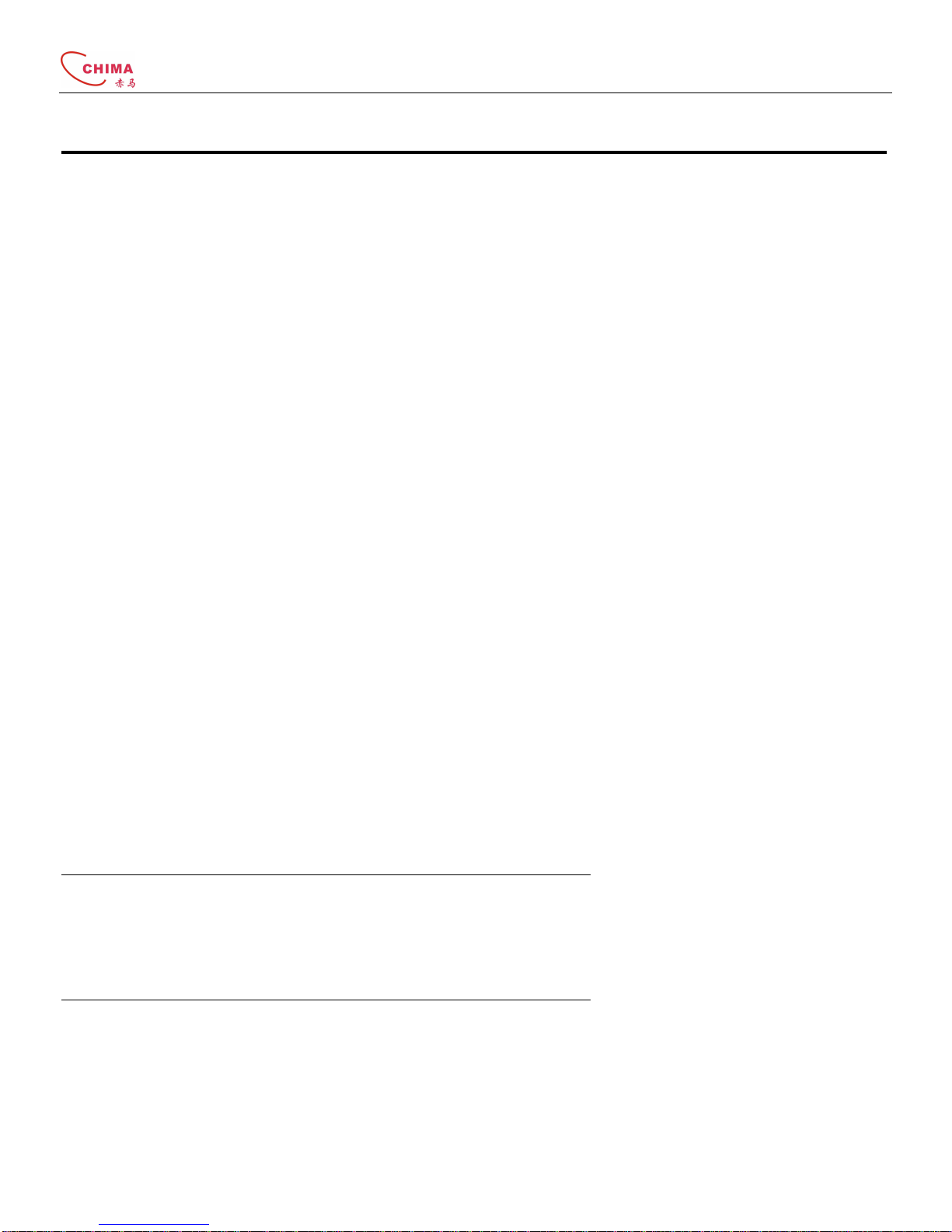
SVG300S+ 2 FXS Sip/IAX ATA User Guide
陈泽科技有限公司 www.stephen-tele.co
Preface
◎
◎◎
◎About this Manua
This guide provides the infor ation you need to understand, install, configure, and anage the SVG300S+ on your network. It
provides the required steps to get the SVG300S+ up and running on a SIP or IAX network. Not all features listed are available by
default. Contact your network ad inistrator or service provider to find out which features and services are available to you on your
syste .
◎
◎◎
◎Audience
Network engineers, syste ad inistrators and end users who need to understand how to install and use the SVG300S+ on a SIP
network should review this guide. Prior knowledge of IP telephony concepts and IP networking is reco ended.
◎
◎◎
◎Re ated Documentation
Dia P an Guide For SVG300S+.pdf
The user guide of local dial plan for SVG300S+.
Provisioning Guide for SVG300S+.pdf
The user guide of provisioning for SVG300S+.
◎
◎◎
◎Document Conventions
This docu ent uses the following conventions:
5
Means reader be carefu . In this situation, you ight do so ething that could result in equip ent da age or loss of data.
1
Means reader take note. Notes contain helpful suggestions or references to aterial not covered in the publication.

SVG300S+ 2 FXS Sip/IAX ATA User Guide
陈泽科技有限公司 www.stephen-tele.co
Chapter 1: An Overview of the SVG300S+
◎
◎◎
◎Introduction
The SVG300S+ provides voice co unication over an IP network using the SIP or IAX. It allows regular analog telephones to
operate on IP-based telephony networks. An SVG300S+, like other network devices, ust be configured and anaged.
◎
◎◎
◎Main Features
Support SIP and IAX.
Support ulti-line and share line.
Support two SIP accounts and two IAX accounts at the sa e ti e.
Support two FXS ports.
Support Static, DHCP and PPPoE ode.
Router with 1 LAN port and 1 WAN port.
Support QoS, ToS.
Support L2TP VPN.
Support fax pass through and T.38.
Support polarity reversal.
Support SNTP.
Support ajor G7.xxx codec.
Support VAD, CNG, AEC, Jitter buffer.
Support Local Dial Plan.
Support Info, Inband and RFC2833 DTMF.
Call Forward, Three-way conference.
Caller ID displays.
Provisioning function.
Web UI anage ent.
Adjustable user password and super password.

SVG300S+ 2 FXS Sip/IAX ATA User Guide
陈泽科技有限公司 www.stephen-tele.co
◎
◎◎
◎Networking protoco
The SVG300S+ support several industry-standard networking protocols required for voice co unication and data
trans ission.
SIP: RFC3261
IAX: IAX2
DTMF: Inband, RFC2833, SIP Info
RTP: RFC1889
RTCP: RFC3605, RFC3611
DNS: RFC1035
FTP: RFC9590
FAX: T.38
TFTP: RFC1350
HTTP: RFC1945, RFC2616
SNTP: RFC1361, RFC2030
SNMP: RFC1157
STUN: RFC3489
DHCP: RFC2131, RFC2132
PPPoE: RFC2516
NAT: RFC1631, RFC2663
L2TP
◎
◎◎
◎Support Codec
G.711a (PCMA)
G.711μ (PCMU)
G.723
G.729
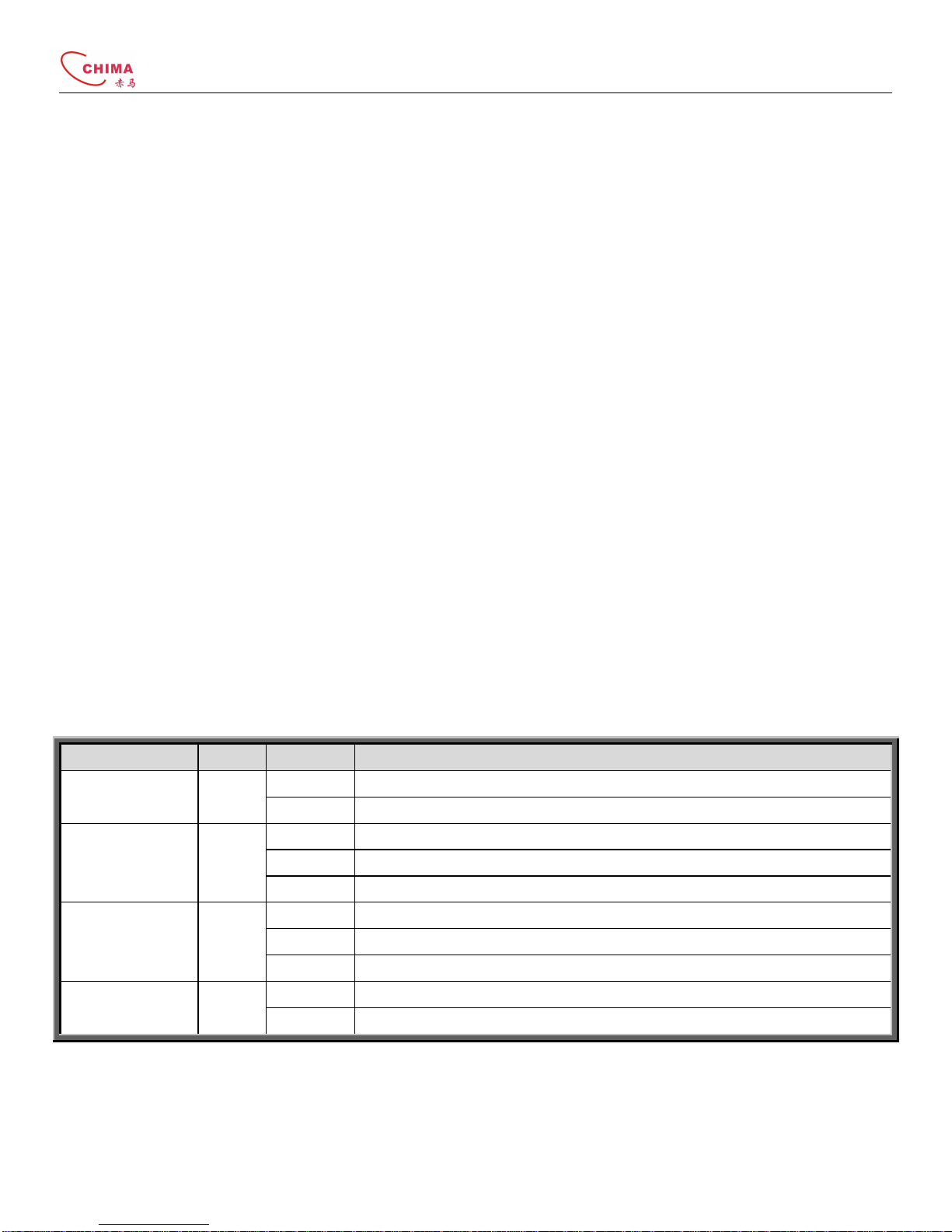
SVG300S+ 2 FXS Sip/IAX ATA User Guide
陈泽科技有限公司 www.stephen-tele.co
◎
◎◎
◎Hardware Parameters
The IAD device hardware features:
Standard
CPU: Infineon Ad 5120p.
Data Me ory: 128Mbit SDRAM.
Software Me ory: 32Mbit Flash Me ories.
Ethernet Port: 2 RJ-45 Plugs, IEEE802.3 10/100 Base-T.
Phone Connector: 2 RJ-11 Types.
LED: 5 Green LED.
Power Adapter: Input 100-240V, Output DC 12V/1A
◎
◎◎
◎Operating Environment
Operating Te perature: 0℃ to 50℃(32℉ to 122℉)
Storage Te perature: -10℃ to 60℃(14℉ to 140℉)
Relative Hu idity: 10%-90%, non-condensing
◎
◎◎
◎Front Pane LED
LED Name Co or Status Description
Power Green
On Successful power supply to the ATA
Off No power supply to the ATA
WAN Green
On Link is detected at the WAN port
Blinking Receiving or trans itting data through the WAN port
Off No link is detected at the WAN port
LAN Green
On Link is detected at the LAN port
Blinking Receiving or trans itting data through the LAN port
Off No link is detected at the LAN port
Line 1-2 Green
On Phone connected to the port is in use
Off Phone is not in use
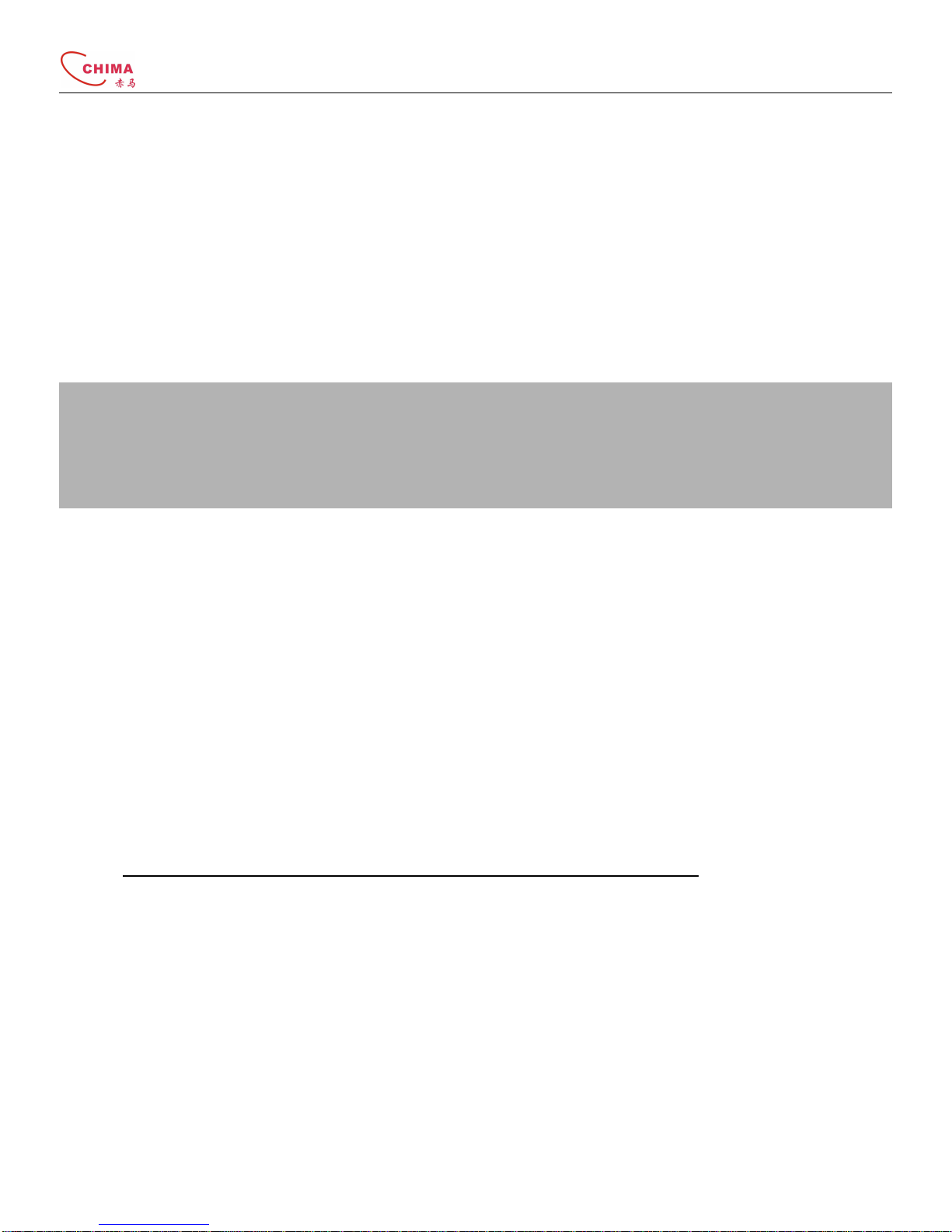
SVG300S+ 2 FXS Sip/IAX ATA User Guide
陈泽科技有限公司 www.stephen-tele.co
Chapter 2: Insta the SVG300S+
This section provides instructions for installing the SVG300S+. Before you perfor the installation, be sure you have et the
following prerequisites:
Planned the network and SVG300S+ configuration.
Installed the Ethernet connection.
Installed and configured the other network devices.
10BASE-T or 100BASE-T or better Ethernet cable. One cable is needed for each Ethernet connection.
1
After you install an SVG300S+, even if it is new, upgrade the IAD device to the current fir ware i age. For infor ation about
upgrading, refer to the Chapter 4.
◎
◎◎
◎The Connects of the Box
The SVG300S+ includes these co ponents:
Standard:
One SVG300S+ base unit.
One power adapter and cable, 100-240V AC input 12V/1A output.
One RJ-45 Ethernet cable.
SVG300S+ user anual.
◎
◎◎
◎Insta ation procedure
Step 1 Place the device in a clean area that is free fro environ ental extre es and near an electrical power outlet.
Step 2 Connect one end of a telephone line cord to the Line1 input port on the rear panel of the SVG300S+. Connect the other
end to an analog telephone set or fax achine.
Step 3 (Optional) Connect the second telephone or fax achine to the SVG300S+ Line2 port.
Step 4 Connect one end of a standard RJ45 Ethernet cable to the WAN port on the rear panel of the SVG300S+. Connect the other
end to your IP network device such as a hub, switch or directly to the Network.
Step 5 Connect one end of a standard RJ45 Ethernet cable to LAN port on the rear panel of the SVG300S+. Connect the other end

SVG300S+ 2 FXS Sip/IAX ATA User Guide
陈泽科技有限公司 www.stephen-tele.co
to your PC.
Step 6 Insert the power adaptor cable into the power adaptor cable receptacle on the ATA. Ensure that the power adaptor jack is
snugly attached to the SVG300S+.
5
Do use correct AC-to-DC power adapter, use incorrect power supply could da age the device.

SVG300S+ 2 FXS Sip/IAX ATA User Guide
陈泽科技有限公司 www.stephen-tele.co
Chapter 3: Configure the SVG300S+
This chapter provides the ethod to configure the device. You can configure the SVG300S+ by analog telephone, Telnet ode
or WEB browser. Make sure the Telnet or Http e bedded is available before configuring (In default setting both Telnet and WEB
ode are open, If you are not sure, you can operate the by analog telephone. Refer to Configure by Ana og Te ephone).
Configuring by provision function refer to Provisioning Guide for SVG300S+.pdf.
◎
◎◎
◎Configure by Ana og Te ephone
You can configure the SVG300S+ device pri itively by analog telephone keypad, after the device booting up. All the operations
are invalid before entering the debug ode.
a. Off hook or press handsfree, Press "*#8356#" on keypad in sequence to enter the analog phone debug ode.
b. Functions
100 Set the WAN IP address.
101: Set the WAN subnet ask.
102: Set the WAN default gateway.
103: Set the WAN first DNS server.
104: Set the WAN IP ode.
105: Set the LAN IP address.
106: Set the LAN subnet ask.
200: Enable/Disable e bedded web server.
300: Enable/Disable Telnet server.
999: RESET to factory settings.
1
Once the one of 100-103 is set, the WAN IP ode will be set to STATIC ode. For the 104, 0 is STATIC ode, 1 is DHCP ode, 2
is PPPoE ode.
c. Options
0: Disable/Exit/No
1: Enable/OK/Yes.
d. Interval use the sing "*", at the end input "##". (In IP/SUBNET MASK/GATEWAY/DNS ode, use ‘*’ to instead of ‘.’).

SVG300S+ 2 FXS Sip/IAX ATA User Guide
陈泽科技有限公司 www.stephen-tele.co
e. Usage
Off hook or press handsfree, Enter the debug ode first, then input the function code and para eter, co and follow, after
finishing input, an [##] ark ust be inputted to end this configuration. Every seg ent MUST use ‘*’ to interval the next
seg ent.
[SAMPLES]
1. Reset to the factory settings:
*#8356#999*1##
2. Set the WAN IP address to 192.168.1.100:
*#8356#100*192*168*1*100*1##
3. Set the WAN IP ode to DHCP:
*#8356#104*1*1##
4. Enable the e bedded web server:
*#8356#200*1##
◎
◎◎
◎Configure TCP/ IP
The default IP address of the SVG300S+ for LAN is 192.168.1.125. And the default Subnet Mask is 255.255.255.0. They can be
changed as you desire. Before configuring by Telnet or WEB ode, you should know the IP setting of SVG300S+ and configure the PC
correctly. As an exa ple we use the default values for description.
Connect the local PC to the LAN ports of the SVG300S+ with a RJ-45 cable. There are two ways to configure the IP address for
the PC.
a. Configure the IP address anually. The IP address is 192.168.1.xxx (“xxx” is fro 2 to 254), Subnet Mask is 255.255.255.0,
and Gateway is 192.168.1.125 (The SVG300S+’s default IP address).
b. Obtain an IP address auto atically. Set up the TCP/IP protocol in “Obtain an IP address auto atically” ode on your PC.
The built-in DHCP server will assign IP address for the PC.
◎
◎◎
◎Configure by Te net mode
In Ter inal type in “telnet [IP address] 2323” and then press Enter to access to Telnet ode. About the na es and explanations
of para eters refer to Provisioning Guide for SVG300S+.pdf.

SVG300S+ 2 FXS Sip/IAX ATA User Guide
陈泽科技有限公司 www.stephen-tele.co
1
Telnet ode can only be accessed via LAN port IP. Please pay attention to the blank space in co and line when configuring by
Telnet ode.
3.3.1 Login
After login, the display infor ation will be show in Ter inal.
3.3.2 Show para eters
Type “fw_printenv” and press Enter, the list of all para eters will be show on screen. If you want to show a para eter, the
for at is “fw_printenv para eter” such as “fw_printenv UserNa e”.
3.3.3 Change the value of para eter
Co and “fw_setenv” is used to configure the para eters; the for at is “fw_setenv para eter value”. For exa ple, change
the root password to 000000, type “fw_setenv Root_Password 000000” and press Enter.
◎
◎◎
◎Configure via WEB UI
SVG300S+ has a built-in HTTP server. With a web-base utility, it is easy to configure and anage the SVG300S+. Editing the
para eters on the WEB, then press “Apply” at lower right corner and reboot the SVG300S+ to ake the change activated.

SVG300S+ 2 FXS Sip/IAX ATA User Guide
陈泽科技有限公司 www.stephen-tele.co
1
Do press the “Apply” after changes have been done in one page. Most para eters need to reboot the SVG300S+ device to take
effect.
Open your web browser and typing http://192.168.1.125 in the address field. Then you will see the logon page of the SVG300S+.
1
The default userna e and password is root/111111 for ad inistrator and user/000000 for user.
5
Do re e ber the password of root if you have changed it. If you forget it, you can change it only by Telnet ode.
3.4.1 The logon page
Select the user na e (user or root) and input password to logon. User is li ited to change so e para eters, Root has no li it.
3.4.2 Current Configurations page
After logon, the Current Configurations page will show the infor ation about fir ware version, accounts and network
para eters.

SVG300S+ 2 FXS Sip/IAX ATA User Guide
陈泽科技有限公司 www.stephen-tele.co
ATA Version shows the hardware and the software version of this ATA device.
Account shows the account userna e which is in using.
Network Configurations show the network ode, IP para eters and NAT.
3.4.3 Basic Configurations page
In the Basic Configurations page, para eters about network, ti e server and ti e zone can be set.
If the network ad inistrator assigns your SVG300S+ a static IP or the DHCP function has been disabled (Generally
co pany users using LAN network use this ode), please refer to Static Mode.
If the network ad inistrator has enabled the DHCP function, and the phone get IP address by DHCP, please refer to
DHCP Mode.
If you connect to the Internet directly by ADSL (Most ho e users and co pany users without LAN use this ode), please
refer to PPPoE Mode.

SVG300S+ 2 FXS Sip/IAX ATA User Guide
陈泽科技有限公司 www.stephen-tele.co
Configure Static IP:
----Enable Static;
----Set IP address in the IP Addr. field.
----Set subnet ask in the Subnet Mask field;
----Set gateway IP address in the Gateway field.
----Set DNS IP address in the DNS1-3 field.
----Press Apply.
Configure to dyna ic obtain IP
----Enable DHCP.
----Press Apply
Configure PPPoE:
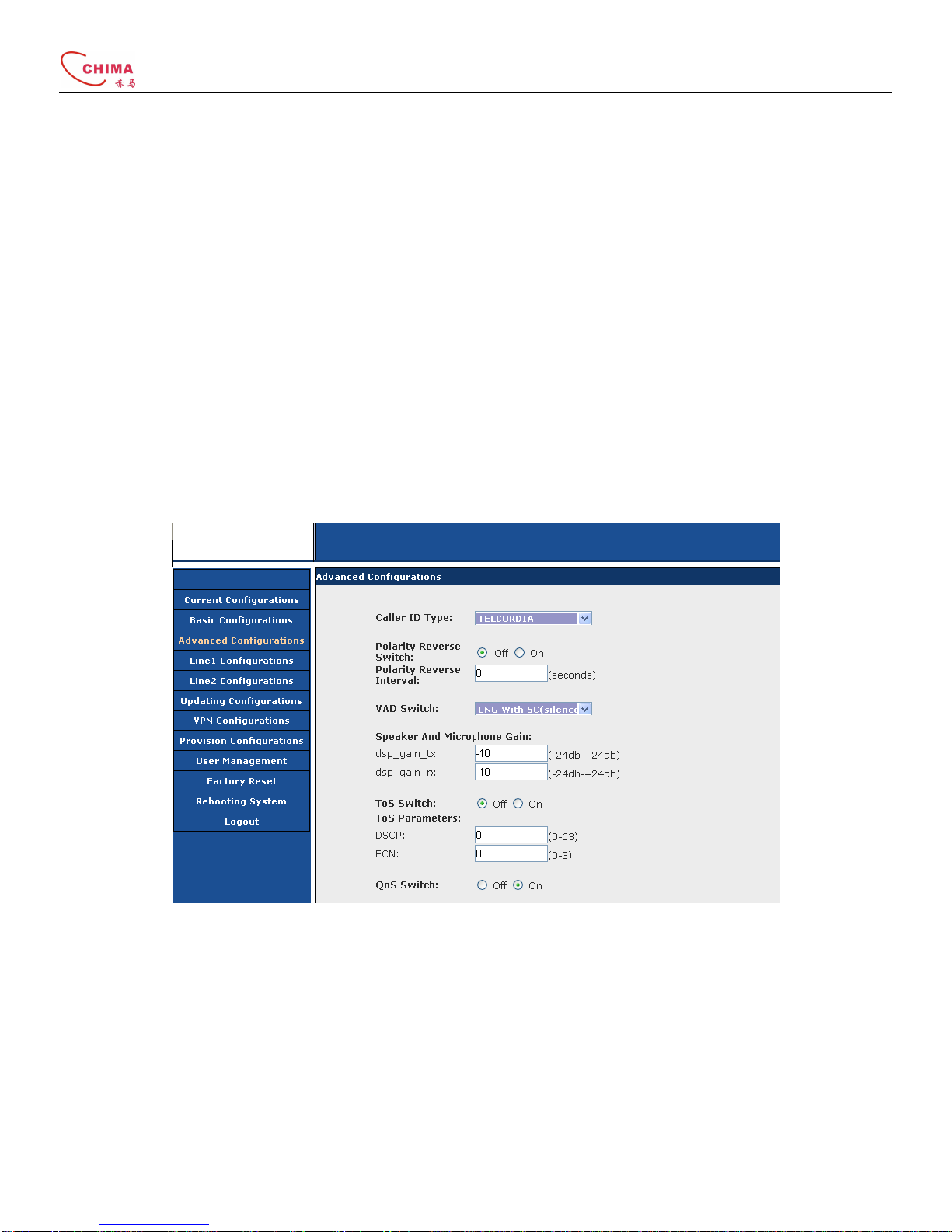
SVG300S+ 2 FXS Sip/IAX ATA User Guide
陈泽科技有限公司 www.stephen-tele.co
----Enable PPPoE
----Enter PPPoE userna e and pin in the PPPoE userna e and PPPoE password.
----Press Apply
LAN Port IP Para eters: Set the IP and subnet ask for the NAT of LAN port.
DHCP Server Switch: Enable the DHCP service in LAN port.
DHCP Address Pool: Set the DHCP address for the DHCP service.
SNTP Configurations: Set the SNTP server and ti e zone. The default SNTP server is “ti e.nist.gov” and the default ti e zone is
GMT+0.
3.4.4 Advanced Configurations page
In this page, so e co on para eters can be configured.
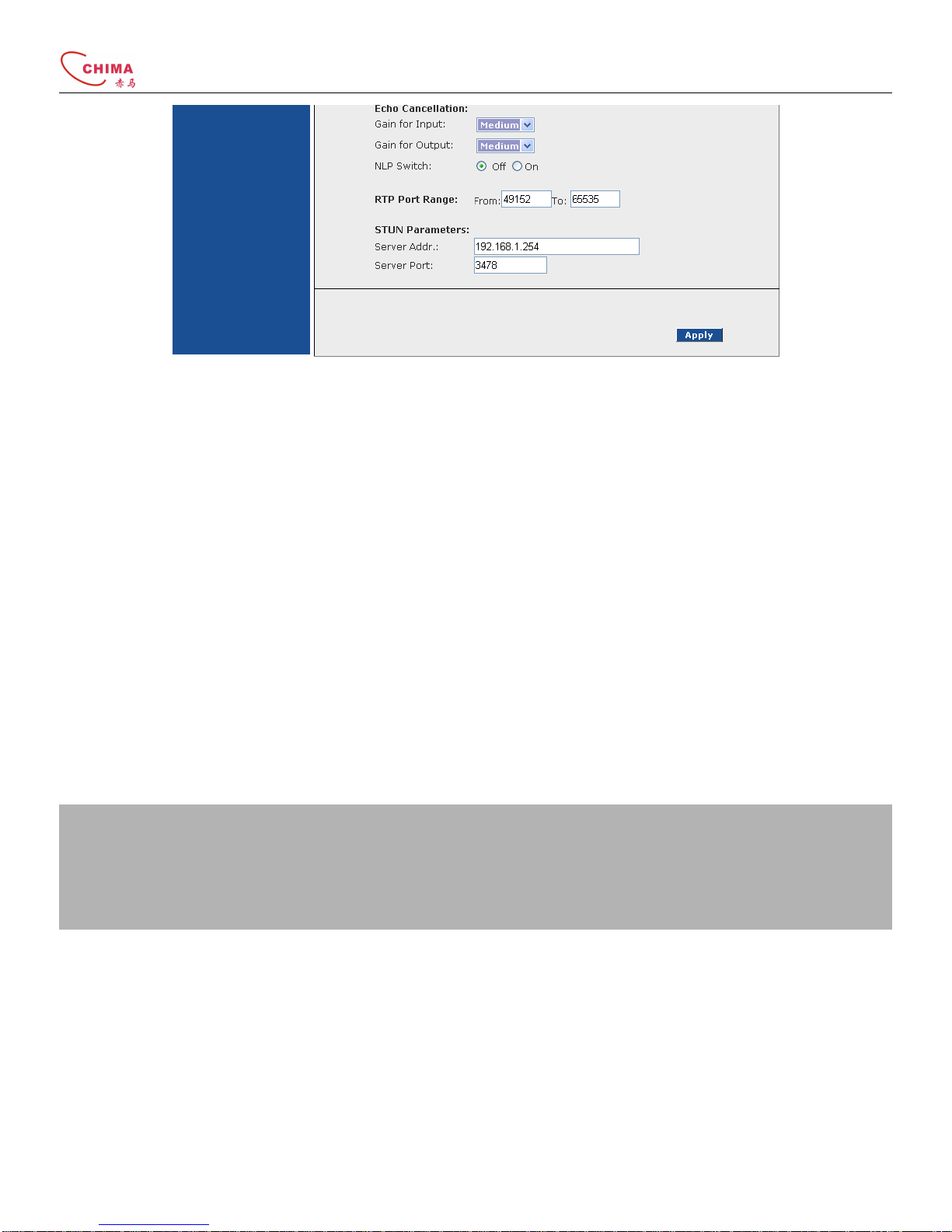
SVG300S+ 2 FXS Sip/IAX ATA User Guide
陈泽科技有限公司 www.stephen-tele.co
Caller ID Type: The Caller ID type options.
Polarity Reverse Switch and Polarity Reverse Interval: Polarity reverse function.
VAD Switch: Enable or disable Voice Activity Detection. Or switch CNG.
Speaker and Microphone Gain: Adjust the Speaker and Microphone arrange.
ToS Switch/ToS Para eters: Set the para eters about ToS.
QoS Switch: Enable or disable the e bed QoS service.
Echo Cancellation: Adjust the Echo Cancellation para eters.
RTP Port Config: Set the RTP port range.
STUN Para eters: Set STUN server address and port if necessary.
3.4.5 Line Configurations
Line Configurations is used to set para eters of accounts. Each line can be set one SIP account and one IAX2 accounts.
1
Check with your service provider, whether or not it need Stun, whether it need to support “rport” or port in fro section of
signal. If you don’t need STUN when registering or talking, please set the “SIP STUN Switch” and “RTP STUN Switch” to off.
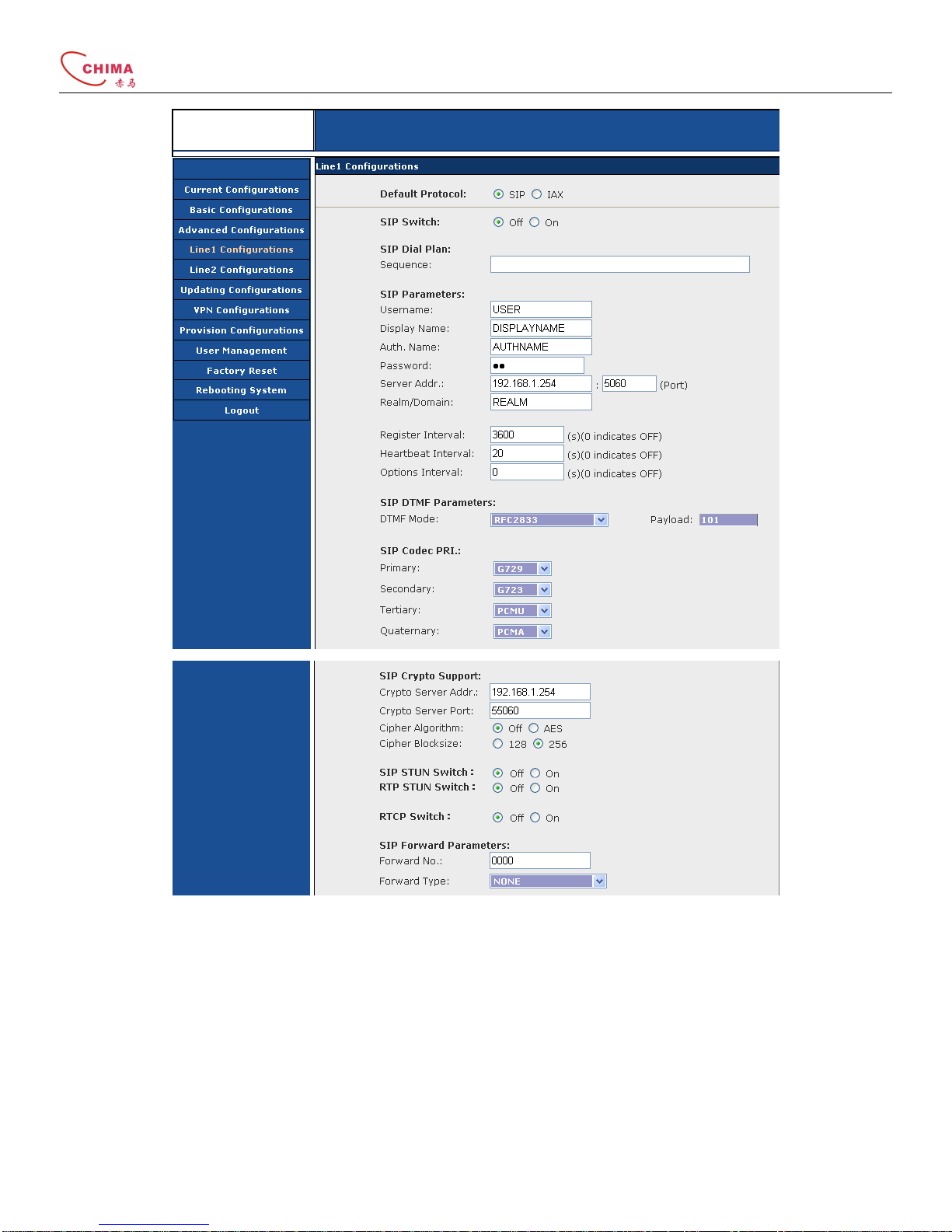
SVG300S+ 2 FXS Sip/IAX ATA User Guide
陈泽科技有限公司 www.stephen-tele.co
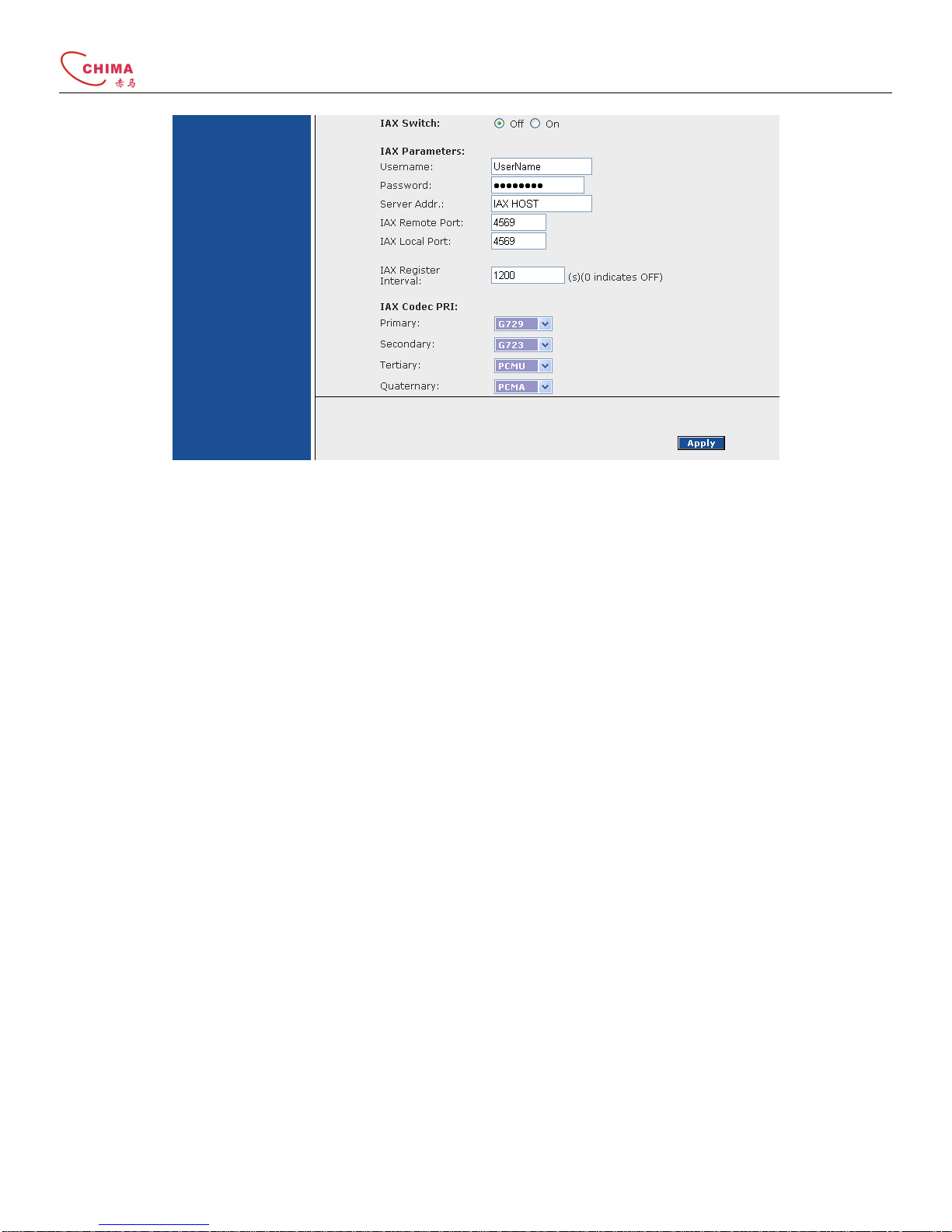
SVG300S+ 2 FXS Sip/IAX ATA User Guide
陈泽科技有限公司 www.stephen-tele.co
Default Protocol: Set the Line1 default protocol when dialing out.
SIP Switch: Enable or disable this line’s register of SIP account.
SIP Dial plan: Set the sequence of this line’s dial plan for SIP protocol.
SIP Para eters: Configure the SIP account infor ation.
Userna e: Userna e of your SIP account (Co only the sa e as the phone nu ber).
Display Na e: The display na e sent to callee, if sip provider doesn’t send a caller ID, this will be shown on the LCD of callee. (Need
Server Support)
Auth na e: Co only the sa e as the phone userna e.
Password: Password of your SIP account.
Server Addr.: Register address of SIP server and port.
Real /Do ain: SIP do ain, which is provided by SIP server. It can be the server IP or the do ain na e of the server, or other
identifier provided by the server.
Proxy Require: So e SIP service need this para eter.
Register Interval: SIP register expires ti e. The SVG300S+ will auto configure this expire ti e to the server reco ended setting if it
is longer fro the SIP server.
Heartbeat Interval: Send heartbeat pack periodically to keep the channel.
Options Interval: Send option signal to SIP server periodically to detect if the SIP server is available.
SIP DTMF Para eters: DTMF signal sending ode and pay load. Support Inband, RFC2833 and Info.
SIP Codec PRI: Setting the prefer codec in order. Support G729, G723, PCMU (G711u), PCMA (G711a),.

SVG300S+ 2 FXS Sip/IAX ATA User Guide
陈泽科技有限公司 www.stephen-tele.co
SIP Crypto Support: Set the para eters to encrypt the signal. Need the SIP server to support.
SIP STUN Switch: Stun switch of this line for SIP signal.
RTP STUN Switch: Stun switch of this line for codec of voice.
RTCP Switch: Enable or disable the RTCP.
SIP Forward Para eters: Set the Forward type and nu ber for SIP protocol.
IAX Switch: Enable or disable this line’s register of IAX2 account.
IAX Para eters: Configure the IAX account infor ation.
Userna e: Userna e of your IAX account.
Password: Password of your IAX account.
Server Addr.: Register address of IAX server.
IAX Re ote Port: Register server port.
IAX Local Port: Configure the local signal port.
IAX Register Interval: Configure expire ti e of the IAX server register.
IAX Codec PRI: Setting the prefer codec in order. Support G729, G723, PCMU (G711u), PCMA (G711a),.
1
Line2 Configurations page is si ilar with Line1 Configurations page. User can configure the second SIP account or IAX account in
this page.
3.4.6 Updating Configurations page
The default path is our FTP server. If you want to use the default path, turn "Use Default Server" to “Yes” and press “Apply”. If
you want to use another server, select “No” and input the para eters needed, and then press “Apply”.
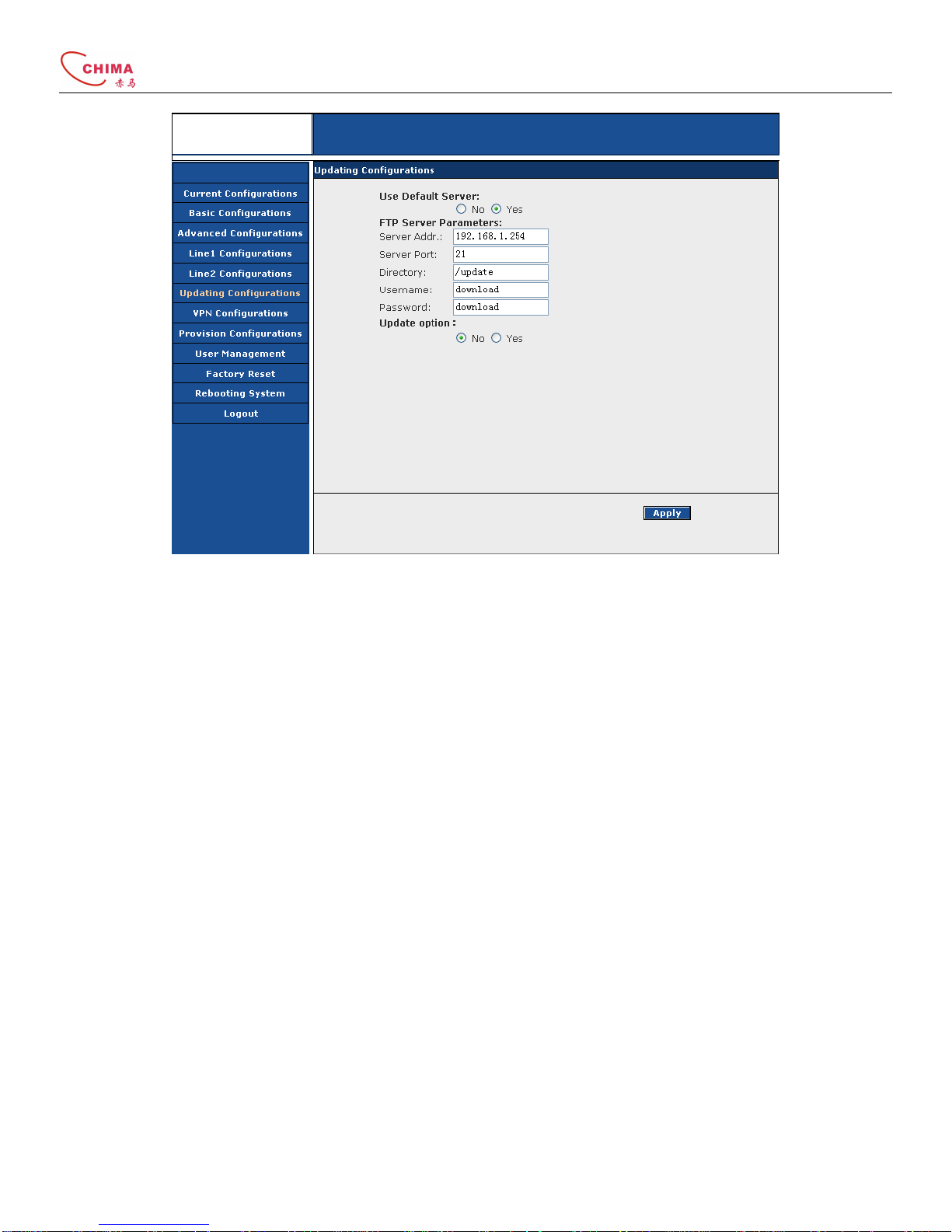
SVG300S+ 2 FXS Sip/IAX ATA User Guide
陈泽科技有限公司 www.stephen-tele.co
Use Default Server: Set Using the default update server or not.
Server Addr.: The FTP server address of update server.
Server Port: The FTP server port of update server.
Directory: The file path of the version.ini in the update server. If the file is in the root path of FTP server, fill in “/” or keep space.
Userna e: The login userna e of the FTP server.
Password: The login password of the FTP server.
Update option: Set “Yes” and press “Apply”, the phone will update i ediately.
3.4.7 VPN Configurations page
The SVG300S+ phone i ple ent VPN on L2TP ode. The UDP tunnel ode is not available now.
Table of contents

















