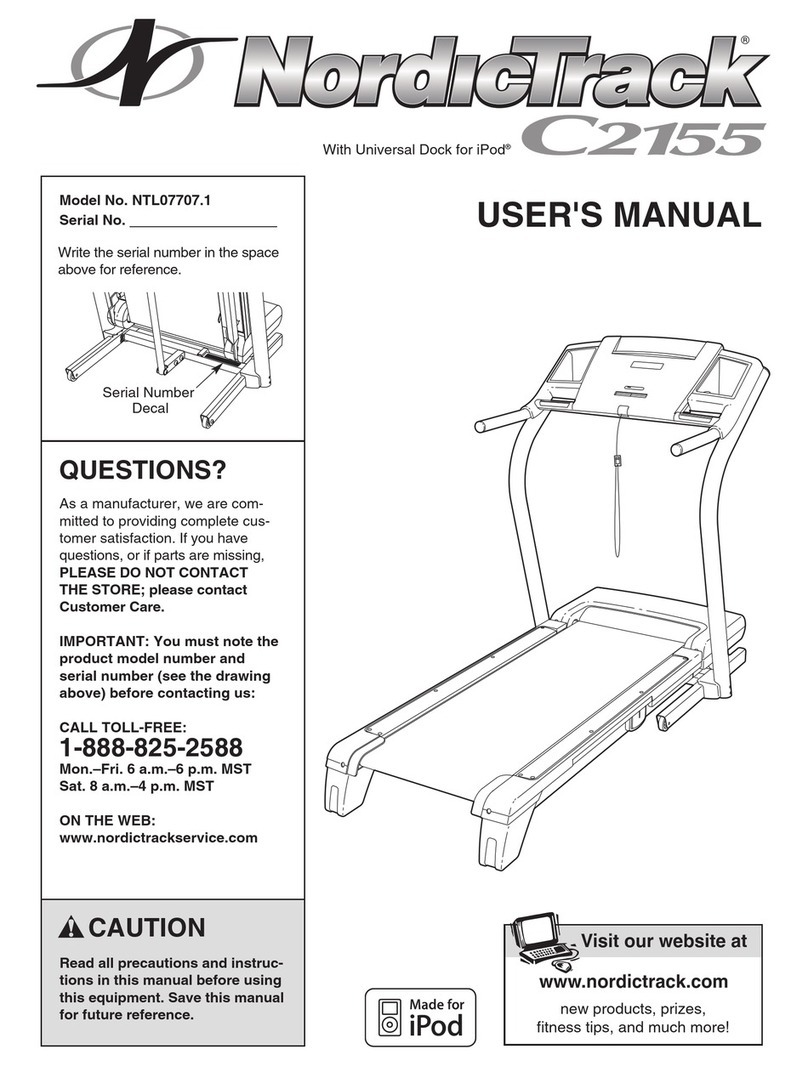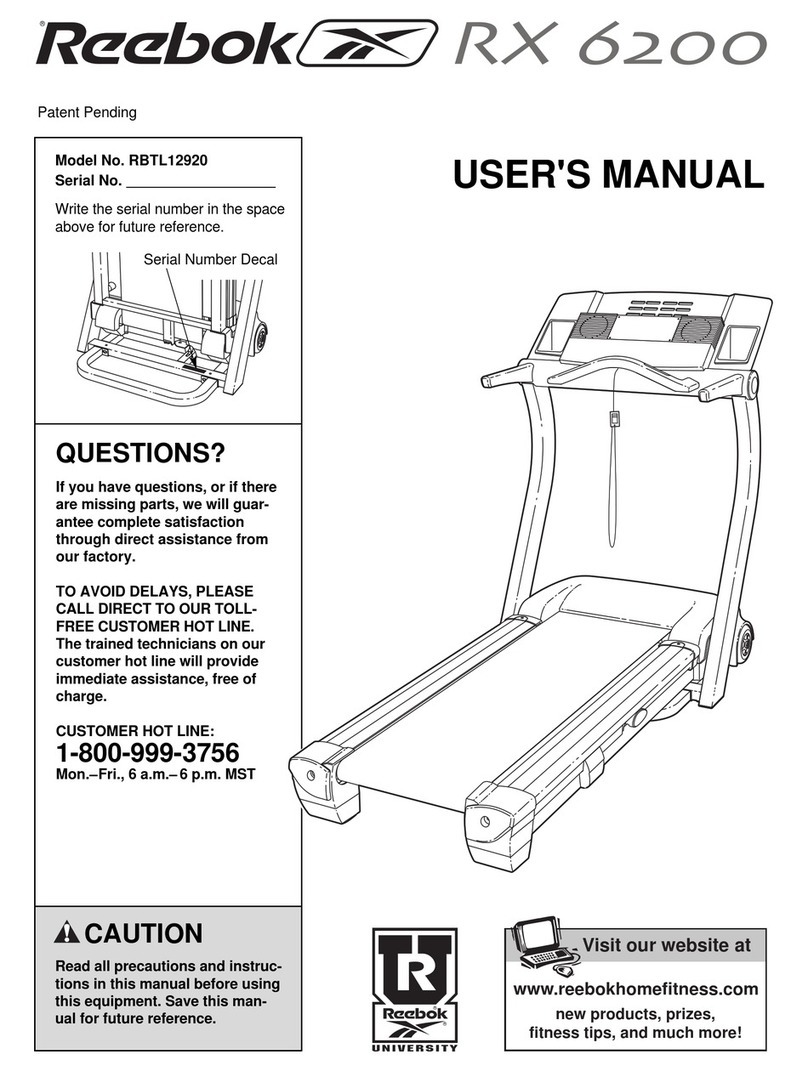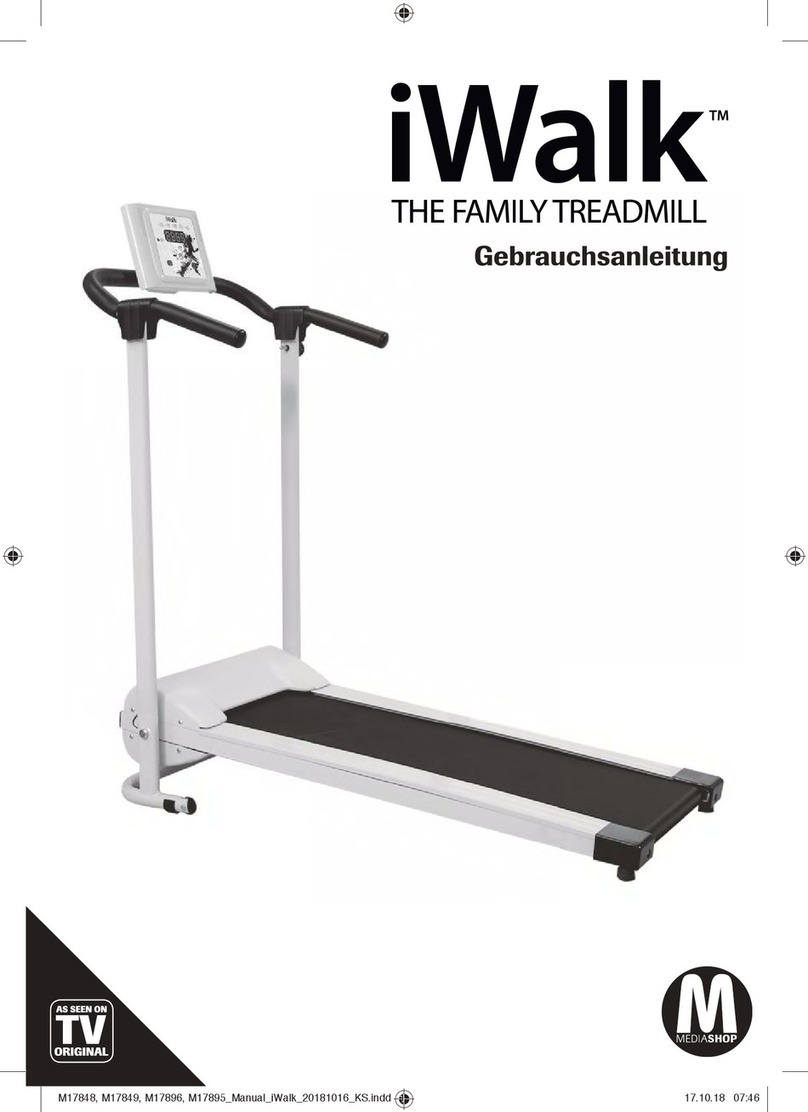ChinaExtremeSport CE-7305 User manual

Treadmill Manual

Thank you
Thanks for purchasing this product. The product will help you exercise your muscles in the
correct way and to improve your fitness –and all this in a familiar environment.
Implied Warranty
The importer of this machine assures that this device was manufactured from high quality
materials.
Prerequisite for the implied warranty is the proper setup in accordance with the operating
instructions. Improper use and /or incorrect transportation can render the warranty void.
The implied warranty is for 1 years, beginning with the date of purchase. If the device you
acquired is defective, please contact our Customer Service (Inset page) within the
guarantee period of 24 months as of purchase date. The warranty applies to the following
parts (as far as included in the scope of delivery): Frame, cable, electronic devices, foam,
wheels. The guarantee does not cover:
Damage effected by outer force
Intervention by unauthorised parties
Incorrect handling of the product
Non-compliance of the operating instructions
Wear parts and expendable items are also not covered(such as running belt) .
The device is only intended for private use. The warranty does not apply to professional
usage.
Spare parts can be ordered from Customer Services (Inset page) as needed.
Please make sure you have the following information on hand when ordering spare parts.
Operating instructions
Model number (located on the cover sheet of these instructions)
Description of attachments
Attachment number
Proof of purchase with purchase date
Please do not send the device to our firm without being requested to do so by our Service
team. The costs of unsolicited shipments will be borne by the sender.
1

General safety instructions
A great deal of emphasis was placed on safety in the design and manufacture of this
fitness device. Still, it is very important that you strictly adhere to the following safety
instructions. We cannot be held liable for accidents that were caused due to disregard.
To ensure your safety and to avoid accidents, please read through the operating
instructions thoroughly and attentively before you use the sports device for the
first time.
1) Consult your GP before starting to exercise on this device. Should you want to exercise
regularly and intensively, the approval of your GP would be advisable. This is especially true for
users with health problems.
2) We recommend that handicapped people should only use the device when a qualified carer is
present.
3) When using the fitness device, wear comfortable clothing and preferably sports or aerobic
shoes. Avoid wearing loose clothing which could get caught in the moving parts of the device.
4) Stop exercising immediatelyshould you feel unwell or if you feel pain in your joints or muscles.
In particular, keep an eye on how your body is responding to the exercise programme.
Dizziness is a sign that you are exercising too intensively with the device. At the first signs of
dizziness, lay down on the ground until you feel better.
5) Ensure there are no children nearby when you are exercising on the device. In addition, the
device should be stowed in a place that children or house pets cannot reach.
6) Ensure that only one person at a time uses the fitness device.
7) After the sports device has been set up according to operating instructions, make sure all
screws, bolts and nuts are correctly fitted and tightened. Use only attachments recommended
and/or supplied by the importer.
8) Do not use a device that is damaged or unserviceable.
9) Always place the device on a smooth, clean and sturdy surface. Never use near water and
make sure there are no pointed objects in the direct vicinity of the fitness device. If necessary,
place a protective mat (not included in scope of delivery) to protect your floor underneath the
device and keep a free space of at least 0.5 m around the device for safety reasons.
10) Take care not to put your arms and legs near moving parts. Do not place any material in
openings in the device.
11) Use the device only for the purposes described in these operating instructions. Use only
attachments recommended by the manufacturer
12) If the supply cord is damaged ,it must be replaced by the manufacturer,its service
agent or similarly persons in order to avoid a hazard.
2

Special Safety Precautions
Power source:
Choose a place in reach of a socket when placing the treadmill.
Always connect the appliance to a socket with a grounded circuit and no other
appliances connected to it. It is recommended not to use any extension cords.
A faulty grounding of the appliance can cause the risk of electrical shocks. Ask
a qualified electrician to check the socket in case you do not know if the
appliance is grounded appropriately. do not modify the plug provided with the
appliance if it is not compatible with your socket. ask a qualified electrician to
install a suitable socket.
Sudden voltage fluctuations can seriously damage the treadmill. Weather
changes or switching on and off other appliances can cause peak voltages,
over-voltage or interference voltage. To limit the danger of damage to the
treadmill, it should be equipped with an over-voltage protective device (not
included).
This appliance is designed for use with ~220 - ~240 Volt rated voltage.
Keep power cord away from the carrying roller. Do not leave the power cord below
the striding belt. Do not use the treadmill with a damaged or worn out power cord.
Unplug before cleaning or engaging in maintenance work. Maintenance should
only be done by authorised service technicians, unless otherwise stated by the
manufacturer. Ignoring those instructions would automatically void the warranty.
Inspect the treadmill before every use to make sure that every part is operational.
Do not use the treadmill outdoors, in a garage or under any kind of canopy. Do not
expose the treadmill to high humidity or direct sunlight.
Never leave the treadmill unattended.
Make sure the striding belt is always tense. Start the striding belt before stepping on it.
3

Assembly
Before starting with the assembly of this fitness device, carefully read through the
set up steps as of page 7 We also recommend that you view the assembly
drawing prior to assembly (page 6).
Remove all packaging material and place the individual parts on a free surface.
This will provide you with an overview and will simplify assembly.
Please consider that there is always the risk of injury when using tools and
carrying out technical activities. Please proceed with care when assembling the
device.
Make sure you have a hazard-free working environment and do not, for example,
leave tools lying around. Deposit the packaging material in such a way that it does
not pose a danger. Foil/plastic bags are a potential risk of suffocation for children!
Take your time when viewing the drawings and then assemble the device
according to the series of illustrations.
The device must be carefully assembled by an adult person. If necessary, request
aid from another technically talented person.
4

Unpacking & Assembly
WARNING!: Use extreme caution when assembling this treadmill. Failure to do so could
result in injury.
NOTE: Each step number in the assembly instructions tells you what you will be doing.
Read and understand all instructions thoroughly before assembling the treadmill.
UNPACK AND VERIFY THE CONTENTS OF THE BOX:
Lift up and remove the box that surrounds the Treadmill.
Check the following items are present. If any of the parts are missing, contact with the
dealer.
MAIN BODY
CONSOLE
CONSOLE MAST
HARDWARE KIT
HARDWARE KIT
M8x15 HEX HEAD BOLT 18pcs
Washer 18 pcs
MP3 link line
Allen wrench 1 pcs
Lubricant for running deck
5

Assembly Diagram (2)
6
console
Handle bar
Console mast
Main body
Motor cover
Moving wheel
Rear roller

Assembly Instructions
Step 1:Attach the console masts to the base frame.
A;)put the console wire through the console mast .
B:)then attach left/right console mast into main frame with six M8X15mm bolt using
washer wrench.
Step 2: Attach the console to the console mast
A) connect the wire from the console to the wire in the right console mast.
B) assemble the console to the console mast with two M4x15mm bolts and wrench.(do
not tighten the bolts)
ATTENTION: be careful when you connect the two console—controller wires, There are
pins inside connector, the pins must be straight, otherwise it will cause problems.
(Insure pins are
straight)
Step 3:Tighten step 1, step 2 bolts.
First open switch and working machine, then tighten bolts.
7
Console mast
Console
Console mast

Use Instruction
TURNING ON THE TREADMILL:
Make sure that the treadmill is correctly connected to power source. Open on/off switch
(1), turn it ON and it will be light. You will hear a signal tone and the LED screen of the
Computer will light up.
SAFETY KEY:
The treadmill will only work if the safety key is properly locked in the provided notch of the
computer. Inset the safety and attach the clip onto waist part of your clothes. In case of
trouble, where it is necessary to turn of the motor immediately, simply push out the safety
out of the console by pulling the rope. To turn the treadmill on again, turn the main switch
off and then put the safety key back into the notch on the console.
FOLDING UP INSTRUCTIONS
folding the treadmill:
the treadmill can folded for space-saving storage.
To fold the treadmill, lift the plate up and lock .
NOTE: make sure that the locking bolt is locked in place correctly.
UNFOLDING THE TREADMILL:
Pull out the locking bolt and fold the treadmill slowly and carefully down.
8
1

INCLINE KEYS SPEED KEYS
25812
22
20
18
15
SLOW FAST
START
ON/OFF
STOP
UP DOWN
SELECT
0% 2% 5% 8%
11% 14% 17% 20%
999
Incline Adjustment Keys:
Are used for adjusting the incline level.
Speed Adjustment Keys:
Are used for adjusting the speed level.
Select Key:
Is for select.
Quick Incline Keys:
Are used to raise the incline level directly to the certain level.
Quick Speed Keys:
Are used to raise the speed level directly to the certain speed.
Start Key:
Is used to start operating the exercise program.
Stop Key:
Is used to stop the exercise program.
9
Key Definition

Color_LCD screen is breakables; please protect it against the following conditions:
Hitting by hard or sharp object.
Dropping liquid on console.
Heat sources.
Enormous shocking.
10
Quick
Speed
Key
Speed
Quick
Incline
Key
Incline
2
2
Km/h
0
0
%
5
5
Km/h
2
2
%
8
8
Km/h
5
5
%
12
12
Km/h
8
8
%
15
15
Km/h
11
11
%
18
18
Km/h
14
14
%
20
20
Km/h
17
17
%
22
22
Km/h
20
20
%
Caution

To start any workout phase after the setup, the user has to press the Start key.
If the user presses the Stop key during the workout phase, the workout pulses.
If the user presses the Stop key twice, the workout terminates and the system will return to the initial
state.
The Quick keys, Incline adjusting keys, Speed adjusting keys, and Start key only work during the
workout period. These keys do not work during the setup stage.
The Direction keys only work during the setup stage. The user may use the direction keys to
choose their desired workout program, as well as adjusting value. These keys do not work during the
workout phase.
There are 2 functions for the touch keys on the handlebar on two sides:
Adjusting the speed level.
Stop the treadmill when the user touches the touch keys on both sides at the same time.
Hand pulse in front of the user will read the user’s heart rate when both keypads are held properly.
Pull out the safe key will stop the treadmill immediately.
11
General Functionalities

[WELCOME] shows 5 seconds.
If something is wrong, the fault message will show on the
DOT METRIX screen as follows.
Over- speed
P1 - Quick Start (Default program)
This program let the user start doing exercise without entering any personal data. The workout will last for
20 minutes without warm-up and cool down phases.
P2 - Hill
This program animates the hill climbing workout. The user may enter their personal data, and setup their
workout status, e.g. time, speed and incline levels.
P3 - Target Heart Rate
The incline and speed levels will automatically change according to the preset intensity changing
method that helps the user to achieve and maintain the heart rate within the range of 65% ~ 80% of
the THR.
If the user chooses to change the intensity by Speed level:
For users under 30 years old, the treadmill will accelerate 1 Km/Hr every 30 seconds. The upper
limit is set at 15 Km/ Hr.
For users in between 30 –50 years old, the treadmill will accelerate 0.5 Km/Hr every 30
seconds. The upper limit is set at 12 Km/Hr.
For users more than 50 years old, the treadmill will accelerate 0.2 Km/Hr every 30 seconds. The
upper limit is set at 9 Km/Hr.
If the user chooses to change the intensity by Incline level:
The Incline will increase or decrease the incline level by 1 incline levels in 30 seconds.
If the user chooses to change the intensity by both Speed level and Incline level:
The Incline level and Speed level will alternate to change the intensity; each stays for 3 minutes.
12
Monitoring the status of the motor
controller
Booting Page
Workout Programs

P4 - User 1
The user is allowed to customize their workout program by presetting the incline level.
P5 - User 2
The user is allowed to customize their workout program by presetting the incline level.
Warm-Up Program
Warm-up phase will appear and last for 3 minutes before every program except Quick Start. During this
phase, all keys are useless except the speed adjustment key and safe button. The speed will automatically
increase from 0.8 km/hr to 2 km/hr in a minute and last for the rest 2 minutes.
Cool-Down Program
Cool-Down phase will appear and last for 3 minutes after every program except Quick Start. During this
phase, all keys are useless except the safe button. The incline will decline and the speed will automatically
decrease from the present speed to 2 km/hr for a minute and down to 0.8 km/hr for the rest 2 minutes, for
the meantime, the user is not able to change the speed and incline manually.
P1 - Quick Start Program:
I. Press START to start the workout straight away.
II. 3-second count-down.
III. The [TIME] is automatically set to default value of 20 minutes.
IV. During the workout period, the user may adjust their level and speed by the Up and Down
keysof Speed and Incline.
P2 - HILL Program:
1. SET PERSONAL INFO:
I. [AGE]:
Press SET to do adjustment.
Press the Adjust keys to adjust the age.
Press SET again to confirm the adjustment.
II. [GENDER]:
Press SET to do adjustment.
Press the Adjust keys to change the gender.
Press SET again to confirm the choice.
III. [WEIGHT]:
Press SET to do adjustment.
Press the Adjust keys to adjust the weight.
Press SET again to confirm the adjustment.
13
Operating Process

2. SET GOAL MODE:
I. Press SET to select the goal.
II. Press the Adjust keys to switch between [TIME], [Distance], and [Calorie].
III. Press SET key to confirm the Goal setting.
IV. Use Fast, keys again to adjust the goal value.
V. Press SET to confirm the adjustment.
3. SELECT LEVEL:
I. The default level is set to [1], press SET to confirm or;
II. Press the Adjust keys to select the workout level.
III. It will allow the user to adjust the level by the Adjust keys The user may adjust the level
up to level 8.
IV. Press SET to confirm the adjustment.
4. PRESS START:
I. Press START to start the workout.
II. 3-second count-down.
III. Workout starts.
IV. During the workout period, the user may adjust their Incline and Speed from the Up and
Down keys of Speed and Incline.
P3 - TARGET HEART RATE Program:
1. SET PERSONAL INFO:
I. [AGE]:
1. Press SET to do adjustment.
2. Press the Adjust keys to adjust the age.
3. Press SET again to confirm the adjustment.
II. [GENDER]:
1. Press SET to do adjustment.
2. Press the Adjust keys to change the gender.
3. Press SET again to confirm the choice.
III. [WEIGHT]:
1. Press SET to do adjustment.
2. Press the Adjust keys to adjust the weight.
3. Press SET again to confirm the adjustment.
2. SET TIME GOAL:
I. [TIME] is automatically set to default value - 20 minutes.
II. Press the Adjust keys to adjust the time value.
III. Press SET to confirm.
14

3. SET THR:
I. Recommended Target heart rate (THR) displays for a few seconds.
II. Press the Adjust keys to adjust THR between the range (70~180).
III. Press SET to confirm.
4. SET CHANGING METHOD:
I. Press on the Adjust keys to switch among the 3 ways.
II. Press SET to confirm the changing method.
5. PRESS START:
I. Press START to start the workout.
II. 3-second count-down.
III. During the workout period, the user may adjust their Incline and Speed from the Up and
Down keys of Speed and Incline.
IV. During the workout, if the THR is not reached, the speed, incline or both Speed & Incline
will adjust automatically according to what the user has chosen at the setting phase.
P.S. The target heart rate table is attached with the manual at the end for reference.
USER 1 Program:
1. SET PERSONAL INFO:
I. [AGE]:
1. Press SET to do adjustment.
2. Press the direction keys to adjust the age.
3. Press SET again to confirm the adjustment.
Automatically change the speed level to reach the THR.
Automatically change the incline level to reach the THR.
Automatically change both the speed and the incline
levels to reach the THR.
110
SPD
INC
INCSPD

II. [GENDER]:
1. Press SET to do adjustment.
2. Press the direction keys to change the gender.
3. Press SET again to confirm the choice.
15
III. [WEIGHT]:
1. Press SET to do adjustment.
2. Press the Direction keys to adjust the weight.
3. Press SET again to confirm the adjustment.
2. SET GOAL MODE:
I. Press SET to select the goal.
II. Press the direction keys to switch between [TIME], [Distance], and [Calorie].
III. Press SET key to confirm the Goal setting.
IV. Use direction keys again to adjust the goal value.
V. Press SET to confirm the adjustment.
3. SELECT LEVEL:
The workout level will be divided into 16 parts, as below:
I. The first brick at the button of the first section shows.
II. Press the Direction keys to add the bricks to the desired level.
III. Press SET key to confirm and START key to start the program.
IV. Repeat for the rest section until the last section was entered. Once the last block is
completed, USER1 setting will be saved.
1. PRESS START:
I. Press START to start the workout.
II. 3-second count-down.
III. Workout starts.
IV. During the workout period, the user may adjust their Incline and Speed from the Up and
Down keys of Speed and Incline.
USER 2 Program:
The operating process of the USER 2 program is exactly the same as the USER1 program.
16

TREADMILL MAINTENANCE
Proper maintenance is very important to ensure a faultless and operational condition of
the treadmill. Improper maintenance can cause damage to the treadmill or shorten the life
of the product.
All parts of the treadmill must be checked and tightened regularly. Worn out parts must be
replaced immediately.
BELT ADJUSTMENT
You may need to adjust the running belt during the first few weeks of use. All running
belts are properly set at the factory. It may stretch of be off center after use. Stretching is
normal during the break-in period.
ADJUSTING THE BELT TENSION:
If the running belt feels as though it is ―slipping‖or hesitating when you plant you foot
during a run, the tension on the running belt may have to be increased.
TO INCREASE THE RUNNING BELT TENSION:
1. Place 8mm wrench on the left belt tension bolt. Turn the wrench clockwise 1/4 turn to
draw the rear roller and increase the belt tension.
2. Repeat STEP 1 for the right belt tension bolt. You must be sure to turn both bolts the
same number of turns, so the rear roller will stay square relative to the frame.
3. Repeat STEP 1 and STEP 2 until the slipping is eliminated.
4. Be careful not to tighten the running belt tension too much as you can create
excessive pressure on the front and rear roller bearings. An excessively tightened
running belt may damage the roller bearings that would result in bearing noise from
the front and rear rollers.
TO DECREASE THE TENSION ON THE RUNNING BELT, TURN BOTH BOLTS
COUNTER-CLOCKWISE THE SAME NUMBER OF TRUNS.
CENTRING THE RUNNING BELT
When you run, you may push off harder with one foot than with another. The severity of
the deflection depends on the amount of force4 that one foot exerts in the relation to the
other. This deflection can cause the belt to move off- centre. This deflection is normal and
the running belt will centre when no body is on the running belt. If the running belt
remains consistently off-centre, you will need to centre the running belt manually.
Start the treadmill without anyone on the running belt, press FAST-key until speed
reached 6kph.
1. Observe whether the running belt is toward the right or left side of the deck.
If toward the left side of the deck, using wrench, turn the left adjustment bolt
clockwise 1/4 turn and the left adjustment bolt counter clockwise 1/4.
If toward the right side of the deck, turn the right adjustment bolt clockwise 1/4
turn and the left adjustment bolt counter clockwise 1/4.
17

If the belt is still not centre, repeat the above step until the running belt is on
centre.
2. After the belt is centre, increase the speed to 16kph and verify that it is running
smoothly. Repeat the above steps if it is necessary.
If the above procedure is unsuccessful in resolving the off-centre, you may need to
increase the belt tension.
LUBRICATION
The treadmill is factory-lubricated. However, it is recommended to check the lubrication of
the treadmill regularly, to ensure an optimal operation of the treadmill. It is usually not
necessary to lubricate the treadmill in the first year or the first 500 hours of operation.
After every 3 months of operation, lift the sides of the treadmill and feel the surface of the
belt, as far as possible. If traces of silicon spray are found, lubrication is not necessary. In
case of a dry surface refer to the following instructions.
Only use oil free silicon spray.
Application of lubricant on the belt:
Position the belt so that the seam is located in the middle of the plate.
Insert the spray valve in the spray head of the lubricant container.
Lift the belt at one side and hold the spray valve in a distance to the front end of
striding belt and plate. Start at the front end of the belt. Lead the spray valve in
direction of the back end. Repeat this process on the other side of the belt. Spray
each side for about 4 seconds.
Wait 1 minute to let the silicon spray spread, before starting the machine.
CLEANING:
Regular cleaning of the striding belt ensures a long product life.
Warning: The treadmill must be turned off to avoid electrical shocks. The power
cord must be pulled out of the socket, before starting the cleaning or maintenance.
18

After each training: Wipe the console and other surfaces with a clean soft and
damp cloth to remove sweat residues.
Caution: Do not use any abrasives or solvents. To avoid damage to the computer,
keep any liquids away. Do not expose the computer to direct sunlight.
Weekly: To make the cleaning easier it is recommended to use a mat for the
treadmill. Shoes can leave dirt on the striding belt that can fall beneath the
treadmill. Clean the mat under the treadmill once a week.
STORAGE:
Store you treadmill in a clean and dry environment. Ensure the master power switch is off
and is un-plugged from the electrical wall outlet.
Important notes
The device corresponds to current safety standards. The device is only suitable for
home use. Any other use is impermissible and possibly even dangerous. We
cannot be held liable for damages that were caused by improper usage.
Please consult your GP before starting your exercise session to clarify whether
you are in suitable physical health for exercising with this device. The doctor’s
diagnosis should be the basis for the structure of your exercise programme.
Incorrect or excessive training could be harmful to your health.
Carefully read through the following general fitness tips and the exercise
instructions. If you have pain, shortness of breath, feel unwell or have other
physical complaints, break off the exercise immediately. Consult a doctor
immediately if you have prolonged pain.
This fitness device is not suitable for professional or medical use, nor may it be
used for therapeutic purposes.
The pulse sensor is not a medical device.it is meant for your information purposes
only and is designed to give an average pulse rate.it is not intended to offer
medical advice nor will it measure pulse accurately every time,due to differing
environmental and human conditioning factors.
19
Table of contents
Popular Treadmill manuals by other brands
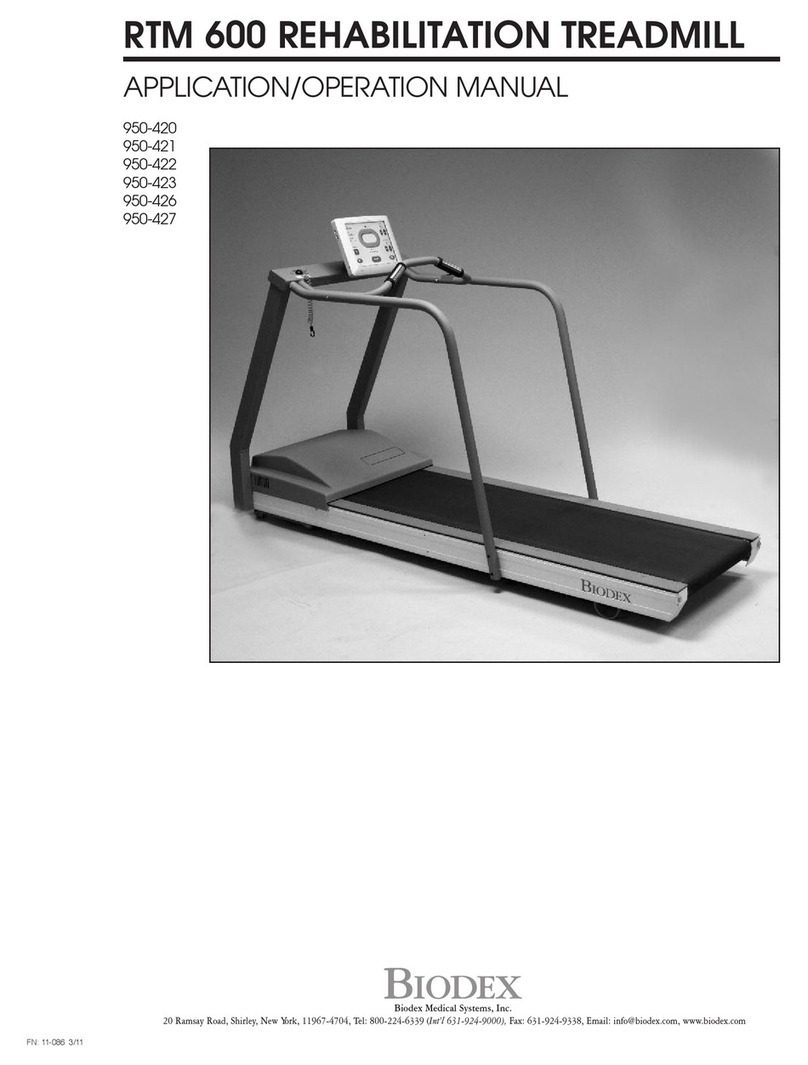
biodex
biodex RTM 600 Operation manual

LIFESTYLER
LIFESTYLER Expance 850 user manual

GREEN SERIES FITNESS
GREEN SERIES FITNESS CIR-TM6000AC-G1 owner's manual

Everfit
Everfit TFK110 MAG Instruction
ICON Health & Fitness
ICON Health & Fitness PRO-FORM 980 CS user manual

York Fitness
York Fitness York Racer 3100 instruction manual