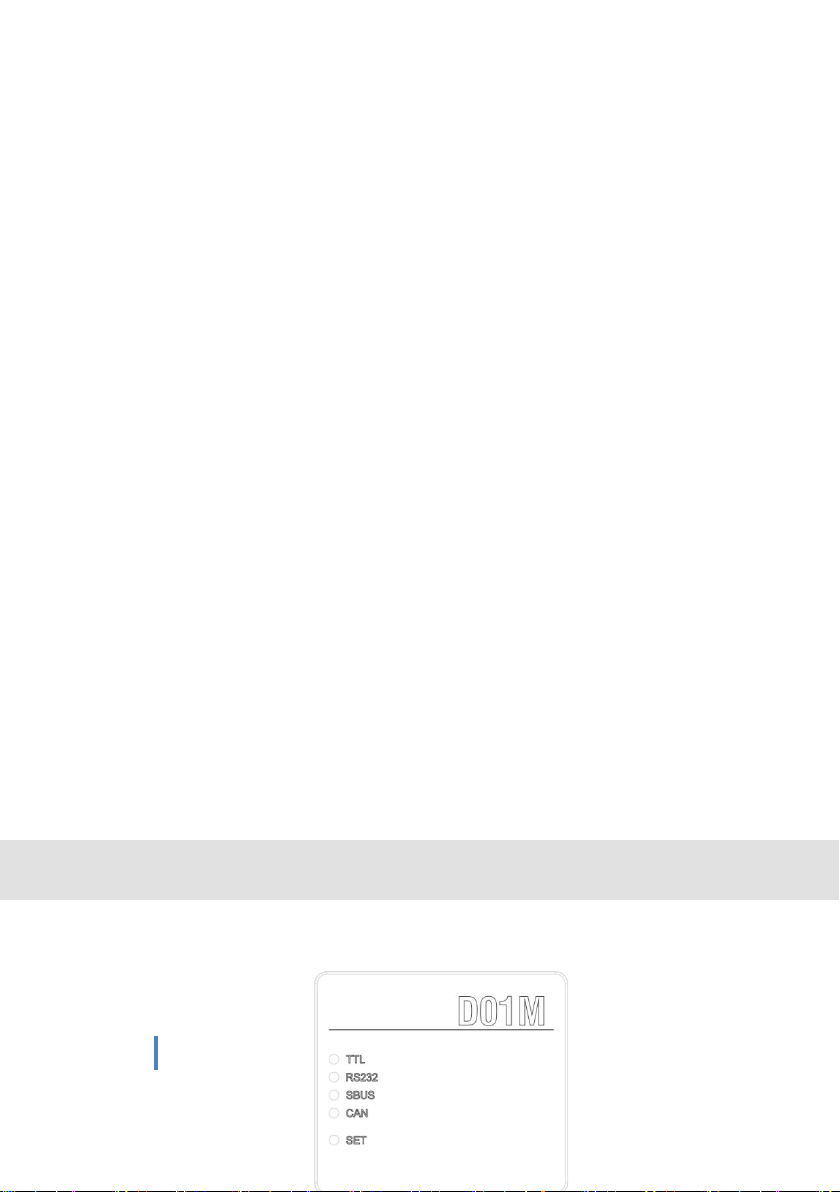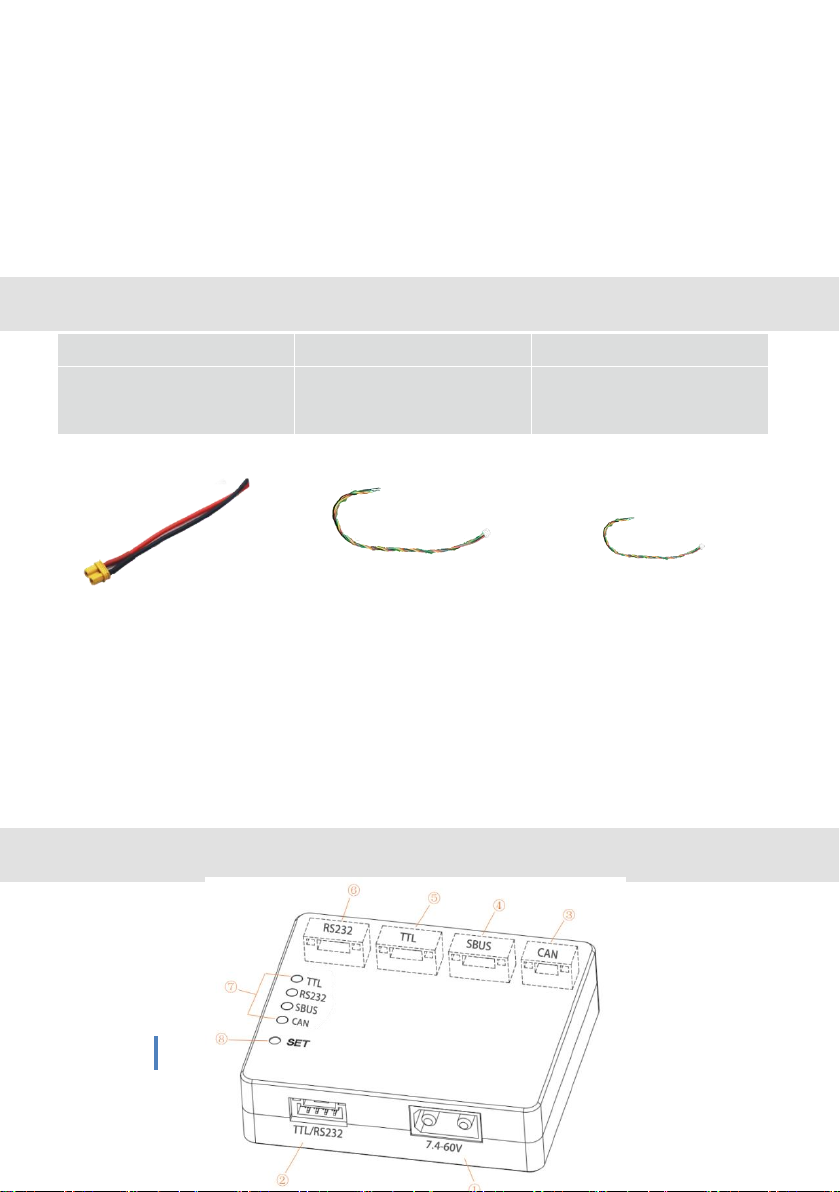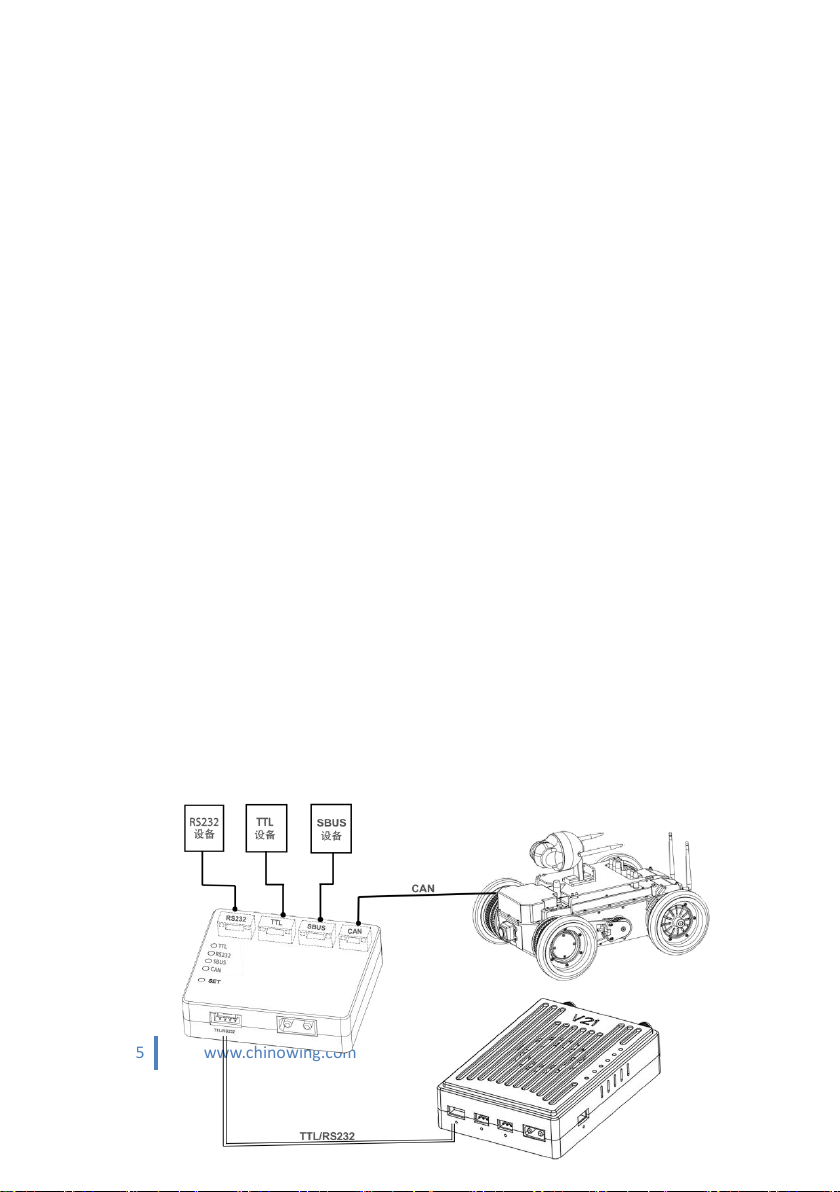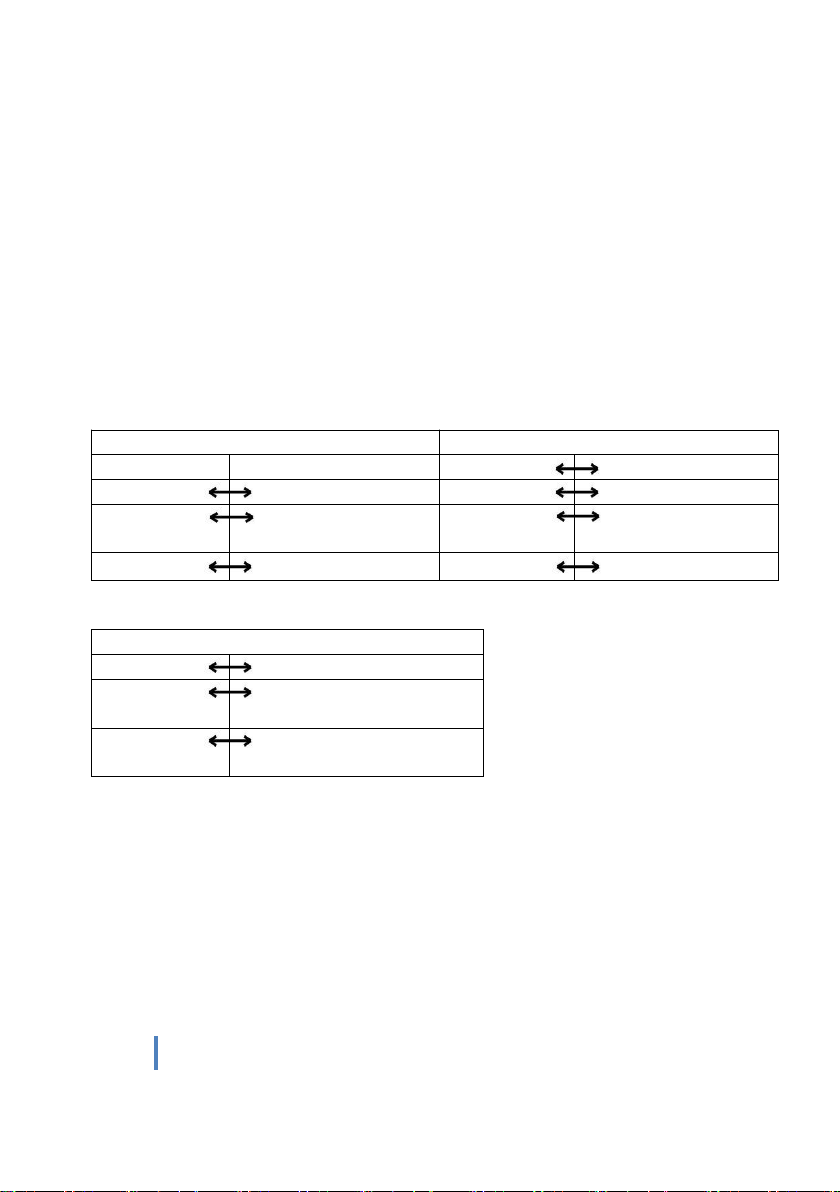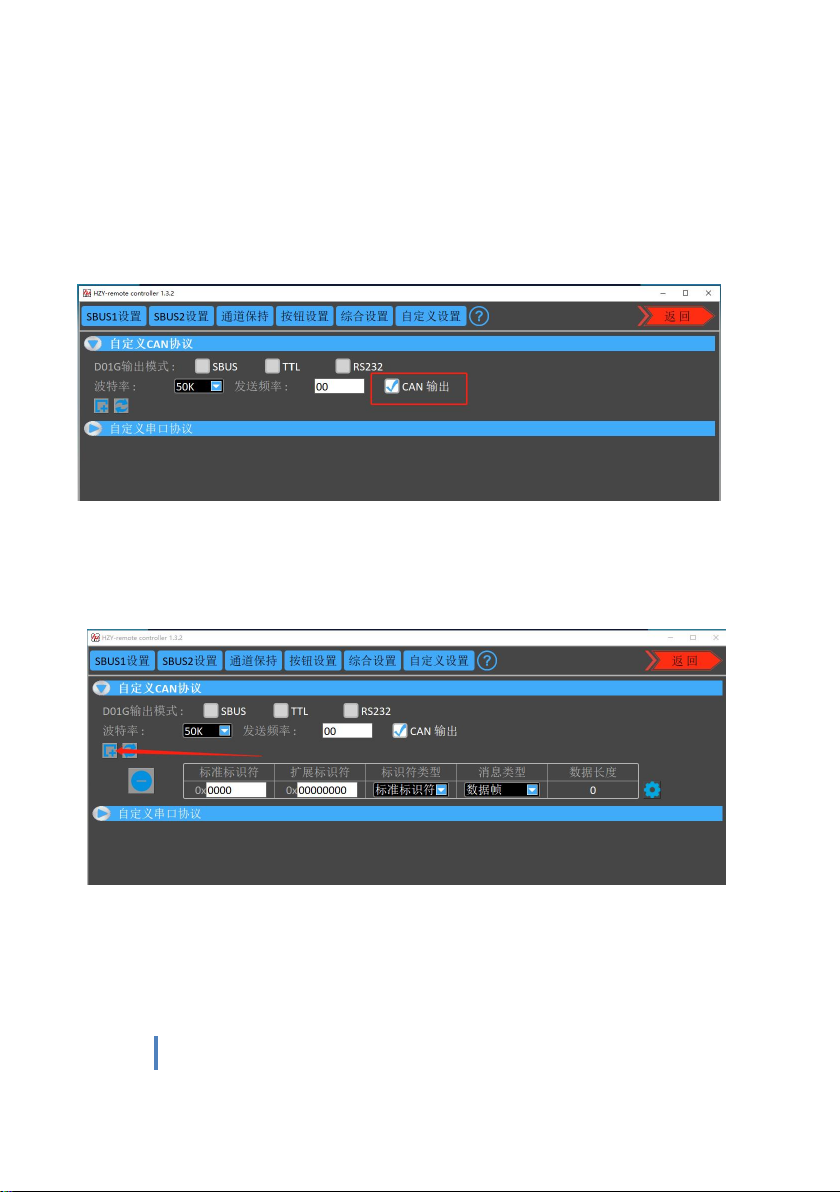content
Custom CAN protocol ................................................. 错误!未定义书签。
Custom serial port protocol
disclaimer......................................................................................3
Product introduction .................................................... 错误!未定义书签。
Item list .........................................................................错误!未定义书签。
Main module .......................................................................................3
Product instruction .......................................................错误!未定义书签。
D01M schematic diagram ...................................................................4
D01M wire instruction diagram ..........................................................5
D01G Instruction for use ............................................................................6
D01G signal output setting ................................................................. 6
D01G output line sequence description .............................................8
D01M instruction for use ...........................................................................9
serial signal input .................................................. 错误!未定义书签。
signal output setting ............................................错误!未定义书签。 错误!未定义书签。
SBUS output setting ..........................................................................15
D01M indicator instruction ......................................................................16
firmware upgrade .........................................................错误!未定义书签。
Common question ........................................................错误!未定义书签。
Historical version .......................................................... 错误!未定义书签。