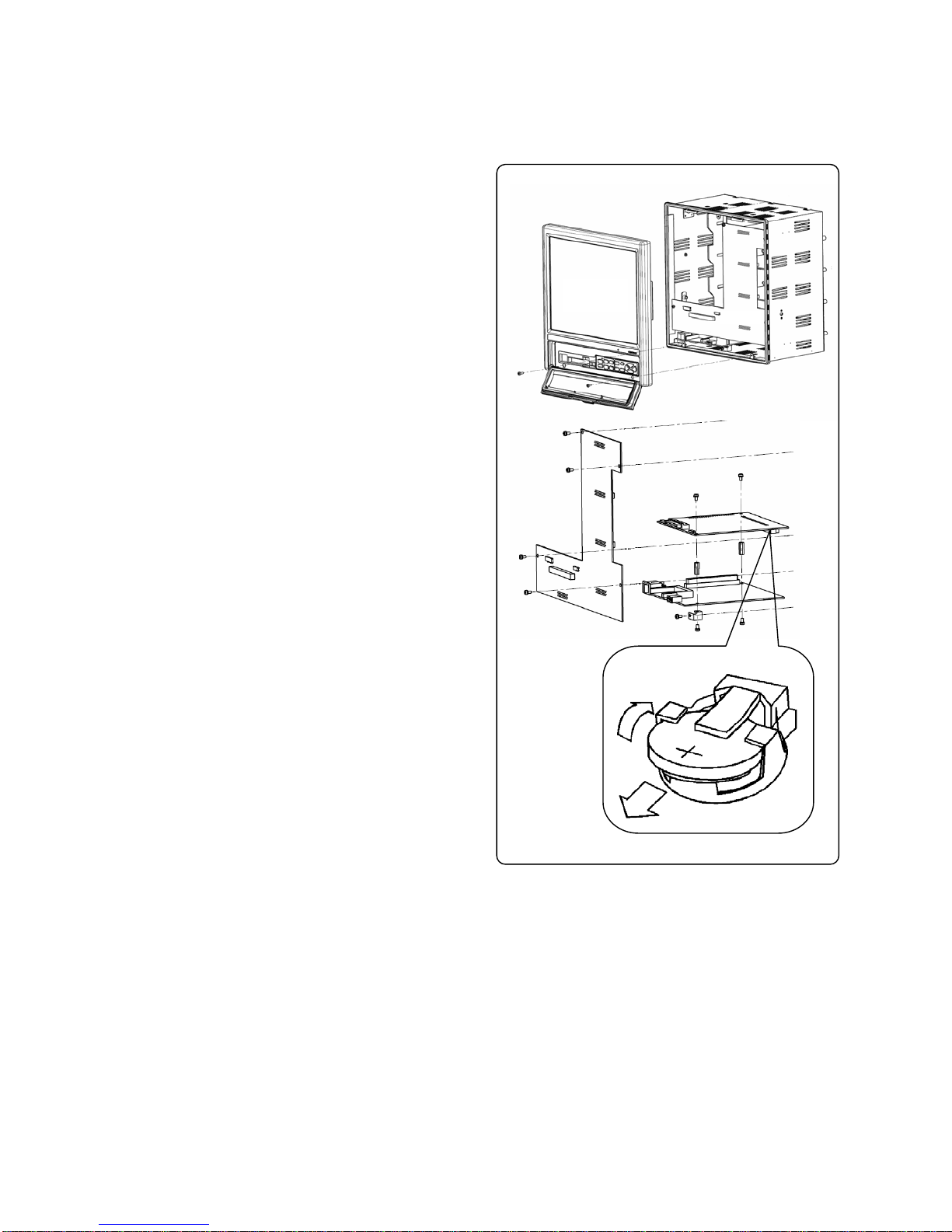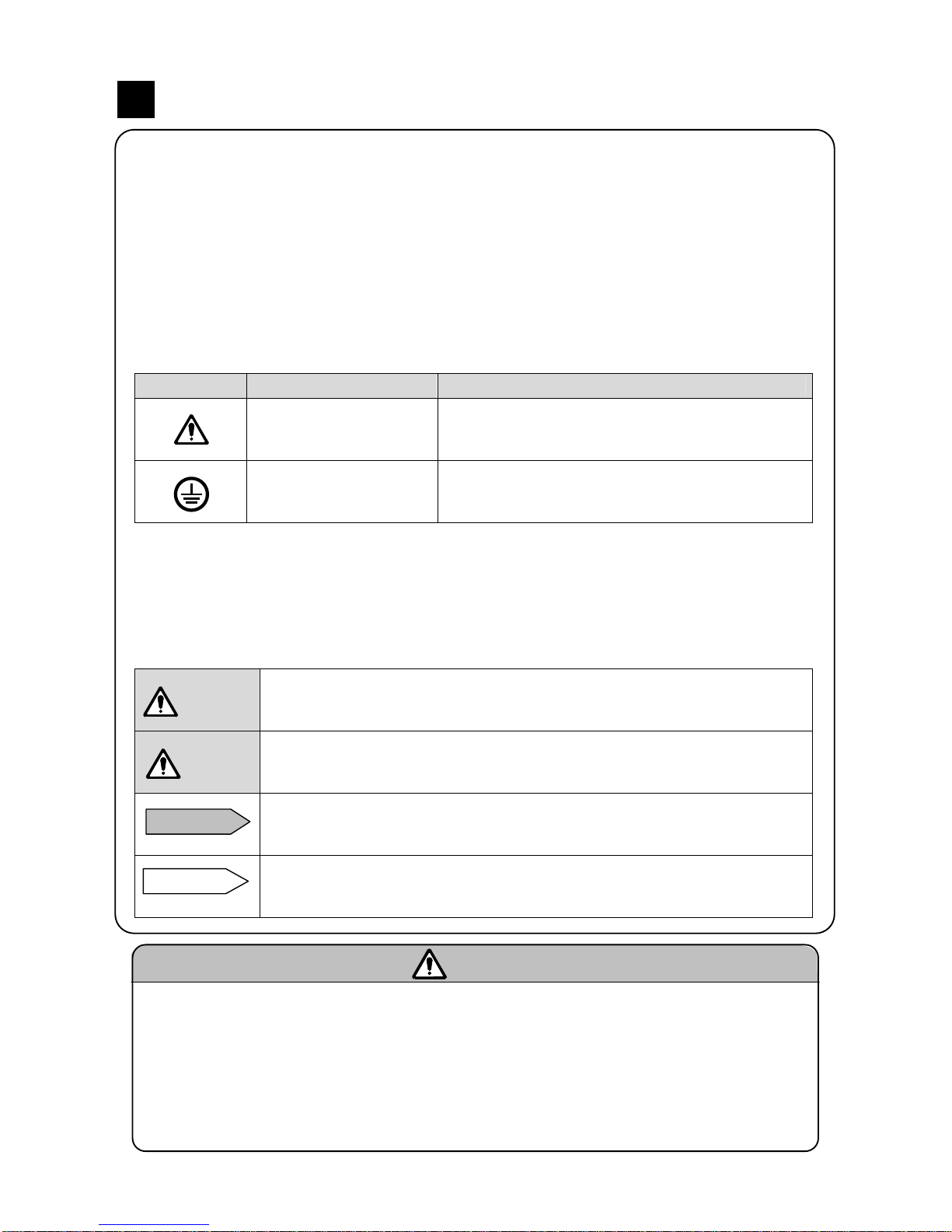-5 -
2. Main features and functions
Besides measuring temperature and various industrial quantities of multi channels and displaying real
time trends, bar graphs, numeric values, etc. in various formats on 12.1 inch TFT color LCD, this recorder
can store data into the internal memory or a memory card (a CF card) and replay them if required.
Stored data can be used using commercial software like EXCEL, etc.
Easy management
of measurement
result
The monitoring of measurement results is easy since the data are displayed on
various formats of screens. The previous data stored in the CF card can be read
and the stored data can be managed using commercial software like EXCEL
(Registered trademark of Microsoft Corporation), etc.
Various screen
displays
Real time trends, bar graphs, data (in a table format) and combined displays of
“real time trends and bar graphs”, “real time trends and numeric values” and “real
time trends and historical trends” can be arbitrarily selected and monitored with
most suitable screens to meet your requirements. As alarm display screen
displaying past alarm activation status collectively and a marker list screen are also
available.
In addition, up to 6 groups can be registered. With easy operation, these screens
can be switched and 4 separate screens can be displayed.
Various memory
functions
Start/stop of data storage can be executed by arbitrary condition settings like key
operation, alarm settings, time settings, etc. and the simultaneous storage to
maximum 6 files can also be executed. In normal operations, data are stored into
the internal memory and can be saved on the CF memory card.
Analog recorder
feeling
As the trend screen displays data on a chart with scale plates and pointers, the
data can be monitored like an analog recorder.
Marker function
Markers and marker texts (alphanumeric characters, maximum 30 characters) can
be written on the trend screen. A marker text is written arbitrarily, and also 50 types
of marker texts can be registered in advance and these marker texts can be written
with key operations. The marker texts can be written on the historical trend screen
(replay), too. Markings only without marker texts are also available.
MODBUS
communication
Parameter settings, data acquisition and operation can be executed with the optional
high order communication. As the communication protocol utilizes MODBUS, this
recorder can communicate with a program indicator equipped with the MODBUS
protocol without creating any communication software and the configuration of a
system is easy. (MODBUS: The registered trademark of Schneider Electric SA)
Consumables not
required
Since consumables like charts, pens and inks as used in recorders are not required,
this recorder is clean and less time consuming.
Easy setup
The easy interactive parameter setting offers parameter settings by selecting a
setting item from the menu screen with key or touch-panel operation and then by
opening a window.
Also the operation can be executed easily with the required parameter settings on
the ”Simple settings (HOME)” screen.
Software
package is
available
Data analysis can be executed easily on the PC as software package for data
analysis is available.
●Software for analysis : (Windows98,Me,2000,XP version)
2