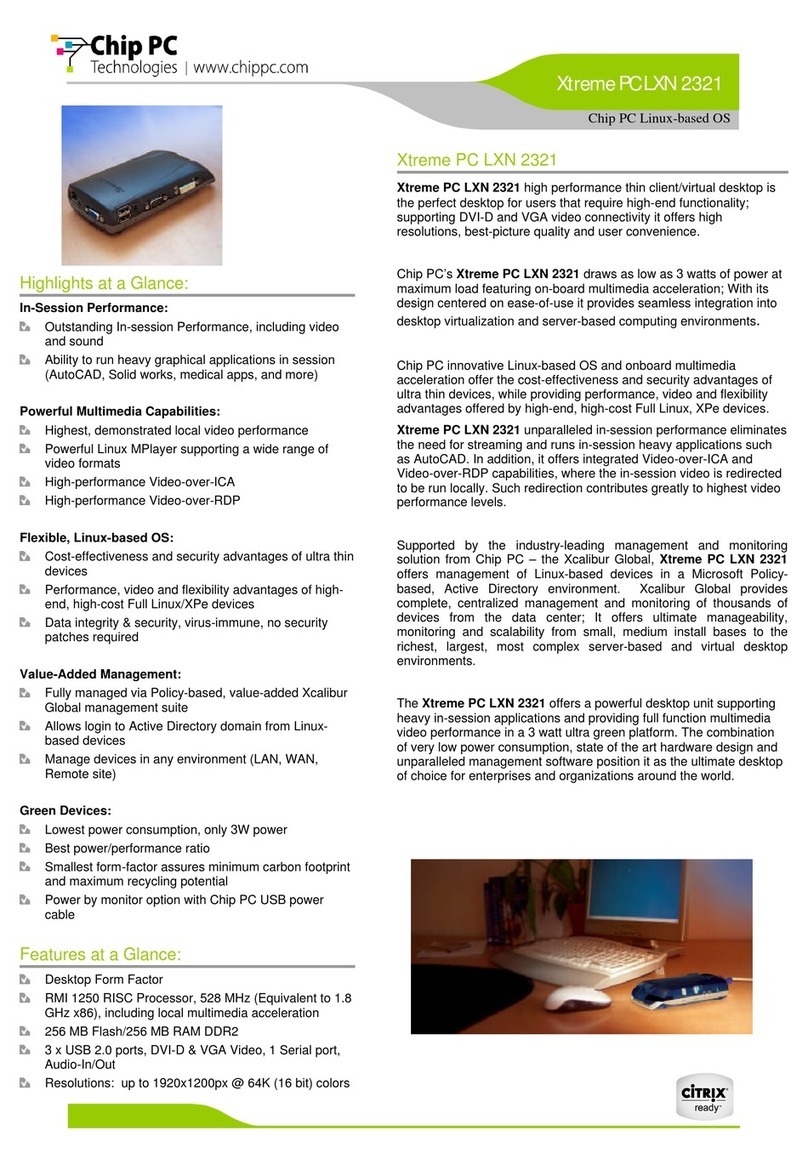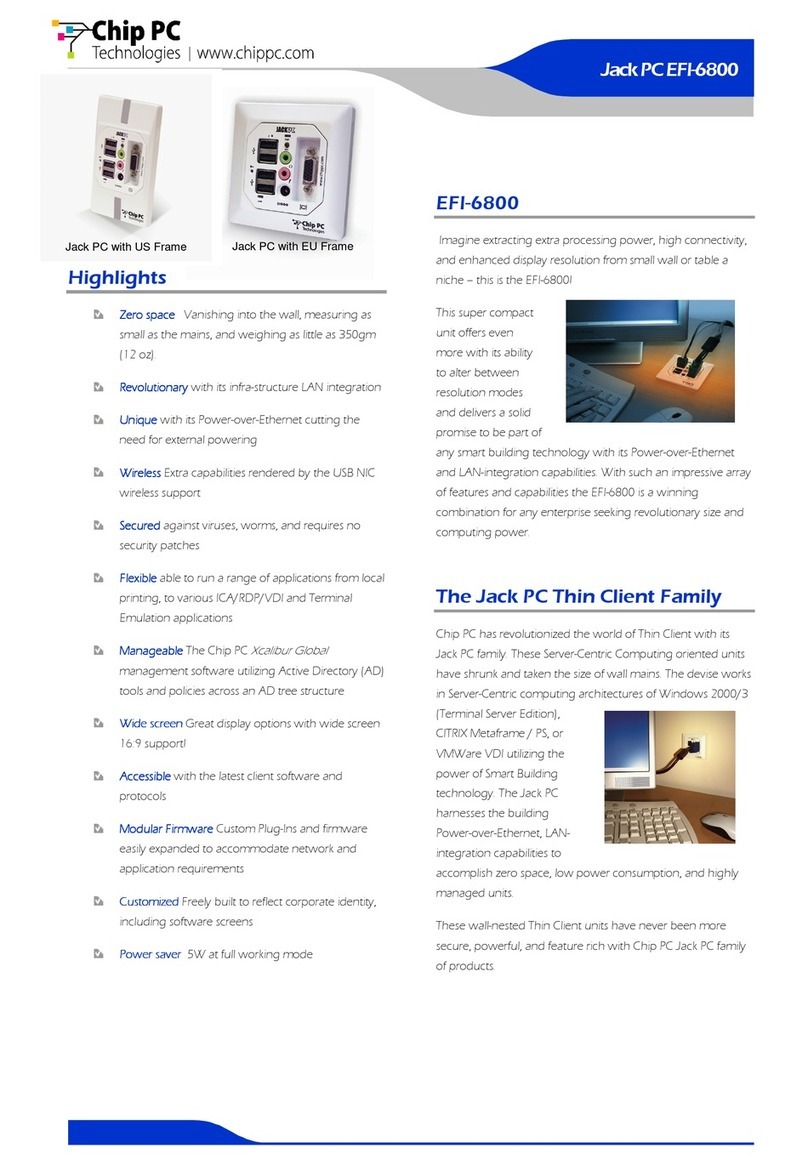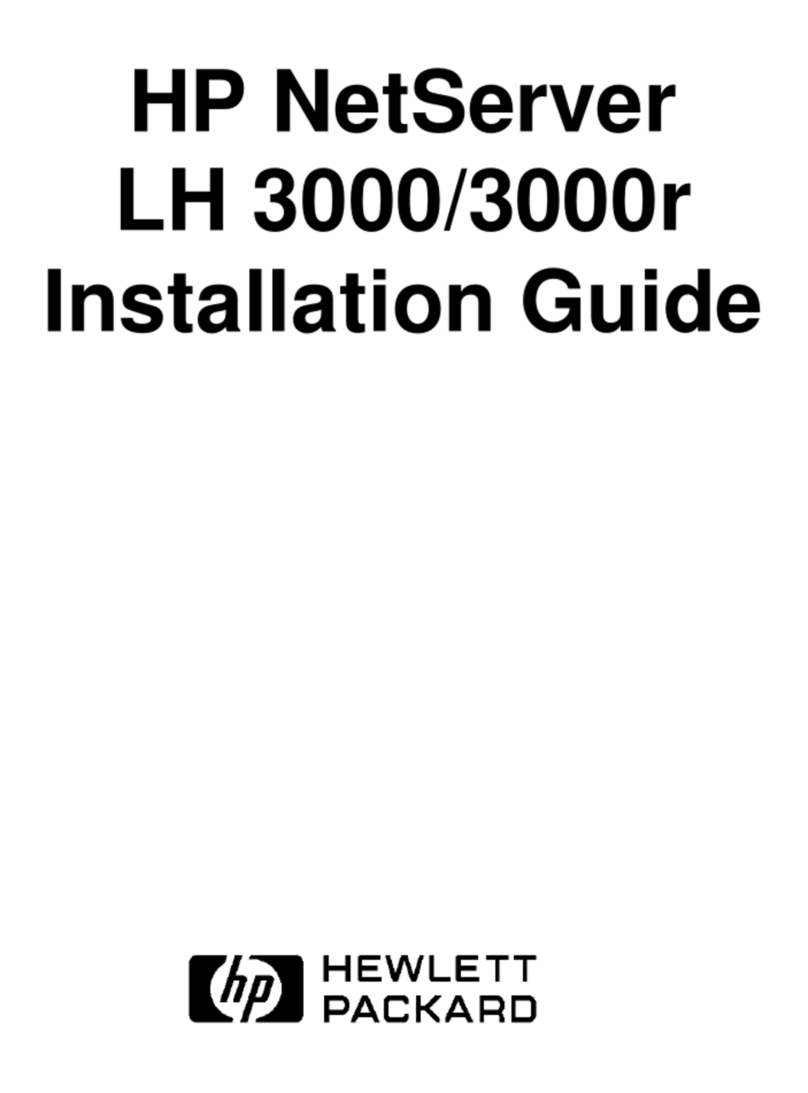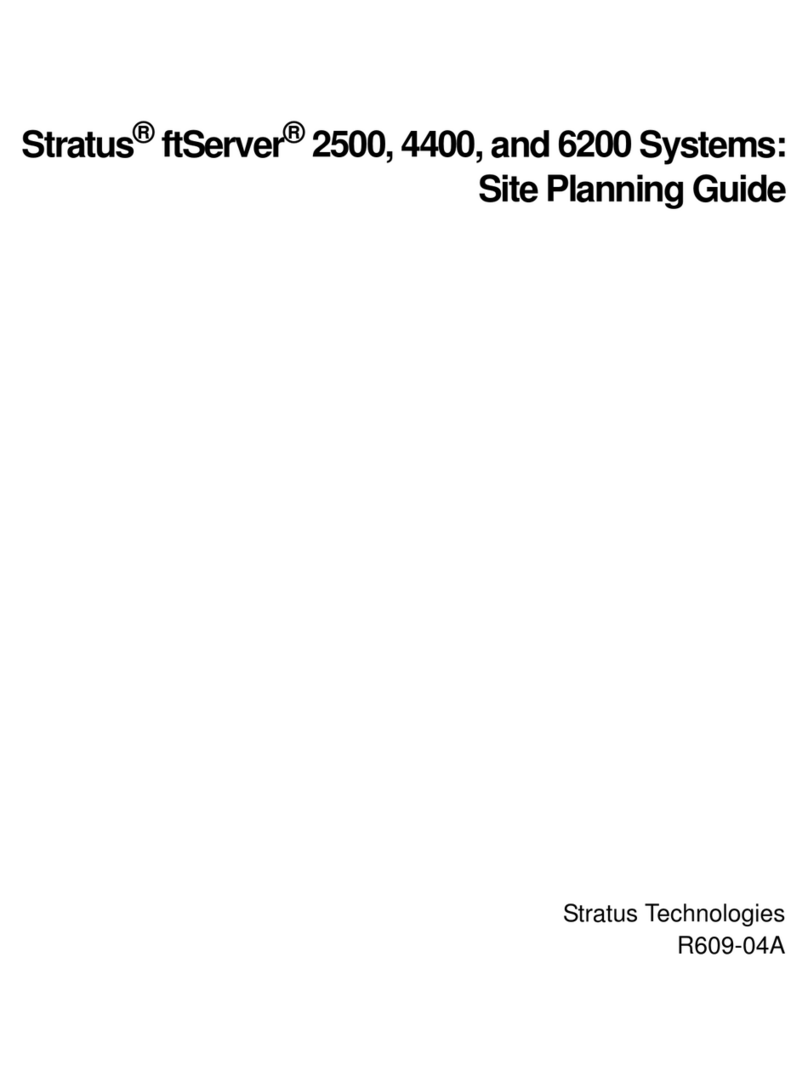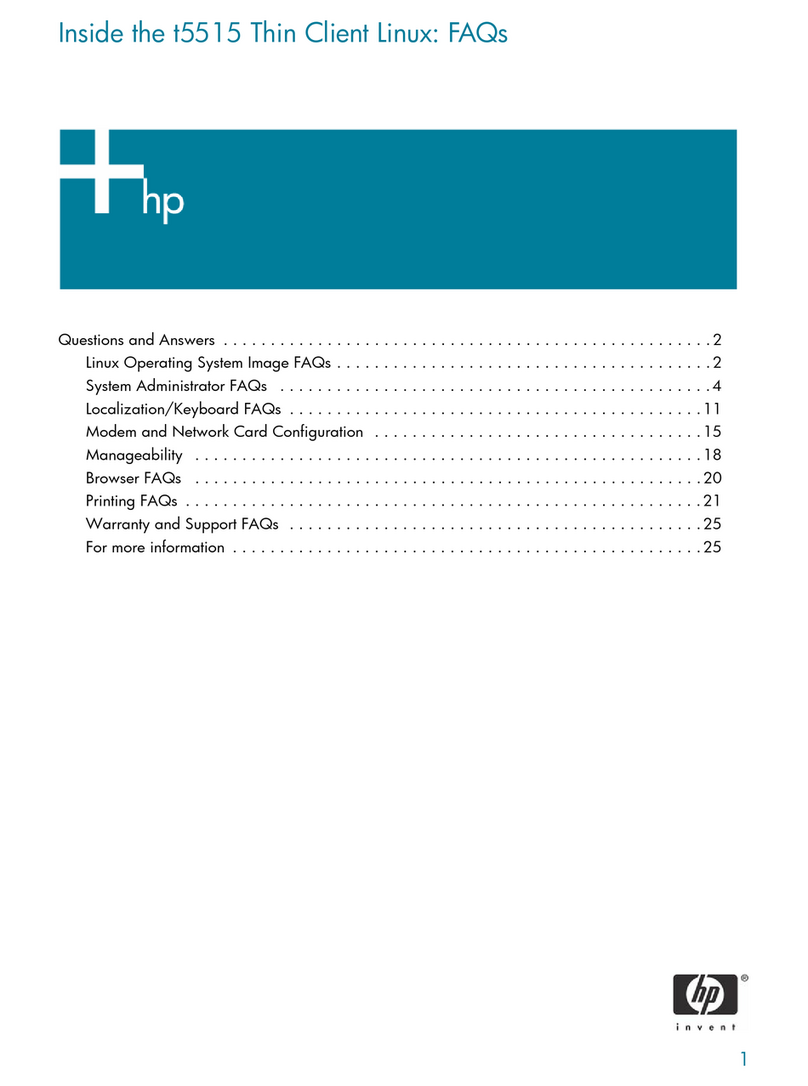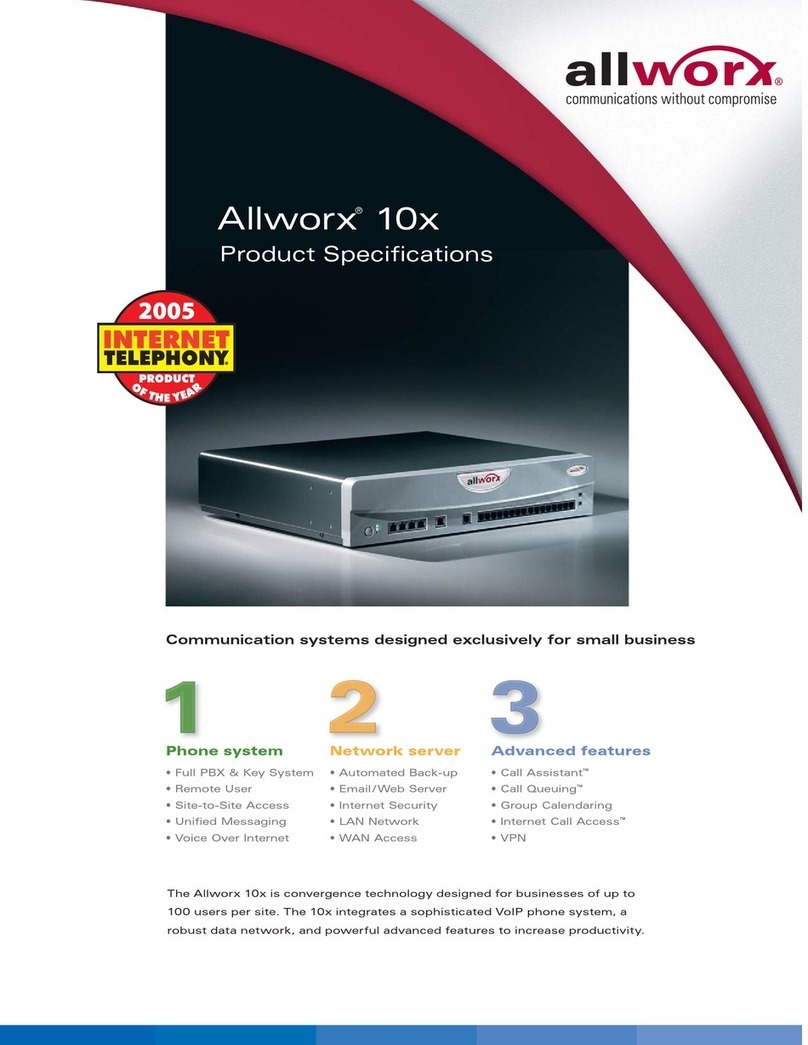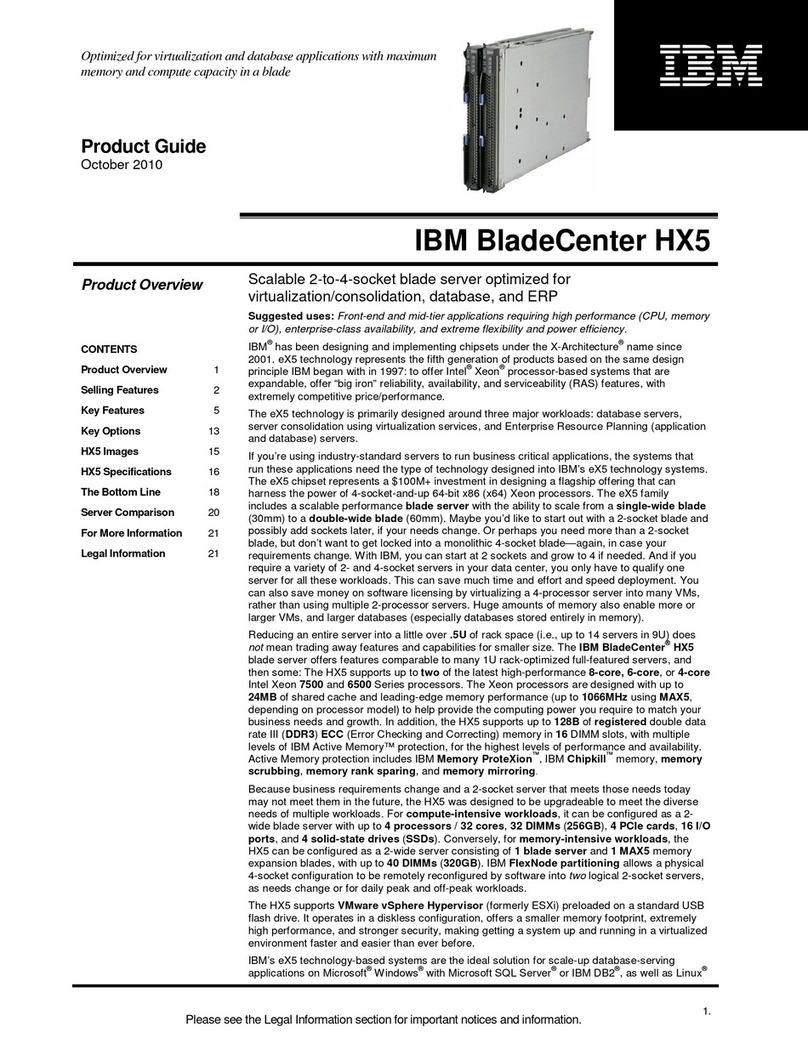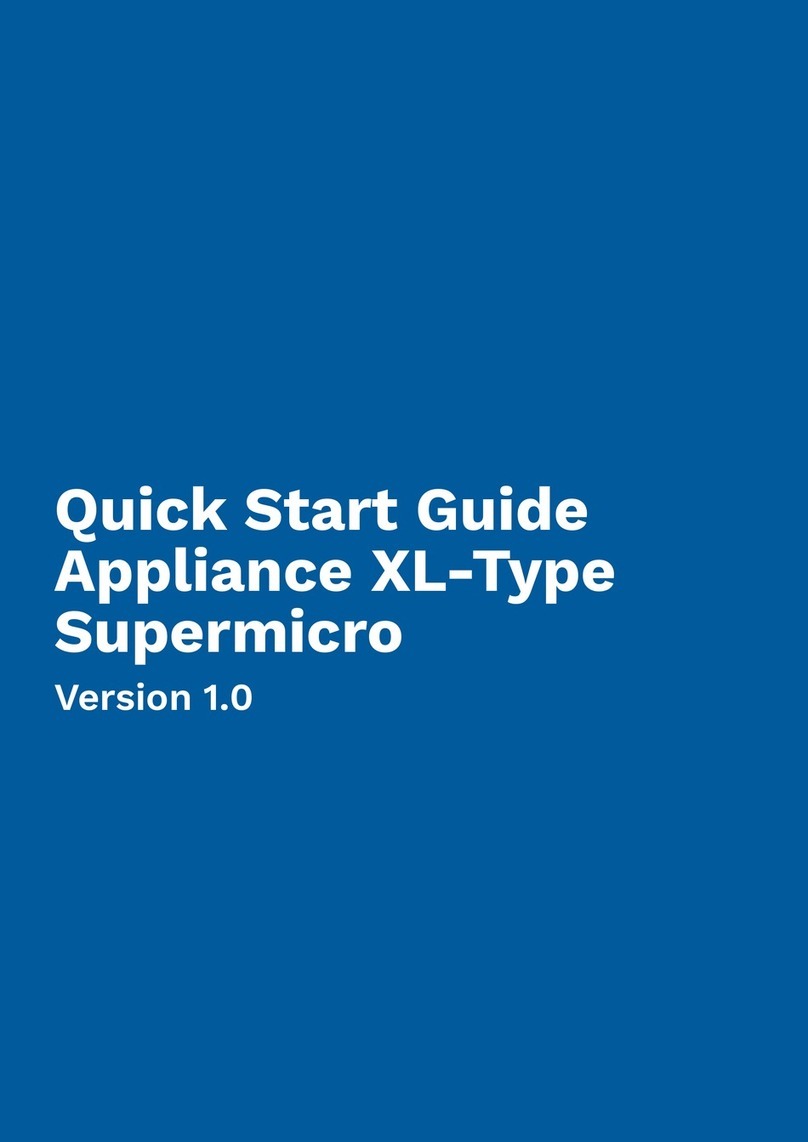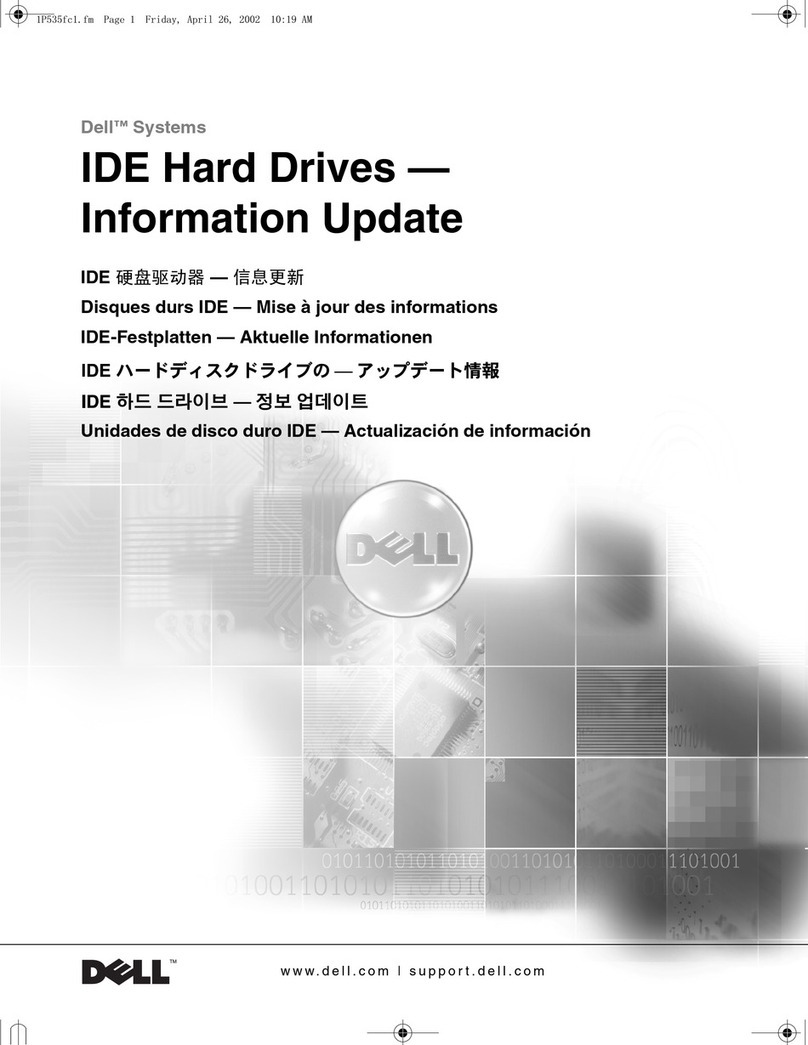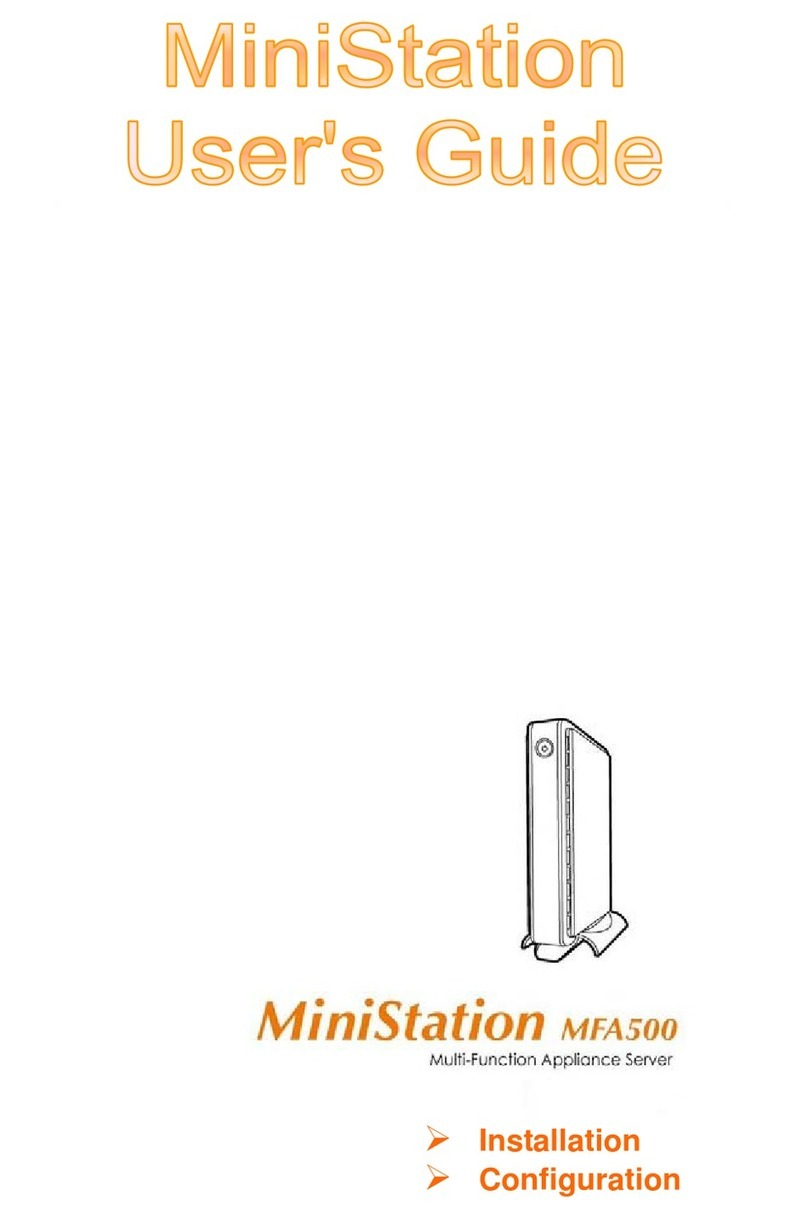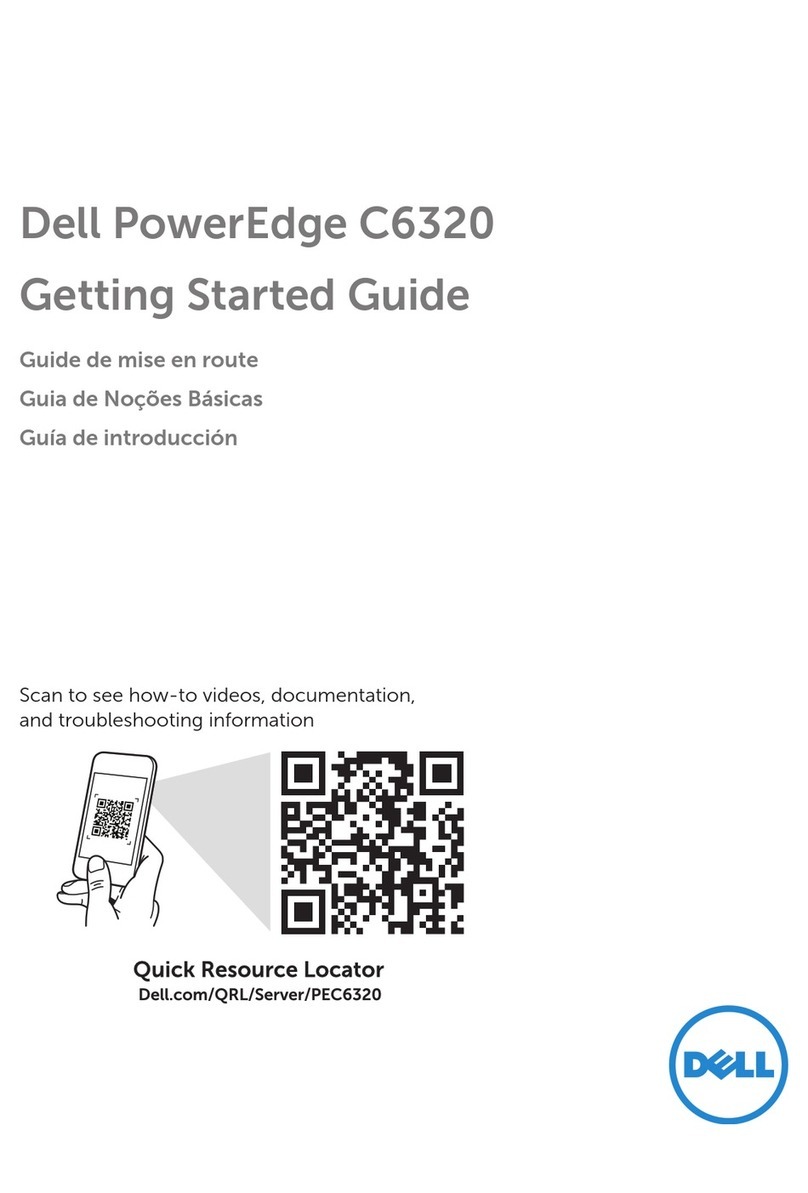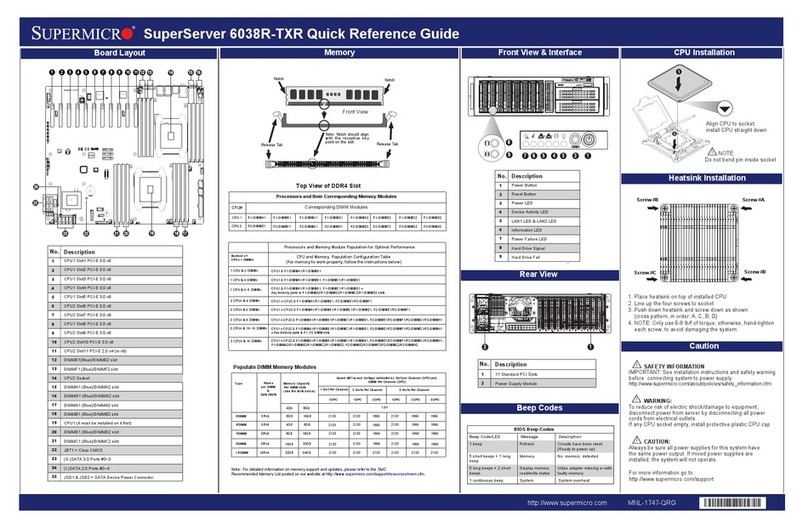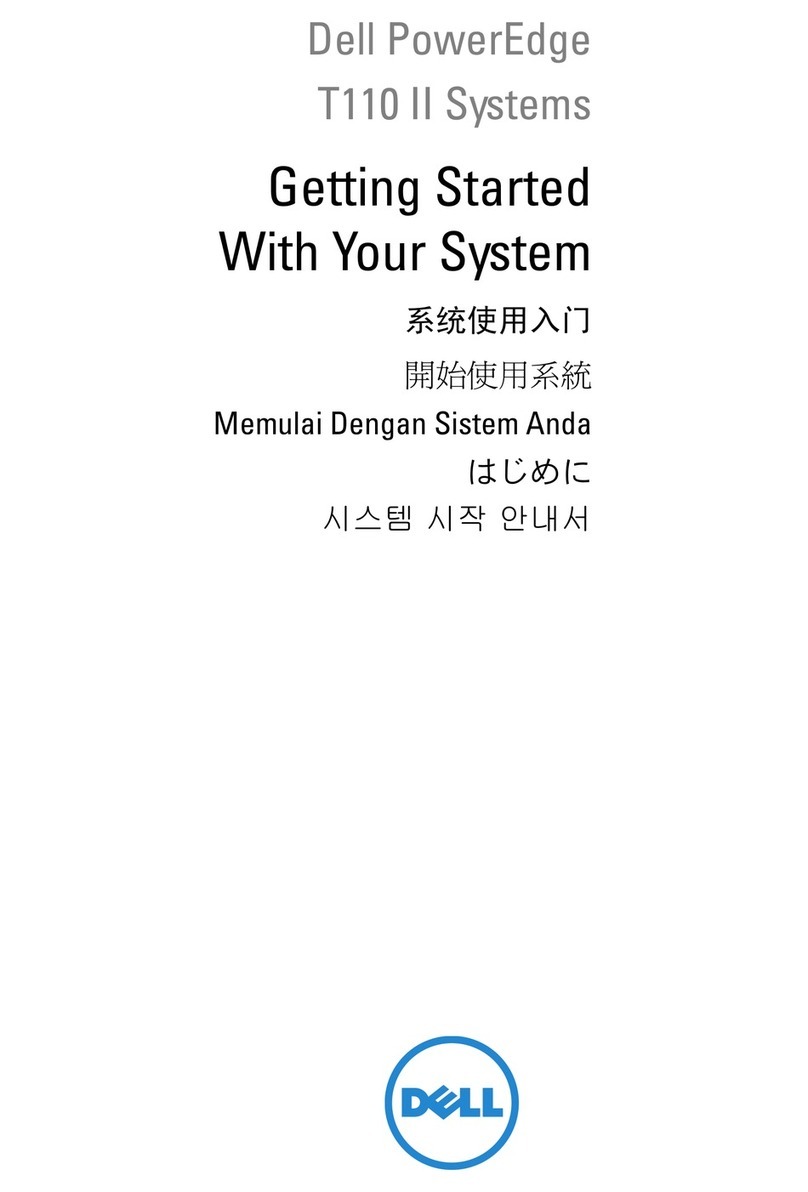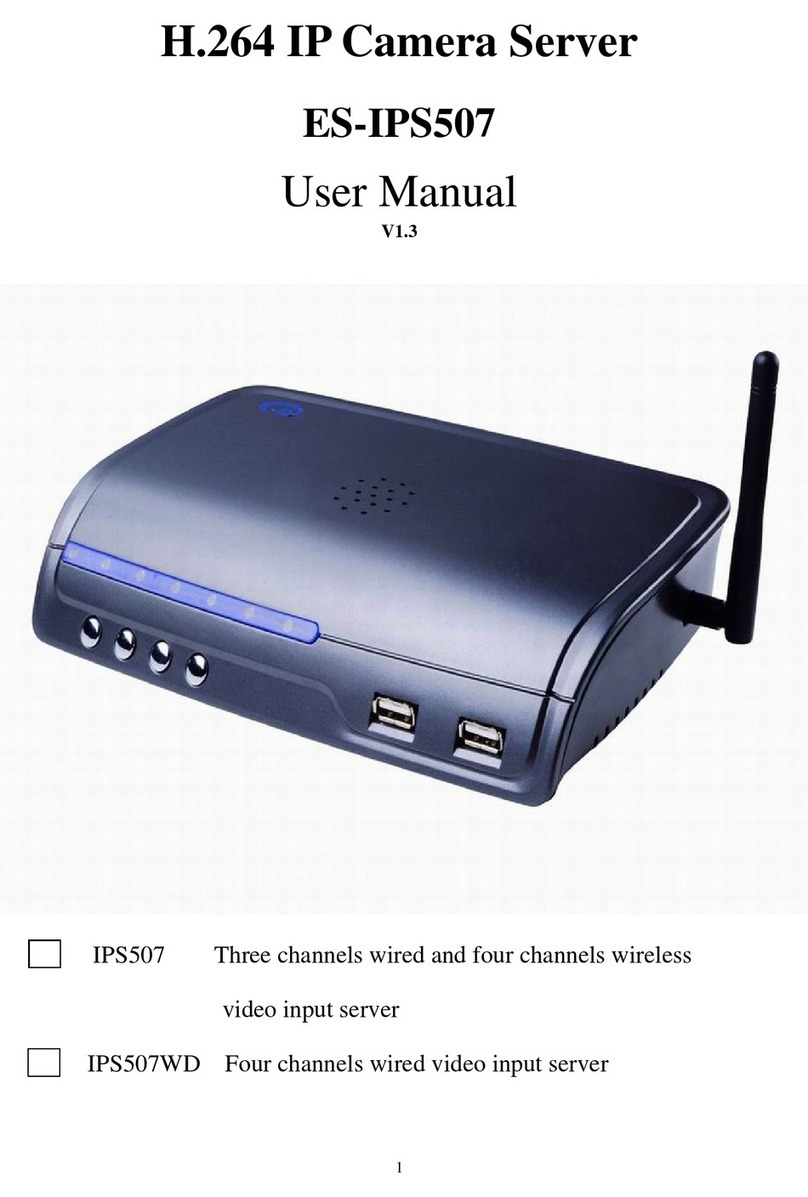Chip PC Xtreme PC NG-6600 User manual

XtremePCNG-6600
Highlights
Powerful Thin Client: with multi-session-
support and
modular plug-ins software
Fast –powerful RISC Processor
2 x DVI-IVideo: CE-based device offering conn
ectivity to
DVI screens as well as VGA
Multi display support: 2-4 (Dual-to-Quad) Displays
including widescreen support
Single & Dual Display resolutions
supported up to
1920x1200 px (Reduced Blank) @ 64K (16 bit) colors
Quad (4) Display resolutions suppo
rted up to 1024x768
px @ 64K (16 bit) colors Legacy Supported Powerful
Thin
Client
Video and Audio Support -Separate 2x8MB
dedicated
video memory and audio support
Manageable -Chip PC’s Xcalibur Global
management
software utilizes Active Directory (AD)
tools and policies
across the AD tree structure and is scalable to manage
hundreds of thousands of Users and devices via a
standard Active Directory interface
Flexible -Can run a range of applications from local
printing, to various ICA/RDP/VDI and Terminal Emulation
applications
Customizable -Fully
customizable desktop interface and
modular operating system and plugins to fit user needs
Plug-and–Play Connectivity -Fast
, easy installation and
deployment
Data Integrity –Centralized data storage and ba
ckup
insures integrity and security
100% Secured -Against viruses, worms, and Trojans,
requires no security patches needed
Branding -Reflect corporate themes, color and logo, in
software screens and hardware printing
Compact -Weights as little as 180gm (6.35 oz) and is
easily mounted to back of monitor or underside of desk;
easy to handle, ship, store, and install.
Power Saver -3.5W in full working mode; USB port
powering option via Display (optional, see Accessories)
Xtreme PC NG-6600
The NG 6600
is among the highest performing devices
in the Xtreme PC NG series, combining attractive pricing
with great spec
s.
The NG-6600
was designed to streamline video
presentation on multiple displays. This is perfect for
users in demanding environments requiring wide
working area, such as traders’ desk applications with
high-end applications, also supports widescreens.
Offering 2 DVI-IVideo-outs supporting VGA and
DVI
monitors, it also provides support for multiple displays in
Dual or Quad mode.
The Xtreme PC Thin Client Family
The Xtreme PC is the smartest, most compact, family of
thin client products on the market today. These server-
centric computing oriented units function seamlessly
with various OS platforms: Windows (Terminal Server
Edition), Citrix, Legacy and VMware VDI.
The Xtreme PCs, with their small desktop footprint and
low power consumption, coupled with unequalled
management software, truly form the thin client family of
choice.

XtremePCNG-6600
NG-6600 Hardware Specification Table
CPU •RMI -Alchemy Au 1550, 500 MHz RISC (equivalent to 1.2 GHz x86 TC Processors)
Memory •128 MB DDR
Mass Storage •64 MB Disk-On-Chip with TFS
•Advanced Error Correction and Wear-levelling
Video Memory •128-bit 3D graphics acceleration engine with separate 2x8MB display memory SDRAM
Display Support
Single and Dual Display:
•Up to 1920x1200 pixels (Reduced Blank) @ 64K (16 bit) colors
Quad Display:
§Up to 1024x768 pixels ) @ 64K (16 bit) colors
Enhanced Display
Support •Widescreen support
Audio Support §Audio Output -3.5 mm (1/8 inch) Audio-Out Jack; full 16-bit Stereo
§Audio Input -3.5 mm (1/8 inch) Audio-In Jack
Input/Output •2 DVI-Itype video
•4USB 2.0-compatible ports
•PS/2 ports (optional, see Accessories)
•Serial ports (optional, see Accessories)
Status Lights •Power ON -Self-Test passed (Green)
•Power STBY -Self-Test failed (Red)
•LAN Link -Activity (Green/Amber)
Wireless Support •Support for wireless USB NIC
Network
•10/100 Fast Ethernet, twisted pair (RJ-45)
•TCP/IP with DNS and DHCP
•Point-to-Point Protocol (PPP)
•SNMP Support -allows remote configuration of device settings, reporting of device configuration and
attached devices
•XG-705A Wireless LAN USB 2.0 Adapter, IEEE 802.11 b/g (optional, see Accessories)
Smart Card Support •External PC/SC Smart Card Reader (optional, see Accessories)
Power •Device input: 5V DC 2.4A max.
•Work Mode –3.5W , Sleep Mode -0.35W
•Wall-mount power supply input: Universal 90 –240V AC, 50-60 Hz (included)
•USB port powering option via Display (optional, see Accessories)
Physical Characteristics •Dimensions: 80(W )x158(D)x34(H) mm / 3.15(W )x6.22(D)x1.34(H) inch
•Device weight: 180 gr. (6 oz.)
•Shipping Weight: Per single pack -0.65 Kg. (1.43 lbs.); per ten pack -5.85 Kg. (12.9 lbs.)
Mounting •Special base attachment
•VESA (optional, see Accessories)
•Anti Theft Lock (optional, see Accessories)
Enclosure Color Midnight Gray and Silver
Environmental
•Temperature range: Operating -0ºC to 40ºC (32ºF to 104ºF); Storage -0ºC to 60ºC (32ºF to 140ºF)
•Humidity: Operating -20 to 80% non condensing; Storage –10 to 90% non condensing
•Altitude: 0 to 20,000 ft
Regulatory Compliance •Safety: UL/cUL60950,EN60 950
•EMI/EMC: FCC Class B, CE Mark, EN55022B, VCCI
•EPA ENERGY STAR
Accessories •Visit our site at www.chippc.com for an updated list
Warranty •1 year automatic Warranty, additional 2 years pending on product registration

XtremePCNG-6600
§Monitor, keyboard and mouse -to be purchased separately
§Xcalibur Global & Plugin licenses -to be purchased separately
§Above features are supported in latest firmware image version released
§Actual display support is dependent on display hardware and cable quality; some of the resolutions and display modes described
above may not be supported by certain displays or cables
§Specifications are subjected to change without prior notice
Firmware Specifications Table
Chip PC’s unique Thin Client Operating System architecture provides a fast, secure, customizable and manageable Operating System
fully able to connect to any type of Terminal/Citrix/Legacy/Virtualization server
Operating system •Enhanced Microsoft Windows CE
Integrated
Applications/Clients
•ICA
•RDP
•Internet Explorer
•VDI
•Media Player (model pending)
•VPN Client
•VNC
These Clients are modular and can be added/removed as plug-in to save memory and have only needed
applications available on the device
Server OS Compatibility
•Citrix WinFrame, MetaFrame, and Presentation Server 4.5
•Microsoft Windows Server 2000/2003
•Microsoft Windows NT 4.0 –Terminal Server Edition
•VMware Virtual Desktop Interface using RDP
Setup and Configuration •Configuration is policy-based (stored locally and on server)
•Multi-session support
•Fully customizable PC-like desktop interface
Management •Full policy-based management with Active Directory integration.
•100% remote manageability; upgrades, device configuration and Users & Groups-based management
Security –100%
immunity to malicious
code •Full immunity to viruses, Trojans and worms. No malicious code can run on the device
Security -General •Locked-down desktop that can be changed only by administrator
•Security policy applied from central server
•User cannot change settings
Security -USB Blocking •Full or partial USB blocking as required. The USB ports can be enabled, disabled for all or specified
USB devices such as flash drive, CD-ROM, floppy, and more
User Authentication
Mode •Provide User-based security and configuration settings. Each user will get unique thin Client
configuration and permissions according to his Group membership in the Active Directory.
Smart Card Access
•A User cannot use the client unless a Smart Card is inserted and the proper PIN code is provided.
Removal of the card will lock the device.
•Devices are available with integrated Smart Card reader or supporting external USB Smart Card
reader
Certificates •Import SSL certificates to the device for connecting to Citrix Secure gateway or websites requiring SSL
Printers; Local and
Network •Full support of both local and network printers: LPD,LPR, SMB, LPT, USB, COM
Wireless Support •Support for wireless USB NIC
Enhanced Display
Support •Widescreen support

XtremePCNG-6600
The Company
Since its inception, Chip PC has been a world
leader in server-centric-computing. Apublic
company with branches in Europe and the U.S.,
Chip PC develops and manufactures, top notch,
thin client technology and management systems.
Chip PC’s team of dedicated researchers and
developers have combined their years of
experience to yield novel ideas and deliver an
outstandingly innovative family of thin client
products.
With the award winning Xcalibur Global
management system and innovative thin client
units, Chip PC maintains a leading market
position with its end-to-end solution.
The End-to-End Solution
Chip PC is aimed at solving the thorny problem
of combining intelligent thin client networking
with sophisticated management and control.
Chip PC’s unique solution constructs a ground-
up thin client network from the revolutionary
Jack PC that fitsinto a standard wall jack,
through the NG Series’, state-of-the art,
powerful, desktop units.
These server-centric, revolutionarily designed,
units are comprehensively managed by Chip
PC’s Xcalibur Global. The Xcalibur Global
Management System simulates an Active
Directory environment with intelligent usage of
its management principles of policies and tools
and offers flexible management that applies
down to the specific needs of every particular
client unit or user.
© 2008 Chip PC Technologies, all rights reserved.
Images for demonstration purposes only | 0708
Chip PC HQ
Tel: +972 (0) 4 8501121
e-mail: [email protected]
Chip PC Inc US
Tel: +1 (0) 866 674 1678
Tel: +1 (0) 972 827 0379
e-mail: [email protected]
Chip PC Germany
Tel: +49 (0) 201 4513100
Tel: +49 (0) 89 51717 562
Chip PC UK
Tel: +44 (0) 870 606 1007
Other Chip PC Server manuals