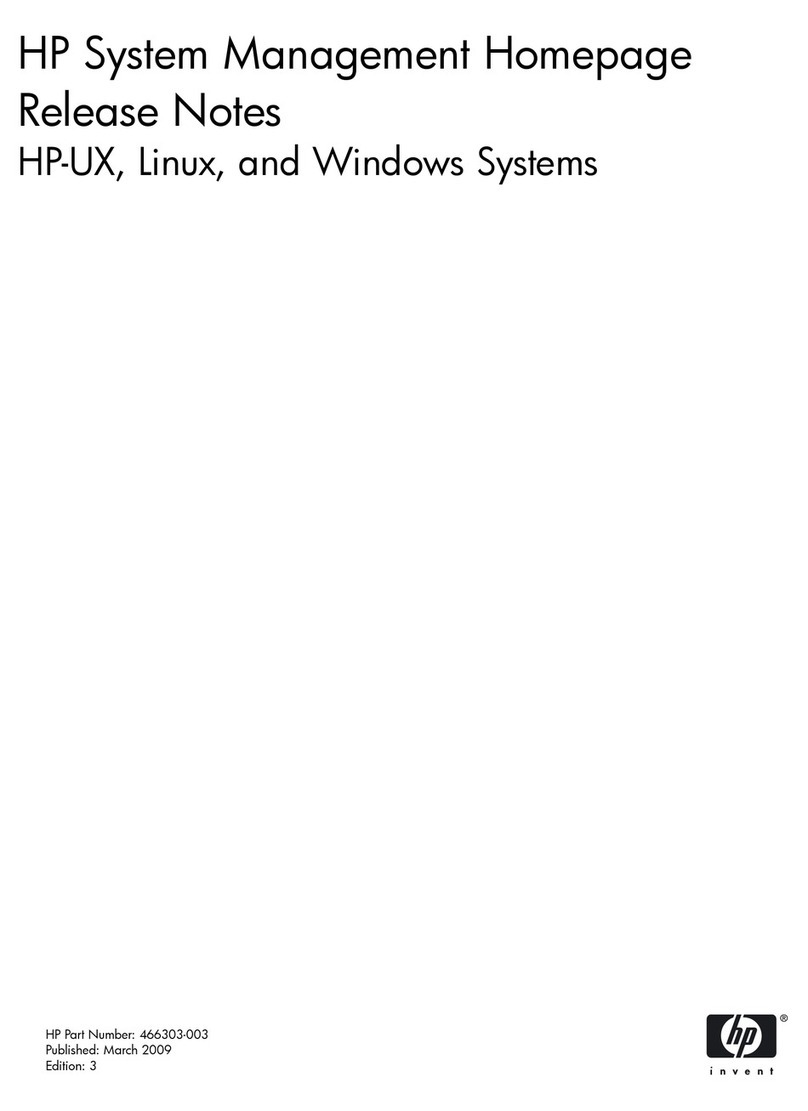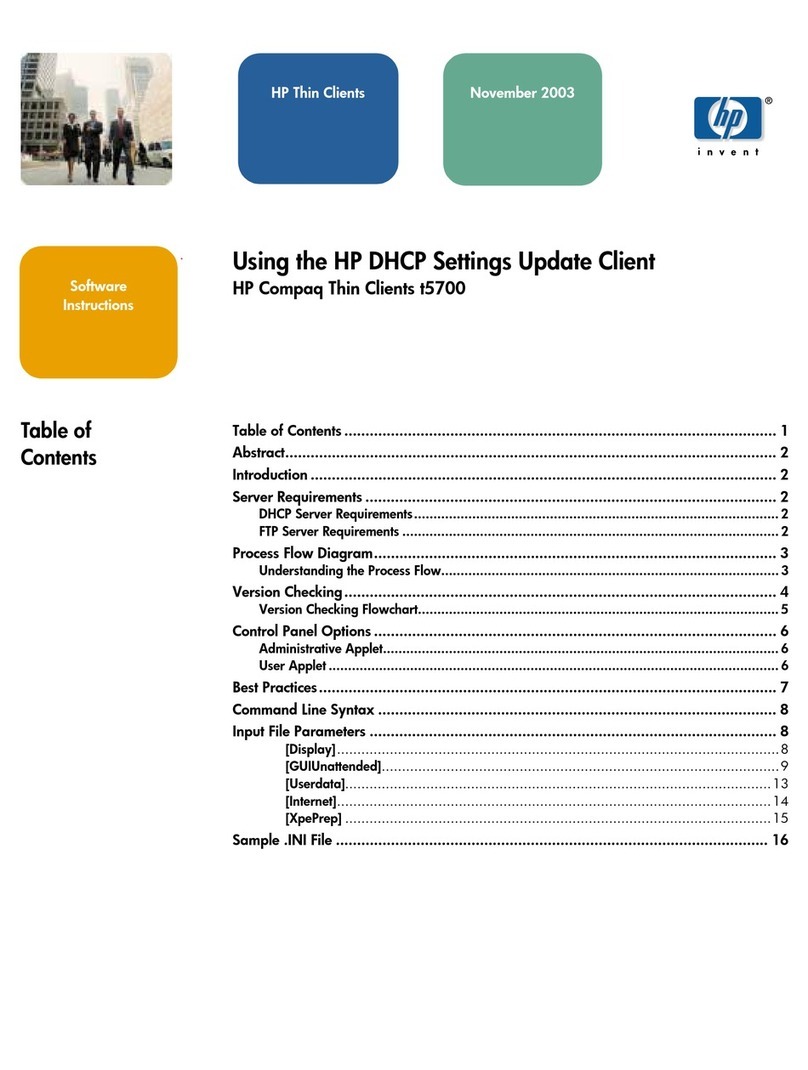HP Compaq t5515 Instruction Manual
Other HP Server manuals
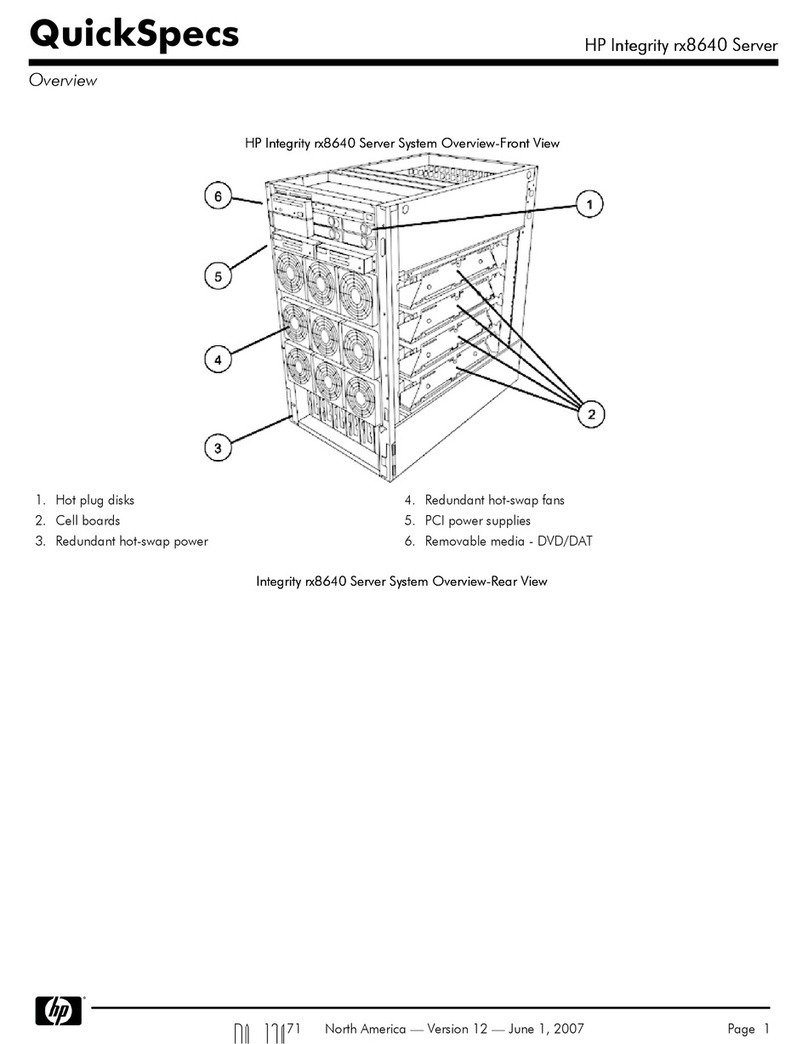
HP
HP Integrity rx8640 User instructions

HP
HP T5630w - Compaq Thin Client User manual

HP
HP A4500A - VMEbus Single Board Computer 744... User manual

HP
HP HPE ProLiant ML30 Gen9 Manual
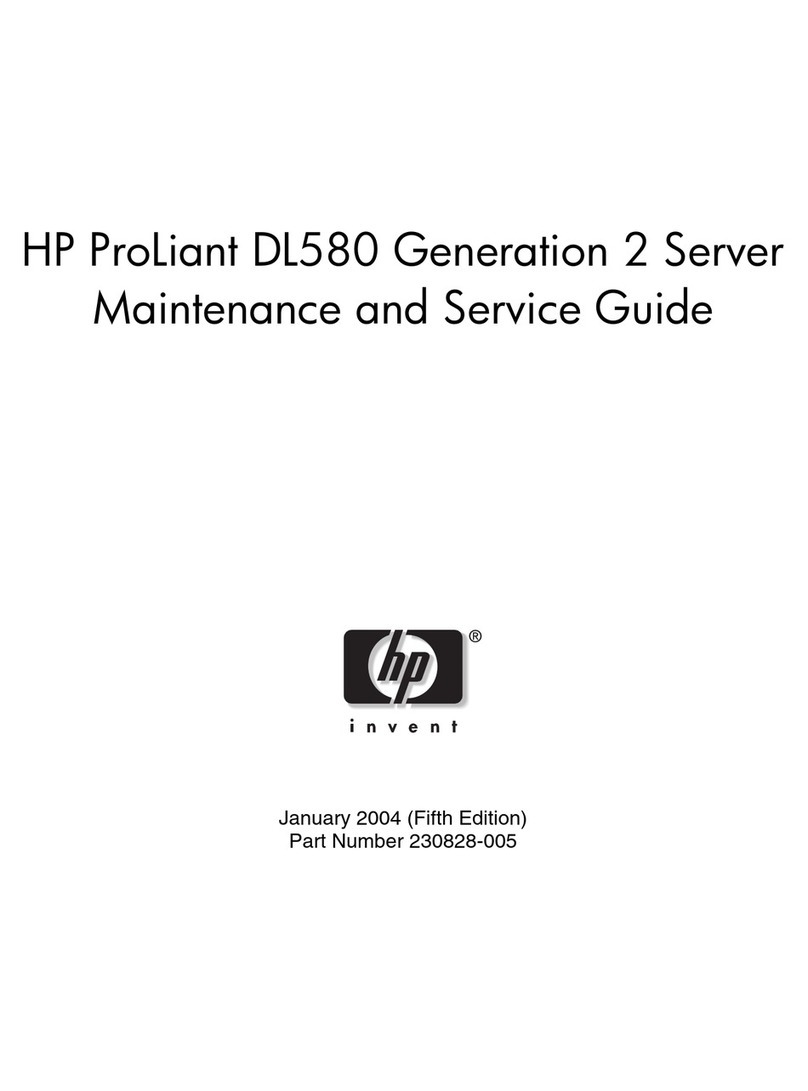
HP
HP ProLiant DL580 Generation 2 Manual

HP
HP Rx2620-2 - Integrity - 0 MB RAM User manual
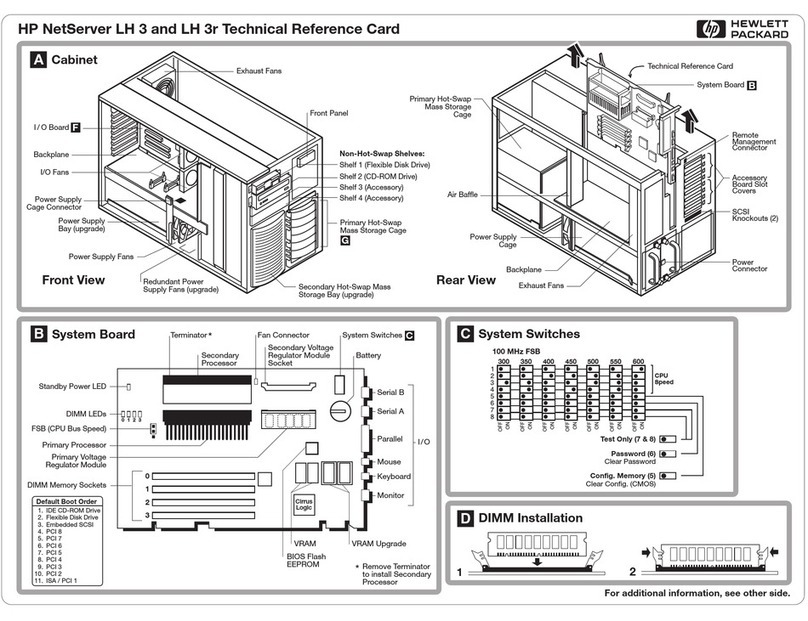
HP
HP D7171A - NetServer - LPr Parts list manual

HP
HP BL685c - ProLiant - 4 GB RAM User instructions
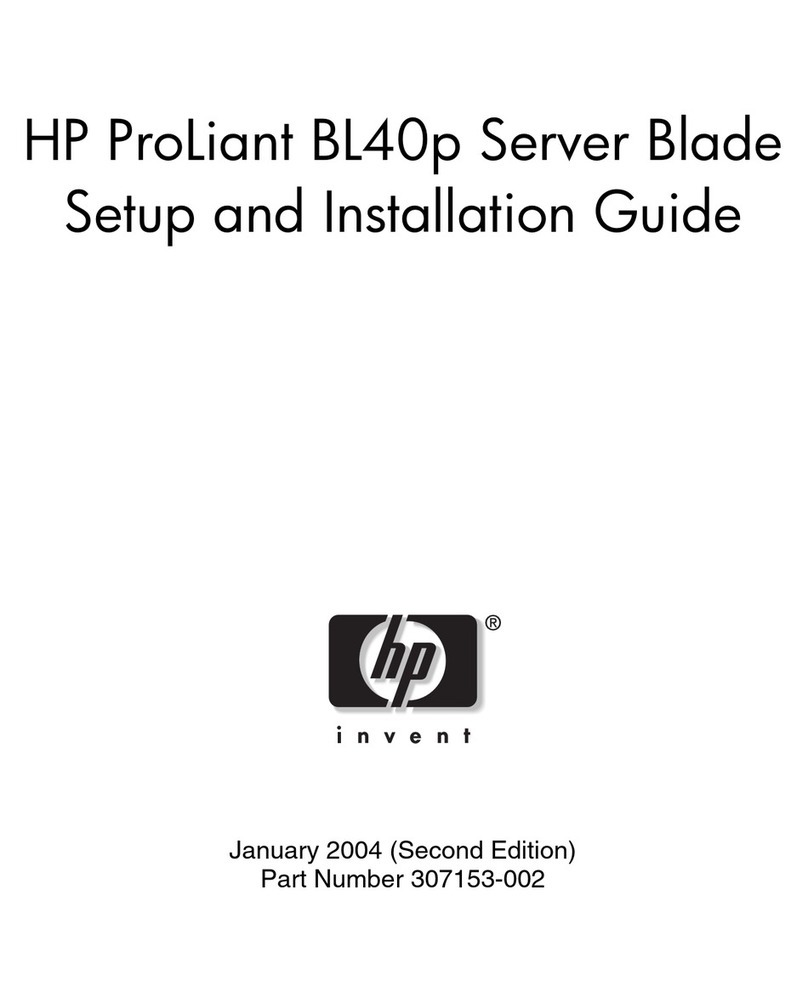
HP
HP ProLiant BL40p Operating and safety instructions

HP
HP ProLiant Moonshot User manual
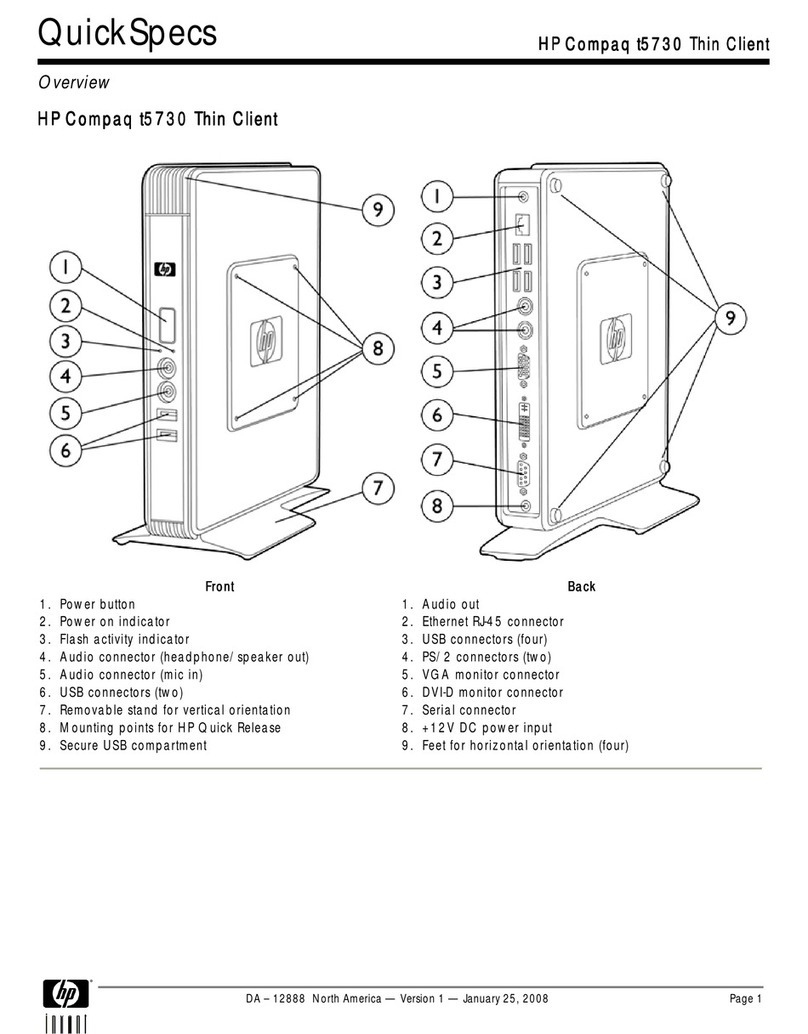
HP
HP Compaq t5730 User manual
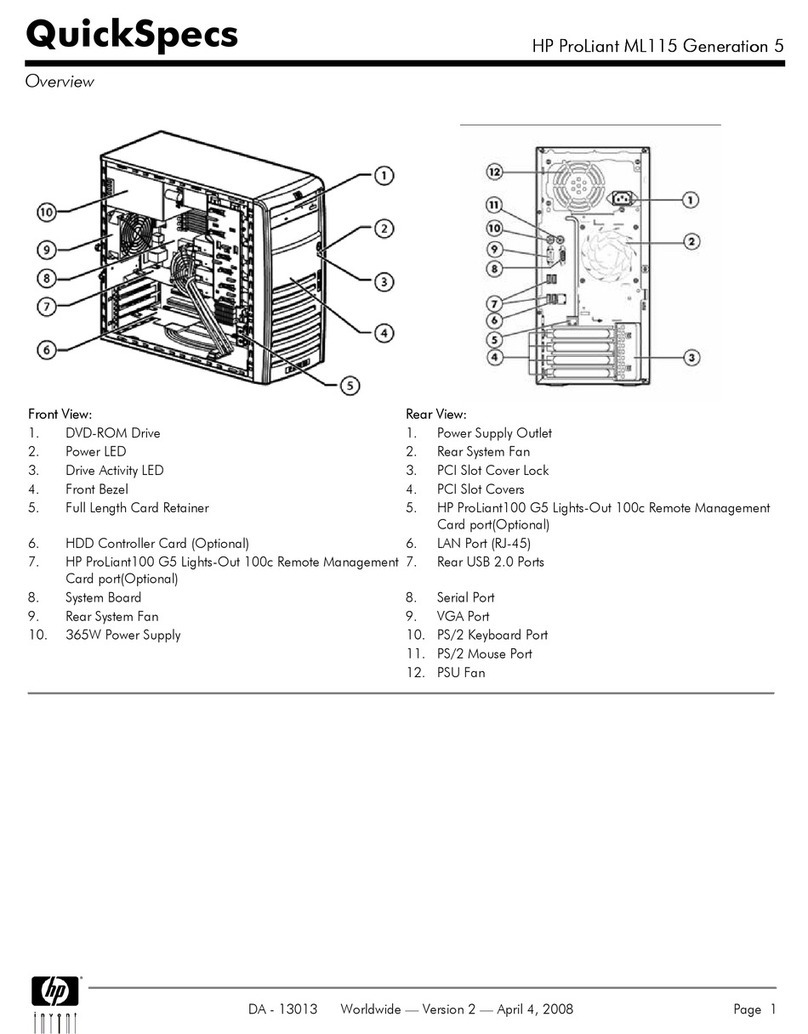
HP
HP ProLiant ML115 G5 User instructions

HP
HP t620 PLUS Operating and maintenance manual
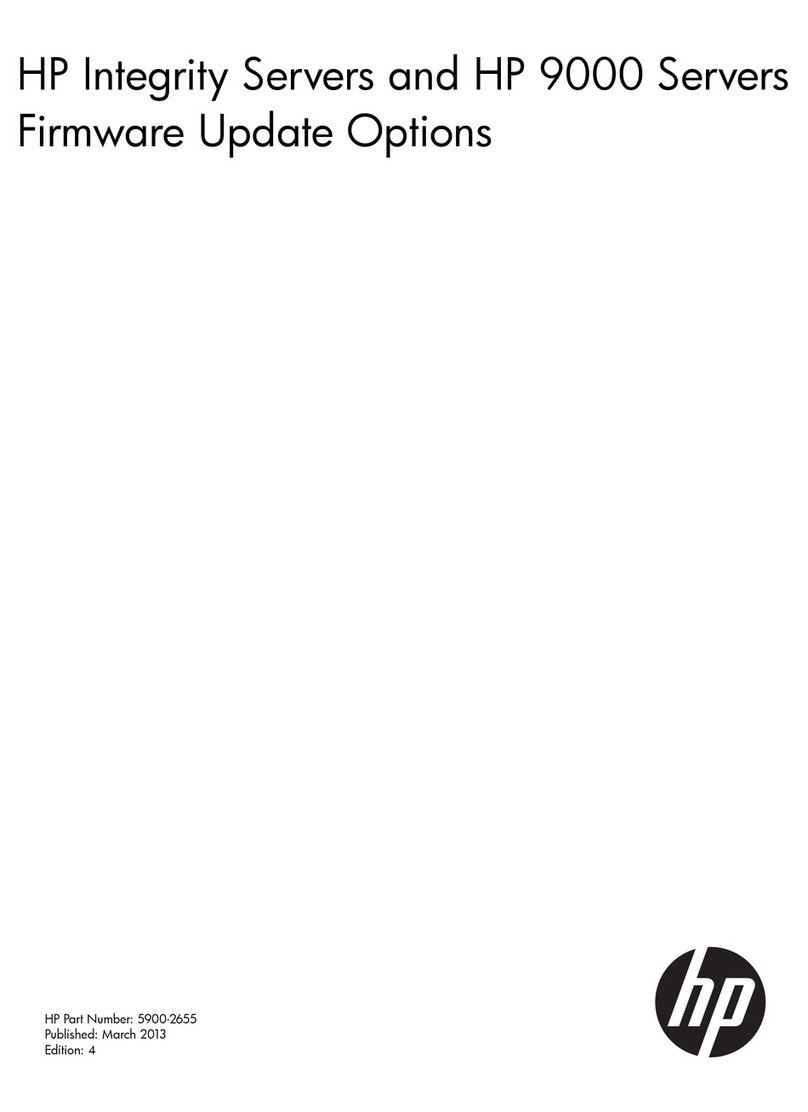
HP
HP 9000 A180C Mounting instructions
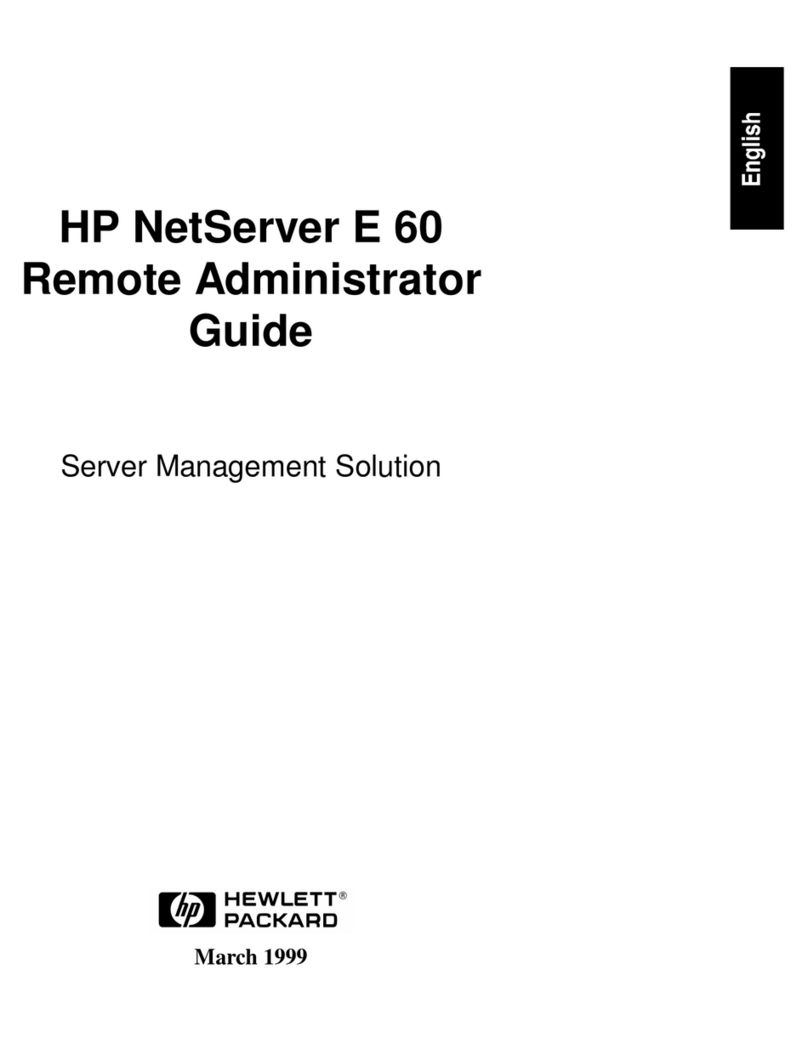
HP
HP NetServer E60 Service manual
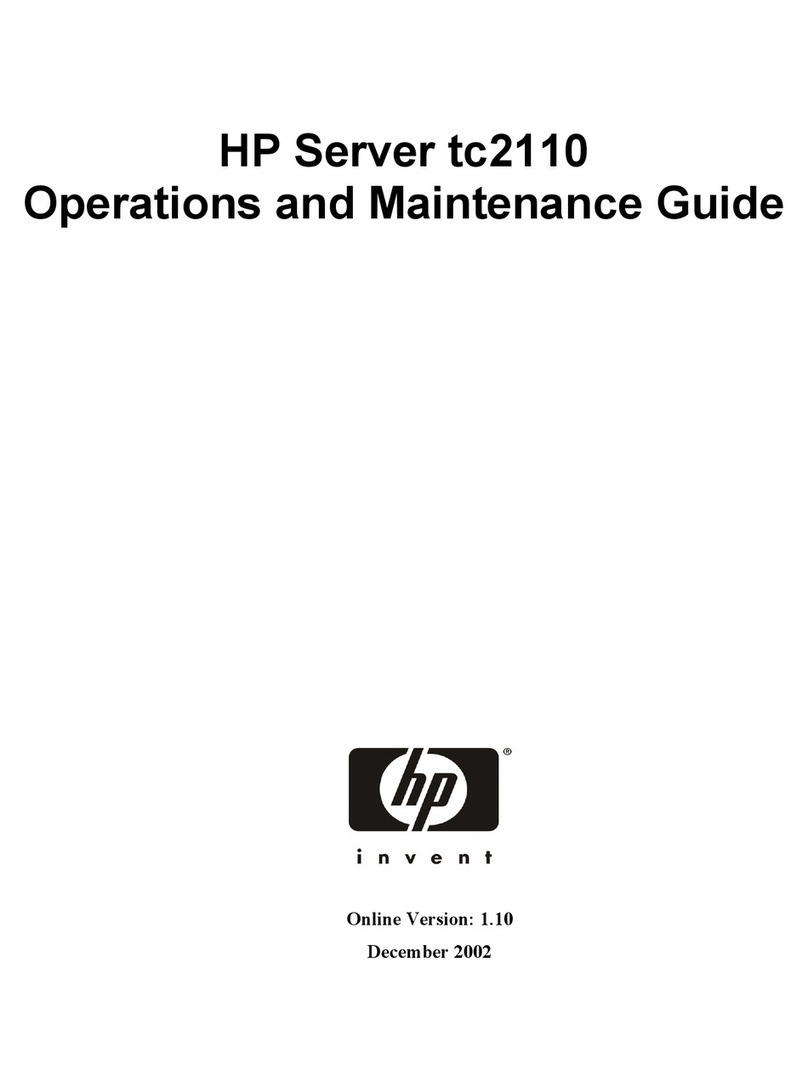
HP
HP Tc2110 - Server - 128 MB RAM Operating manual
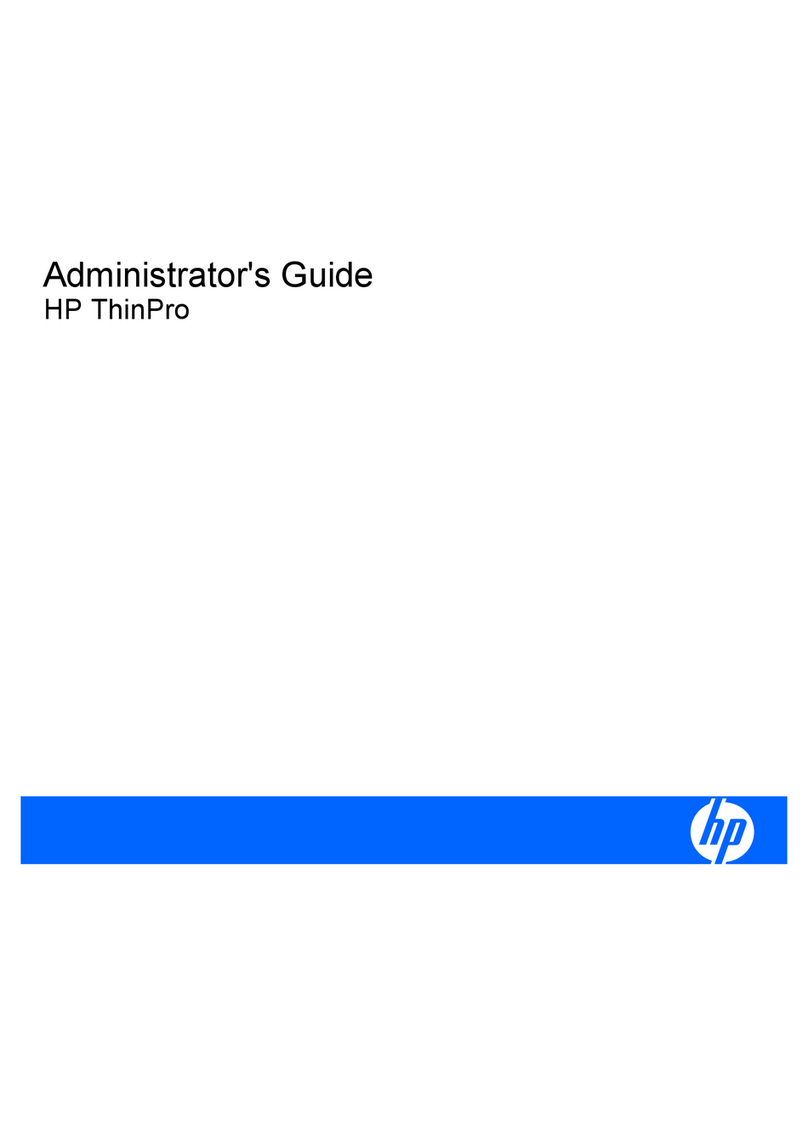
HP
HP T5545 - Thin Client - 512 MB RAM Service manual

HP
HP HP3000/9x9KS Quick start guide
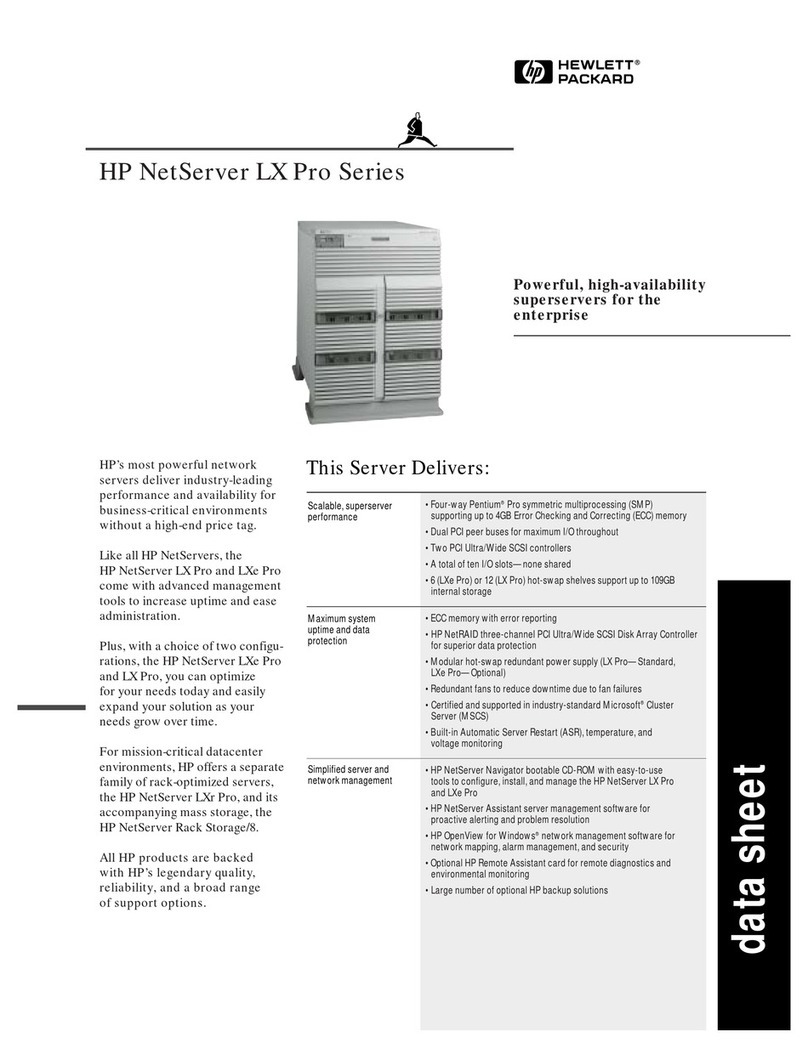
HP
HP D7171A - NetServer - LPr User manual
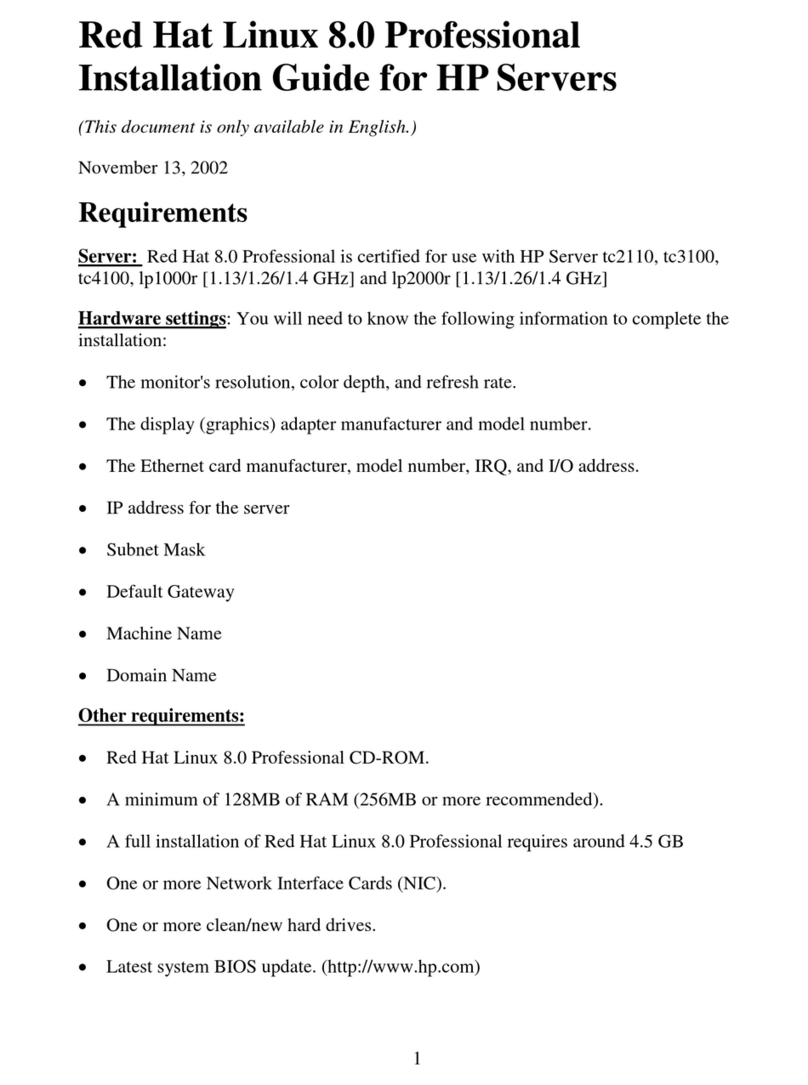
HP
HP P5389A - Intel Pentium III-S 1.4 GHz Processor... User manual