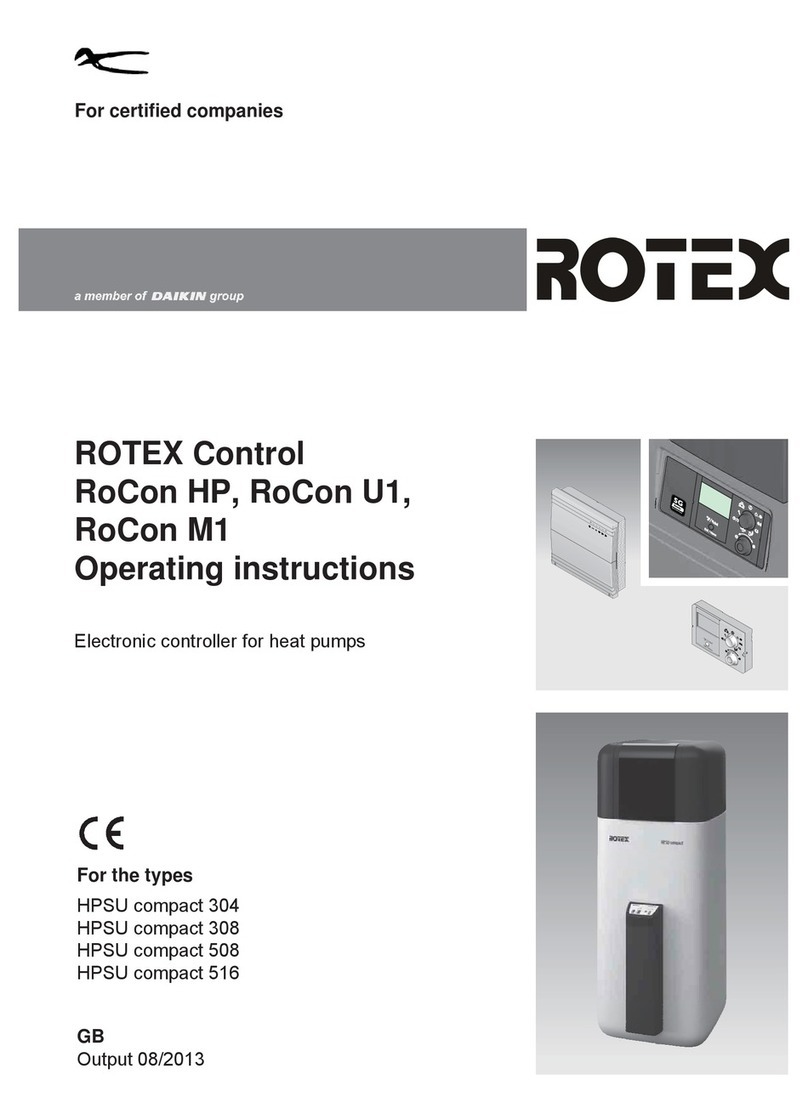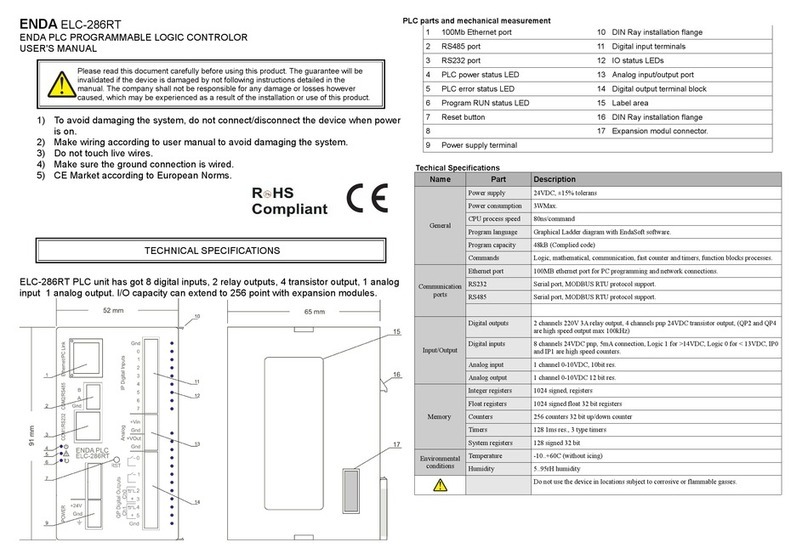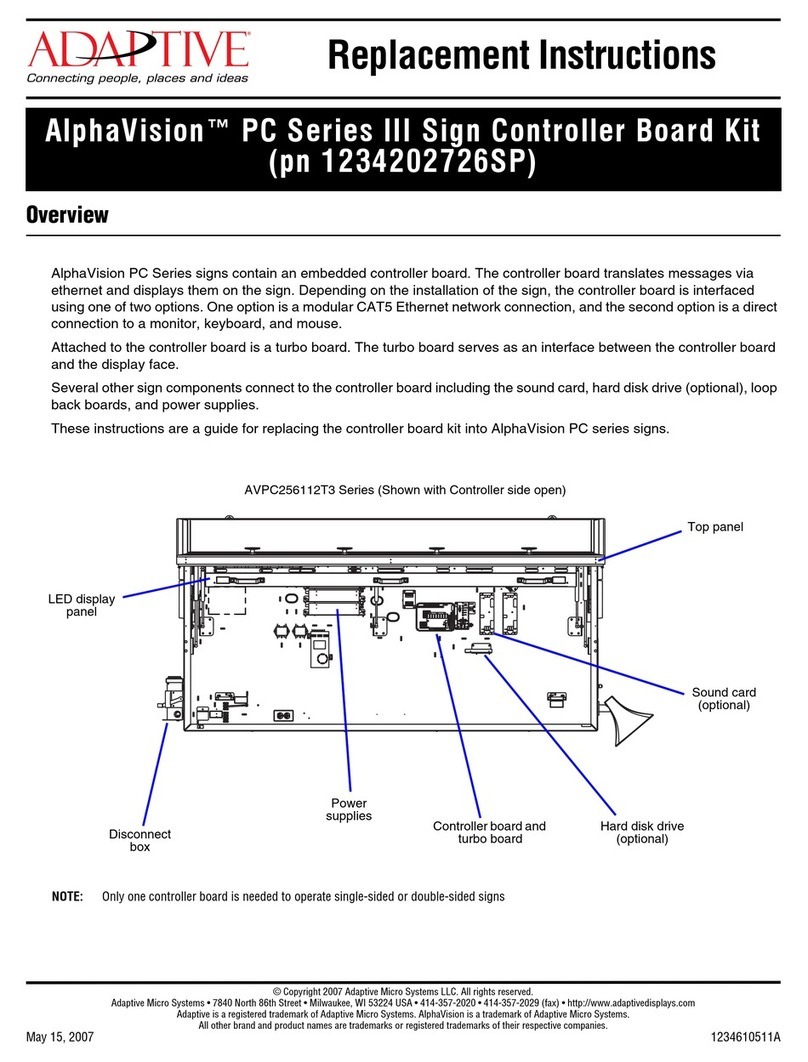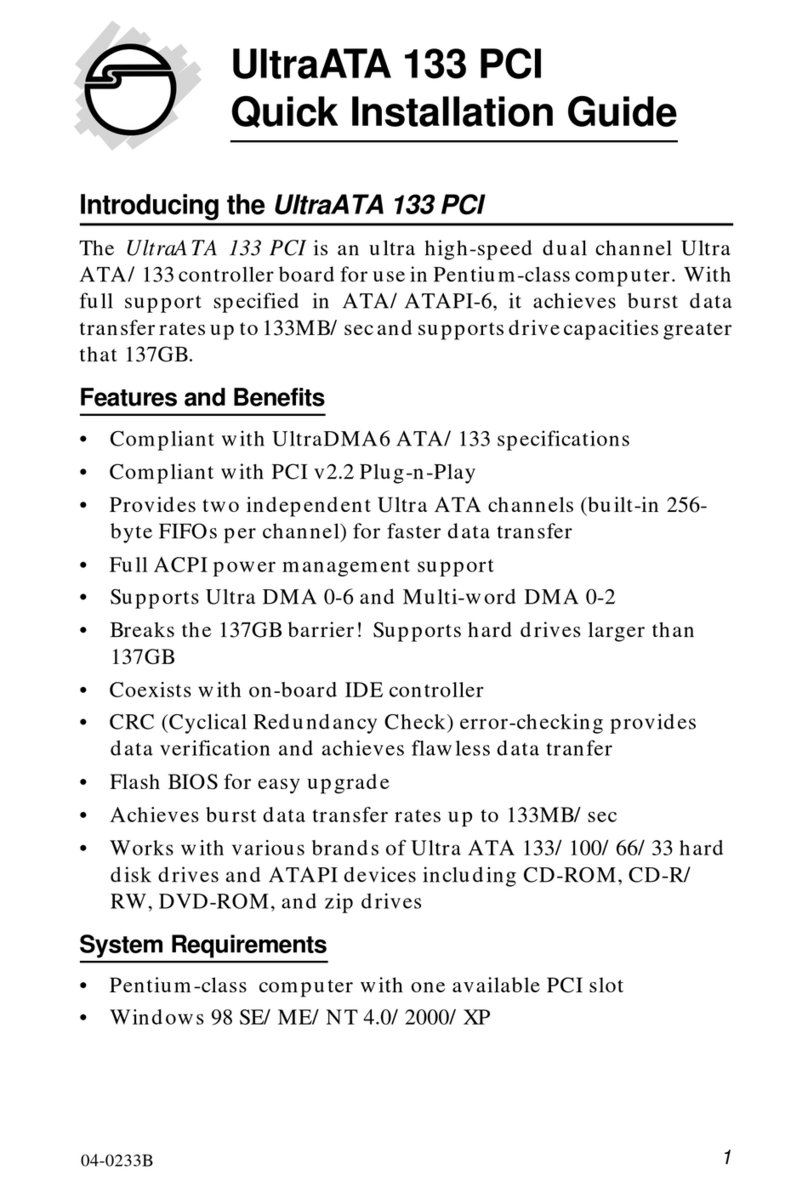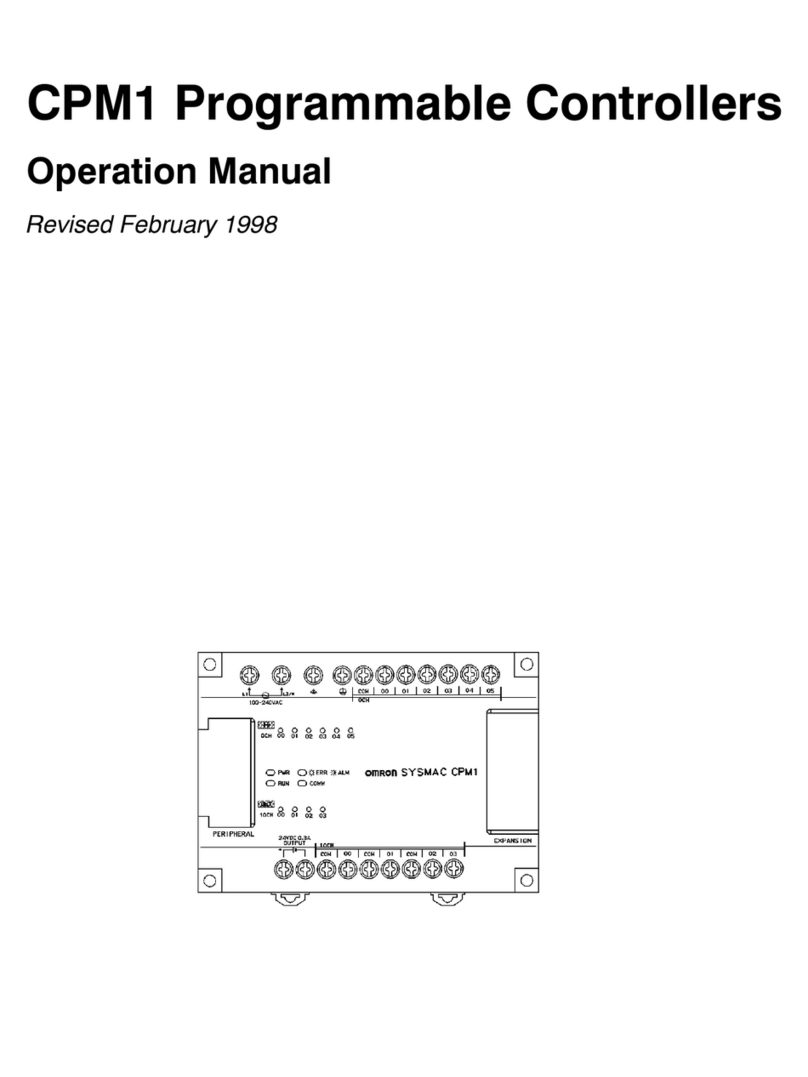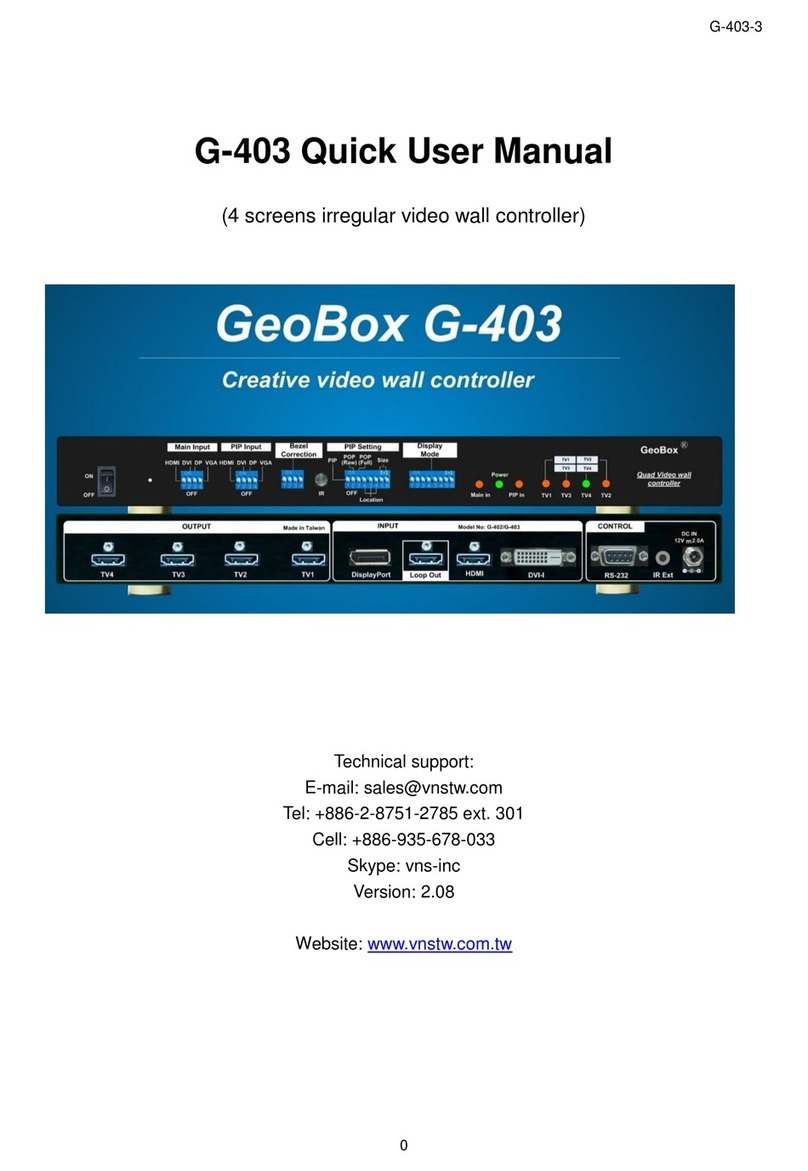Chipkin FS-8705-12 Release note

FS-8705-12 Federal Signal Ultravoice - Electronic Siren Controllers Driver Manual Page 2 of 30
© 2021 CHIPKIN AUTOMATION SYSTEMS
TABLE OF CONTENTS
TABLE OF CONTENTS .........................................................................................................................................................................2
1FEDERAL SIGNAL ULTRAVOICE (FSU) - ELECTRONIC SIREN CONTROLLERS (ESC) SERIAL DRIVER DESCRIPTION.........................3
2DRIVER SCOPE OF SUPPLY.........................................................................................................................................................6
2.1 SUPPLIED BY FIELDSERVER TECHNOLOGIES FOR THIS DRIVER...................................................................................................................6
2.2 PROVIDED BY THE SUPPLIER OF 3RD PARTY EQUIPMENT.........................................................................................................................6
Required 3rd Party Hardware................................................................................................................................................ 6
Required 3rd Party Software .................................................................................................................................................6
Required 3rd Party Configuration.......................................................................................................................................... 6
3HARDWARE CONNECTIONS.......................................................................................................................................................7
4CONFIGURING THE FIELDSERVER AS A FSC - ELECTRONIC SIREN CONTROLLERS SERIAL DRIVER CLIENT ....................................9
4.1 DATA ARRAYS/DESCRIPTORS ...........................................................................................................................................................9
4.2 CLIENT SIDE CONNECTION DESCRIPTIONS.........................................................................................................................................10
4.3 CLIENT SIDE NODE DESCRIPTORS....................................................................................................................................................11
4.4 CLIENT SIDE MAP DESCRIPTORS .....................................................................................................................................................12
FieldServer Related Map Descriptor Parameters ...............................................................................................................12
Driver Related Map Descriptor Parameters .......................................................................................................................12
Timing Parameters ............................................................................................................................................................. 13
Map Descriptor Example 1 –Read Status. .........................................................................................................................14
Map Descriptor Example 2 –Sending Commands to the controller...................................................................................15
Map Descriptor Example 3 –Sending Commands to the controller...................................................................................16
4.5 INTERPRETING THE STATUS REPORT VALUES FOUND IN THE DATA ARRAYS ..............................................................................................17
5CONFIGURING THE FIELDSERVER AS A (ICS1/2 DRIVER) SERVER .............................................................................................22
6REVISION HISTORY..................................................................................................................................................................23
APPENDIX A. ADVANCED TOPICS.................................................................................................................................................24
APPENDIX B. TROUBLESHOOTING-TIPS .......................................................................................................................................25
APPENDIX B.1. CONNECTION TIPS &HINTS..............................................................................................................................................25
APPENDIX B.2. DRIVER ERROR MESSAGES ...............................................................................................................................................25
APPENDIX B.3. EXPOSING DRIVER STATS .................................................................................................................................................29

FS-8705-12 Federal Signal Ultravoice - Electronic Siren Controllers Driver Manual Page 3 of 30
© 2021 CHIPKIN AUTOMATION SYSTEMS
1Federal Signal Ultravoice (FSU) - Electronic Siren Controllers (ESC) Serial Driver
Description
The FSU - Electronic Siren Controllers (ESC) Serial Driver allows the FieldServer to transfer data to and from devices over
RS232 using Federal Signal Ultravoice - Electronic Siren Controllers Serial Driver protocol.
The FieldServer can emulate a Client. As a client the driver can poll for status information and send commands to the FSU
controller.
The driver is a serial driver using a RS232 serial port to connect between the FieldServer and the CHC-MF. An RS485 port
together with a converter can also be used for the connection.
Server functionality is provided only to support our ongoing quality assurance program by facilitating automated testing
of the driver. It is not documented or supported. If required please contact the FST sales group to discuss your
requirements.
Max Nodes Supported
FIELDSERVER MODE
NODES
COMMENTS
Client
1
Only 1 FSU-ESC node per connection
Server
0
Not supported or documented.

FS-8705-12 Federal Signal Ultravoice - Electronic Siren Controllers Driver Manual Page 4 of 30
© 2021 CHIPKIN AUTOMATION SYSTEMS
Supported Functions
ARM
CANCEL
VOICE
DISARM
ZONEA-D
REPORT
MSG_A-P
WAIL
P_WAIL
A_WAIL
STEADY
P_STEADY
A_STEADY
PHASE+-
LOWPWR
CODE01-CODE50

FS-8705-12 Federal Signal Ultravoice - Electronic Siren Controllers Driver Manual Page 5 of 30
© 2021 CHIPKIN AUTOMATION SYSTEMS
Status Items Monitored with 'Report' Function
Siren Type
Function State (Code running)
Unit ID
Amplifier status for each amp in
the unit depending on siren type
Audio A
Audio B
Master Current
Battery
Charger
AC Power
Control Box Intrusion
Battery Box Intrusion
False Alarm/Local Activation
Rotation

FS-8705-12 Federal Signal Ultravoice - Electronic Siren Controllers Driver Manual Page 6 of 30
© 2021 CHIPKIN AUTOMATION SYSTEMS
2Driver Scope of Supply
2.1 Supplied by FieldServer Technologies for this driver
FIELDSERVER
TECHNOLOGIES
PART #
DESCRIPTION
-
No specific cables are shipped with this driver.
A generic RJ45 Ethernet cable must be shipped with this driver.
-
A generic male and Female connector kit must be shipped with
this driver.
FS-8705-12
Driver Manual.
2.2 Provided by the Supplier of 3rd Party Equipment
Required 3rd Party Hardware
PART #
DESCRIPTION
Required 3rd Party Software
Required 3rd Party Configuration
Alert !. The FSU needs to be configured in a specific way before it will communicate with a FieldServer. More
information is provided in the section 3 - Hardware Connections .
Alert !. The driver expects the CD (Carrier Detect) LED to be on. This may be the case if a radio is connected or if the
jumper labeled ‘CAR DET on the UV Control Card is on. (The jumper was known as JP5 in versions of the card that
predate rev H)

FS-8705-12 Federal Signal Ultravoice - Electronic Siren Controllers Driver Manual Page 7 of 30
© 2021 CHIPKIN AUTOMATION SYSTEMS
3Hardware Connections
1. The first step in establishing communication between the FieldServer and the Ultravoice panel is to change the
communication setting in the panel, using federal signals programming software.
a. Two things are needed to change those settings a copy of Federal Signals programming software (these
instructions are for SFCDWare) and a RJ11 to DB9 serial connector. Federal Warning System’s Customer Care
Center is available at 1-800-524-3021 or http://www.federalwarningsystems.com to get a copy of their
software and more importantly a key to unlock that software. A schematic of the necessary connector is
shown below in figure 1.
Figure 1: RJ11 to DB9 Connector for Serial Communication
b. Build the connector shown above and connect the RJ11 end to the port labeled RS232 on the UV panel and
the DB9 end to the computer. If these connections are good the software should be able to communicate
with the panel in the next step. AMP#5 –555042-3 RJ11 connectors made a huge difference in the quality of
the connection on our panel.
c. To change the settings perform the following.
i. Under System Setup the DTMF 2-Way System needs to be checked. The other setting should be
fine as defaulted. Mode=modem, com port=com 1, front porch=1000 ms, and # Tries=1. Then
Save.
ii. Under RTU then Configuration check that the site number is correct. The DIP switch address is
on the Rx module. The card needs to be pulled out of the panel to see it. Once the site number
is correct press RTU Configuration and check all the above.
iii. The panel should update and acknowledged messages should appear after each step.

FS-8705-12 Federal Signal Ultravoice - Electronic Siren Controllers Driver Manual Page 8 of 30
© 2021 CHIPKIN AUTOMATION SYSTEMS
2. The second step is to connect the panel to the FieldServer using a CAT 5E patch cable with a RJ11 connector on the
panel end and a RJ45 on the FieldServer end.
Figure 2: FieldServer to UV Panel Patch Cable Schematic.

FS-8705-12 Federal Signal Ultravoice - Electronic Siren Controllers Driver Manual Page 9 of 30
© 2021 CHIPKIN AUTOMATION SYSTEMS
4Configuring the FieldServer as a FSC - Electronic Siren Controllers Serial Driver Client
For a detailed discussion on FieldServer configuration, please refer to the FieldServer Configuration Manual. The
information that follows describes how to expand upon the factory defaults provided in the configuration files included
with the FieldServer (See “.csv” sample files provided with the FS).
This section documents and describes the parameters necessary for configuring the FieldServer to communicate with a
FSC - Electronic Siren Controllers Serial Driver Server.
4.1 Data Arrays/Descriptors
The configuration file tells the FieldServer about its interfaces, and the routing of data required. In order to enable the
FieldServer for FSC - Electronic Siren Controllers Serial Driver communications, the driver independent FieldServer buffers
need to be declared in the “Data Arrays” section, the destination device addresses need to be declared in the “Client Side
Nodes” section, and the data required from the servers needs to be mapped in the “Client Side Map Descriptors” section.
Details on how to do this can be found below.
Note that in the tables, * indicates an optional parameter, with the bold legal value being the default.
SECTION TITLE
Data_Arrays
COLUMN TITLE
FUNCTION
LEGAL VALUES
Data_Array_Name
Provide name for Data Array
Up to 15 alphanumeric
characters
Data_Array_Format
Provide data format. Each Data Array
can only take on one format.
Float, Bit, UInt16, Uint32,
SInt16, Packed_Bit, Byte,
Packed_Byte,
Swapped_Byte
Data_Array_Length
Number of Data Objects. Must be
larger than the data storage area
required by the Map Descriptors for
the data being placed in this array.
1-10,000
Example
// Data Arrays
Data_Arrays
Data_Array_Name,
Data_Format,
Data_Array_Length,
DA_AI_01,
UInt16,
200
DA_AO_01,
UInt16,
200
DA_DI_01,
Bit,
200
DA_DO_01,
Bit,
200

FS-8705-12 Federal Signal Ultravoice - Electronic Siren Controllers Driver Manual Page 10 of 30
© 2021 CHIPKIN AUTOMATION SYSTEMS
4.2 Client Side Connection Descriptions
Create one connection for each CHC. Each connection can only be used to connect to a single CHC interface.
SECTION TITLE
Connections
COLUMN TITLE
FUNCTION
LEGAL VALUES
Port
Specify which port the device is
connected to the FieldServer
P1-P8, R1-R21
Protocol
Specify protocol used
FSU_ESC
Baud*
Specify baud rate
Driver Supports : 110; 300; 600;
1200; 2400; 4800; 9600; 19200;
28800; 38400; 57600; 115200 Baud
Vendor Equipment Supports : 1200
Baud
Parity*
Specify parity
Driver Supports : Odd, Even, None
Vendor Equipment Supports: None
Data_Bits*
Specify data bits
Driver Supports : 7,8
Vendor Equipment Supports : 8
Stop_Bits*
Specify stop bits
Driver Supports : 1,2
Vendor Equipment Supports: 1
Handshaking*
Specify hardware handshaking
None
Poll _Delay*
Time between internal polls
0-32000 seconds, 0.2 second
1
Not all ports shown are necessarily supported by the hardware. Consult the appropriate Instruction manual for details of the ports
available on specific hardware.

FS-8705-12 Federal Signal Ultravoice - Electronic Siren Controllers Driver Manual Page 11 of 30
© 2021 CHIPKIN AUTOMATION SYSTEMS
Example
// Client Side Connections
Connections
Port,
Protocol,
Baud,
Parity,
Data_Bits,
Stop_Bits
P1,
FSU_ESC,
1200,
Even,
8,
1
4.3 Client Side Node Descriptors
Create one Node per connection only.
SECTION TITLE
Nodes
COLUMN TITLE
FUNCTION
LEGAL VALUES
Node_Name
Provide name for node
Up to 32 alphanumeric characters
Node_ID
Station address of physical server
node
This parameter is not used directly
by the driver. We recommend that
a unique Node ID’s be given to
each node.
1-258
Protocol
Specify protocol used
FSU_ESC
Connection
Specify which port the device is
connected to the FieldServer
P1-P8, R1-R22
Example
// Client Side Nodes
Nodes
Node_Name
Node_ID
Protocol
Connection
SirenNode
1
FSU_ESC
P1
2
Not all ports shown are necessarily supported by the hardware. Consult the appropriate Instruction manual for details of the ports
available on specific hardware.

FS-8705-12 Federal Signal Ultravoice - Electronic Siren Controllers Driver Manual Page 12 of 30
© 2021 CHIPKIN AUTOMATION SYSTEMS
4.4 Client Side Map Descriptors
FieldServer Related Map Descriptor Parameters
COLUMN TITLE
FUNCTION
LEGAL VALUES
Map_Descriptor_Name
Name of this Map
Descriptor
Up to 32 alphanumeric
characters
Data_Array_Name
Name of Data Array
where data is to be stored
in the FieldServer
One of the Data Array names
from “Data Array” section
above
Data_Array_Offset
Starting location in Data
Array
0 to maximum specified in
“Data Array” section above
Function
Function of Client Map
Descriptor
RDBC, WRBC, WRBX
Passive_Client
Driver Related Map Descriptor Parameters
COLUMN TITLE
FUNCTION
LEGAL VALUES
Node_Name
Name of Node to fetch data
from
One of the node names
specified in “Client Node
Descriptor” above
Data_Type
Data type
This commonly used
parameter is not used by this
driver.
Register, Coil, AI, DI
Length
Length of Map Descriptor
Tells the driver how much
space in the Data Array is
reserved for this function
Set Length = 34 for report
Reading and equal to 1 for all
other Map Descriptos
Address
This commonly used
FieldServer parameter is not
used by this protocol.

FS-8705-12 Federal Signal Ultravoice - Electronic Siren Controllers Driver Manual Page 13 of 30
© 2021 CHIPKIN AUTOMATION SYSTEMS
FSU_ESC_Function_Name
Used to define the command
to be sent to the controller
GENERIC
ARM
CANCEL
VOICE
Q_TEST
DISARM
ZONE
REPORT
RESET
MSG
WAIL
P_WAIL
A_WAIL
STEADY
P_STDY
A_STDY
AUX
PHASE
PHASE
PHASE
LOWPWR
CODE
Timing Parameters
COLUMN TITLE
FUNCTION
LEGAL VALUES
Scan_Interval
Rate at which data is polled
≥0.001s

FS-8705-12 Federal Signal Ultravoice - Electronic Siren Controllers Driver Manual Page 14 of 30
© 2021 CHIPKIN AUTOMATION SYSTEMS
Map Descriptor Example 1 –Read Status.
In this example the driver reads status data from the controller. It reads the data every 1 second because the Scan_Interval has been set to 1 seconds and the
function has been set to RDBC –Read Block Continuous.
Map_Descriptor_Name,
Scan_Interval,
Data_Array_Name,
Data_Array_Offset,
Node_Name,
Function
Length
FSU_ESC_Function_Name
ReadAll,
1.0s
DA_REPORT,
0,
SirenNode,
Rdbc,
34,
Report,
-*
Length is obtained
from Appendix B.1
Read this data
every 1 seconds
Data will be
stored starting at
offset 0 in the
Data Array
The Node name
points the Map
Descriptor to a
Node Definition
which in turn
points to a
connection
definition.
The CHC number
will typically be
1.
The data
obtained for
each point is
stored in this
Data Array.
More
information in
4.5 Interpreting
the Status Report
values found in
the Data Arrays
Tells the driver to
Read
continuously

FS-8705-12 Federal Signal Ultravoice - Electronic Siren Controllers Driver Manual Page 15 of 30
© 2021 CHIPKIN AUTOMATION SYSTEMS
Map Descriptor Example 2 –Sending Commands to the controller
This example is typical for all commands except for ‘Phase’, ‘Msg’, ‘Code’ and ‘Zone’
Each time one of these commands is executed the driver sends the appropriate message to the controller. In this example, the command wait to be triggered by
some other protocol updating the specified Data Array offset in the relevant Data Array. We have called the Data Array ‘Not Used’ for the reason that the driver
does not extract any values from the Data Array to send in the message to the controller. Rather, the Data Array is used to trigger the commands. For example,
each time the FieldServer’s other protocol writes to DA_NOT_USED[5] the driver will send a reset command to the controller. The value written doesn’t have to
change to trigger the command. It is the update of the Data Array element that triggers the command.
Map_Descriptors
Map_Descriptor_Name ,Scan_Interval ,Data_Array_Name ,Data_Array_Offset ,Function ,Node_Name ,FSU_ESC_Function_Name ,Length
Arm ,1.0s ,DA_NOT_USED ,0 ,wrbx ,NodeA ,Arm ,1
Cancel ,1.0s ,DA_NOT_USED ,1 ,wrbx ,NodeA ,Cancel ,1
voice ,1.0s ,DA_NOT_USED ,2 ,wrbx ,NodeA ,voice ,1
Q_test ,1.0s ,DA_NOT_USED ,3 ,wrbx ,NodeA ,q_test ,1
Disarm ,1.0s ,DA_NOT_USED ,4 ,wrbx ,NodeA ,disarm ,1
Reset ,1.0s ,DA_NOT_USED ,5 ,wrbx ,NodeA ,reset ,1
Wail ,1.0s ,DA_NOT_USED ,6 ,wrbx ,NodeA ,wail ,1
p_wail ,1.0s ,DA_NOT_USED ,7 ,wrbx ,NodeA ,p_wail ,1
a_wail ,1.0s ,DA_NOT_USED ,8 ,wrbx ,NodeA ,a_wail ,1
steady ,1.0s ,DA_NOT_USED ,9 ,wrbx ,NodeA ,steady ,1
p_stdy ,1.0s ,DA_NOT_USED ,10 ,wrbx ,NodeA ,p_stdy ,1
a_stdy ,1.0s ,DA_NOT_USED ,11 ,wrbx ,NodeA ,a_stdy ,1
Aux ,1.0s ,DA_NOT_USED ,12 ,wrbx ,NodeA ,aux ,1
LowPwr ,1.0s ,DA_NOT_USED ,13 ,wrbx ,NodeA ,LowPwr ,1
Phase+ ,1.0s ,DA_NOT_USED ,14 ,wrbx ,NodeA ,Phase+ ,1
Phase-,1.0s ,DA_NOT_USED ,15 ,wrbx ,NodeA ,Phase- ,1

FS-8705-12 Federal Signal Ultravoice - Electronic Siren Controllers Driver Manual Page 16 of 30
© 2021 CHIPKIN AUTOMATION SYSTEMS
Map Descriptor Example 3 –Sending Commands to the controller
This example is typical for ‘Phase’, ‘Msg’, ‘Code’ and ‘Zone’ commands.
These commands need a value from the Data Array to know exactly what command to send. For example is the command is configured to send a ‘CODE’
command. The driver looks in the data array, extracts the value –5 for example and then sends CODE05 command. For zones valid Data Array values are 1-4 for
ZONEA-ZONED. For Msgs, valid Data Array values are 1-16 for MSG_A to MSG_P. For codes, valid Data Array values are 1-50 for CODE01-CODE50. For phases,
valid Data Array values are 1 or 2 for PHASE+ or PHASE-.
Each time one of these commands is executed the driver sends the appropriate message to the controller. In this example, the commands wait to be triggered
by some other protocol updating the specified Data Array offset in the relevant Data Array. The value written doesn’t have to change to trigger the command. It
is the update of the Data Array element that triggers the command.
Map_Descriptors
Map_Descriptor_Name ,Scan_Interval ,Data_Array_Name ,Data_Array_Offset ,Function ,Node_Name ,FSU_ESC_Function_Name ,Length
Phase ,1.0s ,DA_PHASE ,0 ,wrbx ,NodeA ,Phase ,1
Msg ,1.0s ,DA_MSG ,0 ,wrbx ,NodeA ,Msg ,1
Code ,1.0s ,DA_CODE ,0 ,wrbx ,NodeA ,Code ,1
Zone ,1.0s ,DA_ZONE ,0 ,wrbx ,NodeA ,Zone ,1
If another protocol writes the value 1 to DA_CODE[0] then the driver will send a single CODE01 command. It will do this each time some other protocol writes
the value 1 to DA_CODE[0]. If the value written is invalid then no command will be sent.

FS-8705-12 Federal Signal Ultravoice - Electronic Siren Controllers Driver Manual Page 17 of 30
© 2021 CHIPKIN AUTOMATION SYSTEMS
4.5 Interpreting the Status Report values found in the Data Arrays
The offsets specified in the table below are relative to the offset specified on the Map Descriptor.
Table 1: How Status Report Data is stored.
OFFSET
MEANING
NOTES
1
Unit Type
See Table 2
2
Function State
See Table 3
3
Unit Number
As a decimal Number
4
Sensor status - amps 1-4
As Ascii Char - See Table 4
5
Sensor status - amps 5-8
As Ascii Char - See Table 4
6
Sensor status - amps 9-12
As Ascii Char - See Table 4
7
Sensor status - amps 13-16
As Ascii Char - See Table 4
8
Sensor Status A
As Ascii Char - See Table 4
9
Sensor Status B
As Ascii Char - See Table 4
10
Sensor Status C
As Ascii Char - See Table 4
11
Status - Amp 1
0=Ok 1=Bad or Inactive
12
Status - Amp 2
0=Ok 1=Bad or Inactive
13
Status - Amp 3
0=Ok 1=Bad or Inactive
14
Status - Amp 4
0=Ok 1=Bad or Inactive
15
Status - Amp 5
0=Ok 1=Bad or Inactive
16
Status - Amp 6
0=Ok 1=Bad or Inactive
17
Status - Amp 7
0=Ok 1=Bad or Inactive
18
Status - Amp 8
0=Ok 1=Bad or Inactive
19
Status - Amp 9
0=Ok 1=Bad or Inactive
20
Status - Amp 10
0=Ok 1=Bad or Inactive
21
Status - Amp 11
0=Ok 1=Bad or Inactive
22
Status - Amp 12
0=Ok 1=Bad or Inactive
23
Status - Amp 13
0=Ok 1=Bad or Inactive
24
Status - Amp 14
0=Ok 1=Bad or Inactive
25
Status - Amp 15
0=Ok 1=Bad or Inactive
26
Status - Amp 16
0=Ok 1=Bad or Inactive
27
Battery
0=Fail 1=Pass
28
Master Current
0=Detected 1=Not Detected
29
Audio B
0=Active 1=Inactive

FS-8705-12 Federal Signal Ultravoice - Electronic Siren Controllers Driver Manual Page 18 of 30
© 2021 CHIPKIN AUTOMATION SYSTEMS
30
Audio A
0=Active 1=Inactive
31
Intrusion Cabinet 1
0=Closed 1=Door Open
32
Not Used
0=Ok 1=Bad or Inactive
33
AC Power
0=On 1=Off
34
Charger
0=Fail 1=Pass
35
Rotation
0=Occurred 1=Not Occurred
36
Not Used
0=Ok 1=Bad or Inactive
37
Spare
0=Ok 1=Bad or Inactive
38
False Alarm
0=Occurred 1=Not Occurred
Table 2: Unit Type
DATA ARRAY VALUE
ASCII EQUIVALENT
MEANING
48
0
MOD6024 & MOD6048
49
1
Not defined
50
2
Not defined
51
3
Not defined
52
4
MOD1004
53
5
MOD2008
54
6
MOD3012
55
7
EOWS-612
56
8
MOD4016
57
9
MOD5020
58
:
MOD6024/48
59
;
EIWS
61
=
UV-0
64
@
UV-1
65
A
UV-2
66
B
UV-3
67
C
UV-3R
68
D
UV-4
69
E
UV-5
70
F
UV-6
71
G
UV-7
72
H
UV-8

FS-8705-12 Federal Signal Ultravoice - Electronic Siren Controllers Driver Manual Page 19 of 30
© 2021 CHIPKIN AUTOMATION SYSTEMS
73
I
UV-9
74
J
UV-10
75
K
UV-11
76
L
UV-12
77
M
UV-13
78
N
UV-14
79
O
UV-15
80
P
UV-16
Table 3: Function State
DATA ARRAY VALUE
ASCII EQUIVALENT
MEANING
48
0
Wail
49
1
Pulsed Wail
50
2
Alt. Wail
51
3
Steady
52
4
Pulsed Steady
53
5
Alt. Steady
54
6
Aux
55
7
Alarm
56
8
Quiet Test
57
9
Cancel
58
:
Public Address
59
;
Armed
60
<
Standby
61
=
Digital Voice
65
A
Code 1
66
B
Code 2
67
C
Code 3
68
D
Code 4
69
E
Code 5
70
F
Code 6
71
G
Code 7
72
H
Code 8

FS-8705-12 Federal Signal Ultravoice - Electronic Siren Controllers Driver Manual Page 20 of 30
© 2021 CHIPKIN AUTOMATION SYSTEMS
73
I
Code 9
74
J
Code 10
75
K
Code 11
76
L
Code 12
77
M
Code 13
78
N
Code 14
79
O
Code 15
80
P
Code 16
81
Q
Code 17
82
R
Code 18
83
S
Code 19
84
T
Code 20
85
U
Code 21
86
V
Code 22
87
W
Code 23
88
X
Code 24
89
Y
Code 25
90
Z
Code 26
91
[
Code 27
92
\
Code 28
93
]
Code 29
94
^
Code 30
95
_
Code 31
96
`
Code 32
97
a
Code 33
98
b
Code 34
99
c
Code 35
100
d
Code 36
101
e
Code 37
102
f
Code 38
103
g
Code 39
104
h
Code 40
105
i
Code 41
106
j
Code 42
Table of contents