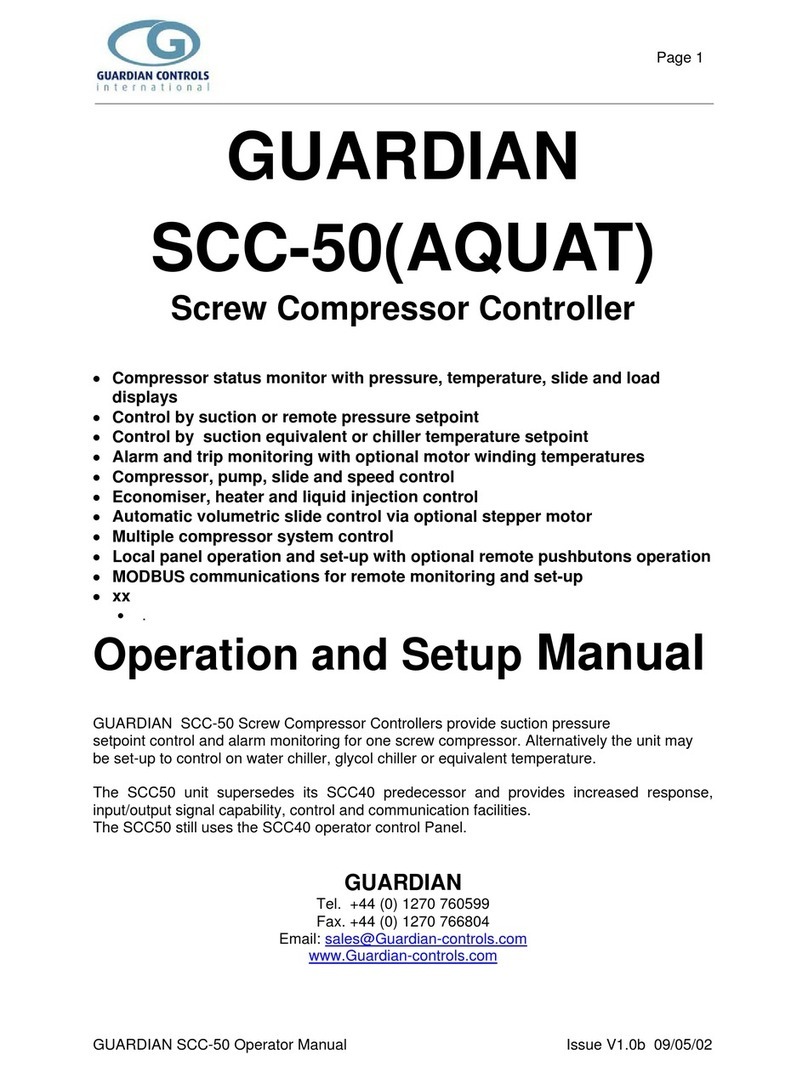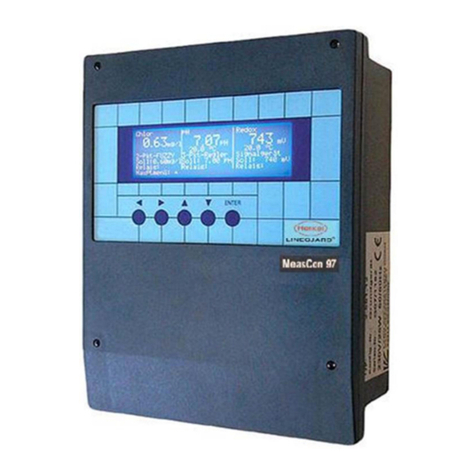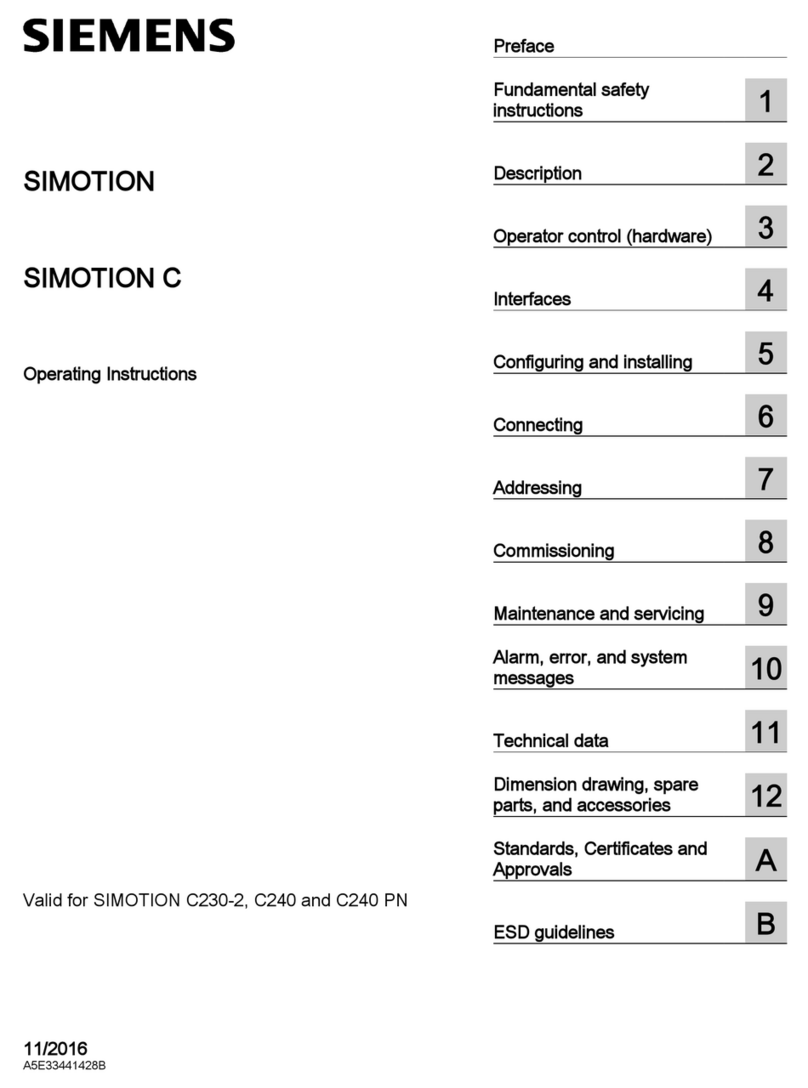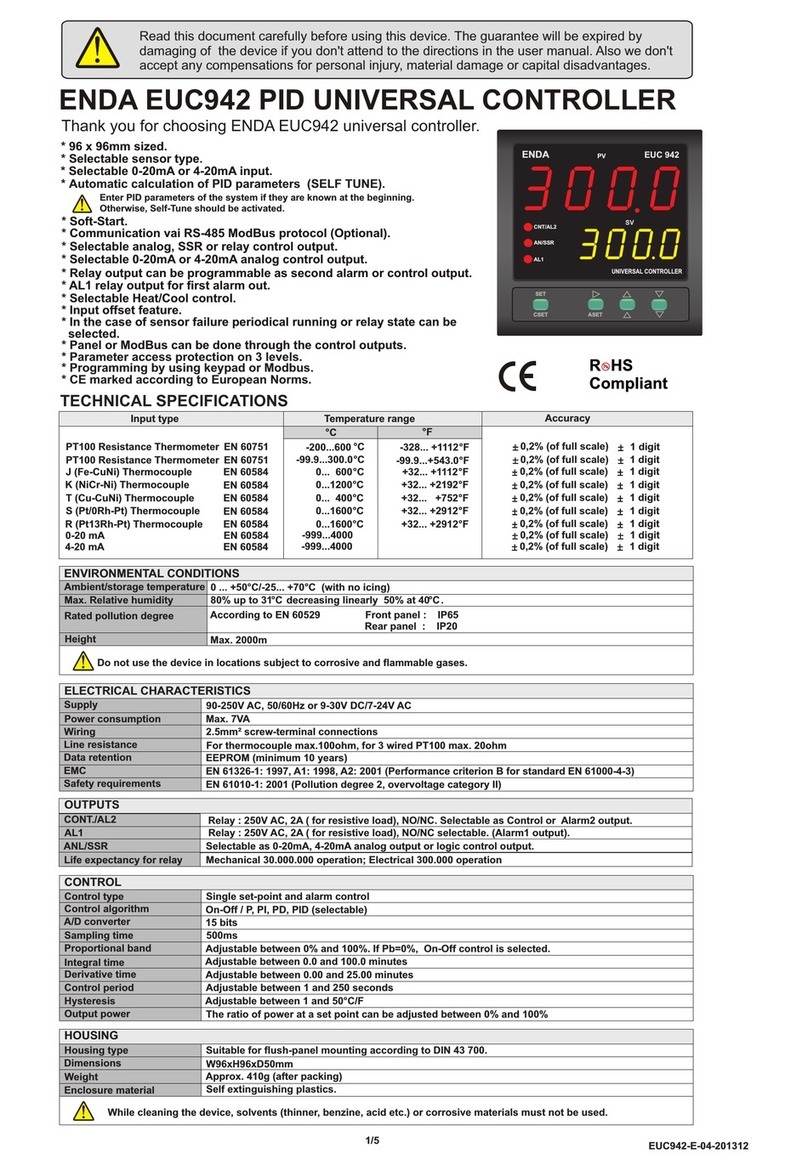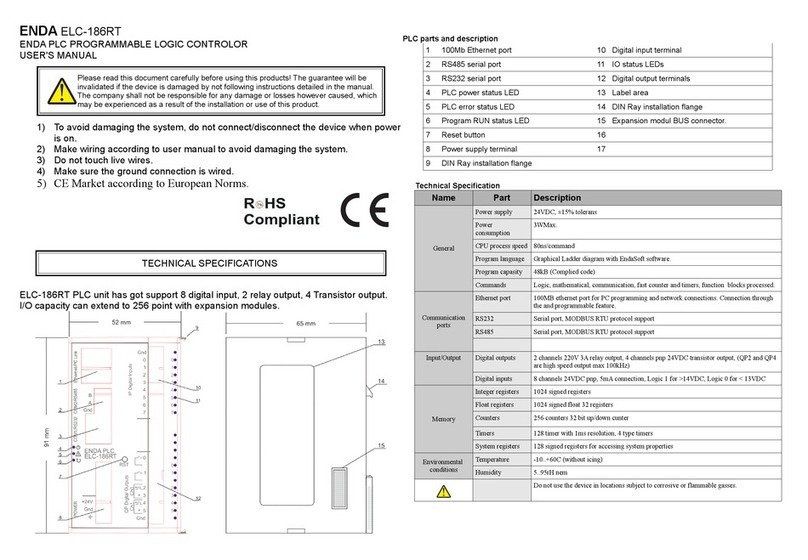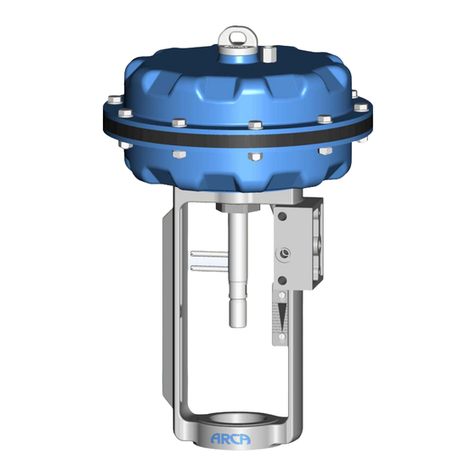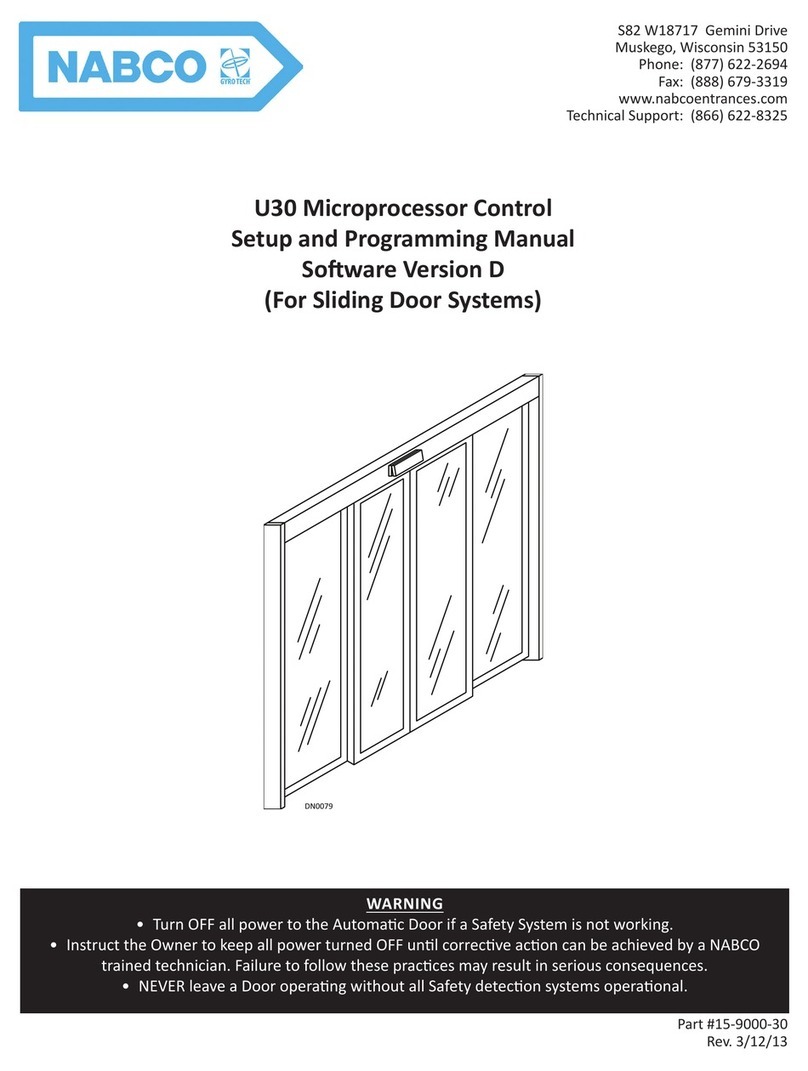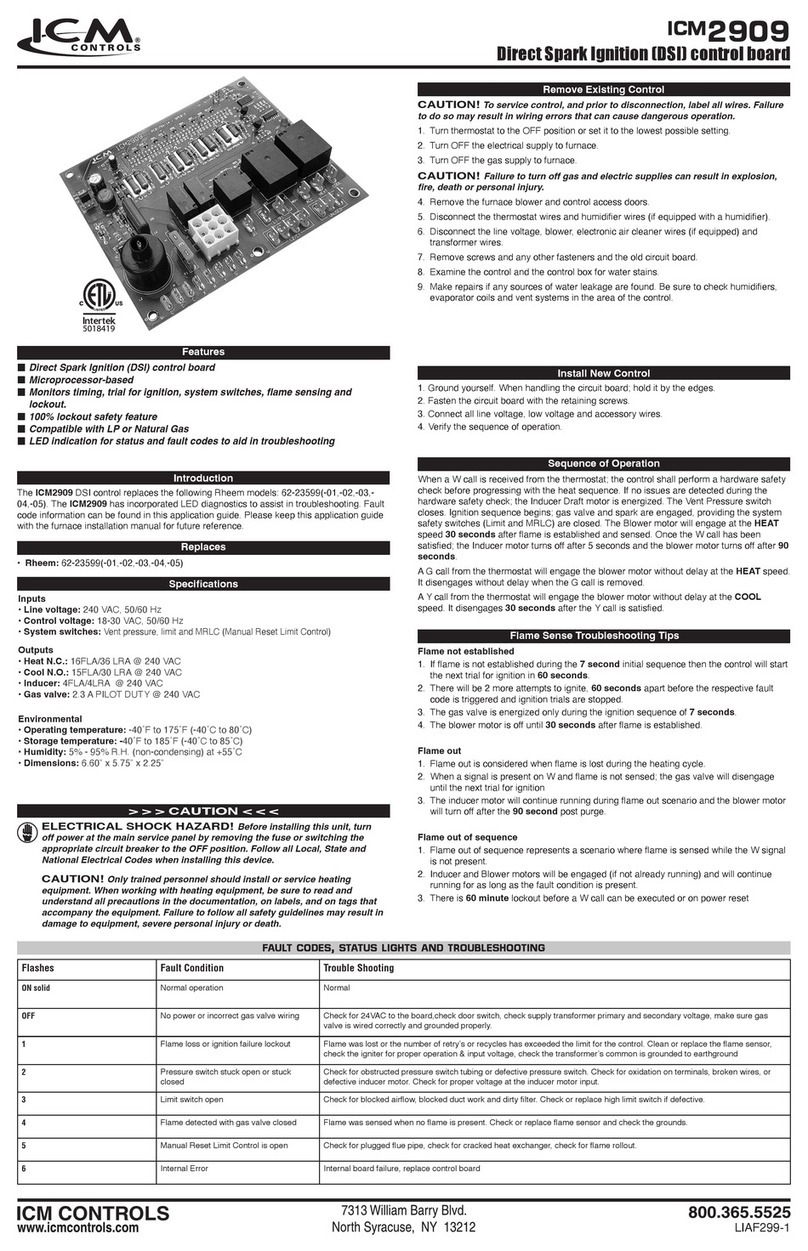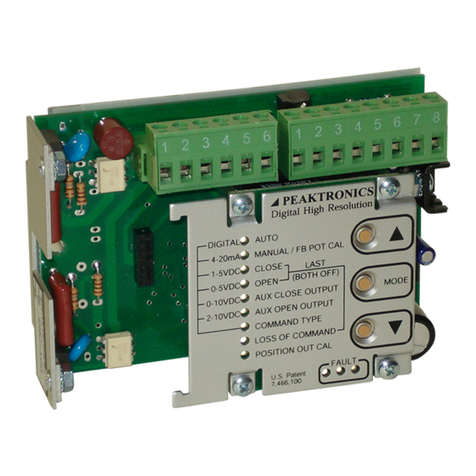ENDA ELC-286RT
ENDA PLC PROGRAMMABLE LOGIC CONTROLOR
USER'S MANUAL
1) To avoid damagi g the system, do ot co ect/disco ect the device whe power
is o .
2) Make wiri g accordi g to user ma ual to avoid damagi g the system.
3) Do ot touch live wires.
4) Make sure the grou d co ectio is wired.
5) CE Market accordi g to Europea Norms.
ELC-286RT PLC u it has got 8 digital i puts, 2 relay outputs, 4 tra sistor output, 1 a alog
i put 1 a alog output. I/O capacity ca exte d to 256 poi t with expa sio modules.
PLC parts and mechanical measurement
1 100Mb Ether et port 10 DIN Ray i stallatio fla ge
2 RS485 port 11 Digital i put termi als
3 RS232 port 12 IO status LEDs
4 PLC power status LED 13 A alog i put/output port
5 PLC error status LED 14 Digital output termi al block
6 Program RUN status LED 15 Label area
7 Reset butto 16 DIN Ray i stallatio fla ge
8 17 Expa sio modul co ector.
9 Power supply termi al
Techical Specifications
Name Part Description
General
Power supply 24VDC, ±15% tolerans
Power consumption 3WMa .
CPU process speed 80ns/command
Program language Graphical Ladder diagram with EndaSoft software.
Program capacity 48kB (Complied code)
Commands Logic, mathematical, communication, fast counter and timers, function blocks processes.
Communication
ports
Ethernet port 100MB ethernet port for PC programming and network connections.
RS232 Serial port, MODBUS RTU protocol support.
RS485 Serial port, MODBUS RTU protocol support.
Input/Output
Digital outputs 2 channels 220V 3A relay output, 4 channels pnp 24VDC transistor output, (QP2 and QP4
are high speed output ma 100kHz)
Digital inputs 8 channels 24VDC pnp, 5mA connection, Logic 1 for >14VDC, Logic 0 for < 13VDC, IP0
and IP1 are high speed counters.
Analog input 1 channel 0-10VDC, 10bit res.
Analog output 1 channel 0-10VDC 12 bit res.
Memory
Integer registers 1024 signed, registers
Float registers 1024 signed float 32 bit registers
Counters 256 counters 32 bit up/down counter
Timers 128 1ms res., 3 type timers
System registers 128 signed 32 bit
Environmental
conditions
Temperature -10..+60C (without icing)
Humidity 5..95rH humidity
Do not use the device in locations subject to corrosive or flammable gasses.