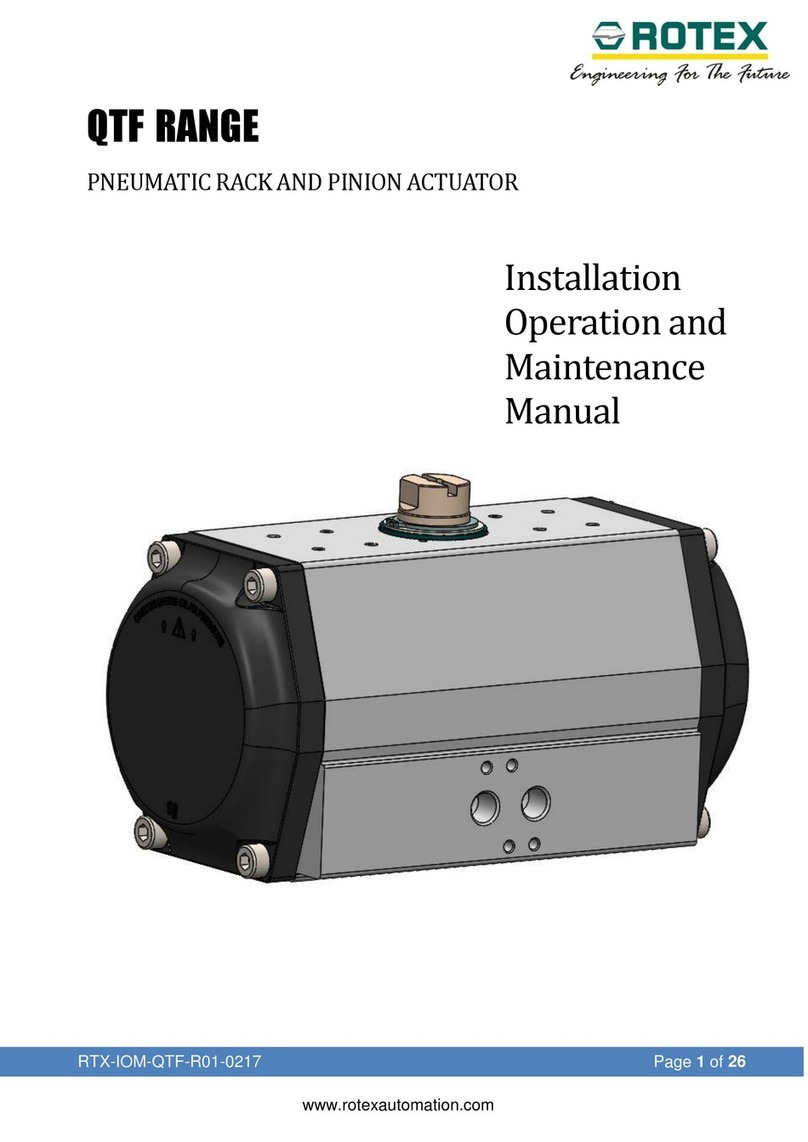List of contents
2FA ROTEX RoCon HP - 08/2013
1 Safety . . . . . . . . . . . . . . . . . . . . . . . . . . . . . . 3
1.1 Observing instructions . . . . . . . . . . . . . . . . . . . . 3
1.2 Warning signs and explanation of symbols . . . . 3
1.2.1 Validity. . . . . . . . . . . . . . . . . . . . . . . . . . . . . . . . . . .3
1.3 Avoid danger . . . . . . . . . . . . . . . . . . . . . . . . . . . 3
1.4 Proper use . . . . . . . . . . . . . . . . . . . . . . . . . . . . . 3
2 Product description. . . . . . . . . . . . . . . . . . . 4
2.1 General . . . . . . . . . . . . . . . . . . . . . . . . . . . . . . . 4
2.2.1 Display . . . . . . . . . . . . . . . . . . . . . . . . . . . . . . . . . .5
2.2.2 Operating elements. . . . . . . . . . . . . . . . . . . . . . . . .5
3 Operation . . . . . . . . . . . . . . . . . . . . . . . . . . . 6
3.1 General . . . . . . . . . . . . . . . . . . . . . . . . . . . . . . . 6
3.2 Basic functions and operating modes . . . . . . . . 7
3.2.1 System information (Info) . . . . . . . . . . . . . . . . . . . .7
3.2.2 Setting the operating mode . . . . . . . . . . . . . . . . . . .8
3.2.3 Temperature setting Daytime room temperature .10
3.2.4 Temperature setting Economy mode . . . . . . . . . .10
3.2.5 Temperature setting hot water generation . . . . . .10
3.2.6 Unplanned hot water generation . . . . . . . . . . . . . .10
3.2.7 Switching time program. . . . . . . . . . . . . . . . . . . . .11
3.2.8 System settings. . . . . . . . . . . . . . . . . . . . . . . . . . .12
3.2.9 Terminal function. . . . . . . . . . . . . . . . . . . . . . . . . .13
3.2.10 Quiet Mode . . . . . . . . . . . . . . . . . . . . . . . . . . . . . .14
3.2.11 SMART GRID . . . . . . . . . . . . . . . . . . . . . . . . . . . .14
3.3 Special functions . . . . . . . . . . . . . . . . . . . . . . . 14
3.3.1 Manual Operation . . . . . . . . . . . . . . . . . . . . . . . . .15
3.4 Special system settings . . . . . . . . . . . . . . . . . . 15
3.4.1 Access rights (expert code). . . . . . . . . . . . . . . . . .15
3.4.2 Heat curve. . . . . . . . . . . . . . . . . . . . . . . . . . . . . . .16
3.4.3 Cooling characteristic curve . . . . . . . . . . . . . . . . .17
3.4.4 Weather-controlled flow temperature regulation . .17
3.4.5 Interlink function . . . . . . . . . . . . . . . . . . . . . . . . . .18
3.4.6 Legionella protection. . . . . . . . . . . . . . . . . . . . . . .18
3.4.7 Reset to factory settings (Reset). . . . . . . . . . . . . .18
3.4.8 Screed Program . . . . . . . . . . . . . . . . . . . . . . . . . .19
3.4.9 Relay and sensor test . . . . . . . . . . . . . . . . . . . . . .21
3.4.10 Settings for optional circulation pump . . . . . . . . . .21
3.4.11 Remote control via Internet . . . . . . . . . . . . . . . . . .21
4 Initial start-up. . . . . . . . . . . . . . . . . . . . . . . 22
4.1 Starting up a HPSU compact . . . . . . . . . . . . . . 22
4.2 Connect the optional RoCon devices and
start them up . . . . . . . . . . . . . . . . . . . . . . . . . . 22
4.2.1 Starting up the mixer module RoCon M1 . . . . . . .22
4.2.2 Room station RoCon U1 starting up . . . . . . . . . . .23
5 Parameter settings . . . . . . . . . . . . . . . . . . 25
5.1 Explanation of the parameter tables . . . . . . . . 25
5.2 Rotary switch setting: Configuration . . . . . . . . 25
5.2.1 Level "Setup". . . . . . . . . . . . . . . . . . . . . . . . . . . . .25
5.2.2 Level "System Configuration" . . . . . . . . . . . . . . . .27
5.2.3 Level "HC Configuration" . . . . . . . . . . . . . . . . . . .29
5.2.4 Level "DHW Configuration" . . . . . . . . . . . . . . . . . .31
5.3 Rotary switch setting: DHW Install . . . . . . . . . 32
5.4 Rotary switch setting: Operating Mode . . . . . . 32
5.5 Rotary switch setting: Set Temp Day . . . . . . . 32
5.6 Rotary switch setting: Set Temp Night . . . . . . 33
5.7 Rotary switch setting: DHW Set Temp . . . . . . 33
5.8 Rotary switch setting: Time Programme . . . . . 33
5.9 Rotary switch setting: Remote Param . . . . . . . 34
5.10 Rotary switch setting: Info . . . . . . . . . . . . . . . . 34
5.11 Exit button: Special function. . . . . . . . . . . . . . . 35
5.12 Parameter level "Basic Configuration" . . . . . . 35
5.13 Parameter levels for the mixer module
RoCon M1 . . . . . . . . . . . . . . . . . . . . . . . . . . . . 36
5.13.1 Rotary switch setting: Configuration,
level "Setup" . . . . . . . . . . . . . . . . . . . . . . . . . . . . 36
5.13.2 Rotary switch setting: Configuration,
level "Mixer Config" . . . . . . . . . . . . . . . . . . . . . . . 38
6 Faults and malfunctions. . . . . . . . . . . . . . .40
6.1 Troubleshooting . . . . . . . . . . . . . . . . . . . . . . . 40
6.1.1 Current fault display . . . . . . . . . . . . . . . . . . . . . . 40
6.1.2 Reading the fault memory . . . . . . . . . . . . . . . . . . 40
6.1.3 Deleting the fault . . . . . . . . . . . . . . . . . . . . . . . . . 40
6.1.4 Rectifying faults. . . . . . . . . . . . . . . . . . . . . . . . . . 41
6.2 Emergency operation . . . . . . . . . . . . . . . . . . . 42
6.3 Fault codes . . . . . . . . . . . . . . . . . . . . . . . . . . . 42
6.4 Configuration DIP switch. . . . . . . . . . . . . . . . . 45
7 Glossary. . . . . . . . . . . . . . . . . . . . . . . . . . . .46
8 List of keywords . . . . . . . . . . . . . . . . . . . . .47
9 Notes. . . . . . . . . . . . . . . . . . . . . . . . . . . . . . .48
9.1 User-specific settings . . . . . . . . . . . . . . . . . . . 48
9.1.1 Switching time program. . . . . . . . . . . . . . . . . . . . 48
9.1.2 Parameter . . . . . . . . . . . . . . . . . . . . . . . . . . . . . . 49
9.1.3 Databus addresses . . . . . . . . . . . . . . . . . . . . . . . 49
9.2 Notes. . . . . . . . . . . . . . . . . . . . . . . . . . . . . . . . 50