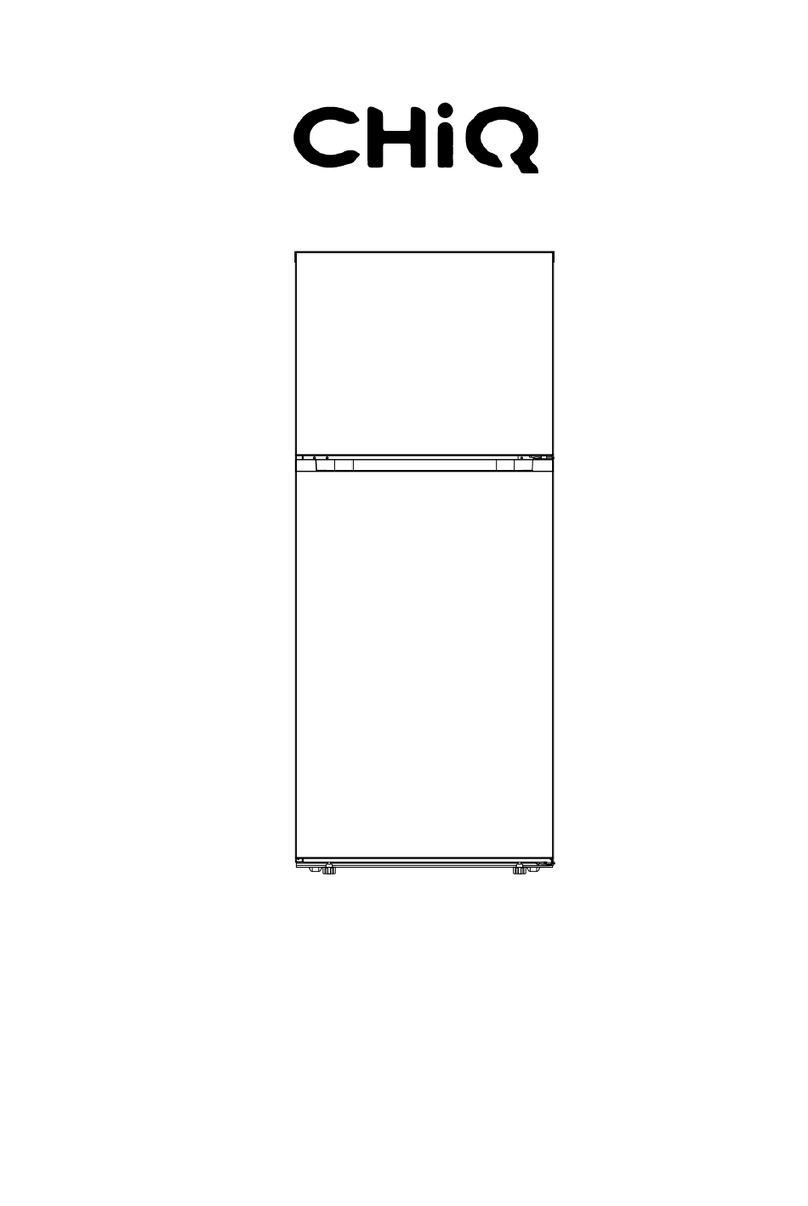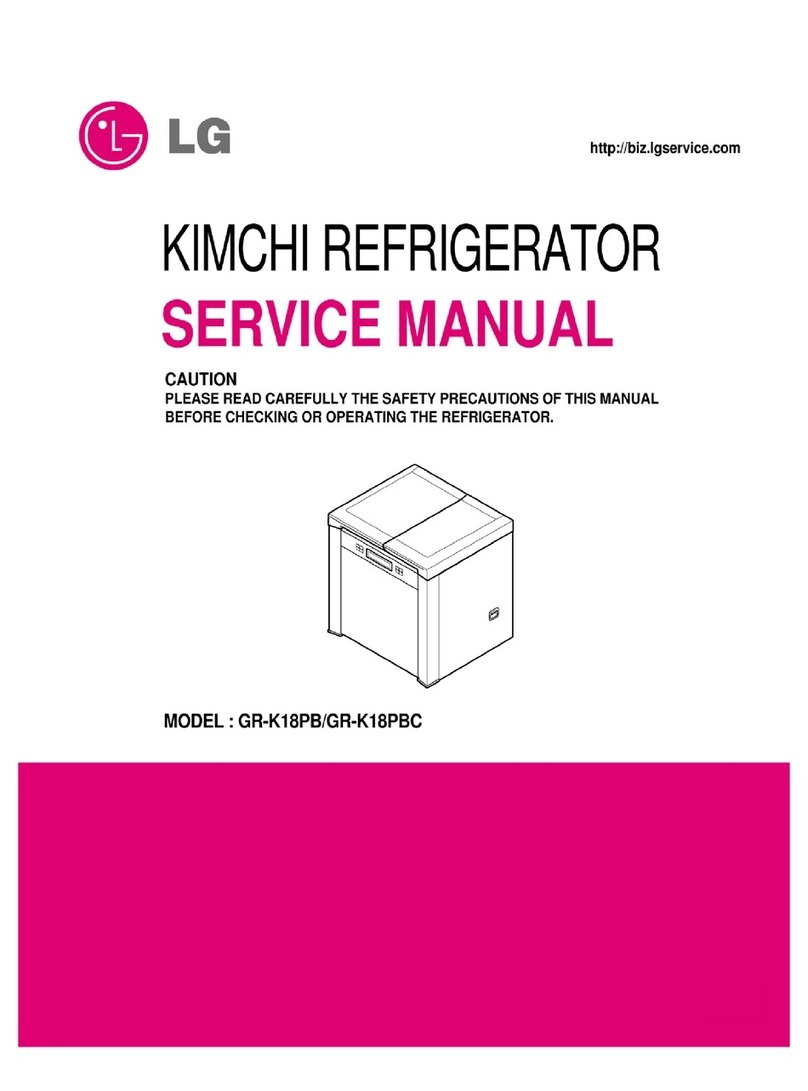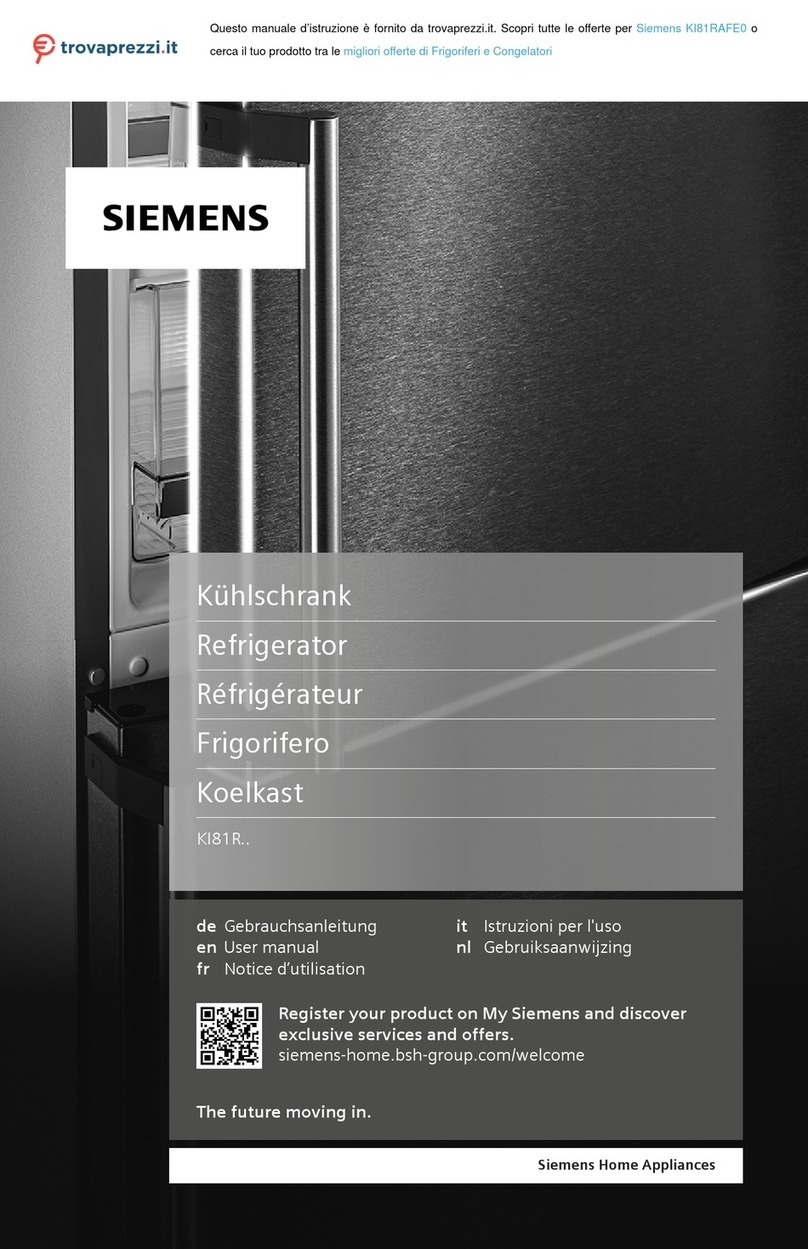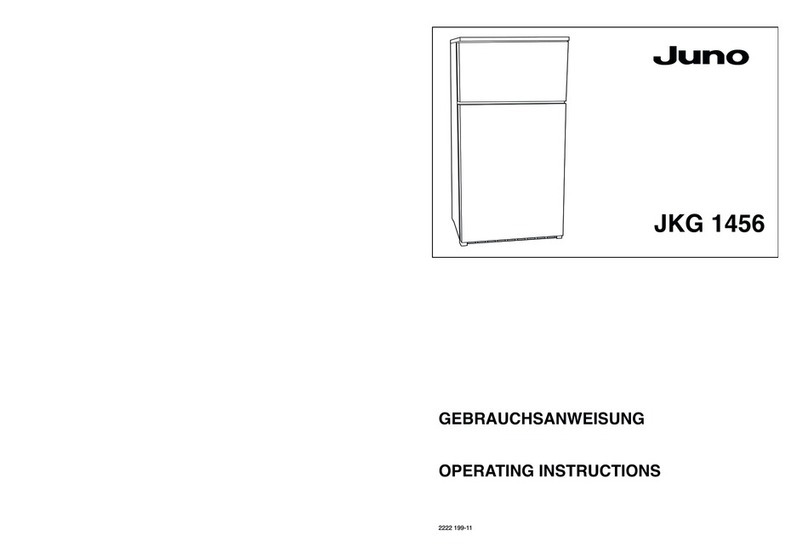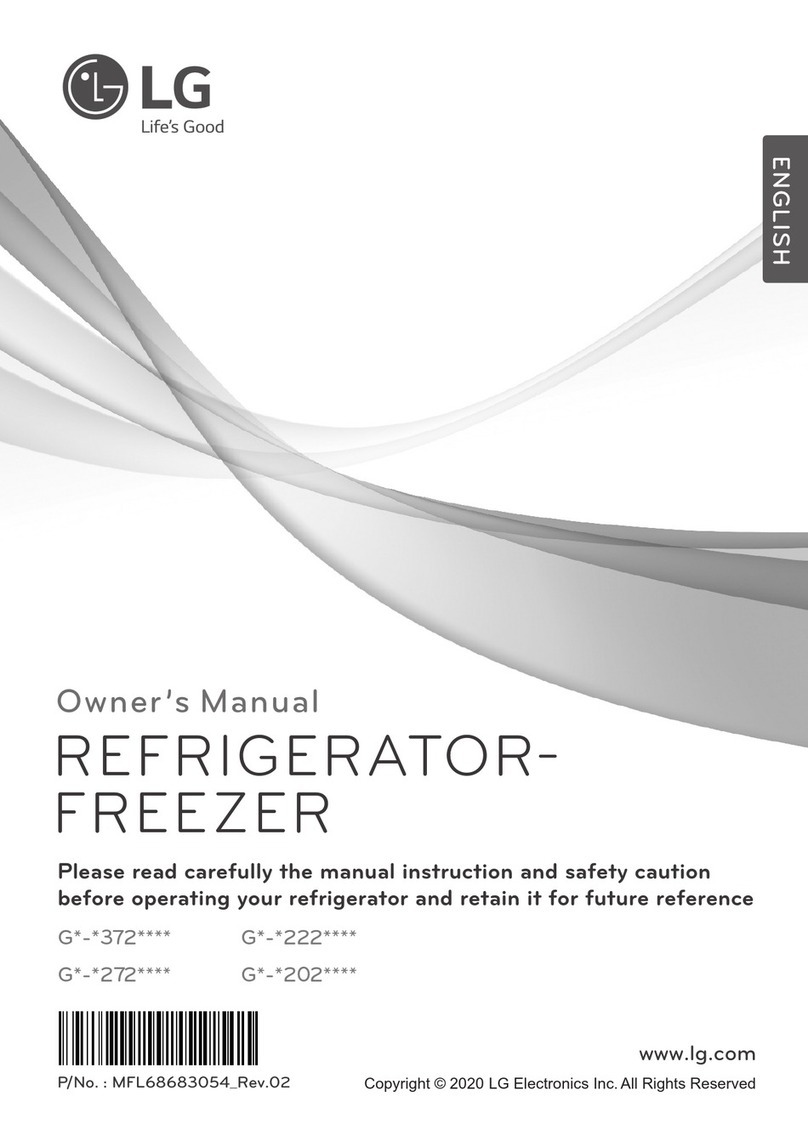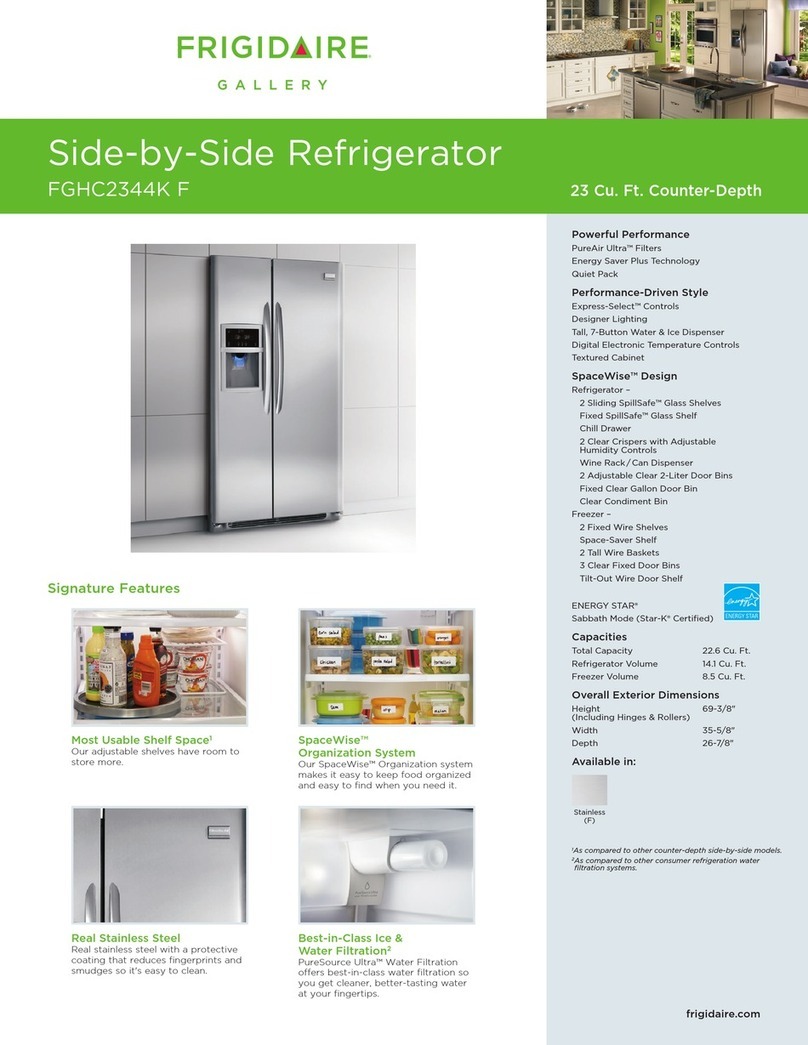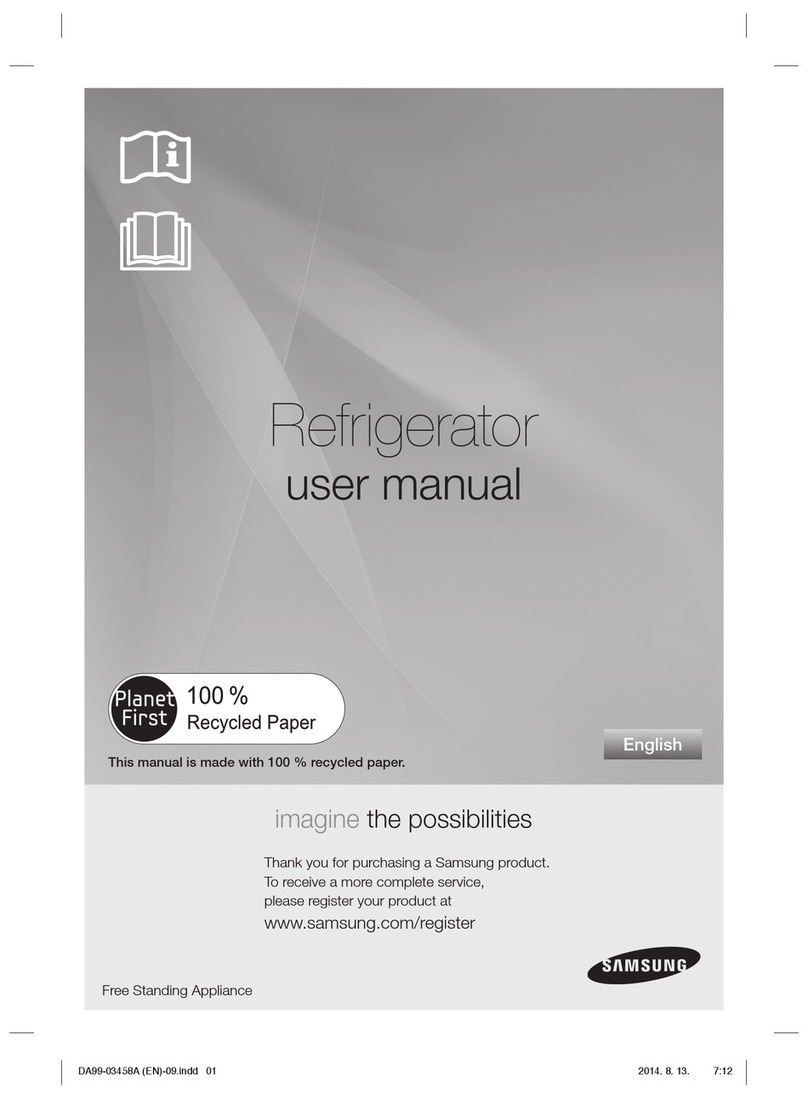ChiQ FBM317NEI32 User manual

BCD-317W/351W (external display) Service Manual
1
Refrigerator Service Manual
Applicable to: FBM317NEI32(BCD-317W)
BCD-317W/BCD-351W

BCD-317W/351W (external display) Service Manual
2
Contents
I. Product features........................................................................................................................3
II. Outer appearance and structure...............................................................................................3
III. Main technical parameters .....................................................................错误!未定义书签。
IV. Operating instruction ................................................................................................................4
V. Display rules ..............................................................................................................................7
VI. Cooling system ......................................................................................................................8
VII. Control system ......................................................................................................................8
VIII. Maintenance guide .............................................................................................................11
IX. Explosive view and spare parts list......................................................错误!未定义书签。

BCD-317W/351W (external display) Service Manual
3
I. Product features
This is the bottom mount frost free fridge-freezer. The upper part is the fridge compartment
for fresh food storage, such as fruits, vegetables, eggs, milk, cooked foods, etc.; and the lower
part is the freezer compartment where fish, meat, etc. can be frozen for the long-term storage.
★Featuring cooling uniformity and higher cooling efficiency, this product maintains the
optimal internal humidity, so that freshness of the storage foods can be extended.
★Adopting the optimized man-machine engineering design, this hidden handle refrigerator
has an elegant and novel appearance.
II. Outer appearance and structure
Note: Due to technological innovation, the product descriptions in this manual may not be completely consistent
with your refrigerator. Details are in accordance with the real product.

BCD-317W/351W (external display) Service Manual
4
III. Operating instruction
1. Keys
Fridge
1) This is the key to set the fridge temperature. When this key is pressed for the first time,
the fridge temperature display gets flickering, with the fridge temperature subjected to
change (meanwhile the freezer temperature setting and the function selection get
exited).
2) Under the “temp. setting” state, press the “Fridge” key, then temperature changes by 1℃
or one mode with each response of the key.
3) The fridge temperature changes through the following cycle: 2℃→3℃→4℃→5℃→
6℃→7℃→8℃→OFF;
(‘OFF’ represents the OFF state, and when the OF setting takes effect, the fridge will be
shut off, with no refrigeration request.)
Freezer
1)This is the key to set the freezer temperature. When this key is pressed for the first time,
the freezer temperature display gets flickering, with the freezer temperature subjected
to change (meanwhile the fridge temperature setting and the function selection get
exited) .
2)Under the “temp. setting”state, press the “Freezer”key, then temperature changes by
1℃with each response of the key.

BCD-317W/351W (external display) Service Manual
5
3)The adjustable freezer temperature ranges are as follows: -18℃→-17℃→-16℃→
-24℃→-23℃→-22℃→-21℃→-20℃→-19℃→-18℃;
Function
1)This is the key to select functions, and the function selected changes with each key
response.
2)Function selection changes through the following cycle:
3)“Fast Cooling”→“Fast Freezing”→“Smart ECO” →“Vacation”
4)The selected function takes effect after the ‘OK’ key is pressed. When a function has not
been set, press this key to select the function, and then press the OK key, the selected
function can be enabled; and if a function has been set, press this key to select the
function, and then press the OK key, the function will exit.
OK
1)Under the state of function selection or temperature setting, the selected function or
the set temperature value takes effect when this key is pressed, with the corresponding
flickering stopped immediately.
2)Under the function selection or the temperature setting state, if this key is not pressed,
flickering will stop in 5 seconds, with the selected function or the set temperature value
invalid.
2. Function program rules
Refer to the operation of Keys, and press the keys to perform the corresponding function of
Smart, Fast Freezing, Fast Cooling, Vacation, Fridge OFF, etc.
Fast Cooling
1) To enter ‘Fast Cooling’
Refer to the key operation;
2) To exit ‘Fast Cooling’
a) When the ‘Smart’ or ‘Vacation’ function is enabled, the ‘Fast Cooling’ function
exits, with its icon extinguished.
b) Refer to the key operation.
3) When the ‘Fast Cooling’ function is enabled, the fridge temperature will be controlled
at 2℃and subject to no modification.
4) When the ‘Fast Cooling’ function gets exited, the fridge temperature restores to its
original temperature that is set before the ‘Fast Cooling’ function is enabled
Fast Freezing
1) To enter ‘Fast Freezing’
Refer to the key operation;
2) To exit ‘Fast Freezing’
a) The ‘Fast Freezing’ function will exit automatically when the refrigerator total run
time reaches 26 hours, counting from the moment the fast freezing function is
enabled, with the character ‘Fast Freezing’ and its icon extinguished.
b) When the ‘Smart’ function is enabled, the ‘Fast Freezing’ function exits, with its
icon extinguished.
c) Refer to the key operation.

BCD-317W/351W (external display) Service Manual
6
3) When the ‘Fast Freezing’ function is enabled, the freezer temperature will be
controlled at -32℃and subjected to no modification.
4) When the ‘Fast Freezing’ function gets exited, the freezer temperature restores to its
original temperature that is set before the ‘Fast Freezing’ function is enabled
Smart
1) To enter ‘Smart’.
Refer to the Key operation;
2) To exit ‘Smart’ (the following refers to the OR relationship) :
a) Refer to the key operation.
b) When the ‘Fast Freeze’ or ‘Vacation’ function is enabled, the ‘Smart’ function exits.
3) When the ‘Smart’ function is enabled, the fridge temperature is set at 4℃and the
freezer temperature at -18℃, which are subject to no change.
4) When the ‘Smart’ function gets exited, the temperature of each compartment
restores to its original temperature that is set before the ‘Smart’ function is enabled
Vacation
1) To enter ‘Vacation’.
Refer to the key operation;
2) To exit ‘Vacation’ (the follows refer to the OR relationship)
a) Refer to the key operation.
b) When the ‘Smart’ or ‘Fast Cooling’ function is enabled, the ‘Vacation’ function gets
exited.
3) When the ‘Vacation’ function is enabled, the fridge temperature is set at 14℃, which
is subjected to no change.
4) When the ‘Vacation’ function is exited, the fridge temperature is restored to its
original value that is set before the ‘Vacation’ function is enabled.

BCD-317W/351W (external display) Service Manual
7
IV. Display rules
Characters and icons that can be displayed independently include: “OFF”, “Fast Cooling”,
“Fast Freezing”, “Smart ECO”, “Vacation”, “-”, and each stroke segment of the digit 8.
The display fully lights up when the refrigerator is energized for the first time, which will
restore to the normal display in 2 seconds.
When the display lights up, it will be off if no key operation within 3 minutes.
When the display screen is off, a key can be awakened when it is pressed for the first
time, and the function of the key can be enabled if it is pressed again.
In the case of failure or any door open action, the display lights up.
In the case of temperature setting, temperature of the current corresponding
compartment is displayed, with the ‘two-digit’ and ‘-’ icons flickering.
Over-temperature alarm
When energized, if the freezer sensor temperature is higher than -10 ℃, its
corresponding icon and temperature gets flickering. The temperature of the freezer
when it is energized can be displayed by pressing any key. And the normal display is
restored 10s later or by pressing any key again.
Special function program display contents
When the ‘Fridge OFF’ function is enabled, the character ‘OFF’ and its icon light up;
when the ‘Fast Cooling’ function is enabled, the fridge temperature will be displayed at
2℃; when the ‘Fast Freezing’ function is enabled , the character ‘Fast Freezing’and its
icon light up, with the freezer temperature displayed to be ‘-32℃’; when the ‘Smart
ECO’ function is enabled, the character ‘Smart ECO’ and its icon light up, with the fridge
temperature displayed to be 4℃and the freezer temperature -18℃; when the
‘Vacation’ function is enabled, the character ‘Vacation’ and its icon light up, with the

BCD-317W/351W (external display) Service Manual
8
fridge temperature displayed to be 14℃.
V. Cooling system
Schematic diagram of the cooling system
VI. Control system
(Including the control system diagram, main control board circuit layout diagram, each
component control)
1. Schematic diagram of the control system

BCD-317W/351W (external display) Service Manual
9
Components output:
High-voltage:
Compressor(220-240V/60-225Hz, whole machine: 72W)
Buzzer
LED display
Fridge lamp (12V, Max3W)
Freezer fan (12VDC, Max3W)
Electric damper (12VDC, Max1.2W)
Freezer defrosting heater (~230V / 50Hz, 200W)
Low-voltage:
Buzzer
LED display
Fridge lamp (12V, Max3W)
Freezer fan (12VDC, Max3W)
Electric damper(12VDC, Max1.2W)
Freezer defrosting heater (~115V / 50Hz、200W)
2. Diagram of the control board- the board integrating the inverter control with the main
control

BCD-317W/351W (external display) Service Manual
10
3. Components control rules
1) Compressor
Make sure to wait for at least 5 minutes before you start it again after it is shut down.
控
制
板
简
图

BCD-317W/351W (external display) Service Manual
11
2) Lamp
a) If any refrigerator door switch is detected to be on, the corresponding
compartment lamp gets switched on.
b) If any refrigerator door switch is detected to be off, the corresponding
compartment lamp gets switched off.
c) The lamp gets switched off after keeping illuminated for more than 10
minutes
3) Fridge air damper
When the fridge is cooling, the fridge air damper is opened; and when the fridge is
not cooling, the fridge air damper is closed.
4) Freezer fan motor
a) When the fridge and the freezer are cooling, the fan motor gets started.
b) When the fridge and the freezer are not cooling, the fan motor gets stopped.
c) When defrosting gets started, the fan motor runs according to the defrosting
rules.
d) When the fridge door or the freezer door is opened, running of the fan motor
gets suspended for 10 minutes.
5) Power cut memory
a) The temperature setting of each compartment can be memorized.
b) Such functional state as Smart, Fast Freeze, Fridge OFF, Vacation can be
memorized.
c) Parameter settings (the original value or the modified value) can be
memorized
VII. Maintenance guide
1. Fault alarms
a) Over-temperature alarm: When the refrigerator system is first powered on, if the
freezer sensor temperature is detected to be higher than -10℃, the freezer zone
icon and the freezer temperature get flickering. When any key is touched, the
flickering gets stopped, with the said freezer temperature (above -10℃) displayed.
The normal display can be restored after 5s.
b) Door open alarm: When any door is open for more than 3 minutes, the buzzer will
issue alarms continuously until the said door is closed. The alarm can be stopped
when any key is pressed, but it will be restored after 3 minutes if the door keeps
open.
2. Fault indicators
The general information and item information displayed under different failure
categories are as follows:
S/N
Failure Type
Item Information

BCD-317W/351W (external display) Service Manual
12
1
Fridge sensor fault
The graphic of the fridge zone lights up, with E0
displayed.
2
Freezer sensor fault
The graphic of the freezer zone lights up, with
E0 displayed.
3
Freezer evaporator
sensor fault
The graphic of the freezer zone lights up, with
E1 displayed.
4
Communication fault
EC is displayed.
5
Ambient temperature
sensor fault
EH is displayed.
6
7
8
1) If the fault messages E0 and E1 need to be displayed at the same time, E2 will
be displayed instead.
2) In case the number of sensor faults or compartment sensor faults is more
than two, the number will be displayed.
3. Fault troubleshooting
(How to detect the fault is presented here only, and for details about disassembly and
assembly, see the next chapter.)
Note:Make sure to cut off power supply before servicing.
(1) Fridge sensor fault (The fridge zone icon is flickering, with E0 displayed)
a. Cut off power supply, remove the electrical box cover, check whether the
temperature sensor terminal on the control board is well connected, insert it
again, and then power on the system to observe whether there is alarm or
not.
b. If the alarm continues, cut off power supply, remove the fridge air duct
assembly, check whether the temperature sensor terminal is well connected,
insert it again, and power on the system to observe whether there is alarm or
not.
c. If the alarm continues, cut off power supply, connect a new fridge
temperature sensor to the terminal inside the cabinet, and power on the
system to observe whether there is alarm or not;
d. If the alarm continues, cut oft power supply, change the control board, and
power on the system to observe there is alarm or not on the display panel.
(2) Freezer sensor fault (The freezer zone icon is flickering, with E0 displayed)
a. Cut off power supply, remove the electrical box cover, check whether the
temperature sensor terminal on the control board is well connected, insert it
again, and then power on the system to observe whether there is alarm or
not.

BCD-317W/351W (external display) Service Manual
13
b. If the alarm continues, cut off power supply, remove the freezer air duct
assembly, check whether the temperature sensor terminal is well connected,
insert it again, and power on the system to observe whether there is alarm or
not.
c. If the alarm continues, cut off power supply, connect a new freezer
temperature sensor to the terminal inside the cabinet, and power on the
system to observe whether there is alarm or not;
d. If the alarm continues, cut oft power supply, change the control board, and
power on the system to observe there is alarm or not on the display panel.
(3) Freezer evaporator fault (the freezer zone icon gets flickering, with E1 displayed.)
a. Cut off power supply, remove the electrical box cover, check whether the
temperature sensor terminal on the control board is connected in sound
condition, insert it again, and then power on the system to observe whether
there is alarm or not.
b. If the alarm continues, cut oft power supply, change the control board, and
power on the system to observe there is alarm or not.
(4) Communication fault
a. Cut off power supply, remove the electrical box cover, check whether the
temperature sensor terminal on the control board is connected in sound
condition, insert it again, and then power on the system to observe whether
there is alarm or not.
b. If the alarm continues, cut off power supply, dismantle the display panel to
observe whether its terminal is connected in sound condition, insert the
terminal again, and then power on the system to check whether there is
alarm or not.
c. If the alarm continues, cut off power supply, replace the display panel, power
on the system after inserting its terminal well, and observe whether there is
alarm or not.
d. If the alarm continues, cut off power supply, change the main board, power
on the system after insert the terminal well, and check whether there is
alarm or not.
(5) Ambient temperature sensor failure
a. Cut off power supply, change the display panel, and power on the system
after inserting the terminal well, checking whether there is alarm or not.
(6) Door open alarm
When the door is open for more than 3 minutes, the display panel lights up, and
the buzzer issues the alarm sound at the frequency of 1Hz, indicating the door is
not closed tightly.

BCD-317W/351W (external display) Service Manual
14
a. Open all the doors and close them again, checking whether the refrigerator
alarm is lifted or not.
b. If the alarm continues, cut off power supply, remove the electrical box cover,
check whether all terminals are connected well, insert the terminals again,
close the doors, power on the system, and then wait for 3 minutes, observing
whether the display panel lights off and there is the buzzer alarm.
c. If the alarm continues, open the door of each compartment, and close the
door lamp switch manually, observing whether the LED lamp turns off as the
door lamp switch is closed; if yes, the said door lamp switch is tested as
qualified; If not, change the door lamp switch.
d. If the alarm continues, cut off power supply, and change the control board,
observing whether there is alarm or not after 3 minutes.
e. If the alarm continues, cut off power supply, change the display panel, and
wait for 3 minutes after power-on, observing whether the alarm is eliminated
or not.
4. Other fault phenomena and maintenance methods
(1) The refrigerator does not work. (The whole machine is not working, with the
compressor not started, the display panel not illuminated and the LED lamp OFF
when the door is opened.)
a. Check whether the refrigerator plug is properly plugged in; whether the
socket is electrified; and whether the socket voltage is normal.
b. Cut off power supply, remove the electrical box cover, observing whether the
terminals are properly connected, reinsert the terminals, and then power on
the system to observe whether the refrigerator can work normally.
c. Cut off power supply, change the main board, insert the terminal well, and
power on the system to observe whether the refrigerator can work normally.
(2) The compressor cannot start. (Other devices are working normally)
The compressor shutdown during the normal operation of the refrigerator does
not belong to this type of failure. Be sure to wait for at least 5 minutes before
starting the compressor again in the case of compressor shutdown. During the
following maintenance operations, if a power failure occurs, please wait for 5
minutes, and then power on the system to observe the compressor working, or
wait for 5 minutes after the system is powered on to observe whether the
compressor can work normally or not.
a. Cut off power supply, remove the electrical box cover, check whether the
terminals are properly connected, insert them again, and then power on the
system to observe whether the compressor can start normally.
b. If it still cannot start, cut off power supply, remove the compressor cover, check

BCD-317W/351W (external display) Service Manual
15
whether the compressor protector is properly plugged in, reconnect it, and then
power on the system, observing whether the compressor can start normally or
not.
c. If it still cannot start, cut off power supply, replace the control board, and power
on the system after inserting well the terminal, observing whether the
compressor can start normally or not.
d. If it still cannot start, it is judged as the compressor fault, then replace the
compressor.
(3) LED lamp does not light up when the door is opened.
a. If the door open alarm occurs, check whether the door is closed and the door
lamp switch gets broken. (The LED lamp goes off when the door is open for
10 minutes.)
b. In the case of no door open alarm, cut off power supply, remove the electrical
box cover, check whether the terminals are properly connected, insert them
again, and then power on the system to observe whether the LED lamp lights
up;
c. If the LED lamp is still off when the door is opened, cut off power supply,
change the LED lamp, and then power on the system, observing whether the
LED lamp goes on.
(4) The freezer is cooling while the fridge is not cooling.
a. Hold down the combination keys of ‘Freezer and ‘OK’ for 5 seconds to enter
the maintenance program, turn on the compressor, fan and air damper by
force, turn off the defrosting heater, and then open the door, put your hand
at the air duct outlet, checking whether there is cooling air blown out from it.
b. If there is no obvious cooling air blown out from it, cut off power supply,
dismantle the fridge air duct assembly and the freezer air duct assembly, with
the terminals not removed, and then check
Whether there is frost jamming, whether there are heavy frosts formed
on the evaporator and air duct outlet. If yes, refer to the following Item
(8) .
Power on the system, and check whether the fan is normal by reference
to Item (6) .
Power on the system, enter the maintenance program, wait 2 minutes
before opening the air damper, and check whether the air damper can
be opened normally; if it cannot be opened normally, replace the air
damper; (It takes some time for the air damper to reset every time when
the system is powered on.)
c. Cut off power supply, replace the display panel, power on the system when

BCD-317W/351W (external display) Service Manual
16
the door is opened, close the door for cooling 10 minutes, and then open the
fridge door, hold down the door lamp switch, checking whether there is cool
air blown out of the fridge air outlet.
d. Cut off power supply, replace the main board, power on the system when the
door is opened, close the door for cooling 10 minutes, and then open the
fridge door, hold down the door lamp switch, checking whether there is cool
air blown out of the fridge air outlet.
After the maintenance is completed, assemble all components, power on the
system to perform Step a operations, ensuring there is cold air blowing out of the
cold room, and then cut off power supply before powering it on again.
(5) The refrigerator is not cooling.
Cut off power supply, remove the electrical box cover, check whether the
terminals on the main board are properly connected, insert them well again, and
then power on the system when the door is opened, wait for 10 minutes to
observe whether the refrigerator compressor can be started. If not, refer to Item
(2); and if yes, touch the left and right-side plates by hand to check whether they
are hot or not. If not hot, it is judged to be the refrigerant leakage fault, then
conduct vacuum pumping and charge the refrigerant again.
(6) The refrigerator air fan is not running.
a. Cut off power supply, remove the electrical box cover, check whether the
terminals on the main board are properly connected, insert them well again,
power on the system, hold down the combination keys of ‘Freezer’ and ‘OK’
for 5 seconds to enter the maintenance program; turn the fan on, open the
freezer door, and place your hand on the air duct to check if there is cool air
blown out.
b. Cut off power supply, remove the freezer air duct assembly, check whether
the terminals are properly connected, and whether there is such interference
as ice, wire harness or other foreign matter. If the terminals are loose or
detached, reconnect them well; if there is ice, perform the maintenance
program first to confirm whether the fan is in good condition or not. If yes,
refer to the operation of Item (7) ; and if there is the wire harness or foreign
object interference, reshape the wire harness or remove the foreign object.
Then, power on the system, hold down the combination keys of ‘Freezer’ and
‘OK’ for 5 seconds to enter the maintenance program, turn on the fan,
checking whether the fan can be started normally. If the fan cannot start,
replace the freezing air duct assembly, and enter the maintenance program
again to check whether the fan can be started normally.
c. Replace the main board, power on the system to enter the maintenance

BCD-317W/351W (external display) Service Manual
17
program, and turn on the fan, checking whether the fan can be turned on
normally.
(7) The refrigerator does not defrost.
a. Cut off power supply, remove the electrical box cover, and check whether the
terminals on the main board are properly connected.
b. After the power is cut off, remove the freezer air duct assembly, checking
whether the defrosting heater terminal is properly connected, whether the
terminal is sealed properly, and whether the terminal is in good condition.
c. After the power is cut off, remove the defrosting heater, and measure the
resistance of the defrosting heater with a multimeter to determine whether
the defrosting heater is damaged.
d. After the power is cut off, replace the main board.
e. After the power is cut off, replace the display panel.
How to check the heater.
1) Dismantle the freezer air duct assembly by referring to the disassembly method of
"freezer air duct assembly", unplug the heater terminal, and set the multimeter as
illustrated below to test the heater resistance:
Test results should be between 251 ~ 278 Ω(high voltage) or between62 ~70Ω(low
voltage) , beyond which the heater should be replaced.

BCD-317W/351W (external display) Service Manual
18
5. Special programs
Maintenance program (by holding down the combination keys of ‘Freezer’ and
‘OK’)
(1) When you press the "Temp. Zone" key, the parameter items and adjustable
operating parameter values as listed in the following table will be displayed
from left to right and from top to bottom.
(2) The operating state can be adjusted by pressing the ‘Temp.’ key.
Parameter Items
Operating parameter values (0 indicates OFF,
and 1 indicates ON) and temperatures
Original value
Parameter set value
C1
Fridge temperature
d1
Freezer temperature
d2
Freezer evaporator temperature
CH
Ambient sensor temperature
C(compressor)
0 (OFF) , 1(ON)
Cd(fridge air damper)
0 (OFF) , 1(ON)
Fd(freezer fan)
0 (OFF) , 1(ON)
H1 (defrosting heater)
0 (OFF) , 1(ON)
CU (fridge air damper
heater)
0 (OFF) , 1(ON)
(3) After the operating state is set, the refrigerator will run according to the
maintenance program.
(4) During the running of the maintenance program, you can press the ‘Temp.’
key to change the load running state at any time, or to view the real-time
value of each sensor.
(5) Exit conditions
The maintenance program keeps running for at most 3 hours, beyond
which it will automatically exit, with the normal operation program
restored.

BCD-317W/351W (external display) Service Manual
19
When the refrigerator is powered off and then on again, the
maintenance program gets exited immediately.
6. Disassembly instructions for key components
How to disassemble the fridge air duct assembly (fridge sensor) .
(a) Screw off the two screws on the lower side of the fridge air hood, and remove the fridge air hood.
Pay attention to the top jaws and the bottom terminal.
(b) Tear off the polypropylene tape from the back of the air hood, remove the fixing buckle, and
dismantle the foam air duct (take care to release the clamping jaws on both sides to avoid damaging
the air duct). After the foam is removed, unveil the sealing sponge, and change the sensor.

BCD-317W/351W (external display) Service Manual
20
How to dismantle the freezer air duct assembly (electrical damper, fan motor,
freezer sensor).
(a)Remove the air duct by reference to the instructions for dismantling the fridge air duct
assembly, and take down the air hood.
(b)Screw off the screws as illustrated by the Figure, and remove the air duct cover
This manual suits for next models
2
Table of contents
Other ChiQ Refrigerator manuals

ChiQ
ChiQ MRF-467W User manual
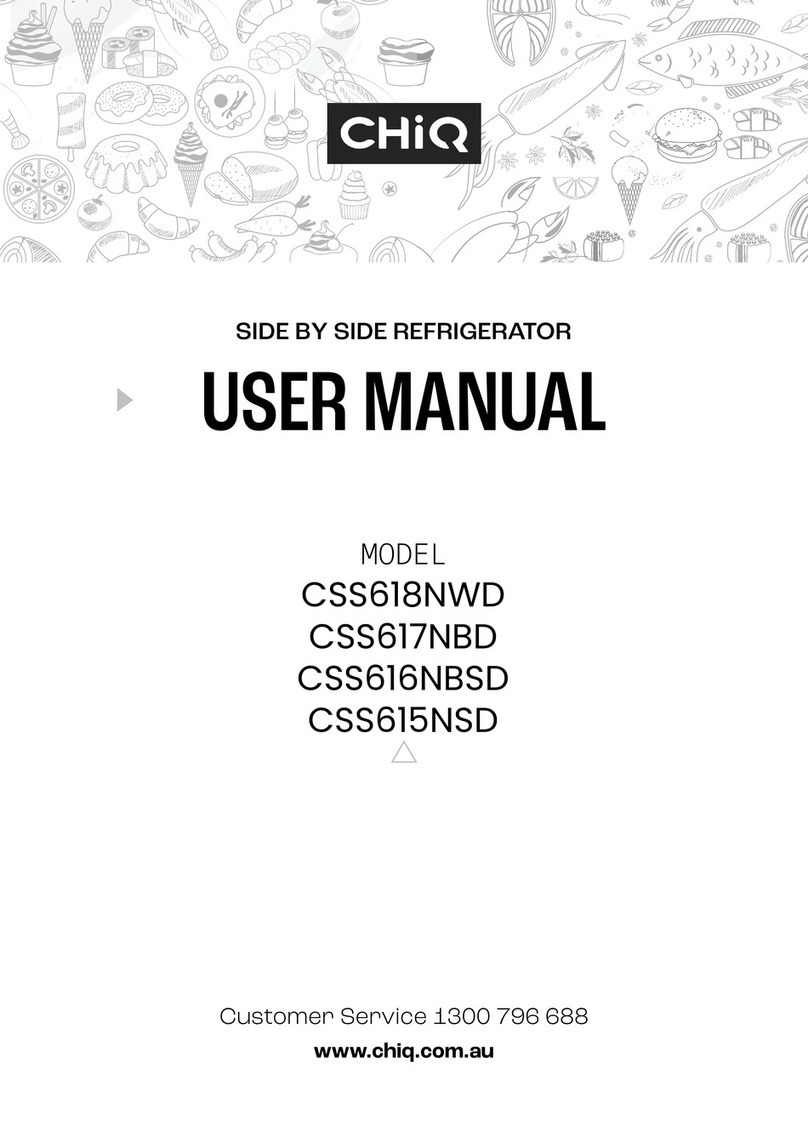
ChiQ
ChiQ CSS618NWD User manual

ChiQ
ChiQ CQRT10Y1GD1W User manual

ChiQ
ChiQ FCD418NE4D User manual

ChiQ
ChiQ CSR129W User manual

ChiQ
ChiQ FSS559NEI32D User manual

ChiQ
ChiQ CQRQ15Y1GD1RS User manual

ChiQ
ChiQ CSR102DW User manual

ChiQ
ChiQ CPS570F User manual
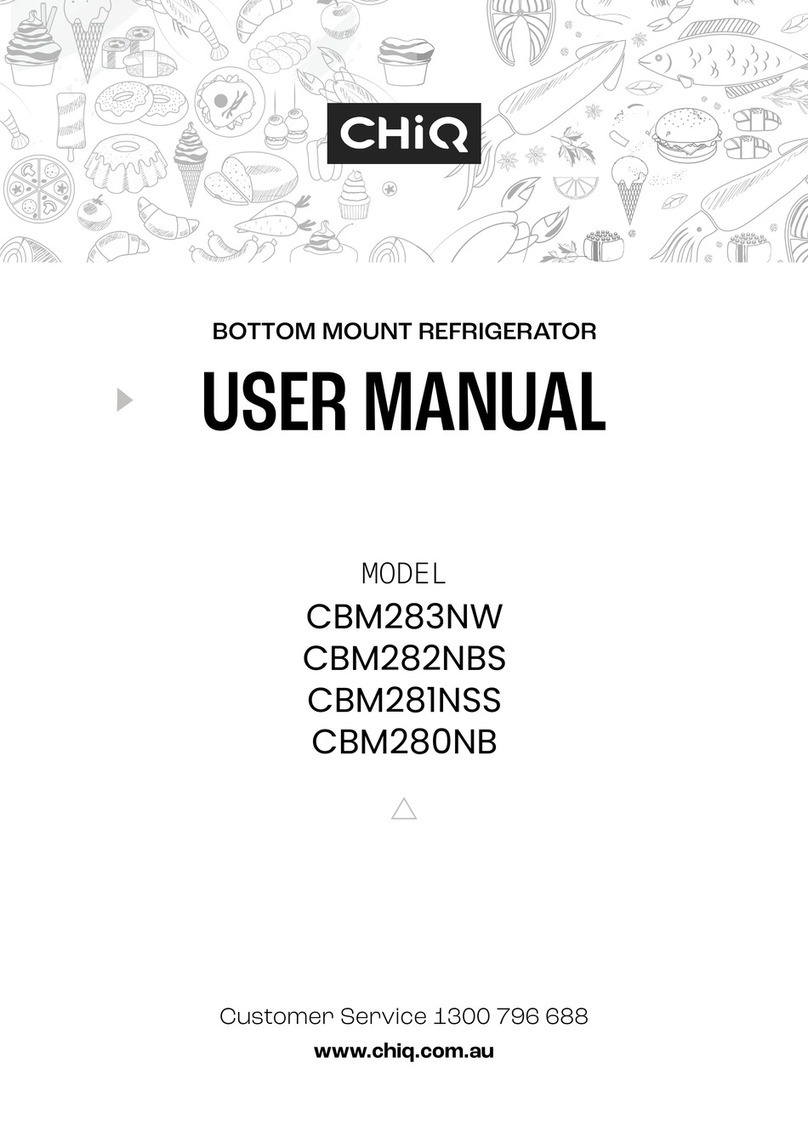
ChiQ
ChiQ CBM283NW User manual
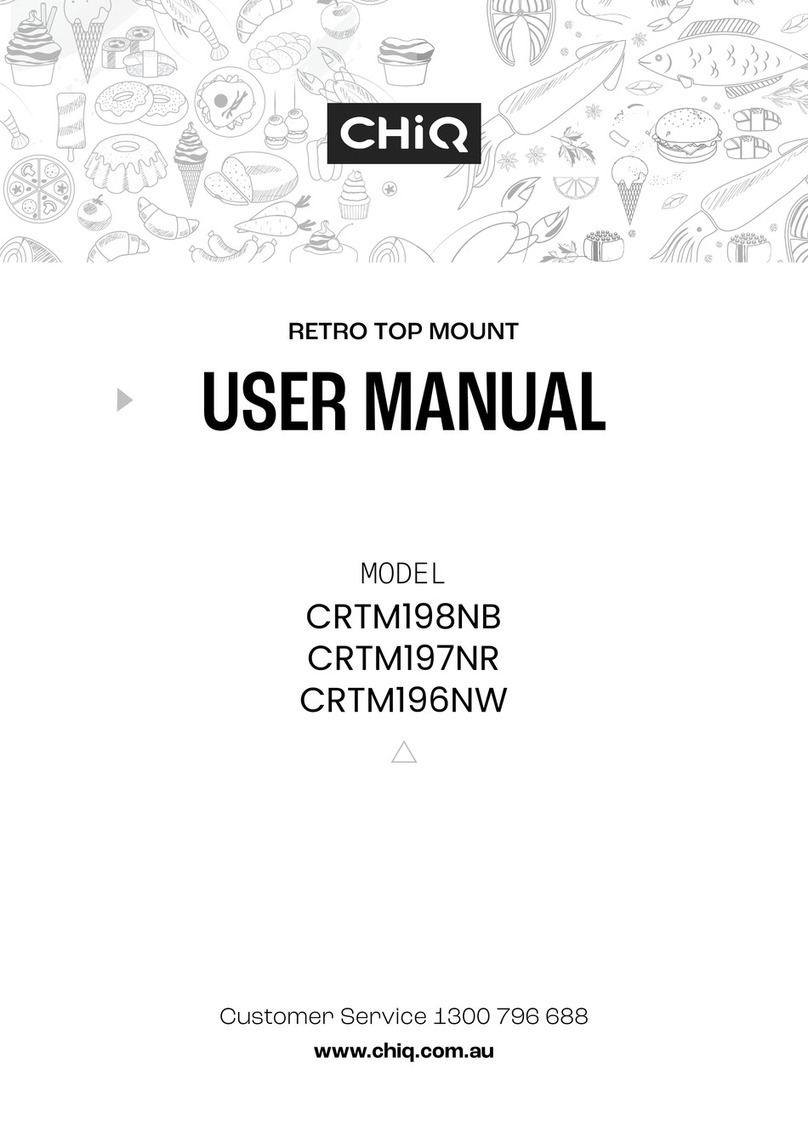
ChiQ
ChiQ CRTM197NR User manual
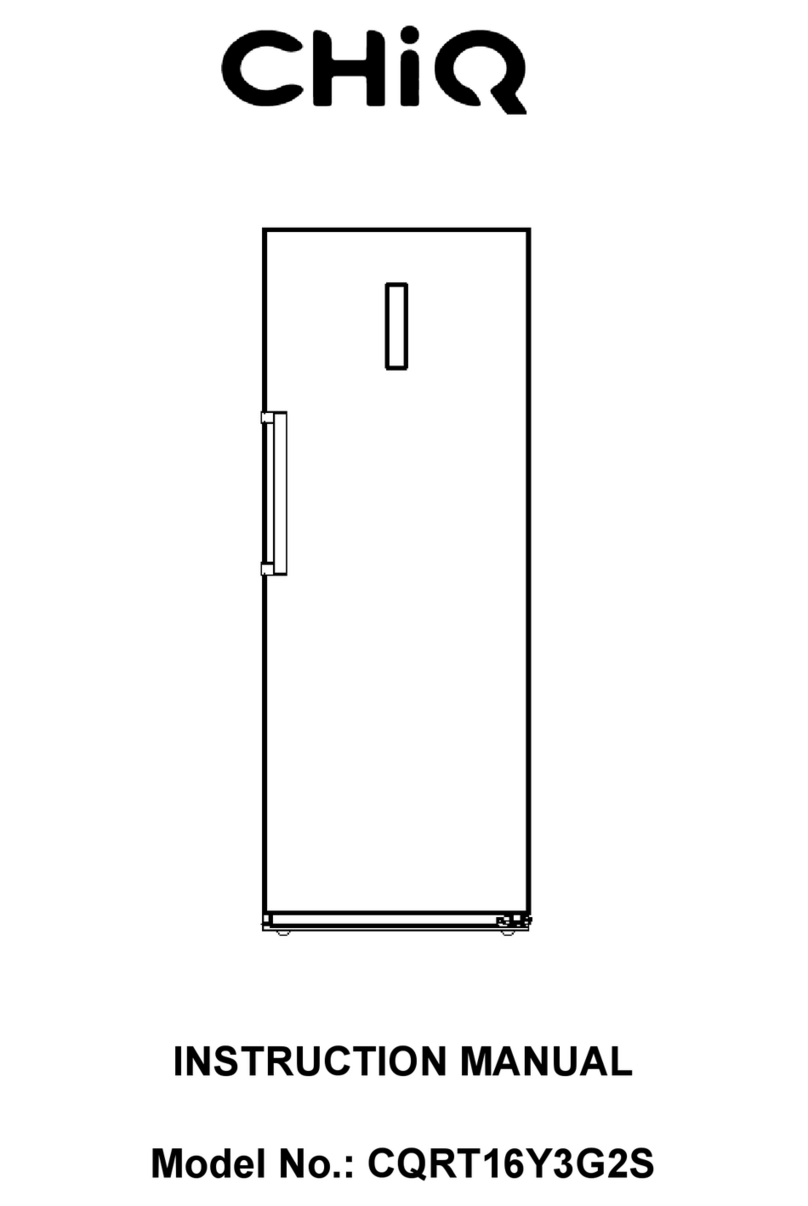
ChiQ
ChiQ CQRT16Y3G2S User manual
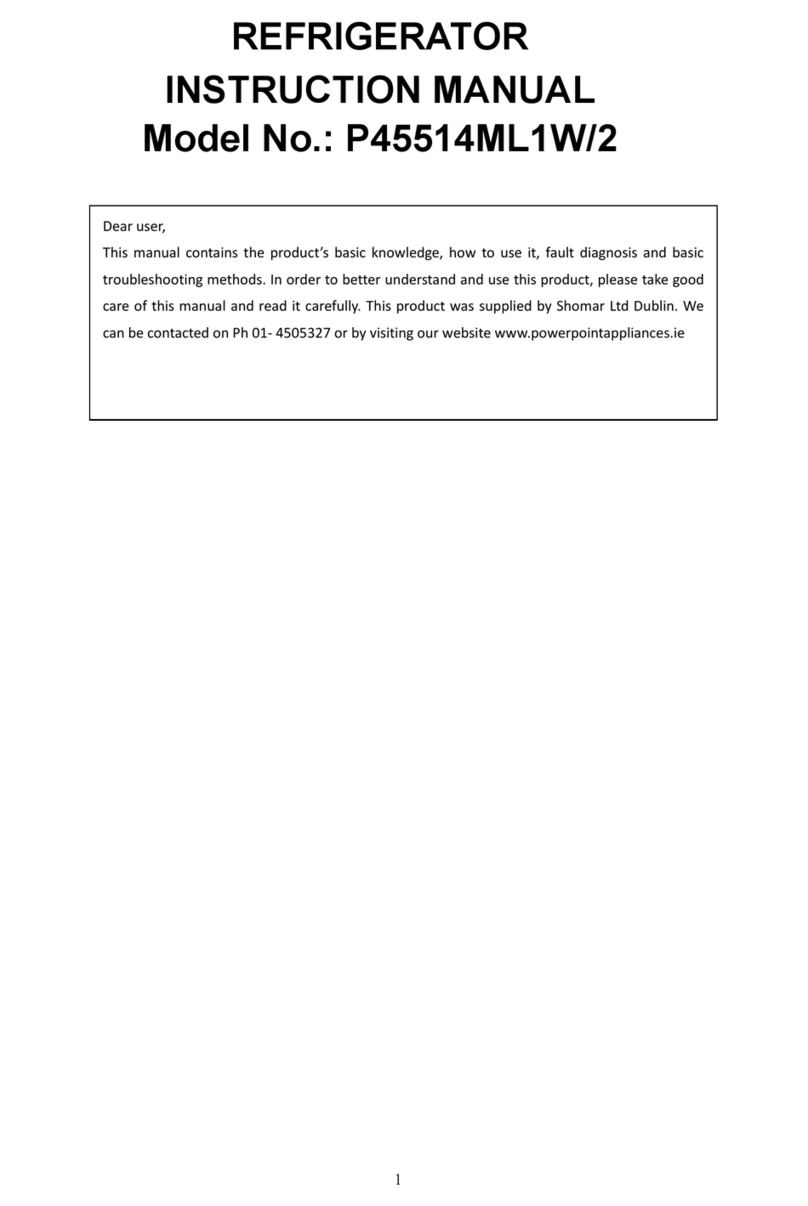
ChiQ
ChiQ P45514ML1W/2 User manual

ChiQ
ChiQ CQRT04Z1GD1 User manual

ChiQ
ChiQ CQRD02Z1GD1 User manual

ChiQ
ChiQ CQRB09Y1GD1RW User manual

ChiQ
ChiQ CQRQ15Y4G2RS User manual

ChiQ
ChiQ CQRD01Z1GD1F User manual

ChiQ
ChiQ CFD502NBS User manual

ChiQ
ChiQ CSH431W User manual