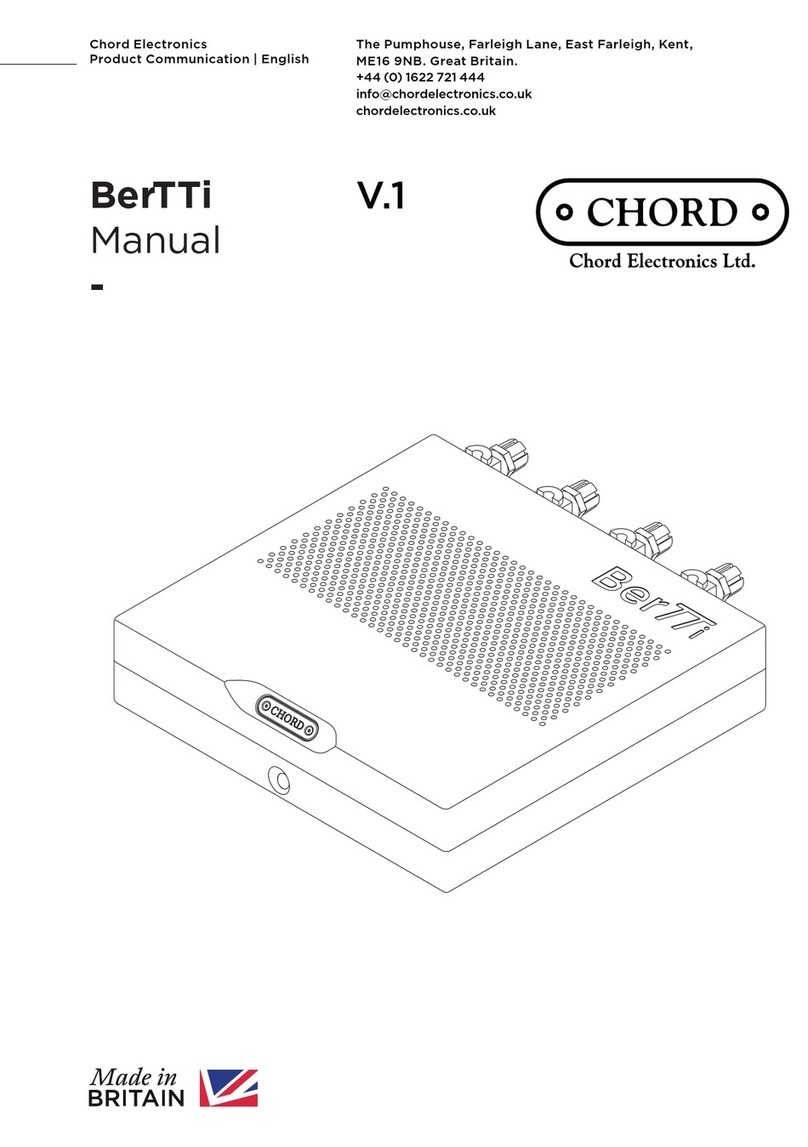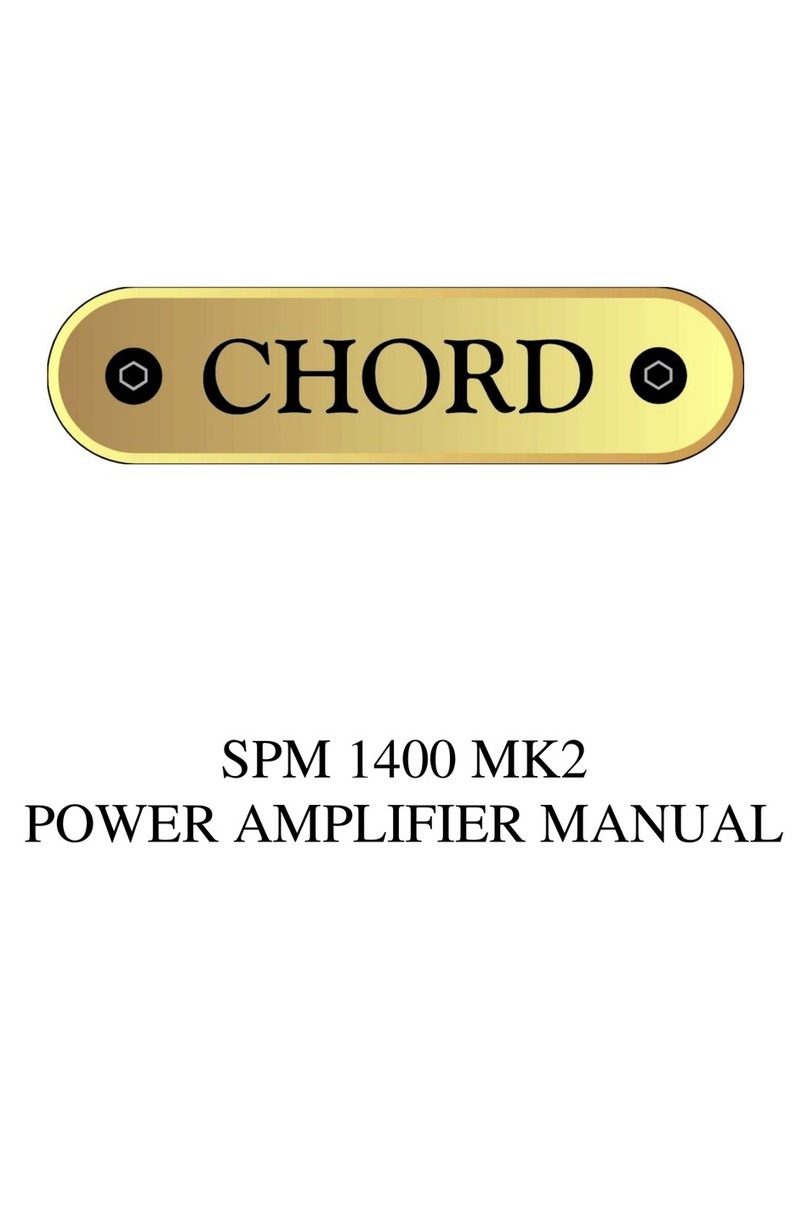Chord Electronics
Prima | Quickstart Manual
The Pumphouse, Farleigh Lane, East Farleigh, Kent, ME16 9NB, United Kingdom
info@chordelectronics.co.uk
chordelectronics.co.uk
Quickstart Manual
Powering up Prima 7.0
With all devices correctly connected, the system is ready for playback.
Ensure volume control is set to the minimum before switching on your
source, Prima and then finally amplifier. This sequence should always
be followed to protect connected devices. Commence playback before
slowly increasing the volume to a comfortable listening level.
Volume and balance control 9.0
Now that you have successfully completed the setup of your Prima
you can immediately begin to experience its transformational quality
on your digital music collection. However, we advise that you register
your product with us. Registering helps us give you the best possible
support and protects your investment:
Product registration 10.0
chordelectronics.co.uk/register-product/
Navigating the menu 8.0
After powering up, you will want to select the function of Prima. Using
the left button you can cycle through line inputs and with the right
button you can select tape line inputs.
Once all audio inputs and outputs are connected, connect the power
cable to Prima.
Connecting Prima to power 6.0
With your input selected you can then use the volume and balance
dials to set an adequate volume and balance on your system. When the
balance dial is in the centre the dial is at it’s lowest position of rotation.
Main line
input
Recording
output
Volume Balance
Connecting Prima to a tape output 5.0
You can use Prima to record onto tape with the tape outputs whilst
you are listening to your main signal from another input source. Use
the RCA inputs on the rightmost side to connect you tape recorder
to the Prima.
R L