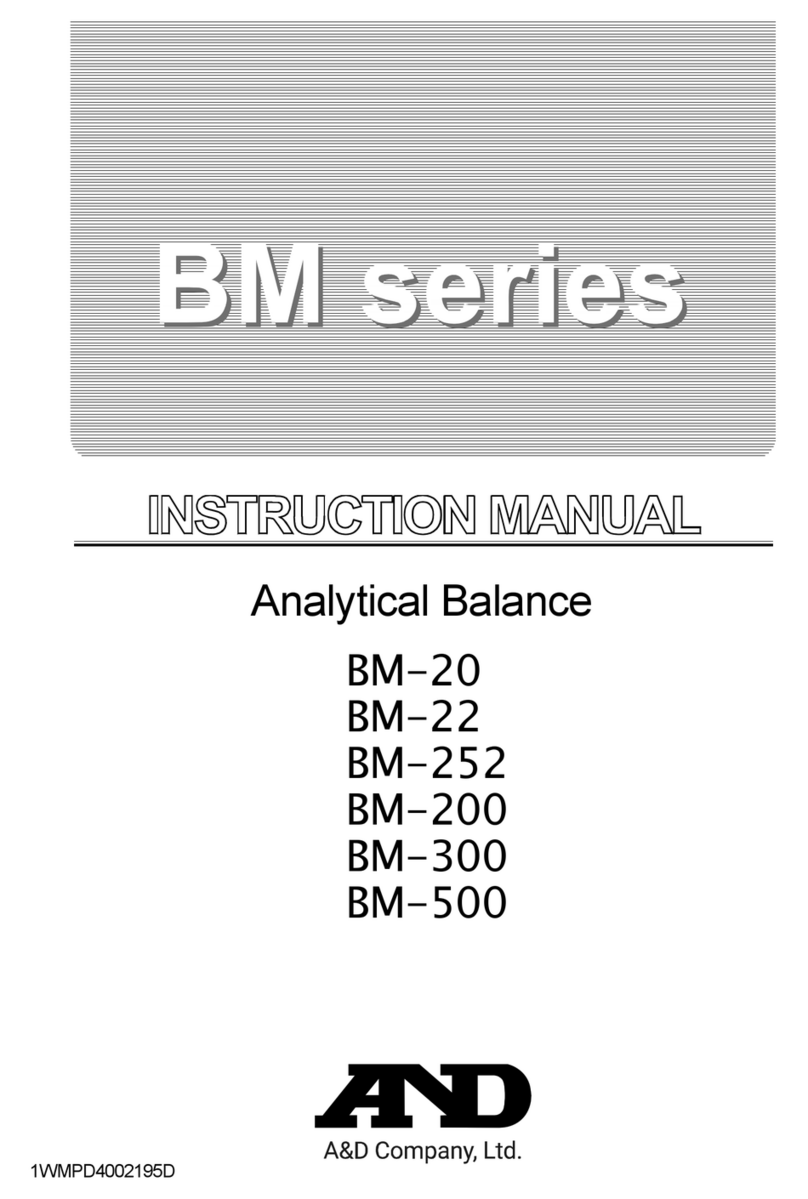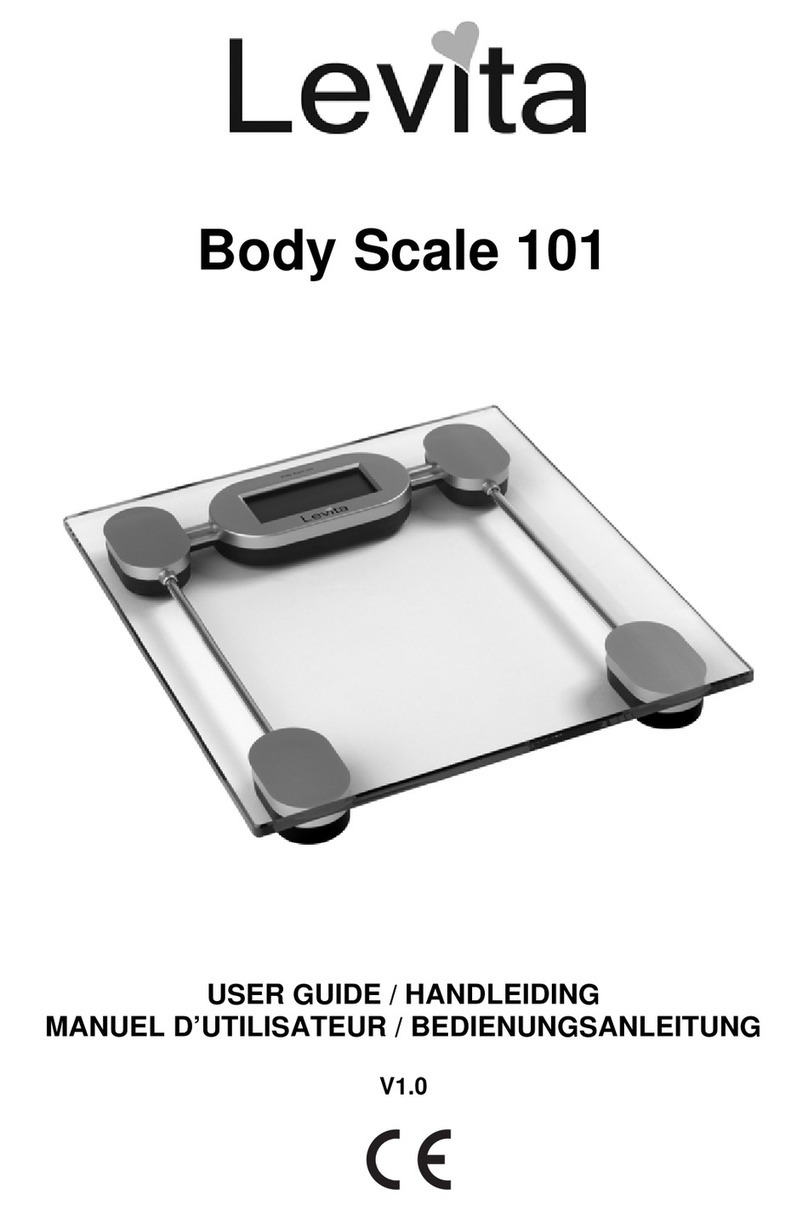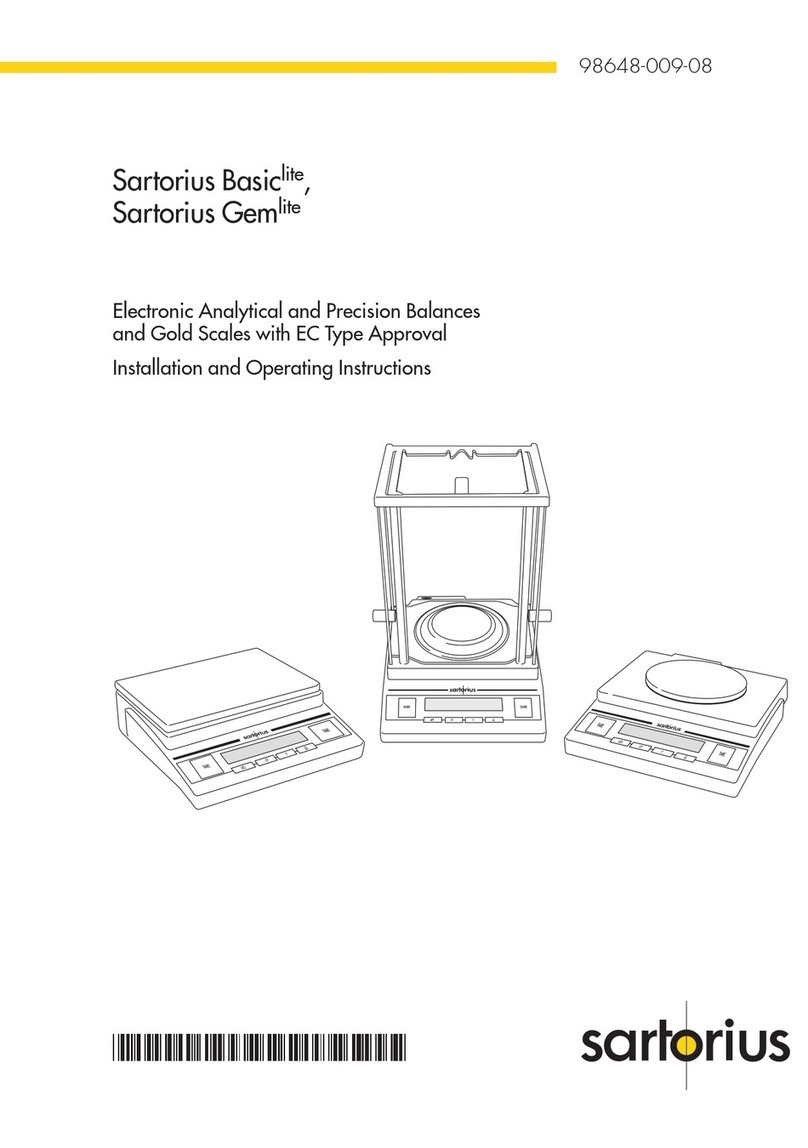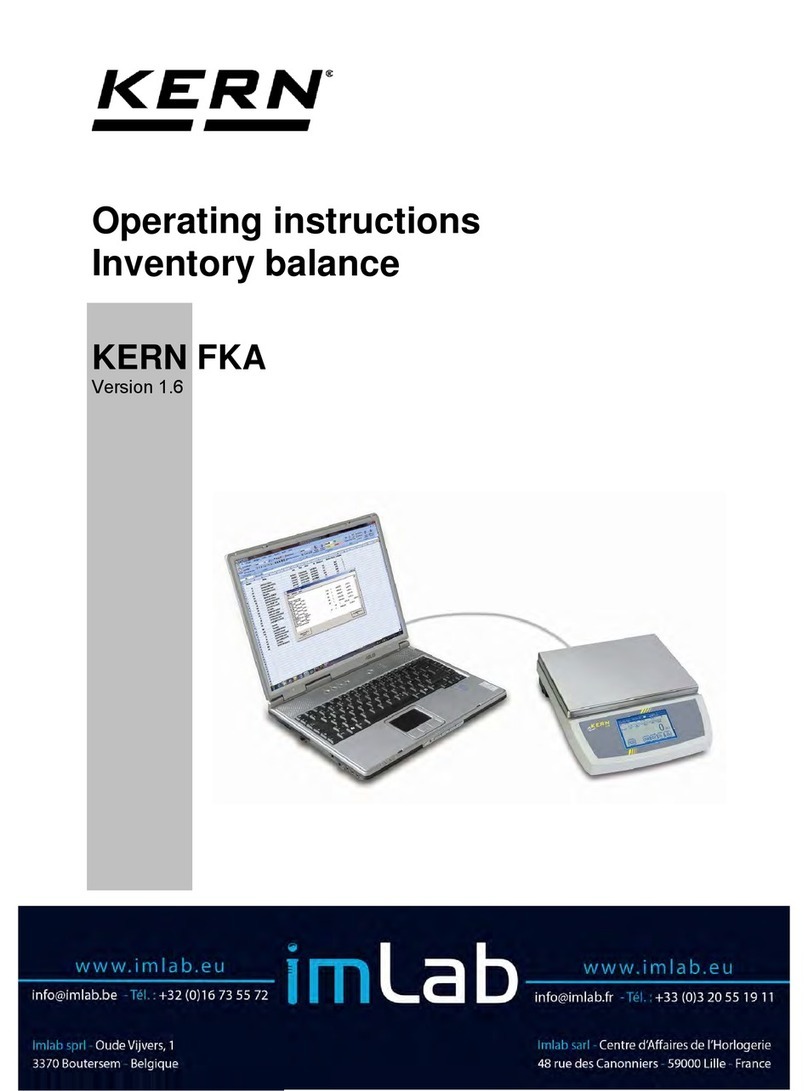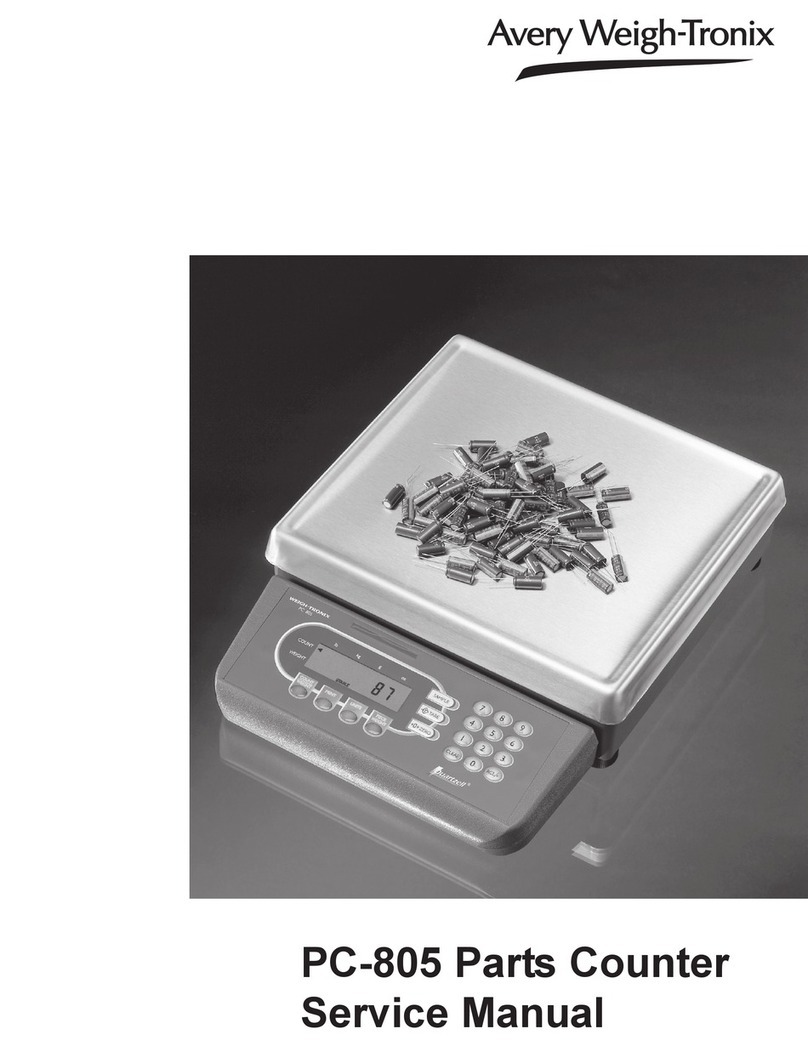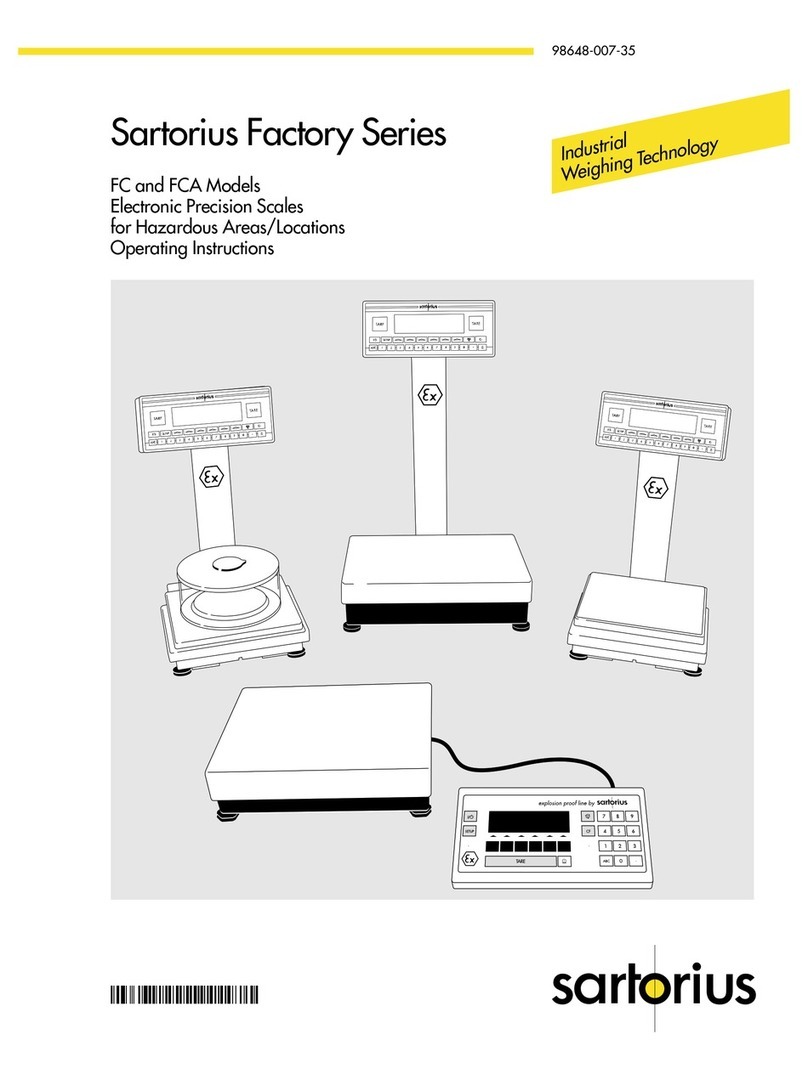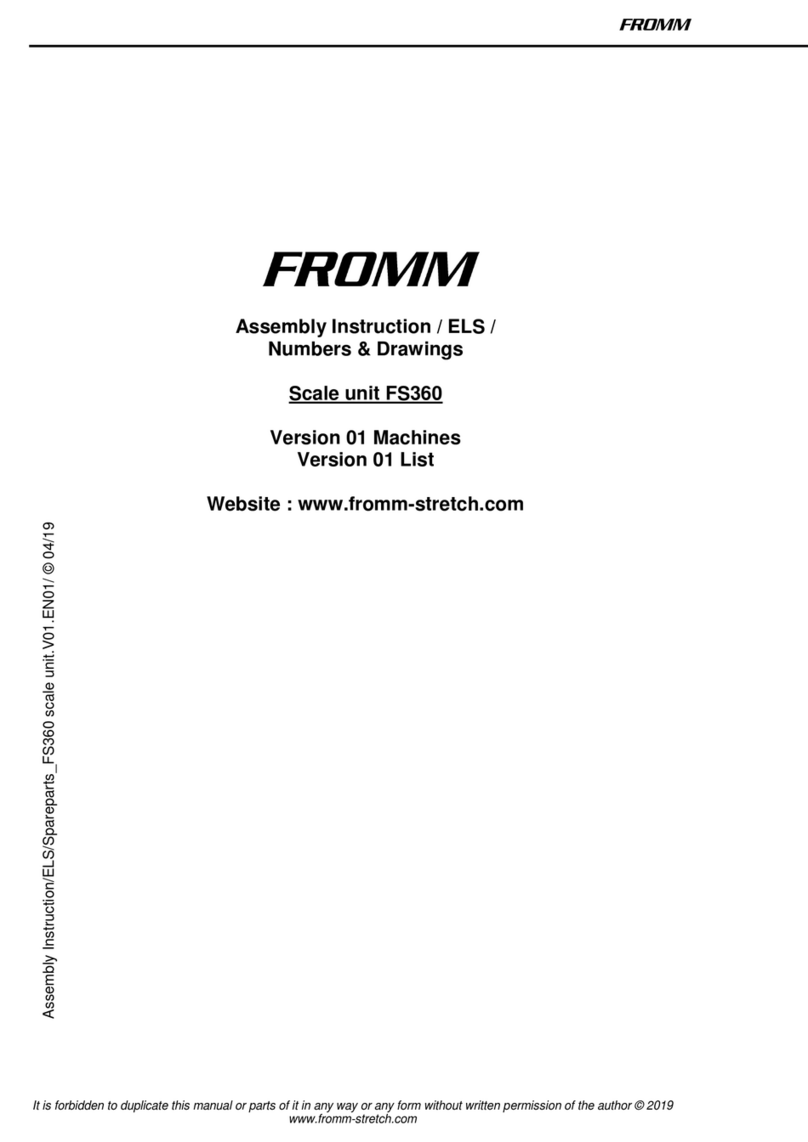Chore-Time Poultry Production Systems WEIGH-MATIC Setup guide

WEIGH-MATIC®Scale System
Installation Manual
1291-01 6/01
MF1291CNov 2019

Chore-Time Warranty WEIGH-MATIC® Scale System
2MF1291C
Chore-Time Group, a division of CTB, Inc. (“Chore-Time”) warrants new CHORE-TIME WEIGH-MATIC® Scale
System products manufactured by Chore-Time to be free from defects in material or workmanship under normal usage and
conditions, for One (1) year from the date of installation by the original purchaser (“Warranty”). If such a defect is
determined by Chore-Time to exist within the applicable period, Chore-Time will, at its option, (a) repair the Product or
Component Part free of charge, F.O.B. the factory of manufacture or (b) replace the Product or Component Part free of
charge, F.O.B. the factory of manufacture. This Warranty is not transferable, and applies only to the original purchaser of
the Product.
CONDITIONS AND LIMITATIONS
THIS WARRANTY CONSTITUTES CHORE-TIME’S ENTIRE AND SOLE WARRANTY AND CHORE-TIME
EXPRESSLY DISCLAIMS ANY AND ALL OTHER WARRANTIES, INCLUDING, BUT NOT LIMITED TO,
EXPRESS AND IMPLIED WARRANTIES, INCLUDING, WITHOUT LIMITATION, WARRANTIES AS TO
MERCHANTABILITY OR FITNESS FOR PARTICULAR PURPOSES. CHORE-TIME shall not be liable for any direct,
indirect, incidental, consequential or special damages which any purchaser may suffer or claim to suffer as a result of any
defect in the Product. Consequential or Special Damages as used herein include, but are not limited to, lost or damaged
products or goods, costs of transportation, lost sales, lost orders, lost income, increased overhead, labor and incidental costs,
and operational inefficiencies. Some jurisdictions prohibit limitations on implied warranties and/or the exclusion or
limitation of such damages, so these limitations and exclusions may not apply to you. This warranty gives the original
purchaser specific legal rights. You may also have other rights based upon your specific jurisdiction.
Compliance with federal, state and local rules which apply to the location, installation and use of the Product are the
responsibility of the original purchaser, and CHORE-TIME shall not be liable for any damages which may result from non-
compliance with such rules.
The following circumstances shall render this Warranty void:
· Modifications made to the Product not specifically delineated in the Product manual.
· Product not installed and/or operated in accordance with the instructions published by the CHORE-TIME.
· All components of the Product are not original equipment supplied by CHORE-TIME.
· Product was not purchased from and/or installed by a CHORE-TIME authorized distributor or certified
representative.
· Product experienced malfunction or failure resulting from misuse, abuse, mismanagement, negligence, alteration,
accident, or lack of proper maintenance, or from lightning strikes, electrical power surges or interruption of
electricity.
· Product experienced corrosion, material deterioration and/or equipment malfunction caused by or consistent with
the application of chemicals, minerals, sediments or other foreign elements.
· Product was used for any purpose other than for the care of poultry and livestock.
The Warranty and Extended Warranty may only be modified in writing by an officer of CHORE-TIME. CHORE-TIME
shall have no obligation or responsibility for any representations or warranties made by or on behalf of any distributor,
dealer, agent or certified representative.
Effective: April, 2014
Chore-Time Group
A division of CTB, Inc.
PO Box 2000
Milford, Indiana 46542-2000 USA
Phone (574) 658-4101 Fax (877) 730-8825
E-mail: [email protected]m
Internet: www.choretimepoultry.com
Chore-Time Warranty

Contents
Topic Page
MF1291C 3
Chore-Time Warranty . . . . . . . . . . . . . . . . . . . . . . . . . . . . . . . . . . . . . . . . . . . . . . . . . . . . . . . . . . . . 2
General. . . . . . . . . . . . . . . . . . . . . . . . . . . . . . . . . . . . . . . . . . . . . . . . . . . . . . . . . . . . . . . . . . . . . . . . . 4
Support Information. . . . . . . . . . . . . . . . . . . . . . . . . . . . . . . . . . . . . . . . . . . . . . . . . . . . . . . . . . . . . . . . . . . . . . . 4
About This Manual. . . . . . . . . . . . . . . . . . . . . . . . . . . . . . . . . . . . . . . . . . . . . . . . . . . . . . . . . . . . . . . 4
Safety Information . . . . . . . . . . . . . . . . . . . . . . . . . . . . . . . . . . . . . . . . . . . . . . . . . . . . . . . . . . . . . . . 4
Safety Instructions . . . . . . . . . . . . . . . . . . . . . . . . . . . . . . . . . . . . . . . . . . . . . . . . . . . . . . . . . . . . . . . 5
Follow Safety Instructions . . . . . . . . . . . . . . . . . . . . . . . . . . . . . . . . . . . . . . . . . . . . . . . . . . . . . . . . . . . . . . . . . . 5
Decal Descriptions . . . . . . . . . . . . . . . . . . . . . . . . . . . . . . . . . . . . . . . . . . . . . . . . . . . . . . . . . . . . . . . . . . . . . . . . 5
WEIGH-MATIC® Scales Installation . . . . . . . . . . . . . . . . . . . . . . . . . . . . . . . . . . . . . . . . . . . . . . . 6
Bin Location. . . . . . . . . . . . . . . . . . . . . . . . . . . . . . . . . . . . . . . . . . . . . . . . . . . . . . . . . . . . . . . . . . . . . . . . . . . . . 6
Bin pad locations and dimensions for:. . . . . . . . . . . . . . . . . . . . . . . . . . . . . . . . . . . . . . . . . . . . . . . . . . . . . . . . . 8
7' [2.1 m] Storage Bin and Weigh Bin using two pads . . . . . . . . . . . . . . . . . . . . . . . . . . . . . . . . . . . . . . . . . . . . 8
9' [2.7 m] Storage Bin and Weigh Bin using two pads . . . . . . . . . . . . . . . . . . . . . . . . . . . . . . . . . . . . . . . . . . . . 8
7' [2.1 m] Storage Bin and Weigh Bin using one pad . . . . . . . . . . . . . . . . . . . . . . . . . . . . . . . . . . . . . . . . . . . . . 9
9' [2.7 m] Storage Bin and Weigh Bin using one pad . . . . . . . . . . . . . . . . . . . . . . . . . . . . . . . . . . . . . . . . . . . . . 9
Scale Assembly Installation . . . . . . . . . . . . . . . . . . . . . . . . . . . . . . . . . . . . . . . . . . . . . . . . . . . . . . . . . . . . . . . . 11
Feed Bin Installation . . . . . . . . . . . . . . . . . . . . . . . . . . . . . . . . . . . . . . . . . . . . . . . . . . . . . . . . . . . . . . . . . . . . . 15
Installation of the Flex-Auger Feed Delivery System . . . . . . . . . . . . . . . . . . . . . . . . . . . . . . . . . . . . . . . . . . . . 15
Parts Listing . . . . . . . . . . . . . . . . . . . . . . . . . . . . . . . . . . . . . . . . . . . . . . . . . . . . . . . . . . . . . . . . . . . 16
Repair Parts for WEIGH-MATIC Scales. . . . . . . . . . . . . . . . . . . . . . . . . . . . . . . . . . . . . . . . . . . . . . . . . . . . . . 16
Beam Box Assembly Part Number 5790 . . . . . . . . . . . . . . . . . . . . . . . . . . . . . . . . . . . . . . . . . . . . . . . . . . . . . . 17

General WEIGH-MATIC® Scale System
4MF1291C
Support Information
The Chore-Time WEIGH-MATIC® Scale System is designed to weigh a predetermined amount of feed to be
supplied to the feeding system. Using this equipment for any other purpose or in a way not within the operating
recommendations specified in this manual will void the warranty and may cause personal injury.
This manual is designed to provide comprehensive planning and installation information. The Table of Contents
provides a convenient overview of the information in this manual.
The intent of this manual is to help you in two ways. One is to follow step-by-step in the order of assembly of your
product. The other way is for easy reference if you have questions in a particular area.
Important: Read ALL instructions carefully before starting construction.
Important: Pay particular attention to all SAFETY information.
• Metric measurements are shown in millimeters and in brackets, unless otherwise specified. “ " ” equals inches
and “ ' ” equals feet in English measurements.
Examples:
1" [25.4]
4' [1 219]
• Optional equipment contains necessary instructions for assembly or operation.
• Major changes from the last printing will be listed on the back cover.
•This Planning Symbol is used in areas where planning needs to take place before construction
continues.
• Very small numbers near an illustration (i.e., 1257-48) are identification of the graphic, not a part number.
Caution, Warning and Danger Decals have been placed on the equipment to warn of potentially dangerous
situations. Care should be taken to keep this information intact and easy to read at all times. Replace missing or
damaged safety decals immediately.
Using the equipment for purposes other than specified in this manual may cause personal injury and/or damage to
the equipment.
Safety–Alert Symbol
This is a safety–alert symbol. When you see this symbol on your equipment, be alert to the
potential for personal injury. This equipment is designed to be installed and operated as safely
as possible...however, hazards do exist.
Understanding Signal Words
Signal words are used in conjunction with the safety–alert symbol to identify the severity of the warning.
DANGER indicates an imminently hazardous situation which, if not avoided, WILL result in death or
serious injury.
General
About This Manual
Safety Information

WEIGH-MATIC® Scale System Safety Instructions
MF1291C 5
WARNING indicates a potentially hazardous situation which, if not avoided, COULD result in death or
serious injury.
CAUTION indicates a hazardous situation which, if not avoided, MAY result in minor or moderate
injury.
Follow Safety Instructions
Carefully read all safety messages in this manual and on your equipment safety signs. Follow recommended
precautions and safe operating practices.
Keep safety signs in good condition. Replace missing or damaged safety signs.
Decal Descriptions
DANGER: Moving Auger
This decal is placed on the Panel Weldment.
Severe personal injury will result, if the electrical power is not
disconnected, prior to servicing the equipment.
DANGER: Electrical Hazard
Disconnect electrical power before inspecting or servicing equipment
unless maintenance instructions specifically state otherwise.
Ground all electrical equipment for safety.
All electrical wiring must be done by a qualified electrician in
accordance with local and national electric codes.
Ground all non-current carrying metal parts to guard against electrical
shock.
With the exception of motor overload protection, electrical disconnects
and over current protection are not supplied with the equipment.
CAUTION:
Use caution when working with the Auger — Springing Auger may cause
personal injury.
Safety Instructions
Manboot 3/ 98

WEIGH-MATIC® Scales Installation WEIGH-MATIC® Scale System
6MF1291C
Bin Location
Chore-Time has (2) available Scale Systems: the (mechanical) WEIGH-MATIC, shown, and the Digital WEIGH-
MATIC. Refer to the instruction manual shipped with the Digital WEIGH-MATIC for installation and operation
information.
Figure 1 shows a standard WEIGH-MATIC layout. Typically, the Weigh Bin is set 8' to 10' [2.4 m to 3 m] from
the building. This varies somewhat depending on the desired height of the FLEX-AUGER® System inside the
building. Two 45 degree PVC elbows and one 10' [3.0 m] PVC tube are standard with the WEIGH-MATIC Fill
System. To place the bin nearer to or farther from the building, additional tubes or elbows may be required.
Figure 1. Scales installation overview
WEIGH-MATIC® Scales Installation
1291-06 6/01
15'
[4.6 m]
8' to 10'
[2.4 m to 3.0 m]
Storage Bin Weigh Bin
WEIGH MATIC Screener or Cover Kit
45 Degree Elbow
Straight Tube
Beam Box
WEIGH-MATIC
Scale

WEIGH-MATIC® Scale System WEIGH-MATIC® Scales Installation
MF1291C 7
The Weigh Bin can be located directly in line or at 90 degrees to the FLEX-AUGER Delivery System.
See Figure 2.
NOTE: The maximum cable length between the Beam Box and the 34380 Control is 40' [12.2 m].
Figure 2. Bin placement options diagram
Figures 3 - 6 provide pad dimensions for 7' & 9' storage bins, using one pad or separate pads. Refer to the
appropriate diagram. The Storage Bin may be located in line with the Weigh Bin or offset 90 degrees to one side
or the other.
1. Chore-Time recommends the bin pads be approximately 12'' [30.5 cm] thick. The surface of the concrete
foundation must be level and smooth.
IMPORTANT:Allow concrete to harden completely before anchor bolt holes are drilled.
2. Use the 5978 Scale Template, as shown in Figure 7, or the Anchor Bolt Setting Diagram in Figure 8, to
locate the correct position of the 16 anchor bolts for the scales. Use a 1/2'' [13 mm] masonry drill to bore the
holes at least 3'' [76.2 mm] into the concrete weigh bin foundation.
1291-07 6/01
Fill system positioned
90° to the feed bins
Fill system in-line
with the fill system
Building
Building

WEIGH-MATIC® Scales Installation WEIGH-MATIC® Scale System
8MF1291C
Bin pad locations and dimensions for:
7' [2.1 m] Storage Bin and Weigh Bin using two pads
Figure 3. 7' [2.1 m] Storage Bin and Weigh Bin using two pads
9' [2.7 m] Storage Bin and Weigh Bin using two pads
Figure 4. 9' [2.7 m] Storage Bin and Weigh Bin using two pads
7' [2.1 m] Storage Bin
6' [1.8 m] Weigh Bin
Building
15'
[4.6 m]
8' - 10'
[2.4 m - 3.0 m]
8'
[2.4 m]
10'
[3.0 m]
23.5'
[7.2 m]
1291-08 6/01
9'
[2.7 m]
9'
[2.7 m]
1291-09 6/01
Building
9' [2.7 m] Storage Bin
6' [1.8 m] Weigh Bin
11'
[3.4 m]
11'
[3.4 m]
24.5'
[7.5 m]
10'
[3.0 m]
8'
[2.4 m]
15'
[4.6 m]
8' - 10'
[2.4 m - 3.0 m]

WEIGH-MATIC® Scale System WEIGH-MATIC® Scales Installation
MF1291C 9
7' [2.1 m] Storage Bin and Weigh Bin using one pad
Figure 5. 7' [2.1 m] Storage Bin and Weigh Bin using one pad
9' [2.7 m] Storage Bin and Weigh Bin using one pad
Figure 6. 9' [2.7 m] Storage Bin and Weigh Bin using one pad
Chore-Time strongly recommends use of the 5978 Scale Template to determine the location of Anchor Holes for
the Scales and Bin.
1. The 5978 Scale Template Kit is available to quickly locate the position of the anchor holes for the
Weigh-Matic Scales and Bin.
2. Loosely assemble the template as shown, using 5/16-18 hardware supplied.
Building
7' [2.1 m] Storage Bin
6' [1.8 m] Weigh Bin
15'
[4.6 m]
9'
[2.7 m]
23.5
[7.2 m]
8' - 10'
[2.4 m - 3.0 m]
1291-10 6/01
24.5'
[7.5 m]
11'
[3.4 m]
15'
[4.6 m]
8' - 10'
[2.4 m - 3.0 m]
Building
9' [2.7 m] Storage Bin
6' [1.8 m] Weigh Bin
1291-11 6/01

WEIGH-MATIC® Scales Installation WEIGH-MATIC® Scale System
10 MF1291C
3. Use a framing square to check all corners of the template. Make sure all corners of the template are square.
Tighten the nuts.
4. Use a 1/2'' [13 mm] carbide-tipped masonry drill bit to bore the anchor holes. The holes must be at least
3'' [76.2 mm] deep to install the anchor bolts.
Figure 7. Template assembly diagram
Figure 8. Anchor bolt layout diagram
Rear Plate
P/N 5984
Center Plate
P/N 5989
Side Plate
P/N 5988
Side Plate
P/N 5988
Front Plate
P/N 5987
Beam Box Leg Plate
P/N 5986
Connector Plate
P/N 5985
1291-12 6/01
74.75"
[1.90 m]
13"
[330 mm]
6.5"
[165 mm]
53.5"
[1.36 m]
2"
[51 mm]
2"
[51 mm]
4"
[102 mm]
4"
[102 mm]
53.25"
[1.35 m]
6.5"
[165 mm]
13"
[330 mm]
74.75"
[1.90 m]
15.12"
[384 mm]
58.50"
[1.49 m]
29.25"
[743 mm]
10"
[254 mm]
Center of Bin
.50" [13 mm] Dia. Anchor
Bolts — 16 Required
1291-13 6/01

WEIGH-MATIC® Scale System WEIGH-MATIC® Scales Installation
MF1291C 11
Two Scales are available
5000 Pound [2268 kg] Scale
8000 Pound [3629 kg] Scale
If larger quantities of feed are desired, divide the total feed requirements into two or more equal feedings.
Scale Assembly Installation
5. Refer to Figure 9 for the layout of the Stand Assemblies and Lever Assemblies.
Figure 9. Installing the Stand Assemblies and Lever Assemblies
1. Place the four Lower Main Stands and the Transverse Stand over the holes drilled in the foundation. See
Figure 10 for correct placement. Install the Anchor Bolts and Safety Chain Assemblies but do not tighten the
anchors until the scale levers are in position.
2. Check all Scale Pivots and Bearings, including those on the weighbeam. They must be CLEAN AND FREE
OF PAINT OR DIRT.
Figure 10. Placing the stands over the drilled holes and bolting in place
1291-18 6/01
Right Main Lever Assembly
Left Main Lever Assembly
Upper Main Stand Assembly
Lower Main Stand
Bearing
Fulcrum
Transverse Stand Assmebly
Load Loop Shackle
Shackle
Transverse Lever Assembly
Steelyard Rod
Trip Loop
1291-14 6/01
Transfer Stand
Lower Main Stand
Remove paint from all
pivots and knife edges

WEIGH-MATIC® Scales Installation WEIGH-MATIC® Scale System
12 MF1291C
3. Attach the Legs and Leg Supports to the Beam Box. Anchor the Beam Box in place on the bin pad. See
Figure 11.
Figure 11. Attaching the Legs and Leg Supports to the Beam Box
4. Mount the 5789 Magnetic Actuator on the end of the Weighbeam using the two #4-40 x 3/4'' Round Head
Screws provided. See Figure 12.
Figure 12. Mounting the Magnetic Actuator on the end of the Weighbeam
1291-15 6/01
Beam Box
Leg Weldment
Leg Support
Anchor Bolt
1291-16 7/01
Magnetic Actuator
Weighbeam
#4-40 Hex Nut
#4-40 x 3/4" Pan Head Screw

WEIGH-MATIC® Scale System WEIGH-MATIC® Scales Installation
MF1291C 13
5. Install the Weighbeam Assembly in the Beam Box. Attach as shown in Figure 12.
BE CAREFUL NOT TO BUMP OR DAMAGE THE MAGNETIC ACTUATOR OR THE TWO
PROXIMITY SENSORS WHEN INSTALLING THE WEIGHBEAM.
6. Adjust the two proximity sensors to give 1/8 inch [3.1 mm] clearance between them and the magnetic
actuator on the Weighbeam. These adjustments provide a starting point for balancing the scale and protect
the switching components during scale assembly.
Figure 12. Installing the Weighbeam into the Beam Box
7. Attach the Shackle to the Transverse Lever. See Figure 9. Rest the Fulcrum Pivot of the Transverse Lever on
the bearings of the Transverse Stand.
IMPORTANT Check the Weighbeam Assembly carefully following installation. Beam must pivot
freely for proper operation of the scale.
8. The Back Balance (counterweight) may be installed at this time or any time before the scale is to be
balanced.
9. Hook the Steelyard Rod to the Trip Loop of the Transverse Lever and connect the other end of the rod to the
Loop Assembly on the Weighbeam. Adjust the turnbuckle so that the Transverse Lever is level. See
Figure 9.
IMPORTANT: Tip Pivots should be positioned directly above one another. Shift Lower Main
Stands as necessary to accomplish this.
IMPORTANT: Check Weigh Beam Assembly carefully following installation. Beam must pivot
freely for proper operation of the scale.
SCALE JUNCTION
BOX
Part No. 28129 2529-326
PUSH TO
FILL WEIGH BIN
DANGER
ELECTROCUTI ON HAZARD!
Do not op en this control
box until electrical p ower is
disconnected at cir cuit breakers.
1291-17 7/01
Magnetic Actuator
Make sure the magnetic actuator
on the weighbeam and the
two proximity sensors are aligned.
Trip Loop
1/8" [3.2 mm]
Attach Beam Bar
to center divider

WEIGH-MATIC® Scales Installation WEIGH-MATIC® Scale System
14 MF1291C
10. Install the Right and Left Main Levers with their Fulcrum pivots on the bearings of the Lower Main Stands.
The Main Lever’s Tip Pivots rest directly above each other in the shackle. See Figure 14 and 15.
Figure 14. Transverse Level Assembly with the Shackle on the Transverse Stand Assembly
Figure 15. Installing the Left and Right Main Lever Assemblies to the Shackle
1291-24 6/01
Transverse Lever
Shackle
1291-23 6/01
Main Lever Assembly
Main Lever Assembly
Shackle

WEIGH-MATIC® Scale System WEIGH-MATIC® Scales Installation
MF1291C 15
11. Install upper main stands on the load pivots of the main levers. Place the four channel pieces over the upper
main stands as shown in Figures 13 and 16. Do not stand on the channel.
12. Check all bearing points to be sure the bearings are centered with the pivots. The steelyard rod must be
plumb and the transverse lever must be level.
Figure 16. Channel pieces placed over the Upper Main Stands
Feed Bin Installation
1. Assemble the 6 foot [1.8 m] diameter bin according to instructions packed with the bin. Follow the
recommendations carefully.
2. Raise the bin onto the Main Stands of the Scale. Use the Leg Anchor Plates provided with the bin plus a
5/8'' [15.9 mm] heavy washer at each leg to secure the bin to the Main Stands. Attach the Safety Chain to the
Upper Main Stand at each leg. See Figure 17.
NOTE: The Safety Chain should not be tight.
Figure 17. Securing the Weigh Bin to the Main Stand
Installation of the Flex-Auger Feed Delivery System
Note: See the flex-auger operator’s manual (part number MA1000) packed with the flex-auger for
more detailed installation information.
1. Install a 30 degree FLEX-AUGER boot on the storage bin.
2. Mount the WEIGH-MATIC Screener or Bin Fill Cap Kit on the Weigh Bin.
Refer to the WEIGH-MATIC Screener Installation Instruction (part number MF1690).
Refer to the Bin Fill Cap Kit Installation Instruction (part number MA1038).
3. Install the auger tubes between the storage bin and weigh bin.
4. Use chain or cable to support the Auger Tube to prevent sagging auger tubes.
1291-21 7/01
Channel
Channel
Upper Main Stand
1291-22 7/01

Parts Listing WEIGH-MATIC® Scale System
16 MF1291C
Repair Parts for WEIGH-MATIC Scales
8000 lb [3629 kg] Beam Shown
A 5000 lb [2286 kg] Bin Scale Assembly without Beam Box may be ordered under Part Number 46050.
A 8000 lb [3629 kg] Bin Scale Assembly without Beam Box may be ordered under Part Number 46055.
A 5000 lb [2286 kg] Bin Scale Assembly with Beam Box may be ordered under Part Number 46044.
A 8000 lb [3629 kg] Bin Scale Assembly with Beam Box may be ordered under Part Number 46054.
Parts Listing
Item Description Part No.
1 Beam Assembly:
5000 lb [2286 kg]
8000 lb [3629 kg]
46086
46085
2 Transverse Stand Assembly 46084
3 Right Main Lever Assembly 46078
4 Steelyard Rod Assembly 46079
5 Trip Loop 46080
6 Transverse Lever Assembly 46081
7 Shackle 46082
8 Load Loop 46083
9 Lower Main Stand Assembly 46075
10 Upper Main Stand Assembly 46076
11 Left Main Lever Assembly 46077
1291-19 6/01
10
11
9
8
76
4
5
3
1
2

WEIGH-MATIC® Scale System Parts Listing
MF1291C 17
Beam Box Assembly Part Number 5790
Item Description Part No. Item Description Part No.
1 Leg Support 5924 18 Magnetic Actuator 5789
2 Leg Weldment 5793 19 Beam Bar Decal
5000 lb [2286 kg]
8000 lb [3629 kg]
46679
46680
3 Channel 7589 20 #10-24 x 3/8'' Truss Head Screw 501
4 Cover Weldment 5799 21 Liquid Tight Connector 13477
5 Weighbeam Assembly
5000 lb [2286 kg]
8000 lb [3629 kg]
46086
46085
22 Mounting Cover 6956
6 3/8-16 Hex Nut 1549 23 Momentary Switch 5785
7 Case Weldment 5797 24 Push Button Boot 20784
8 Over Center Clamp 2536 25 Terminal Block 7270
9 Pivot Bracket 5803 26 Terminal Box Decal 2529-326
10 3/8-16 x 3/4'' Hex Head Cap Screw 2182 27 Switch Box Cover 6776
11 #10-24 Nut 135 28 390 ohm Resistor 1709-19
12 #10-24 x 3/8'' Round Head Machine Screw 29 Switch Mount Bracket 28247
13 Romex Connector 1317 30 Water Tight Connector 23779
14 #4-40 Hex Nut 3511 31 Terminal Mount Box 28597
15 Trig Loop 7472 32 Gasket 6777
16 #4-40 x 5/8'' Round Head Machine Screw 3510 33 Terminal Mount 28599
17 #4-40 x 3/4'' Round Head Machine Screw 4143-2 34 Proximity Sensor 6689
1291-20 6/01
SCALE JUNCTION
BOX
Part No. 28129 2529-326
PUSH TO
FILL WEIGH BIN
DANGER
ELECTROCUTION HAZARD!
Do not open this control
box until electricalpower is
disconnected at circ uit breakers.
1
2
3
4
5
6
78
9
10
11
12
13 14 15
16
17 11
18
20
11
121 22 23 24 25 26
34
33
32 31 30 29
28 27
19

Parts Listing WEIGH-MATIC® Scale System
18 MF1291C
Made to work.
Built to last.
Revisions to this Manual
Page No. Description of Change ECO
2 Updated Warranty 34561
1,18 Updated Contact Info
Was 20 pages.
Contact your nearby Chore-Time distributor or representative for additional parts and information.
Chore-Time Group
A division of CTB, Inc.
PO Box 2000
Milford, Indiana 46542-2000 USA
Phone (574) 658-4101 Fax (877) 730-8825
E-mail: [email protected]m
Internet: www.choretimepoultry.com
Table of contents