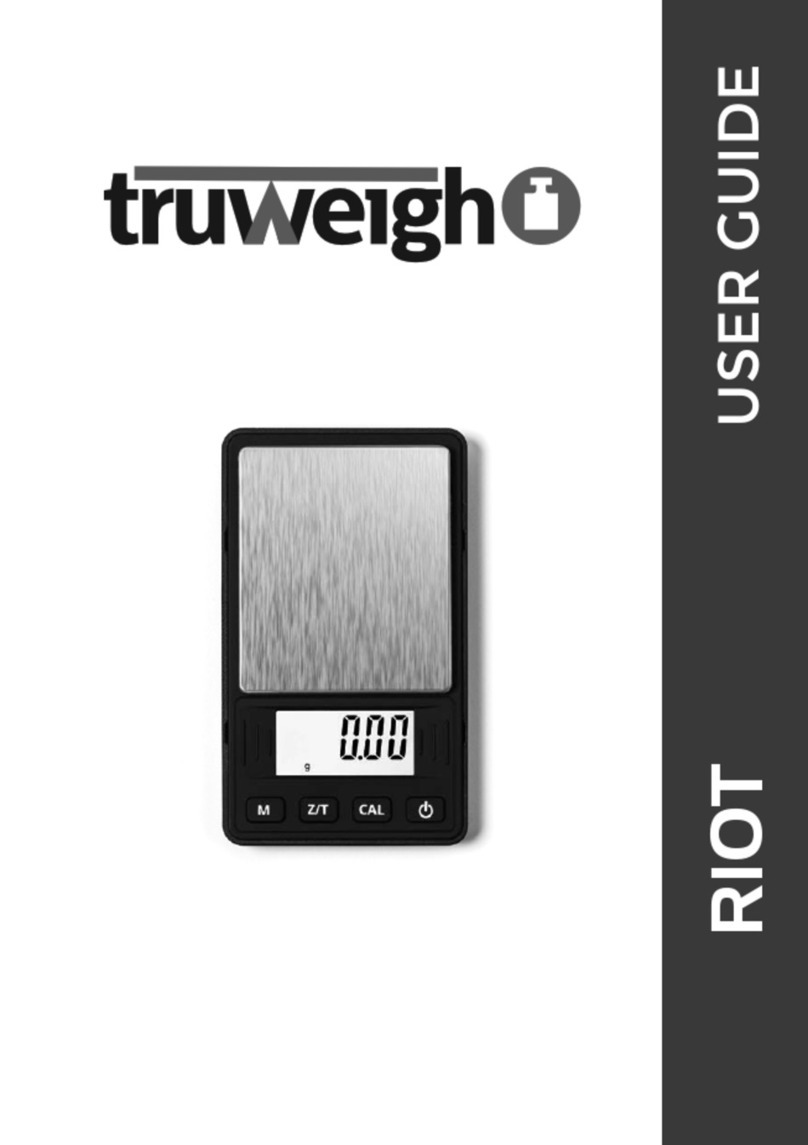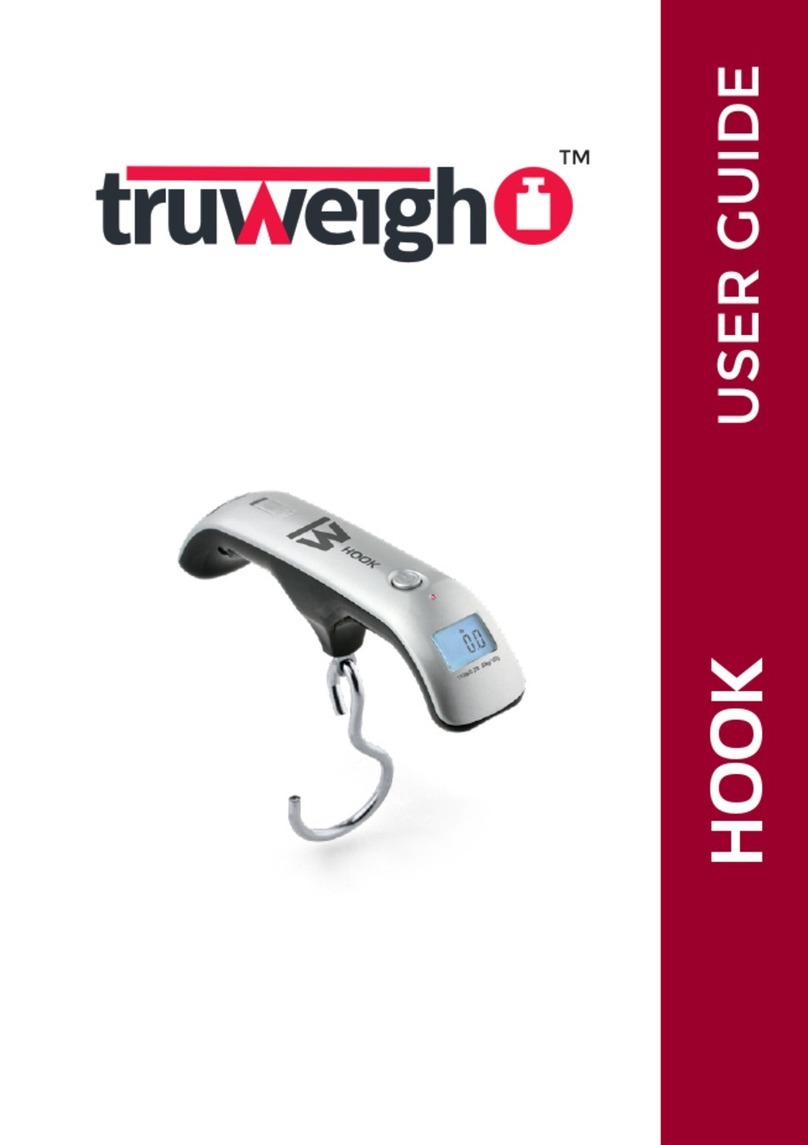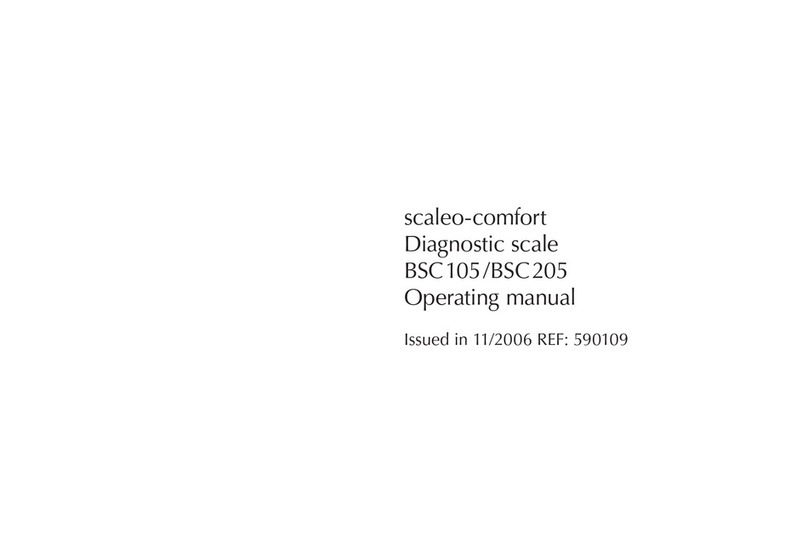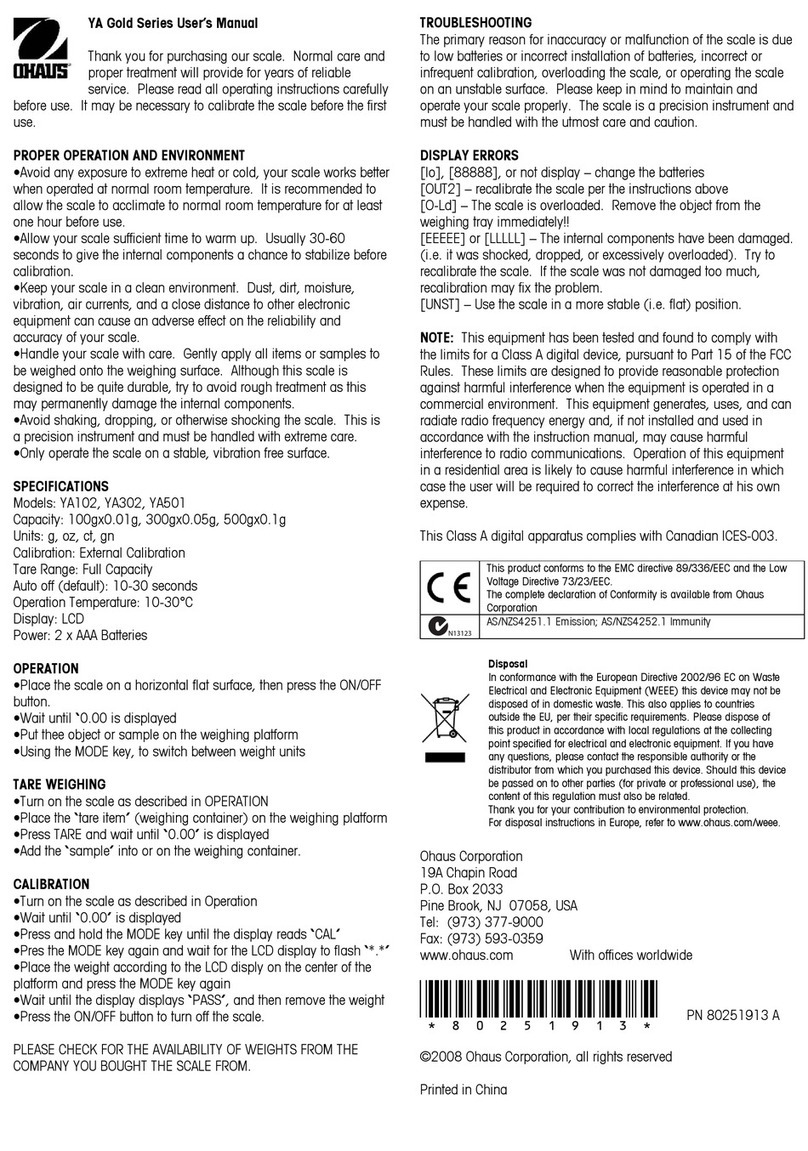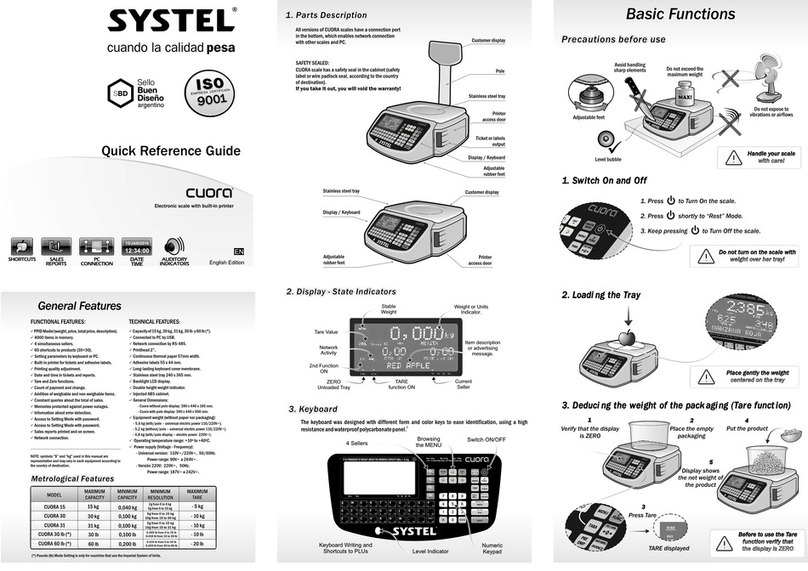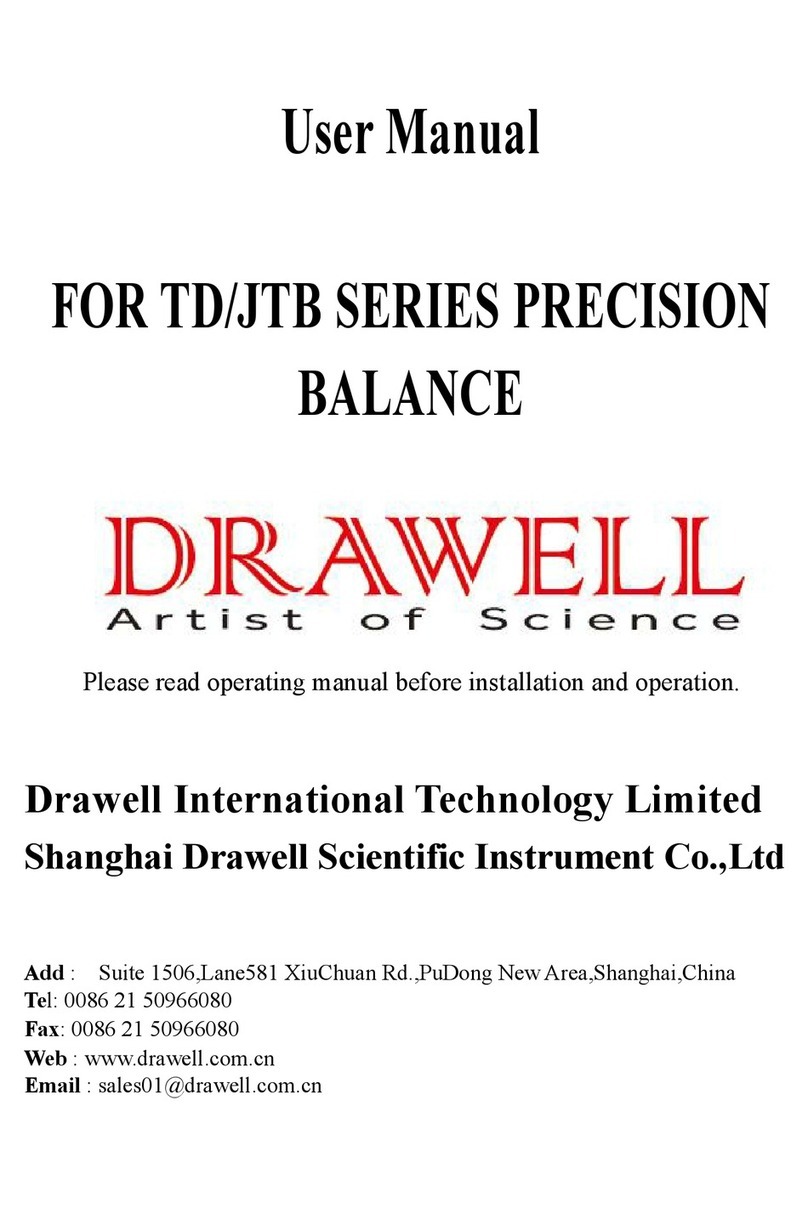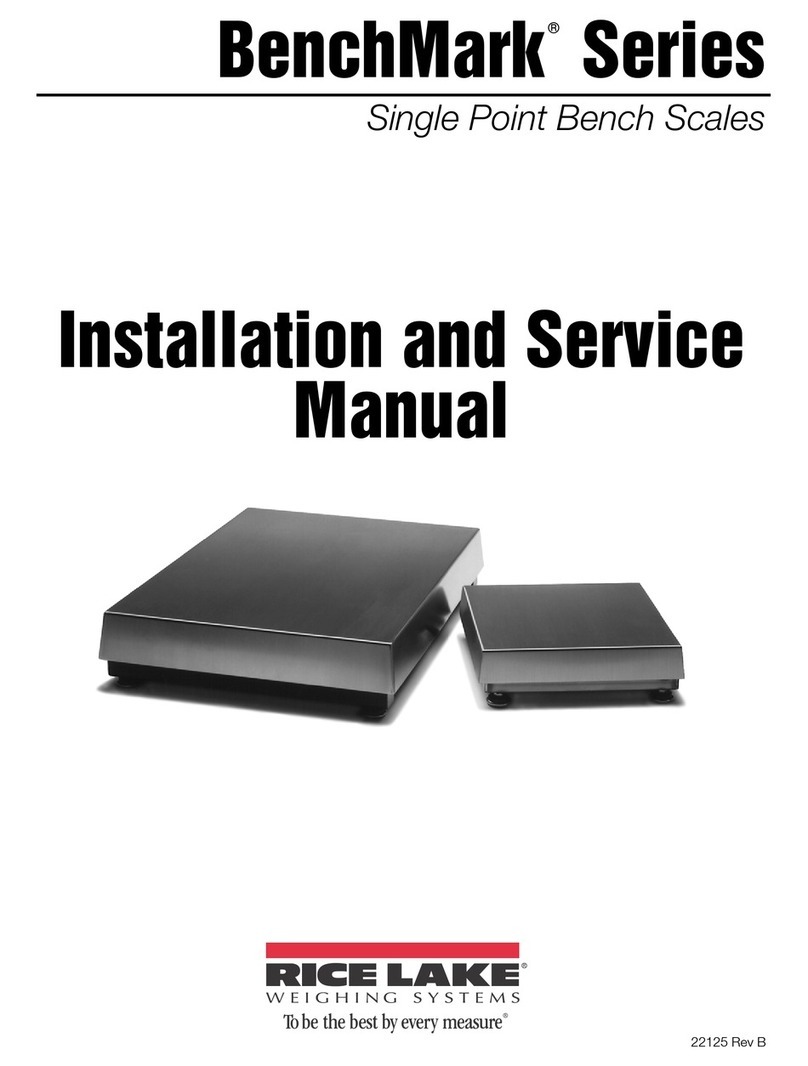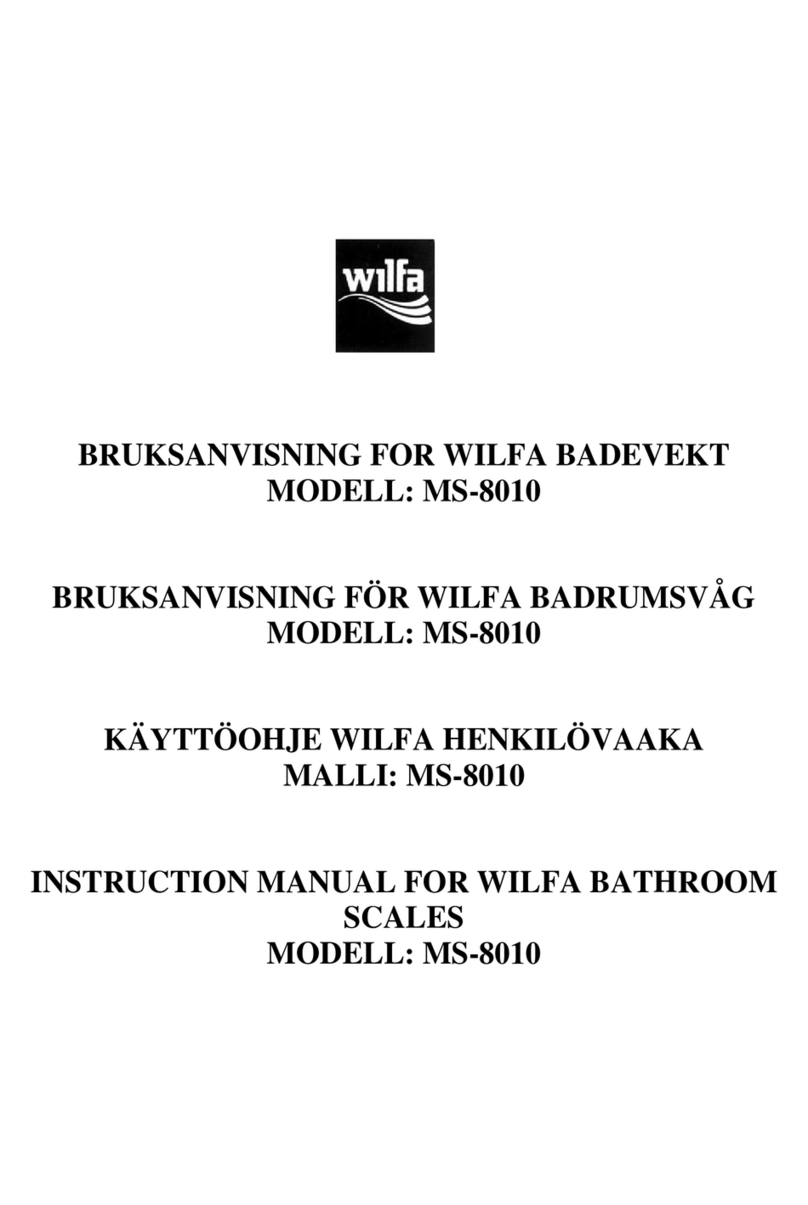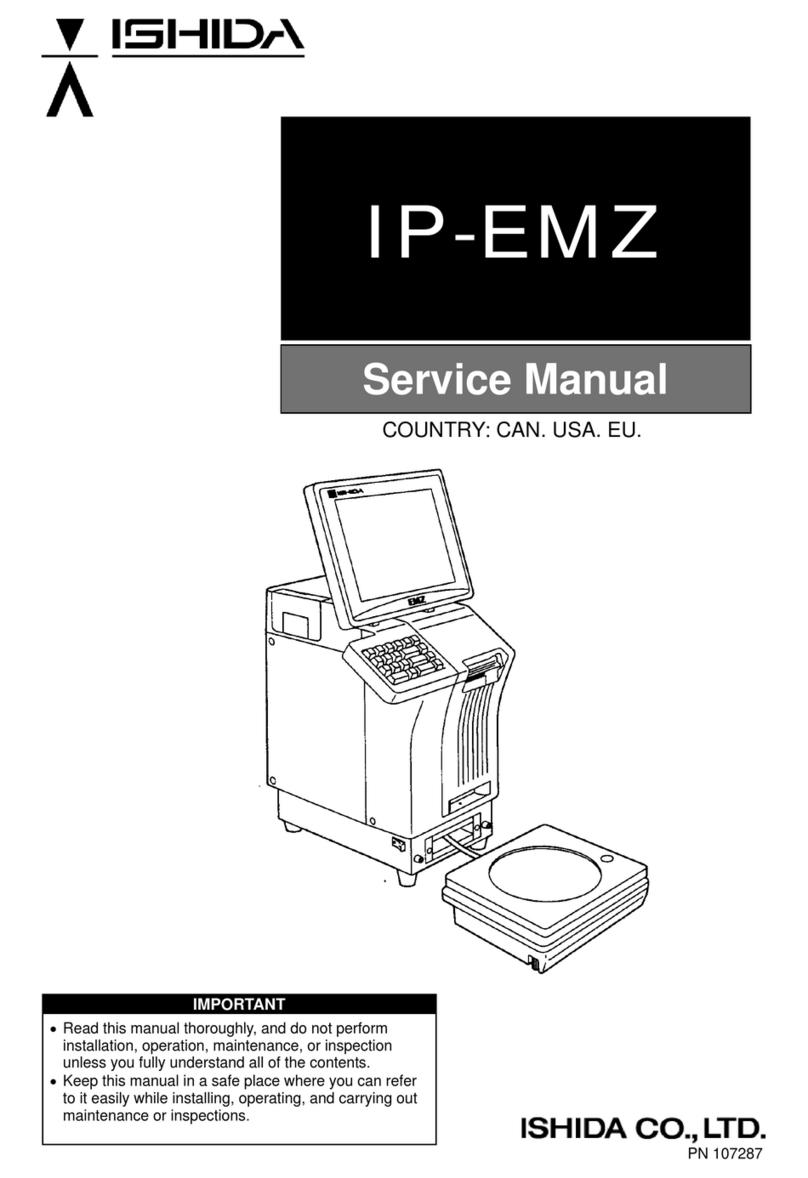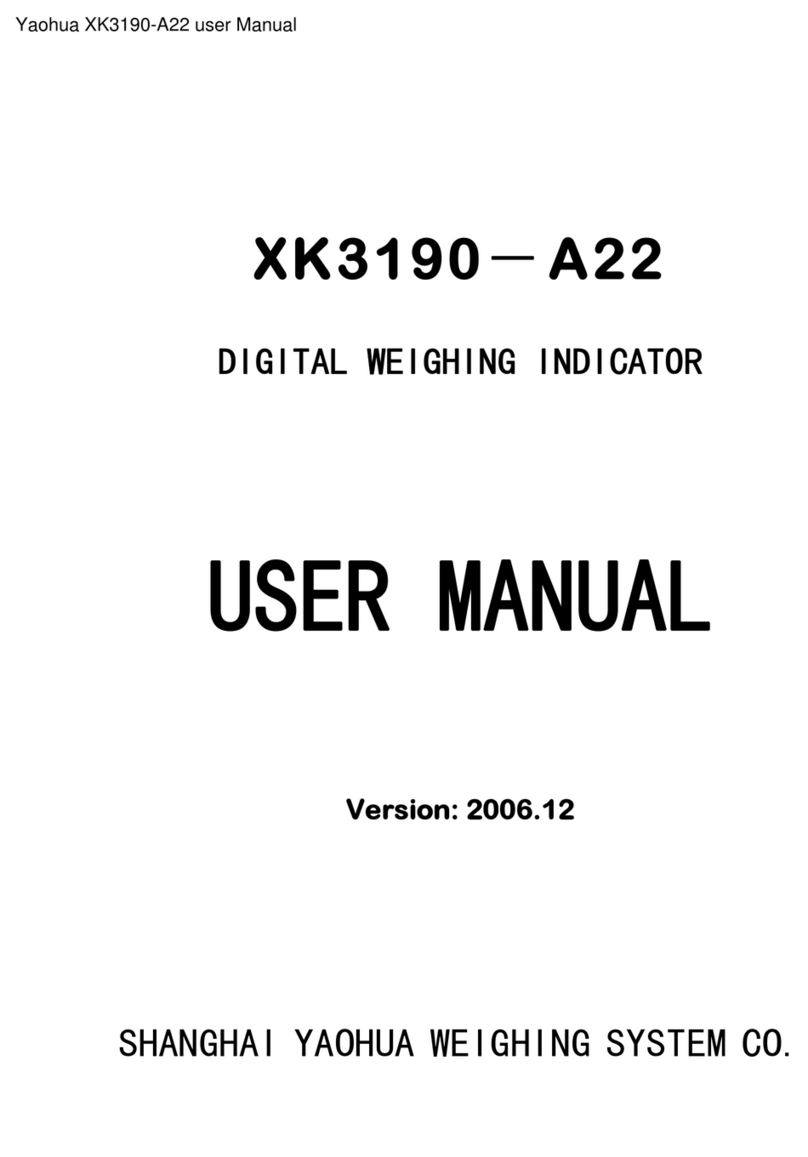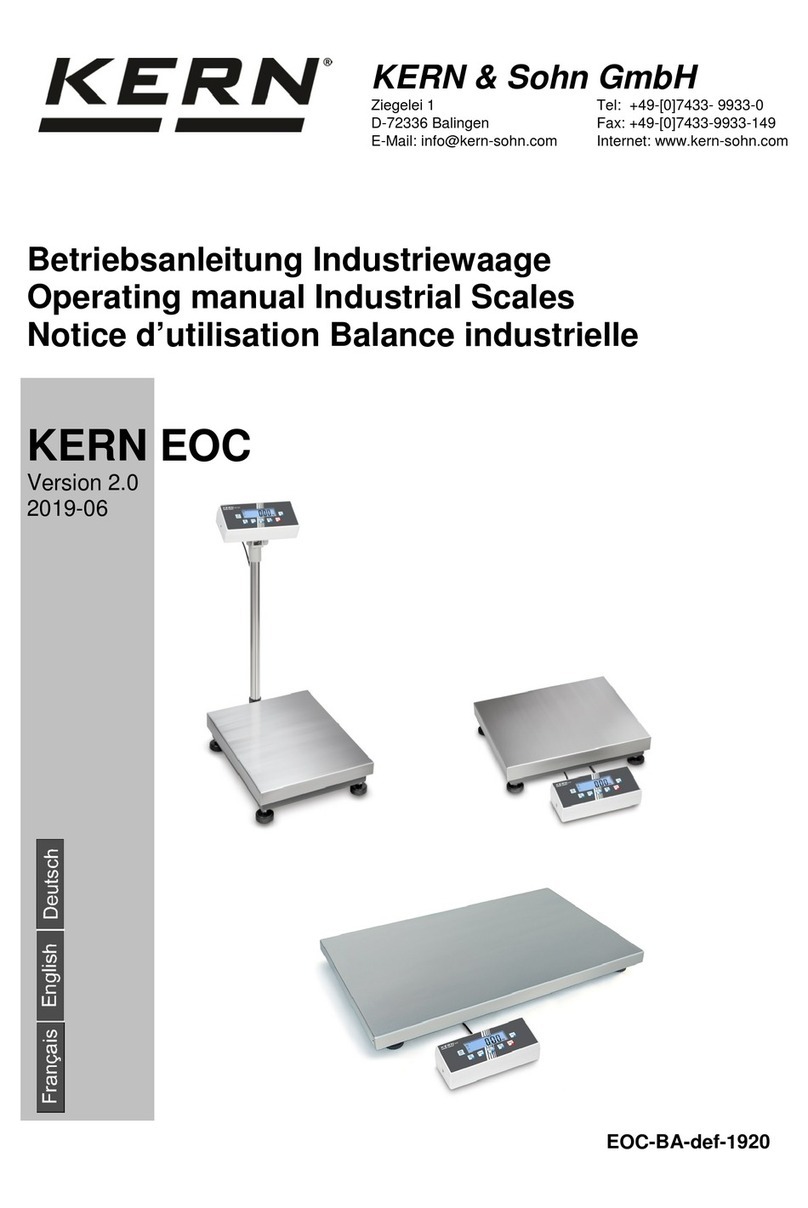Weighing Your First Item
1. Press the ON/OFF key to
turn the scale on.
2. Place the item on the center
of the weighing platform.
3. Take your reading from
the display. You can press
the MODE key to convert
between weighing units.
4. The scale’s auto-o function will turn the scale o
after 3 minutes of inactivity or you can press the
ON/OFF key to turn the scale o.
Disabling The Auto-Off Feature
This scale has an auto-o feature that will power o the
scale after 3 min of inactivity. To disable the auto-o:
1. Press and hold the MODE key until the display
shows “AUOFF”.
2. The auto-o is now disabled and the scale will
remain on until manually powered o. The auto-o
will be restored the next time you turn the scale on.
Things To Avoid
Radio Frequency
Interference
Unlevel Surfaces High Humidity
Air Currents Vibration Extreme Temps
ON/OFF
TARE
MODE CAL
Radio Frequency
Interference
Unlevel Surfaces High Humidity
Air Currents Vibration Extreme Temps
ON/OFF
TARE
MODE CAL
Radio Frequency
Interference
Unlevel Surfaces High Humidity
Air Currents Vibration Extreme Temps
ON/OFF
TARE
MODE CAL
Radio Frequency
Interference
Unlevel Surfaces High Humidity
Air Currents Vibration Extreme Temps
ON/OFF
TARE
MODE CAL
Radio Frequency
Interference
Unlevel Surfaces High Humidity
Air Currents Vibration Extreme Temps
ON/OFF
TARE
MODE CAL
Radio Frequency
Interference
Unlevel Surfaces High Humidity
Air Currents Vibration Extreme Temps
ON/OFF
TARE
MODE CAL
Unlevel Surfaces
Air Currents
Radio Frequency
Interference
Vibration
High Humidity
Extreme Temps
Radio Frequency
Interference
Unlevel Surfaces High Humidity
Air Currents Vibration Extreme Temps
ON/OFF
TARE
MODE CAL
Radio Frequency
Interference
Unlevel Surfaces High Humidity
Air Currents Vibration Extreme Temps
ON/OFF
TARE
MODE CAL