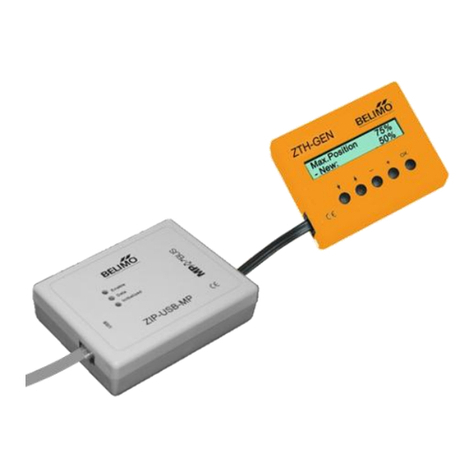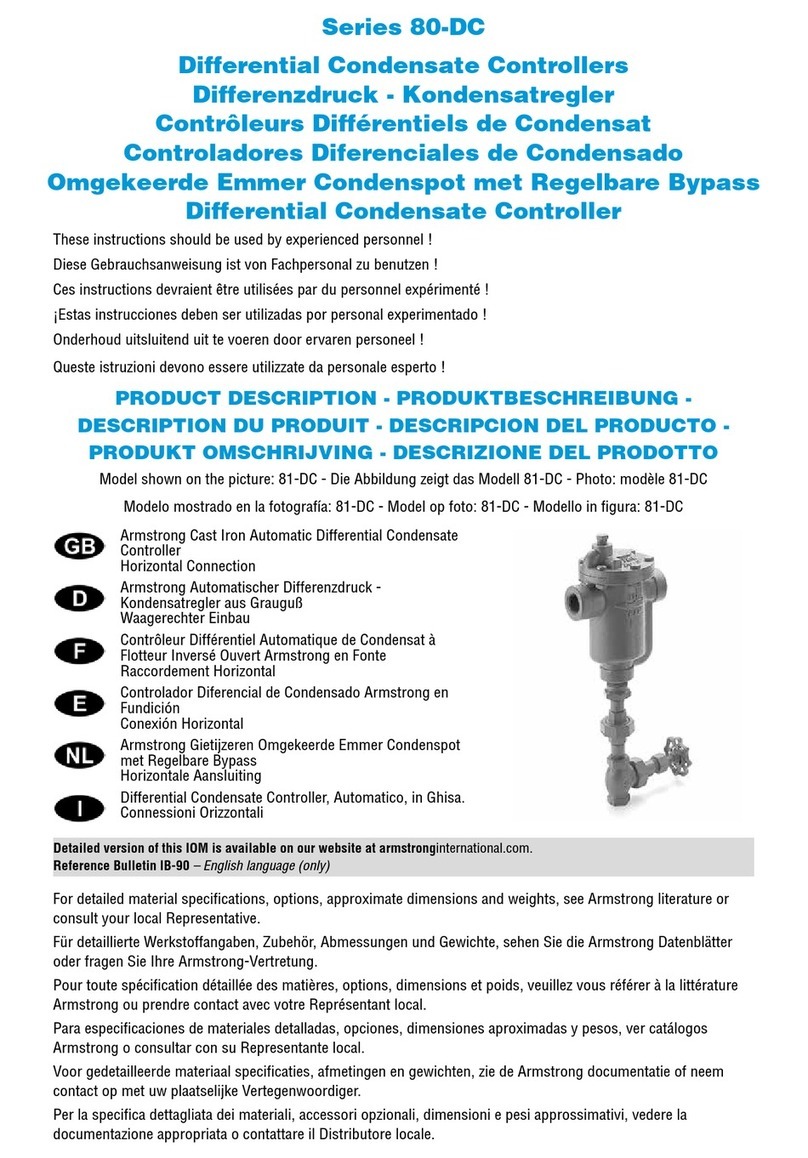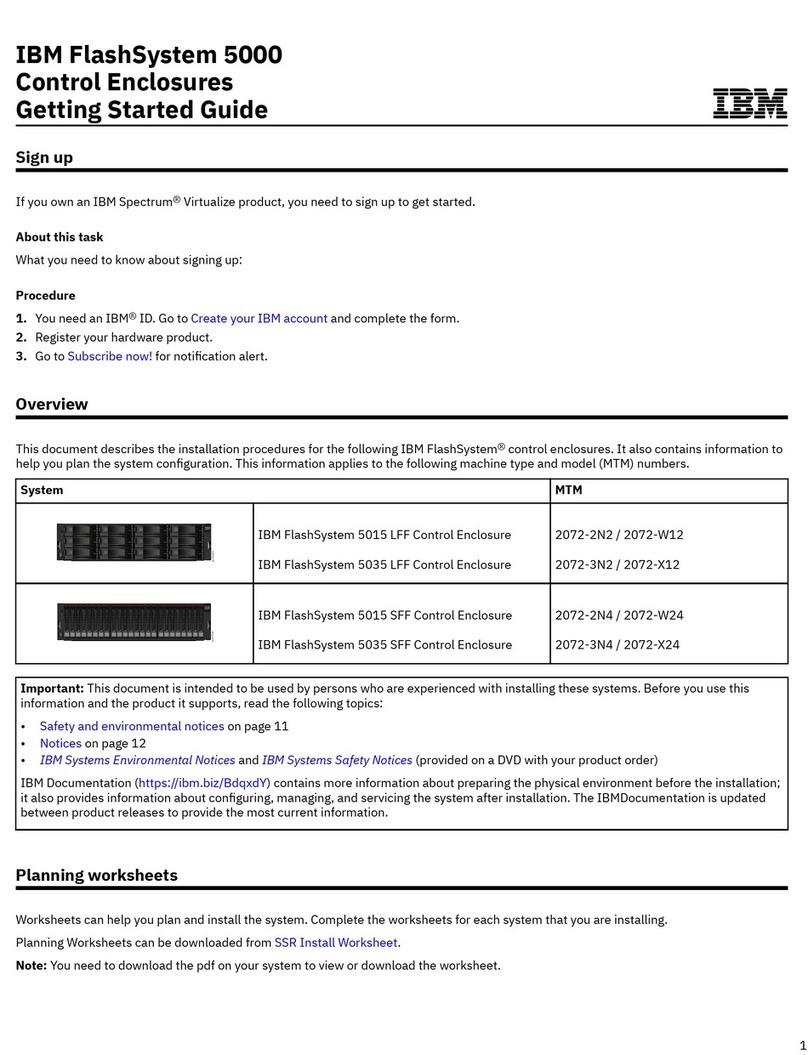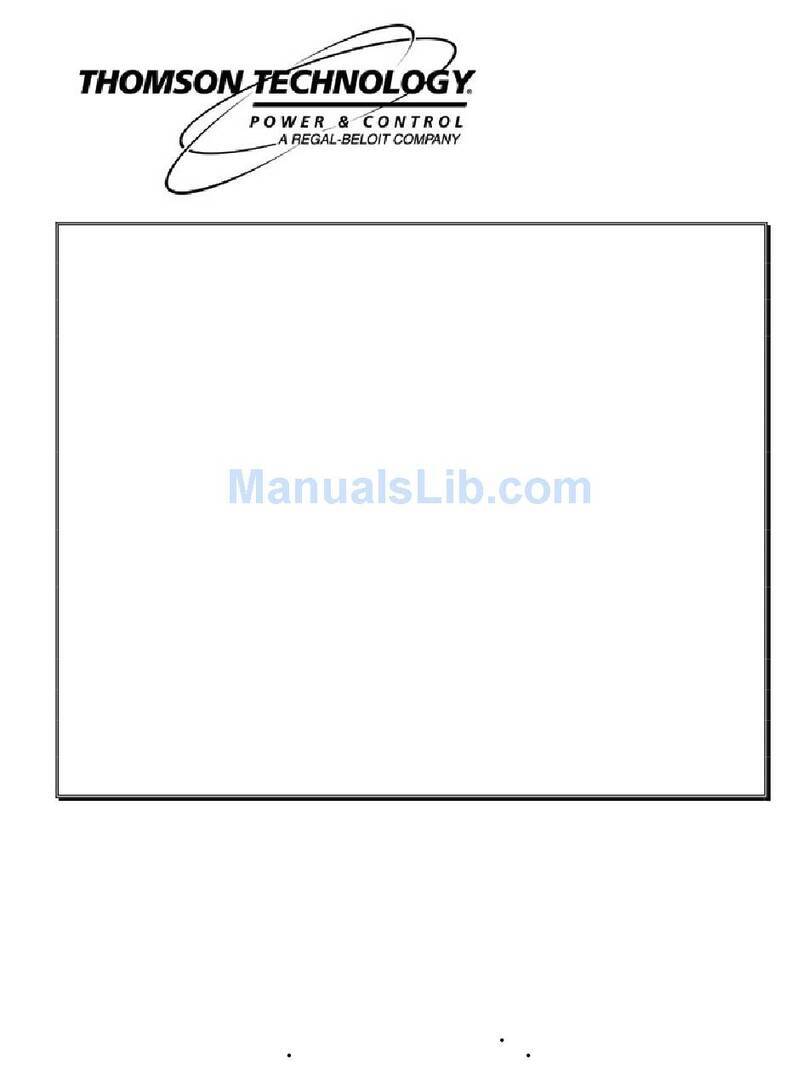Safety
2MT1895D
6. Turn the power on to the Control. The Control should display that it has found recovery Func soft-
ware. The Control will then inform the user that it is erasing the Func. Then the Control will inform the
user that the Func is being programmed (See Figure 2, below).
Do Not turn power off to the Control while it is being programmed.
7. When finished, the Control will tell the user to turn power off and remove the SD card (See Figure 3).
8. Turn power off to the Control.
9. Remove the SD card by pushing up slightly on the SD card until a "click" is felt and/or heard. The SD
card should now be able to be removed from the SD card holder on the Func board.
10. Close the metal door and replace the screws.
11. Turn power back on to the Control.
12. Go to screen 13. Verify that the Version number has been updated.
The D1.X Update is complete........
Caution, Warning and Danger Decals have been placed on the equipment to warn
of potentially dangerous situations. Care should be taken to keep this information
intact and easy to read at all times. Replace missing or damaged safety decals
immediately.
DANGER: Electrical Hazard
Disconnect electrical power before inspecting or servicing equipment unless
maintenance instructions specifically state otherwise. Ground all electrical
equipment for safety. All electrical wiring must be done by a qualified electrician
in accordance with local and national electric codes. Ground all non-current
carrying metal parts to guard against electrical shock. With the exception of motor
overload protection, electrical disconnects and over current protection are not
supplied with the equipment.
CTB Inc.
P.O. Box 2000 • Milford, Indiana 46542-2000 • U.S.A.
Phone (574) 658-4101 • Fax (877) 730-8825
HI boot system A1.x
FUnC boot system version A1.x
Recovery FUnC software found
Recovery HI application found
Erasing FUnC…done
Programming FUnC…
Figure 2. Programming Func Board Screen
CAUTION!
HI boot system A1.x
FUnC boot system version A1.x
Recovery FUnC software found
Valid HI application found
Erasing FUnC…done
Programming FUnC…done
Erasing HI...done
Programming HI...done
Turn the power off and
remove SD card or EPROM
Figure 3. Programming Func Board Complete
Safety