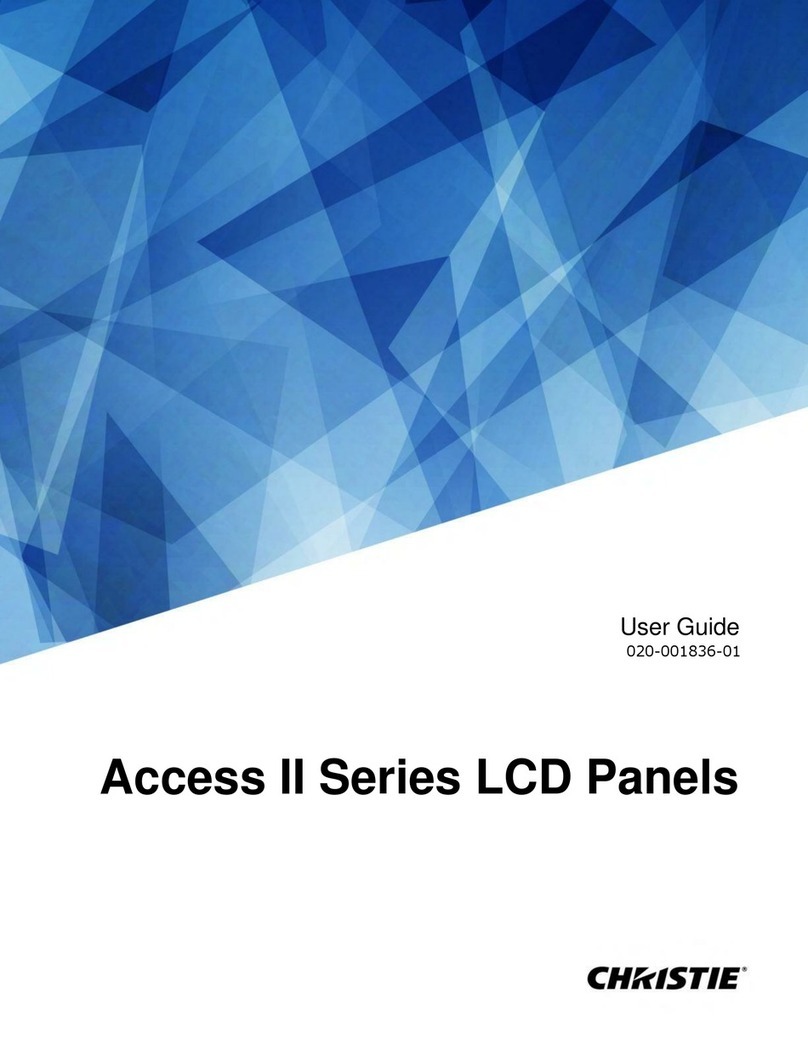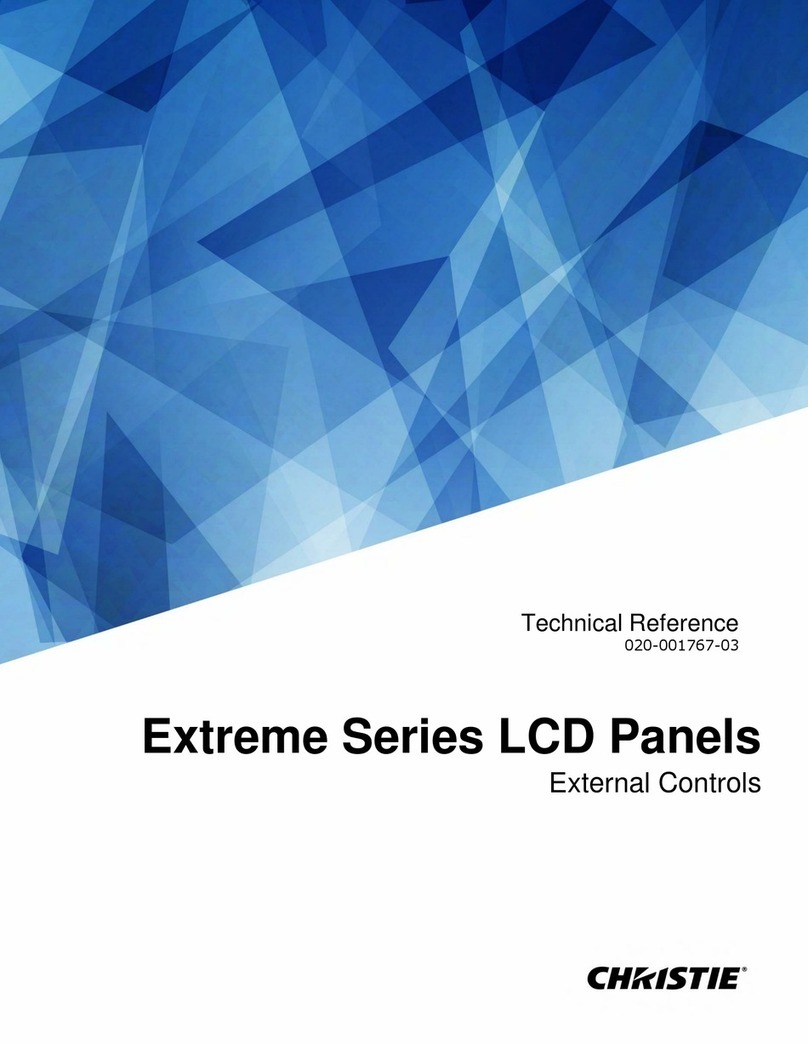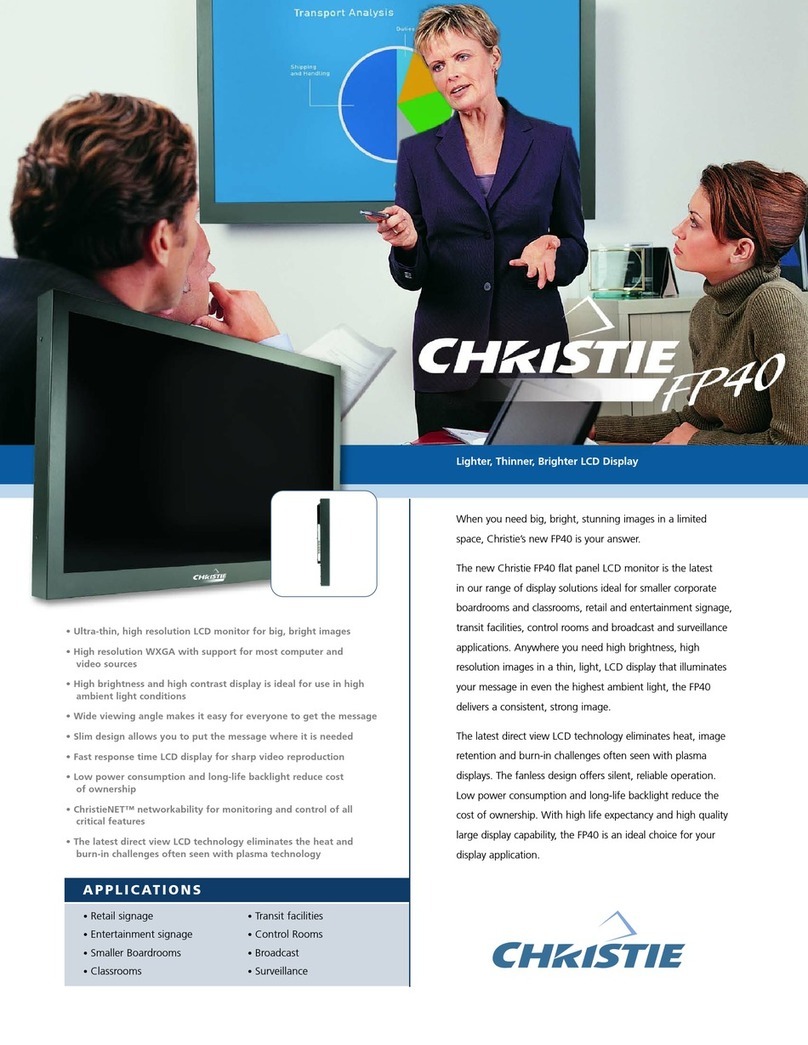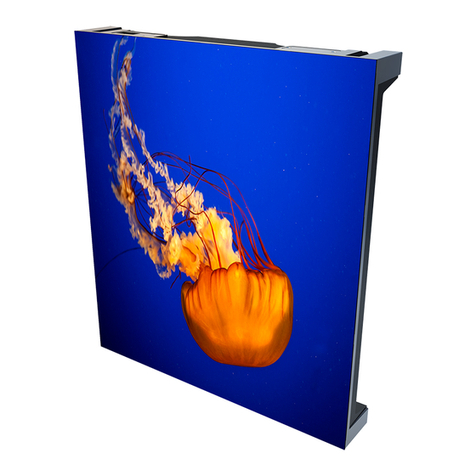Screen Handling and Installation Instructions
54-003707-04P (03/04) 1 of 8
Introduction
Use the following instruction sheet to safely handle, clean and install a screen on
CX50/CX60-100U, CS70-500Xe/XeF and CS50-D100U/UF display cubes.
This sheet also contains technical information on the screen, useful for custom
designed cubes.
Handling, Cleaning and Installation Guidelines
The screen is a sensitive component that requires extreme care when handling and/or
cleaning. Scratches, fingerprints or any other mark on the screen will negatively affect
image quality. Refer to the following guidelines to correctly handle, clean and install a
screen.
Handling
◊Wear clean cotton gloves when transporting, installing or cleaning a screen.
◊Do not bump the edges of the screen against the metal frame of the cube or on any
other hard surface.
◊Two people are required to safely transport, lift and install a screen.
Cleaning
◊Use a general cleaning agent with ammonia for windows to clean the screen. The
solution must not contain alcohol or other solvents. (For example, Windex
“Original” with Ammonia-D (recommended), Hero Glass Cleaner with ammonia
etc.)
◊Use a soft, clean, lint-free cotton cloth to clean/dry screens.
To clean a screen,
1. Apply the cleaning agent directly to a lint-free cotton cloth until moistened.
2. Using a circular motion clean the front surface of the screen.
3. Wipe the screen dry using a separate dry cloth. (It’s important that the screen is
wiped completely dry and not left to dry on its own.)
Do not use cleaning agents with solvents when cleaning to prevent
damaging the screen. When trying to remove a mark from the
screen use a gentle circular motion – do not rub hard or
persistently, otherwise this may cause deformations in the screen
that appear as stains.
Installation Guidelines
◊Remove the micro foam wrapped around the screen just before installation.
◊In a display wall application, begin installing screens in the center of a row and
work outward.
◊Use 1mm nylon spacers to achieve a consistent gap between screens. This gap
should be present and even on all edges.
◊Always secure screens at 4 points (two at top, two at bottom).