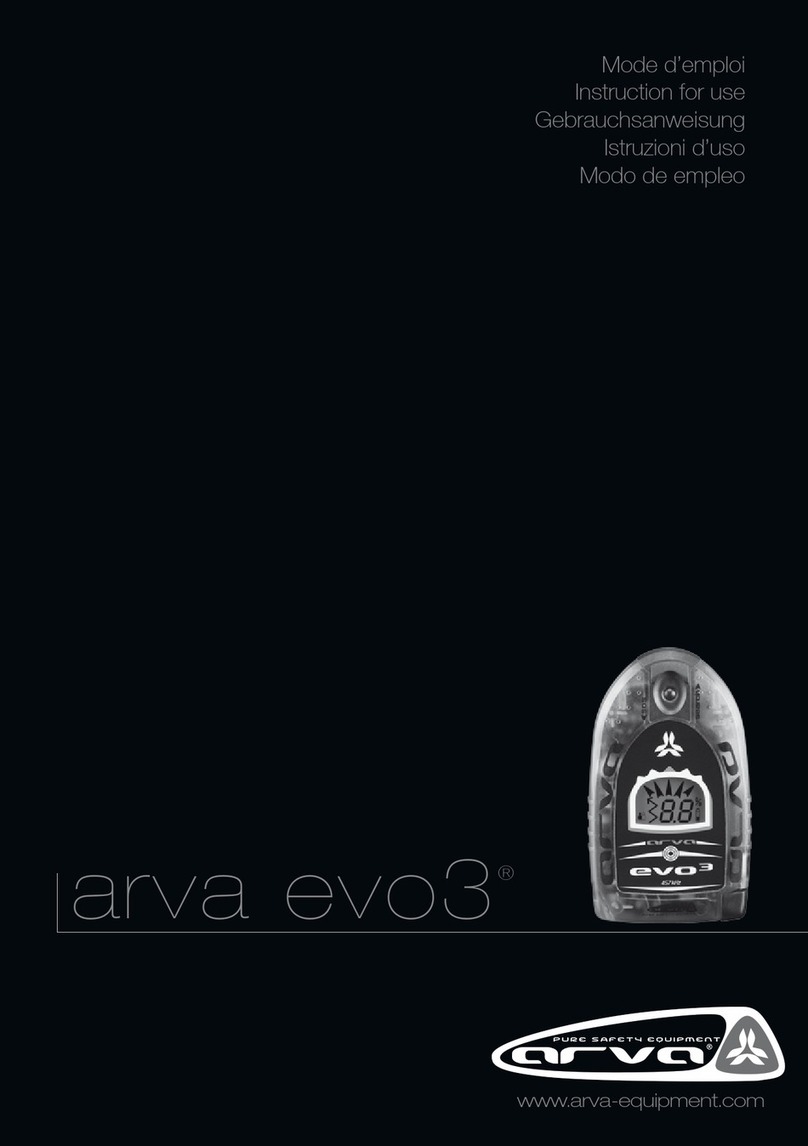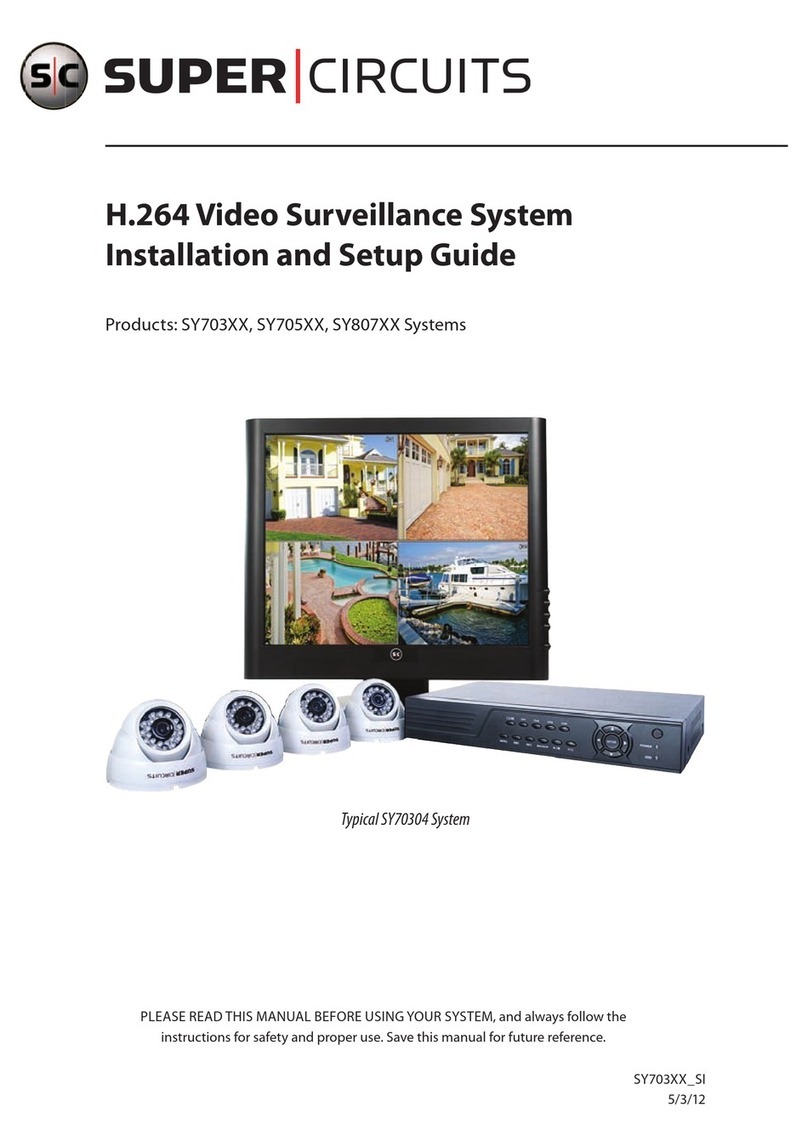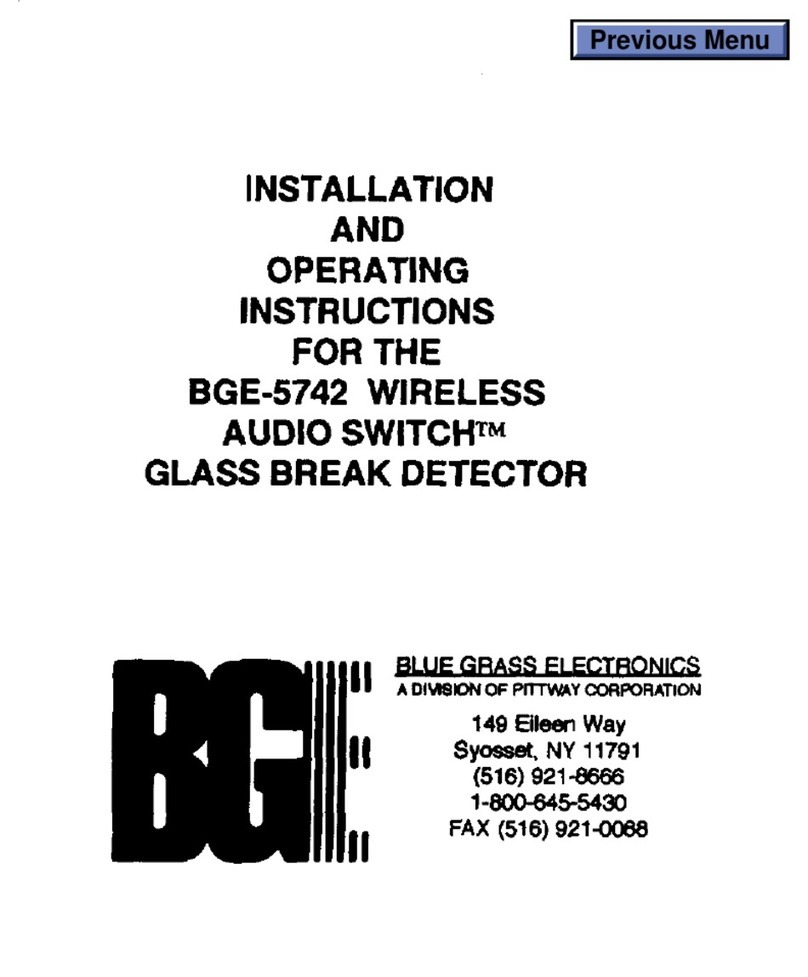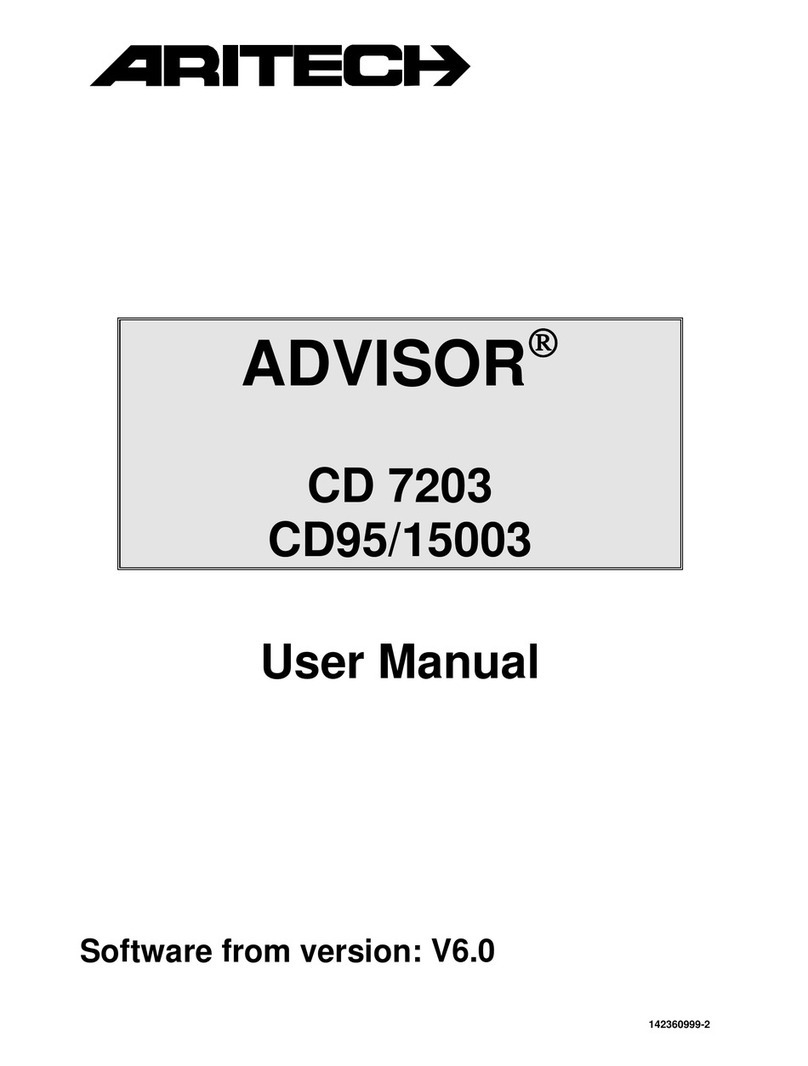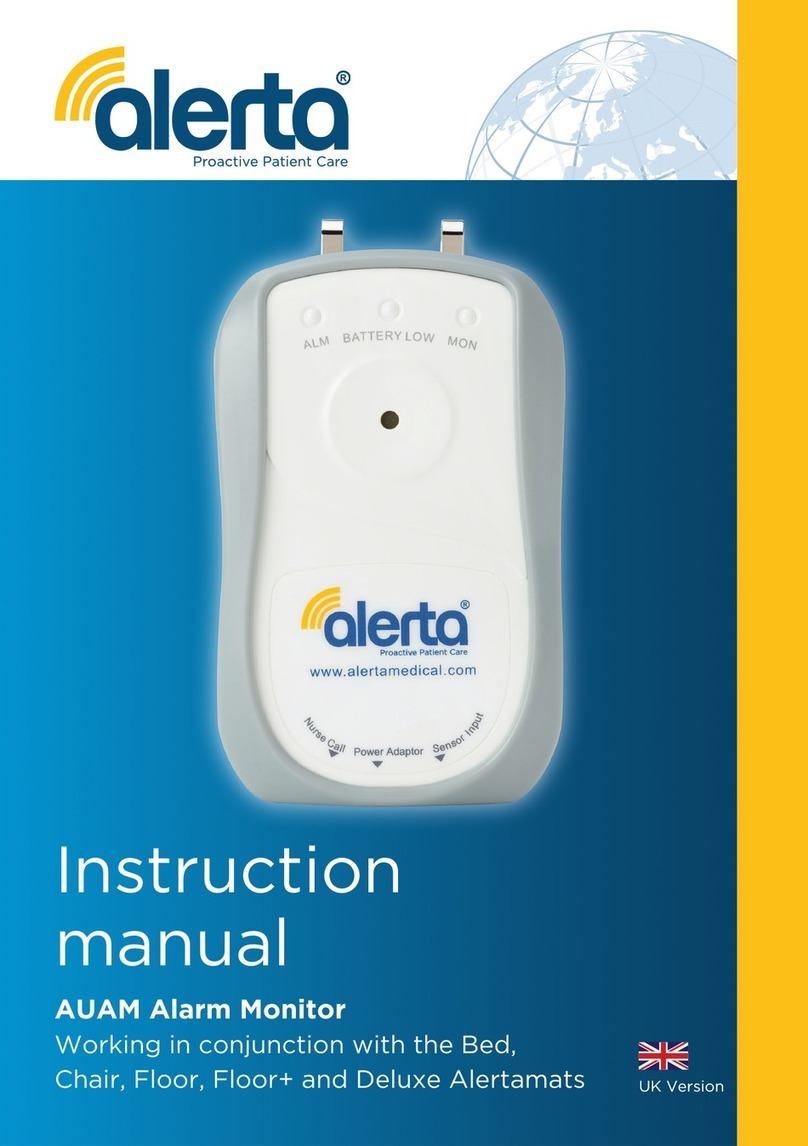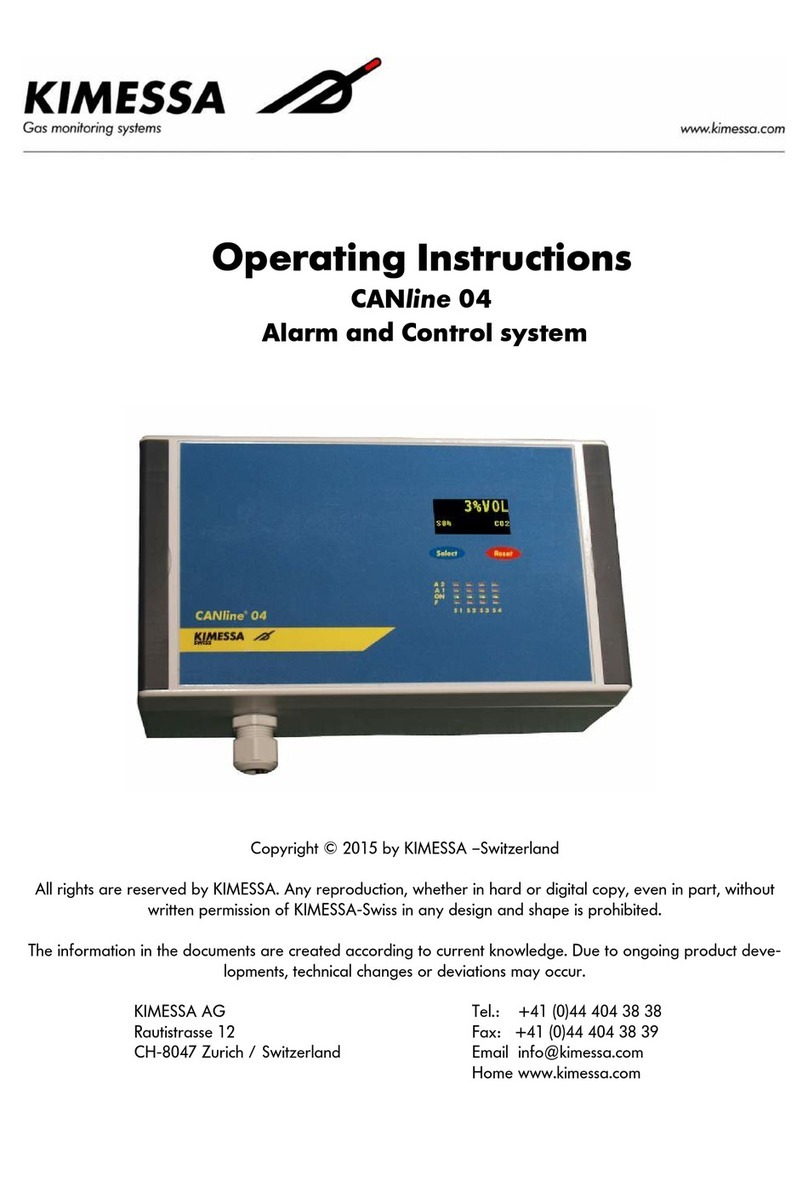chromatec ALARMS-xx Series User manual

ALARMS-xx
Remote Alarm Unit Setup Guide
User’s Guide Version 1.0 07/01/2009
1 2 3 4 5 6 7 8 9 10 11 12 13 14 15 16 17 18 19 20 21 22 23 24 25 26 27 28 29 30 31 32
ALARMS-xxALARMS-xx
RESET ALL

Chromatec ALARMS-xx
©2009 Michael Stevens & Partners Ltd
Michael Stevens & Partners Ltd. has made every effort to ensure the accuracy of information
contained within this document which is nevertheless supplied for information purposes only and
does not constitute any form of warranty or guarantee.
All trademarks acknowledged.
The information in this document is subject to change withoutnotice.
Michael Stevens & Partners Ltd
Invicta Works
Elliott Road
Bromley
Kent
BR2 9NT
Tel: +44 (0)20 8460 7299
Fax: +44 (0)20 8460 0499
Email: sales@michael-stevens.com
web site: www.michael-stevens.com www.chromatec.com

Chromatec ALARMS-xx
©2009 Michael Stevens & Partners Ltd
C
Contents
Introduction 1
Installation 1
ALARMS-xx Configuration 1
Connection 2
RS422 Wiring 2
Cascading Multiple ALARMS-xx via RS422 3
Network Connection and Setup 4
Front Panel Indicators and Controls 5
Other DIP Switch Settings 5
Global Alarm Outputs 6

Chromatec ALARMS-xx
©2009 Michael Stevens & Partners Ltd 1 Version 1.0
I
Introduction
The ALARMS-xx is a 1U rack mounting alarm indicator for use specifically with the Chromatec
AM-xx and MADI-xx multi-channel audio meter / alarm systems. It has the facility to visually indicate
the presence of each alarm type for a consecutive group of up to 32 individual audio channels, by
means of front panel mounted LEDs. Additionally, there is an internal audible alarm and provision
for two separate contact closures for remote 'global' alarm signalling. Individual channel pair alarm
reset buttons, plus a single global alarm reset button are provided on the front panel.
I
Installation
ALARMS-xx is equipped with an internal universal AC power supply for mains voltages of 90–240V
AC and is supplied with a suitable IEC power cord. Observe conventional procedures when rack
mounting the unit to ensure adequate support and cooling.
ALARMS-xx Configuration
Each ALARMS-xx unit displays the alarms for 32 channels. Therefore, two units are required to
display the status of all 64 channels of a AM-xx, for example. The set of 32 channels to be displayed
by each ALARMS-xx unit is determined by DIP switch 1 on the back of the frame. If it is OFF (UP)
then alarms from channels 1 to 32 are displayed (and can be reset). If it is ON (DOWN), then alarms
from channels 33 to 64 are displayed.
A set of printed label strips is provided with the ALARMS-xx, so that the channel numbers can be
correctly identified. Select the strips indicating the channel set for which the DIP switch has been set
and apply to the front panel.
Notes:
1) The global reset button resets all alarms in the system (not just the set of 32 that the
frame is set to display).
2) For correct operation, the AM-xx or MADI-xx frame must have V1.11d or later firmware.
If necessary, please contact your Chromatec dealer for an update.

Chromatec ALARMS-xx
©2009 Michael Stevens & Partners Ltd 2 Version 1.0
Connection
ALARMS-xx may either be connected directly to the AM-xx or MADI-xx frame via RS422, or by
connection to a LAN.
RS422 Wiring
Refer to the following table for details of the connections between the AM-xx / MADI-xx and
ALARMS-xx (serial ports are all female 9-pin D-Sub types):
Note:
The MADI-xx has a single serial port that may be set for either RS232 or RS422. Follow the procedure detailed
in the operation manual to ensure that it is set for RS422 mode.
AM-xx / MADI-xx RS422 pin Wire ALARM-xx DATA IN pin
1 Sheild 4,5,9
2 Pair 1, wire 1 8
3 Pair 2, wire 1 7
7 Pair 1, wire 2 3
8 Pair 2, wire 2 2
LAN
Supply: 100-240VRMS
47-63Hz Fuse T1.0A
RS422
DATA IN
ALARM
OUTPUTS
UNIT
SETTINGS
RS422
DATA OUT
Manufactured
in the E.C
Serial No:

Chromatec ALARMS-xx
©2009 Michael Stevens & Partners Ltd 3 Version 1.0
Cascading Multiple ALARMS-xx
via RS422
Once the first ALARMS-xx has been connected to the AM-xx / MADI-xx, any additional alarm units
may be cascaded from the first, by means of a pin-to-pin RS422 cable. The 'DATA OUT' port of the
first unit is connected to the 'DATA IN' port of the second unit. Alarm data for all AM-xx / MADI-xx
channels is passed by these ports, so it is only necessary to set the ALARMS-xx DIP switch to the
desired channel group.
Refer to the following table for details of the connections for cascading additional ALARMS-xx units
(serial ports are all female 9-pin D-Sub types):
Notes:
1) If required, the same alarm status information may be relayed to different areas via multiple
ALARMS-xx units by setting the DIP switches of cascaded units to the identical channel groups.
2) All ALARMS-xx units in the same system must be connected either via RS422 or LAN and not by a
combination of the two methods.
Signal ALARMS-xx DATA IN ALARMS-xx DATA OUT
GND 4, 5, 9 4, 5, 9
RX+/RX- 2 2
RX-/RX+ 7 7
TX+/TX- 3 3
TX-/TX+ 8 8

Chromatec ALARMS-xx
©2009 Michael Stevens & Partners Ltd 4 Version 1.0
Network Connection and Setup
Should the ALARMS-xx to be connected via LAN, the network settings of the ALARMS-xx are
configured entirely by the AM-xx / MADI-xx. Multiple ALARMS-xx configurations can be present on
the same network, therefore an AM-xx / MADI-xx does not automatically acquire alarm units that it
finds on the network; this has to be done manually from the AM-xx / MADI-xx menu. With the AM-xx
/ MADI-xx and ALARMS-xx connected to the network, the following steps must be carried out to start
controlling the ALARMS-xx:
1) Open the AM-xx / MADI-xx menu and go to the ALARMS → ALARMS-xx 1 menu.
2) Go to ADD NEW → NONE FOUND (If an ALARMS-xx has already been found then this
will be ADD NEW → ALARMS-xxs FOUND).
3) Press INSERT+LOCK on the SEARCH AGAIN item to initiate a search for all
ALARMS-xxs present.
4) If any ALARMS-xxs are found, then NONE FOUND will change to ALARMS-xxs FOUND
and the list of units will appear below.
Note:
If installing multiple new ALARMS-xxs, it's a good idea to connect them one at a time to the network, because
they will all have the same default IP address and will therefore not be distinguishable from one another.
5) Scroll down to the new ALARMS-xx found and press INSERT+LOCK to add it to the list
of acquired ALARMS-xxs.
6) Once acquired by the AM-xx / MADI-xx, the ALARMS-xx's IP address can be changed if
necessary, by going back to the ALARM → ALARMS-xx N → IP ADDRESS menu,
changing the IP address bytes and pressing INSERT+LOCK to send the new settings to
the ALARMS-xx.
Notes:
1) If required, the same alarm status information may be relayed to different areas via
multiple ALARMS-xx units by setting the DIP switches of cascaded units to the identical
channel groups.
2) All ALARMS-xx units in the same system must be connected either via RS422 or LAN
and not by a combination of the two methods.

Chromatec ALARMS-xx
©2009 Michael Stevens & Partners Ltd 5 Version 1.0
Front Panel Indicators
and Controls
The front panel features alarm indicating LED's for the following fault conditions:
CARRIER LOSS: 1 x green LED per channel pair to indicate loss of AES carrier.
AUDIO LOSS: 1 x yellow LED per channel to indicate loss of audio.
PHASE: 1 x green LED per channel pair to indicate sustained anti-phase on that pair.
OVER LEVEL: 1 x red LED per channel to indicate excess audio level.
To the right of the front panel are the following indicators:
DATA: 1 x red LED, which illuminates when valid data is being received.
MUTE: 1 x green LED, which indicates when the internal alarm sounder is muted.
Each of the 16 channel pairs has an individual alarm reset button. There is also a 'RESET ALL'
button, that will clear all alarms from the frame to which the ALARMS-xx is assigned. All reset
buttons are recessed to prevent inadvertent operation and can be accessed with a suitable pointed
object, such as a pen.
The 'MUTE' key is used when it is desired to mute the internal alarm sounder.
Other DIP Switch Settings
DIP switches 2 to 4 are reserved for selecting channel groups above channel 64, in conjunction with
a future MADI-xx firmware release.
DIP switches 5 to 7 are currently unused.
DIP switch 8 is used for updating firmware via RS422. If this is ON (DOWN) when the frame is
powered up, then the system will not boot up, since it will be awaiting new firmware to be down-
loaded. If no firmware download is detected after 60 seconds, the unit will boot up normally.

Chromatec ALARMS-xx
©2009 Michael Stevens & Partners Ltd 6 Version 1.0
Global Alarm Outputs
ALARMS-xx is equipped with a rear panel mounted global 'ALARMS OUTPUT' port, comprising a
female 9-pin D-Sub connector. Port connection details are indicated in the following table:
Signal Pin
Global Alarm Relay Terminal 1 1
Global Alarm Relay Terminal 2 6
GND 5, 9
+5V 3, 8
Table of contents