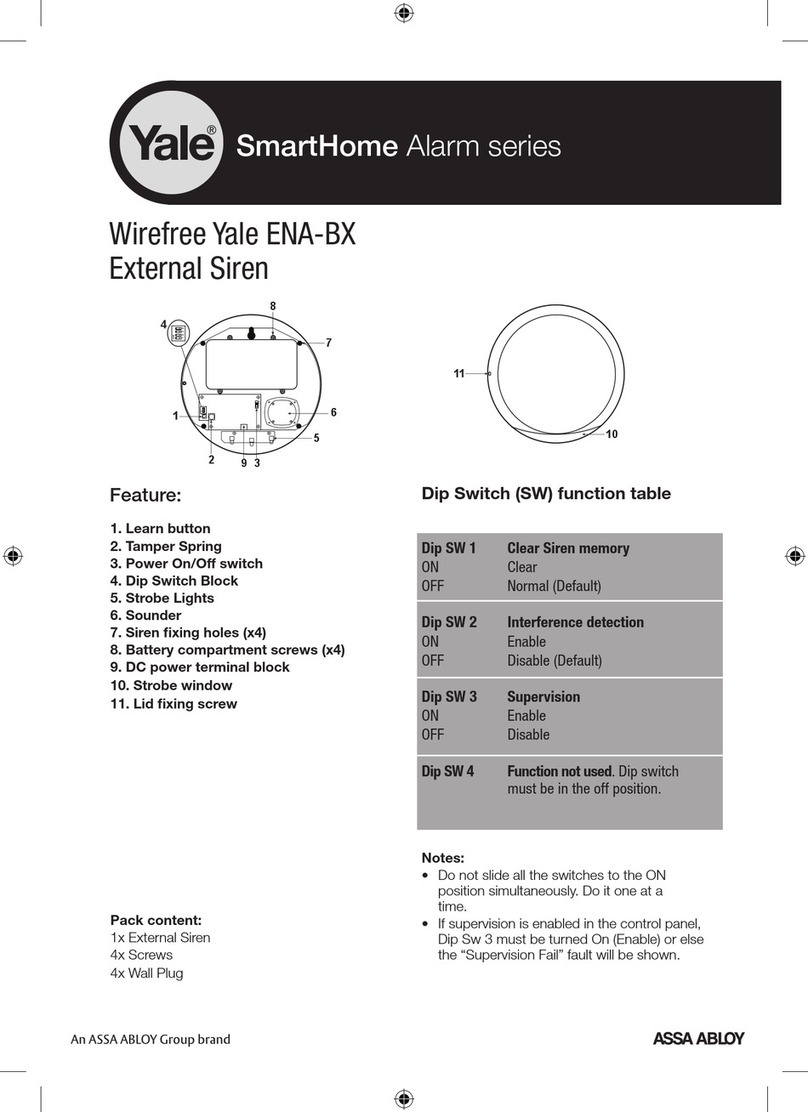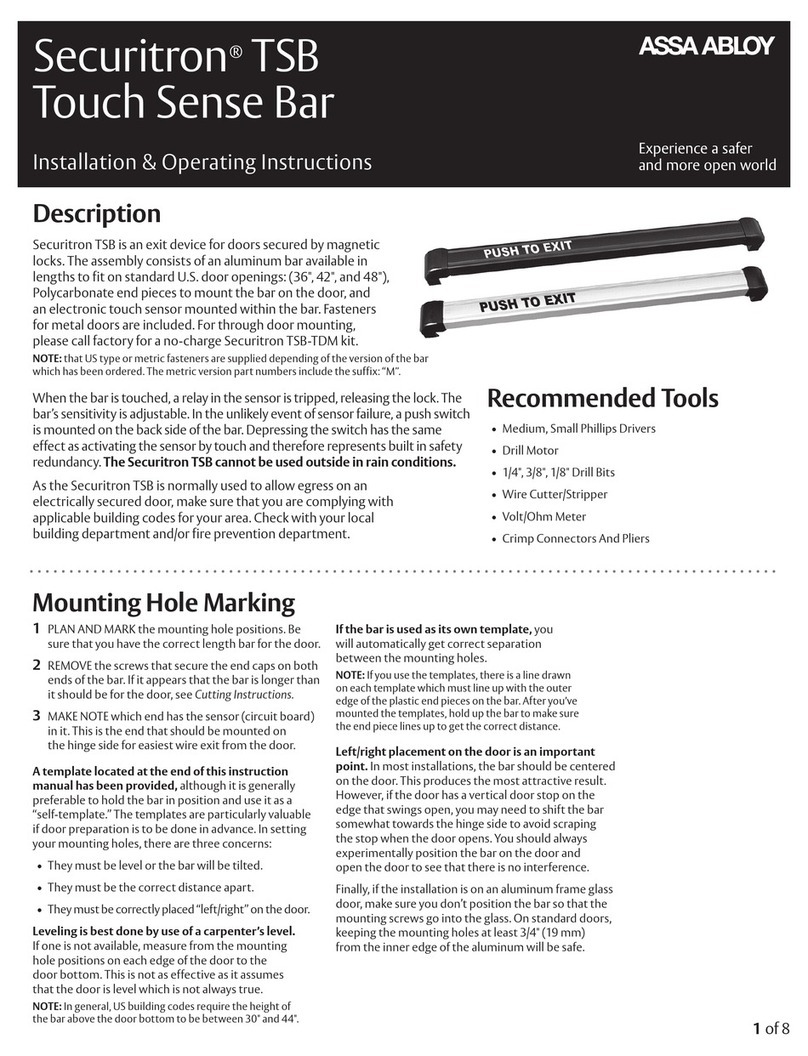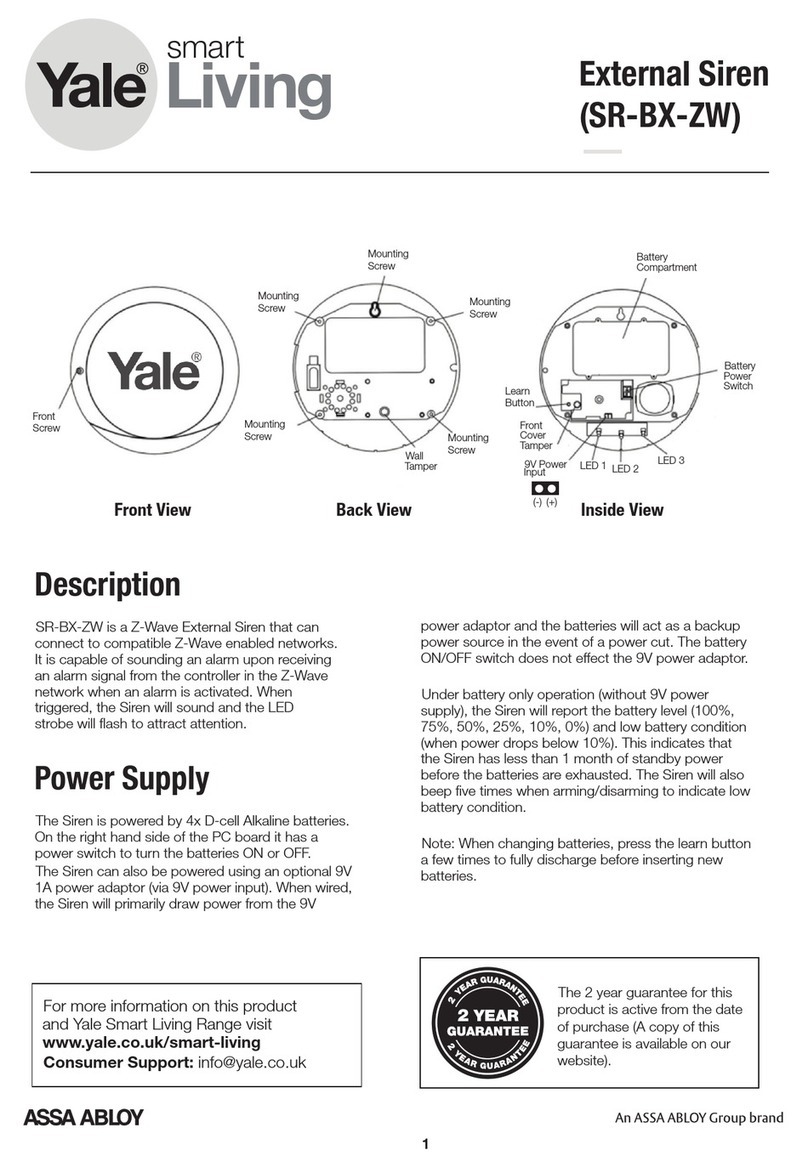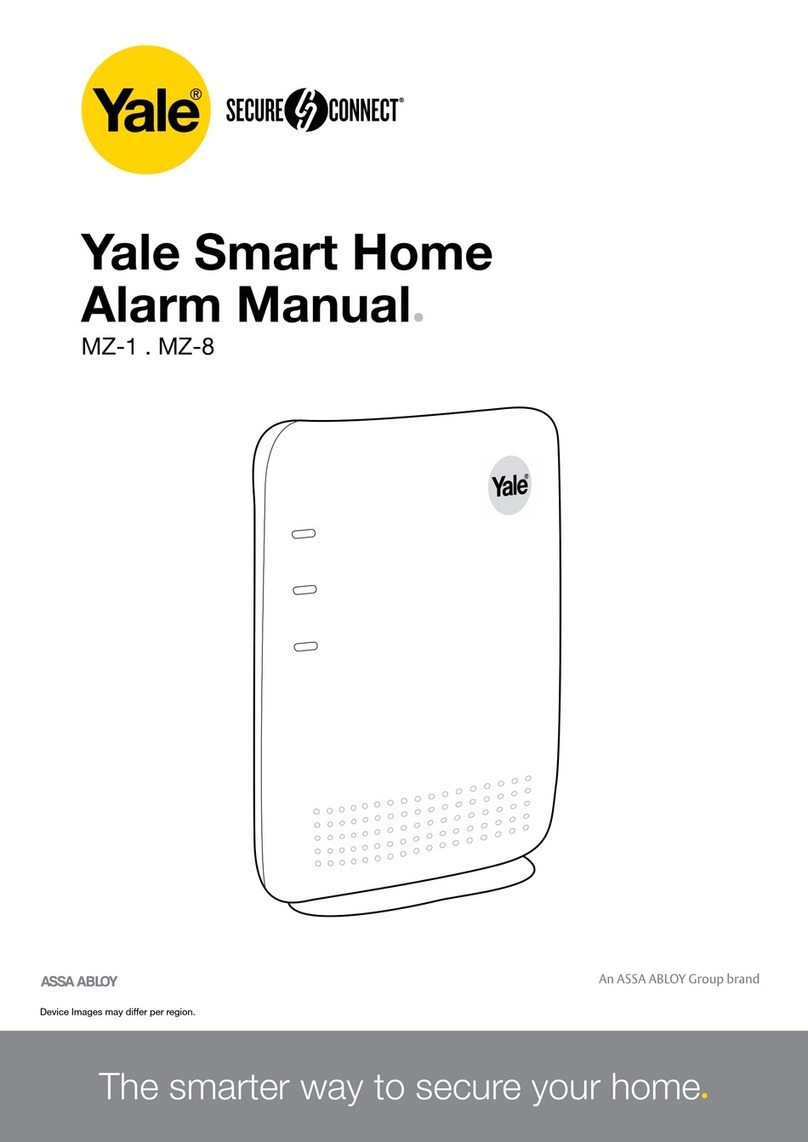V1.1 22/01/15 Page 3 of 28
CONTENTS
Version History ................................................................................................................................................................... 2
Contents ............................................................................................................................................................................. 3
1. Introduction................................................................................................................................................................ 5
2. System and iFob Diagrams.......................................................................................................................................... 5
2.1 Cabinet Diagram................................................................................................................................................ 5
2.1.1 Cabinet Diagram Key..................................................................................................................................... 5
2.2 iFob (Intelligent fob) & Key bunch Diagram...................................................................................................... 6
2.2.1 iFob Diagram Key .......................................................................................................................................... 6
3. Traka21 Overview ....................................................................................................................................................... 7
3.1 The Touch Screen .............................................................................................................................................. 7
3.1.1 Screen Saver.................................................................................................................................................. 7
3.1.2 Touch Commands ......................................................................................................................................... 7
3.2 User Identification............................................................................................................................................. 7
3.3 Keyboard ........................................................................................................................................................... 8
4. Getting Started ........................................................................................................................................................... 9
4.1 Installing and Powering up the System ............................................................................................................. 9
4.2 Setup Wizard ..................................................................................................................................................... 9
5. Logging in and Accessing the Admin Menu .............................................................................................................. 12
6. Adding Keys .............................................................................................................................................................. 13
7. Adding Standard Users ............................................................................................................................................. 16
8. Using the System ...................................................................................................................................................... 18
8.1 Removing & retuning Keys .............................................................................................................................. 18
8.1.1 Removing Keys............................................................................................................................................ 18
8.1.2 Returning KEys ............................................................................................................................................ 19
8.2 iFob in Wrong Slot........................................................................................................................................... 20
8.3 iFobs Status Icons............................................................................................................................................ 20
9. Reports...................................................................................................................................................................... 21
9.1 Who’s Got a Key? ............................................................................................................................................ 21