Chrosziel CDM-FLEX-FIZ User manual

Chrosziel
GmbH
|
Otto
-
Hahn
-
Str.12
-
14
|
855
21
Ottobrunn
|
Germany
|
Tel. +49 89 901 091-0 | info@chrosziel.com, www.chrosziel.com
- 1 -
Operating Manual
Servo Drive for
CANON Flex Series
Product number: CDM-FLEX-FIZ
Version 0

Chrosziel
GmbH
|
Otto
-
Hahn
-
Str.12
-
14
|
855
21
Ottobrunn
|
Germany
|
Tel. +49 89 901 091-0 | [email protected]om, www.chrosziel.com
- 2 -

Chrosziel
GmbH
|
Otto
-
Hahn
-
Str.12
-
14
|
855
21
Ottobrunn
|
Germany
|
Tel. +49 89 901 091-0 | [email protected]om, www.chrosziel.com
- 3 -
Dear Customer,
Thank you for purchasing a quality product from Chrosziel. We appreciate
the trust you placed in us.
This manual provides valuable information and instructions to ensure that
you will get the most out of your Chrosziel Servo Drive. Before using the
device for the first time please read this manual carefully. We kindly ask
you to keep the manual handy for quick reference, and keep all documents
supplied with the device in a safe place.
We hope you will enjoy your new CANON Flex Servo Drive!
Sincerely yours,
Chrosziel GmbH
This manual is protected by copyright and is
the intellectual property of Chrosziel GmbH.
Publication and copying in whole or in part
require prior written confirmation of the rights
holder.

Chrosziel
GmbH
|
Otto
-
Hahn
-
Str.12
-
14
|
855
21
Ottobrunn
|
Germany
|
Tel. +49 89 901 091-0 | [email protected]om, www.chrosziel.com
- 4 -

Chrosziel
GmbH
|
Otto
-
Hahn
-
Str.12
-
14
|
855
21
Ottobrunn
|
Germany
|
Tel. +49 89 901 091-0 | [email protected]om, www.chrosziel.com
- 5 -
1.
Content
1.
Content ................................................................................................................................................................ 5
2.
Key to symbols ................................................................................................................................................. 7
3.
Product Description ...................................................................................................................................... 7
3.1 General ....................................................................................................................................................... 7
3.2 Nameplate.................................................................................................................................................. 7
3.3 Applications / Intended Use ................................................................................................................ 8
3.4 Product Safety, Operating voltage and .......................................................................................... 8
temperature ........................................................................................................................................................... 8
3.4.1 Specific Safety Instructions ............................................................................................................ 9
4.
Set-Up The CANON Flex Servo Drive ..................................................................................................... 10
4.1 In the Box ................................................................................................................................................ 10
4.2 Preparation .............................................................................................................................................. 10
4.2.1 Mounting the drive to the lens .................................................................................................... 10
4.2.2 Installing and using the CANON Flex Zoom Lens as a broadcast lens ......................... 11
4.2.3 Auto calibration in detail ................................................................................................................ 11
5.
Operation .......................................................................................................................................................... 12
5.1 Controls and signaling LEDs ............................................................................................................. 12
5.2 Connectors ............................................................................................................................................... 14
5.3 Included accessories ............................................................................................................................ 15
5.4 Optional accessories ............................................................................................................................ 15
6.
Maintenance ..................................................................................................................................................... 16
6.1 Checking for current software version .......................................................................................... 16
6.2 Software update via USB ................................................................................................................... 16
7.
Warranty ........................................................................................................................................................... 17
7.1 Scope ......................................................................................................................................................... 17
7.2 Customer Service .................................................................................................................................. 18
a) Contact Customer Service ............................................................................................................. 18
b) Pack the device carefully! .............................................................................................................. 18
c) Ship the device. ................................................................................................................................ 18
8.
Troubleshooting .............................................................................................................................................. 19
One of the Iris/Zoom/Focus LED´s is flashing ................................................................................... 19
Power LED is blinking orange ................................................................................................................... 19
The CANON Flex Servo Drive does not power up ............................................................................. 19
The CANON Flex Servo Drive does not calibrate ............................................................................... 19
The firmware update does not install .................................................................................................... 19
9.
Disposal ............................................................................................................................................................. 20
10.
Additional Information ................................................................................................................................. 20
11.
Technical Data ................................................................................................................................................ 21
11.1 Connector pin assignment ................................................................................................................. 21
11.1.1 Power In ...................................................................................................................................... 21
11.1.2 Camera ........................................................................................................................................ 21
11.1.3 Zoom ............................................................................................................................................ 21
11.1.4 Focus ............................................................................................................................................ 22
11.1.5 Remote ........................................................................................................................................ 22
11.2 Specifications .......................................................................................................................................... 23
11.3 Mounted CANON Flex Servo Drive sizes ...................................................................................... 24
Notes ........................................................................................................................................................................... 26

Chrosziel
GmbH
|
Otto
-
Hahn
-
Str.12
-
14
|
855
21
Ottobrunn
|
Germany
|
Tel. +49 89 901 091-0 | [email protected]om, www.chrosziel.com
- 6 -

Chrosziel
GmbH
|
Otto
-
Hahn
-
Str.12
-
14
|
855
21
Ottobrunn
|
Germany
|
Tel. +49 89 901 091-0 | info@chrosziel.com, www.chrosziel.com
- 7 -
2.
Key to symbols
Important!
This symbol highlights important instructions that must be followed for smooth,
trouble- free operation of the device. Please observe these instructions to avoid
malfunctions.
Notice!
This Symbol highlights information which should be noted for perfect usage.
3.
Product Description
3.1 General
The Chrosziel CDM-FLEX-FIZ Servo Drive Unit was developed exclusively for all the lens
derivates of the CANON Flex (CNE-xx-xxx) Series and is field installable. This compact and
ergonomic design allows you to integrate the all-manual “cine-style” CANON Flex Zoom
lens into your broadcast, multi-camera, or remote head workflows in a straightforward
way. As on typical TV style broadcast lenses, all motors and connectors are brought
together in one housing with common interface connections like demand sockets, a lens
port interface, and a remote-control socket.
Three perfectly positioned drive gears engage the CANON Flex Lens with a high degree of
precision employing three powerful digital motors. The Chrosziel CDM-FLEX-FIZ is
particularly useful for cinematic Multi Camera, ENG and OB work where zoom and focus
can be controlled from standard TV style tripod demands or the onboard zoom rocker. It
supports remote head and robotics applications via the Hirose 20pin remote interface
including encoder outputs for focus and zoom motor. It allows to directly control the drive’s
focus, zoom and iris by the Chrosziel Magnum wireless FIZ hand unit via radio and all other
compatible FIZ- systems via a wired connection.
Key- features:
User installable drive unit
Compatible with CN-E 20-50mm & CN-E 45-135mm T2.4 L F / FP and similar
/i-data processing
Encoder pulse output of Focus and Zoom motor for VR applications.
Direct support of CANON tripod demands ZSD-300 & FSD-400
Digital Lensport protocol (on 12-Socket)
Digital CANON Demand protocol (on 20-pin Remote socket)
USB Port for software updates (USB 2.0 compatible)
Wide range of power input (10V-30V DC)
Built-in zoom rocker with adjustable speed
3.2 Nameplate
The nameplate located on the inner side of the CANON Flex Servo Drive includes all
compliance relevant details as well as the serial number.

Chrosziel
GmbH
|
Otto
-
Hahn
-
Str.12
-
14
|
855
21
Ottobrunn
|
Germany
|
Tel. +49 89 901 091-0 | info@chrosziel.com, www.chrosziel.com
- 8 -
3.3 Applications / Intended Use
The CANON Flex Servo Drive is designed to reflect the state of the art and comply with
recognized technical safety rules. However, improper use of the device or use of the device
for other than the intended purpose may cause damage to the device itself and/or other
objects or persons.
The CANON Flex Servo Drive can be used with currently available lenses CANON CN-E 20-
50mm & CN-E 45-135mm T2.4 in PL and EF-mount version. Other use, or use beyond this
scope, is deemed to be used for other than the intended purpose and is entirely at the
user’s risk. Intended use also comprises observation of the instructions for use and
installation and compliance with maintenance conditions.
3.4 Product Safety, Operating voltage and
temperature
Short circuit protection is performed by a protective fuse which insulates the device from
power supply in case of over-current events caused by unexpected internal failures. In
addition, power input is polarity protected. The nominal input voltage of the CANON Flex
Servo Drives is 10–30V. At temperatures below -10° Celsius or above 50° Celsius, optimum
functioning of the product can no longer be guaranteed. A constant operating temperature
of approx. 20° Celsius is recommended. The device can be used in moderate outdoor
conditions.
Improper use of the Servo Drive may result in serious and extensive damage to health or
can cause enormous damage to property. Please ensure you read the following instructions
carefully and familiarize yourself with the device before operating it. By doing so, you will
ensure safe and smooth operation of your Servo Drive.
NEVER use the mounted Servo Drive to wear or support the lens and/or camera.
Avoid sun exposure to the Servo Drive.
Avoid driving the motors forward/backward continuously for a longer time. This may
result in damage to lens and/or the drives motors.
Observe general safety and accident prevention regulations. In addition to the
instructions given in this operating manual, ensure that general safety and accident
prevention regulations are observed.
Provide this operating manual to third parties. Please ensure that any third parties
using the CANON Flex Servo Drive only do so after reading and understanding the
instructions.
Keep away from children and protect against unauthorized use. Keep away from
children. Children must not be permitted to operate the Servo Drive. Protect it from
unauthorized access or use. The Servo Drive is not intended for use by persons (including
children) with reduced physical, sensory, or mental capabilities, or lack of experience and
knowledge, unless a person supervises them responsible for their safety or have received
instruction concerning use of the Servo Drive from that person.
Never leave in operation unattended. Never leave the Servo Drive unattended in
operational condition or in operation.

Chrosziel
GmbH
|
Otto
-
Hahn
-
Str.12
-
14
|
855
21
Ottobrunn
|
Germany
|
Tel. +49 89 901 091-0 | info@chrosziel.com, www.chrosziel.com
- 9 -
Take care and always concentrate when using the device. Do not work with the CANON
Flex Servo Drive while having difficulties in concentrating or under the influence of drugs,
alcohol, or medication. A single moment of inattention while using the CANON Flex Servo
Drive may result in accident and injury.
Ensure the unit is firmly affixed to the lens. When affixing the CANON Flex Servo Drive
to your lens, ensure the unit is mounted securely and properly.
Watch out for damage. Check your CANON Flex Servo Drive for damage before
operating, and do not use the unit if there are any signs of damage.
Use for the intended purpose. Ensure you use the CANON Flex Servo Drive for the
intended purpose described in this operating manual, only.
Inspect regularly. Use of the CANON Flex Servo Drive may result in wear and tear to
parts of the housing or gears. Inspect the device regularly for damage or faults.
Only use original parts. For your own safety, only use accessories and add-ons that are
specified in this operating manual or recommended by the manufacturer.
3.4.1 Specific Safety Instructions
Make sure you comply with the following installation and operation instructions:
Install the CANON Flex Servo Drive in accordance with the applicable regulations.
Observe the regulations that apply in your country.
Observe the specified minimum safety distances from flammable materials (e.g.,
fabrics, paper).

Chrosziel
GmbH
|
Otto
-
Hahn
-
Str.12
-
14
|
855
21
Ottobrunn
|
Germany
|
Tel. +49 89 901 091-0 | info@chrosziel.com, www.chrosziel.com
- 10 -
4.
Set-Up The CANON Flex Servo Drive
4.1 In the Box
After opening the package, immediately check if all accessories and parts listed in section
5.3 “Included accessories” below are complete and in a good condition. If anything is
missing, faulty, or damaged, contact your retailer.
Do not operate the device if it is or appears to be faulty.
4.2 Preparation
Figure 1
4.2.1 Mounting the drive to the lens
Follow these steps to mount the CANON Flex Servo Drive to the CANON Flex lens:
1. Make sure, that no cable is connected to the CANON Flex Servo Drive
Zoom Wheel Antenna
Iris Wheel
Focus Wheel
Upper spring-loaded
mountig screw
Lower spring-
loaded
mounting screw
Connection port
to /i-data
terminal of the
lens
M2 anti loss
screws for
mounting
Position
Adjusting Pin

Chrosziel
GmbH
|
Otto
-
Hahn
-
Str.12
-
14
|
855
21
Ottobrunn
|
Germany
|
Tel. +49 89 901 091-0 | info@chrosziel.com, www.chrosziel.com
- 11 -
2. Remove /i-data port holder (4 pin 00 size LEMO) from lens, take care not to drop/lose
the screws.
3. Make sure the threads are clean and free from damage.
4. Mount the CANON Flex Servo Drive onto the lens. Take care, that the Position Adjusting
Pin (see Figure 1) will move smoothly into the whole above the I-Data contacts on the
lens. The three gears from the CANON Flex Servo Drive must interlock with the
respective gears of the lens. The bar of the /i-data port must fit perfectly to the
corresponding notch of the lens.
5. With the additional included 2,5 mm Allen Key, screw the lower spring-loaded mounting
screw (see Figure 1) in the lower thread of the lens. Do the same with the upper spring-
loaded mounting screw. Do not fully tighten the lower screw until the upper one is
screwed in. Finally fix both screws carefully not overturning the threads. Ensure that all
gears are attached to the standard 0.8mm pitch gears of the lens.
6. Fix both M2 anti loss screws (see Figure 1) carefully.
7. Rotate the lenses gears (F/I/Z rings) by hand. The gears should move freely without
blocking from one to the other hard end stop.
8. Mount the antenna to the CANON Flex Servo drive (see Figure 3) if the Magnum hand
unit shall be used for wireless operation and select a radio channel from “5” to F,
otherwise set the code wheel to “4” or less.
9. The drive is now installed, and the lens can be used as an ENG style broadcast lens.
4.2.2 Installing and using the CANON Flex Zoom Lens as
a broadcast lens
Once the drive is installed the lens can be mounted to any PL/EF- mount camera. As the
drive features all the typical connectors of a broadcast lens, it will integrate flawlessly to
broadcast workflow.
After installing the lens to the camera, connect the Zoom and Focus demands as well as
the Lensport cable to the cameras body. Power the drive via the power cable (MN-AB-A)
from a stronger 12-15V power source (i.e., from D-tap outlet of a battery). Alternatively
power the drive from the RS 3pin Fischer socket on the camera if available. The needed
cable for this is RS-A2-P/CAM. Right after the drive is powered it will calibrate the lenses
end stops for every axis at same time as there are Focus, Iris and Zoom.
Note: lens is calibrated after each power cycle.
4.2.3 Auto calibration in detail
The calibration of the CANON Flex Servo Drive is an essential part of the setup to guarantee
precise, reliable operation of the device. Calibration is a procedure where the precise torque
resistance and the mechanical hard end stops of the lens is recorded for every axis. The
procedure ensures optimal reliability in use. Please ensure there are no obstructions
between the gears of the lenses and the CANON Flex Servo Drive. Do not touch the ring of
the lenses during calibration as this will cause false torque resistance readings.
As soon as the CANON Flex Servo Drive is connected to the power source the auto
calibration starts. While the yellow status LED´s near the Zoom/Focus/Iris buttons blinking,
auto calibration is in progress and the device identifies end stops of the lenses. Do not
touch any moving parts during auto calibration. Calibration is complete when both end
stops on every axis have been identified and the LED´s are either OFF or static ON. The
CANON Flex Servo Drive is now ready to shoot.

Chrosziel
GmbH
|
Otto
-
Hahn
-
Str.12
-
14
|
855
21
Ottobrunn
|
Germany
|
Tel. +49 89 901 091-0 | info@chrosziel.com, www.chrosziel.com
- 12 -
5.
Operation
5.1 Controls and signaling LEDs
Figure 2
Figure 3
+/- Button for adjusting the
sensitivity of the on board Zoom
Rocker
Band of five blue LEDs
displaying sensitivity level of
the on board zoom rocker
Control buttons for F/I/Z motor
drives
Status LEDs für F/I/Z motor
driver
“Func” Button (for future use)
On-Board zoom rocker, sealed
against dust and moisture
Button for On-Board RET
function (i.e., switching return
video)
Code wheel for radio channel &
LED for wireless connection state
SMA connector
for 2.4 GHz ISM
band antenna
Button for On-Board VTR
function
Power and Status LED
(Green/Red)
USB socket for firmware updates
only, and LED for USB status

Chrosziel
GmbH
|
Otto
-
Hahn
-
Str.12
-
14
|
855
21
Ottobrunn
|
Germany
|
Tel. +49 89 901 091-0 | info@chrosziel.com, www.chrosziel.com
- 13 -
Band of five blue LEDs:
displays sensitivity level 1-5 of the on board zoom rocker. If no LED is lit (sensitivity = 0),
the On-Board Zoom Rocker is disabled. The selected setting is stored in nonvolatile memory
and restores after the next power cycle.
Control buttons for F/I/Z motor drives:
Functions are:
- Single operation toggles between motor activated deactivated (freely to move by
hand or external motor)
- Continuous operation for more than 3 seconds starts the automatic lens calibration for
the related axis
Status LEDs for F/I/Z motor driver:
LED State Meaning
Constantly Off The related motor is controlled by the Servo Drive or no power
Constantly On The related motor is released from the Servo Drive and can be moved freely
Blinking The related motor is calibrating the lens end stops
Flashing (short on /
long Off) The related motor is in fault condition
RET Button/VTR-Button:
implement the related functionality for external RETURN & VTR video switching as on
typical broadcast lenses in multi-Camera set-ups.
Code wheel for radio channel:
Select the radio channel for communicating with an external Magnum hand unit. Only the
channels “5”-F can be used. Channel numbers lower than “5" will switch off the radio
module. When the green Channel LED is on, the connection between the Hand unit and
the CANON Flex Servo Drive is established.
Power and Status LED (Green/Red/Orange):
LED State Meaning
green power on, status OK
Constantly Off No Power
Orange blinking Internal fault detected or no communication to /i-data port of the lens
USB socket and LED for USB status:
Available in software update mode only (refer to topic 6.2 “Software update via USB”
below).
On-Board Zoom Rocker:
For changing the direction of the Zoomer Rocker:
1. Turn off the power.
2. press and hold the “+ Sensibility” button.
3. turn on the power and wait a second.
4. release the “+ Sensibility” button.
5. The On-Board Zoom Rocker changes operational direction. All external Zoom
demands are not affected!

Chrosziel
GmbH
|
Otto
-
Hahn
-
Str.12
-
14
|
855
21
Ottobrunn
|
Germany
|
Tel. +49 89 901 091-0 | info@chrosziel.com, www.chrosziel.com
- 14 -
5.2 Connectors
For pin-outs refer to section 11.1 “Connector pin assignment” below.
Figure 4
Power-In 5pin Lemo 0B size:
Due to the stiffness off gears on a CANON Flex Cine Zoom the needed power is higher than
on other typical TV- Lens Servo drives. Make sure to use a strong power supply like 13.5V
/ 4A (~50 Watts).
Native Lens port interface 12pin Hirose
TV- Lensport compatible interface (analogue & digital) for applications with i.e.,
Sony Venice or ARRI LCUBE
Native CANON Focus/ Zoom Demand Interface (analogue):
Both sockets implement the original CANON Demand Socket base functionality.
Take care to connect the demands (Focus Wheel and Zoom Rocker) to the
corresponding 20-pin demand socket.
Native CANON Remote Port 20pin Hirose:
In addition to one digital interface (CANON digital demand protocol) the remote
socket features encoder pulses of the Focus and Zoom motor for i.e., VR
applications.
Power-In
5pin Lemo 0B size
Native Lens port
interface 12pin
Hirose
Native Canon
Remote Port
20pin Hirose
2x Native Canon Focus/
Zoom
Demand Interface
(analogue only)

Chrosziel
GmbH
|
Otto
-
Hahn
-
Str.12
-
14
|
855
21
Ottobrunn
|
Germany
|
Tel. +49 89 901 091-0 | [email protected]om, www.chrosziel.com
- 15 -
5.3 Included accessories
5.4 Optional accessories
Item Chrosziel Part Number
Power Cable D-Tap with angled Lemo plug 5pin MN-AB-A
Lensport Interface Cable 12pin Hirose AL2-INTF-LP
Angled Allen Key 2.5 mm
E2794009
Phillips Screwdriver PH0 E3683190
Item Chrosziel Part Number
Magnum Wireless Hand Unit 3 Axis (Focus/Iris/Zoom)
Zoom Rocker
Battery
Charger
MN-200T
MN-ZR
MN-BAT
MN-CH
Magnum Wireless Hand Unit 2 Axis (Focus/Iris)
Battery
Charger
MN-200T
MN-BAT
MN-CH
Magnum Wireless Hand Unit 1 Axis (Focus)
Battery
Charger
MN-150T or MN-100T
MN-BAT
MN-CH
3pin Fischer RS Port cable (Power/Start-Stop) RS-A2-P/CAM

Chrosziel
GmbH
|
Otto
-
Hahn
-
Str.12
-
14
|
855
21
Ottobrunn
|
Germany
|
Tel. +49 89 901 091-0 | info@chrosziel.com, www.chrosziel.com
- 16 -
6.
Maintenance
The CANON Flex Servo Drive is usually maintenance-free. In the case of wear and tear to
specific parts, please send the device to an authorized service department. There are no
special maintenance tasks to be done by the user/owner with one exception regarding the
cleaning of the housing if needed.
Only, clean the device when it is disconnected from power.
Use a soft, dry cloth or compressed air to clean the CANON Flex servo motor.
Never use harsh or abrasive cleaning agents.
Be careful at the sockets not to blow or wipe in dust and detergents into the electric
contacts.
Only, Chrosziel Customer Service operatives may perform any further
maintenance or repair tasks. All warranty claims are voided if maintenance tasks
are performed during the warranty period by persons or companies without
Chrosziel Customer Service authorization. Wear parts are not included in the
warranty.
6.1 Checking for current software version
On start-up after powering, the software version is displayed for about 3 seconds by a
combination of the two top-side LED bars (5x blue ones from zoom speed indicator and
three yellow ones of the servo switch states of F/I/Z motor). Both bars form a binary
encoded value where the blue LEDs stand for the most significant and the three yellow
ones for the least significant part of the number separated by an imaginary dot.
Examples:
Led pattern Binary Expression Version Number
00001.001 1.1
00001.110 1.6
00001.111 1.7
6.2 Software update via USB
Chrosziel is continuously improving the software of the system based on the demands of
the industry including customer-requested improvements. The user can easily install an
update to the latest software. The only requested items are the software files supplied by
Chrosziel and a standard USB- Stick. Contact your dealer or Chrosziel directly to obtain
new files or get registered for the respective newsletter. To register for update notifications,
please draft an e-mail to sales@chrosziel.com . Include product serial number, name,
company, and email address. We comply with all statutory data protection laws.

Chrosziel
GmbH
|
Otto
-
Hahn
-
Str.12
-
14
|
855
21
Ottobrunn
|
Germany
|
Tel. +49 89 901 091-0 | info@chrosziel.com, www.chrosziel.com
- 17 -
Copy the two provided software files into the root of an USB stick (FAT/FAT32 formatted).
Make sure to copy both files (“pmimg_m.hex” and “pmimg_s.hex”)!
Update procedure:
Power drive down
Remove dust cover from USB socket and plug USB stick with software files
into it.
Press and hold down button “Iris Servo” and “Focus Servo” on top side of
the drive and repower it. Unit will perform the update indicating the
progress by different LED flashing patterns. After update, the unit restarts
automatically displaying the current software version with the top-side LED
stripes for 3 seconds and performs the automated lens calibration.
7.
Warranty
7.1 Scope
Chrosziel GmbH grants the owner of the product a standard warranty of 12 months from
the date of invoice. During this period, material or production defects identified on the
CANON Flex Servo Drive will be remedied free of charge by the Chrosziel customer service.
The terms of the warranty exclude faults or defects from causes other than material or
production defects, like
Transport damage of any kind
Faults caused by improper installation
Faults caused by use for other than the intended purpose
Faults caused by improper treatment
Faults caused by unprofessionally performed repairs or attempts at repair by
persons or companies without authorization from Chrosziel GmbH
Normal wear and tear
Cleaning of components
Alignment to nationally diverging technical or safety-relevant requirements if
the device is not used in the country for which it was designed and manufactured.
We do not accept liability for devices with serial numbers that are falsified, changed, or
removed. All warranty claims are voided if the device is opened.
Warranty claims beyond free repair of faults, e.g., compensation claims, do not fall within
the scope of the warranty.

Chrosziel
GmbH
|
Otto
-
Hahn
-
Str.12
-
14
|
855
21
Ottobrunn
|
Germany
|
Tel. +49 89 901 091-0 | [email protected]om, www.chrosziel.com
- 18 -
7.2 Customer Service
In case there are operating issues with the CANON Flex Servo Drive occurring, proceed as
follows:
a) Contact Customer Service
Mail: info@chrosziel.com / phone: +49 (0) 89 / 901 091 0 (Mon. – Fri.: 9 am – 5 pm
CET)
Please give a detailed description of the issue, include a picture or video, and the invoice.
b) Pack the device carefully!
Pack up your device, making sure the packaging is well padded and protected from
impact. N.B.: Warranty does not cover transport damage!
c) Ship the device.
After response from the Chrosziel Customer Service Center, proceed as instructed.

Chrosziel
GmbH
|
Otto
-
Hahn
-
Str.12
-
14
|
855
21
Ottobrunn
|
Germany
|
Tel. +49 89 901 091-0 | [email protected]om, www.chrosziel.com
- 19 -
8.
Troubleshooting
One of the Iris/Zoom/Focus LED´s is flashing
Probable reason
Suggested
solution
Electronic motor fuse has fired
Press the corresponding button a couple of
seconds to re-calibrate the affected axis,
check for mechanical issues between the gears of
lens and the drive
internal trouble
Restart the
CANON
Flex
Servo Drive
Power LED is blinking orange
Probable
reason
Suggested
solution
internal trouble Restart the CANON Flex Servo Drive
No /i-data communication to lens
Restart the
CANON
Flex
Servo Drive
, remount
the
drive to lens, check contact pins to lens, swap out
lens
The CANON Flex Servo Drive does not power up
Probable reason
Suggested solution
No or incorrect power voltage
Replace
discharged
batteries with fully charged
batteries, the CANON Flex Servo Drive operates
from 10 to 30 V
Incorrect polarity
Check the polarity and correct if necessary
No power
Check for cable faults,
damage,
or short circuits
Camera
is
not
powered
(if powered
from RS- port)
Power
camera
Check cables and connectors
CANON
Flex
Servo Drive
receives no
power Check status LED and power cables
The CANON Flex Servo Drive does not calibrate
Probable reason
Suggested
solution
Stiff
lens
Check
the
lens
Obstruction between the lens
gearing and the CANON Flex servo
motor gear
Check the gearing and the CANON Flex Servo
Drive gear and remove any obstructions
No
or
incorrect
power
voltage
and
/or wattage
Ensure
the
power
supply
is
10
to
30
V
(min 50
Watt)
The firmware update does not install
Probable reason
Suggested
solution
Incorrectly
formatted
USB flash
drive format USB flash drive to FAT16 or FAT32
Hex
-
file
is
not
saved
in the
root
of
the USB flash drive
Ensure
the
file
is saved
in
the
root
of
USB
flash
drive, not in a sub-folder
USB
flash
drive
is
not
supported
Try
a
different USB
flash
drive
Too many files in the root
Use a clean USB stick without any additional files
& folders

Chrosziel
GmbH
|
Otto
-
Hahn
-
Str.12
-
14
|
855
21
Ottobrunn
|
Germany
|
Tel. +49 89 901 091-0 | [email protected]om, www.chrosziel.com
- 20 -
9.
Disposal
The packaging and all packaging materials used are from environmentally
friendly recyclable materials. At the end of its useful life, the CANON Flex Servo
Drive must be taken to a recycling center for appropriate environmentally
friendly disposal. Do not discard the CANON Flex Servo Drive with household
waste. Find your nearest recycling center by searching the Internet or
contacting your city hall.
10.
Additional Information
CANON Flex product landing page:
https://www.chrosziel.com
Subscribe to the newsletter:
https://go.chrosziel.com/newsletter-registration
Enjoy the Chrosziel blog with user stories:
https://www.chrosziel.com/userstores
Chrosziel in the social web:
Instagram: https://www.instagram.com/chrosziel
LinkedIn: https://www.linkedin.com/company/chrosziel-gmbh
Facebook: https://www.facebook.com/chrosziel
Twitter: https://twitter.com/Chrosziel
Share your excitement:
@chrosziel | #chrosziel | #hackthelens
Table of contents
Popular Servo Drive manuals by other brands

YASKAWA
YASKAWA E-V Series user manual

YASKAWA
YASKAWA SGD7W Series Selection Manual

SSD Drives
SSD Drives 637 product manual

GORBEL
GORBEL G-Force iQ Series Installation & operation manual

Mitsubishi Electric
Mitsubishi Electric MR-J2S-*A series instruction manual

Festo
Festo EMME-AS-100-S Series operating instructions

Welcon
Welcon WER-D048/25-FS0005-C Hardware manual

Mitsubishi Electric
Mitsubishi Electric MR-J4W2-0303B6 instruction manual

Estun
Estun ETS Series user manual
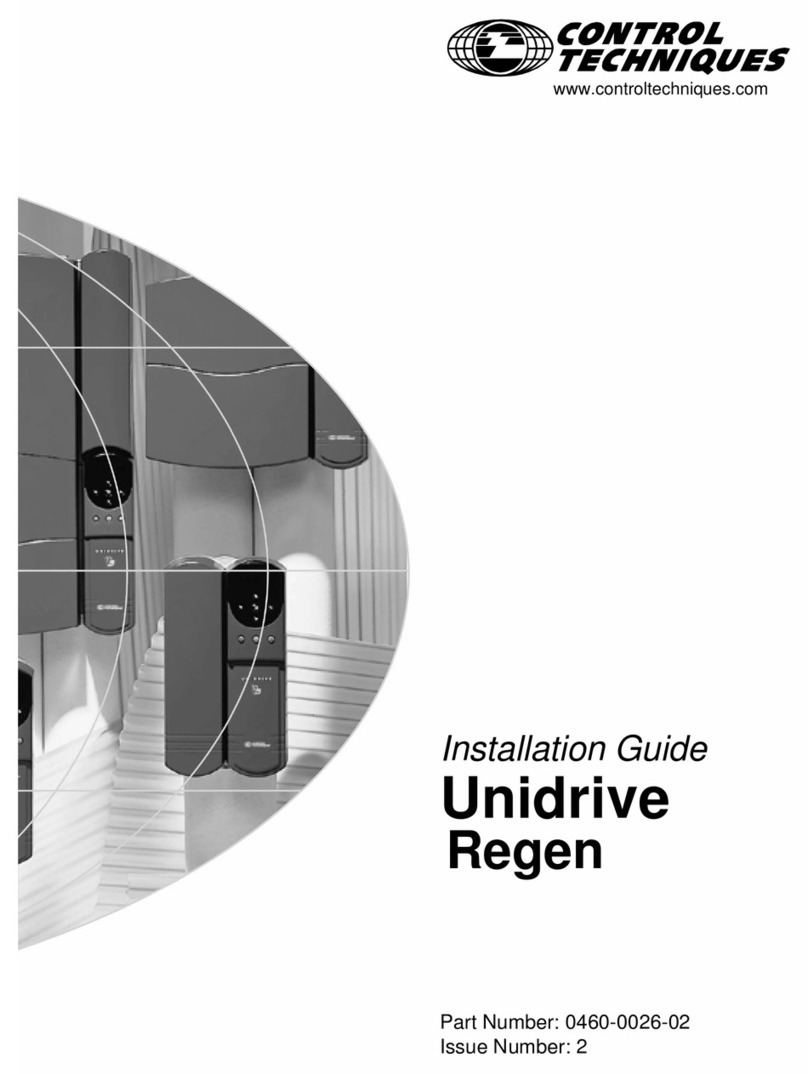
Control Techniques
Control Techniques Unidrive Regen installation guide

Robotis
Robotis MX-64AR manual
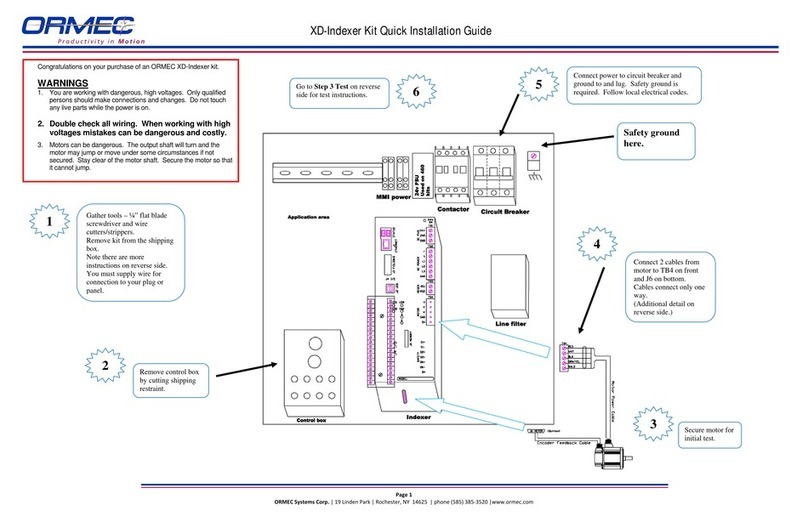
Ormec
Ormec XD-Indexer Kit Quick installation guide




