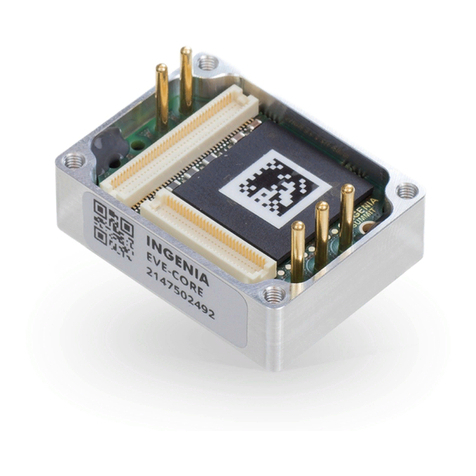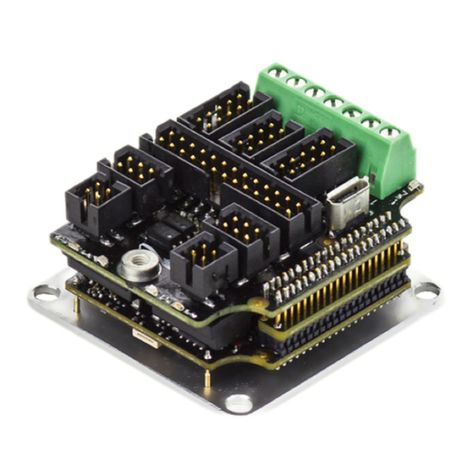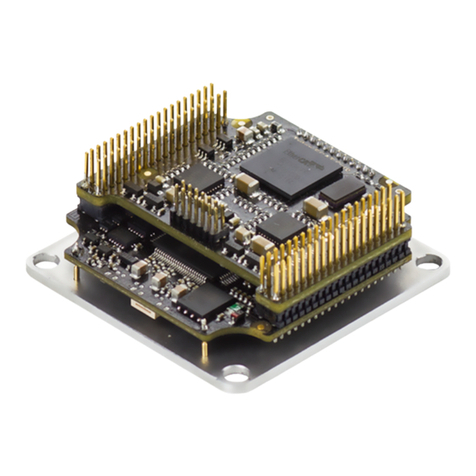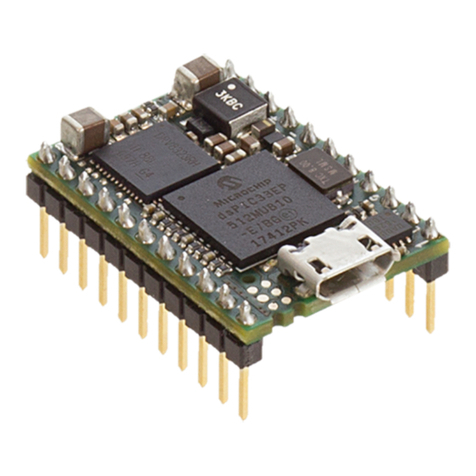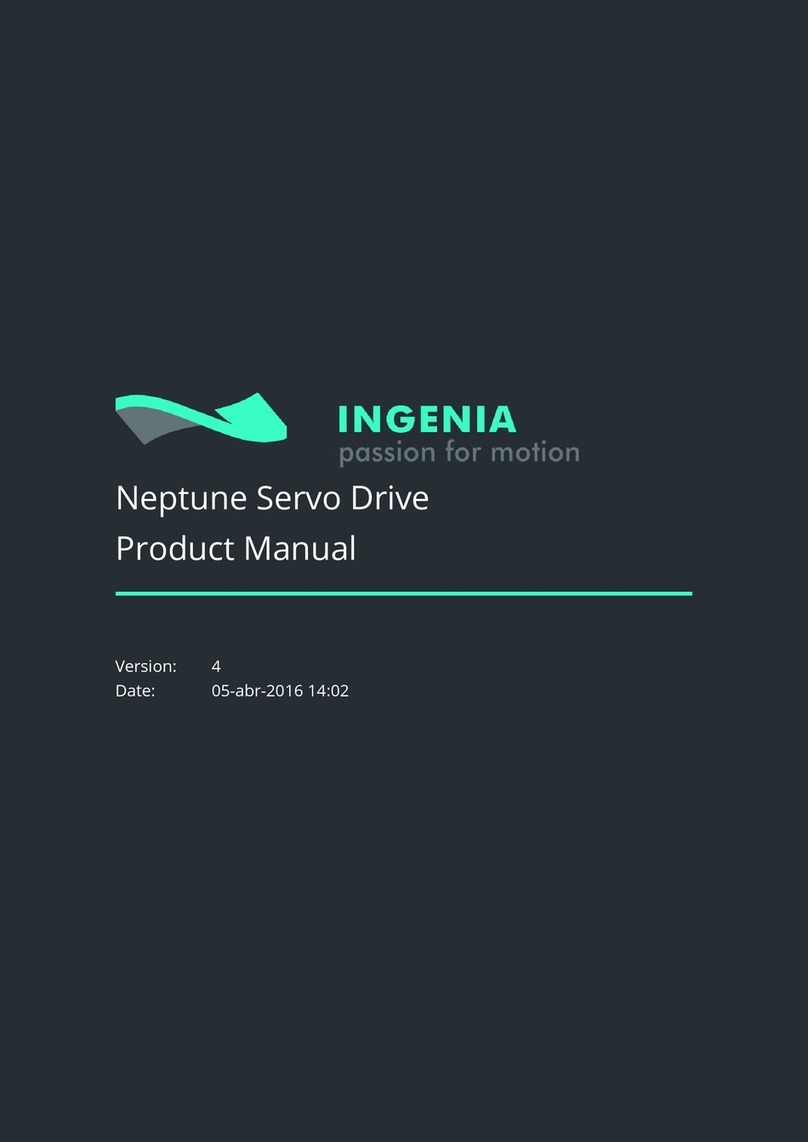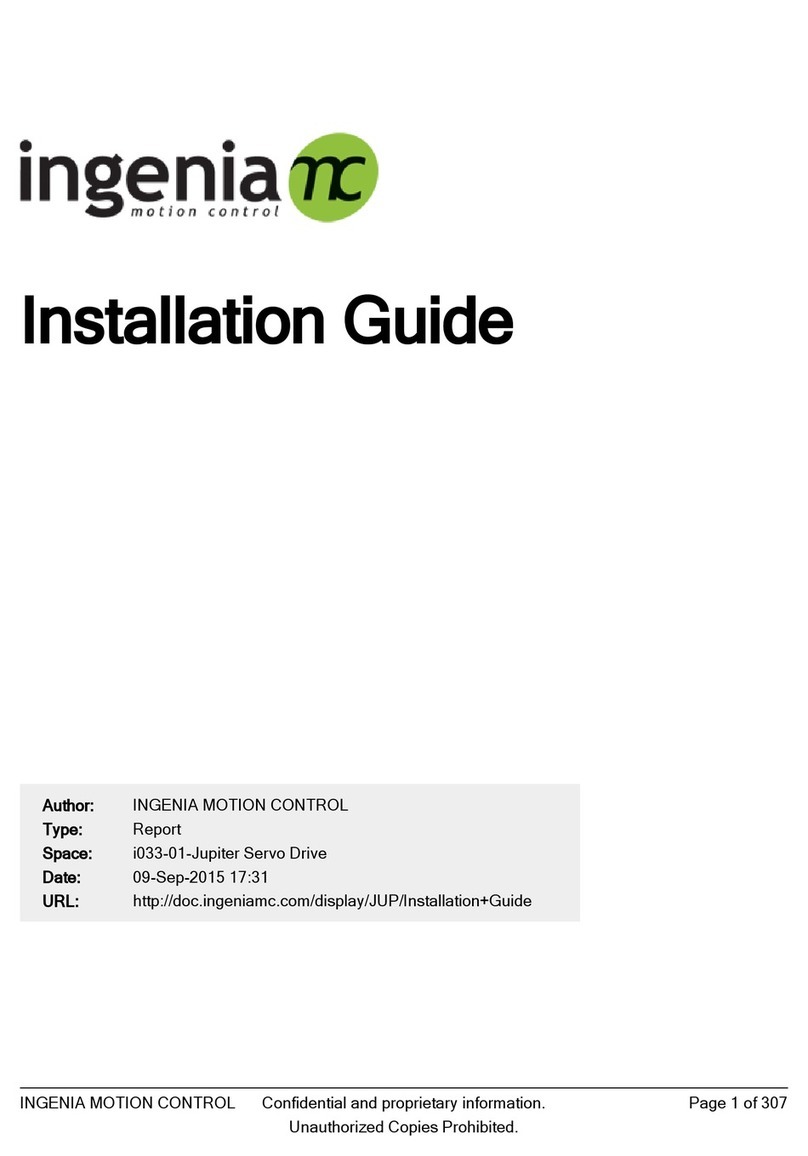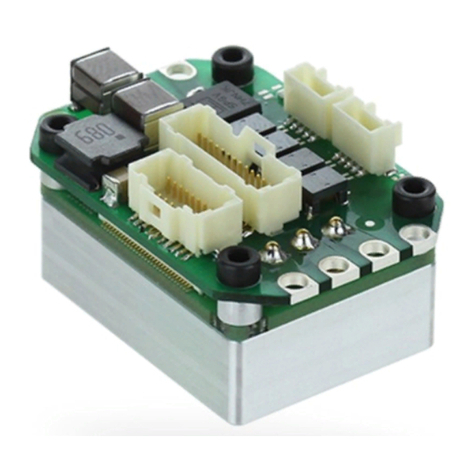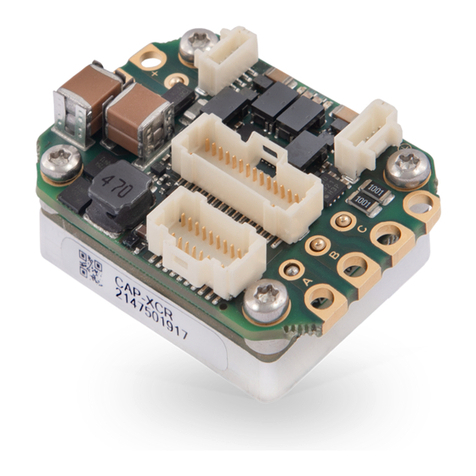Safety Information
Read carefully this chapter to raise your awareness of potential risks and hazards when working with the
Pluto Servo Drive.
To ensure maximum safety in operating the Pluto Servo Drive, it is essential to follow the procedures
included in this guide. This information is provided to protect users and their working area when using the
Pluto Servo Drive, as well as other hardware that may be connected to it. Please read this chapter carefully
before starting the installation process. Please also make sure all system components are properly
grounded.
Warnings
The following statements should be considered to avoid serious injury to those individuals performing the
procedures and/or damage to the equipment:
To prevent the formation of electric arcs, as well as dangers to personnel and electrical contacts,
never connect/disconnect the Pluto Servo Drive while the power supply is on.
Power cables may be exposed to high voltages, even when the motor is not in motion. Disconnect
the Pluto Servo Drive from all power sources before proceeding with any possible wiring change.
After turning off the power and disconnecting the equipment power source, wait at least 1 minute
before touching any parts of the controller that are electrically charged or hot (such as capacitors or
contacts).
Precautions
The following statements should be considered to avoid serious injury to those individuals performing the
procedures and/or damage to the equipment:
The Pluto Servo Drive components temperature may exceed 75ºC during operation.
Some components become electrically charged when in operation.
The power supply connected to this controller should comply with the parameters specified in this
document.
When connecting the Pluto Servo Drive to an approved 10 V to 48 V power source, do so
DC DC
through a line that is separate from any possible dangerous voltages, using the necessary insulation
in accordance with safety standards.
High-performance motion control equipment can move rapidly with very high forces. Unexpected
motion may occur especially during product commissioning. Keep clear of any operational
machinery and never touch them while they are working.
Do not make any connections to any internal circuitry. Only connections to designated connectors
are allowed.
All service and maintenance must be performed by qualified personnel.
Before turning on the Pluto Servo Drive, check that all safety precautions have been followed, as
well as the installation procedures.
Product Description